Recruitment Software Comparison Finding Your Best Fit
Picking the right recruitment software can be the one thing that separates a smooth hiring operation from an absolute administrative mess. The best systems automate the tedious stuff, make life better for your candidates, and give you real data to work with. A bad fit just creates roadblocks and leaves everyone on your team pulling their hair out. This guide is designed to give you a straight-up comparison to find the right tool for the job.
Why Does This Decision Matter So Much?
In a market this tight, your recruitment software isn't just another line item on the budget—it's a core part of your strategy. There's a reason nearly 99% of Fortune 500 companies rely on an Applicant Tracking System (ATS). It's because the right platform solves the real, everyday headaches that hiring teams deal with.
Let's be honest, those headaches usually look something like this:
- Trying to manage a flood of applications without letting a great candidate get lost in the shuffle.
- Giving every applicant a positive, engaging experience that actually makes them want to work for you.
- Speeding up your time-to-hire so you can lock down top talent before another company swoops in.
- Staying compliant and keeping clean, easy-to-find records for every single person who applies.
This guide will break down four of the top players in the game: Greenhouse, Lever, Workday, and MakeAutomation. Each one comes at recruiting from a slightly different angle, which means they're built for different types of businesses.
How We're Judging Them
To keep this a fair and useful comparison, I'm going to evaluate each platform using the same set of criteria. This way, you can easily see how they stack up based on what's most important to your team. We'll be looking at their core features, what they're doing with AI, and the true cost of getting them up and running.
A truly great recruitment platform does more than just track applicants. It becomes the central hub for your entire talent strategy, from the moment you find a candidate to the day they sign their offer letter.
The demand for these tools is exploding for a reason. The global recruitment software market was valued at USD 1.75 billion back in 2017 and was on track to hit USD 3.09 billion by 2025. You can check out the full market analysis on FortuneBusinessInsights.com if you want to dig into the numbers. This massive growth just shows how much pressure companies are under to find tech that gives them an edge.
To give you a quick lay of the land, here’s a high-level look at the platforms we’re about to dive into.
| Platform | Best For | Key Differentiator | Target Company Size |
|---|---|---|---|
| Greenhouse | Structured Hiring & Scalability | Robust, customizable workflows and scorecards. | Mid-Market to Enterprise |
| Lever | Candidate Experience & Nurturing | Integrated CRM for proactive talent pooling. | Startups to Mid-Market |
| Workday | All-in-One HCM Solution | Seamless integration with HR, payroll, and finance. | Enterprise |
| MakeAutomation | AI & Process Automation | AI-driven automation for maximum efficiency. | SMBs to Mid-Market |
Thinking about these core differences from the start will help you put the detailed feature breakdowns into context and figure out which one really aligns with where you want to take your hiring.
How to Define Your Company's Hiring Needs

Let's be honest. Diving into a software comparison without knowing what you actually need is a recipe for disaster. It's like going grocery shopping hungry—you'll end up with a cart full of things that look good but don't make a meal. The "best" platform is the one that fits your team, not the one with the flashiest marketing.
A tool that's a game-changer for a 10,000-person corporation could easily sink a 50-person startup with unnecessary complexity. So, before you get lost in demos and feature lists, pause and take a hard look at your own hiring reality. This internal check-up is the single most important step you can take.
Assess Your Current Hiring Landscape
Start by mapping out how you hire right now. Where are the bottlenecks? What makes your team want to pull their hair out? Pinpointing the exact problems is the only way to find a tool that actually solves them.
Think about these key areas:
- Hiring Volume and Velocity: Are you bringing on five new people a year, or is it closer to fifty a month? High-volume hiring absolutely requires serious automation. For lower-volume needs, you might care more about nurturing long-term candidate relationships.
- Company Size and Scalability: If you're a fast-growing startup, you need a system that can keep up. On the other hand, a stable enterprise will likely prioritize airtight compliance features and deep integrations with existing HR systems.
- Industry and Role Complexity: Hiring for niche tech roles is a different beast than filling high-turnover service positions. One requires sophisticated sourcing tools, while the other demands speed and efficiency above all else.
The right recruitment software doesn’t just put your messy process online; it actually makes it better. Figuring out what’s broken is the first step toward finding a tool that fixes things instead of creating new headaches.
Create Your Must-Have Feature List
Once you have a clear picture of your current state, it's time to turn those needs into a practical checklist. Go beyond generic terms like "user-friendly." What outcomes do you need to achieve? For instance, a key part of your process involves asking effective job interview questions, so your software must have features to support collaborative interview feedback.
This list becomes your North Star. As you move through your recruitment software comparison, you’ll be able to measure every option against this personalized scorecard, making sure your final decision is rooted in what your company truly needs to succeed.
A Detailed Comparison of Core Platform Features
When you're in the trenches of hiring, the flashy marketing claims for recruitment software fade away. What really matters is how the platform performs day-to-day. Let's cut through the noise and do a real recruitment software comparison, looking at how Greenhouse, Lever, Workday, and MakeAutomation handle the things that actually count: tracking applicants, engaging with candidates, and giving you data that means something.
The entire market has shifted to cloud-based systems, which is great for managing hiring across multiple offices or even countries. North America is really driving this trend, owning a 35.3% market share in 2024, thanks to our solid digital infrastructure and willingness to adopt new hiring tech. You can discover more insights about these market trends from IMARC Group. This cloud-first world makes a deep dive into feature sets more critical than ever.
This chart gives you a quick snapshot of how three of the top platforms stack up on features, price, and what users actually think of them. It’s a great starting point for seeing where they sit in the market.
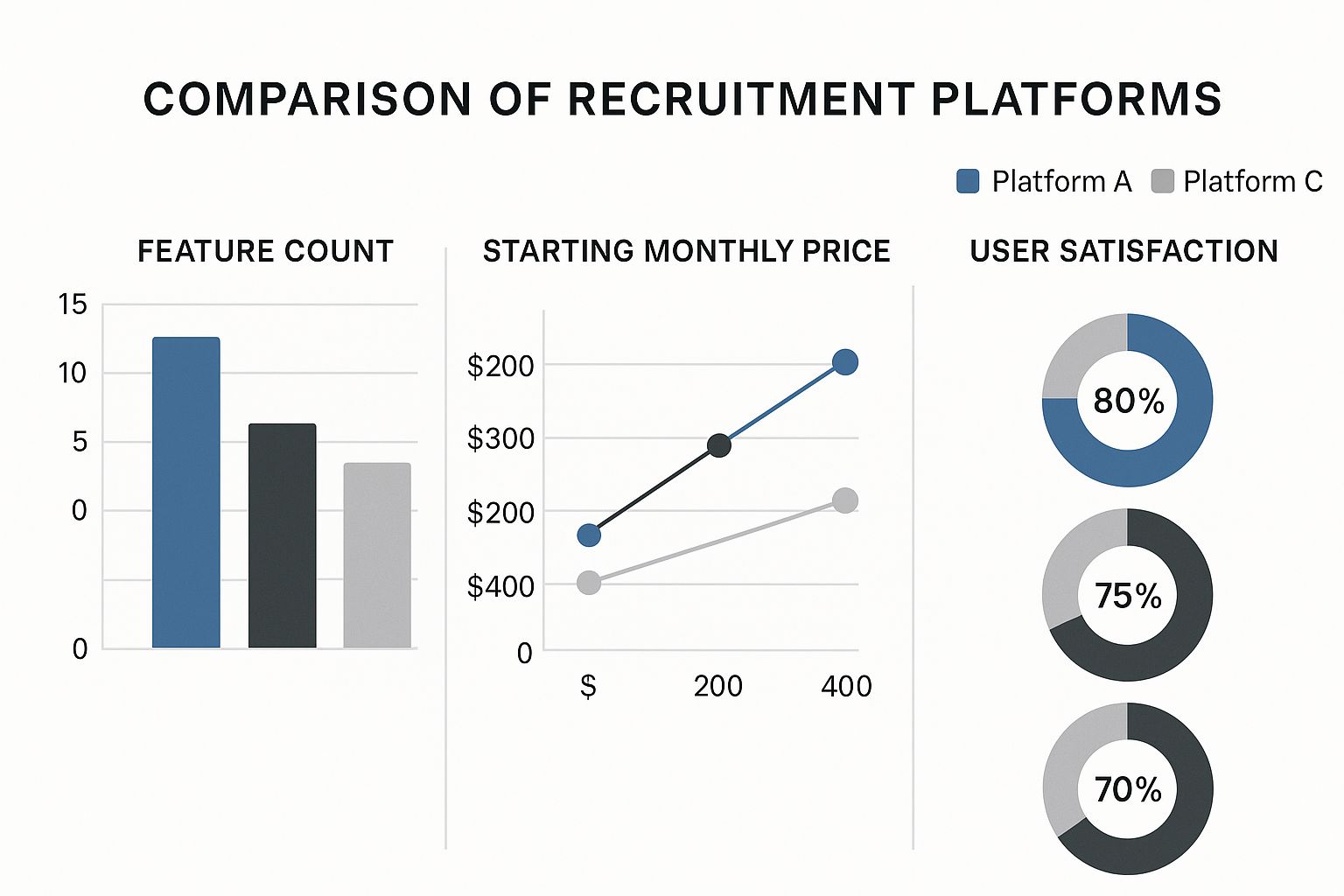
As you can see, there's often a direct trade-off: more features usually mean a higher price. But interestingly, user satisfaction doesn't always follow the same pattern.
The Heart of the System: Applicant Tracking
Every one of these platforms is built around an Applicant Tracking System (ATS), but they are absolutely not created equal. The philosophy behind each one is different, and that affects everything from your daily workflow to how your team collaborates. A good ATS should feel less like a clunky database and more like a command center for your entire hiring operation.
Greenhouse is famous for its structured, almost methodical, approach. If you want to build a hiring process that is rigorous and repeatable, this is your tool. It excels with its customizable stages, detailed scorecards, and comprehensive interview kits, making it a favorite for companies focused on compliance and stamping out bias through standardization.
Lever, on the other hand, is built for a more fluid, candidate-first world. Its built-in CRM functionality is a game-changer for teams that want to nurture talent pools and build relationships over the long term. If you do a lot of proactive sourcing, Lever feels incredibly natural.
Workday's ATS isn't just an ATS; it's one piece of a massive Human Capital Management (HCM) puzzle. Its real power comes from its seamless connection to everything else—payroll, benefits, performance reviews. For a big enterprise, having a single, unified employee record from the first application to the day they retire is a huge win.
MakeAutomation comes at applicant tracking from a totally different angle: automation first. The entire system is designed to kill manual data entry, move candidates forward based on triggers you set, and use AI to do the initial screening and sorting. It's built for teams that are obsessed with efficiency and want to free up their recruiters to do more high-value, strategic work. To really get it, you need to understand the core essential applicant tracking system features that make this possible.
The bottom line: Your choice of ATS really comes down to your hiring philosophy. Go with Greenhouse for structure, Lever for relationships, Workday for all-in-one integration, and MakeAutomation for pure efficiency.
Candidate Communication and Engagement Tools
Let's be honest: how you communicate with candidates can make or break their entire experience. A slow, impersonal process is the fastest way to lose out on great people. In fact, 69% of applicants will walk away from an offer if the company takes too long to get back to them.
Here’s how the platforms handle this critical function:
- Email and Scheduling Automation: All four have the basics like email templates and scheduling links. But Lever and MakeAutomation pull ahead with more sophisticated automation, letting you create multi-step email sequences and use smart scheduling tools that can coordinate calendars for a whole interview panel without the back-and-forth.
- Candidate Relationship Management (CRM): While Greenhouse and Workday have some CRM-like features, it’s the core of Lever's DNA. MakeAutomation takes it a step further by weaving powerful automation into its CRM, allowing you to segment talent pools and run targeted nurturing campaigns that practically run themselves.
- Candidate Portals: Greenhouse and Workday do a great job here, offering clean portals where candidates can check the status of their application. This kind of transparency is huge for the candidate experience; it cuts down on their anxiety and saves your team from answering a million "any update?" emails.
Reporting and Analytics Suites
Data is just noise until you turn it into insight. The best recruitment software doesn’t just store information; it helps you understand your hiring process, spot the bottlenecks, and make smarter decisions. It's no surprise that more than 86% of recruiters say their ATS has dramatically cut down their time-to-hire—a metric you can only track with solid analytics.
Workday probably has the most powerful analytics engine of the bunch, especially for large organizations. It can connect hiring data to real business outcomes, like employee performance and retention, which is exactly what you need to prove the strategic value of your talent team to the C-suite.
Greenhouse provides incredibly detailed reports on things like pipeline health, interviewer performance, and diversity metrics. Its analytics are laser-focused on helping you optimize the structured hiring process it’s built to support.
Lever's reports are geared toward sourcing effectiveness and candidate engagement. They help you answer questions like, "Which job boards are giving us the best candidates?" and "How well are we nurturing our talent pipeline?"
And true to its name, MakeAutomation centers its analytics on operational efficiency. It gives you clean, clear dashboards on metrics like time-to-hire, cost-per-hire, and the ROI of your automation, showing you exactly how much time and money the system is saving you.
To make it even clearer, here’s a quick breakdown of how these platforms stack up across the core functions we’ve discussed.
Core Recruitment Feature Matrix
| Feature | Greenhouse | Lever | Workday | MakeAutomation |
|---|---|---|---|---|
| Primary ATS Focus | Structured Hiring | Candidate Relationships | HCM Integration | Process Automation |
| Communication | Strong Templates & Portal | Advanced Nurturing (CRM) | Integrated HCM Comms | Automated Sequences |
| Analytics Strength | Pipeline Optimization | Sourcing ROI | Business-Wide Impact | Operational Efficiency |
| Best For | Scalable, consistent process | Proactive sourcing teams | Large, integrated enterprises | Efficiency-focused teams |
At the end of the day, the "best" feature set is the one that solves your team's biggest headaches. By looking at these core functions through the lens of your own unique challenges, you can find a platform that doesn't just work, but actually helps you win at hiring.
Comparing AI Capabilities for Smarter Recruiting

Artificial intelligence is no longer just a buzzword in recruiting—it's become the practical dividing line between teams that are efficient and those that are perpetually overwhelmed. When you’re doing a recruitment software comparison, digging into the AI capabilities is non-negotiable. It’s the engine that automates the grunt work and surfaces insights a human might otherwise miss.
Real AI in recruitment goes far beyond basic keyword matching on a resume. We're talking about intelligent candidate sourcing, automated yet personalized outreach, and predictive analytics that help you spot top talent before anyone else does. For a concrete example, you can see how platforms like Parakeet AI's intelligent recruitment platform are built around this concept.
This move toward smarter tech is fueling massive growth in the industry. The global recruitment software market is on track to hit USD 18.8 billion by 2035, expanding at a steady 9.08% each year. This growth is almost entirely driven by AI advancements.
Intelligent Sourcing and Automated Screening
The first place you'll feel AI's impact is right at the top of the hiring funnel. Manually sifting through hundreds of applications for one role is a notorious time-drain. AI-powered screening handles this, but the quality of that automation can vary dramatically from one platform to another.
- Workday excels at internal mobility, using its massive employee dataset to flag current staff who could be a great fit for new roles.
- Greenhouse and Lever offer solid resume parsing to pull out key data, but their AI often feels more like a helpful assistant rather than the core driver of the process.
- MakeAutomation, on the other hand, is an AI-native platform. Its AI doesn't just parse; it truly analyzes, scores, and ranks candidates based on a deep contextual understanding of your job requirements. This gets recruiters out of the weeds and into meaningful conversations with qualified people.
AI can screen out up to 88% of unqualified applicants automatically. Think about that. For a busy team, this single feature can free up hundreds of hours, shifting their focus from administrative screening to building relationships with top-tier talent.
Predictive Analytics for Hiring Success
Beyond just screening, the most advanced AI can help predict a candidate's likelihood of success in a role. This isn't about replacing a recruiter's gut instinct but empowering it with hard data. By analyzing the career paths and attributes of a company's current top performers, these predictive models can spot similar patterns in new applicants.
Frankly, this is where many traditional ATS platforms are still playing catch-up. They're great for historical reporting—telling you what happened—but they’re less focused on forecasting what could happen.
This is where AI-first platforms like MakeAutomation really pull ahead. They're designed not just to track metrics but to provide data-backed suggestions on who is most likely to succeed, accept an offer, and stick around long-term. Suddenly, recruiting shifts from a reactive function to a truly strategic one. You can explore more options in our guide to the best AI tools for recruitment.
Automation to Reduce Bias and Boost Efficiency
One of the most powerful things AI can do is help build a fairer and more efficient hiring process. When designed well, AI can minimize the impact of unconscious bias by focusing strictly on skills, experience, and qualifications.
Here’s how AI automation plays out in the real world:
- Automated Interview Scheduling: AI syncs with everyone's calendars—the hiring team and the candidate—to find the perfect time slot, killing the endless back-and-forth emails.
- Personalized Communication at Scale: Smart triggers can send timely, relevant updates to every single applicant, so no one feels like their resume went into a black hole. This is crucial for maintaining a positive candidate experience.
- AI-Powered Chatbots: Many platforms now use chatbots to answer candidate FAQs 24/7. This provides instant info and helps capture interest from great people applying outside of standard business hours.
While nearly all modern platforms have some automation, MakeAutomation's entire architecture is built around it. Every step, from the first application to the final offer, is seen as an opportunity to eliminate manual work. This philosophy has a direct impact on critical metrics like time-to-hire and cost-per-hire, delivering a clear ROI for companies that are serious about operational excellence.
Understanding Pricing and Total Cost of Ownership
A recruitment software comparison isn't complete without a hard look at the price tag. But let's be honest—the subscription fee you see on a pricing page is just the tip of the iceberg. To really understand what you'll spend, you need to think in terms of Total Cost of Ownership (TCO), which covers every single expense from day one onward.
So many businesses get fixated on that monthly or annual license fee, only to face some nasty budget surprises down the road. The real cost is always a mix of what you see upfront and what you don't.
Beyond the Subscription Fee
To get an accurate forecast of your investment, you have to dig into the hidden costs that can pile up fast. Before you sign anything, make sure you ask the vendor these questions:
- Implementation and Onboarding: Is there a one-time setup fee? What does it actually cover, and how much training will your team get?
- Data Migration: Getting your existing candidate data out of spreadsheets or an old system can be a nightmare. Is that service included, or is it another line item on the invoice?
- Integrations: Will the software play nicely with your current HR tools, like your HRIS or payroll system? Custom integrations can easily add thousands to your TCO.
- Support and Training: Is customer support part of the deal, or will you have to pay for a premium plan just to get a timely response? What happens when you hire new recruiters who need training?
The sticker price is an invitation to a conversation, not the final number. A low monthly fee can be quickly offset by expensive implementation, mandatory training packages, and fees for every single integration you need.
Comparing Pricing Philosophies
Different platforms build their pricing with different goals in mind. When you understand their philosophy, you can find a tool that actually aligns with your budget and your growth plans.
Platforms like Workday and Greenhouse tend to serve the enterprise market, so they typically offer custom quotes based on your company size, feature needs, and support level. This approach gives you a tailored solution, but it can lack transparency and often involves a long sales cycle. Lever, on the other hand, often uses a tiered model with clear packages, which makes budgeting much simpler for startups and mid-market companies.
MakeAutomation takes a different approach, focusing on delivering a clear return on investment through its automation capabilities. The pricing is structured to reflect the real value you get from efficiency gains and time saved. This makes it much easier to justify the cost based on measurable performance improvements. Before you commit to any platform, it’s vital to understand how to calculate the return on investment for your specific situation.
Ultimately, the best pricing model comes down to what your company needs. A massive corporation might prefer the all-in, custom-quoted approach of a system like Workday. But a fast-growing business obsessed with efficiency will likely find that MakeAutomation's value-based model offers a more direct and measurable path to becoming more profitable and operationally sound.
How to Make Your Final Software Decision

Alright, you've seen the comparisons and read the reviews. Now comes the hard part: making the final call. The truth is, there's no single "best" recruitment software out there. The right platform is the one that fits your company's specific reality—your size, hiring pace, and what you’re truly trying to accomplish.
The trick is to stop staring at feature lists and start thinking about the problems you need to solve. Are you bleeding candidates because of a clunky application process? Are your recruiters buried in administrative work? Answering that question will point you directly to the right tool for the job.
Matching the Platform to Your Business Profile
A system that works wonders for a Fortune 500 company could easily overwhelm a startup with unnecessary complexity. It’s all about finding the right fit for your business model.
Here’s a practical way to think about it based on your company’s DNA:
- For the Enterprise: If you’re a large organization looking for a single, unified Human Capital Management (HCM) system, Workday is a serious contender. Its real strength is how it weaves recruiting into the entire HR ecosystem, from payroll to performance management. Everything lives in one place.
- For the Candidate-Centric Company: Is your competitive edge your candidate experience? For fast-growing companies where every applicant interaction matters, Lever is often the answer. Its CRM-first approach is built from the ground up to nurture talent relationships, not just process applications.
- For the Automation-Focused Team: If your primary goal is to inject serious efficiency into your hiring process, then a tool like MakeAutomation should be at the top of your list. It’s built on an AI foundation to automate the repetitive tasks—like screening and scheduling—that bog recruiters down, letting them focus on what humans do best.
Choosing the right software is less about finding a tool with the most features and more about adopting a new operational philosophy. Your final decision should reflect how your team wants to work, not just the tasks they need to complete.
Creating Your Final Decision Framework
To move forward with confidence, you need a structured plan. Now that you're armed with all this information, here’s how to nail down your final choice.
- Shortlist Your Top Two: Based on everything you've learned, narrow the field to the two platforms that feel like the best match for your goals.
- Request Targeted Demos: Don't settle for a generic sales pitch. Prepare a list of real-world scenarios you want to see in action. For example, ask them to "Show me exactly how your system handles scheduling a panel interview with three internal stakeholders and an external candidate."
- Conduct a Pilot or Trial: Nothing beats getting your hands dirty. If the vendor offers a trial, run a real job opening through the system. This is the only way to know for sure how a tool will feel in your day-to-day workflow.
Remember, the best candidates are off the market in as little as 10 days. Your final decision should equip your team to move quickly and decisively. By booking those final demos, you're taking the last critical step toward finding a system that will give you a real competitive edge in the war for talent.
Got Questions? We've Got Answers
Even after comparing all the features and pricing, a few practical questions usually pop up right before you pull the trigger on a new recruitment platform. Let's tackle some of the most common ones I hear from teams trying to make that final decision.
How Long Does This Actually Take to Set Up?
Honestly, it depends. The timeline for getting new recruitment software running can swing wildly based on how complex your needs are. If you're a small team grabbing a simple, cloud-based tool, you could genuinely be up and running in a week or two.
On the other hand, a large company bringing in a beast like Workday that has to talk to your existing HRIS, payroll, and a dozen other systems is a different story. For a project like that, you're looking at a three to six-month journey. That longer runway is needed for migrating all your data, setting up custom workflows, and properly training the entire team.
How Well Does This Software Play With Our Other HR Tools?
Thankfully, modern hiring platforms are built to connect with the rest of your HR tech stack. They use APIs (Application Programming Interfaces) to create a seamless flow of information between systems.
Here are the most common connections you'll want to make:
- Human Resource Information System (HRIS): This is non-negotiable. When you mark a candidate as "hired," their info should automatically flow from the ATS into the HRIS to create their official employee record. No more manual data entry errors.
- Payroll Systems: A solid integration here ensures all new hire details are synced up for their first paycheck and benefits enrollment.
- Background Check Services: This lets you kick off and monitor background checks right from the candidate’s profile, keeping everything organized in one place.
"Your goal should be a fully connected HR operation. When your systems are integrated, data moves effortlessly from the initial application all the way to payroll, creating one reliable source for all employee information."
How Do I Prove This Was Worth the Money?
Measuring the return on investment (ROI) for your hiring software is how you justify the expense and prove its value. The trick is to avoid tracking every metric under the sun and instead focus on what truly impacts the business.
I always recommend starting with these three core KPIs:
- Time-to-Hire: This is one of the most direct measures of success. With top candidates flying off the market in just 10 days on average, any significant drop in your time-to-hire is a huge win.
- Cost-per-Hire: Keep a close eye on how much you spend to acquire new talent. Good software should lower this by improving your sourcing efficiency and automating repetitive tasks.
- Quality of Hire: This one is tougher to nail down but might be the most important. You can track it through things like first-year performance reviews, retention rates, and simple satisfaction surveys sent to hiring managers. Are you finding people who are a better fit and stick around longer?
Focusing on these three areas will help you build a solid business case that shows your new software isn't just another expense—it's a tool that's actively fueling the company's growth.
Ready to see how AI-driven automation can completely change your hiring game and deliver a clear ROI? MakeAutomation is all about building smart, scalable recruitment workflows that save you time and money. Explore our automation solutions and book a chat with us to start building a more powerful hiring engine.







