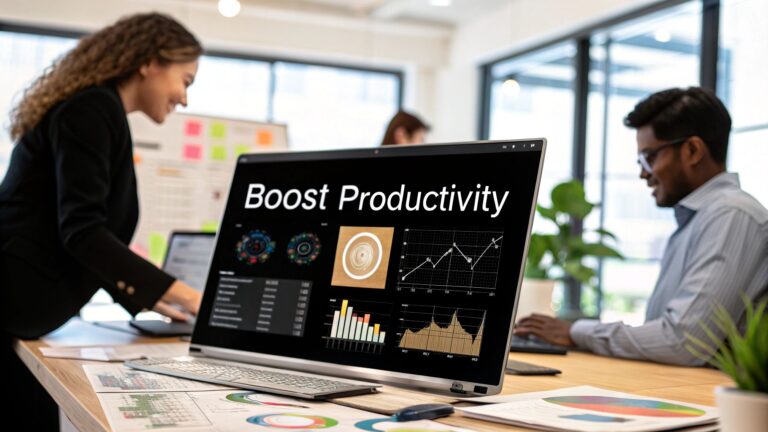Top 12 Agency Project Management Tools for 2025
Choosing the right project management tool is critical for any digital agency aiming for efficiency, scalability, and profitability. The wrong platform can quickly become a bottleneck, leading to missed deadlines, communication breakdowns, and ultimately, unhappy clients. An effective system acts as a central command center, streamlining everything from task allocation and resource planning to client approvals and budget tracking. This is particularly crucial in a client-facing environment where transparency and on-time delivery are non-negotiable.
This guide cuts through the marketing noise to provide a detailed, practical breakdown of the top agency project management tools available today. We’ll move beyond generic feature lists to analyze each platform's unique strengths, ideal use cases, honest limitations, and pricing structures. For those looking to refine their operational workflows, it's also helpful to understand the core principles involved; to deeply understand the nuances of managing creative projects, you might find valuable insights in our guide to how to master creative agency project management.
Below, you'll find comprehensive reviews of tools like Teamwork, Wrike, Asana, monday.com, and more, complete with screenshots and direct links. Our goal is to equip you with the specific insights needed to select a system that truly supports your agency's unique needs and drives your team’s success.
1. Teamwork
Teamwork is an agency project management tool built from the ground up to handle client work, making it a standout choice for service-based businesses focused on profitability. Unlike more generic platforms, its core features are designed around the agency workflow, including native time tracking, budgeting, and resource management. This allows managers to get a clear, real-time view of project health, team capacity, and financial performance without juggling multiple applications.
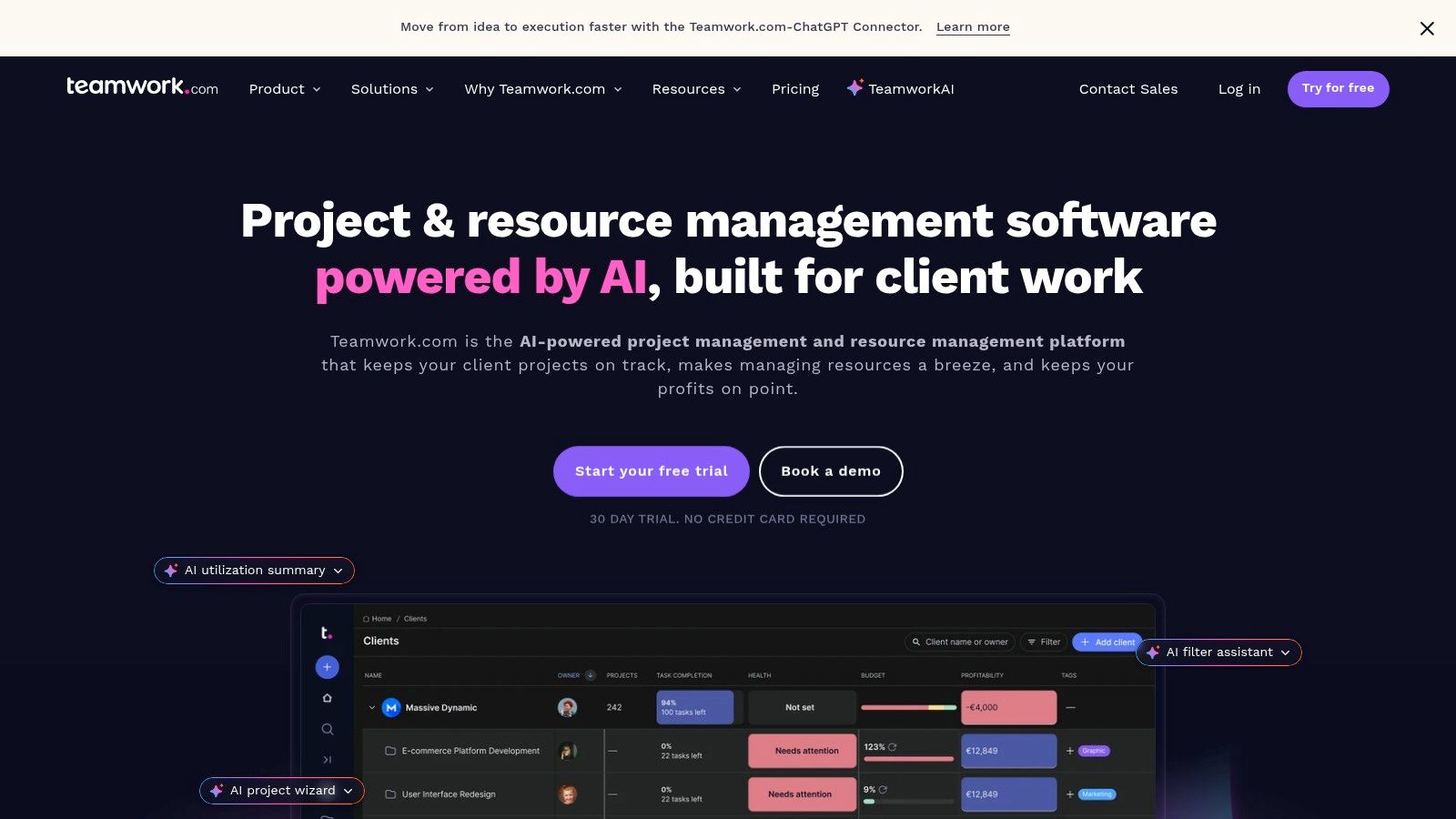
The platform truly shines in its client collaboration features. You can grant clients specific permissions and access, ensuring they see only what they need to, which streamlines approvals and maintains project transparency. If you're exploring options beyond Teamwork or looking for a different feature set, consider checking out this guide on Teamwork alternatives.
Key Considerations
- Pricing: Tiers are structured for agency growth: Deliver ($9.99/user/month), Grow ($19.99/user/month), and a custom Scale plan. A free plan exists but is limited to 5 users.
- Best For: Agencies prioritizing profitability, client management, and detailed financial reporting directly within their PM tool.
- Pros: Strong focus on client work, generous automation quotas, and excellent migration support from other major platforms.
- Cons: Advanced features like profitability reports and resource planning are locked behind higher-priced tiers.
2. Wrike
Wrike is a highly configurable work management platform that excels in complex agency environments where granular control and resource planning are critical. Its power lies in its adaptability, offering specific templates and dashboards for marketing campaigns, creative production, and go-to-market strategies. For creative agencies, the built-in proofing tools and direct Adobe Creative Cloud extension streamline feedback and approval cycles, keeping designers in their native applications while maintaining project visibility.
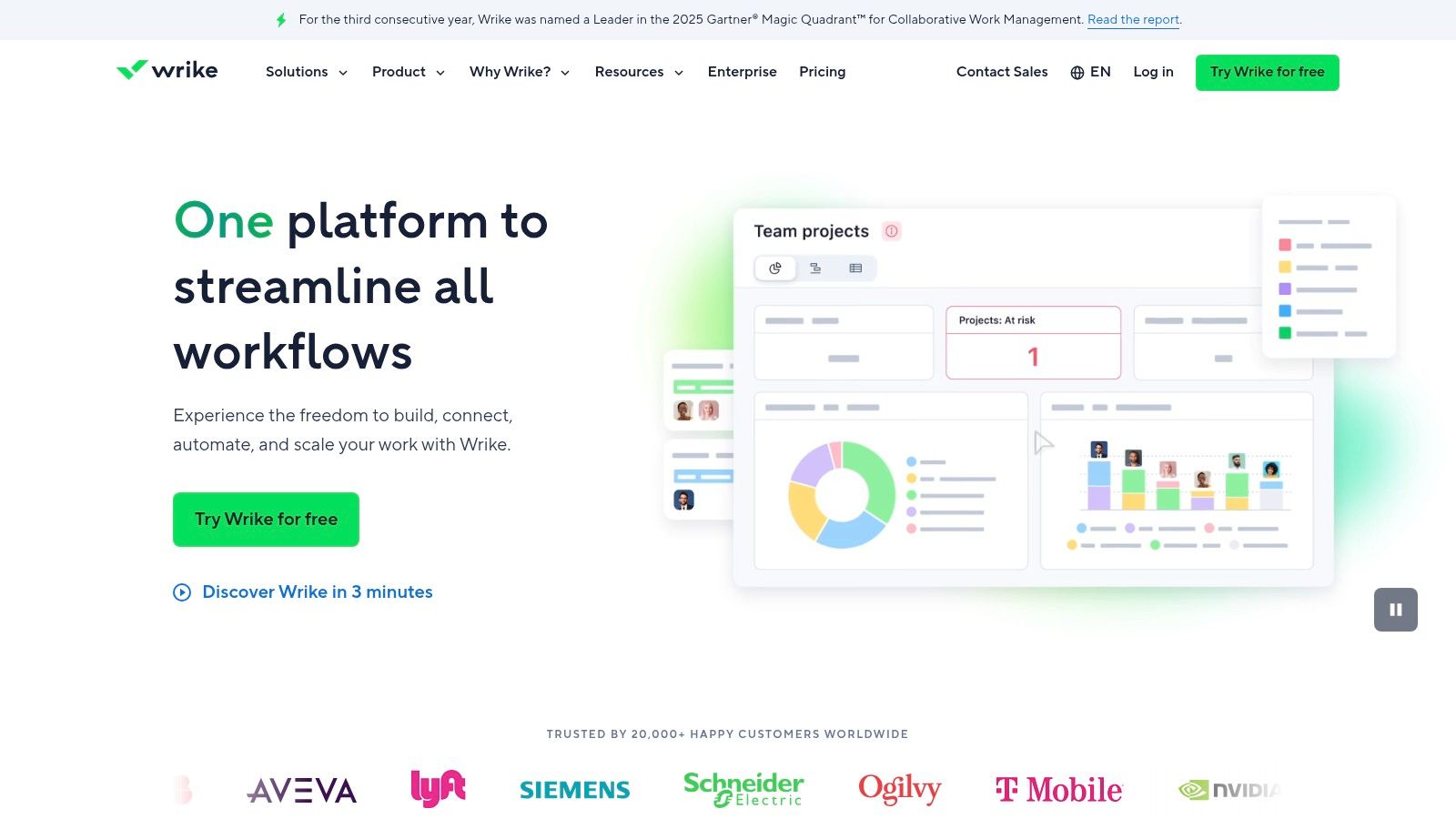
The platform’s robust analytics and resource management features make it one of the top-tier agency project management tools for operations leaders focused on team capacity and utilization. Automated request forms ensure that all incoming work is properly briefed and assigned, preventing bottlenecks before they start. While powerful, this level of customization means new users should anticipate a learning curve to fully leverage its capabilities.
Key Considerations
- Pricing: Team plan starts at $9.80/user/month, with the Business plan at $24.80/user/month. Enterprise and Pinnacle tiers are available for larger organizations. A limited free plan is also offered.
- Best For: Larger agencies or marketing departments that need deep customization, advanced analytics, and integrated creative workflows.
- Pros: Scales from small teams to enterprise with granular permissions, strong analytics and reporting for operations leaders, and dedicated agency and marketing solution templates.
- Cons: The learning curve can be steep for advanced customization, and the best agency-specific features often require the Business tier or higher.
3. Asana
Asana is a highly popular and versatile work management platform that excels at organizing campaign planning, cross-functional projects, and company-wide goals. While not exclusively for agencies, its robust feature set, including Timeline views, project portfolios, and automated approvals, makes it a powerful choice among agency project management tools. Agencies can leverage its AI Studio to streamline workflows and use its extensive integrations to connect operations from end to end.
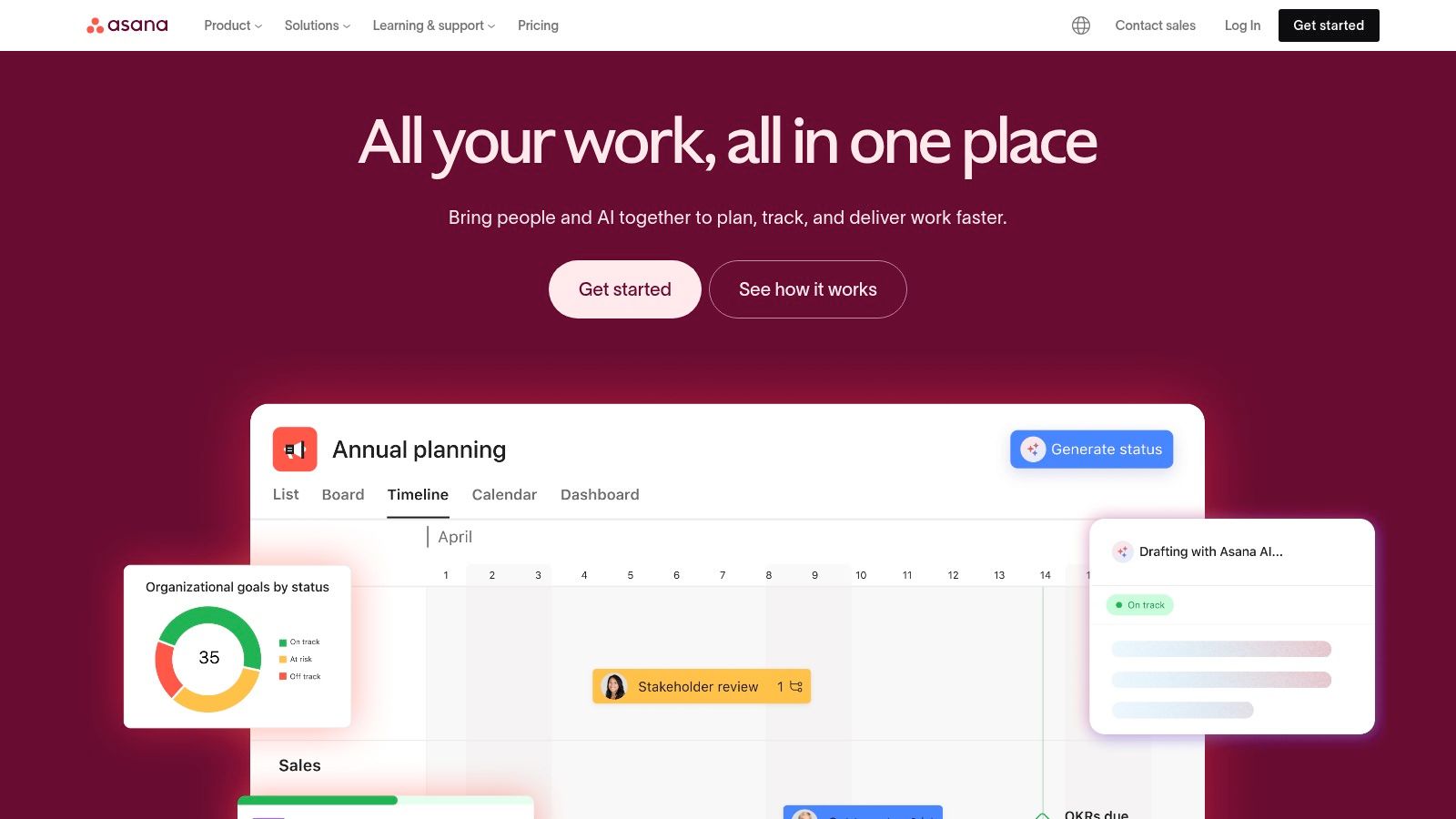
The platform is particularly strong for agencies that manage complex projects with multiple dependencies and require high-level reporting. Its unlimited free guest access on paid plans is a major benefit for client collaboration, allowing transparent communication without added costs. For a deeper look at how it stacks up against other tools, this workflow management software comparison offers valuable insights.
Key Considerations
- Pricing: Paid plans start at Starter ($10.99/user/month) and Advanced ($24.99/user/month), with custom pricing for Enterprise tiers. A functional free plan is also available.
- Best For: Agencies needing a mature, scalable platform with powerful integrations for operations and business intelligence.
- Pros: Extensive template library, unlimited free guest access for clients, and strong connections with Salesforce, Tableau, and Power BI.
- Cons: Critical features like workload management and portfolios are locked behind higher-priced plans, and pricing can be rigid for smaller teams.
4. monday.com
monday.com positions itself as a "Work OS," a highly visual and flexible platform that excels at managing pipelines, creative campaigns, and resource allocation. Its strength lies in its intuitive, color-coded interface and vast template library, allowing non-technical agency teams to quickly configure complex workflows without needing extensive training. Unlike more rigid tools, monday.com offers specialized products like CRM and Dev, providing a clear growth path from simple task management to a fully integrated operational hub.
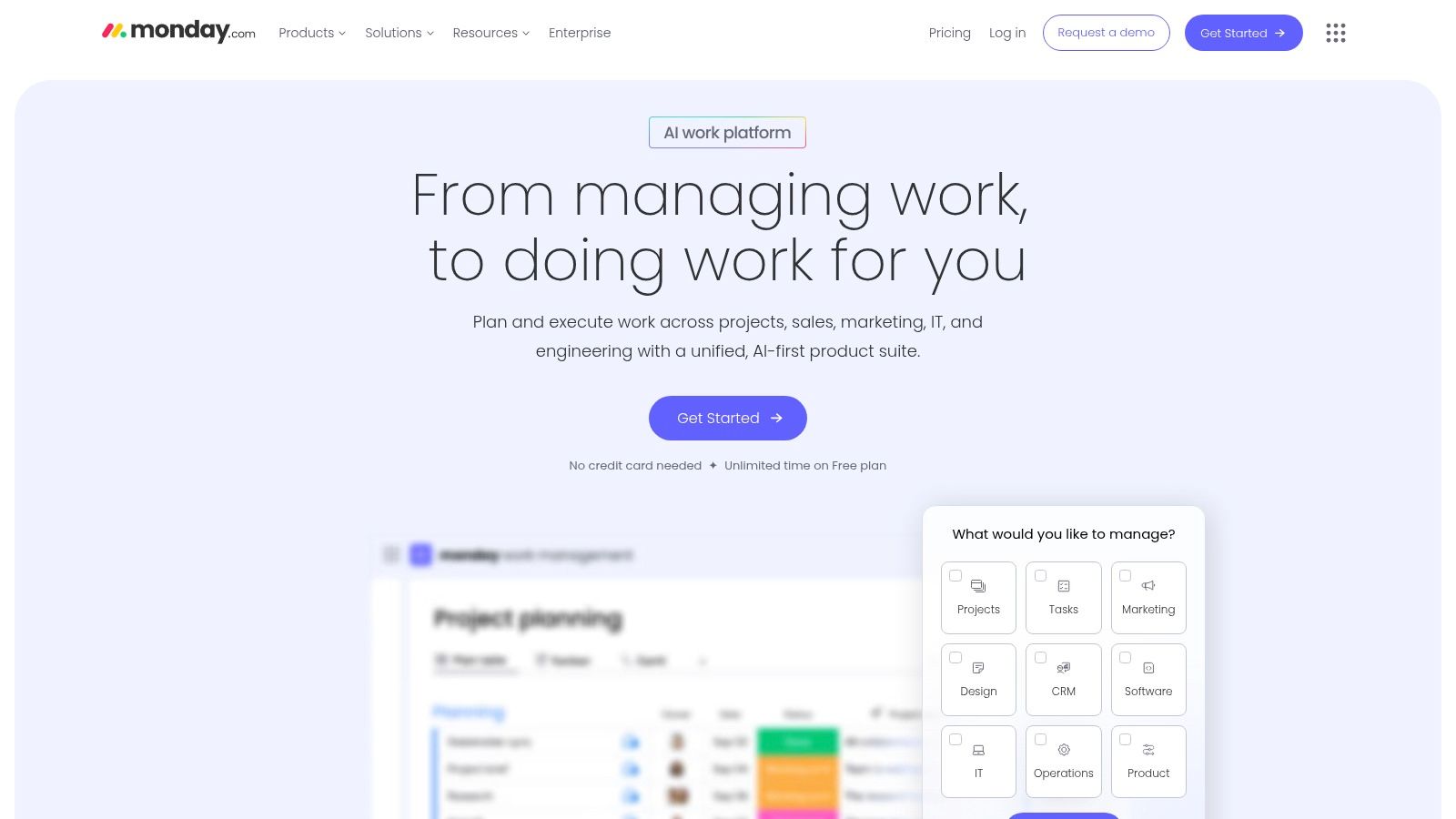
The platform is one of the most versatile agency project management tools available, supporting everything from Gantt charts and timelines to Kanban boards and workload views. This multi-view approach ensures every team member can visualize project data in the way that makes the most sense to them. The automation and integration capabilities are powerful, though it’s important to note the action caps that can influence your choice of plan.
Key Considerations
- Pricing: Plans include Basic ($9/seat/month), Standard ($12/seat/month), and Pro ($19/seat/month), with a custom Enterprise tier. A free plan is available, but pricing tiers have required seat minimums (e.g., 3 seats).
- Best For: Creative and marketing agencies that need a highly visual, flexible, and fast-to-implement tool for managing diverse projects and client pipelines.
- Pros: Fast to configure for non-technical teams, a clear upgrade path from basic collaboration to complex workflows, and strong templating with multiple views.
- Cons: Automations and integrations have action caps by tier, and pricing can be confusing due to required seat minimums.
5. ClickUp
ClickUp positions itself as the "one app to replace them all," a fitting description for agencies looking to consolidate their tech stack. Its expansive feature set aims to bring tasks, documents, whiteboards, goals, and communication into a single, unified workspace. This makes it an excellent choice for teams tired of context-switching between different applications for project planning, creative brainstorming, and client updates.
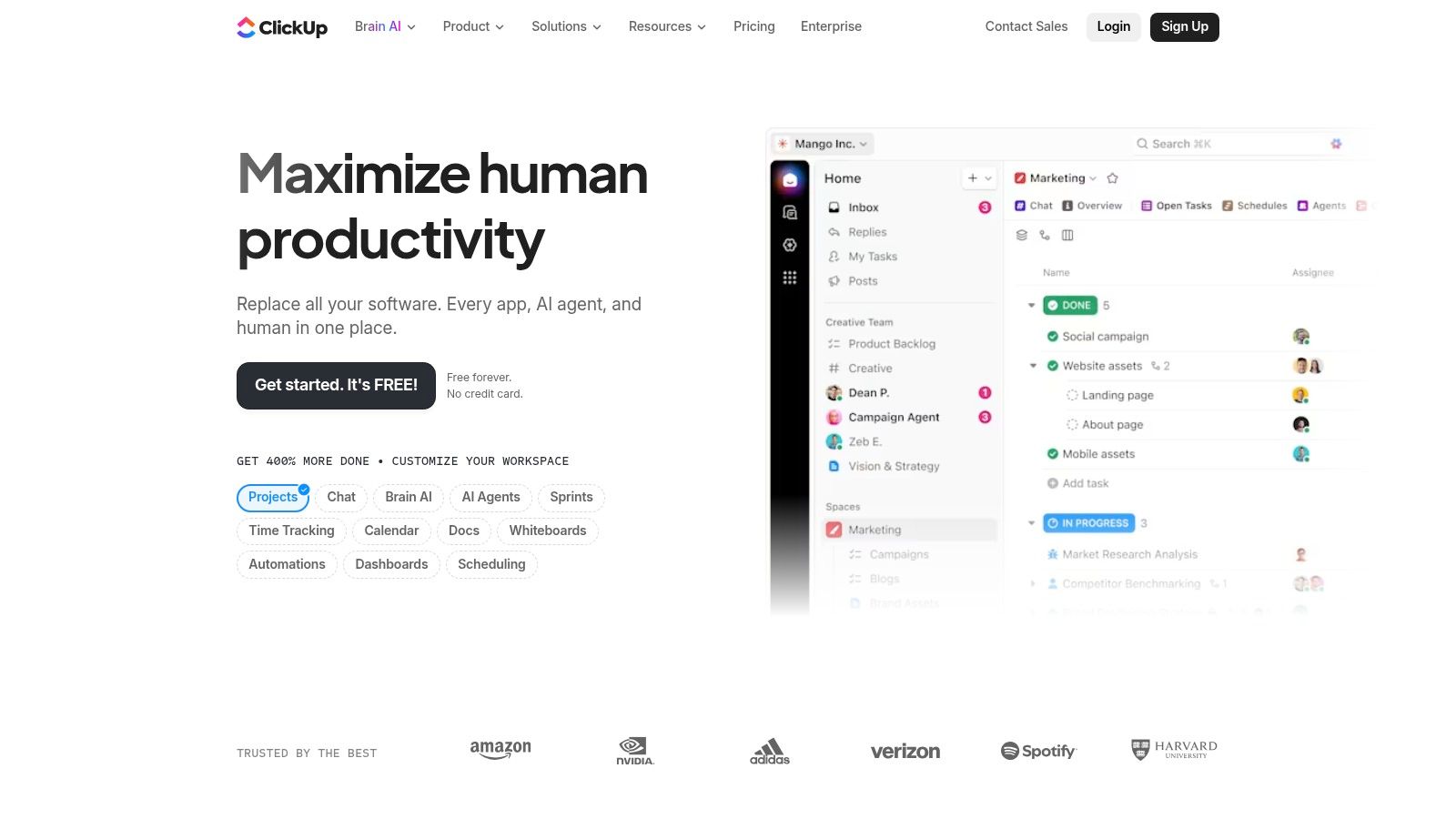
The platform’s strength lies in its extreme customizability, allowing agencies to build workflows that perfectly match their internal processes. With a generous free forever plan that includes unlimited tasks and native time tracking, it's a highly accessible entry point for smaller agencies. As teams scale, they can leverage powerful automations, advanced dashboards, and optional AI features to streamline operations and manage complex projects efficiently. For more information, visit the official ClickUp website.
Key Considerations
- Pricing: Free Forever plan is very generous. Paid plans include Unlimited ($7/user/month), Business ($12/user/month), and a custom Enterprise plan.
- Best For: Agencies wanting a highly customizable, all-in-one platform to consolidate their tools and reduce software costs.
- Pros: Aggressive feature breadth and value at lower tiers, 24/7 support and extensive templates, useful for consolidating many tool types into one workspace.
- Cons: The sheer number of features can create a steep learning curve for new users, and some key capabilities like SSO are reserved for top-tier plans.
6. Scoro
Scoro is an end-to-end work management solution that goes far beyond typical agency project management tools by integrating projects, sales, billing, and reporting into one system. Its strength lies in providing a comprehensive, real-time overview of your entire agency's operations, from the first quote to the final invoice. This allows for unparalleled insight into profitability, utilization, and resource allocation, making it ideal for agencies focused on optimizing business performance.
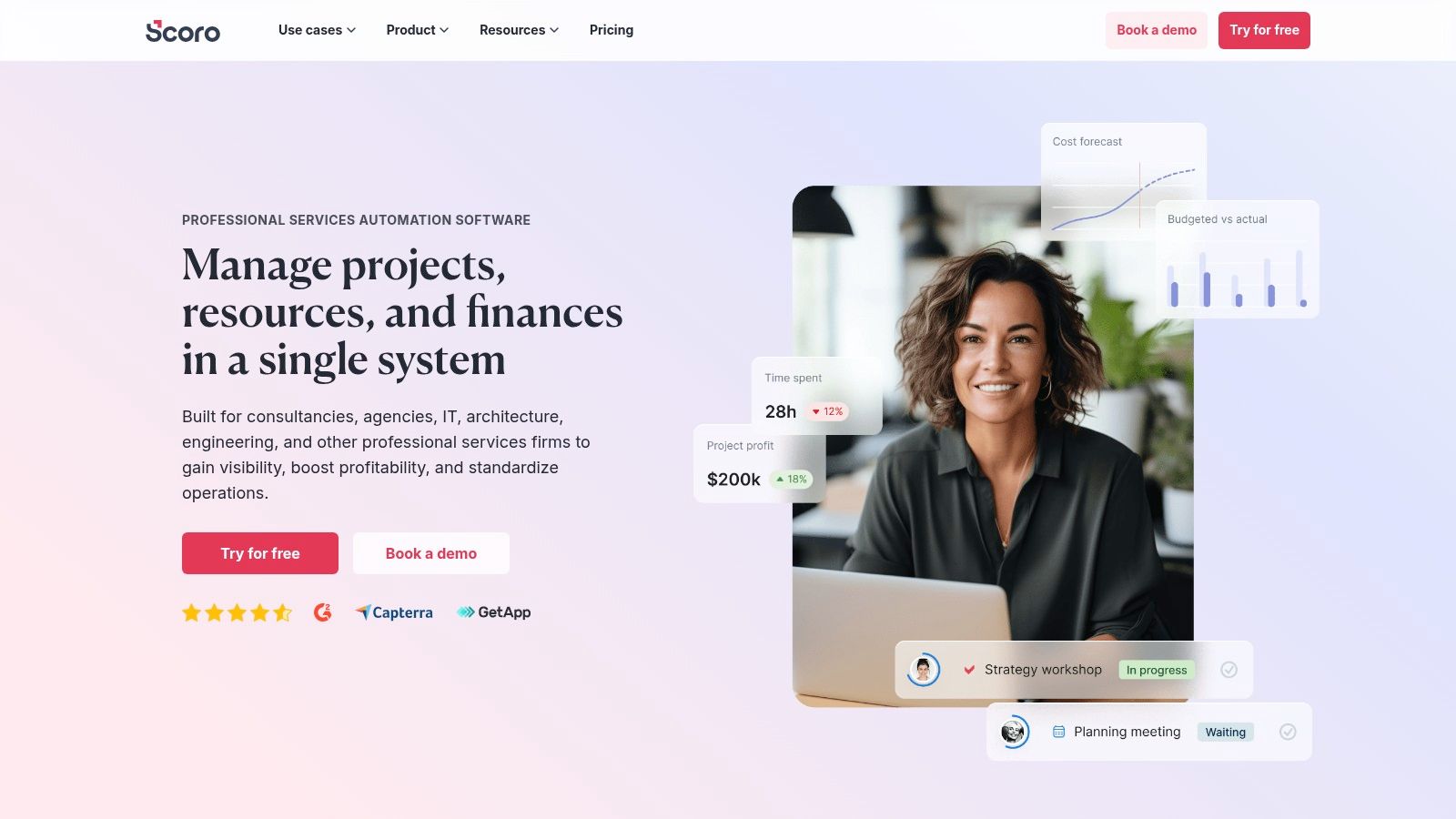
The platform is built to handle financial complexity, offering features like multi-currency support, retainer management, and sophisticated work-in-progress (WIP) tracking. By connecting every project task directly to your financial data, Scoro helps managers make informed decisions based on live budget vs. actuals reporting. This unified approach eliminates the need to patch together multiple tools for CRM, billing, and project management.
Key Considerations
- Pricing: Starts with the Essential plan at $26/user/month (min 5 users). Advanced features are in the Standard ($37), Pro ($63), and custom Ultimate tiers.
- Best For: Established agencies that need a single source of truth for all business operations, from sales and quoting to project delivery and financial analysis.
- Pros: Consolidates multiple business functions into one platform, powerful financial and operational depth tailored to agency workflows.
- Cons: The platform's comprehensive nature can present a steeper learning curve, and pricing is displayed in EUR by default.
7. Jira Software (Atlassian)
Jira Software is a powerhouse in the world of agile work management, making it an excellent agency project management tool for development-heavy teams or agencies running on Scrum or Kanban. Originally built for software developers, its structured approach to backlogs, sprints, and roadmaps provides unparalleled clarity for complex production workflows. Agencies can use it to manage everything from website builds and app development to technical SEO campaigns with high precision.
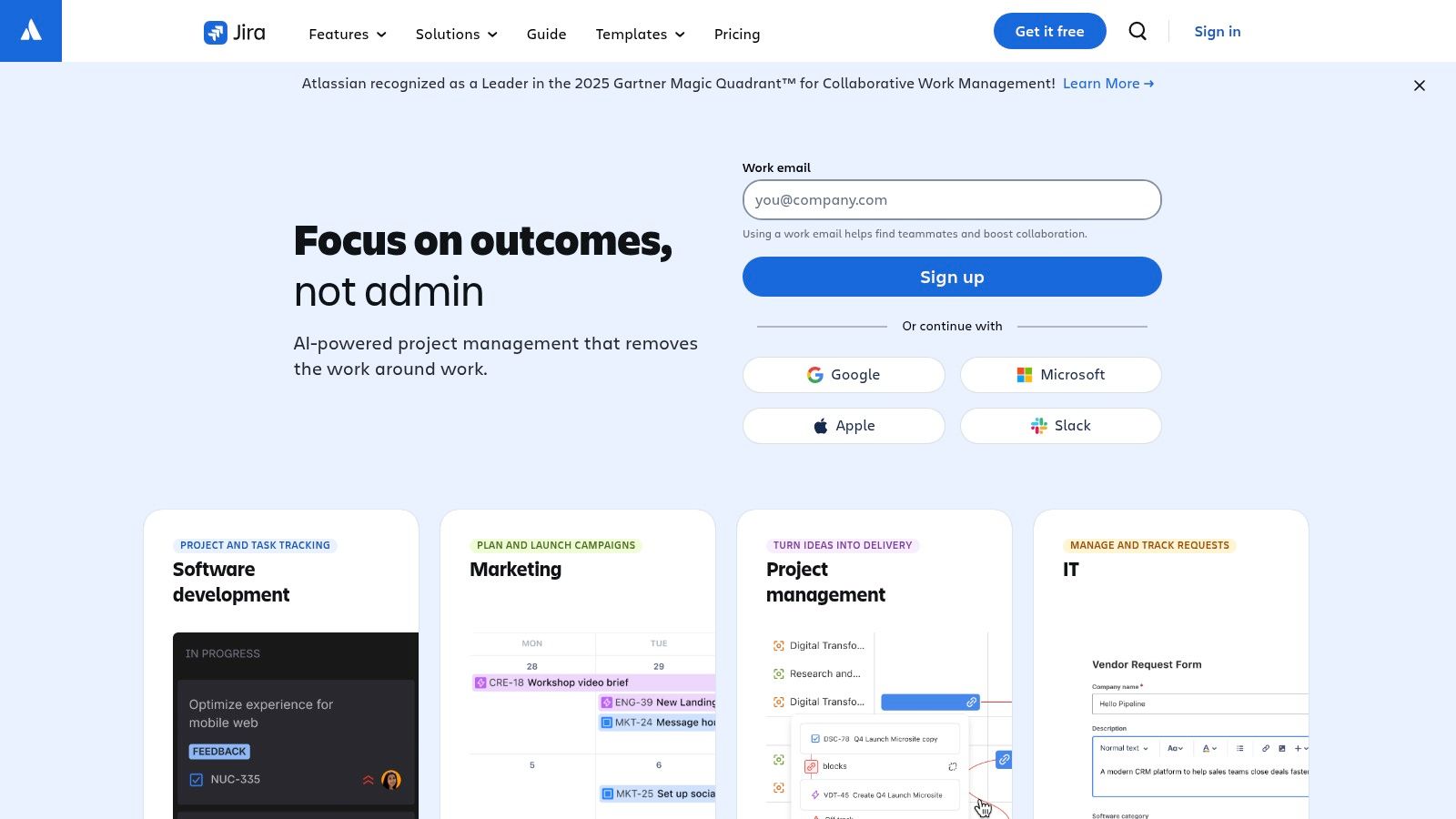
The platform’s greatest strength is its extensibility via the Atlassian Marketplace, allowing you to add almost any functionality you can imagine. Its robust permissions and compliance options also make it a secure choice for agencies handling sensitive client data. For those deciding if an agile framework is the right fit, it's helpful to understand the different approaches available; this guide on project management methodologies offers a valuable comparison.
Key Considerations
- Pricing: A generous Free plan supports up to 10 users. Paid plans are Standard ($8.15/user/month), Premium ($16/user/month), and a custom Enterprise tier.
- Best For: Development-focused agencies or technical teams that need a highly structured, agile-centric project management system.
- Pros: Highly extensible and customizable via the Marketplace, strong permissions and compliance options, and scales from small teams to large enterprises.
- Cons: Has a more technical feel than creative-first tools, and the best admin and security features are on Premium or Enterprise tiers.
8. Smartsheet
Smartsheet leverages a familiar spreadsheet-style interface to create a powerful work management platform, making it a strong contender among agency project management tools for teams comfortable with grid-based planning. Its strength lies in standardizing processes like project schedules, proofing cycles, and resource allocation across multiple projects. The platform offers robust automation, reporting, and enterprise-level governance, allowing agencies to scale operations with control and consistency.
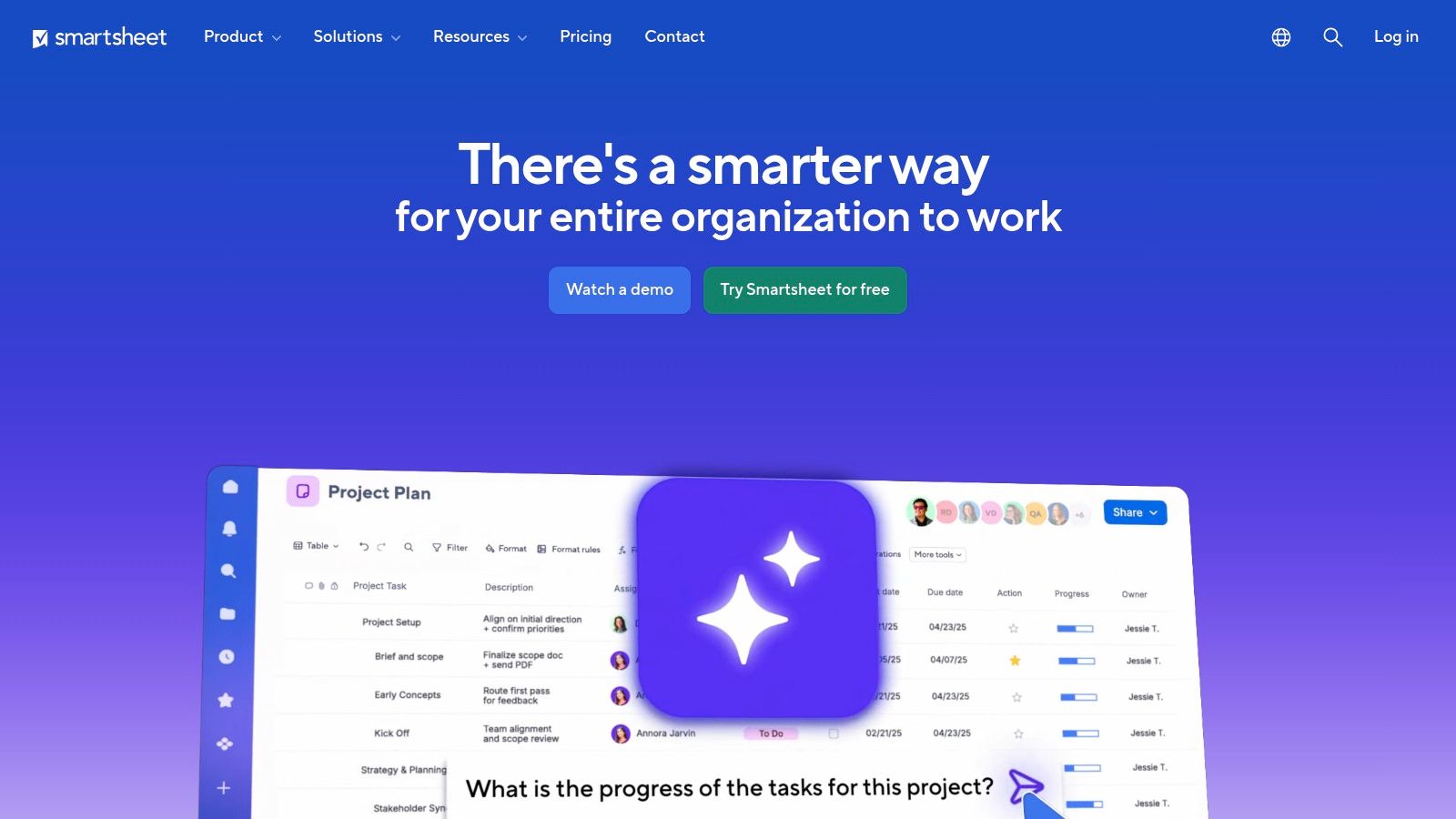
Unlike many tools that require a complete workflow overhaul, Smartsheet’s spreadsheet paradigm eases user adoption significantly. Agencies can quickly build complex Gantt charts, workload trackers, and dashboards. For organizations needing to connect data across different systems, add-ons like Data Shuttle provide advanced capabilities for data integration, though this comes at an additional cost. Find more details on their official website at smartsheet.com.
Key Considerations
- Pricing: Pro plan starts at $7/user/month, with a Business plan at $25/user/month. Custom Enterprise pricing is also available. A limited free plan is offered.
- Best For: Agencies that need to standardize complex, data-heavy projects and prefer a spreadsheet-like environment with powerful automation and reporting.
- Pros: Familiar interface accelerates adoption, excellent administrative controls, and strong enterprise-grade security and governance features.
- Cons: Critical capabilities for complex workflows (like Dynamic View and Data Shuttle) are paid add-ons, and the pricing structure can become complex for larger teams.
9. Adobe Workfront
Adobe Workfront is an enterprise-grade agency project management tool designed for large-scale marketing, creative, and IT operations. It moves beyond simple task management to offer comprehensive portfolio planning, allowing agencies to align complex projects with strategic business goals. Its primary strength lies in creating a centralized system for managing the entire work lifecycle, from initial request and strategic approval to final delivery and reporting, ensuring governance across departments.
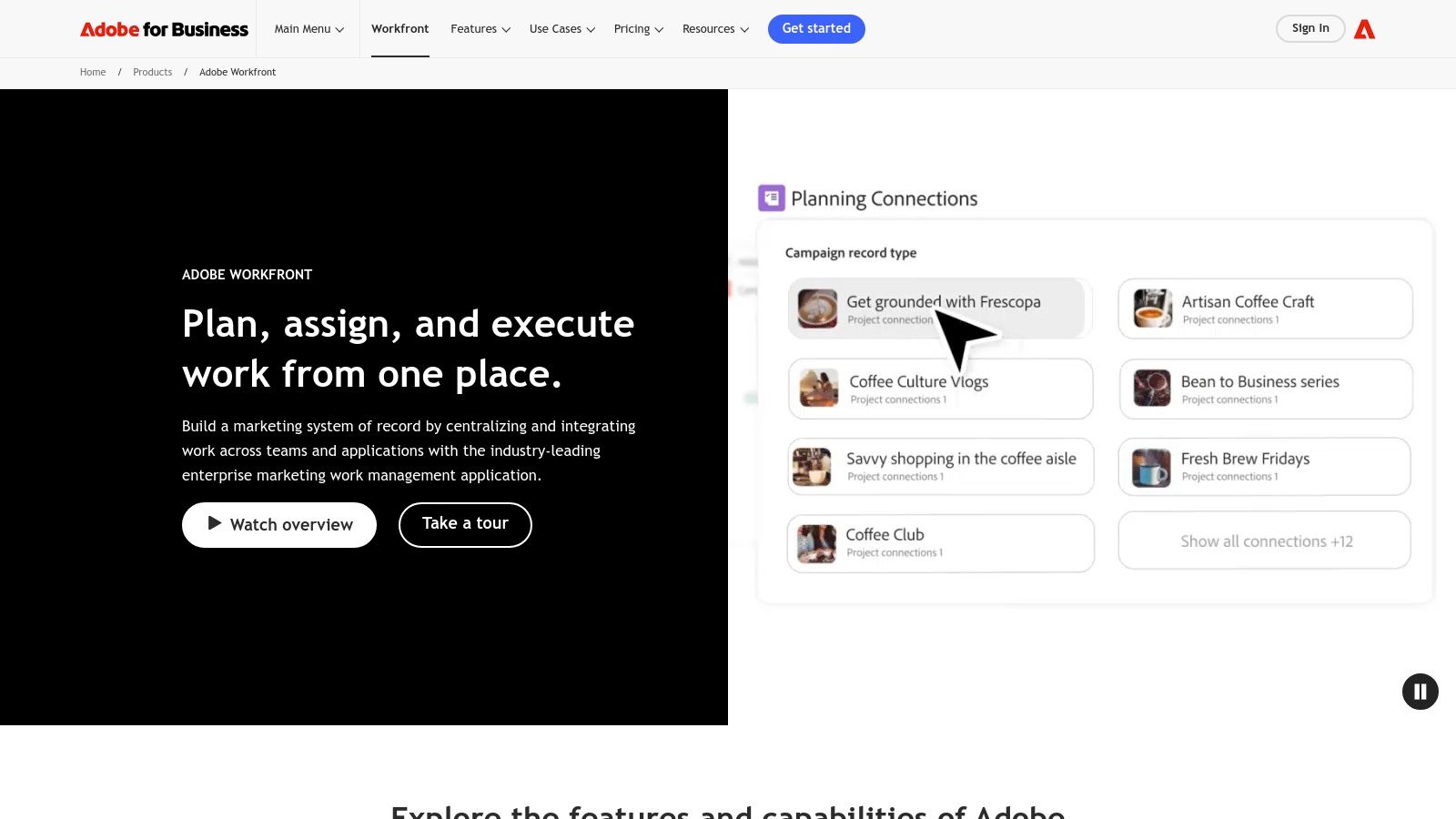
The platform’s standout feature is its deep, native integration with Adobe Creative Cloud, which streamlines the creative workflow. Designers can work within their familiar Adobe apps while managers track progress and stakeholders provide feedback directly in Workfront, eliminating version control issues. This makes it an indispensable tool for agencies where creative production is a core, high-volume activity and requires rigorous oversight.
Key Considerations
- Pricing: Custom-quoted based on team size and needs, with tiers including Pro, Business, and Enterprise. The total cost of ownership is significantly higher than SMB-focused tools.
- Best For: Large agencies and in-house enterprise marketing teams that require strict governance, advanced portfolio management, and seamless creative workflows.
- Pros: Exceptional scalability for complex organizations, powerful proofing tools, and unparalleled integration with the Adobe Creative Cloud ecosystem.
- Cons: The learning curve is steep, and its high cost makes it inaccessible for smaller agencies. Advanced automation and integrations are often locked in higher-tier plans.
10. Trello
Trello is a highly visual, Kanban-style board tool ideal for small creative teams, freelancers, and clients who need simplicity and clarity. Its strength lies in its intuitive card-based system, which makes it incredibly easy to track the status of tasks through a production pipeline. For agencies managing straightforward creative deliverables or content calendars, Trello offers a low-overhead solution that clients can adopt with almost no training.

While traditionally seen as a simple tool, its Premium plan adds significant power for agencies. Features like Atlassian Intelligence (AI) for task summarization, unlimited automations, and mirrored cards that sync across different boards allow for more sophisticated workflows. This makes it a great choice among agency project management tools for teams that value ease of use but still need to connect various project boards or automate repetitive tasks.
Key Considerations
- Pricing: Trello offers a robust free plan. Paid plans include Standard ($5/user/month), Premium ($10/user/month), and an Enterprise plan with custom pricing for advanced controls.
- Best For: Small creative agencies, freelancers, or teams needing a simple production board for lightweight projects and easy client collaboration.
- Pros: Extremely easy to adopt with minimal overhead, visually intuitive interface, and well-suited for straightforward production workflows.
- Cons: Lacks the native budgeting, time tracking, and deep resource management features found in more comprehensive agency suites.
11. G2 (Project Management Category)
G2 is not a project management tool itself, but rather a comprehensive peer-review marketplace that is invaluable for comparing agency project management tools side-by-side. Instead of providing a single solution, it offers a meta-view of the entire landscape, complete with verified user reviews, detailed feature grids, and real-time satisfaction scores. This allows agency leaders to filter options based on company size, specific industry needs, and user ratings, effectively creating a data-driven shortlist.
The platform’s strength lies in its comparison grids and user-generated feedback, which help cut through marketing jargon. You can directly compare features like resource allocation or client portals across multiple tools, making it an essential first stop in the research process. For more information, visit the G2 Project Management category.
Key Considerations
- Pricing: G2 is free to use for buyers and researchers. Vendors pay for premium profiles and marketing data.
- Best For: Agencies in the research phase looking to compare multiple tools based on verified user reviews and specific feature requirements.
- Pros: Extensive vendor coverage with recent user feedback, and powerful filters to segment tools by agency size (small, mid-market, enterprise).
- Cons: Sponsored placements can influence the default listing order, so users must read reviews carefully to get unbiased insights.
12. Capterra (Project Management directory)
Capterra is a comprehensive software marketplace rather than a standalone tool, earning its spot as a crucial research hub for agencies. It allows teams to compare dozens of agency project management tools side-by-side using verified user reviews, detailed feature lists, and pricing snapshots. Owned by Gartner, it provides an extensive directory where you can filter options by specific agency needs like time tracking, client portals, billing, and resource management.
This platform is invaluable for the initial discovery phase, helping you create a shortlist of potential solutions before committing to demos. Its user-generated reviews offer candid insights into the real-world performance of various tools, highlighting common praise and criticism. While not a project management tool itself, its utility in navigating the crowded market makes it an essential first stop. You can start your search at Capterra’s project management software directory.
Key Considerations
- Pricing: The platform is entirely free for users to browse and compare software.
- Best For: Agencies in the initial research phase looking to compare a wide range of project management tools based on features and user reviews.
- Pros: Broad vendor coverage with easy-to-use filters, shows starting prices, and highlights common pros and cons from verified users.
- Cons: Sponsored placements can influence list order, and pricing or feature details may occasionally lag behind the official vendor websites. Always verify information directly.
Agency Project Management Tools: 12-Platform Comparison
| Tool | Core features | Target audience | Key benefits / USP | Pricing & deployment |
|---|---|---|---|---|
| Teamwork | Time tracking, budgets, utilization, retainer mgmt, resource planner, QuickBooks/HubSpot integrations | Agencies focused on client work, profitability & resource planning | Deep profitability & client workflows, client roles, migration support | Free (≤5 users) ; tiered plans (Deliver/Grow/Scale); advanced features on higher tiers |
| Wrike | Resource & capacity planning, approvals/proofing, Adobe CC extension, templates, dashboards | Agencies & marketing teams needing granular permissions and creative proofing | Strong analytics, scalable permissions, agency templates | Tiered; Business+ for full agency features; configurable enterprise options |
| Asana | Timeline/Gantt, portfolios, workload, forms/approvals, AI Studio, BI integrations | Cross‑functional teams & agencies wanting templates + AI workflows | Mature ecosystem, templates, unlimited free guests on paid tiers, strong integrations | Free tier; advanced resource/portfolio features on higher paid plans; seat minimums apply |
| monday.com | Timelines/Gantt, multiple views, dashboards, automations, 200+ templates, separate CRM/Dev/Service products | Non‑technical teams needing fast configuration and visual workflow OS | Quick to set up, extensive templates/views, clear upgrade path | Tiered pricing with seat minimums; automations/integrations have action caps by tier |
| ClickUp | Tasks, docs, whiteboards, goals, native time tracking, dashboards, optional AI | Teams wanting an all‑in‑one hub to consolidate tools and lower costs | Broad feature set at low price, unlimited tasks on Free, 24/7 support | Generous Free plan; Business/Enterprise for SSO and advanced admin features |
| Scoro | Project budgets, quoted vs actual, retainers, billing, revenue forecasting, profitability reports | Agencies needing deep financial & operational management alongside PM | End‑to‑end agency finance + PM consolidation, strong utilization & forecasting | Pricing in EUR by default; Growth/Performance+ for advanced features |
| Jira Software (Atlassian) | Scrum/Kanban boards, roadmaps, automations, extensible Marketplace, strong permissions | Software teams and agencies needing agile backlog, compliance, extensibility | Highly extensible, strong security/compliance, scales to enterprise | Free → Enterprise; SAML/SSO and advanced admin on Premium/Enterprise (sales/tiers) |
| Smartsheet | Spreadsheet-style sheets, Gantt, automation, portfolio controls, add-ons (Data Shuttle, Dynamic View) | Teams standardizing schedules, proofs and enterprise program management | Familiar spreadsheet UX, strong admin/reporting and enterprise governance | Paid tiers; add-ons often required for advanced cross-system features |
| Adobe Workfront | Portfolio planning, proofing/approvals, advanced governance, Adobe Creative Cloud integration | Mid-to-large creative agencies and marketing operations with complex governance | Deep Adobe CC integration, enterprise-grade governance and proofing | Sales‑quoted pricing; typically higher TCO; best connectors on top tiers |
| Trello | Kanban boards, mirrored cards, advanced checklists, calendar, unlimited automations (Premium), AI | Small creative teams, freelancers, clients, lightweight production boards | Extremely easy adoption, low overhead, simple client collaboration | Free tier; Premium/Enterprise unlocks unlimited automations, AI and admin controls |
| G2 (Project Management) | Verified user reviews, feature matrices, satisfaction & buyer intent signals, category filters | Buyers shortlisting project management tools across SMB → enterprise | Broad vendor coverage, recent user feedback, yearly “best” lists | Free to use for buyers; vendor listings may include sponsored placements |
| Capterra (Project Management) | Category shortlists, buyer guides, pricing snapshots, feature filters | Buyers researching PM tools, pricing and feature fit | Easy filtering, shows starting prices and common pros/cons from reviews | Free directory; sponsored ordering possible—verify vendor pricing on brand sites |
Making Your Final Decision and Taking the Next Step
Navigating the landscape of agency project management tools can feel overwhelming, but making an informed choice is a critical step toward scaling your operations. We've explored a wide spectrum of platforms, from the all-in-one financial and project powerhouse Scoro to the agile-focused Jira and the visually intuitive Trello. Each tool presents a unique philosophy on how work should be managed, and the best fit for your agency hinges on your specific operational DNA.
The core takeaway is that there is no single "best" platform. The ideal choice is the one that aligns most closely with your agency's unique workflows, team size, client complexity, and growth ambitions. A creative agency prioritizing visual collaboration and client proofing might thrive with a tool like Wrike or monday.com, whereas a development-heavy agency will likely find Jira’s specialized features indispensable. The key is to look beyond feature lists and deeply consider how a tool will integrate into your daily processes.
Key Factors for Your Final Evaluation
Before you commit, re-evaluate your shortlist against these critical criteria:
- Scalability: Will this tool grow with you? Consider how its pricing tiers, feature sets, and performance will support your agency as you add more clients and team members. A tool that's perfect for a team of five might become a bottleneck for a team of fifty.
- Integration Ecosystem: Your project management tool doesn't exist in a vacuum. Assess its ability to connect with your existing tech stack, such as your CRM, accounting software, and communication platforms. Seamless integrations are essential for creating a single source of truth and reducing manual data entry.
- Team Adoption and Training: The most powerful tool is useless if your team doesn't use it. Consider the user interface and overall complexity. How steep is the learning curve? Plan for a structured onboarding process, provide adequate training, and designate internal champions to drive adoption.
From Selection to Successful Implementation
Choosing the right software is only half the battle. The real transformation happens during implementation. This is where you translate your agency's processes into structured, repeatable workflows within the new system. A poorly planned rollout can lead to frustrated team members, inconsistent usage, and ultimately, a failed investment.
To succeed, focus on a phased implementation. Start with a pilot group or a single department to work out the kinks before a full agency-wide launch. Clearly define and document your core processes: client onboarding, project initiation, task management, resource allocation, and reporting. This strategic approach ensures the tool becomes an asset that enhances efficiency rather than a complication that adds to the workload. Ultimately, the goal is to turn your chosen agency project management tool into the central nervous system of your business, driving clarity, accountability, and profitable growth.
Struggling to move from software selection to seamless integration and automation? MakeAutomation specializes in helping agencies and B2B companies implement and optimize their chosen tools, transforming a simple software purchase into a powerful, growth-driving operational system. Visit MakeAutomation to learn how we can build the scalable workflows your agency needs to succeed.