12 Best Business Process Documentation Templates for 2025
Effective business process documentation is the backbone of any scalable operation, yet creating it from scratch is a common point of failure. It consumes valuable time, lacks standardization, and often results in inconsistent, unusable guides. This challenge is precisely what ready-made business process documentation templates are designed to solve. They provide a structured starting point, ensuring clarity, uniformity, and efficiency across all departments, from sales and marketing to HR and operations.
This curated listicle dives deep into the best platforms and resources offering these essential templates. We move beyond generic lists to provide practical, actionable insights. For each option, you’ll find a detailed analysis, screenshots for a visual preview, and direct download links to get you started immediately. We evaluate the specific use cases each template is best suited for, discuss implementation considerations, and offer an honest assessment of potential limitations.
To begin, exploring a comprehensive business process documentation template can provide a strong foundation for understanding the core components. This guide will help you navigate the options, whether you need a simple checklist for a startup or a complex, automated workflow for a growing enterprise. Our goal is to help you select the right tool to streamline your operations, reduce errors, and build a more resilient organization.
1. Ai Business Process Automation
MakeAutomation.co offers a distinctive, service-based approach to business process documentation and implementation, making it a powerful choice for B2B and SaaS companies aiming for aggressive growth. Rather than providing static templates, they build and deploy custom AI-driven automation frameworks tailored to your core operations. This is less about DIY documentation and more about receiving a fully engineered, documented, and supported system designed to eliminate manual inefficiencies from the ground up. Their expertise lies in transforming your conceptual workflows into active, automated processes.
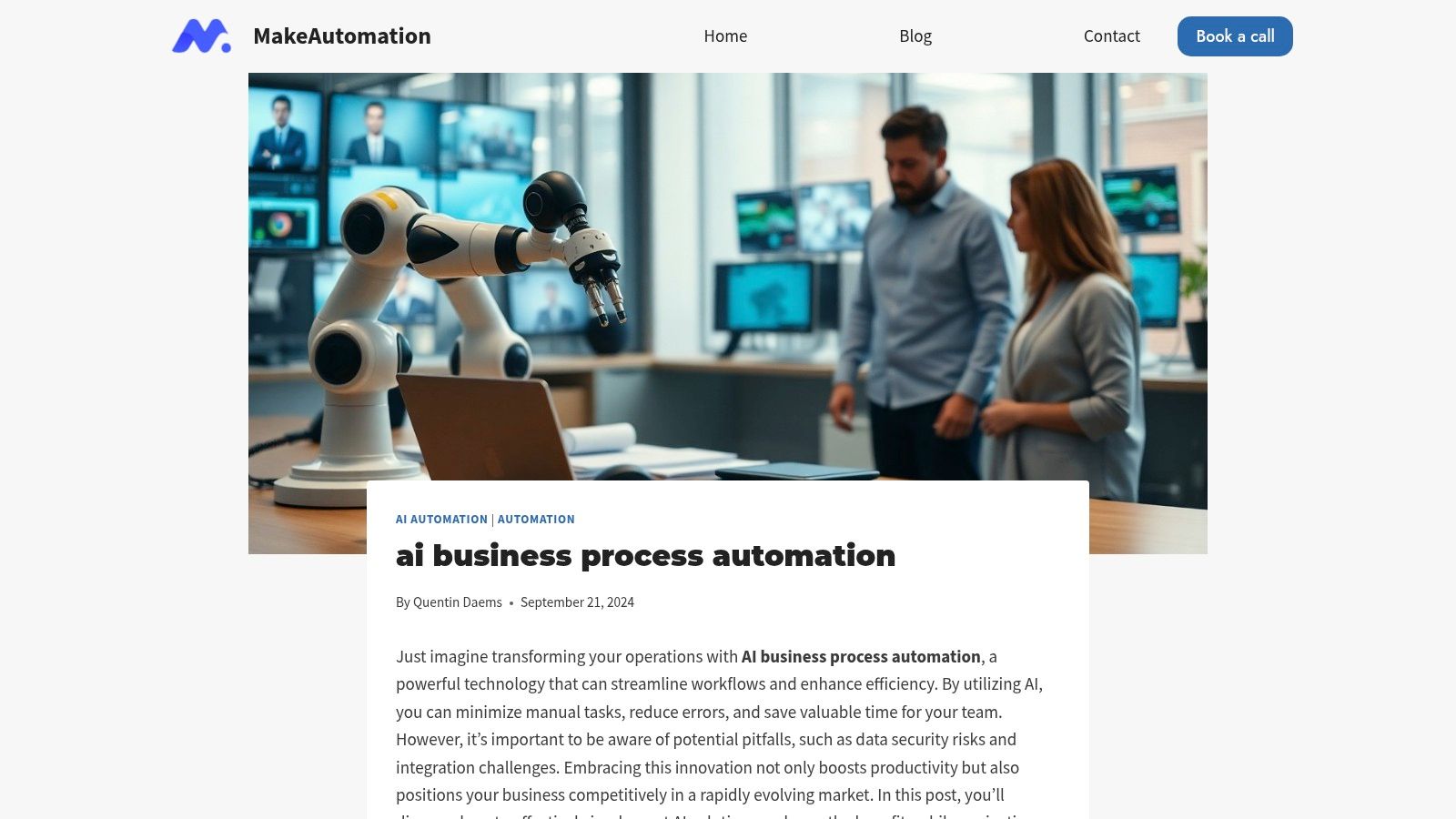
The key differentiator is their end-to-end service model. MakeAutomation doesn’t just hand you a template; they provide comprehensive support that includes initial consultation, hands-on implementation, and detailed documentation of the newly automated systems. This makes them an ideal partner for founders and operations directors who need to implement robust systems for lead generation, client outreach, or recruitment but lack the internal capacity to design them.
Standout Features and Use Cases
MakeAutomation excels in creating bespoke solutions that directly impact revenue and productivity.
- Custom Automation Frameworks: Instead of generic business process documentation templates, they analyze your specific needs in areas like CRM management, project management, and sales outreach to build a unique automated workflow.
- AI-Powered Agents: A significant advantage is their deployment of AI Voice Agents for both inbound and outbound calls. This is a game-changer for sales and support teams, automating initial contact, qualification, and follow-up sequences.
- Comprehensive Service: The service includes full documentation of the processes they build, providing your team with a clear, actionable guide to how the new automated systems function.
Access and Implementation
Accessing this service requires a direct engagement with the MakeAutomation team, starting with a consultation to assess your business needs. Pricing is customized based on the project’s scope. This model is best for businesses ready to invest in a done-for-you automation infrastructure rather than those seeking simple, free templates.
Best For: B2B and SaaS founders, sales leaders, and operations managers who prioritize a high-ROI, hands-off approach to process optimization and are ready to scale operations with sophisticated AI.
Visit Ai Business Process Automation at MakeAutomation.co
2. OpsDog
OpsDog distinguishes itself by providing professionally crafted, premium business process documentation templates specifically for complex operational areas like procurement and supply chain management. While many sources offer generic templates, OpsDog’s resources are meticulously detailed and geared toward immediate, high-impact implementation within specific industries. They provide a robust foundation for standardizing critical workflows.
The platform offers an instant download model for its paid templates, which come in multiple formats including Visio, PDF, and PowerPoint. This flexibility allows teams to use their preferred software for customization. The depth of these documents, complete with comprehensive process descriptions and flowcharts, is a significant advantage for organizations that need to quickly establish standardized, best-practice procedures without starting from a blank page.
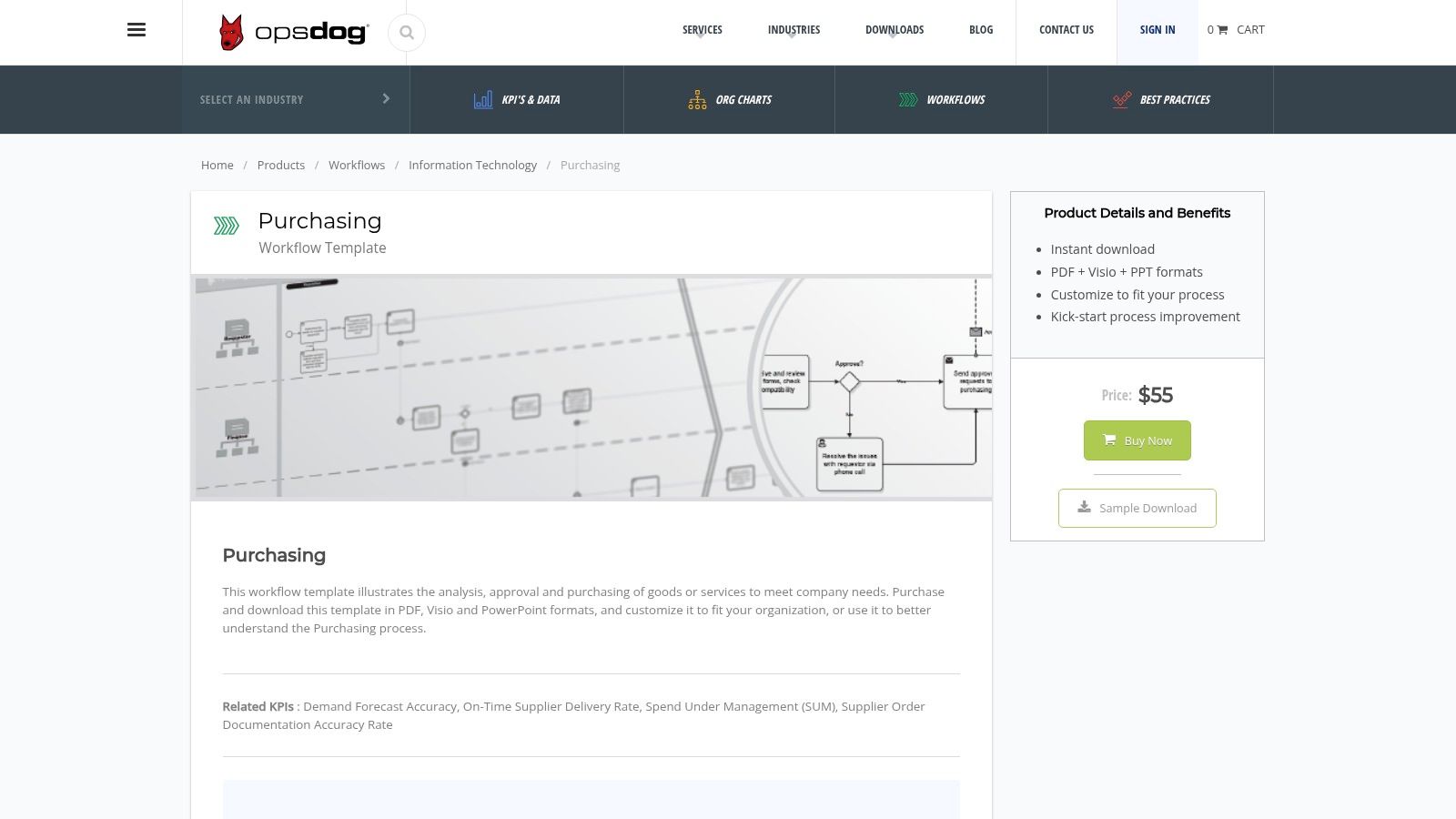
Key Features and Considerations
The main drawback is the cost; there are no free options, making it a better fit for businesses ready to invest in high-quality documentation. Additionally, maximizing the customizability of formats like Visio requires that users have access to and proficiency with the software.
- Best Use Case: Ideal for operations managers and procurement teams in established businesses seeking to formalize and optimize their purchasing and supply chain workflows with industry-standard diagrams.
- Practical Tip: Before purchasing, ensure your team has the necessary software (like Microsoft Visio) to fully edit and leverage the template files. For a deeper dive into practical application, you can learn more about creating a roadmap for implementing business process automation.
- Website: OpsDog Procurement & Purchasing Workflow Template
3. Slite
Slite offers a collaborative-first approach to business process documentation templates, positioning itself as a central knowledge hub rather than just a document repository. Its strength lies in a clean, user-friendly interface that encourages teams to build and refine processes together in real-time. This makes it a great choice for modern, fast-moving teams that prioritize shared understanding and asynchronous collaboration over static, formal documents. The platform is designed to be the single source of truth for how work gets done.
The template is completely free and highly customizable within the Slite ecosystem. It provides a structured yet flexible framework that teams can easily adapt to their specific workflows, from onboarding new hires to managing complex projects. Because it is a native platform feature, it integrates seamlessly with other Slite documents and external tools, fostering a connected and productive environment. This emphasis on integration and live editing sets it apart from traditional, downloadable file-based templates.
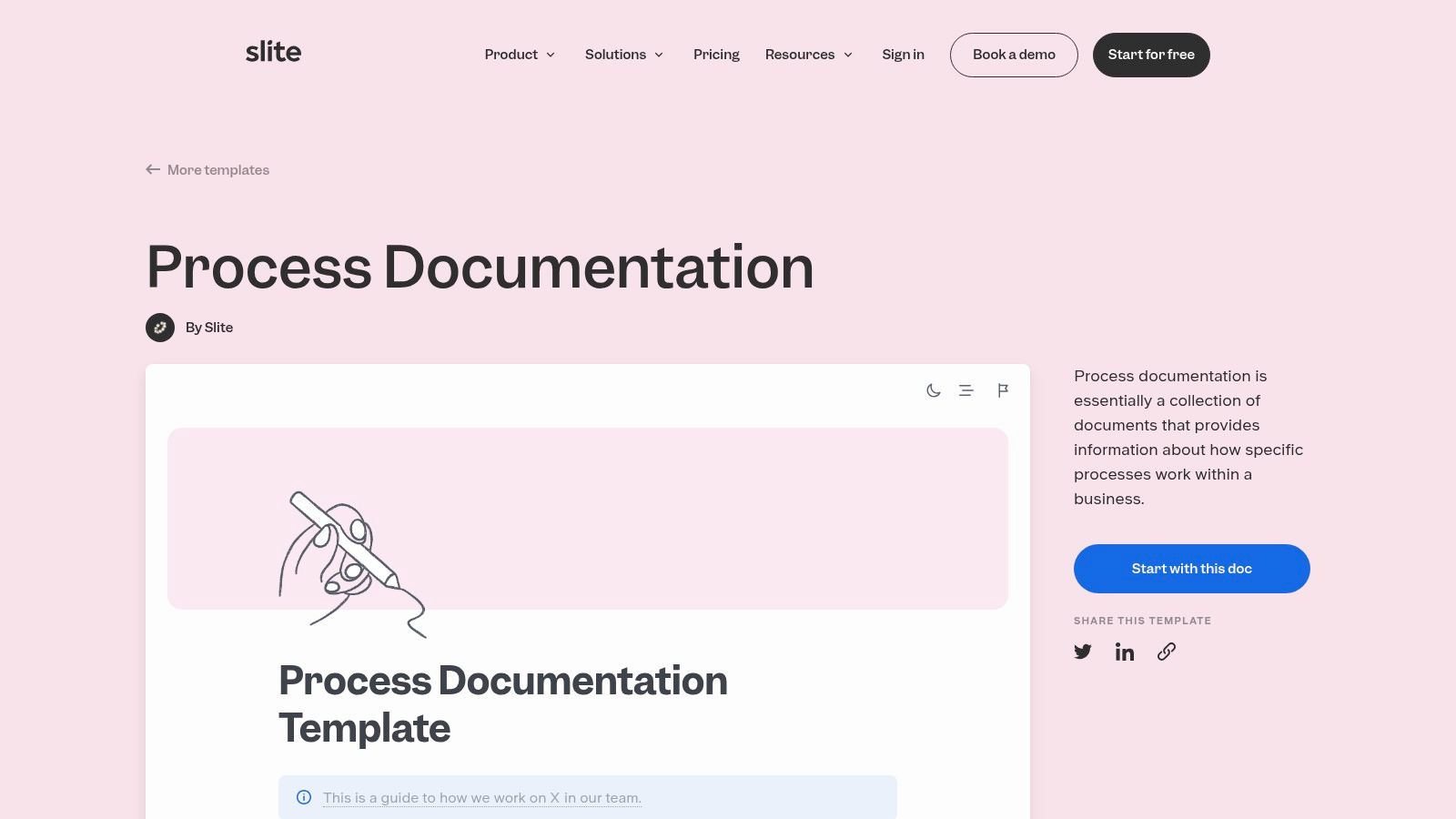
Key Features and Considerations
The main limitation is that the documentation is locked into the Slite platform, which may not suit companies heavily invested in other software suites like Microsoft 365 or Google Workspace. While Slite has a free tier, full functionality and advanced features require a paid subscription. Accessing and editing documents also generally requires an internet connection.
- Best Use Case: Excellent for startups and agile teams in digital agencies or SaaS companies that need a dynamic, free, and collaborative space to create and maintain their operational playbooks.
- Practical Tip: Leverage Slite’s integration capabilities by linking your process documents directly to related project boards in tools like Trello or Asana. This creates a powerful connection between standardized procedure and day-to-day execution.
- Website: Slite Process Documentation Template
4. Bit.ai
Bit.ai takes a modern, collaborative approach to creating business process documentation templates. Unlike static documents, Bit.ai’s platform functions like a shared workspace, allowing teams to build dynamic, media-rich process guides. Its strength lies in integrating various content types, from flowcharts and videos to spreadsheets and code blocks, directly into a single document. This makes it an excellent choice for teams that need to create comprehensive, interactive training materials or standard operating procedures (SOPs).
The platform’s real-time collaboration and version history tracking are key advantages, ensuring everyone works from the most current information. The free template provides a solid starting point, with an intuitive, block-based editor that simplifies formatting. This focus on collaborative creation and multimedia integration sets it apart from traditional template providers that offer only downloadable files.
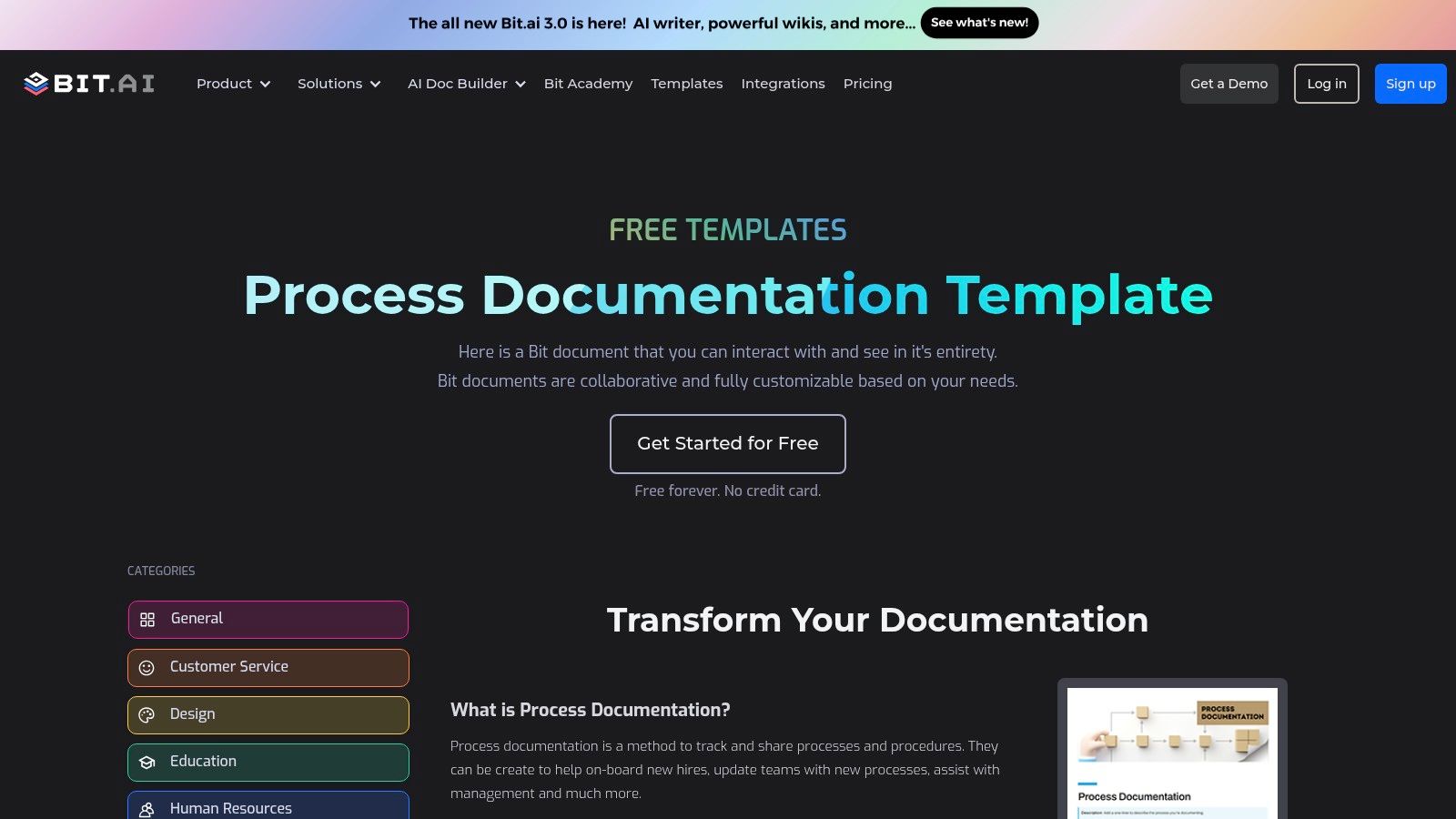
Key Features and Considerations
The main limitation is its reliance on an internet connection, as offline functionality is limited. While the free version is quite generous, accessing more advanced features like granular permissions and unlimited guest collaborators requires upgrading to a paid plan. Its modern interface is easy to adopt but may feel different for users accustomed to traditional word processors.
- Best Use Case: Perfect for cross-functional teams, especially in marketing, product, and HR, that need to collaboratively create, share, and update interactive process documents that include rich media.
- Practical Tip: Leverage the rich media embedding feature to make your documentation more engaging. Instead of just describing a software process, embed a short screen-recording video directly into the document for clarity.
- Website: Bit.ai Process Documentation Template
5. SafetyCulture
SafetyCulture provides a highly accessible and surprisingly detailed business process documentation template at no cost, making it an excellent entry point for any organization. It stands out by offering a comprehensive, pre-structured document that guides users through defining process boundaries, inputs, outputs, sequential steps, and even potential exceptions. This thoroughness ensures even teams new to formal documentation capture all critical process elements from the start.
The template is offered as an instant download in PDF format, which includes clear instructions and example fields to simplify the documentation process. Its universal structure is designed to be applicable across various industries, from professional services to manufacturing, providing a solid, standardized framework for capturing essential workflow information without an initial financial investment.
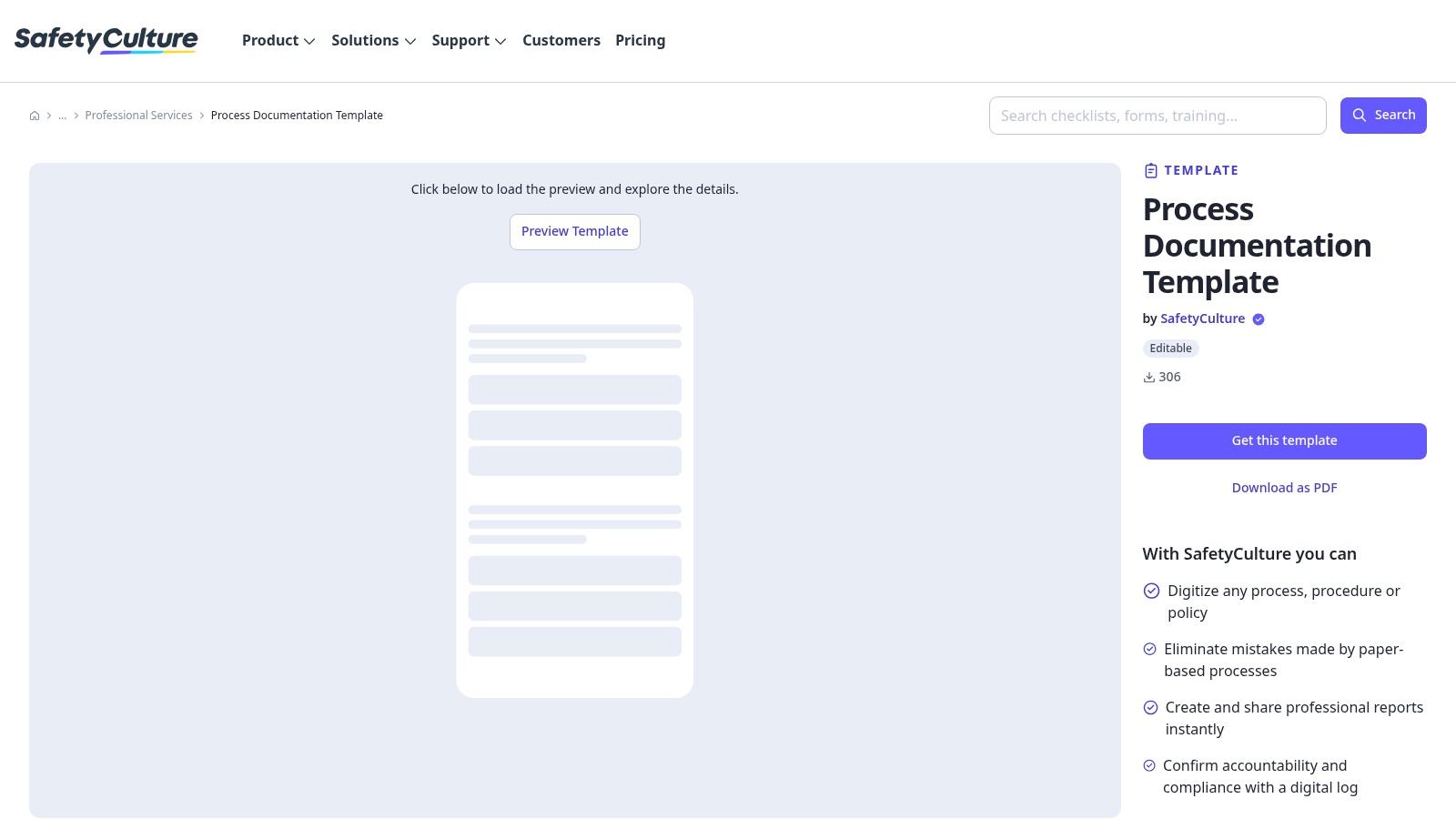
Key Features and Considerations
The primary limitation is its PDF-only format, which is not natively editable without specific software or manual conversion to a different file type like Word or Google Docs. While the template is exceptionally detailed and free, teams that require deep, collaborative customization in real-time may find this format restrictive.
- Best Use Case: Perfect for startups, small businesses, or individual departments needing a free, structured, and comprehensive template to begin standardizing their core operational procedures.
- Practical Tip: To make the template editable for your team, use a free online PDF-to-Word converter. This allows you to easily modify the structure and collaborate on the document using more common office software.
- Website: SafetyCulture Process Documentation Template
6. ProProfs
ProProfs provides a dynamic approach to creating business process documentation templates by integrating them directly into its knowledge base platform. This is unique because it moves beyond static documents, allowing businesses to build interactive, multimedia-rich guides. The platform’s free template is designed to help teams methodically document processes, enhance training, and ensure consistency across the organization.
The key differentiator is its ability to embed videos, images, and other media directly within the documentation. This transforms a standard operating procedure from a text-heavy file into an engaging training tool. While the template is free, its full potential is unlocked when used within the ProProfs ecosystem, which centralizes process knowledge and makes it easily accessible to employees.
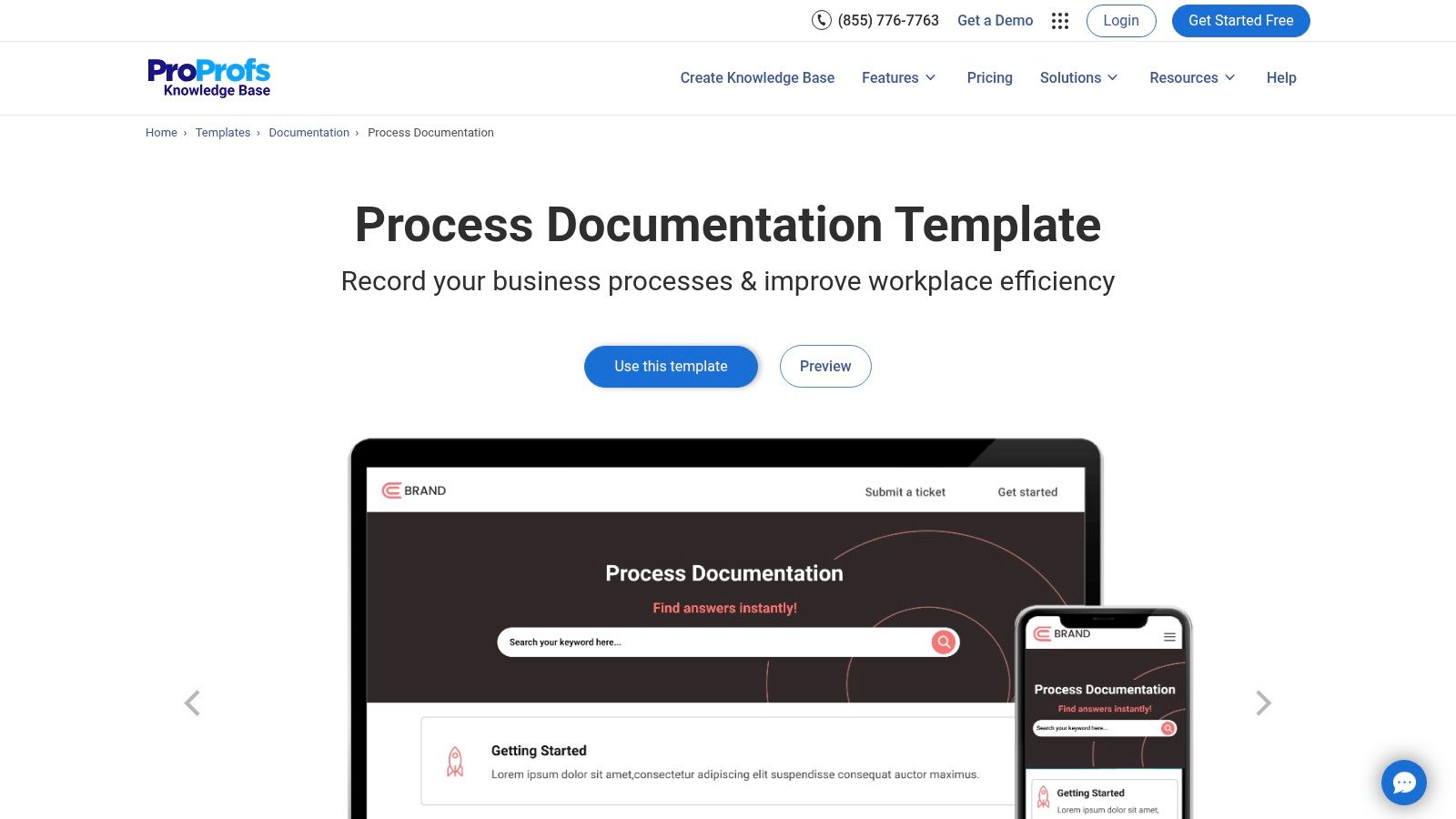
Key Features and Considerations
The main limitation is that to leverage the full suite of features like multimedia integration and centralized access, you must use the ProProfs platform. While the core template is free, accessing more advanced knowledge base functionalities will likely require a paid subscription.
- Best Use Case: Ideal for HR teams, trainers, and department managers who want to create engaging, easy-to-follow training materials and standard operating procedures for new and existing employees.
- Practical Tip: Use the multimedia feature to record short screen-capture videos for software-based tasks. Visual demonstrations can significantly reduce onboarding time and clarify complex steps more effectively than text alone.
- Website: ProProfs Process Documentation Template
7. Atlassian Confluence
Atlassian Confluence excels as a collaborative platform, offering a free and integrated solution for creating business process documentation templates. Unlike static downloadable files, Confluence’s templates are live documents within a dynamic workspace. This approach allows teams to build, refine, and manage their procedural documentation in real-time, leveraging features like version history and collaborative editing to ensure everyone is aligned. The platform’s strength lies in its ability to connect process documentation directly to the projects and tasks being managed in other Atlassian tools like Jira.
Platforms like Atlassian Confluence are widely used for creating an internal knowledge base, providing a centralized repository for all your process documentation. This integration is a key differentiator, as it transforms documentation from a static reference into an actionable part of the team’s daily workflow. The free template provides a solid structure for documenting processes, complete with sections for ownership, process diagrams, and step-by-step instructions.
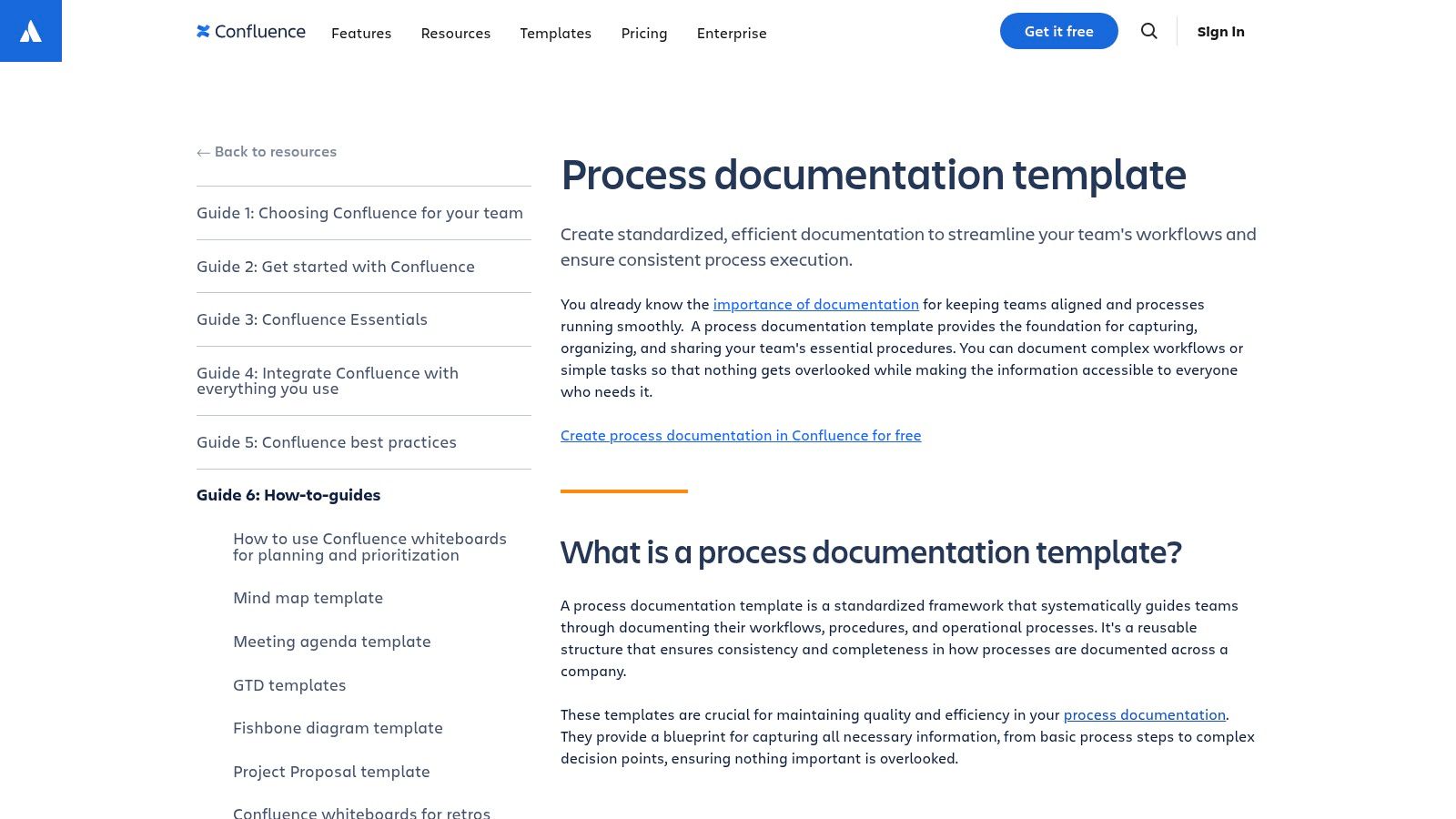
Key Features and Considerations
The primary drawback is that using the template requires commitment to the Confluence platform, which may present a learning curve for teams unfamiliar with the Atlassian ecosystem. However, for those already using or willing to adopt it, the benefits of integrated, version-controlled documentation are substantial. The templates are inherently collaborative, making them an excellent choice for agile teams.
- Best Use Case: Ideal for development, IT, and project management teams that already use Atlassian products and need a centralized, collaborative hub for their process documentation.
- Practical Tip: Use Confluence’s macro features (like “Table of Contents” or “Jira Issues”) within your documentation to make complex documents easier to navigate and link directly to active tasks.
- Website: Atlassian Confluence Process Documentation Template
8. SweetProcess
SweetProcess offers a collection of seven free business process documentation templates designed to help standardize operations without the need for specialized software. Distributed as Word and Google Docs files, these templates are highly accessible and focus on clear, step-by-step instructions. Their primary strength lies in their simplicity, making them an excellent starting point for small businesses or teams just beginning their process documentation journey.
The templates provide a straightforward framework that can be easily adapted for various internal workflows, from employee onboarding to routine operational tasks. While they lack the complexity of paid, industry-specific solutions, their value is in their immediate usability and zero cost. This allows any organization to begin documenting procedures efficiently, fostering consistency and reducing reliance on institutional knowledge.
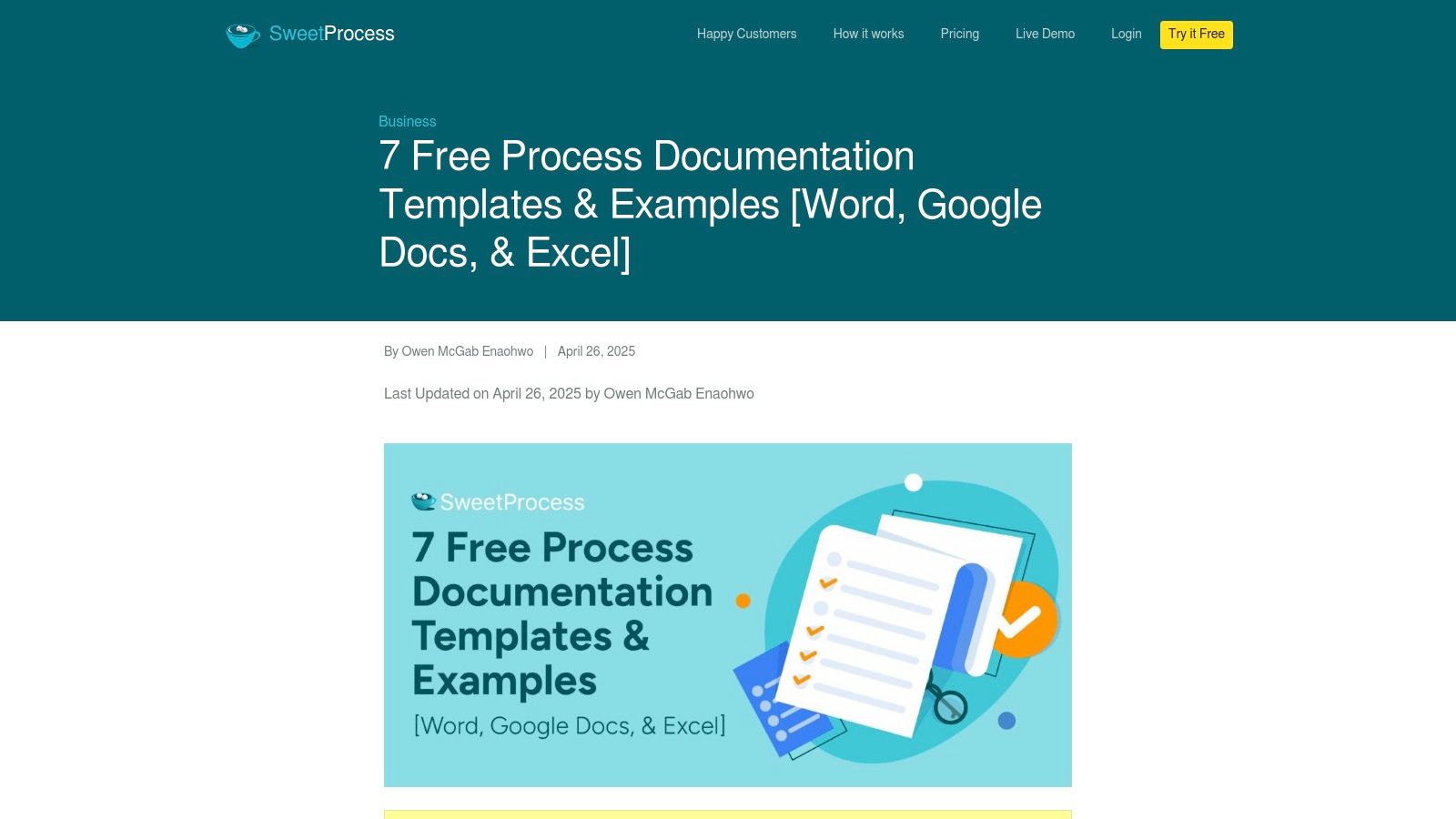
Key Features and Considerations
The main limitation is that the templates are confined to standard document formats, lacking the dynamic capabilities of dedicated process management software. This means all customization is manual, and integration with other systems is not built-in. However, for organizations that primarily operate within the Google Workspace or Microsoft Office ecosystems, this can be a seamless fit.
- Best Use Case: Perfect for startups and small to medium-sized businesses needing to create foundational process documents quickly and without any budget commitment.
- Practical Tip: Use these templates to create a master version for a key process. Then, encourage team members to use that master copy as a guide to document their own specific tasks, ensuring a consistent format across the company.
- Website: SweetProcess Free Process Documentation Templates
9. Meegle
Meegle provides a free Process Documentation Standardization Template aimed at creating uniformity across all organizational process documents. This tool is less about a single process map and more about establishing a consistent framework for how all business process documentation templates are created, structured, and maintained. Its primary goal is to ensure that anyone in the company can pick up a document and immediately understand its format, purpose, and key details, which is crucial for compliance and quality management.
The template operates within the Meegle platform, offering a structured environment with customizable fields to fit various industries, from manufacturing to IT services. It helps enforce documentation standards by providing a consistent shell for process descriptions, roles, inputs, and outputs. By standardizing the meta-level of documentation, Meegle helps businesses streamline audits, onboarding, and cross-departmental collaboration.
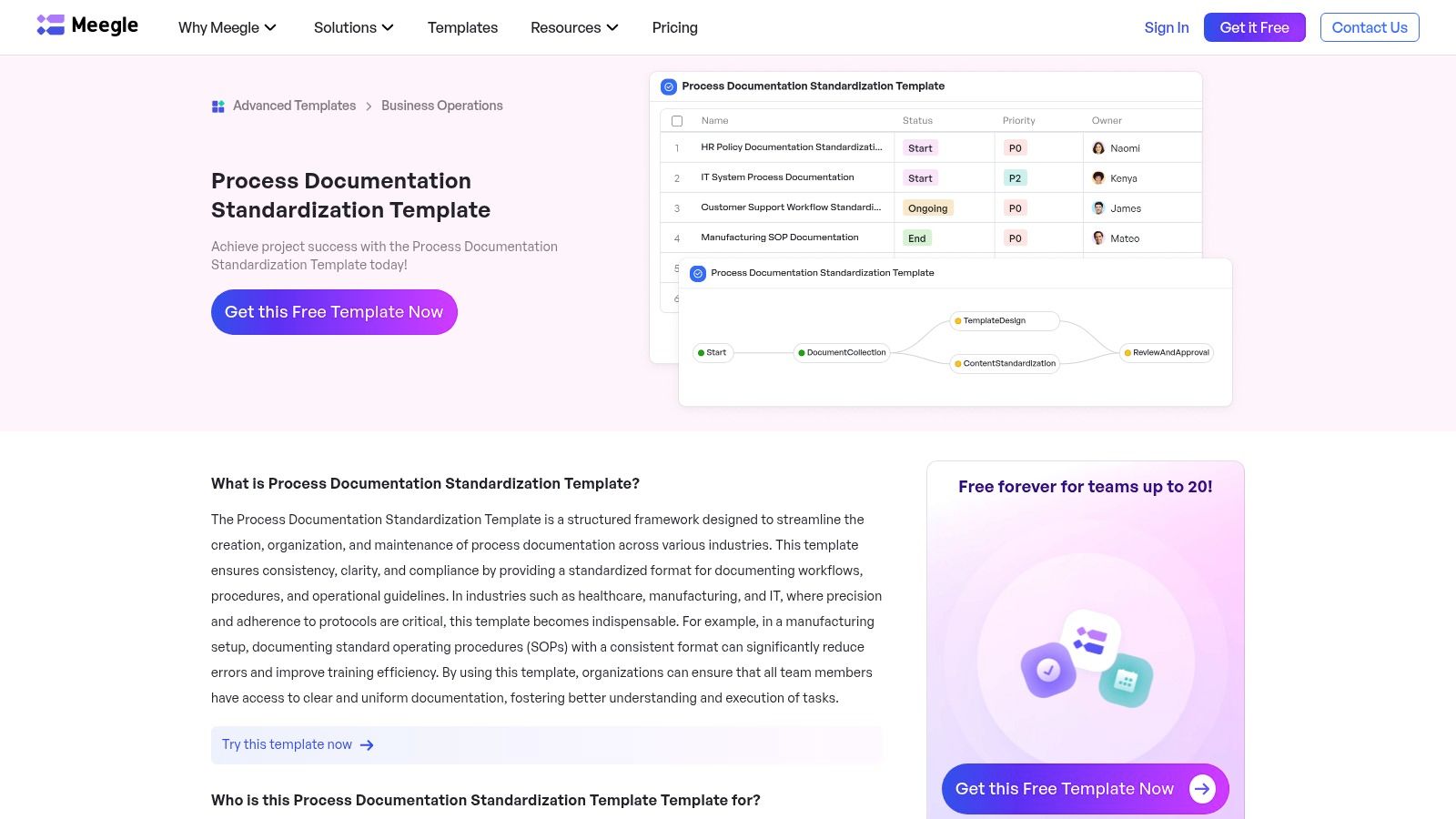
Key Features and Considerations
The main drawback is that the template is tied to the Meegle platform, which may present a learning curve for new users and require adoption of a new tool. However, the benefit of achieving high-level documentation consistency for free can outweigh this initial hurdle for teams struggling with chaotic or non-standard process records.
- Best Use Case: Excellent for quality assurance managers, compliance officers, and operations leads in organizations that need to enforce strict documentation standards for regulatory or internal quality control purposes.
- Practical Tip: Use this template as a “master guide” to define your organization’s documentation rules first. Then, have teams apply these standards to all other process templates they create, ensuring universal consistency.
- Website: Meegle Process Documentation Standardization Template
10. Digital Documents Direct
Digital Documents Direct offers a comprehensive Business Process Management System Template designed for organizations looking to formalize their operations through a detailed, professional manual. This resource stands out by providing an extensive business process documentation template entirely within Microsoft Word, making it highly accessible for teams that rely on standard office software. The focus is on creating a structured, easy-to-navigate process manual that includes essential components like process charts and procedural outlines.
This approach is particularly valuable for businesses that prefer the familiarity and widespread availability of Word over specialized diagramming software. The template is available for immediate download upon purchase, allowing teams to begin customizing the document to their specific organizational needs without delay. It serves as a strong foundation for standardizing workflows and ensuring procedural consistency across departments.

Key Features and Considerations
The primary limitation is that these are paid templates with no free alternatives available, making them suitable for businesses ready to invest in documentation. Furthermore, effective use and customization are dependent on user proficiency with Microsoft Word, particularly for editing embedded charts and maintaining consistent formatting throughout a large document.
- Best Use Case: Excellent for HR departments, quality managers, and small to medium-sized businesses needing to create a formal, text-based operations manual without requiring specialized software.
- Practical Tip: Once you have customized the manual in Word, save the final version as a PDF to create a non-editable, standardized document for company-wide distribution. This prevents unauthorized changes and ensures everyone references the same version.
- Website: Digital Documents Direct Business Process Management System Template
11. ClickUp
ClickUp positions itself as more than just a project management tool by offering a suite of free business process documentation templates directly within its ecosystem. These resources are designed to help teams standardize operations by integrating documentation directly into their daily workflows. Unlike standalone template providers, ClickUp’s main advantage is this native integration, allowing process documents to live alongside the tasks and projects they govern, ensuring they are both visible and actionable.
The platform provides 11 distinct templates, available for download as Word documents or for immediate use within the ClickUp environment. This dual-format approach caters to users who prefer offline editing as well as those fully embedded in the ClickUp ecosystem. By combining documentation with powerful project management features, ClickUp helps bridge the common gap between planning a process and executing it, making it a powerful choice for teams aiming for operational coherence.
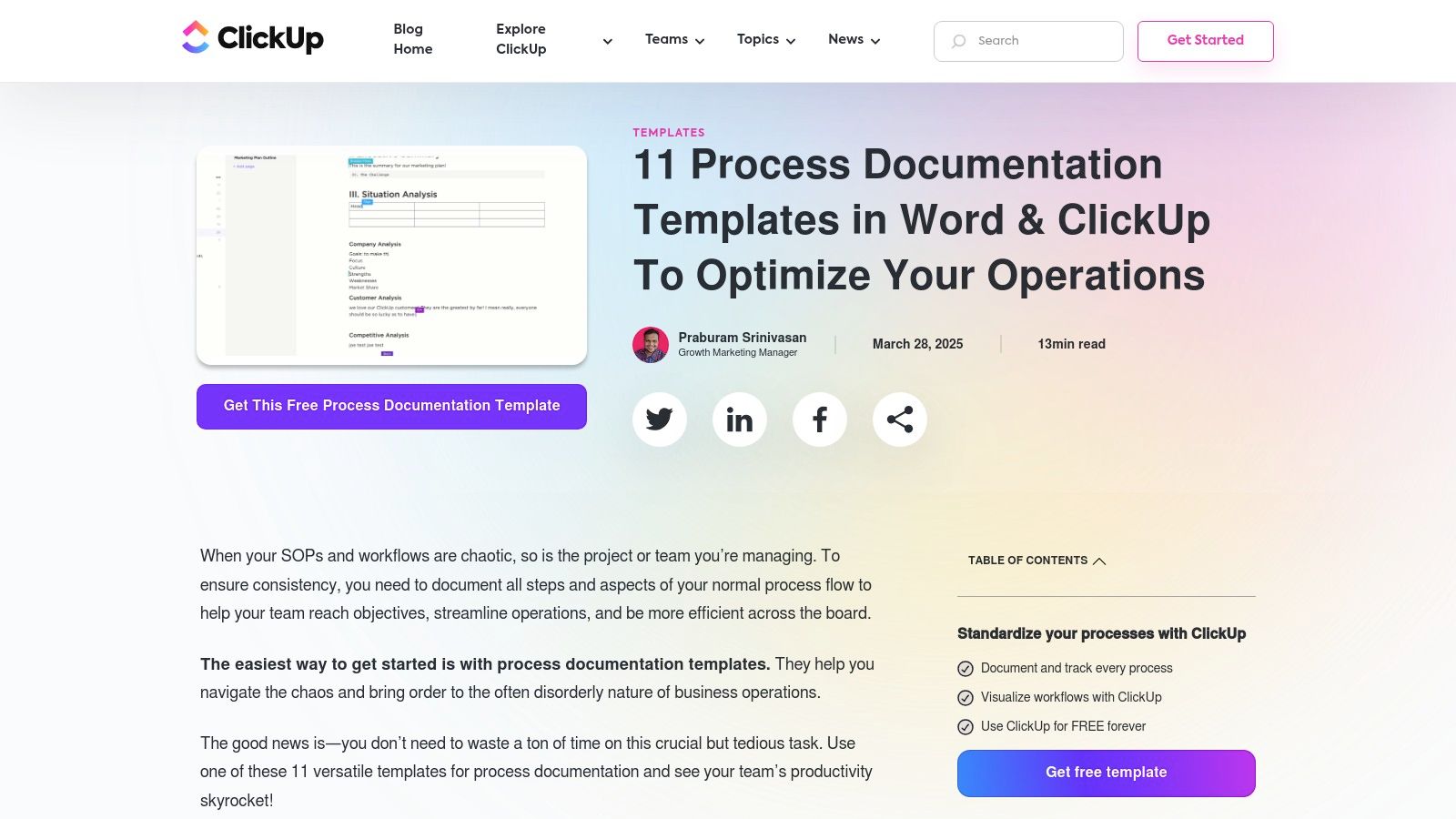
Key Features and Considerations
The primary benefit is that the templates are completely free. However, unlocking their full collaborative potential requires using the ClickUp platform, which may present a learning curve for entirely new teams. While powerful, the deep integration means the templates are less portable if your organization uses a different project management suite.
- Best Use Case: Project managers and team leads who already use or plan to adopt ClickUp for project management and want to centralize their process documentation within the same tool.
- Practical Tip: Start by using a template directly within a ClickUp Space to link process steps to specific tasks. This creates a dynamic, living document that evolves with your project. To further optimize your workflows, you can streamline project management using AI automation.
- Website: ClickUp Process Documentation Templates
12. Template.net
Template.net offers a vast library of business process documentation templates that prioritize accessibility and ease of use. Its key differentiator is the focus on Microsoft Word as the primary format, making it an excellent choice for businesses that rely on the Microsoft Office suite for their standard documentation practices. The platform provides a mix of both free and premium templates, catering to a wide range of budgets and needs.
The sheer volume and variety of options make it a go-to resource for teams needing to quickly create documents for different departments, from HR to marketing. Users can immediately download and begin editing their chosen templates, which significantly speeds up the initial stages of process mapping. This straightforward approach is ideal for organizations that want to avoid complex diagramming software and stick to familiar tools.
Key Features and Considerations
The platform’s major strength is its blend of free and paid options, allowing teams to test the waters before committing to a purchase. However, the reliance on Microsoft Word means users are limited to the design and formatting capabilities of that program. Additionally, while many templates are free, the more specialized or professionally designed options often require a subscription or a one-time payment.
- Best Use Case: Perfect for small to medium-sized businesses or individual departments needing straightforward, easily editable process documents without the learning curve of specialized software.
- Practical Tip: Use the free templates to establish a basic documentation framework. As your processes mature and require more detail, you can explore paid options for a more polished look. You can also explore strategies to boost business efficiency once your core processes are documented.
- Website: Template.net Process Documentation Templates
Business Process Documentation Templates Comparison
| Solution | Core Features | User Experience | Value Proposition | Target Audience | Price Point |
|---|---|---|---|---|---|
| Ai Business Process Automation | Tailored AI frameworks, Voice AI Agents | Hands-on support, detailed docs | Scalable automation, high ROI | B2B & SaaS businesses | Not publicly listed |
| OpsDog | Industry-specific templates, multi-format | Professional, customizable | Ready-to-use quality templates | Businesses needing docs | Paid |
| Slite | Collaborative editing, tool integrations | User-friendly, free | Team collaboration, easy customization | Teams needing simple docs | Free |
| Bit.ai | Rich media, real-time collaboration, versioning | Intuitive, modern | Enhanced team doc management | Teams seeking media-rich docs | Free (some paid) |
| SafetyCulture | Detailed structured template, PDF format | Clear, detailed | Industry-wide applicability | Various industries | Free |
| ProProfs | Multimedia support, customizable sections | User-friendly | Improves training and process clarity | Businesses improving training | Free (some paid) |
| Atlassian Confluence | Collaborative, Atlassian integration, versioning | Collaborative, integrated | Standardized docs, team collaboration | Atlassian users | Free (platform req) |
| SweetProcess | Multiple formats (Word, Google Docs), step-by-step | Clear, easy to use | Enhances efficiency and standardization | Various industries | Free |
| Meegle | Standardized format, customizable fields | Platform dependent | Documentation consistency and compliance | Various industries | Free |
| Digital Documents Direct | Professional manual, Word editable, process charts | Detailed, customizable | Structured process manuals | Businesses needing manuals | Paid |
| ClickUp | Multiple formats, platform integration | Collaborative, customizable | Team efficiency with project tools | Teams and project managers | Free (platform req) |
| Template.net | Multiple options, Word editable | Easy customization | Flexible free/paid templates | Various industries | Free & Paid |
Final Thoughts
Navigating the landscape of business process documentation templates can feel overwhelming, but as we’ve explored, the right tool can transform chaos into clarity. The journey from scattered, inconsistent procedures to a streamlined, centralized knowledge base is not just an operational upgrade; it’s a strategic imperative for scalable growth. We’ve delved into a dozen powerful options, from the versatile project management hubs of ClickUp and Atlassian Confluence to specialized platforms like SweetProcess and the safety-focused templates from SafetyCulture.
The core takeaway is that no single solution fits every organization. Your ideal choice hinges on a clear understanding of your specific needs, existing tech stack, and long-term goals. A startup entrepreneur focused on rapid iteration might find the simplicity of Slite or Bit.ai templates perfect for getting started, while a larger digital agency with complex client workflows may require the robust, integrated environment of Atlassian.
Key Considerations for Your Selection
Before committing to a platform or a set of templates, it’s crucial to step back and assess your unique context. The most effective business process documentation templates are those that are actively used, maintained, and integrated into your daily operations.
Consider these final points as you make your decision:
- Adoption and Usability: How intuitive is the platform? A powerful tool is useless if your team finds it too complex to adopt. Look for clean interfaces and minimal learning curves, especially if you’re rolling this out to non-technical team members.
- Integration Capability: Your processes don’t exist in a vacuum. Assess how well a potential solution integrates with your existing CRM, project management software, and communication tools like Slack or Microsoft Teams. Seamless integration prevents information silos.
- Scalability and Flexibility: Will this tool grow with you? A template that works for a team of five might become restrictive for a team of fifty. Prioritize solutions that offer flexibility, customization, and can scale to accommodate more complex processes as your business evolves.
- Maintenance and Governance: Who will be responsible for updating the documentation? Establishing clear ownership and a regular review cadence is critical. The best templates facilitate this by offering features like version control, notifications, and clear author attribution.
Your Next Actionable Step
The ultimate goal of using business process documentation templates is not just to write things down. It is to create a living, breathing system that empowers your team, ensures consistency, and frees up mental energy to focus on high-impact work. This documented foundation is the first, essential step toward identifying which of those processes can be automated.
By methodically mapping out each step, you gain the clarity needed to see which repetitive, manual tasks are prime candidates for automation. This is where documentation becomes a direct catalyst for efficiency and innovation. Start with one critical process, document it using one of the templates we’ve discussed, and build momentum from there. Your future, more efficient self will thank you.
Ready to move beyond just documenting your processes and start automating them? MakeAutomation helps you connect your favorite apps and build powerful, code-free workflows in minutes. Turn your documented processes into automated realities by visiting MakeAutomation to see how you can reclaim your time and scale your operations







