what is crm automation: A Practical Guide to Growth
Think of CRM automation as a smart assistant built right into your customer relationship management software. It’s designed to take all those repetitive, manual tasks off your team's plate, freeing them up for more important work.
Instead of manually sending follow-up emails or updating contact records, the system uses predefined rules to get things done automatically. This saves a massive amount of time and makes sure every customer interaction is consistent and professional.
Defining CRM Automation and Its Core Logic
Let's use an analogy. Imagine your business is a bustling train station, with customers and leads constantly coming and going. Without automation, your team would be scrambling to check every ticket, announce every departure, and personally guide each passenger. It's pure chaos, and people are bound to slip through the cracks.
CRM automation is like the station's digital conductor. It’s a system built to manage the flow, all based on a simple but incredibly powerful idea: "if-then" logic.
This means that if a specific event happens (the trigger), then the system automatically takes a specific action. It’s not just about scheduling emails; it’s about creating smart, connected workflows that guide customers on a smooth and logical journey with your brand.
How If-Then Logic Powers Your Business
This trigger-and-action setup is the engine that drives every automated process. It turns a static list of contacts into a living, breathing system that works for you around the clock.
Here are a few real-world examples of how this plays out:
- For Marketing: If a new lead downloads your latest e-book, then the CRM automatically adds them to a "welcome" email series and tags them with that topic of interest.
- For Sales: If a lead's score hits a certain number (showing they're highly engaged), then the system instantly creates a task for a salesperson to make a follow-up call.
- For Service: If a customer submits a support ticket containing the word "urgent," then the CRM immediately assigns it to a senior support agent and sends them an SMS alert.
A huge advantage here is how this streamlines and personalizes every interaction. By automating these key touchpoints, you ensure no lead gets forgotten and no customer feels ignored, which is a cornerstone of optimizing client communication at scale.
To give you a clearer picture, here's a quick breakdown of how automation handles tasks across different teams.
Core Functions of CRM Automation at a Glance
| Department | Manual Task | Automated Action |
|---|---|---|
| Marketing | Sending welcome emails to new subscribers | Trigger a personalized multi-step email nurture sequence |
| Sales | Manually logging every call and email | Automatically record all communications on the contact's timeline |
| Sales | Remembering to follow up with a lead after 3 days | Create a follow-up task and send a reminder notification |
| Service | Manually assigning support tickets to agents | Route tickets to the right agent based on priority or topic |
This table just scratches the surface, but it shows how automation can take over the tedious work that bogs down your teams, letting the system handle the predictable parts of the job.
The core idea of what is CRM automation isn't about replacing human interaction. It's about automating the predictable so your team can focus on the exceptional—the complex problem-solving, strategic thinking, and relationship-building that truly drives business growth and customer loyalty.
In the end, CRM automation acts as the central nervous system for your entire customer-facing operation. It keeps different departments in sync, guarantees consistent follow-up, and creates a seamless experience for your audience, empowering your team to work smarter, not harder.
The Three Pillars of CRM Automation: A Unified Approach
Think of CRM automation not as a single piece of software, but as a powerful engine built on three core pillars: Marketing, Sales, and Service. Each one supports a specific stage of the customer journey, but the real magic happens when they work together. They pass information and tasks back and forth, creating a single, intelligent experience for both your team and your customers.
When these three pillars are in sync, your business starts to feel less like a collection of separate departments and more like a well-conducted orchestra. Data from marketing efforts helps sales have smarter conversations. Feedback from service interactions refines future marketing campaigns. Everything is connected.
This infographic breaks down how these pillars form the foundation of a modern CRM strategy.
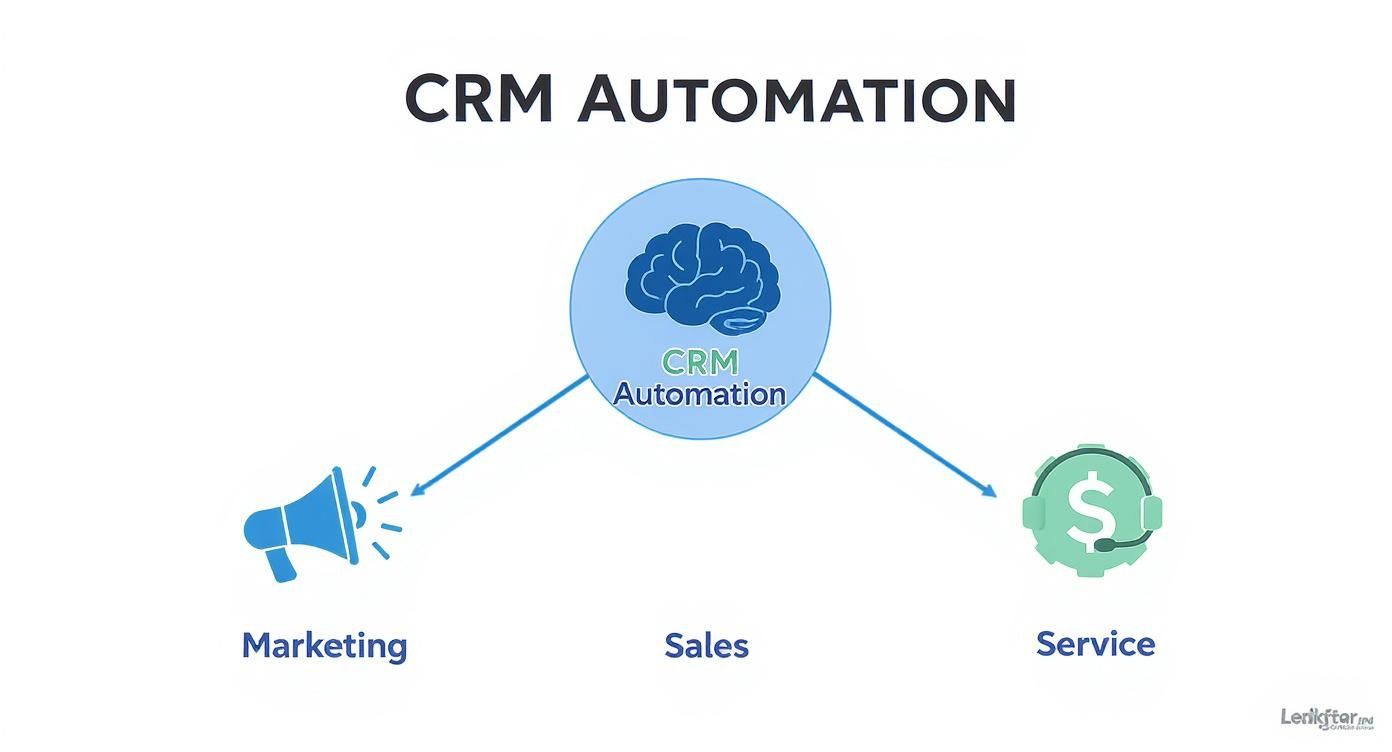
As you can see, it’s not about a tool for one team. It's about a central nervous system that connects the entire customer lifecycle. Let's dig into how automation transforms each of these key areas.
The Marketing Automation Pillar
This is often where the customer relationship begins. The job of the marketing pillar is to grab attention, capture new leads, and get them warmed up for a conversation with sales. CRM automation makes this entire process smarter, more personal, and far more scalable.
A great example is intelligent customer segmentation. Instead of blasting the same generic message to your entire list, the system automatically groups contacts based on their behavior, demographics, or how engaged they are. Someone who downloads a whitepaper on "enterprise software" gets a very different set of communications than someone who watched a webinar for "startup solutions."
From there, automation kicks in to handle lead nurturing. The system can send a series of targeted emails and content over time, building trust and educating prospects on autopilot. For anyone serious about growth, mastering automated lead nurturing is a game-changer, dramatically increasing the flow of sales-ready leads without anyone lifting a finger.
Key Takeaway: The marketing pillar uses automation to turn anonymous website visitors into qualified leads. It sorts, segments, and nurtures prospects at scale, so your sales team always has a steady stream of interested people to talk to.
The Sales Automation Pillar
Once marketing has done its job and qualified a lead, the baton is passed to the sales team. Here, automation is all about helping reps work smarter, not harder. It helps them prioritize their time and, ultimately, close more deals. Considering that nearly two-thirds of a salesperson's day is often spent on tasks that don't generate revenue, this is a huge deal.
Automated lead scoring is a perfect illustration. The CRM keeps track of every little interaction—email opens, website visits, content downloads—and assigns points for each action. When a lead's score hits a certain threshold, a sales rep gets an instant alert. This ensures they're always focused on the hottest, most engaged prospects.
Automation also takes care of the critical yet tedious task of follow-up. A rep can enroll a prospect into an automated email sequence that also sprinkles in tasks for phone calls. The moment the prospect replies, the sequence stops automatically. No more leads falling through the cracks. If you want to go deeper on this, it's worth understanding the fundamentals of what is sales automation as its own discipline.
Here are a few common sales automation workflows:
- Deal Stage Triggers: A deal moves to "Proposal Sent," and the system automatically creates a follow-up task for the rep in three days. Simple, but effective.
- Meeting Scheduling: Forget the endless email back-and-forth. Prospects can book time directly on a rep's calendar through an automated link.
- Data Entry: Every call, email, and meeting is automatically logged in the contact’s record. This saves hours of manual work and keeps records pristine.
The Service Automation Pillar
The relationship doesn't end when the contract is signed. The service pillar uses automation to deliver fast, consistent, and personalized support—the kind that builds loyalty and turns customers into advocates.
When a customer submits a support ticket, the system can instantly route it to the right person. For example, any ticket with the word "billing" goes straight to finance, while a technical question goes to a tier-two support specialist. This one workflow alone can slash response times.
Automation is also brilliant for gathering feedback. A day after a support ticket is closed, the system can automatically send a quick survey asking the customer to rate their experience. This creates a constant feedback loop for your team to learn from, all without any manual effort.
How CRM Automation Unlocks Sustainable Growth
Knowing what CRM automation is is one thing. Seeing how it directly fattens your bottom line is another. This isn't just about making things a little faster; it's a strategic engine that drives predictable and sustainable growth by completely changing how your teams operate and how your customers feel.
When you get it right, you shift your entire organization from a reactive mode—always playing catch-up—to a proactive one. Systems are in place to nurture every single opportunity. That shift is the secret to scaling without descending into chaos.
Boosting Team Productivity and Focus
One of the first things you'll notice is the massive jump in your team's productivity. By automating the monotonous, low-impact tasks that eat up the day, you free your people to focus on the high-level work that actually needs their brainpower.
Just think about the hours sales reps lose to manual data entry, logging calls, or firing off the same follow-up emails over and over. Automation takes care of all of it. A Whatfix report noted that businesses see an immediate productivity lift because these routine tasks get done faster and more accurately.
All that reclaimed time means your sales team can build real relationships, your marketers can dream up more creative campaigns, and your support team can tackle the truly tough customer problems. It’s about letting your experts be experts.
Creating Exceptional Customer Experiences
In today's market, the experience you provide is your ultimate differentiator. CRM automation is what allows you to deliver personal, timely communication to everyone, making each customer feel like they're your only one.
Picture this: a new customer signs up. Instead of a generic "Welcome!" email, an automated workflow kicks in and:
- Sends a personalized welcome note from their dedicated account manager.
- Triggers a series of onboarding emails packed with useful tips and resources.
- Creates a task for that account manager to place a personal check-in call after seven days.
This sequence guarantees a smooth, supportive start for every new client, building loyalty right out of the gate. By automating these touchpoints, you ensure no one falls through the cracks, creating a reliable and professional brand experience every time.
The Big Picture: CRM automation lets you design the perfect customer journey and then execute it flawlessly, every single time. It ensures consistency, personalization, and timeliness, turning standard interactions into memorable experiences that build lasting relationships.
Improving Lead Conversion Rates
Let's be honest—most leads aren't ready to buy the second they find you. Nurturing them effectively is what guides them down the funnel, and automation is the only way to do that well at scale.
Automated workflows can engage leads based on what they actually do. For example, if a prospect downloads a guide about a specific feature, the system can automatically send them a case study showing that exact feature solving a real problem. This kind of relevant, targeted content keeps your brand top-of-mind and builds trust. You can learn more about crafting these journeys in our guide to building automated email marketing campaigns.
The confidence this gives teams is huge. Research shows 87% of marketers using CRMs felt confident in their strategy, compared to just 52% of those without one. One report from Cirrus Insight highlighted some incredible results: a 99% boost in inbound leads in just six months and a 143% increase in web traffic over a year, all thanks to insights from HubSpot's AI tools report.
Fueling True Business Scalability
Ultimately, CRM automation is the bedrock of scalable growth. It allows your business to handle an ever-increasing number of relationships without having to hire more and more people just to keep up. The systems you build can manage ten leads or ten thousand with the same level of care and efficiency.
This means you can ramp up your marketing, expand into new territories, or launch new products with full confidence that your operational backbone can handle the load. Automation ensures your processes don't snap under pressure, making it a non-negotiable investment for any business serious about growth.
Seeing CRM Automation in the Real World
Theory is one thing, but seeing how CRM automation solves real, everyday business headaches is where it all clicks. The magic isn't in some abstract concept—it's in the tangible, measurable wins companies see day in and day out. Let's step away from the textbook definitions and look at how different businesses are putting automated workflows to work.
These examples cut across different industries, but the core idea is always the same: let the technology handle the repetitive, predictable tasks. That frees up your team to focus on what humans do best—building relationships, thinking strategically, and closing deals. Each story here spotlights a common business struggle and the clever automation that made all the difference.

B2B SaaS Onboarding Automation
Picture a growing B2B SaaS company with a fantastic project management tool. They rely on a 14-day free trial to get new customers, but they had a big problem: trial users were signing up, clicking around for a day, and then vanishing. Their conversion rate from free trial to paid subscriber was stuck in a rut.
The Challenge: The team knew that if a user didn't have that "aha!" moment within the first 48 hours, they were probably gone for good. With a small team, it was impossible to manually guide every single person, so everyone got the same generic, uninspired welcome sequence that just wasn't cutting it.
The Automated Workflow Solution: They switched gears and built an onboarding sequence that reacted to user behavior, all powered by their CRM.
- Trigger: A new user signs up for a free trial. Simple enough.
- Action 1 (Immediate): The system instantly fires off a personalized welcome email that looks like it came straight from the CEO.
- Action 2 (Day 2): Here's where it gets smart. The workflow checks what the user has done. If they created a project, they get an email with advanced tips. If they haven't done anything, they get a friendly nudge highlighting the top three "first steps" to get value from the tool.
- Action 3 (Day 7): The CRM checks again: has the user invited a teammate? If so, it sends them a cool case study about team collaboration. If not, it automatically creates a task for a customer success rep to reach out personally and offer a hand.
By tailoring the onboarding journey to what each user was (or wasn't) doing, the company transformed a passive trial period into an active, guided experience. This simple shift ensured that users received the right information at the exact moment they needed it most.
The Results: This targeted approach led to a 25% increase in user engagement during the trial. Even better, their trial-to-paid conversion rate jumped by 18% in just one quarter.
Professional Services Lead Qualification
Now, let's think about a professional services firm—maybe a marketing agency or a consulting group. They were getting plenty of leads from their website, but the sales team was drowning. They spent way too much time on discovery calls with people who either weren't the right fit or had no real budget to speak of.
The Challenge: Sales reps were burning valuable hours on unqualified leads, which meant the genuinely promising prospects were left waiting. Their lead-to-opportunity rate was tanking because the team couldn't focus on the right people.
The Automated Workflow Solution: They created a slick, multi-step workflow to qualify and route leads automatically.
- Step 1 Lead Form: First, they added a few qualifying questions to their website's contact form, like "What is your estimated monthly budget?"
- Step 2 Automatic Scoring: As leads came in, the CRM instantly scored them based on their answers. Anyone with a budget over a certain amount was tagged as "High Priority."
- Step 3 Intelligent Routing: High-priority leads were immediately assigned to a senior consultant, who got an instant email notification. Lower-priority leads were gracefully added to a long-term email nurture sequence.
- Step 4 Self-Scheduling: The email sent to high-priority leads included a link to the consultant's calendar. This allowed the prospect to book a meeting right then and there, killing the painful back-and-forth of scheduling.
The Results: This one change cut the sales team's time spent on bad-fit leads by over 60%. The best part? Response time for high-value prospects went from hours to mere minutes, which directly contributed to a serious lift in closed deals.
E-commerce Abandoned Cart Recovery
Finally, let’s look at an e-commerce brand selling specialty coffee. They were wrestling with a problem every online retailer knows well: people adding products to their cart and then leaving without buying. With nearly 70% of online shopping carts being abandoned, this was a massive leak in their revenue bucket.
The Challenge: There was no way to manually chase down every person who left a full cart. They needed a system that could automatically re-engage these would-be customers and gently nudge them to complete their purchase.
The Automated Workflow Solution: They set up a classic—and highly effective—abandoned cart sequence.
- Trigger: A known customer or subscriber adds items to their cart but doesn't check out within an hour.
- Email 1 (1 Hour Later): A friendly reminder goes out: "Did you forget something?" It even includes pictures of the exact items they left behind.
- Email 2 (24 Hours Later): If they still haven't purchased, a second email arrives, this time highlighting five-star reviews for the products they were considering.
- Email 3 (48 Hours Later): For the holdouts, a final email offers a small incentive to create a little urgency, like a 10% discount code or free shipping.
The Results: This simple, three-step automation recovered an estimated 12% of otherwise lost sales. It turned a frustrating dead-end into a predictable and reliable source of revenue.
The common thread in all these examples is using a trigger—a specific user action or data point—to kick off a relevant and timely series of automated actions. This principle applies to nearly any business model.
Automation Workflow Examples by Industry
To make this even more concrete, the table below shows how different industries use triggers and actions to meet their specific business goals.
| Industry (Example) | Trigger Event | Automated Workflow | Business Goal |
|---|---|---|---|
| B2B SaaS | Free trial user is inactive for 3 days | Send a "Getting Started" guide & create a task for a rep to check in. | Increase trial engagement and conversions. |
| Real Estate | Website visitor views the same property 3+ times | Assign lead to an agent & send an automated email with similar listings. | Identify high-intent buyers and speed up follow-up. |
| Financial Services | Client's investment portfolio drops by 10% | Alert the financial advisor to schedule a review call immediately. | Proactively manage client relationships & reduce churn. |
| Education (Online Course) | Student completes a module | Send a congratulatory email and unlock the next module's content. | Improve course completion rates and student satisfaction. |
As you can see, the "if this, then that" logic of automation is incredibly versatile. It's all about identifying those key moments in the customer journey and building a helpful, automated response around them.
Choosing the Right CRM Automation Platform
Finding the right CRM automation platform isn't about chasing the one with the longest feature list. It's about finding the one that fits your business like a glove. The market is packed with big names like HubSpot and Salesforce alongside more niche tools, all promising the world. The trick is to cut through the noise and focus on what actually matters for your team.
Start with the most important question: Will this tool play nicely with the software we already use every day? Seamless integration is an absolute must. If your new CRM can’t talk to your email, accounting software, or project management tools, you're not automating—you're just creating more data entry headaches. For a deeper look at this, check out our guide on what is CRM integration, which breaks down how connected systems create a single, reliable source of truth.
Evaluating Your Core Requirements
Beyond just connecting your tools, you need to think about how your team will actually use the platform day-to-day. A CRM loaded with advanced functionality is worthless if it's too confusing for anyone to learn.
- User-Friendliness: Is the interface intuitive? A platform with a steep learning curve can kill adoption right out of the gate. Prioritize a clean, easy-to-navigate design.
- Scalability: The platform you choose needs to work for your business now and be ready for where you're headed. Make sure it can grow with you, handling more contacts, users, and complex workflows down the line.
Aligning Price with Long-Term Value
Finally, take a hard look at the price tag. Many platforms use tiered pricing that looks cheap at first but gets expensive fast once you add more contacts or need access to essential features. Look for transparent pricing that makes sense for the value you're getting, and be wary of hidden fees or restrictive long-term contracts.
This isn't just another software purchase; it's a foundational investment in how your company will operate for years to come. And right now, the future of CRM is all about artificial intelligence.
The global AI in CRM market was estimated at $11.04 billion in 2025 and is projected to soar to $48.4 billion by 2033. This massive jump shows that AI-powered automation is quickly becoming the new normal.
This trend highlights just how important it is to pick a modern, forward-thinking platform. With North America currently holding a 43.6% market share in marketing automation, the direction is clear. You can find more details on these CRM market trends on Digital Silk. Choosing a tool with strong AI features isn't just about making things more efficient today; it’s about future-proofing your business for the growth that lies ahead.
Your Practical Implementation Roadmap

Jumping into CRM automation without a plan is like trying to build a house without a blueprint. You might get a wall up here or there, but you’ll end up with a mess. Real success comes from a clear, strategic roadmap.
A phased approach is always the best bet. It lets you score some early wins, build momentum, and get your team on board without causing massive disruption. Let's walk through the steps to make sure your implementation is smooth and actually delivers the results you're after.
Define Your Goals and Map the Journey
First things first: what are you actually trying to accomplish? Before you touch a single workflow, you need to know what success looks like. Forget vague goals like "improve sales." Get specific.
Are you trying to reduce lead response time by 50%? Or maybe you want to bump your free-trial-to-paid-customer conversion rate by 15%. Those are real, measurable targets that give you a clear destination.
With your goals in hand, it's time to map out your customer's entire journey. I mean everything—from the moment they first hear about you to the day they become a raving fan. Look for the friction points. Where do manual tasks slow you down? Where do leads fall through the cracks? This map will show you exactly where to start digging for automation gold.
Prepare Your Data and Launch a Pilot
Let's be blunt: your automation is completely useless if your data is a disaster. It's the fuel for the entire engine. Before you even think about migrating anything, you have to get your house in order. That means scrubbing your contact lists—zapping duplicates, standardizing formats, and filling in the blanks.
A clean database is the bedrock of effective automation. Skipping this step is like trying to build a sophisticated engine with rusty parts—it’s guaranteed to break down and will ultimately undermine your team’s trust in the new system.
Once your data is sparkling clean, don't try to boil the ocean. Pick one thing and do it well. Launch a small pilot project. Choose a single, high-impact workflow, like an automated welcome series for new leads or a follow-up for abandoned carts. This gives you a controlled environment to work out the kinks and, more importantly, prove to everyone that this new system actually works.
Train Your Team and Measure Everything
Here's a hard truth: the tech is the easy part. Getting people to use it is the real challenge. Your team needs to understand not just how to use the new tools, but why it makes their lives better. This is why thorough, ongoing training is an absolute must.
Frame the training around how automation helps them. Show your sales reps how they'll spend less time on data entry and more time closing deals. Show your marketers how they can finally nurture leads with precision.
And remember, this isn't a "set it and forget it" project. You have to keep a close eye on your results and constantly compare them to the goals you set at the beginning.
- Track Key Metrics: Are you actually hitting that 50% reduction in response time?
- Gather Feedback: Talk to your team. What’s working? What's clunky and frustrating?
- Iterate and Optimize: Use that data and feedback to make your workflows even better.
This constant loop of measuring, learning, and tweaking is what separates a decent automation setup from one that becomes a true engine for growth.
Got Questions About CRM Automation? We've Got Answers.
Jumping into any new technology brings up questions. It's only natural. When teams start digging into what CRM automation can really do for them, a few common concerns almost always pop up.
Let's clear the air and tackle some of the most frequent questions we hear on the road to a more automated, efficient business.
How Much Is This Going To Cost Me?
The price tag on CRM automation is all over the map, which is why this question comes up so often. The cost really boils down to a few key things: the platform you go with, the size of your contact list, how many of your team members need access, and which specific features you can't live without.
For small businesses just getting started, you might find entry-level plans for around $50 per month. But if you're looking at enterprise-level powerhouses from big names like Salesforce or HubSpot, the bill can easily climb into the thousands each month. That price jump gives you access to the heavy-hitting features—think predictive lead scoring, AI-driven analytics, and a whole universe of integrations. The trick is to find a plan that fits you now but has a clear, affordable upgrade path for when you grow.
Will This Make Us Sound Like Robots to Our Customers?
This is a huge—and totally valid—fear. But here’s the thing: great automation should feel completely invisible to your customers. In fact, it should make your interactions more human, not less.
The whole point is to let the software handle the boring, repetitive stuff. Think data entry, sending a "we got your message" email, or reminding a salesperson to follow up. This frees up your team to do what they do best: have real, meaningful conversations with people who need their help.
When you get it right, automation doesn't feel like a robot. It feels like having a hyper-efficient assistant working in the background, making sure nothing ever falls through the cracks.
By using simple personalization, smart contact lists, and triggers based on what a customer actually does, your automated messages can be incredibly relevant. The best systems use automation to maintain consistency and then brilliantly tee up the perfect moment for a real person to step in and add that crucial personal touch.
What's the Real Difference Between CRM and Marketing Automation?
It's easy to get these two mixed up, especially since so many modern tools blend their features. But at their core, they serve two distinct purposes.
-
Customer Relationship Management (CRM): Think of your CRM as the central nervous system for all your customer information. It’s the ultimate source of truth—a supercharged address book that tracks every single interaction you have with leads, prospects, and customers.
-
Marketing Automation: This is the engine that actually does things with that information. It’s the tool that sends your email campaigns, puts new leads into a welcome sequence, and powers the forms on your website.
Today, many all-in-one platforms do both. But it helps to remember the fundamental difference: the CRM is for managing data and relationships, while marketing automation is for executing marketing tasks. The magic happens when they're perfectly in sync, sharing data back and forth to create a seamless journey for every customer.
Ready to build a smarter, more efficient business with automation that actually works? The team at MakeAutomation specializes in creating custom automation frameworks that eliminate manual work and accelerate your growth. Learn more about how we can help you implement the perfect CRM automation strategy.







