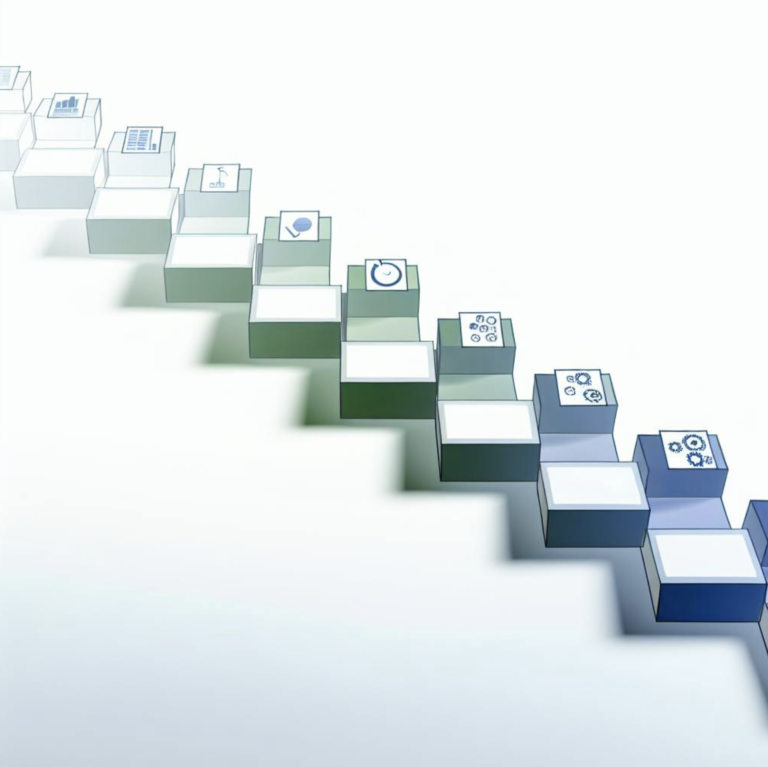What Is Workflow Automation Explained Simply
Let’s get right to it: what exactly is workflow automation? In simple terms, it’s about using smart technology to take over the repetitive, predictable steps in your business processes. Instead of people manually pushing work from one stage to the next, you let software handle it based on a set of rules you define.
Your Introduction to Workflow Automation
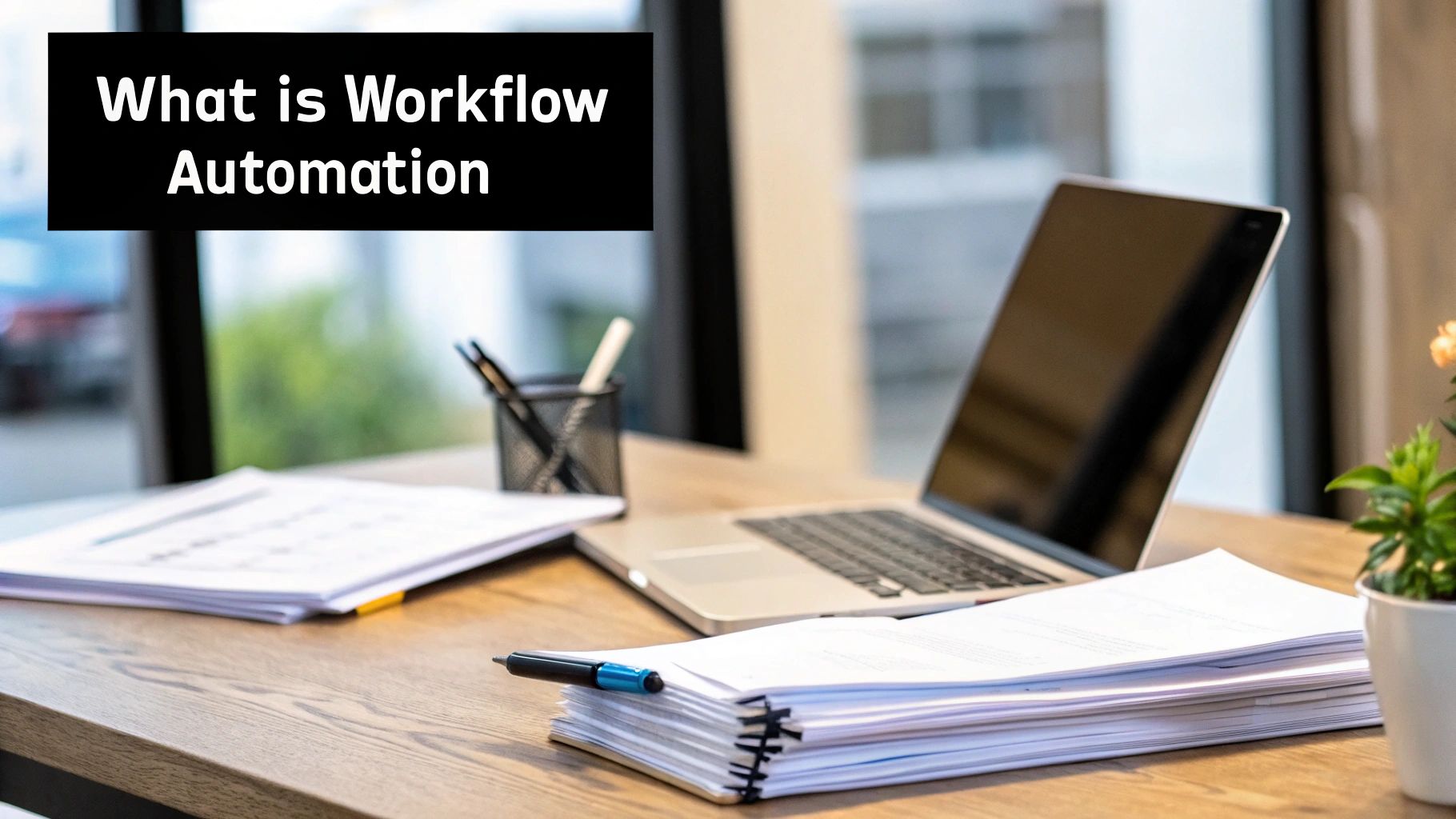
Think of a familiar business process like a relay race. In a completely manual world, each team member is a runner who has to wait for the baton (the task), run their leg of the race, and then physically hand it off to the next person. Sure, it gets the job done, but it’s often slow. A single clumsy handoff can stop the entire process in its tracks.
Now, imagine that same race with workflow automation. It’s like having a system that instantly teleports the baton from one runner to the next the very second their part is complete. No delays. No fumbles. No one wondering who’s up next. The whole race becomes faster, smoother, and far less likely to fail because of simple human error.
This is precisely why getting a handle on workflow automation is so important for B2B and SaaS companies today. It’s not just about doing things faster; it’s about fundamentally rethinking how work gets done for the better.
By automating the mundane, you free up your team to focus on what they do best: thinking critically, solving complex problems, and innovating. They can finally shift their energy from low-value, repetitive work to the high-impact activities that actually push the business forward.
A Quick Look at Manual vs. Automated Workflows
When you put automation in place, the change is immediate and obvious. The entire point is to swap out those time-sucking manual chores for streamlined, rule-based digital actions. This simple shift has a ripple effect, improving everything from team morale to the customer experience.
Let’s look at some real-world examples to paint a clearer picture. The table below contrasts a few common business tasks, showing the old way of doing things versus the new, automated approach.
| Business Task | The Old Manual Way | The New Automated Way |
|---|---|---|
| New Customer Onboarding | Someone manually creates an account, drafts and sends a welcome email, and then assigns a customer success manager. | An account is instantly provisioned, a personalized welcome email sequence is triggered, and a success manager is assigned based on account size—all automatically. |
| Invoice Processing | An invoice arrives by email, data is typed into accounting software by hand, and then it’s forwarded for approval. | Software automatically pulls data from the invoice PDF, matches it to a purchase order, and sends it to the right person for approval based on preset rules. |
| Sales Lead Follow-up | Sales reps manually enter new leads, create calendar reminders for themselves, and write follow-up emails one by one. | A new lead in the CRM automatically creates a task for the assigned rep and enrolls the contact in a perfectly timed nurturing email campaign. |
| HR Vacation Requests | An employee fills out a form, emails it to their manager, who then has to remember to forward it to HR for tracking in a spreadsheet. | The employee submits a request in an HR portal, which instantly notifies the manager for approval and automatically updates payroll and team calendars once approved. |
It’s easy to see how these small, automated steps add up to massive gains in efficiency and accuracy across the board. The automated way isn’t just faster—it’s smarter, more reliable, and completely scalable.
The Three Building Blocks of Automation
To really understand how workflow automation works, you have to look under the hood. Every automated process, no matter how simple or complex, is built from three core components working in harmony. Think of them as the basic grammar of automation.
Once you get a handle on these pieces—Triggers, Actions, and Logic—you can start seeing how they fit together to take on almost any repetitive task in your business.
1. Triggers: The Initial Spark
Every single automated workflow needs a starting gun. That initial event is called a Trigger. It’s the signal that tells the system, “Okay, it’s time to go!” A trigger is always a specific, predefined event that kicks off the entire sequence.
It could be something a person does, like submitting a form, or it could be a system event, like a new deal hitting a certain stage in your CRM.
In a B2B or SaaS setting, common triggers might be:
- A new lead fills out a demo request form on your website.
- A customer pays an invoice in your billing software.
- A prospect opens a sales email for the third time.
- A new row is added to a specific Google Sheet.
A trigger is the essential first domino. Without it, the rest of the chain reaction can’t happen. It also provides the initial data—like that new lead’s email or a customer’s payment details—that the workflow will use in the next steps.
2. Actions: The Automated To-Do List
As soon as a trigger fires, the automation starts performing a series of Actions. These are the specific, pre-programmed tasks the system carries out for you. If the trigger is the “if this happens…” part of the equation, then the actions are the “…then do that” part.
An action can be anything from sending an email to updating a database. A single workflow might have just one simple action or dozens of them, all chained together to see a process through from start to finish.
An action is a concrete step taken by the software on your behalf. It’s the digital equivalent of a team member checking an item off their to-do list, except it happens instantly and without any manual effort.
Let’s stick with our demo request example. After the form submission (the trigger), the actions could be:
- Create a new contact record in your company’s CRM.
- Add the contact to a “New Leads” list in your email marketing tool.
- Send an internal notification to the sales team via Slack.
- Send an automated confirmation email to the lead with a scheduling link.
Each action builds on the last, moving the process forward without anyone needing to lift a finger. This sequence is what turns a single event into a productive business outcome.
3. Logic: The Decision-Making Brain
Finally, we have Logic. This is the intelligence that guides the workflow, letting it make decisions and react differently to various situations. It uses conditional statements—like “if/then” or “and/or”—to steer the automation down different paths based on the data it receives.
This is what elevates automation from a simple task-doer to a dynamic system. Logic helps you handle all the “what-ifs” without having to build a dozen separate workflows for every possible scenario.
The infographic below shows how these building blocks come together to deliver the key benefits of automation.
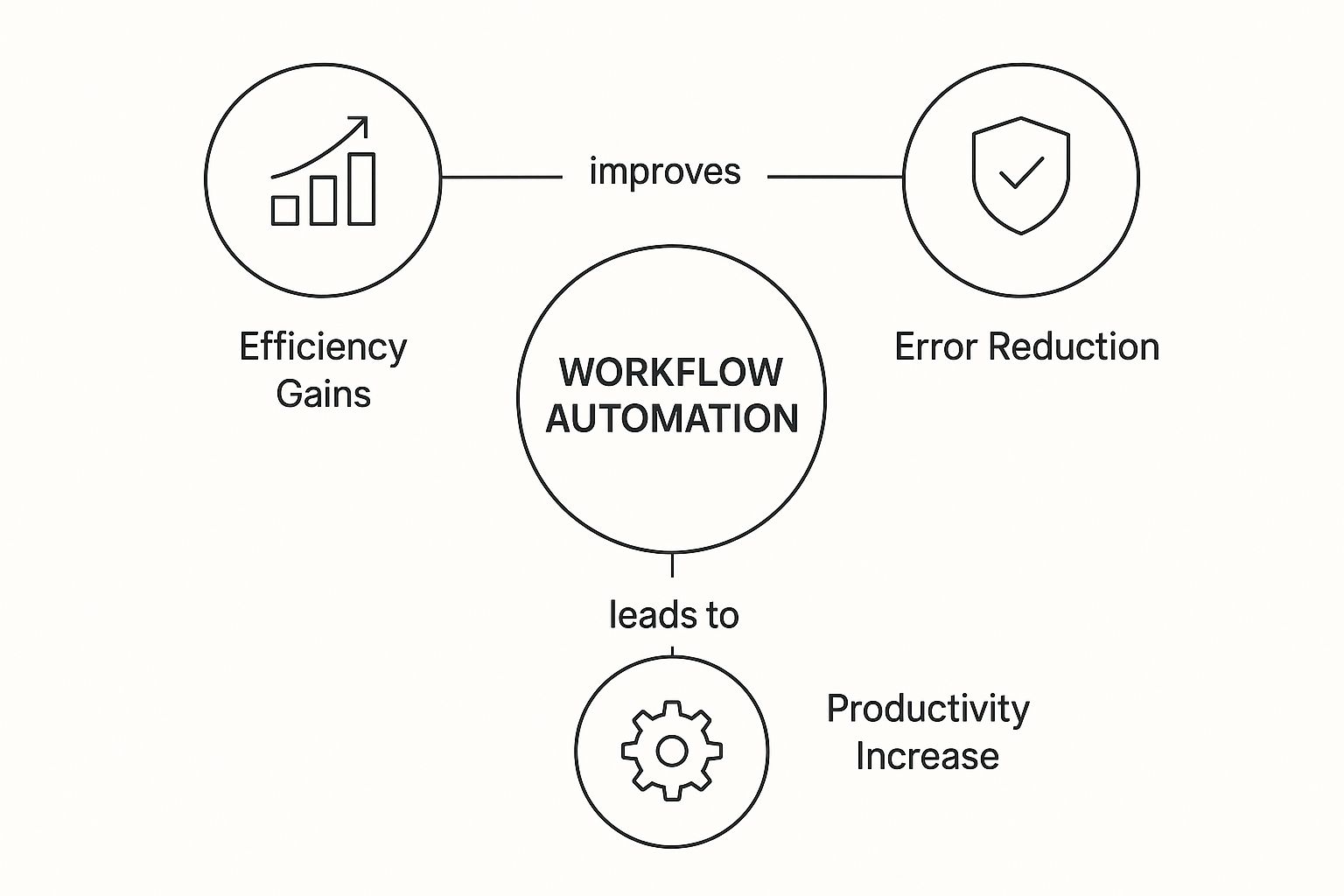
As you can see, the core components are what drive the big-picture outcomes like greater efficiency and fewer errors, ultimately leading to a more productive operation.
Why Your Business Needs Workflow Automation

It’s one thing to know what workflow automation is, but it’s far more important to understand why it’s a game-changer for your business. This isn’t just about getting a new piece of software; it’s about making a strategic shift toward a smarter, faster, and more resilient way of operating.
When you bring in automation, the benefits ripple through every corner of your company. You start turning frustrating bottlenecks into free-flowing, automated highways. The real goal is to free up your team to focus on the work that actually matters—the stuff that drives real growth—instead of getting stuck in the weeds of day-to-day tasks.
Unlock New Levels of Productivity
The first thing most businesses notice is a huge jump in productivity. Think about all those little, mind-numbing tasks that chip away at the day: copying data from one app to another, sending out the same follow-up emails, or manually assigning tasks. On their own, they seem small, but they add up to a massive drain on your team’s time and energy.
Automation steps in and handles all of that instantly, 24/7, without ever making a mistake. This lets your people off the hook from monotonous work, freeing them up to tackle big-picture challenges, come up with creative solutions, and build meaningful relationships with customers.
Globally, a staggering 94% of companies say they’re stuck doing these kinds of repetitive tasks. The good news? Workflow automation has been shown to improve the work lives of 90% of knowledge workers by taking over that routine grind. As a result, 66% report a direct boost in their productivity. It’s easy to see why 83% of IT leaders now see automation as a must-have for moving their business forward.
Drive Operational Excellence and Accuracy
Let’s be honest—people make mistakes. A typo in a spreadsheet, a forgotten follow-up email, or a document sent to the wrong person can create real headaches, upset customers, and waste a ton of time. Workflow automation is designed to eliminate these human errors almost entirely.
By running on a set of rules you define, automated systems execute processes with perfect consistency, every single time. Data moves cleanly, approvals go to the right person without delay, and nothing ever slips through the cracks. It establishes a baseline of quality that’s nearly impossible to maintain with manual work alone.
Automation transforms your Standard Operating Procedures (SOPs) from a dusty document on a shelf into a living, breathing system. It doesn’t just suggest the right way to do things; it enforces it.
This level of consistency makes a huge difference everywhere, from your finance department to your sales team. To see how automation can supercharge a specific area, check out this complete playbook for sales process automation.
Deliver Significant and Sustainable Cost Savings
On top of making everyone more productive, automation is a powerful tool for cutting costs. The most obvious savings come from reducing the sheer number of hours your team spends on manual work. When software takes over tasks that used to eat up paid employee time, you’re directly cutting operational expenses.
But the savings don’t stop there.
- Fewer Costly Errors: By preventing mistakes, you avoid the costs of fixing them—things like re-doing work, issuing refunds, or offering discounts to unhappy clients.
- Faster Turnaround Times: Automated processes run much faster. That can mean getting paid sooner, finishing projects on schedule, and improving your overall cash flow.
- Smarter Resource Use: You can accomplish more with the team you already have. This allows you to scale up without immediately needing to hire more people.
These financial benefits are a huge driver for businesses adopting automation. For a closer look at the numbers, explore our detailed breakdown of 10 business process automation benefits that can directly impact your bottom line.
Boost Employee and Customer Happiness
Finally, let’s talk about the impact on the two groups that matter most: your team and your customers.
For your employees, taking tedious work off their plates is a massive morale booster. They feel less bored, less burned out, and more empowered to use their actual talents. This makes for a more engaging workplace and can do wonders for keeping your best people around.
The benefit for customers is just as clear. Imagine an automated customer support process. A customer submits a help ticket, and it’s instantly categorized and sent to the perfect agent to solve it. This leads to faster replies and quicker solutions—a smooth, professional experience that builds loyalty and trust.
Real-World Workflow Automation Examples
Knowing the theory behind workflow automation is a great start, but the real “aha!” moment comes when you see it in action. This is where the concepts click and you begin to see how you can transform your own day-to-day business operations.
Let’s dive into a few practical playbooks. We’ll break down common scenarios in different departments, showing the specific trigger that sets things off, the chain of events that follows, and the business impact you can expect. This is how you turn manual, repetitive tasks into smooth, hands-off systems.
Marketing Automation: Nurturing New Leads
One of the most powerful and widely-used applications of automation is in marketing, especially for lead nurturing. The idea is to guide a potential customer from their first flicker of interest to being ready for a sales conversation. You do this by delivering the right content at the right time—all without a marketer having to manually hit “send” on every single email.
Here’s a classic example:
- The Trigger: A visitor on your website downloads your “Ultimate Guide to Project Management,” submitting their name, company, and email.
- The Actions: The second they submit that form, the automation springs to life.
- Action 1: Their contact info is instantly added to your CRM, and they’re tagged as “Lead-ProjectManagementGuide.”
- Action 2: They are automatically enrolled in an email sequence built specifically for this interest.
- Action 3: Two days later, an automated email shares a related case study.
- Action 4: Four days after that, they get an invite to a webinar on improving team productivity.
- Action 5: The system watches their behavior. If they click the webinar link, it adds a new tag, “Engaged-WebinarInterest,” to their profile in the CRM.
- The Outcome: Instead of a single, generic thank you email, the lead receives a sequence of genuinely helpful messages. This builds trust and positions your company as an expert. By the time this lead is passed to sales, they are far warmer and more informed, which dramatically boosts the odds of closing a deal.
Sales Automation: Generating Proposals
Your sales team’s most valuable asset is their time. It’s far better spent building relationships and closing deals than getting stuck in administrative quicksand. Automating the proposal and follow-up process can free up dozens of hours every month.
When you automate routine sales tasks, you empower your reps to focus on what they do best: building relationships and strategizing. This doesn’t just speed up the sales cycle; it also boosts team morale and performance.
Picture this workflow:
- The Trigger: A sales rep drags a deal in the CRM into the “Proposal” stage.
- The Actions:
- The sales manager instantly gets a notification for awareness.
- A task is automatically assigned to the rep to personalize the standard proposal template.
- Once the proposal is marked “Ready,” the system generates a branded PDF. It pulls the client’s name, the services discussed, and the pricing directly from the CRM deal record.
- A draft email to the prospect is created with the proposal already attached, waiting for the rep’s final review.
- At the same time, a follow-up task is automatically scheduled in the rep’s calendar for three days out.
- The Outcome: The time needed to create and send a professional, error-free proposal plummets from an hour to just a few minutes. That speed can be a serious competitive advantage, and the automated follow-up ensures no opportunity ever falls through the cracks.
HR Automation: Onboarding New Employees
A great onboarding experience can define an employee’s entire tenure with your company. Automation is the key to making sure every new hire receives a consistent, welcoming, and organized start, without the HR team juggling a mountain of checklists. To see a perfect illustration of this in practice, just look at the benefits of automated employee onboarding.
A complex process like this becomes remarkably simple with a smart workflow:
- The Trigger: An HR manager updates a candidate’s status to “Hired” in the company’s Applicant Tracking System (ATS).
- The Actions:
- IT Provisioning: A ticket is automatically generated for the IT team to set up a new laptop and create all necessary system and email accounts.
- Welcome Packet: An order is sent to a third-party vendor to ship a company swag box (with a T-shirt, mug, and notebook) directly to the new hire’s home.
- Training Assignment: The new employee is immediately enrolled in mandatory first-week training courses within the Learning Management System (LMS).
- Calendar Invites: All key introductory meetings—with their manager, their team, and HR—are automatically placed on their new calendar.
- The Outcome: The new hire walks in on day one feeling valued and prepared. HR and IT avoid the typical last-minute fire drill, and you have peace of mind knowing all the critical compliance and administrative boxes have been checked correctly and on time.
How to Implement Workflow Automation
Alright, so you understand what workflow automation is and you’ve seen what it can do. The natural next question is, “How do I actually get started?” Bringing automation into your business isn’t like flipping a switch; it’s a deliberate process. When you get it right, the results are incredible. The secret is to start smart, stay focused, and build momentum over time.
Think of it as a journey with five manageable stages. Following this roadmap helps you sidestep common mistakes and ensures your first foray into automation is a success, setting the stage for bigger wins across your company.
Stage 1: Pinpoint Your Best Automation Opportunities
Before you even glance at any software, you need to figure out what to automate. The single biggest mistake I see businesses make is trying to automate a process that’s already broken or clunky. As the saying goes, automating a mess just gives you a faster mess. So, start by hunting for the best candidates for your first project.
Look for tasks that are:
- High-Volume: Things that happen over and over, every single day or week.
- Rule-Based: Processes that follow a clear, predictable “if-then” logic with very few exceptions.
- Time-Consuming: The kind of work that eats up hours of manual effort but doesn’t require deep strategic thought.
- Prone to Human Error: Jobs where a simple typo or a forgotten step can create a cascade of problems.
Great places to start your search are often in departments like HR, finance, and sales operations. To really zero in on what to tackle first, a good HR automation checklist can give you a clear, actionable starting point.
Stage 2: Choose the Right Automation Platform
Once you have a target process in mind, it’s time to pick your tool. The market for these platforms is huge and getting bigger by the day, which tells you just how essential this technology has become.
The global workflow automation market is currently valued at around USD 29.9 billion and is projected to skyrocket to USD 87.7 billion in the coming years. This explosive growth isn’t just a number; it’s a clear signal that businesses are relying on automation to slash errors and win back valuable time.
With so many options, picking the right one can feel overwhelming. Let’s break down the main categories to help you find the best fit for your team.
Choosing Your Workflow Automation Tool
The right tool depends entirely on your team’s technical skills, your budget, and the complexity of the tasks you want to automate. This table compares the main types of platforms available.
| Tool Category | Best For | Key Features | Example Tools |
|---|---|---|---|
| No-Code Platforms | Non-technical users and business teams wanting to build their own automations without writing code. | Visual drag-and-drop builders, pre-built integrations with popular apps (like Google Workspace, Slack, CRMs). | Zapier, Make, Workato |
| Department-Specific Tools | Teams looking for a solution tailored to a specific function, like marketing or human resources. | Specialized features for a single purpose, like email sequences, social media scheduling, or applicant tracking. | HubSpot, Mailchimp, Greenhouse |
| Business Process Management (BPM) | Larger organizations needing to manage complex, enterprise-wide workflows with advanced logic and oversight. | Robust process mapping, detailed analytics, advanced security, and compliance features. | Kissflow, Nintex, Appian |
Ultimately, the best choice is the one your team will actually use. Start with your specific need and work backward to find a tool that matches.
Stage 3: Design and Map Your First Workflow
Now that you have your process and your tool, it’s time to map everything out. Don’t jump straight into the software. I always recommend starting with a whiteboard or a simple flowcharting tool to outline every single step from A to Z.
Clearly define your trigger (what kicks off the process), the sequence of actions that follow, and any logic or conditions that might change the path. This blueprint gets everyone on the same page and helps you spot potential roadblocks before you’ve written a single line of code or connected a single app.
Stage 4: Test and Launch with a Pilot Group
Never, ever roll out a new automation to the entire company at once. Start small with a controlled test. Run the workflow with a pilot group of trusted users who can give you honest, constructive feedback.
This testing phase is absolutely critical. It allows you to:
- Confirm it works as expected in a real-world scenario.
- Catch any bugs or unexpected behaviors.
- Gather feedback on how to make the process even smoother.
Once you’ve ironed out the kinks, you can launch it for the wider team with confidence.
Stage 5: Monitor, Learn, and Optimize
Your work isn’t over after you hit “go live.” Automation isn’t a “set it and forget it” magic bullet; it’s an ongoing cycle of improvement.
The goal of your first workflow is not perfection; it’s progress. Use it as a learning experience to build your next, even better automation.
Make a habit of monitoring your workflow’s performance. Check the analytics inside your platform. Are there bottlenecks? Is it saving as much time as you projected? Use these insights to fine-tune the process. To get a better handle on this continuous improvement loop, you should explore our guide on the key workflow automation steps for business growth, which provides a deeper look at building a culture of optimization.
The Future of Automation with AI

As powerful as standard workflow automation is, its real future lies in becoming smarter. This is where Artificial Intelligence (AI) and Machine Learning (ML) come into play, pushing automation beyond simple, rule-based tasks and into the world of genuine decision-making.
Think of it this way: traditional automation is like a tool that follows a map you’ve drawn. AI-powered automation, on the other hand, can read the terrain, understand the context, and find a better route all by itself. This evolution is fueling some serious growth, with the workflow automation market recently valued at USD 21.5 billion and expected to hit USD 37.45 billion soon.
The Rise of Intelligent Automation
This next wave is often called Intelligent Process Automation (IPA). It’s a powerful blend of classic workflow automation and sophisticated AI, creating systems that can tackle far more complex and unpredictable work.
What makes IPA so different? It’s all about these key ingredients:
- Machine Learning (ML): This gives your workflows the ability to learn from data. An ML model could sift through your sales history to predict which new leads are most likely to convert, then automatically flag them as high-priority for your team.
- Predictive Analytics: AI can keep an eye on your processes and predict roadblocks before they even happen. It might spot a project that’s starting to slip behind schedule or identify a customer showing signs of churn, giving you a chance to step in early.
- Natural Language Processing (NLP): This is what allows automation to understand human language. It can be used to read and sort incoming customer emails, gauge the sentiment behind support tickets, or even draft initial summaries for reports.
This push toward smarter systems is a huge part of a broader concept known as hyperautomation—the drive to automate every business process that can possibly be automated. By leveraging AI for streamlined business automation, companies are building operations that are not just efficient, but also incredibly resilient.
The goal is no longer just to automate individual tasks but to create an intelligent, interconnected ecosystem where work flows smoothly and systems learn and improve over time. This is what it means to build a truly automated enterprise for the future.
Common Questions About Workflow Automation
Diving into workflow automation for the first time naturally brings up a few questions. I’ve seen business leaders grapple with the same uncertainties before they take the plunge. Let’s clear up some of the most common ones so you can move forward with confidence.
Do I Need a Developer to Set Up Automation?
Not anymore. The game-changer has been the explosion of no-code platforms. These tools give you a visual, drag-and-drop canvas to connect your apps and design workflows, all without touching a line of code.
Sure, a highly complex, enterprise-wide system might still need some IT help. But for the vast majority of day-to-day automations, the people who actually do the work—your marketing team, your sales reps, your project managers—can build the solutions themselves. This puts the power to solve problems directly in their hands.
What Is the Difference Between Workflow Automation and RPA?
This is a great question, and the two are often mixed up.
Here’s a simple way to think about it. Workflow automation is the digital plumbing that connects your modern software tools behind the scenes. It’s what lets your CRM talk to your email platform, which then updates your project management app, all working together in a smooth, integrated process.
Robotic Process Automation (RPA), on the other hand, is more like a digital assistant that you train to use a computer just like a person would. You teach a software “bot” to click, type, copy, and paste within a user interface. It’s brilliant for automating tasks in older, legacy systems that don’t have modern APIs to connect to.
How Can I Get My Team Excited About Automation?
The key is to focus on what they gain, not what the company dictates. Frame it around the question, “What’s in it for me?” Nobody gets excited about a top-down mandate.
Show them how automation will take the most mind-numbing, repetitive parts of their day off their plate. It’s about freeing them up to work on the strategic, creative, and high-impact projects they actually enjoy.
Start with a small pilot project that solves a genuine headache for one team. When their colleagues see them saving hours and ditching tedious tasks, believe me, they’ll be lining up to ask, “How can I do that?”
Is Automation Affordable for a Small Business?
Absolutely. You don’t need a huge enterprise budget to get started. Many of the best workflow automation tools, like Make or Zapier, have incredibly generous free plans or low-cost tiers.
The smart approach is to start small. Identify one or two high-value processes you can automate right now. Once you prove the ROI—whether in time saved or errors reduced—you can reinvest those gains into expanding your automation efforts across the business.
Ready to stop wasting time on manual tasks and start building a more efficient business? The experts at MakeAutomation can help you design and implement the perfect AI and automation frameworks to accelerate your growth. Schedule your free consultation today!