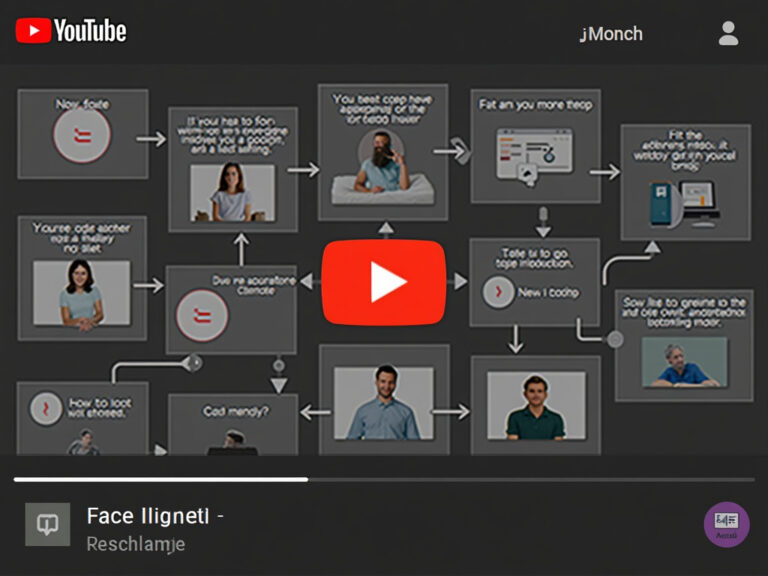10 Real-Time Data Integration Best Practices 2024
10 Real-Time Data Integration Best Practices 2024
Real-time data integration is crucial for businesses in 2024. Here’s a quick guide to the top 10 practices:
- Use streaming-first approach
- Keep data clean and correct
- Reduce processing delays
- Utilize cloud-based solutions
- Improve data security
- Apply analytics and AI
- Plan for data growth
- Set up data governance
- Monitor and alert continuously
- Build a data-focused team
| Practice | Key Benefit |
|---|---|
| Streaming-first | Immediate data processing |
| Data cleansing | Accurate decision-making |
| Reduced delays | Faster insights |
| Cloud solutions | Scalability and flexibility |
| Enhanced security | Protected sensitive information |
| AI integration | Automated data handling |
| Growth planning | Future-proof systems |
| Data governance | Consistent data management |
| Continuous monitoring | Quick issue detection |
| Skilled team | Improved data utilization |
These practices help businesses make quick decisions, improve customer service, and stay ahead of competitors by efficiently managing and using their data in real-time.
Related video from YouTube
1. Use a Streaming-First Approach
A streaming-first approach focuses on processing data as it comes in, rather than in batches. This method helps businesses use the newest information right away.
What is Streaming-First?
Streaming-first systems handle data as it flows in, not in set chunks. This lets companies:
- Process data immediately
- React quickly to new information
- Handle large amounts of fast-moving data
- Grow their systems as needed
Why Use Streaming-First?
Using a streaming-first approach has many good points:
| Good Point | What It Means |
|---|---|
| Quick insights | Make decisions based on the latest data |
| Fast changes | Adjust to new business situations quickly |
| Less waiting | Cut down on delays in data processing |
| Easy growth | Handle more data from more places |
| Save money | Use resources only when needed |
These benefits make streaming-first good for catching fraud, showing live data on screens, and checking what people say on social media.
How to Start
When setting up a streaming-first system:
- Pick the right tools: Use systems that can handle lots of data quickly, like Apache Kafka or Apache Flink.
- Plan for problems: Make sure your system can recover if something goes wrong.
- Make it fast: Try to process data as quickly as possible.
- Be ready to grow: Set up your system so you can add more machines easily if you need to.
- Keep data clean: Check and fix data as it comes in to make sure it’s correct.
2. Keep Data Clean and Correct
Making sure data is clean and correct is key for good real-time data integration. As data comes in non-stop, keeping it right becomes harder but more important.
Why Clean Data Matters
Clean data helps businesses make good choices and work well. Bad data can cause:
- Wrong analysis and predictions
- Bad business choices
- Breaking rules and losing money
- AI and machine learning not working well
Good data lets companies:
- Make smart choices fast
- Work better
- Make customers happier
- Do better than other companies
Checking Data in Real-Time
To keep data good as it comes in fast, try these:
- Always Check: Use computers to check data as it comes in
- Look at Data Patterns: Check incoming data for odd things
- Find Weird Stuff: Use smart computer programs to spot strange data
- Learn from Mistakes: Use what you learn to make data better from the start
- Keep Good Records: Write down what happens to data so you can fix problems fast
Tools to Keep Data Right
Here are some tools to help keep data right:
| Tool | What It Does | How It Helps |
|---|---|---|
| Data Cleaning Software | Checks and fixes data as it comes in | Makes sure data is good without you doing it by hand |
| ETL/ELT | Changes data to make it fit | Makes all data look the same |
| Data Rule Systems | Keeps track of data rules | Makes sure everyone follows the same rules |
| Main Data Keeper | Keeps one main copy of important data | Stops having different versions of the same info |
| Smart Data Checker | Uses AI to check data | Finds small problems in data |
Using these tools helps keep data good, so companies can trust the info they use to make choices and do their work.
3. Reduce Processing Delays
In real-time data integration, cutting down on processing delays is key for quick decision-making and smooth operations. Here’s how to speed up data processing and integration.
Speeding Up Data Processing
To make data processing faster:
- Improve data pipelines by removing bottlenecks
- Use parallel processing to handle multiple data streams at once
- Choose fast algorithms and data structures
- Use data compression to reduce transfer times
Tools like Apache Kafka or Apache Flink can help handle lots of data quickly. These tools let you make decisions based on the newest information.
Using In-Memory Processing
In-memory processing helps make data integration much faster. Here’s why it’s useful:
| Benefit | Description |
|---|---|
| Speed | 10,000 to 1,000,000 times faster than disk-based processing |
| Quick Analysis | Can analyze big datasets quickly |
| Better Insights | Allows for more detailed data analysis |
| Good for Business | Helps with business intelligence and analytics |
Table: In-Memory vs. Disk-Based Processing
| Feature | In-Memory | Disk-Based |
|---|---|---|
| Speed | Very fast | Slower |
| Data Access | Directly from RAM | Needs disk access |
| Ability to Grow | Easy to add more | Limited by disk speed |
| Real-time Analysis | Works well | Limited |
| Cost | More expensive at first | Cheaper to start |
Using in-memory processing can greatly reduce delays and make your system work better overall.
Speed vs. Data Accuracy
While being fast is important, making sure data is correct is just as crucial. Here’s what to do:
- Check and clean data as it comes in
- Use tools to watch data quality in real-time
- Set up warnings for data errors
- Use caching to balance speed and accuracy
- For big systems, consider letting some data update a bit later
4. Use Cloud-Based Solutions
Cloud platforms are now key for real-time data integration in 2024. They offer many advantages that can improve how you handle data.
Cloud Platform Benefits
Cloud-based data integration solutions offer several benefits:
| Benefit | Description |
|---|---|
| Easy to grow | Add or remove resources as needed |
| Work from anywhere | Access data and tools from any location |
| Pay for what you use | No need for big upfront costs |
| Always up-to-date | Providers handle updates and fixes |
Multi-Cloud and Hybrid Setups
Using more than one cloud or mixing cloud and on-site systems can help:
1. Spread out risk: Using multiple providers reduces problems if one has issues
2. Pick the best tools: Choose the right services for each task
3. Follow data rules: Keep sensitive data on-site while using cloud for other work
4. Connect everything: Link different cloud services and on-site systems
Planning for Growth
To make sure your cloud-based data integration can grow:
| Strategy | How it helps |
|---|---|
| Break into small parts | Scale specific processes as needed |
| Use containers | Keep things consistent and easy to move |
| Use serverless options | Let the system grow automatically |
| Split up data | Spread large datasets to improve speed |
These methods help your system handle more data and work better as your needs change.
5. Improve Data Security
Keeping data safe is very important in real-time data integration. As companies handle more sensitive information, they need strong security to prevent data breaches and follow data protection rules.
Data Encryption Methods
Encryption helps keep data safe. Here are some good ways to encrypt data:
| Encryption Type | What it Does | When to Use It |
|---|---|---|
| TLS/SSL | Protects data while it’s moving | For safe communication between systems |
| Symmetric Ciphers | Protects stored data | For keeping saved data safe |
| Tokenization | Replaces sensitive data with safe tokens | To reduce exposure of sensitive info |
It’s important to encrypt data both when it’s moving and when it’s stored. Many cloud services offer built-in encryption, but companies can also use their own methods for extra safety.
Best Ways to Control Access
Controlling who can access data is key for keeping it safe:
1. Role-Based Access Control (RBAC)
- Give access based on job roles
- Check and update who can access what regularly
2. Multi-Factor Authentication (MFA)
- Use MFA for all user accounts
- Add extra security with fingerprints or special devices
3. Data Masking
- Hide sensitive info as it’s being used
- Use fake data for testing
4. Keep Track of Access
- Record who accesses data and what changes
- Look for strange activities in these records
Following Data Protection Rules
Companies must follow rules about handling personal data:
| Rule | What it Requires | How it Affects Real-Time Integration |
|---|---|---|
| GDPR | Use less data, get permission | Filter data and track consent |
| CCPA | Let people see and delete their info | Allow quick data lookup and removal |
| HIPAA | Protect health info | Use strong access controls and encryption |
To follow these rules:
- Update and check data privacy policies often
- Test security regularly
- Have rules for how long to keep data
- Train workers on how to keep data safe
Streamline Your Business with Cutting-Edge Automation
Empower your business with powerful automation tools designed to enhance workflows, improve efficiency, and drive online impact.
Book a Call6. Apply Analytics and AI
Using analytics and AI in real-time data integration can make systems work better and give useful insights. These tools can help companies make their data processes smoother and predict what might happen next.
Using Machine Learning
Machine learning can help with real-time data integration in these ways:
| Use | How It Helps |
|---|---|
| Predict Future Trends | Look at old data to guess what might happen |
| Match Data Fields | Connect different systems’ data without manual work |
| Change Data Formats | Learn and use rules to change data as needed |
| Find Odd Data | Spot strange patterns that might show problems |
Spotting Strange Data
AI can help find unusual data quickly, which is important for keeping data good:
| Type of Odd Data | What It Is | How AI Finds It |
|---|---|---|
| Single Odd Points | One piece of data that’s very different | Special math tricks |
| Odd in Context | Data that’s strange only in certain situations | Smart computer programs |
| Groups of Odd Data | Several related pieces of data that are strange together | Ways to group data |
Finding odd data helps companies:
- Catch data problems early
- See possible security issues
- Make sure data is correct
AI for Better Work
AI can make real-time data integration work better:
- Smart Data Sharing: AI can send data where it needs to go more efficiently
- Better Data Squeezing: AI can choose the best way to make data smaller for storage
- Smart Data Saving: AI can guess which data will be used often and keep it ready
- Self-Fixing Systems: AI can watch how things are working and make changes to keep everything running smoothly
7. Plan for Data Growth
As companies get bigger and collect more data, it’s important to plan for this growth in real-time data integration. Good planning helps systems handle more data without slowing down or breaking.
Managing More Data
To handle growing amounts of data:
- Make data smaller to save space
- Move old data to cheaper storage
- Set up rules for keeping or deleting data
| Strategy | What It Does | Why It’s Good |
|---|---|---|
| Make data smaller | Reduce how much space data takes up | Costs less to store |
| Move old data | Put less-used data in cheaper storage | Makes systems work faster |
| Set data rules | Decide when to keep or delete data | Uses resources better |
Ways to Grow Your System
It’s important to be able to grow your system as needed:
- Use cloud systems that can grow easily
- Set up your system to add more power when it needs it
- Build your system in small parts that can grow on their own
To grow your system well:
- Watch how your system is working
- Decide when to make your system bigger or smaller
- Test your growth plans often to make sure they work
Spreading Out the Work
Sharing the work across different parts of your system helps it run better:
- Use load balancing to share incoming data across many servers
- Process big chunks of data at the same time
- Split your data across different databases or servers
| Technique | What It Does | Why It’s Good |
|---|---|---|
| Load balancing | Shares work across servers | Makes system respond faster |
| Process at the same time | Handles data in parallel | Deals with data quicker |
| Split data | Divides data across databases | Helps system grow bigger |
8. Set Up Data Governance
Data governance is key for good real-time data integration. It helps keep data the same, follow rules, and be trustworthy across your company. Here’s how to set up good data governance for real-time data integration in 2024.
Tracking Data Changes
Watching how data changes in real-time helps keep things clear and correct. Here are ways to track data:
| Tracking Method | What It Does | Good Points | Not So Good Points |
|---|---|---|---|
| Look for Patterns | Checks data info to find links | Works with any tech | Might miss some connections |
| Use Tags | Follows tags put on by data tools | Good for closed systems | Only works in specific tools |
| All-in-One System | Tracks data in one place | Easy to follow | Only works in that one system |
| Check Code | Looks at how data changes | Gives lots of details | Hard to set up |
Managing Data About Data
Keeping track of info about your data is important when data is always moving. It helps you understand your data better:
- Make a list that explains what business words mean
- Use tools to keep track of where data comes from and how it’s used
- Use this info to help find data and see how it changes
- Check and update this info often to keep it correct
Keeping Data the Same
Making sure data stays the same across different places is important for good real-time data integration:
| What to Do | Why It Helps | How It Helps |
|---|---|---|
| Check data when it comes in | Stops wrong data early | Keeps data good from the start |
| Clean up data | Makes different data look the same | Makes all data work well together |
| Make one place to find data | Helps everyone use the same info | Makes it easy to find the right data |
| Keep watching data | Finds problems quickly | Lets you fix issues fast |
| Use rules automatically | Makes sure rules are always followed | Stops people from making mistakes |
9. Monitor and Alert Continuously
Keeping a close eye on your real-time data integration system helps catch and fix problems quickly. This section covers how to watch your system, spot issues early, and set up alerts.
Performance Tracking Tools
Use these tools to check how well your system is working:
| Tool | What it Does | Why it’s Helpful |
|---|---|---|
| Log Analysis | Looks at system records | Finds problems and slow spots |
| Metrics Dashboards | Shows key numbers visually | Gives quick updates on system health |
| Network Monitoring | Checks data transfer speed | Makes sure data moves quickly |
| Resource Tracking | Watches CPU, memory, and storage use | Stops system overload |
Using these tools helps you see how your data integration is working and fix issues before they get big.
Spotting Problems Early
To catch issues before they cause trouble:
- Use computer programs to find odd patterns in data
- Check data quality regularly
- Set up automatic data checks
- Use past data to guess future problems
These steps help you build a system that warns you about small issues before they turn into big ones.
Setting Up Alerts
Good alerts tell you when something’s wrong. Here’s how to set them up:
| What to Watch | What to Check | When to Alert |
|---|---|---|
| Data Amount | How much data comes in | If it’s less than 90% of normal |
| Processing Time | How long data takes to process | If it takes more than 5 seconds |
| Errors | How many mistakes happen | If more than 1% of data has errors |
| System Use | How much of the system is being used | If CPU use is over 80% |
When making alerts:
- Focus on what’s most important for your business
- Make clear steps for handling different alert levels
- Work with your team to make alerts better over time
- Check your alert system often to make sure it’s working right
10. Build a Data-Focused Team
Creating a team that understands and values data is key for good real-time data integration. This helps companies use their data better and grow their business.
Training Your Team
Teaching your team about data is important. Here are some ways to do it:
| Training Type | What It Does | Why It’s Good |
|---|---|---|
| Basic Data Skills | Teaches everyone how to understand and use data | Helps all staff work with data better |
| Technical Training | Teaches specific skills like data modeling and analysis | Makes the team better at handling complex data tasks |
| Always Learning | Encourages team to keep learning new things | Keeps the team up-to-date with new data methods |
These training methods help your team stay good at working with data as things change.
Working Across Departments
Getting different parts of the company to work together on data is important. Here’s how to do it:
1. Set Up Ways to Talk: Make it easy for teams to share what they know and what problems they have.
2. Make Shared Goals: Link data work to what the whole company wants to do.
3. Do Projects Together: Start projects that need help from different teams.
4. Pick Data Helpers: Choose people from each team to help with data projects.
When teams work together, they can do better at using data across the whole company.
Linking Data to Business Goals
Making sure data work helps the company’s main goals is important. Here’s how to do it:
| What to Do | How to Do It | Why It Matters |
|---|---|---|
| Say What You Want to Achieve | Clearly state what good things data projects will do | Shows why spending money on data is worth it |
| Check If It’s Working | Keep track of what good things data projects actually do | Shows that data work is helping the company |
| Match with Company Plans | Make sure data work fits with what the company wants to do | Makes data work more important to the company |
| Talk to Leaders | Ask company leaders to help decide what data work to do | Makes sure data work helps with what the company needs |
Conclusion
Recap of Best Practices
Here’s a quick look at the top 10 ways to make real-time data integration work well in 2024:
| Practice | What It Means |
|---|---|
| 1. Use streaming-first | Process data as it comes in |
| 2. Keep data clean | Make sure data is correct and useful |
| 3. Cut down delays | Speed up how fast data moves through your system |
| 4. Use cloud systems | Work with data using online tools |
| 5. Make data safe | Protect your information from threats |
| 6. Use smart computer tools | Let AI help you understand your data |
| 7. Get ready for more data | Plan how to handle growing amounts of information |
| 8. Set data rules | Make clear guidelines for using data |
| 9. Watch your system closely | Keep an eye on how things are working |
| 10. Train your team | Help your workers understand data better |
These steps help companies use their data well in real-time.
What’s Coming Next for Data Integration
Here’s what we might see soon:
- Smart devices and AI working together to gather and study data
- More use of online systems to handle lots of data
- Better ways to keep data safe
- New methods to clean data and make it more useful
- More companies using data on phones and for money matters
Last Thoughts
Using data right away is very important for businesses now. By following these steps, companies can:
- Make better choices
- Work faster and smarter
- Do better than other businesses
The key is to use new computer tools, focus on good data, and get everyone in the company to care about data.