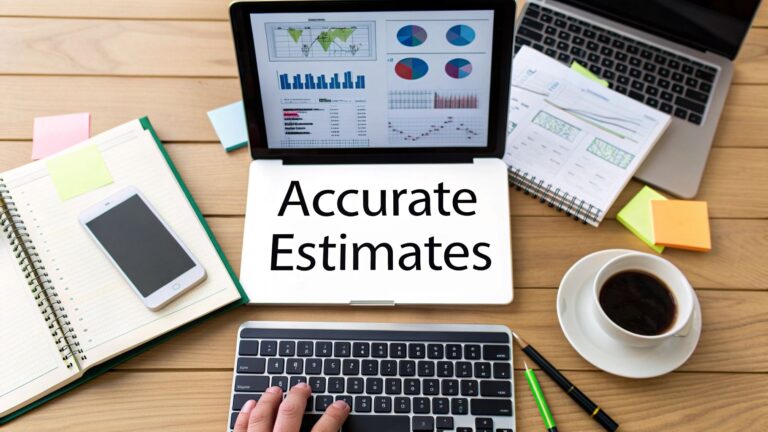Top Project Management Software for Digital Agencies to Boost Profits
Ever tried managing a digital agency with a generic to-do list? It’s a bit like trying to conduct an orchestra without a conductor. The result is pure chaos—missed notes, terrible timing, and a performance that falls completely flat. A purpose-built project management software for digital agencies is the conductor that brings order to the chaos, turning disorganized processes into a symphony of efficient, profitable work.
Why Generic PM Tools Cripple Agency Growth
Digital agencies are a special kind of beast. We operate in a constant whirlwind of creative deadlines, shifting client demands, and complex projects that all seem to overlap. Shoving this dynamic environment into a standard, one-size-fits-all project management tool is a surefire recipe for frustration and, frankly, lost money. These generic platforms are usually built for simple task tracking, and they just don't have the muscle for what agencies need to thrive.
Think of it like this: you wouldn't try to build a custom race car with a basic wrench set from the hardware store, would you? You might get a few parts bolted together, but you’ll completely lack the precision instruments needed for high performance. That’s what generic PM tools are—they can move a task from "to-do" to "done," but they can't handle the intricate, interconnected parts of agency life.
The Shortcomings of Standard Software
The bottom line is that standard tools fail agencies because they weren't built with our world in mind. They're missing critical features that directly impact an agency's bottom line and its ability to scale. This forces teams into a messy patchwork of spreadsheets, email chains, and Slack channels, which completely defeats the purpose of having a central system in the first place.
Here's where they usually fall short:
- Poor Client Collaboration: Most generic tools lack client-facing portals. This means feedback and approvals get buried in endless email threads, creating confusion and chipping away at the client's confidence.
- Inadequate Resource Planning: They can't give you a clear view of who's overworked and who's available. This leads directly to team burnout on one end and project bottlenecks on the other.
- No Profitability Tracking: They don't connect billable hours to project budgets. This makes it nearly impossible to figure out which clients and projects are actually making you money versus which ones are secretly draining your resources.
This isn’t just a feeling; the data backs it up. The move from cobbled-together workflows to a specialized tool brings very real gains.
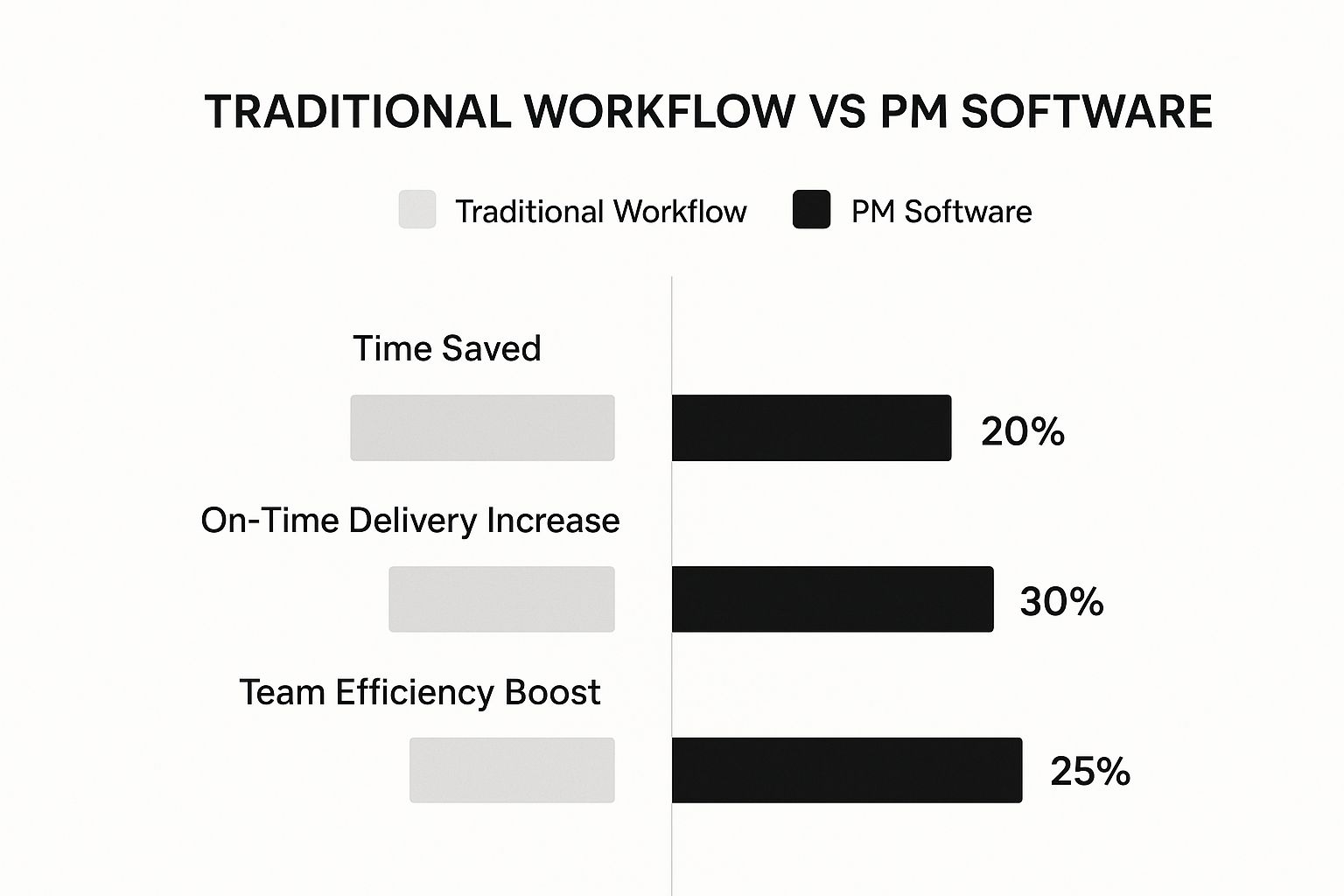
As you can see, adopting the right tool isn't a small tweak. It drives major improvements in efficiency, hitting deadlines, and overall team productivity.
To truly grasp the difference, it helps to see a direct comparison. Many agencies start with something simple, only to realize its limitations when they try to grow.
Generic vs Agency-Specific PM Software
| Feature | Generic Software (e.g., Basic To-Do List) | Agency-Specific PM Software |
|---|---|---|
| Client Management | No client portal; communication is external. | Integrated client portals for feedback, approvals, and reporting. |
| Resource Planning | Basic task assignment; no view of team capacity. | Advanced scheduling, capacity planning, and skill-based allocation. |
| Financials | No link between tasks, time, and money. | Time tracking, budget management, and profitability reports per project. |
| Project Templates | Generic templates, if any. | Pre-built templates for retainers, web builds, and SEO campaigns. |
| Scope Management | Difficult to track changes or scope creep. | Clear tracking of project scope with built-in change request workflows. |
This table makes it clear: one is for listing chores, the other is for running a business.
The Growing Need for Purpose-Built Solutions
This isn't just an agency-level problem; it reflects a massive economic shift. The global project management software market is expected to explode, growing from USD 6.59 billion in 2022 to an estimated USD 20.50 billion by 2030. This incredible growth shows that businesses everywhere are waking up to the power of structured, robust project management. You can learn more about these market size projections and see just how big this trend is.
For a digital agency, this isn't about jumping on a bandwagon. It's about survival. Without a system designed for our specific workflows—managing retainers, battling scope creep, and proving our value to clients—we'll always be playing catch-up to more organized competitors.
The core issue is this: generic tools manage tasks, while a specialized project management software for digital agencies manages the entire business. It becomes the central nervous system connecting your people, your projects, and your profits.
Ultimately, picking the right software is a strategic decision that pays for itself over and over. It cuts down on administrative headaches, empowers your team to focus on great creative work, and gives you the clear financial insights you need to build a truly sustainable agency.
The Core Features That Drive Agency Profitability

When you start shopping for project management software, it's easy to get overwhelmed by a dizzying list of features. But here’s the thing: not all features are created equal. The real difference between a tool that just organizes your to-do list and one that actually makes your agency more profitable comes down to a few key capabilities built for how agencies really work.
We're moving past the simple checklist. These aren't just "nice-to-haves"—they are the engine that powers a more efficient, transparent, and ultimately, more profitable agency. This is what turns your PM tool from a necessary expense into a powerful asset.
Granular Task and Project Management
In an agency, a project is never just a simple list of tasks. It's a complex dance of dependencies. The design team can't start on mockups until the strategy team nails down the wireframes. Developers are on hold until those designs get the green light. A truly powerful PM tool lets you see and manage these connections.
Look for features like:
- Task Dependencies: This is the ability to link tasks so one can't begin until another is finished. It’s what stops people from jumping the gun and clearly shows the critical path for the entire project.
- Gantt Charts: These are visual timelines that map out everything from start to finish, showing how all the moving parts fit together. For a complex website launch or a multi-channel campaign, this view is indispensable.
- Customizable Workflows: The best tools let you create templates for your standard services, like a monthly SEO retainer or a new brand identity project. This not only standardizes your quality but saves countless hours on project setup.
These are the features that prevent a small delay from snowballing into a major budget disaster, keeping your projects on track and, most importantly, profitable.
Integrated Time Tracking and Financials
You can't manage profitability if you don't know where your time—and by extension, your money—is going. For any digital agency, time is your most valuable inventory. That's why time tracking that's built directly into the project management system isn't just a feature; it's a non-negotiable.
Your team should be able to log their hours against the specific tasks and projects they're working on without leaving the platform. This data shouldn't be trapped in a separate app. The best systems pull this time data directly into financial dashboards, giving you a real-time health check on every project.
A project that feels successful can easily be a silent profit killer. Integrated time tracking linked to project budgets gives you the objective truth, showing you exactly which clients and project types are your real moneymakers.
This seamless connection from time entry to invoicing is what separates professional-grade agency software from generic task managers. It gets rid of manual data entry, cuts down on billing mistakes, and makes sure you capture every single billable minute.
Client Collaboration and Communication Portals
The endless back-and-forth of email is where agency efficiency goes to die. Client feedback gets buried, approvals are delayed, and misunderstandings become the norm. A dedicated client portal completely changes the game.
This feature provides a branded, secure hub where your clients can:
- View project progress and see key milestones.
- Review and approve deliverables like mockups or copy.
- Leave feedback directly on tasks and files.
- Find all relevant project documents in one organized place.
A client portal builds incredible trust through transparency and drastically cuts down on the admin work for your project managers. It makes your service delivery look more professional and strengthens the client relationships that are vital for long-term retention. This kind of clear communication and workflow is essential if you want to increase team productivity and let your team focus on high-value work.
The demand for these integrated features is fueling huge industry growth. The global online project management software market was valued at USD 5.98 billion in 2024 and is projected to reach USD 9.01 billion by 2030. This boom highlights the value businesses—especially agencies—are placing on smart collaboration and resource management. Choosing a platform with these core features ensures your agency is ready to compete and thrive.
A Practical Framework for Choosing Your Software
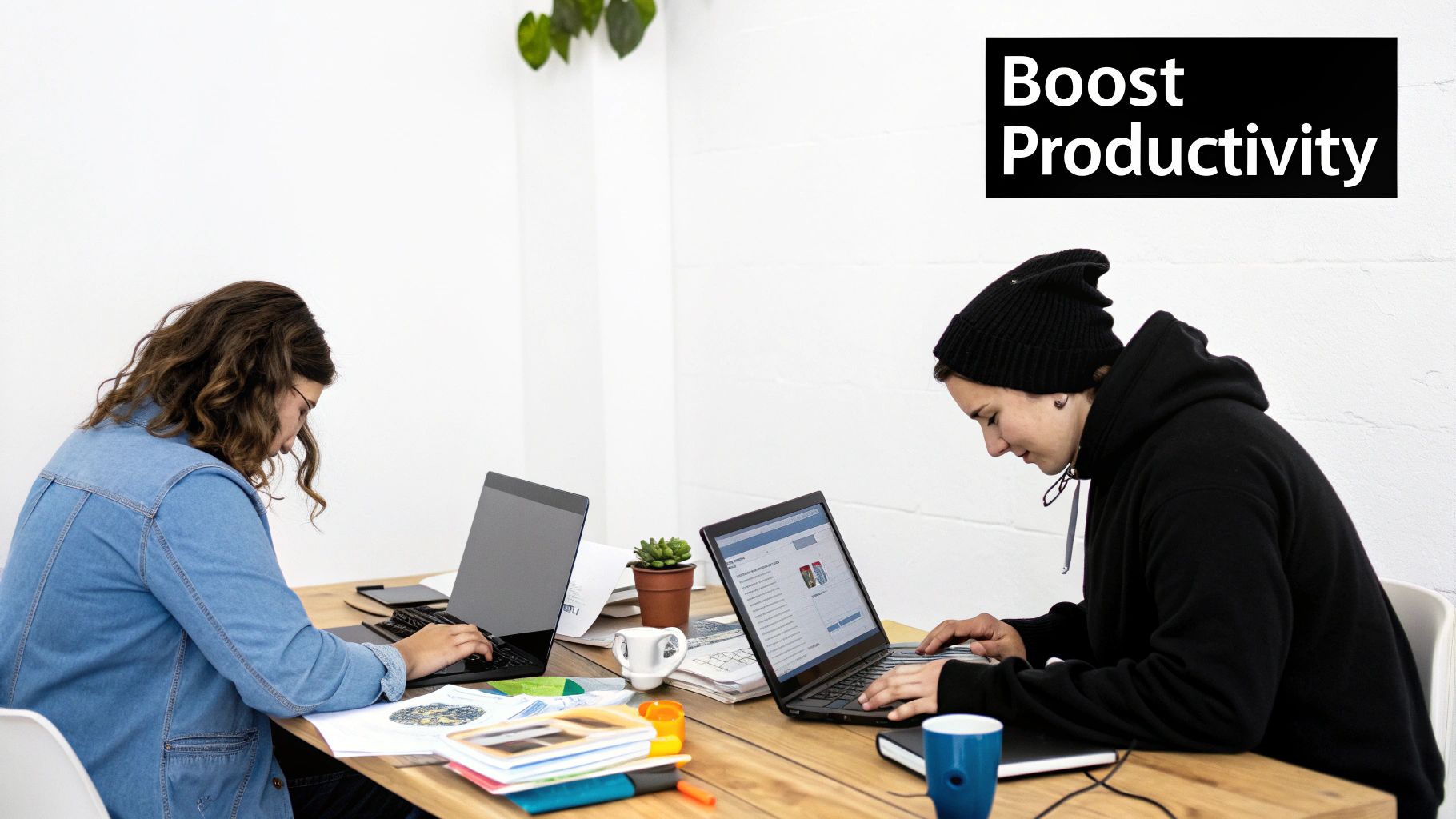
Picking new software is a serious commitment. It's all too easy to get dazzled by slick marketing and endless feature lists, only to end up with a tool that doesn’t actually fix your core problems. To avoid that trap, you need a structured process that cuts through the noise and points you to the right project management software for digital agencies.
Think of it like building a house. You wouldn't start by picking out paint colors; you'd begin with a solid blueprint based on what your family truly needs. In the same way, your first step is to create a blueprint of your agency's real-world operational challenges and goals.
Step 1: Diagnose Your Agency’s Pain Points
Before you even glance at a product page, look inward. What are the biggest headaches holding your agency back right now? Get your project managers, team leads, and even some of your front-line crew together to pinpoint the most frustrating bottlenecks.
Are your projects constantly bleeding past their original scope? Is tracking down client feedback a chaotic mess of emails and Slack DMs? Do you have any real insight into who's overworked and who has room for more?
Don't start with the solution. Start with the problem. A clear diagnosis of your pain points is the most critical step in finding a tool that provides a genuine cure, not just a temporary fix.
Get specific. "Communication is bad" isn't helpful. "We waste five hours a week digging through email threads for client approvals" is. This level of detail becomes your non-negotiable checklist when you start evaluating software.
Step 2: Build a Shortlist of Contenders
Once you have a clear list of problems to solve, you can start your research. But don’t just Google "best PM software" and click the top five ads. Instead, look for platforms that are clearly built for businesses like yours.
Hunt for tools that talk about solving the specific pain points you just diagnosed. If tracking profitability is your biggest struggle, prioritize software with robust budget management and time-tracking features. If client collaboration is the issue, look for platforms with dedicated client portals.
Your goal here is to create a focused list of three to five serious contenders. Any more, and you'll fall into analysis paralysis. Use customer reviews, case studies from other agencies, and feature-comparison tables to whittle down the field.
Step 3: Run Effective and Realistic Trials
A demo is not a trial. Let’s be clear about that. A demo is a sales presentation designed to show you the software in its best possible light. A real trial means getting your hands dirty with actual work. Never commit to a platform without running a proper trial with your actual team.
Here’s how to make your trial period truly count:
- Use a Real Project: Grab a small, current project and try to run it entirely within the trial software. Don't use fake tasks; use the real deal to see how the platform handles actual pressure.
- Involve a Core Team: Pick a few key people—a project manager, a designer, a developer—to participate. Their firsthand feedback is gold for understanding usability and fit.
- Test Your Must-Have Features: Go back to your pain point list. If chaotic client feedback was a major problem, put the client portal feature through its paces. Does it actually solve the problem?
This hands-on approach takes you from theory to practice. It’s where you uncover the little quirks and limitations you’d never spot in a polished demo.
Step 4: Evaluate and Involve Stakeholders
After the trial, get your test team back together. Gather honest, structured feedback. Was the software intuitive? Did it save time or just create more busywork? Most importantly, did it solve the specific problems you identified back in step one?
This is also the moment to bring in key decision-makers, especially whoever holds the purse strings. Don't present your findings as a simple preference; build a business case. Show them how the chosen project management software for digital agencies will directly impact issues like lost billable hours, project delays, or team burnout.
By following this four-step framework, you turn a potentially overwhelming decision into a logical, evidence-based process. You get past the hype and find a tool that can become a genuine partner in your agency's growth and profitability.
Implementing Your New PM Software for High Adoption
https://www.youtube.com/embed/45k4pQ6nwSc
Picking the right project management software for digital agencies is a huge step, but honestly, it's only half the battle. A fancy tool collecting digital dust does no one any good. If your team doesn't actually use it, you've just swapped one kind of chaos for another, more expensive kind.
A sloppy, rushed rollout is a surefire way to create confusion, frustration, and a quick retreat back to messy spreadsheets and endless email chains. The real goal isn't just installing a piece of software. It's about fundamentally shifting how your agency gets work done. You need a solid game plan that turns this from a top-down order into a mission everyone gets behind.
Build Your Foundation with Templates and a Champion
The key to a smooth transition is to remove friction right from the start. Never, ever hand your team a blank slate and say, "Good luck!" That’s just overwhelming. Instead, do the heavy lifting for them by building out standardized project templates for your most common services.
Think about your bread-and-butter work. You should have pre-built workflows ready to go for things like:
- Monthly SEO retainers
- New website builds
- PPC campaign launches
- Content marketing packages
Templates give everyone a clear starting point, enforce consistency from one project to the next, and shave a ton of time off project setup. This immediately shows the team that the new software is here to make their jobs easier, not add another layer of complexity.
Next, you need to designate an internal "champion." This is your go-to person, your advocate, your in-house expert for the new system. Find someone who is tech-savvy, well-respected, and genuinely excited about the change. They'll be the one fielding questions, gathering feedback, and spearheading the training.
Your champion is the human face of your implementation plan. They're the one who can translate technical jargon into real-world benefits for the team, bridging the gap between the software's features and the realities of agency life.
Master Phased Rollouts and Strategic Training
Trying to teach everyone everything all at once is a classic mistake and a recipe for information overload. A phased rollout, combined with targeted training, is a much smarter approach.
Start small. Pick one team to be your pilot group and let them work out the kinks on a live project. Once they've got the hang of it, you can start expanding access to other teams. This staggered approach not only prevents system-wide meltdowns but also creates a group of early adopters who can help mentor their colleagues.
When it comes to training, make it relevant. Your designers don’t need an in-depth tutorial on the accounting features, and your developers couldn't care less about the client onboarding workflow. Tailor your training sessions to what each role actually needs to know to do their job better. This makes the sessions far more engaging and the knowledge immediately useful. This kind of thoughtful adoption is why we're seeing sustained investment in these tools. In fact, the project management software market is expected to grow from USD 6.1 billion in 2024 to USD 7.8 billion by 2037, showing just how critical this software has become.
Communicate the "Why" and Celebrate Wins
Finally, communication is the glue that holds this whole process together. Your team needs to understand why you're making this change. Be clear that this isn't about micromanagement. It's about making their lives easier.
Frame it in terms of benefits they'll feel directly: fewer confusing email threads, clearer priorities, and less risk of burnout from last-minute scrambles. As people start using the tool and things go well, shout it from the rooftops! Showcase a project that finished ahead of schedule. Highlight a client who raved about the new, transparent reports. This kind of positive reinforcement creates momentum and helps win over even the most skeptical team members.
And for agencies ready to push their efficiency even further, the next logical step is to streamline project management using AI automation. By pairing a solid implementation with smart automation, you’re not just improving your process—you’re setting your agency up for long-term success.
Exploring Top Agency PM Software Solutions

Now that we have a solid framework for what makes a great tool, let's dive into some of the leading project management software for digital agencies. The market is definitely crowded, but a handful of platforms consistently stand out because they solve the real-world problems agencies face every day.
Rather than just giving you a generic ranked list, I’m going to break these solutions down by their core strengths. This way, you can match your biggest headaches to the software that's best designed to fix them. It makes the whole research process much more focused and, honestly, a lot faster.
For All-In-One Agency Management: ClickUp
ClickUp markets itself as the "one app to replace them all," and for a lot of agencies, it gets impressively close. Its biggest selling point is its almost unbelievable level of customizability. You can build pretty much any workflow you can dream up, from a basic to-do list to a sophisticated, multi-stage content pipeline.
This platform is a godsend for agencies that feel boxed in by more rigid software. If you run different processes for your various services—say, for SEO, web development, and social media—ClickUp lets you create totally separate spaces and views for each one. No more trying to shoehorn everything into one system or juggling multiple tools.
Key strengths include:
- Custom Views: Let your team see project data however they prefer. Instantly switch between List, Board, Calendar, and Gantt views so everyone can work in the format that makes the most sense to them.
- Integrated Docs and Whiteboards: No more jumping over to Google Docs or Miro. You can keep project briefs, client notes, and brainstorming sessions right inside the project space where they belong.
- Goal Tracking: Connect the dots between the big picture and the daily grind. Set your high-level agency objectives and link individual tasks directly to them, making it clear how every piece of work contributes to major goals.
For any agency juggling a diverse mix of services and clients, ClickUp’s flexibility is a massive win. It’s built to adapt to your business as it grows and changes.
For User-Friendliness and Team Adoption: Asana
Asana’s superpower is its clean, ridiculously intuitive interface. It’s often the go-to choice for creative agencies where getting the whole team on board without a fuss is paramount. If your team cringes at the thought of complex software, Asana offers a gentle learning curve but still packs plenty of power.
Its visual project plans and timeline views make it incredibly simple to see who is doing what and when. That kind of clarity is priceless for keeping fast-moving creative projects from going off the rails.
Asana excels at bringing order to creative chaos. It provides just enough structure to keep projects on track while maintaining a user-friendly experience that creatives and project managers both appreciate.
While it might not have the deep financial reporting of more specialized tools, its mastery of core project and task management is hard to beat. It also plays nicely with a huge ecosystem of other apps. Many teams connect it with their sales or support platforms; for a great look at how these systems can work together, this detailed HubSpot Jira integration guide is worth a read.
For Client-Centric Agencies: Teamwork
Teamwork was clearly built with client work at its heart. The standout feature here is its powerful client collaboration. If your agency bills by the hour or manages intricate, client-facing projects, you'll find its toolkit especially compelling.
Where Teamwork really shines is in how it brings clients into the process in a controlled, professional way. This sharp focus on both external collaboration and financial tracking makes it a formidable project management software for digital agencies that live and die by their service delivery and profitability.
Core benefits include:
- Unlimited Free Client Users: Give clients access to see progress, comment on tasks, and approve files—all without adding a dime to your subscription cost. This level of transparency is a huge trust-builder.
- Integrated Time Tracking and Invoicing: Your team can track every billable minute right on the task itself. Then, you can generate invoices directly from that data, making sure no revenue slips through the cracks.
- Profitability Reports: Get an unvarnished look at which projects and clients are actually making you money. This insight is critical for making smarter business decisions.
For agencies laser-focused on scaling their services and maximizing billable hours, Teamwork delivers the tools to manage both the work and the money behind it. The next logical step is to supercharge those processes, and you can learn more about harnessing efficiency through automation in the agency landscape to elevate your operations even further.
Using AI and Automation to Future-Proof Your Agency
For any agency serious about staying ahead, the next big leap isn't just about better software—it's about making that software smarter. We're talking about intelligent automation. This isn't a fad; it's about weaving AI directly into your project management tools to build a real, sustainable edge.
Think about your project managers for a moment. How much of their day is spent on grunt work? Assigning the same old tasks, chasing people for status updates, and cobbling together reports. Now, picture an AI assistant handling all of that. That’s the core idea: let the technology manage the repetitive, low-impact work that drains your team's energy.
Practical AI Applications in Agency PM Software
Where AI really shines in project management is its ability to shift your team from constantly putting out fires to proactively optimizing everything. It can spot patterns in project data that a person might never catch, freeing up your best people to focus on high-level strategy and actually talking to clients.
Here’s what this looks like in the real world:
- Predictive Risk Analysis: Imagine an early warning system for your projects. AI algorithms can watch your timelines, budget burn rates, and team capacity, flagging a potential bottleneck long before it blows up a deadline. It's like having a lookout for scope creep.
- Automated Task Creation: For those routine jobs—like monthly client reports or weekly SEO checks—you can build automation rules. The system can instantly generate and assign all the subtasks on the first of the month, so nothing ever slips through the cracks.
- Intelligent Resource Allocation: Some of the more advanced platforms can even suggest who should take on a new task. It looks at their current workload, their specific skills, and how they’ve performed on similar jobs before, helping you balance the work and avoid burning out your top talent.
To get the most mileage out of your PM software and truly set your agency up for the future, you have to master how to automate repetitive tasks for better workflow. It's the key to unlocking so much valuable time.
The goal of AI and automation isn't to replace your project managers. It's to augment their skills, transforming them from task administrators into strategic leaders who can dedicate their time to what truly matters—delivering exceptional client value.
Setting Up Smart Workflows
You don't need a PhD in data science to get started. Most modern project management tools designed for agencies have built-in, user-friendly automation builders. You can easily create simple "if this, then that" rules that handle communication and updates for you.
For example, you could set up a rule that says, "If a task's status changes to 'Needs Client Review,' then automatically post a notification to the client in their portal." Just like that, you've cut out a manual step, sped up your feedback cycle, and kept your client in the loop without anyone lifting a finger.
When you start embracing these capabilities, you’re doing more than just getting work done faster. You're building a more resilient, forward-thinking agency.
Frequently Asked Questions
You've got questions, and that's a good thing. Choosing the right project management software is a big decision, so let's tackle some of the most common ones that pop up for digital agencies.
How Much Should an Agency Budget for PM Software?
It’s a wide range, but a solid ballpark figure for a small to mid-sized agency is $15 to $45 per user per month. Simpler tools will be on the lower end of that spectrum, while platforms with heavy-duty features like advanced financial reporting or resource forecasting will naturally cost more.
But here's the real way to think about it: focus on the return, not just the price. Let's say a tool costs your ten-person team $3,000 for the year. If that software saves each person just one billable hour a month, it’s already paid for itself—and then some. Always, always use the free trial to make sure the value you’re getting is worth the price tag.
What Is the Biggest Mistake Agencies Make Adopting New Software?
The single biggest pitfall is failing to standardize. I’ve seen it happen time and again: an agency invests in a fantastic tool, but then lets everyone use it however they see fit. Before you know it, you're right back in the chaos the software was supposed to fix, only now you have an expensive, glorified to-do list.
The secret to a successful rollout is creating—and actually enforcing—standardized processes. That means building out project templates for your core services, deciding on a consistent way to handle tasks and communication, and making sure everyone gets proper, role-specific training. Without that structure, even the best tool is set up to fail.
Can Project Management Software Improve Client Communication?
Absolutely. In fact, this is one of the most powerful benefits you'll get from a modern project management software for digital agencies. The best platforms are built from the ground up to make client interactions smoother and more professional.
Many tools include dedicated client portals where your clients can:
- Log in and see real-time progress on their projects.
- Leave feedback or approve work directly on a task or design file.
- Find every document, message, and deliverable in one organized hub.
This shift pulls communication out of messy email threads and into a transparent, centralized space. It builds trust, sets clear expectations, and keeps feedback organized. Honestly, it’s a game-changer for building strong client relationships that lead to more work down the road.
Ready to stop juggling spreadsheets and start running your agency with a single source of truth? MakeAutomation specializes in implementing and optimizing the very systems discussed here, ensuring your team, projects, and profits are perfectly aligned. We help you build the automated, efficient workflows that power scalable growth. Explore our process optimization solutions today.