Top 12 AI Powered Project Management Tools for 2025
Project management is no longer just about Gantt charts and Kanban boards. The game has changed, and the new MVPs are algorithms. The best ai powered project management tools are fundamentally transforming how B2B and SaaS teams plan, execute, and deliver projects. They're not just automating tedious tasks like sub-task creation or status updates; they are actively predicting risks, optimizing resource allocation, and providing data-driven insights that were previously impossible to uncover.
This shift from manual tracking to intelligent automation saves countless hours, reduces human error, and gives leadership a significant competitive advantage. To fully grasp the potential of AI in project management, it's essential to understand the core concepts of AI automation and its practical applications in modern workflows. But with a crowded market, identifying the right platform for your specific needs is a major challenge.
This comprehensive guide cuts through the noise. We will dive deep into 12 of the top AI project management platforms, from established players like Asana and monday.com to innovators like Motion and ClickUp. For each tool, you will find:
- A detailed analysis of its unique AI capabilities.
- Screenshots and direct links to see the features in action.
- Ideal use cases for B2B, SaaS, and agency teams.
- Practical implementation considerations to ensure a smooth rollout.
We will also explore how to connect and optimize these tools using a platform like MakeAutomation, turning your disparate project workflows into a well-oiled, intelligent machine. Let's find the right algorithm to manage your next project.
1. Asana
Asana has evolved from a top-tier work management platform into a comprehensive hub for AI-driven productivity, making it one of the most powerful ai powered project management tools available. It embeds AI directly into its core workflows, from task creation to portfolio-level reporting. The platform’s standout feature is Asana AI, which includes the AI Studio for building no-code, agentic workflows. These AI Teammates can automate complex processes like drafting project briefs from intake forms, routing tasks based on content, or generating weekly progress summaries.
This deep integration sets Asana apart, moving beyond simple content generation to true workflow automation. For cross-functional teams, particularly in enterprise settings, this means less manual coordination and more time spent on strategic execution. Asana’s AI also provides smart summaries, writing assistance, and risk identification, proactively highlighting potential blockers in projects.
Core Features & Use Case
- Best For: Cross-functional enterprise teams needing built-in AI assistance with strong governance and security.
- Key Features: AI Studio workflow builder, AI Teammates for automating intake and planning, AI-powered summaries and risk insights, enterprise-grade security controls (SAML, EKM).
- Pricing: AI features are primarily available on Premium, Business, and Enterprise plans, with pricing starting at $10.99 per user/month (billed annually). Advanced AI capabilities and credits are tiered, with the most robust options in the Enterprise plan.
| Feature Comparison | Asana AI |
|---|---|
| Workflow Automation | Excellent (AI Studio & AI Teammates) |
| Content Generation | Strong (Briefs, summaries, status updates) |
| Predictive Insights | Good (Risk identification, project health) |
| Enterprise Controls | Excellent (Data residency, admin controls) |
Pros:
- AI is deeply integrated across tasks, goals, and portfolios.
- Strong enterprise roadmap with a focus on security and governance.
- Robust integration ecosystem that can be enhanced with AI workflows.
Cons:
- Advanced AI features are gated behind higher-priced tiers.
- Requires administrative setup to fully leverage enterprise capabilities.
Website: https://asana.com/product/ai
2. monday.com
monday.com has transformed its intuitive Work OS into a smarter, more proactive platform by embedding monday AI across its entire suite. As one of the leading ai powered project management tools, it excels at making AI accessible and practical for teams of all sizes. The platform's core AI offering, monday AI Assistant, is integrated directly into boards, tasks, and automations, allowing users to generate project plans, create task breakdowns from simple prompts, compose emails, and summarize complex updates instantly.

This approach makes monday.com particularly effective for teams who want AI to assist with daily operational tasks rather than requiring deep technical setup. The AI automates formula creation and can flag potential project risks based on board data. Its strength lies in its user-friendly interface combined with powerful, context-aware AI assistants, which helps shorten the learning curve and accelerate adoption for teams new to AI-driven workflows.
Core Features & Use Case
- Best For: Teams seeking an easy-to-adopt visual platform with embedded AI assistants to streamline planning and communication.
- Key Features: AI Assistant for task generation and content creation, automated formula building, AI-powered automations, comprehensive visual dashboards, and broad template library.
- Pricing: AI features are available on all paid plans, operating on a credit system. Paid plans start at $9 per user/month (billed annually), with AI credit packs available for purchase.
| Feature Comparison | monday.com AI |
|---|---|
| Workflow Automation | Strong (AI-powered automations) |
| Content Generation | Excellent (Tasks, plans, emails, summaries) |
| Predictive Insights | Good (Basic risk identification) |
| Enterprise Controls | Good (Available on Enterprise tier) |
Pros:
- Extremely intuitive UI and easy onboarding with pre-built templates.
- AI is seamlessly embedded across the platform for immediate use.
- Broad product suite covers work management, CRM, dev, and service.
Cons:
- AI usage is based on a credit system, which may require purchasing add-ons.
- Entry-level plans can be limited for complex, large-scale projects.
Website: https://monday.com/product
3. ClickUp
ClickUp positions itself as the “one app to replace them all,” and its AI integration, ClickUp AI, reinforces this by embedding intelligence across its entire unified workspace. It is one of the most versatile ai powered project management tools, designed to assist with everything from high-level strategy to granular task execution. ClickUp AI acts as a conversational assistant, capable of generating project plans, drafting documents, summarizing lengthy comment threads, and even creating subtasks from a single prompt. This makes it exceptionally useful for teams looking to reduce context switching.
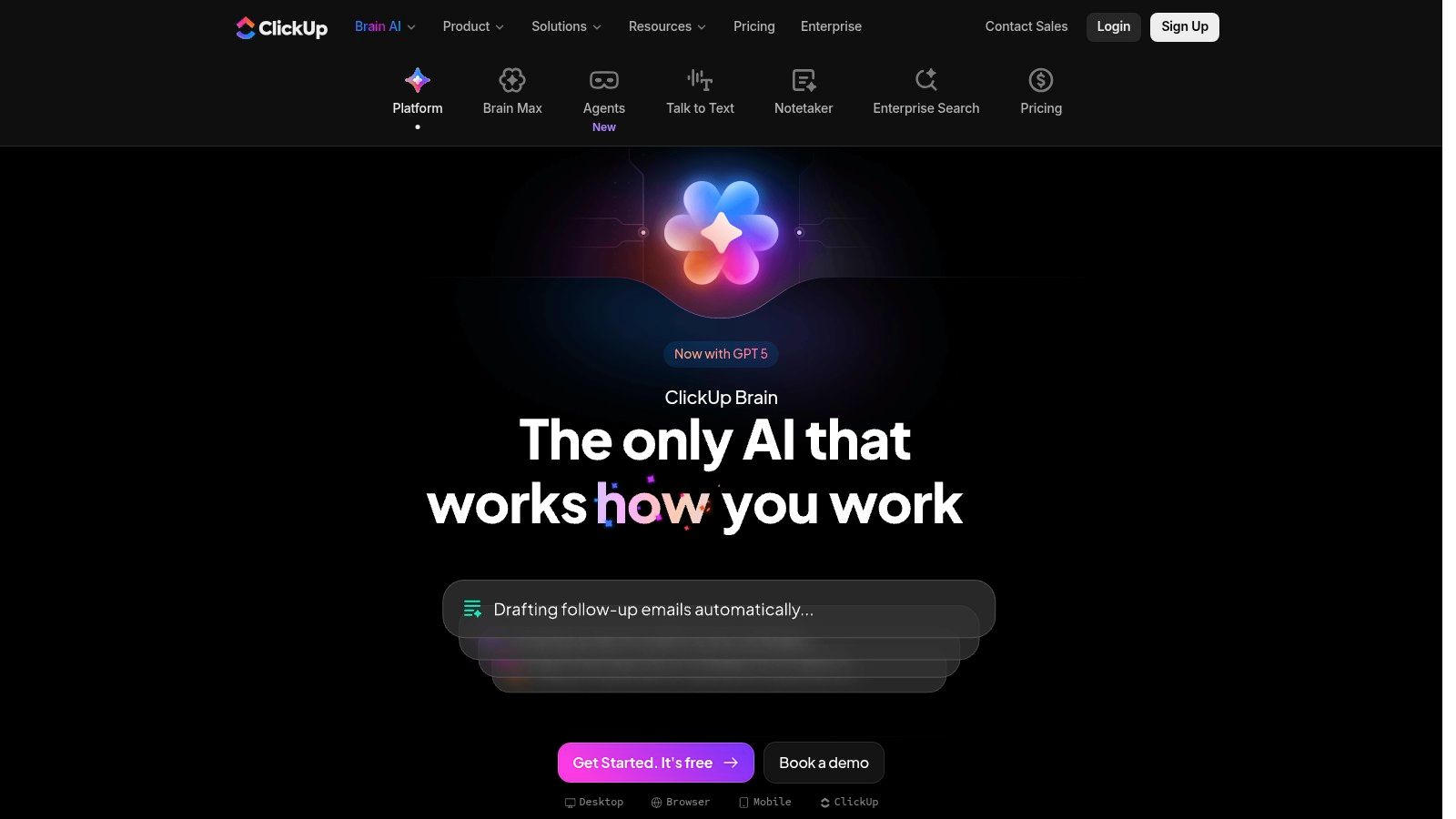
What distinguishes ClickUp is the breadth of its AI application. It’s not confined to a single feature; AI is available in Docs, tasks, comments, and dashboards. Users can leverage pre-built AI agents for specific roles like marketing or project management, or build custom agents to fit their unique workflows. This combination of a conversational interface with role-specific automation makes it a powerful ally for fast-moving teams who need immediate, context-aware assistance without leaving their primary workspace.
Core Features & Use Case
- Best For: Agile teams and organizations seeking an all-in-one platform with highly customizable, integrated AI assistance.
- Key Features: Conversational AI Assistant, role-based AI agents, AI-generated tasks and subtasks, real-time project summaries, AI Notetaker with transcription.
- Pricing: ClickUp AI is available as a paid add-on for all plans (including the Free Forever plan) for $5 per member/month. Usage limits apply and vary based on the plan.
| Feature Comparison | ClickUp AI |
|---|---|
| Workflow Automation | Strong (Custom AI agents & templates) |
| Content Generation | Excellent (Docs, tasks, emails, summaries) |
| Predictive Insights | Good (Progress summaries, trend analysis) |
| Enterprise Controls | Good (Role-based permissions, SSO) |
Pros:
- AI is broadly accessible across the entire platform, from tasks to docs.
- Highly customizable with custom fields, views, and AI agents.
- Affordable AI add-on pricing model accessible to all plan tiers.
Cons:
- The sheer number of features can present a steep learning curve.
- AI usage is metered, and limits can be restrictive on lower-tier plans.
Website: https://clickup.com/ai
4. Atlassian Jira Software
Jira Software, a cornerstone of agile development, has integrated a powerful AI layer with Atlassian Intelligence, making it a formidable choice among ai powered project management tools. Rather than adding superficial gadgets, Jira embeds AI directly into its core issue-tracking and project management functionalities. This includes AI-powered editing for user stories, natural-language JQL queries for complex searches, and smart summaries for tasks and epics, which helps teams quickly grasp context without deep-diving into long comment threads.
The platform is further enhanced by Rovo, Atlassian’s new AI agent and search technology, which can query across connected tools like Confluence and Bitbucket to find dependencies or surface critical information. This cohesive ecosystem approach is ideal for technical teams that need mature agile tooling augmented by AI to streamline development cycles and reduce administrative overhead.
Core Features & Use Case
- Best For: Software development and IT teams needing mature agile tooling with deep, context-aware AI assistance.
- Key Features: AI-powered editing and summaries, natural-language JQL searches, Rovo for cross-platform information retrieval, and advanced automation rules.
- Pricing: AI features are available across all paid plans (Standard, Premium, Enterprise), though some advanced capabilities and higher usage limits are reserved for Premium and Enterprise tiers. Premium plans start at $16 per user/month.
| Feature Comparison | Atlassian Intelligence |
|---|---|
| Workflow Automation | Excellent (Advanced automation rules) |
| Content Generation | Strong (Summaries, issue descriptions) |
| Predictive Insights | Good (AI-assisted dependency queries) |
| Enterprise Controls | Excellent (Deep permissions, governance) |
Pros:
- Scales to very large teams with deep permissions and governance.
- Mature agile tooling and reporting capabilities are best-in-class.
- AI is integrated into the core user experience, not just an add-on.
Cons:
- Steep learning curve for users new to the Atlassian ecosystem.
- Some AI features are limited to higher tiers or require an admin opt-in.
Website: https://www.atlassian.com/software/jira
5. Trello
Trello integrates AI into its famously intuitive Kanban-style workflow through Atlassian Intelligence, making it one of the more accessible ai powered project management tools for teams of all sizes. The AI primarily focuses on content assistance within Trello cards, helping users generate ideas, draft descriptions, summarize long comment threads, or rephrase text for clarity. This functionality streamlines communication and accelerates the initial stages of task creation, allowing teams to move from idea to action faster.

While the AI features are geared toward content and summarization, they work in tandem with Trello’s powerful no-code automation engine, Butler. This combination allows teams to automate routine tasks triggered by card movements or deadlines, while using AI to enrich the content within those automated workflows. For teams seeking a simple, visual project management tool with a gentle learning curve, Trello’s AI enhancements provide a significant productivity boost without adding complexity.
Core Features & Use Case
- Best For: Agile teams and SMBs needing simple, visual task management with AI content assistance.
- Key Features: Atlassian Intelligence for content generation and summarization, Butler no-code workflow automation, multiple board views (Timeline, Calendar), workspace-level AI controls.
- Pricing: AI features are available on Premium and Enterprise plans. Premium starts at $10 per user/month (billed annually), which also includes advanced checklists and unlimited automations.
| Feature Comparison | Trello (Atlassian Intelligence) |
|---|---|
| Workflow Automation | Good (Butler no-code engine) |
| Content Generation | Strong (Card descriptions, comments, summaries) |
| Predictive Insights | Limited (No native predictive features) |
| Enterprise Controls | Good (Workspace-level AI toggle for admins) |
Pros:
- Extremely fast to adopt with a minimal learning curve.
- AI features are straightforward and easy to use within the existing interface.
- Strong no-code automation complements the AI capabilities.
Cons:
- AI functionality is gated behind Premium and Enterprise tiers.
- Lacks the advanced portfolio management and predictive insights of more complex tools.
Website: https://trello.com
6. Wrike
Wrike positions itself as a robust work management platform for enterprise teams, and its integration of AI solidifies its spot among the top ai powered project management tools. Wrike AI, featuring its Wrike Copilot, is designed to streamline complex workflows and provide actionable intelligence directly within the user's workspace. It can generate project briefs, identify risks, and offer data-driven answers to workspace queries with its Ask AI feature. This makes it particularly powerful for teams managing large-scale portfolios and needing quick, context-aware insights.
Unlike tools focused solely on content creation, Wrike uses AI to enhance operational efficiency. Users can build automations and intake forms using natural language, significantly lowering the technical barrier to creating sophisticated workflows. For organizations that rely on deep integrations, understanding how to improve communication flows is key; this article about integrating real-time tools with Wrike offers further context. Wrike's roadmap, including an agent builder for more complex AI tasks, shows a strong commitment to enterprise-grade AI automation.
Core Features & Use Case
- Best For: Enterprise organizations and marketing teams managing complex projects and portfolios that require deep AI-driven insights and automation.
- Key Features: Wrike Copilot for risk assessment and suggestions, Ask AI for workspace Q&A, AI-powered dashboard insights and summaries, natural-language automation and form builders.
- Pricing: AI features are primarily included in Business, Enterprise, and Pinnacle plans. Pricing for these tiers is available upon request, with Business plans starting at $24.80 per user/month.
| Feature Comparison | Wrike AI |
|---|---|
| Workflow Automation | Excellent (Natural-language builder, agent builder) |
| Content Generation | Strong (Briefs, summaries, subtasks) |
| Predictive Insights | Excellent (Risk identification, dashboard insights) |
| Enterprise Controls | Excellent (Role-based access, advanced security) |
Pros:
- Strong focus on enterprise-grade features and security.
- Continuous innovation with features like an AI agent builder.
- Deep integration of AI into dashboards and reporting.
Cons:
- Most valuable AI features are in higher-cost Business and Enterprise tiers.
- Full utilization may require dedicated administrative setup and training.
Website: https://www.wrike.com/ai/
7. Smartsheet
Smartsheet has integrated AI capabilities directly into its grid-based work management platform, making it one of the most accessible ai powered project management tools for teams comfortable with spreadsheet-like interfaces. It leverages AI to simplify complex data analysis, formula creation, and reporting. The standout feature is its AI-powered assistance for generating formulas from natural language prompts, creating charts, and analyzing data trends without requiring advanced spreadsheet skills.

This approach lowers the barrier to entry for powerful data management, allowing teams to quickly build insightful dashboards and reports. For enterprise users, Smartsheet extends its capabilities through connectors for major AI assistants like Microsoft Copilot, Amazon Q Business, and Google’s Rovo. This allows organizations to securely query their Smartsheet data using their existing enterprise AI tools, enhancing governance and centralizing intelligence.
Core Features & Use Case
- Best For: Data-centric teams and organizations that prefer a spreadsheet-style interface with powerful, enterprise-grade AI for reporting and analysis.
- Key Features: AI-assisted formula and chart generation, text summarization across sheets and reports, enterprise connectors for leading AI assistants (Copilot, Rovo), robust governance add-ons.
- Pricing: AI features are included in Business and Enterprise plans, starting at $25 per user/month (billed annually). Advanced enterprise connectors and governance tools are typically available as add-ons.
| Feature Comparison | Smartsheet AI |
|---|---|
| Workflow Automation | Good (Standard automation enhanced by AI) |
| Content Generation | Good (Text summaries, formula generation) |
| Predictive Insights | Good (AI-driven chart and data analysis) |
| Enterprise Controls | Excellent (Connectors, governance add-ons) |
Pros:
- Excel-friendly feel makes it easy for many teams to adopt.
- Helpful AI for complex data analysis, reporting, and formula creation.
- Strong enterprise integration with leading AI assistants.
Cons:
- Some premium AI capabilities are sold as separate add-ons.
- Enterprise-focused AI features are concentrated in higher-priced tiers.
Website: https://www.smartsheet.com/platform/features/ai
8. Notion
Notion has transformed its all-in-one workspace into a powerhouse of knowledge-driven project management by integrating Notion AI. It uniquely combines projects, docs, and databases, making it one of the most flexible ai powered project management tools for teams that want their work and knowledge to live together. Notion AI's core strength is its ability to operate within your workspace content, providing AI-powered search, Q&A, and summarization grounded in your team's actual documents and data.
The introduction of Notion AI Agents takes this a step further, allowing for the creation of multi-step, source-backed workflows directly within your environment. This means an agent can draft a project plan by pulling information from meeting notes, create tasks based on that plan, and assign them automatically. This deep contextual understanding makes Notion ideal for teams whose projects are heavily reliant on documentation and institutional knowledge.
Core Features & Use Case
- Best For: Knowledge-centric teams and organizations that want a single, highly flexible platform for both documentation and project management.
- Key Features: Notion AI for contextual writing and summarization, AI Q&A grounded in workspace content, Notion AI Agents for automating multi-step workflows, unified project databases and wikis.
- Pricing: Notion AI is available as an add-on to all plans (including the Free plan) for $8 per member/month (billed annually). Agent capabilities may have different pricing or be included in higher-tier plans.
| Feature Comparison | Notion AI |
|---|---|
| Workflow Automation | Good (Notion AI Agents for multi-step tasks) |
| Content Generation | Excellent (Writing and summarization in docs) |
| Predictive Insights | Fair (Relies on Q&A rather than proactive alerts) |
| Enterprise Controls | Good (Available on Enterprise Plan) |
Pros:
- Unified docs and project databases create a single source of truth.
- AI is contextually aware of your entire workspace, providing relevant answers.
- Rapid feature velocity with a strong developer and template community.
Cons:
- Advanced project management requires manual setup and template configuration.
- AI and Agent capabilities vary by plan and are still in active development.
Website: https://www.notion.so/ai
9. Zoho Projects
Zoho Projects distinguishes itself as one of the most value-driven ai powered project management tools, integrating its native AI assistant, Zia, directly into the platform. Zia offers practical, everyday assistance by providing generative writing and editing within task descriptions and comments, helping teams refine communication and document processes more effectively. The AI also powers a Natural Language Processing (NLP) search, allowing users to find tasks, documents, and conversations using conversational queries. For global teams, Zia’s ability to translate content across more than 70 languages is a significant operational advantage.
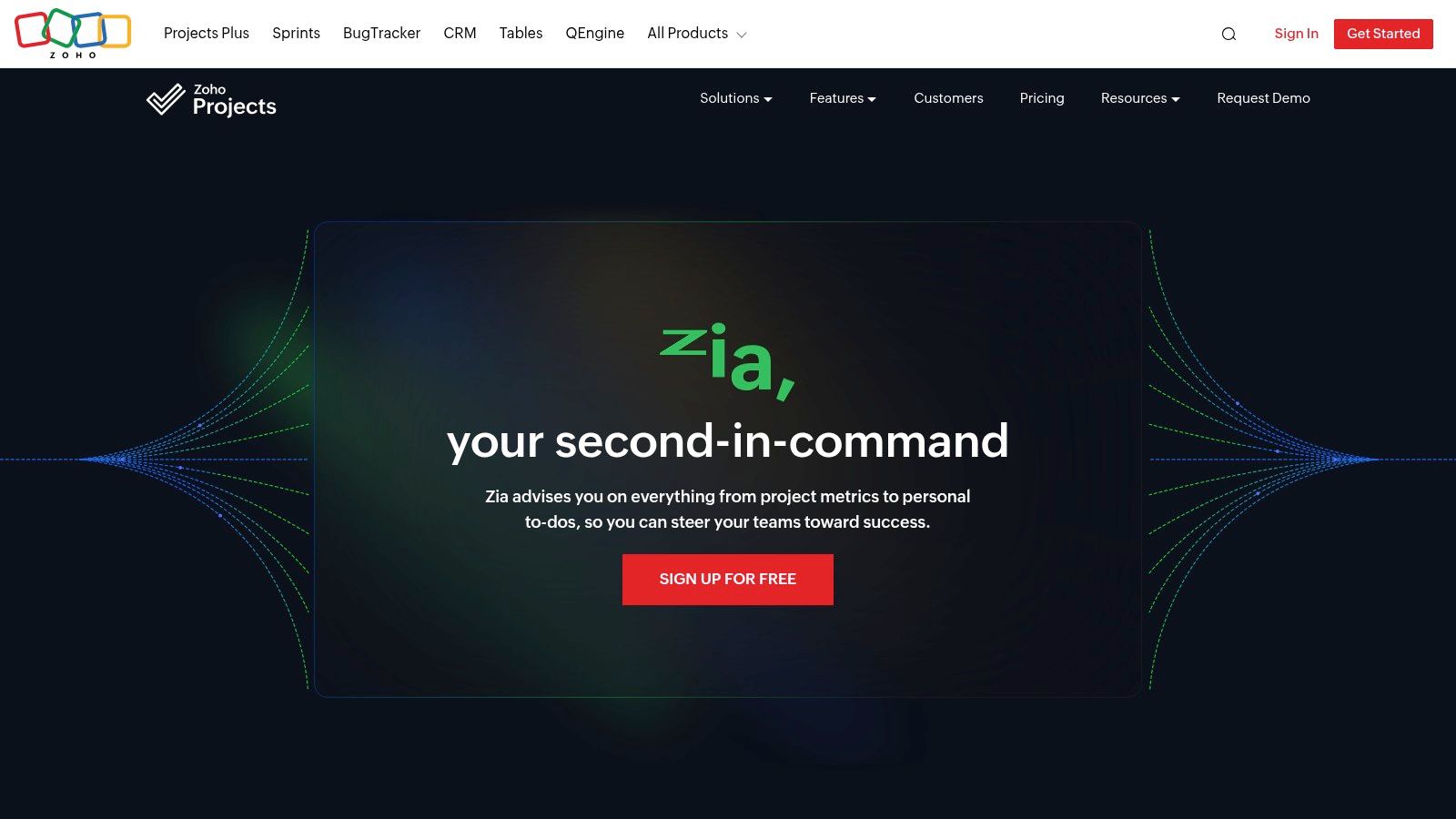
This focus on practical AI enhancements makes Zoho Projects an accessible entry point for small to mid-sized businesses looking to leverage AI without a steep learning curve or high cost. Its tight integration with the broader Zoho ecosystem (CRM, Books, Desk) allows AI insights to flow between business functions. While it also offers optional ChatGPT integration for more advanced generative tasks, its native AI capabilities are built for immediate utility within core project management workflows like planning, tracking, and reporting.
Core Features & Use Case
- Best For: SMBs and teams already invested in the Zoho ecosystem seeking an affordable, integrated AI project management solution.
- Key Features: Zia AI assistant for insights and search, generative writing and editing, multi-language translation (70+), workflow automation with Blueprints, and optional ChatGPT integration.
- Pricing: A 15-day free trial is available. Paid plans with AI features start with the Premium plan at $4 per user/month (billed annually), making it highly cost-effective.
| Feature Comparison | Zoho Projects (Zia) |
|---|---|
| Workflow Automation | Good (Blueprints) |
| Content Generation | Good (Writing, editing, translation) |
| Predictive Insights | Good (Task and project analytics) |
| Enterprise Controls | Standard (User roles and permissions) |
Pros:
- Excellent value for money with accessible pricing tiers.
- Seamless integration with the extensive Zoho product ecosystem.
- Practical, easy-to-use AI features for daily productivity.
Cons:
- Some advanced AI functions rely on enabling third-party models.
- The UI is functional but less customizable than some enterprise-grade tools.
Website: https://www.zoho.com/projects/ai.html
10. Microsoft Planner / Project (Copilot in Planner)
For organizations deeply embedded in the Microsoft 365 ecosystem, the new Planner experience with Copilot integration represents a significant step forward for ai powered project management tools. Instead of being a standalone application, it leverages the immense data graph of Microsoft 365, allowing Copilot to generate entire project plans, tasks, and goals simply from a natural language prompt. This integration is its core differentiator, providing enterprise-grade security and data governance out of the box.
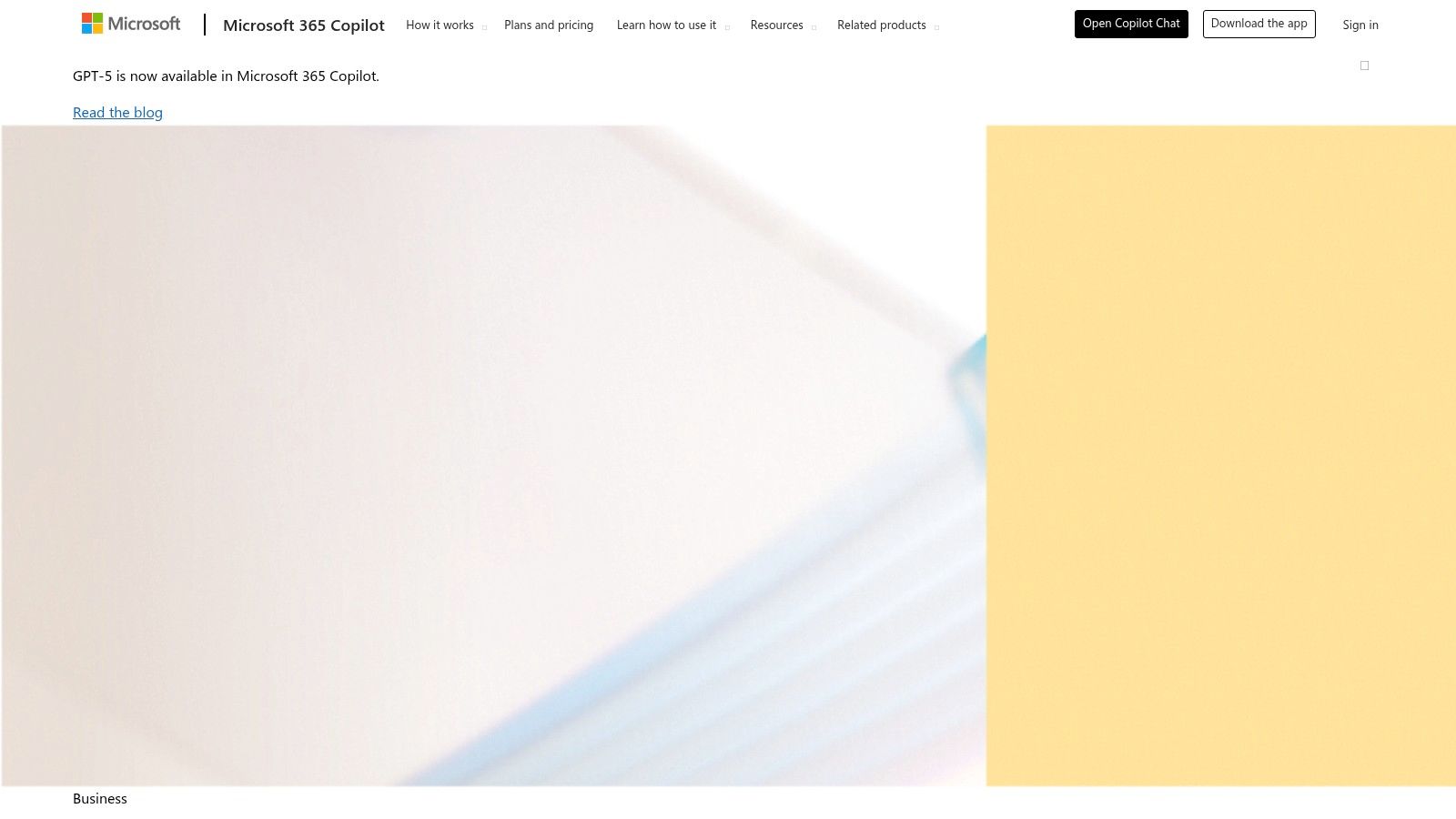
Copilot in Planner can answer contextual questions like "What are the riskiest tasks?" or "Summarize our progress this week," pulling information directly from team communications, files, and plan data. This transforms Planner from a simple task board into an intelligent assistant that helps triage workloads and maintain project momentum, all within the familiar interface of Microsoft Teams and other 365 apps.
Core Features & Use Case
- Best For: Organizations heavily invested in Microsoft 365 seeking AI-enhanced project management with unified security.
- Key Features: AI plan generation from prompts, natural language Q&A for status updates, workload triage assistance, seamless Microsoft 365 integration.
- Pricing: Copilot in Planner is in preview. Full functionality requires a Microsoft 365 Copilot license, which is a paid add-on (around $30 per user/month) to eligible Microsoft 365 Business and Enterprise plans.
| Feature Comparison | Microsoft Copilot in Planner |
|---|---|
| Workflow Automation | Good (Generates plans and tasks) |
| Content Generation | Strong (Project goals, task lists, summaries) |
| Predictive Insights | Good (Answers status and workload questions) |
| Enterprise Controls | Excellent (Inherits M365 security & governance) |
Pros:
- Unmatched integration with the Microsoft 365 ecosystem (Teams, Outlook, etc.).
- Leverages existing enterprise security and data governance protocols.
- Familiar UI reduces the learning curve for current Microsoft users.
Cons:
- Copilot functionality is currently in preview and availability is expanding.
- The best experience is tied to a costly Microsoft 365 Copilot license.
Website: https://www.microsoft.com/en-us/microsoft-365-copilot/business
11. Airtable
Airtable has transformed its flexible, no-code platform into a powerful hub for creating custom ai powered project management tools. Its approach centers on Airtable AI, which allows teams to build highly specific, AI-native applications and workflows tailored to their exact needs. The standout feature is AI Omni, a conversational interface that enables users to ask questions, summarize data, and generate insights from their bases using natural language. This empowers non-technical users to interact with complex project data dynamically.

Unlike rigid project management software, Airtable lets you infuse AI directly into your data fields and automated routines. This includes AI-driven content generation, translation, categorization, and even formula creation, which simplifies complex calculations. For businesses that need more than a one-size-fits-all solution, Airtable offers a unique canvas to build intelligent project trackers, content pipelines, or resource management hubs from the ground up. You can learn more about how Airtable's automation capabilities compare with other tools.
Core Features & Use Case
- Best For: Teams needing to build highly customized project management apps with integrated, flexible AI capabilities.
- Key Features: AI Omni conversational interface, AI-powered field automation (summarization, translation, routing), natural language formula generation, enterprise-grade model choices and governance.
- Pricing: AI features are available as an add-on to paid plans (Team and Business). Pricing is based on a per-user, per-month model with credit usage tiers. The Enterprise plan offers custom AI configurations.
| Feature Comparison | Airtable AI |
|---|---|
| Workflow Automation | Excellent (Highly customizable field agents) |
| Content Generation | Strong (Summaries, translations, categorization) |
| Predictive Insights | Good (Via custom formulas and data analysis) |
| Enterprise Controls | Excellent (Choice of AI models, admin oversight) |
Pros:
- Extremely flexible platform for building bespoke AI-powered project apps.
- Enterprise options provide strong governance, including the choice of AI models.
- Empowers non-technical users with natural language interfaces.
Cons:
- Requires initial time investment to design and configure custom solutions.
- AI features are a paid add-on, and credit usage can be complex to predict.
Website: https://www.airtable.com/platform/ai
12. Motion
Motion takes an AI-first approach, positioning itself less as a traditional project manager and more as an intelligent assistant that automatically organizes your time. It’s one of the best ai powered project management tools for individuals and small teams overwhelmed by scheduling conflicts. Its core function is an AI calendar that automatically plans your day by scheduling tasks and meetings based on deadlines, priority, and dependencies, dynamically reprioritizing when plans change.
The platform’s AI Workflows feature is a standout, allowing users to convert standard operating procedures (SOPs), documents, or even simple prompts into fully planned, multi-step projects. This makes it ideal for repeatable processes in agencies or small businesses, where AI handles the administrative burden of project creation. For teams, Motion provides shared calendars, dashboards, and Gantt views to keep everyone aligned on auto-scheduled priorities.
Core Features & Use Case
- Best For: Individuals, freelancers, and SMB teams who need AI to automate the scheduling and planning of their work.
- Key Features: AI-powered auto-scheduling calendar, AI Workflows for project creation from prompts or SOPs, task and meeting prioritization, team dashboards, and time tracking.
- Pricing: Starts with an Individual plan at $19 per user/month (billed annually). The Team plan, which includes collaborative features, is $12 per user/month (billed annually, minimum 2 users).
| Feature Comparison | Motion |
|---|---|
| Workflow Automation | Strong (AI auto-scheduling & Workflows) |
| Content Generation | Limited (Focus is on planning, not content) |
| Predictive Insights | Good (Intelligent scheduling & prioritization) |
| Enterprise Controls | Limited (Designed for smaller teams) |
Pros:
- Automatically turns project plans and tasks into a scheduled workday.
- Excellent for time-blocking and ensuring deadlines are met.
- Very fast onboarding with clean mobile and desktop applications.
Cons:
- Less suited for complex portfolio management or enterprise governance.
- Best AI features are tied to higher-priced team plans.
Website: https://www.usemotion.com/
Top 12 AI-Powered Project Management Tools Comparison
| Product | Core AI features | Target audience | Unique selling point | Pricing / Tier notes |
|---|---|---|---|---|
| Asana | AI Studio workflow builder, AI agents, summaries & risk insights | Cross-functional teams & enterprises | Built-in agentic workflows + enterprise governance | Tiered plans; advanced AI credits/features vary by tier |
| monday.com | Platform-wide AI assistants (Sidekick), automations, dashboards | Teams wanting visual UI and easy adoption | Intuitive boards + AI across work, CRM, service | Tiered; AI credits billed separately beyond trial |
| ClickUp | Conversational Brain, agents, AI cards, summaries, transcript notetaker | Teams needing unified workspace (docs/tasks/goals) | Pervasive AI across docs, tasks and reporting | Feature limits vary by plan/role; tiered pricing |
| Atlassian Jira Software | Atlassian Intelligence, Rovo agents/search, NL issue editing | Agile/dev teams and large engineering orgs | Mature agile tooling at scale with AI-assisted workflows | Tiered; some AI features limited to higher tiers/opt-in |
| Trello | Atlassian AI for cards, Butler no-code automations, templates | Lightweight teams & fast adopters | Fast to adopt Kanban + admin AI controls on premium | Free to paid tiers; AI tools require Premium/Enterprise |
| Wrike | Wrike Copilot, AI insights on dashboards, agent & NL builders | Enterprise PM and portfolio teams | Deep enterprise feature set + agent builder previews | Best value at Business/Enterprise; admin enablement often needed |
| Smartsheet | AI formulas, charts, data analysis, summaries; enterprise connectors | Spreadsheet-minded PMs & enterprise reporting | Excel-friendly grid + strong AI for data/insights | Enterprise AI often higher tiers; some add-ons sold separately |
| Notion | AI writing, summarization, workspace-grounded Q&A, AI Agents | Teams wanting docs + project databases together | Unified knowledge+projects with multi-step agents | Rapid feature rollout; agent features vary by plan/rollout |
| Zoho Projects | Zia NLP search, translation (70+ languages), generative writing | Budget-conscious teams & Zoho ecosystem users | Strong value and multilingual AI in a full suite | Affordable tiers; some AI needs third‑party models/APIs |
| Microsoft Planner / Project (Copilot) | Copilot-generated plans/tasks, Q&A, workload triage | Organizations in Microsoft 365 ecosystem | Deep M365 integration and enterprise governance | Preview feature; requires eligible licenses / Copilot add-on |
| Airtable | Omni conversational builder, field agents, AI-assisted apps & formulas | Teams building custom no-code apps & workflows | Highly flexible app platform with enterprise model choice | Customization needs setup; AI credits/features vary by plan |
| Motion | AI auto-scheduling, SOP-to-project workflows, reprioritization | Individuals and SMBs needing automated scheduling | Auto-schedules tasks and converts SOPs into plans | AI features tied to higher plans/credit bundles |
From Tool Selection to Total Transformation
Navigating the landscape of AI-powered project management tools can feel overwhelming, but as we've explored, the right platform can fundamentally redefine how your team operates. We've dissected the AI capabilities of giants like Asana and monday.com, examined the flexible intelligence of ClickUp and Notion, and considered the enterprise-grade power of Jira and Wrike. Each tool offers a unique approach to injecting artificial intelligence into your workflows, from automating task creation and resource allocation to predicting project risks and summarizing complex progress reports.
The central takeaway is this: the "best" tool doesn't exist in a vacuum. Its value is determined entirely by its fit with your team's specific context. A fast-moving digital agency might find Motion’s AI-driven scheduling indispensable, while a large software development team will likely gravitate towards the sophisticated AI features being integrated into Jira. Your decision should be a strategic one, rooted in a clear understanding of your most significant operational bottlenecks and growth objectives.
Making the Right Choice: Key Decision Factors
Before you commit, revisit these critical evaluation criteria to ensure your chosen tool aligns with your long-term vision. Selecting from the array of AI-powered project management tools requires a thoughtful analysis of your unique operational DNA.
- Primary Use Case: Are you optimizing for creative collaboration (like Trello with AI), complex software development cycles (Jira), or client-facing project delivery (Wrike)? Define your most critical need first.
- Scalability: Consider where your business will be in two to five years. A tool like Smartsheet or monday.com offers a robust platform that can grow with you, while a simpler tool might require a costly migration down the line.
- Integration Ecosystem: Your project management tool cannot be an island. Assess its native integrations and its compatibility with automation platforms to connect it to your CRM, financial software, and communication channels. This is non-negotiable for creating a single source of truth.
- AI Maturity and Roadmap: How deeply is AI integrated into the core product? Is it a collection of disparate features, or is it a cohesive intelligence layer? Investigate the company's public roadmap to see if their vision for AI aligns with yours.
Beyond Implementation: Achieving True Operational Intelligence
Adopting one of these powerful platforms is just the first step. The real transformation happens when you move beyond the tool itself and begin architecting an intelligent, interconnected operational ecosystem. True efficiency isn't just about managing tasks better; it's about eliminating the manual handoffs between your systems. This is where strategic workflow automation becomes your most valuable asset.
Imagine project status updates in Asana automatically generating financial forecasts in your accounting software, or a new client signed in your CRM instantly creating a templated project in ClickUp with all stakeholders assigned. This level of integration turns your suite of software from a collection of siloed tools into a cohesive, automated engine for growth. By connecting your AI-powered project management tools to the rest of your tech stack, you eliminate data entry errors, accelerate project kickoff, and free up your team to focus on high-value strategic work instead of administrative tasks. This is the path from simply using a new tool to building a smarter, more resilient business.
Ready to transform your operations by connecting your chosen AI project management tool to your entire tech stack? The team at MakeAutomation specializes in building the custom, intelligent workflows that turn software into a scalable business system. Visit MakeAutomation to learn how we can help you build the automated ecosystem that powers your growth.







