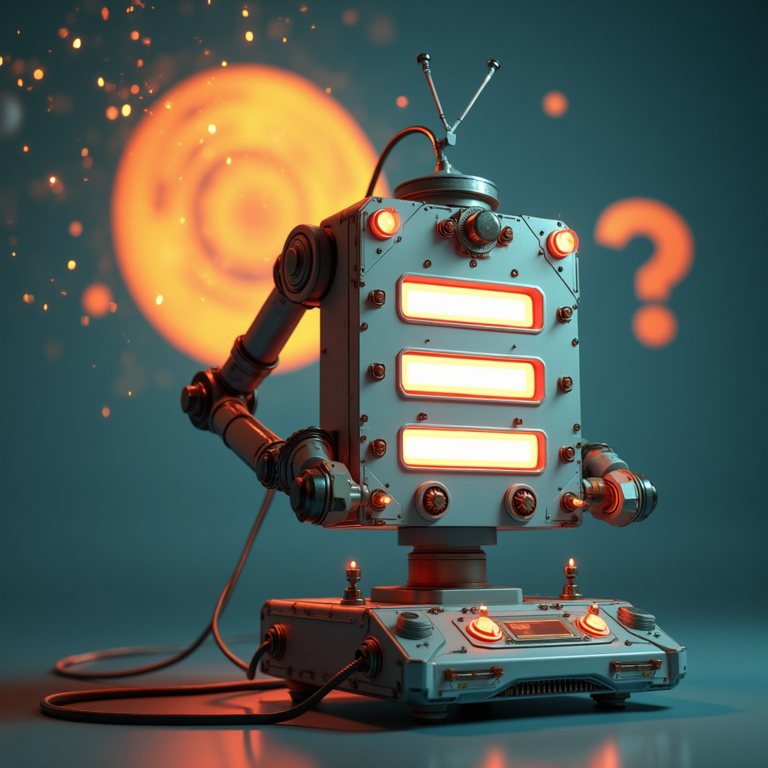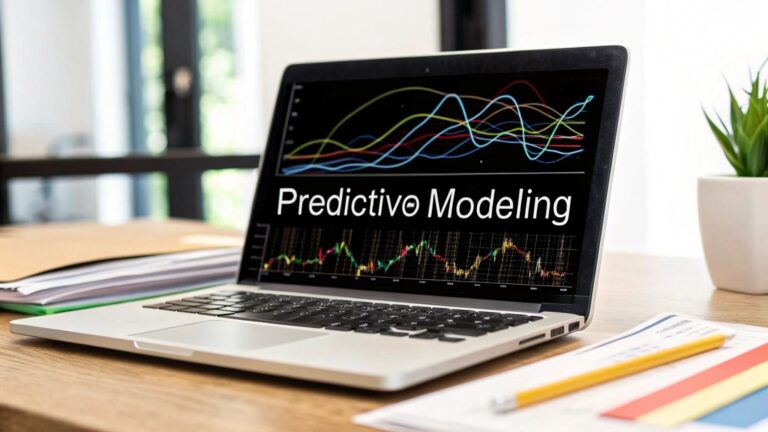Automated Outbound Calling Software: Boost Your Outreach
Think of automated outbound calling software as a tireless, hyper-efficient assistant for your sales or support team. Instead of your agents manually punching in numbers one by one, the software does all the heavy lifting, dialing from a contact list automatically. This frees up your team to do what they do best: talk to people.
The real magic here is the elimination of dead time. No more waiting through endless ringing, busy signals, or disconnected numbers. The software handles all that behind the scenes, connecting your agents only when a real person is on the other end of the line.
What Is Automated Outbound Calling Software
Let’s use an analogy. Imagine trying to catch fish by casting a single line, waiting, and recasting every single time. Now, picture using a smart system that casts multiple lines at once and only alerts you when you have a fish on.Think of automated outbound calling software as a tireless, hyper-efficient assistant for your sales or support team. Instead of your agents manually punching in numbers one by one, the software does all the heavy lifting, dialing from a contact list automatically. This frees up your team to do what they do best: talk to people.
The real magic here is the elimination of dead time. No more waiting through endless ringing, busy signals, or disconnected numbers. The software handles all that behind the scenes, connecting your agents only when a real person is on the other end of the line.
What Is Automated Outbound Calling Software
Let’s use an analogy. Imagine trying to catch fish by casting a single line, waiting, and recasting every single time. Now, picture using a smart system that casts multiple lines at once and only alerts you when you have a fish on. That’s the leap you make with automated outbound calling software. It takes the slow, tedious job of dialing and turns it into a streamlined, productive machine.
At its heart, this kind of software attacks the biggest productivity killer in any calling operation: agent downtime. Manual dialing is a huge time-sink. All those minutes spent listening to dial tones and voicemails add up fast. An automated system filters out the noise.
The whole point of an automated dialer is to connect your agents with live prospects, back-to-back. It's all about maximizing productive conversation time and cutting out the unproductive gaps in between.
This shift lets your team focus their energy where it actually counts—building relationships, understanding customer needs, and closing deals.

Manual Calling vs Automated Calling At a Glance
To really see the difference, let’s put the two methods side-by-side. It quickly becomes clear how automation changes the game for outbound teams.
| Feature | Manual Calling Process | Automated Calling Software |
|---|---|---|
| Dialing Method | Agent physically dials each number one by one. | System dials numbers automatically from a pre-loaded list. |
| Agent Downtime | High; time wasted on busy signals, voicemails, no-answers. | Minimal; filters out unproductive calls, connects live answers. |
| Call Volume | Low; limited by human speed and endurance. | High; dials multiple numbers simultaneously or back-to-back. |
| Lead Information | Agent must look up info separately before or during a call. | Displays customer data (CRM integration) on-screen instantly. |
| Efficiency | Very low; agents spend more time dialing than talking. | Very high; agents spend most of their time in conversations. |
| Reporting & Analytics | Manual tracking is difficult and often inaccurate. | Provides detailed, real-time reports on call metrics. |
This table highlights just how significant the operational improvements can be. By handing over the repetitive tasks to software, teams unlock a new level of performance and scale.
From Manual Effort to Automated Efficiency
The mechanics are pretty straightforward. You upload a contact list, and the software starts dialing based on the rules you set. As soon as someone picks up, the system instantly routes the call to an available agent. This single function has a massive effect on how many people a team can reach, which is why the market is growing so quickly.
In fact, the global outbound call center market was valued at $25.7 billion in 2023 and is expected to hit $45.6 billion by 2032, driven almost entirely by this push for greater efficiency.
But "automated dialer" isn't a one-size-fits-all term. There are a few different types, each suited for different kinds of outreach:
- Predictive Dialers: The workhorse for high-volume campaigns. It uses an algorithm to dial more lines than there are available agents, predicting when someone will be free to take the next live call. It’s all about maximizing agent talk time.
- Power Dialers: A more controlled approach. This dialer calls one number right after another for a single agent, moving to the next contact as soon as the previous call ends. No wasted time, but no call overlap.
- Progressive Dialers: Very similar to a power dialer, but it gives the agent a moment to see the contact’s information on-screen just as the number is being dialed.
- Preview Dialers: This gives the agent the most control. It presents the contact's information first, and the agent decides when to click and initiate the call. It's perfect for more complex sales where preparation is key.
Getting a handle on these basic concepts is your first step toward building a smarter, more effective outreach strategy. For anyone looking to dig deeper into the broader applications, a great next step is learning about mastering outbound sales automation. By letting technology handle the grunt work, you empower your people to achieve so much more.
Core Features That Power Your Campaigns
To really get what makes automated outbound calling software so effective, you have to look under the hood. It’s not just one thing; it's a whole toolkit of features working together to make your outreach campaigns hum. Knowing what these pieces are helps you pick the right system and tweak it for your specific goals, turning a simple dialer into a serious strategic advantage.
The engine of any system is its dialing modes. Think of them like the gears in a car—each one is built for a different speed and situation. Picking the right one is absolutely key to being efficient.
- Predictive Dialer: This is top gear, designed for pure volume. It uses smart algorithms to dial several numbers at once, predicting when an agent will be free to take the next call that connects. It’s a must-have for massive campaigns where keeping agents on the phone is the number one priority.
- Power Dialer: This mode is a workhorse. It lines up and dials the next number the second an agent finishes a call, creating a steady, nonstop rhythm. You get rid of the time wasted on manual dialing without the risk of a "ghost call" where no agent is available.
- Progressive Dialer: A slight twist on the power dialer, this one starts dialing the next number while pulling up the contact's info on the agent's screen. It gives your agent a crucial few seconds to get their head in the game before the person says "hello."
- Preview Dialer: This mode puts the agent firmly in the driver's seat. It serves up all the contact's details first, letting the agent review everything before deciding to click and make the call. It’s perfect for those more complex, high-value conversations that need a bit of prep work.
The image below gives you a great visual of how these features really move the needle on your outbound strategy.
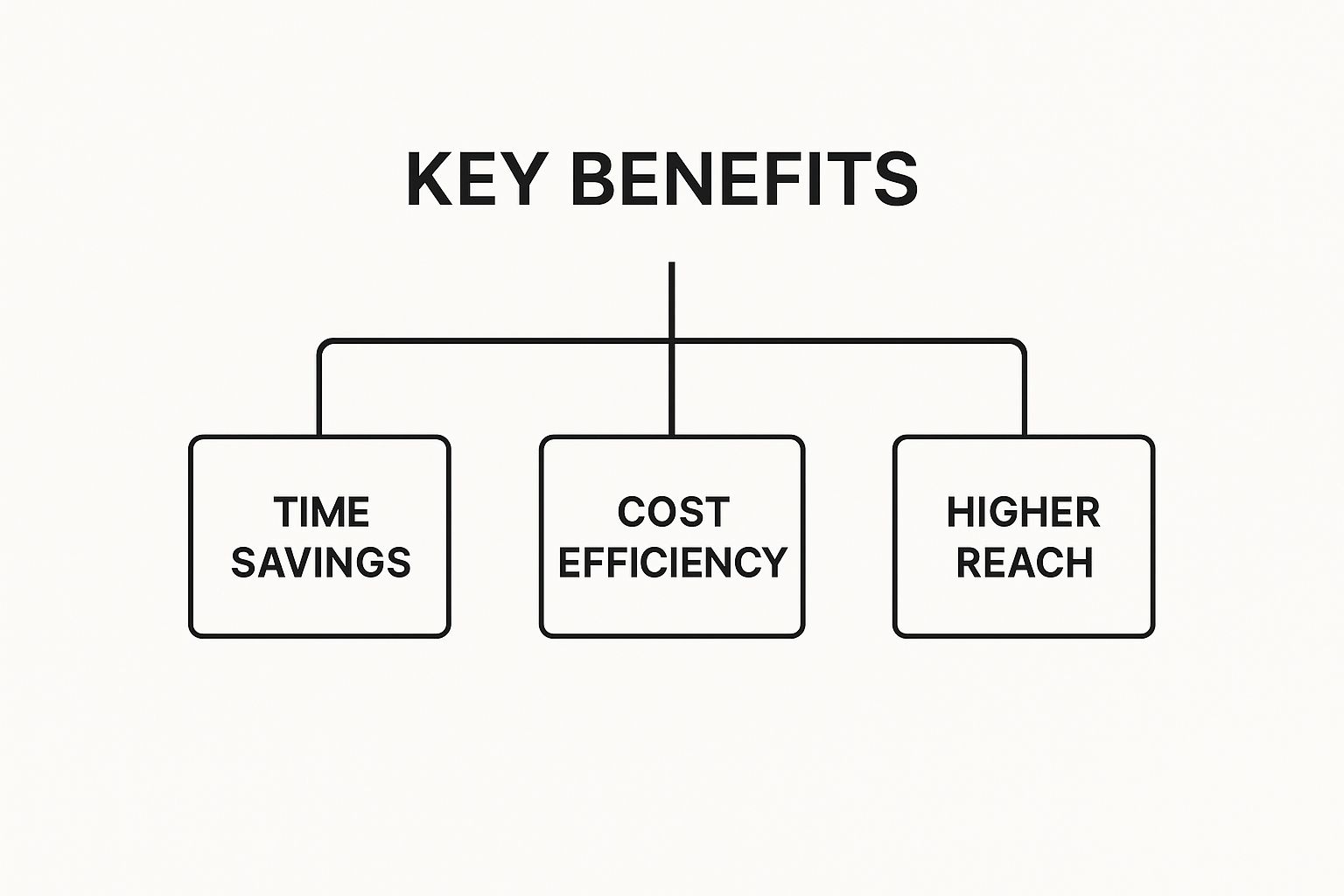
As you can see, it all starts with tightening up your core operations. That leads to big wins in time saved, lower costs, and ultimately, reaching more of your market.
Essential Integrations and Tools
Beyond just dialing, a top-tier automated outbound calling software platform needs a few other critical components to create a truly smooth workflow. The big one? CRM integration.
Think about your calling software and your CRM as two separate islands. Without a bridge connecting them, your agents are stuck sailing back and forth, manually logging call notes, updating outcomes, and setting follow-up tasks. It's slow, boring, and a recipe for mistakes.
Seamless CRM integration is that bridge. It automatically syncs all your data, logs every call, and keeps contact records updated in real-time. This one feature alone can hand agents back hours of admin time every single week.
This connection means the second a call connects, the agent's screen is populated with the contact's entire history. That instant context is the foundation for a much more personal and effective conversation.
Smarter Campaigns with Real-Time Data
Another game-changer is real-time analytics and reporting. Modern platforms give you live dashboards that track your most important metrics—connect rates, average call times, conversion numbers, you name it. This lets managers see how a campaign is doing right now, not a week later when it's too late.
For example, if a manager sees the connect rate for a campaign suddenly tank, they can jump on it immediately. Is it the time of day? A bad list? The script? With live data, they can make smart adjustments on the fly to get things back on track. This data-first approach takes all the guesswork out of the equation.
A few other powerhouse features include:
- Dynamic Call Scripting: Gives agents on-screen scripts that can actually change based on how a prospect responds. This helps guide them through tricky conversations and keeps everyone on message.
- Intelligent Lead Distribution: Automatically sends leads to the right agent based on their skills, experience, or other rules you set. It’s all about increasing the odds of a win.
- Voicemail Drop: Lets agents drop a perfectly recorded voicemail with a single click, saving them from having to say the same thing over and over, hundreds of times a day.
Many of these features are getting supercharged by artificial intelligence. If you're curious about how AI is reshaping customer conversations, you can learn more by checking out what is conversational AI and how it plugs into these systems. When you bring all these components together, you're not just building a faster outreach machine—you're building a much, much smarter one.
The Real-World Wins of Outbound Automation
When we talk about automated outbound calling software, it's easy to get lost in the features. But the true value isn't just about dialing faster—it’s about completely rethinking how your team connects with people. This shift leads to real, measurable wins in how efficiently you operate, how many leads you convert, and how easily you can grow.
Think about it this way: what if your sales team spends 80% of their day listening to dial tones, voicemails, and disconnected numbers? That's the reality of manual dialing. It’s a massive waste of your most valuable resource: your agents' time. Automation breaks that bottleneck, making sure your team spends their day having actual conversations.

When agents are talking instead of dialing, everything changes. They’re more engaged, their morale gets a huge boost, and their output skyrockets. A team that switches to a predictive dialer, for instance, can easily double the number of live conversations they have every single hour. That’s not just a minor tweak; it’s a game-changer for your team's capacity, all without hiring a single new person.
Turning More Conversations into Conversions
Getting more people on the phone is great, but that's only half the battle. Automated systems are also brilliant at helping you convert more of those leads by connecting with them at just the right moment. This is where timing and data become your secret weapons.
By letting the software handle the dialing, you can experiment with different call times and strategies to figure out precisely when your audience is most likely to pick up the phone. This data-driven approach takes the guesswork out of outreach. You stop wasting time on calls that go nowhere and focus your energy where it will make the biggest difference.
The core advantage of automation is simple: it creates more shots on goal. By maximizing live conversations, you give your agents more chances to close a deal, solve a problem, or build a relationship.
This idea is central to any strong outreach strategy. To really make it work, you have to understand how to automate lead generation from the very beginning. When you link your lead gen to your calling system, you create a smooth, automated path from a person’s first flicker of interest to a final sale.
Better Data, Smarter Scaling
Another huge win is the incredible improvement in data quality. Let's be honest, manual call logging is a mess. It’s inconsistent, full of errors, and leaves you with a CRM that you can't really trust. Automated outbound calling software cleans all of that up.
Every single call—every attempt, outcome, and duration—is logged automatically and accurately in your CRM. This gives managers a crystal-clear, real-time picture of what’s happening, allowing them to make much smarter decisions.
This leads to a few key advantages:
- Smarter Campaign Management: With live analytics at your fingertips, you can see what’s working and what isn’t. You can tweak scripts, adjust call lists, or change dialer settings on the fly to get better results.
- Effortless Scalability: Automation lets you grow your call volume without having to hire a proportionally larger team. You can handle way more outreach with the same crew, making growth both manageable and affordable.
- Lower Operational Costs: As your team becomes more efficient, your cost to acquire a new customer naturally drops. Automation cuts down on wasted time and resources, which directly impacts your bottom line.
In the end, all these benefits feed into each other. Better data leads to smarter campaigns, which boosts your conversion rates. Higher conversions allow you to scale profitably, creating a powerful cycle of growth for your business.
How Different Industries Use Outbound Automation
Knowing the features of automated outbound calling software is one thing, but seeing how it solves real-world problems is where it all clicks. This isn't a one-size-fits-all tool; it’s more like a Swiss Army knife that adapts to the unique pressures of different fields.
Whether you're in high-stakes sales or handling sensitive financial matters, the goal is always the same: connect the right agent with the right person at the right time, armed with the right information. But how you get there can look wildly different. The needs of a political campaign, for instance, are a world away from those of a debt collection agency.
Let's dive into some practical examples to see how different dialing modes get the job done.
High-Volume Sales and Telemarketing
When your business model is built on reaching as many people as possible, every second counts. This is the natural habitat of the power dialer and the predictive dialer.
Think about a big telemarketing company trying to generate leads for a new product. Their main bottleneck is simple: too much time is wasted on calls that go nowhere—busy signals, voicemails, and wrong numbers. Manually dialing is out of the question if you want to scale.
- The Challenge: Agents are spending most of their day not talking to anyone. This "dead air" kills productivity and makes it nearly impossible to hit sales targets.
- The Solution: They bring in a predictive dialer. The system intelligently dials multiple numbers for each available agent, calculating when the next agent is likely to be free. It weeds out all the unproductive calls and only connects agents to a live person.
- The Outcome: Agent talk time goes through the roof. A team that once struggled to get 15 minutes of conversation in per hour can suddenly hit over 45 minutes. That three-fold increase directly translates to a flood of new, qualified leads.
Financial Services and Debt Collection
Now, let's pivot to an industry where a more measured, thoughtful approach is required. In finance and debt collection, context is everything. Agents need to be fully briefed before the phone even rings, which is why the preview dialer is the perfect tool for the job.
Imagine a credit union contacting members about overdue loan payments. Simply blasting through a list with a predictive dialer would be a recipe for disaster. Each call is sensitive and requires specific knowledge of the account.
For compliance-heavy and sensitive conversations, automation isn't about raw speed; it's about empowering agents with the right information at the exact moment they need it. The preview dialer provides this critical preparation time.
Here’s how their workflow is transformed:
- The Challenge: Agents must handle each call with care, referencing account history, payment details, and past conversations. Going in blind is inefficient and creates serious compliance risks.
- The Solution: They use a preview dialer that’s tied directly into their CRM. The system pops the customer's full record onto the agent's screen before placing the call. The agent can review all the details and only clicks the "dial" button when they're ready.
- The Outcome: The quality of conversations improves instantly. Agents are more confident and in control, which leads to better outcomes and a higher success rate for payment arrangements. Plus, data stays clean because call notes are automatically logged back into the CRM.
To help visualize this, let's look at a quick breakdown of which dialer suits which job.
Dialer Types and Their Ideal Industry Applications
This table matches different dialing modes with the industries and use cases where they are most effective, helping you quickly identify the right tool for the job.
| Dialer Type | Primary Use Case | Example Industries |
|---|---|---|
| Predictive Dialer | Maximizing agent talk time for high-volume, low-context calls. | Telemarketing, Political Polling, Market Research |
| Power Dialer | Ensuring a steady pace of calls without the risk of abandoned calls. | B2B Lead Generation, Sales Follow-ups |
| Preview Dialer | Preparing agents with customer context for sensitive or complex calls. | Debt Collection, Financial Services, High-Value Sales |
| Progressive Dialer | Balancing efficiency with agent readiness by dialing automatically. | Appointment Setting, Customer Surveys |
Ultimately, the right dialer aligns with your specific goals, whether that's reaching thousands of people an hour or ensuring one crucial conversation goes perfectly.
Political Campaigns and Non-Profit Fundraising
Speaking of reaching thousands, political campaigns and non-profit fundraisers are all about mobilizing large groups of people on a tight deadline. They need to poll voters, get out the vote, or ask for donations, and efficiency is the name of the game. This makes the predictive dialer an indispensable ally.
Picture a campaign in the final, frantic weeks before an election. They have a massive list of registered voters to contact and remind them to head to the polls.
- The Challenge: They have a mountain of a call list and a very small window of time. The campaign is powered by volunteers, so the system has to be simple to use and ruthlessly efficient.
- The Solution: The campaign rolls out a cloud-based predictive dialer. Volunteers can log in from home, and the system instantly starts feeding them live conversations, completely skipping the answering machines, busy signals, and disconnected numbers that would have eaten up their time.
- The Outcome: The campaign is able to contact thousands more voters every single day than they ever could have dreamed of with manual dialing. This surge in contact directly boosts voter turnout in key areas, potentially swinging the election.
Choosing and Implementing the Right Software

Picking the right outbound calling software isn’t about finding the single “best” tool on the market. It’s about finding the best fit for your team and your specific goals. The fanciest platform in the world can quickly turn into a frustrating, expensive mistake if your agents find it clunky or if it doesn't play nice with the systems you already use.
Think about it this way: are you trying to blast through a massive list for a B2C promotion, or are you equipping a B2B team for deeper, high-value conversations? Knowing the answer to that question is the first step in narrowing down your search to the features that will actually make a difference.
Key Evaluation Criteria
Before you even book your first demo, sit down and create a checklist of your absolute must-haves. This simple exercise will keep you grounded and prevent you from being wowed by flashy features you’ll never actually use.
Here’s where you should focus your attention:
- CRM Compatibility: This one is non-negotiable. Your new software must talk to your CRM seamlessly. We're talking about automatically logging calls, syncing contact details, and giving agents the full customer picture in real-time. If it doesn't, you're not automating work—you're creating more of it.
- Scalability: Think about where you want to be in a year or two. Can the platform grow with you? You need to know if it's easy to add more agents, handle much larger call lists, and manage more campaigns without everything grinding to a halt.
- User-Friendliness: Never underestimate the power of a clean, intuitive interface. If your agents have to fight with the software, their productivity will tank. A tool that feels natural and easy to navigate is a sign of great design and will make adoption so much smoother.
- Compliance Features: Staying on the right side of regulations is critical. The software should have built-in tools to manage Do-Not-Call (DNC) lists, honor calling time restrictions, and handle call recording disclosures correctly. This isn’t a "nice-to-have"; it's a necessity.
A Step-by-Step Implementation Roadmap
So, you've made your choice. Great! Now, the real work begins. Just dropping new login details on your team and wishing them luck is a recipe for disaster. A methodical rollout is the secret to a smooth transition.
Here’s a proven game plan:
- Clean Your Data: Before you import a single contact, scrub your lists. Get rid of duplicates, fix typos, and make sure everything is formatted consistently. Starting with clean data prevents countless headaches and wasted dials down the line.
- Configure and Integrate: This is where you connect the new software to your CRM and other critical tools. Get your dialing modes set up, define who has access to what, and load your initial call scripts.
- Train Your Team: This is arguably the most important step. Don't just show them which buttons to click. Show them how the new automated outbound calling software is going to make their jobs easier, eliminate boring tasks, and ultimately help them hit their numbers.
- Launch a Pilot Campaign: Don't flip the switch for everyone at once. Start with a small, focused group on a single campaign. This is your chance to find and fix any unexpected issues in a low-stakes environment.
- Gather Feedback and Iterate: Once the pilot is done, talk to your agents. What did they love? What was confusing? Use their real-world feedback to tweak your settings and workflows before you go live with the entire team.
One of the most common pitfalls is underestimating the importance of agent buy-in. If your team sees the new tool as a burden rather than a benefit, adoption will stall. Frame the implementation as an investment in their success.
The market for these tools is booming, and for good reason. Predictive dialer technology, just one piece of this puzzle, was valued at USD 3.20 billion in 2024 and is on a steep growth trajectory, largely thanks to its ability to intelligently manage agent time. You can discover more insights about these call center automation trends to see just how big the impact is. This growth proves that companies are getting serious value from these systems.
And if you're looking to see how this kind of outreach pairs with other modern tools, check out our guide on top-tier AI lead generation software to build a truly comprehensive strategy.
Frequently Asked Questions
Even when you've got a handle on the basics, diving into a new tool like automated outbound calling software always brings up more questions. That’s perfectly normal. Let's tackle some of the most common ones I hear from teams, clearing up any confusion so you can move forward with confidence.
Can Automated Outbound Calls Still Be Personal?
Absolutely. This is probably the biggest misconception out there. Good software doesn't replace personalization; it makes space for it. The magic lies in how you connect your tools.
For instance, when your dialing software is tightly integrated with your CRM, the moment a call connects, your agent's screen lights up with that person's entire history—past purchases, support tickets, notes from previous chats. An agent using a preview dialer can soak all that in before saying hello, opening the conversation with something genuinely relevant instead of a canned script.
Think of it like this: the automation handles the grunt work of dialing numbers, which is totally impersonal. This frees up your agent's brainpower to focus 100% on the human on the other end of the line.
What Is the Best Time of Day for Outbound Calls?
While there's no single "golden hour" that works for every business, the data consistently shows a few windows where people are most likely to pick up. Generally, you’ll find the most success during the mid-to-late afternoon on weekdays, usually between 3:00 PM and 5:00 PM in their local time zone.
But honestly, the "best" time is whatever works for your audience. An automated system makes it incredibly easy to figure this out.
- B2B Sales: Teams often hit their stride in the late morning (10-11 AM) and again in the late afternoon (4-5 PM), smartly avoiding that midday lunch dead zone.
- B2C Outreach: You have a bit more flexibility here, but late afternoon is often a sweet spot, catching people as their workday winds down.
The built-in analytics are your best friend here. Run a few campaigns at different times and just let the numbers show you when your connection and conversion rates are hitting their peak.
How Do I Prevent My Calls from Being Flagged as Spam?
This is a huge one. Keeping your numbers clean and avoiding that dreaded "Spam Likely" tag requires a proactive game plan. Reputable software providers will have tools baked in to help you manage your caller reputation.
The single most important thing you can do is play by the rules. Rigorously maintain your internal Do-Not-Call (DNC) list and honor every opt-out request instantly. Cutting corners here is the fastest way to get your numbers blacklisted.
Your calling habits define your reputation. The best defense against spam flags is consistent, compliant, and respectful outreach. Carriers notice things like high call volumes to dead numbers or rapid hang-ups, and their algorithms will penalize you for it.
Many platforms now also offer number reputation management services. These services actively monitor the health of your phone numbers and can rotate them intelligently to lower the risk of being flagged. For some campaigns, using a dialer that is certified as TCPA-compliant isn't just a good idea—it's a necessity.
What KPIs Should I Track for Campaign Performance?
To really know if your outbound efforts are paying off, you have to look past the raw number of dials. Your software’s dashboard should give you a live look at the metrics that actually impact your bottom line.
Here are the essential KPIs you should have your eyes on:
- Conversion Rate: This is your north star. It’s the percentage of calls that lead to the result you wanted, whether that's a closed deal, a booked appointment, or a secured donation.
- Connection Rate (or Contact Rate): This tells you what percentage of your calls actually reach a live human. If this number is low, it could mean your contact list is stale or you're calling at the wrong times.
- Average Handle Time (AHT): This tracks the entire interaction, from "hello" to the end of any after-call admin work. It’s a great way to gauge agent efficiency.
- Agent Talk Time vs. Idle Time: This is where you see the direct benefit of automation. A high ratio of talking to waiting proves the system is doing its job and keeping your team focused on conversations.
- Call Abandonment Rate: This is especially important for predictive dialers. It measures how many calls are answered but then dropped because no agent was free. Keeping this rate super low (well under 3%) is vital for both compliance and not alienating potential customers.
By tracking these key metrics, you shift from guessing what works to knowing what works, allowing you to fine-tune your strategy based on hard data.
Ready to stop wasting time and start having more meaningful conversations? At MakeAutomation, we specialize in implementing AI and automation solutions that drive real growth for B2B and SaaS businesses. Let us help you build a smarter, more efficient outreach engine. Explore our automation services and book a consultation today!