12 Best Document Management Software Picks for 2025
Finding the best document management software for your organization can feel overwhelming. With countless platforms available, each promising to solve the chaos of disorganized files, it’s difficult to know which system truly aligns with your team's workflow, security needs, and scalability goals. This guide cuts through the marketing noise to provide a detailed, side-by-side comparison of the top document management systems available today.
We will move beyond generic feature lists and provide a practical analysis of each platform. For every option, you'll find an in-depth profile covering key features, pricing structures, ideal use cases, and an honest assessment of potential pros and cons. We focus on what matters to growing B2B and SaaS teams: security, version control, collaboration tools, and integration capabilities. Before diving into specific software, it's crucial to understand the foundational principles that guide effective document handling, such as implementing robust data retention policies to ensure compliance and operational efficiency.
This comprehensive resource is designed to help you make an informed decision quickly. We will evaluate leading solutions like Microsoft SharePoint, Google Workspace, Box, and Egnyte, alongside powerful enterprise-grade platforms such as M-Files and Laserfiche. Each review includes screenshots to give you a feel for the user interface and direct links so you can explore further. Whether you're a startup looking to establish an organized digital foundation or a larger company aiming to streamline complex document workflows, this listicle provides the clarity needed to select the right software for your specific business requirements.
1. Microsoft SharePoint (Microsoft 365)
Microsoft SharePoint is a dominant force in the document management software space, primarily due to its deep integration within the broader Microsoft 365 ecosystem. For organizations already invested in Office apps, Teams, and OneDrive, SharePoint serves as the native backbone for content collaboration, knowledge management, and enterprise-wide document storage. It excels at creating centralized team sites and intranets, acting as a single source of truth for all project files, company policies, and shared resources.
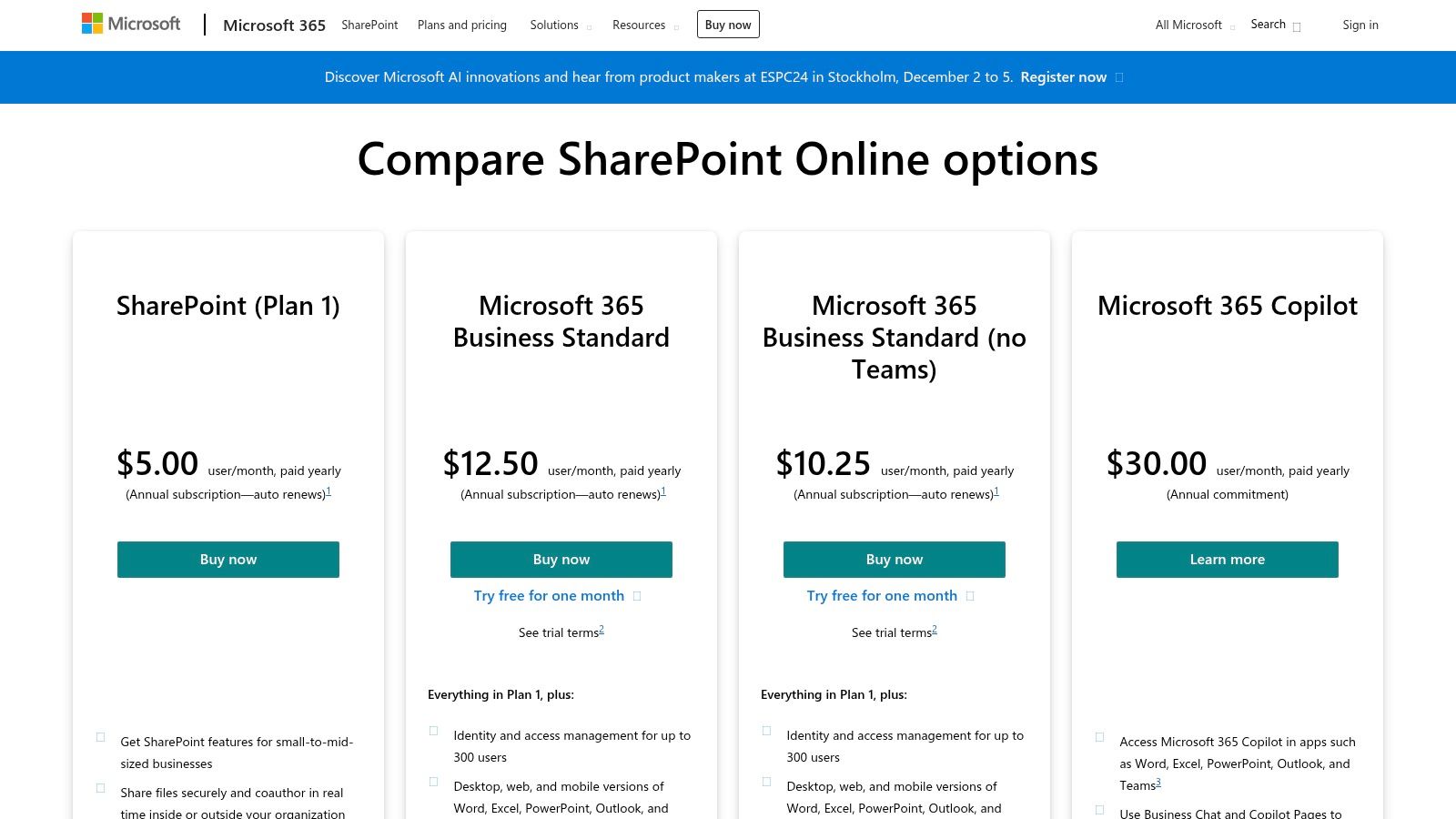
The platform’s key strength lies in its robust governance and compliance tools. Administrators can implement granular permissions, detailed version history, metadata tagging for advanced search, and automated retention policies to meet regulatory requirements. This makes it a strong contender for businesses in regulated industries or those needing strict control over their information lifecycle. While SharePoint provides native data protection, businesses with stringent compliance needs often find that supplementing with specialized solutions is a prudent strategy. For enhanced security and granular recovery options, tools like Acronis backup for Microsoft 365 can offer an additional layer of data resilience.
SharePoint’s functionality extends beyond simple storage. It's an effective platform for creating structured workflows and standardizing procedures. If you are looking to formalize your internal operations, you can learn more about documenting business processes using tools like this.
Best for: Organizations of all sizes already using the Microsoft 365 suite.
Pros:
- Seamless Integration: Unmatched connectivity with Office apps, Teams, and OneDrive for a unified user experience.
- Powerful Governance: Advanced features for versioning, permissions, retention, and enterprise search.
- Scalability: Flexible plans accommodate small teams and scale up to enterprise-level requirements.
Cons:
- Complexity: Can be complex to configure and manage without dedicated IT expertise.
- Ecosystem Lock-in: The best experience is heavily reliant on staying within the Microsoft product ecosystem.
Pricing: Available as a standalone plan starting at $5 per user/month or included in most Microsoft 365 Business and Enterprise plans.
Website: microsoft.com
2. Google Workspace (Drive for Work)
Google Workspace positions its cloud-native Drive as a central component of its best document management software offering, designed for organizations prioritizing simplicity and real-time collaboration. For teams built around Google's ecosystem of Docs, Sheets, and Slides, Drive for Work provides a frictionless experience. It moves beyond basic file storage by offering pooled storage, robust sharing controls, and an intuitive interface that requires minimal training, making it ideal for rapid deployment in fast-moving companies.
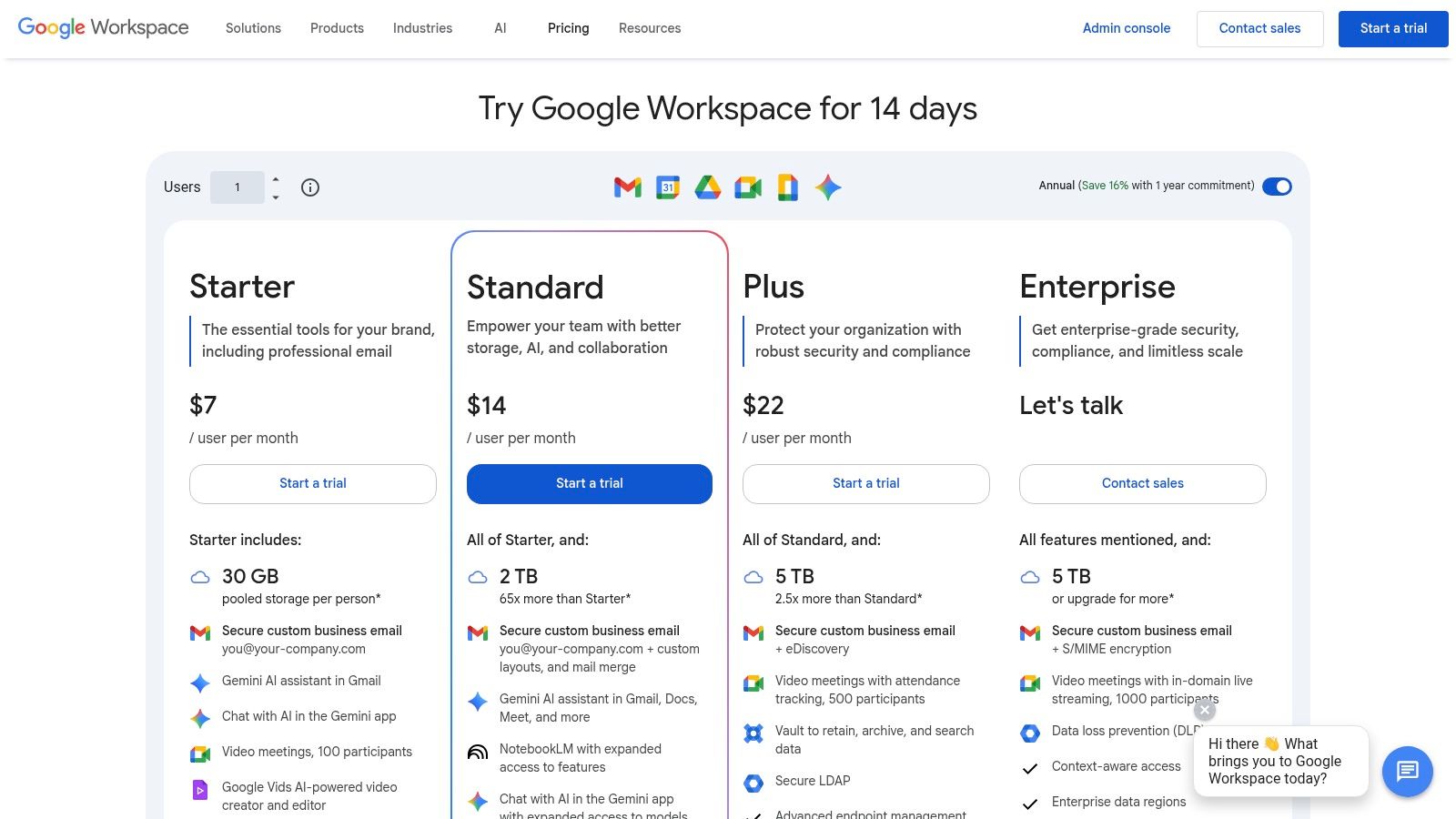
The platform's key differentiator is its unparalleled real-time collaborative editing capabilities, allowing multiple users to work on documents simultaneously without friction. Administrators gain significant control through the Google Admin console, which enables them to manage sharing permissions, view version history, and audit activity. For organizations with stricter compliance needs, higher-tier plans introduce advanced features like Google Vault for eDiscovery and retention, along with Data Loss Prevention (DLP) rules. This tiered approach allows businesses to scale their governance features as their operational maturity and regulatory requirements grow.
Best for: Businesses of all sizes that have standardized on Google's productivity and collaboration tools.
Pros:
- Strong Real-Time Collaboration: Unmatched simultaneous editing and commenting features within Docs, Sheets, and Slides.
- Simple and Fast Deployment: The intuitive user interface and straightforward licensing make for a quick and easy rollout.
- Excellent Search Functionality: Leverages Google's powerful search technology to quickly find files and content within Drive.
Cons:
- Ecosystem Focused: Provides the most value and smoothest experience when used exclusively with other Google Workspace apps.
- Tiered Advanced Features: Critical governance tools like Vault and advanced security are locked behind more expensive plans.
Pricing: Included in Google Workspace plans, which start at $6 per user/month for the Business Starter tier.
Website: workspace.google.com
3. Box
Box has established itself as a leading cloud content management platform, focusing on secure collaboration and streamlined workflows for businesses of all sizes. It goes beyond simple file storage, offering a centralized hub where teams can securely manage the entire content lifecycle, from creation and editing to sharing, e-signature, and retention. Its strength lies in its security-first approach, making it a top choice for industries with stringent compliance and governance requirements.
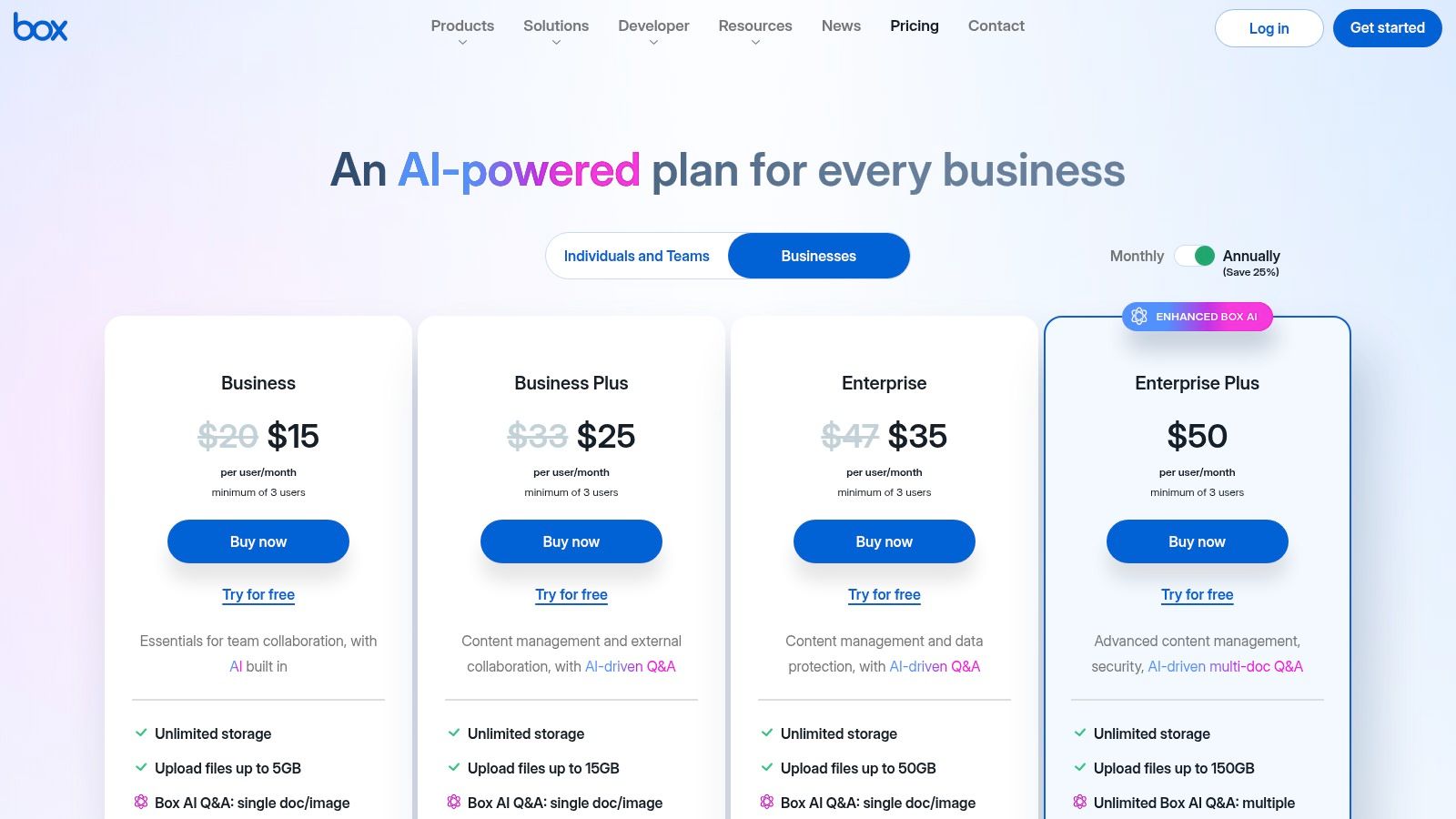
The platform excels with its granular permissions, metadata capabilities, and extensive integrations with popular business applications like Microsoft 365, Google Workspace, and Salesforce. A key differentiator is its native e-signature tool, Box Sign, which is included in all business plans and allows for seamless document approvals. For organizations needing robust control, higher-tier plans provide advanced features such as governance policies, retention rules, and legal holds. As one of the best document management software solutions, Box provides a mature and highly auditable environment for managing critical business information securely.
Best for: Organizations in regulated industries needing strong security, governance, and seamless external collaboration.
Pros:
- Robust Security & Compliance: Enterprise-grade security features and certifications (like HIPAA and FINRA) are central to the platform.
- Unlimited Storage: Most business plans offer unlimited storage, removing concerns about capacity limits.
- Native E-Signature: Box Sign is integrated directly into workflows, simplifying the process of getting documents signed.
Cons:
- Minimum User Requirements: Business plans typically require a minimum of three users to get started.
- Tiered Advanced Features: Key functionalities like advanced AI, workflow automation, and governance are often reserved for higher-priced plans or sold as add-ons.
Pricing: Business plans start at approximately $15 per user/month (with a 3-user minimum). Custom Enterprise pricing is available.
Website: box.com
4. Dropbox Business
Dropbox Business has evolved from a simple file-syncing service into a comprehensive document management software built for team collaboration and accessibility. Its primary strength lies in its user-friendly interface and rapid deployment, making it a favorite for teams that prioritize ease of use and multi-device access. The platform centralizes team content in shared folders, allowing for straightforward file organization and real-time collaboration with colleagues and external partners.
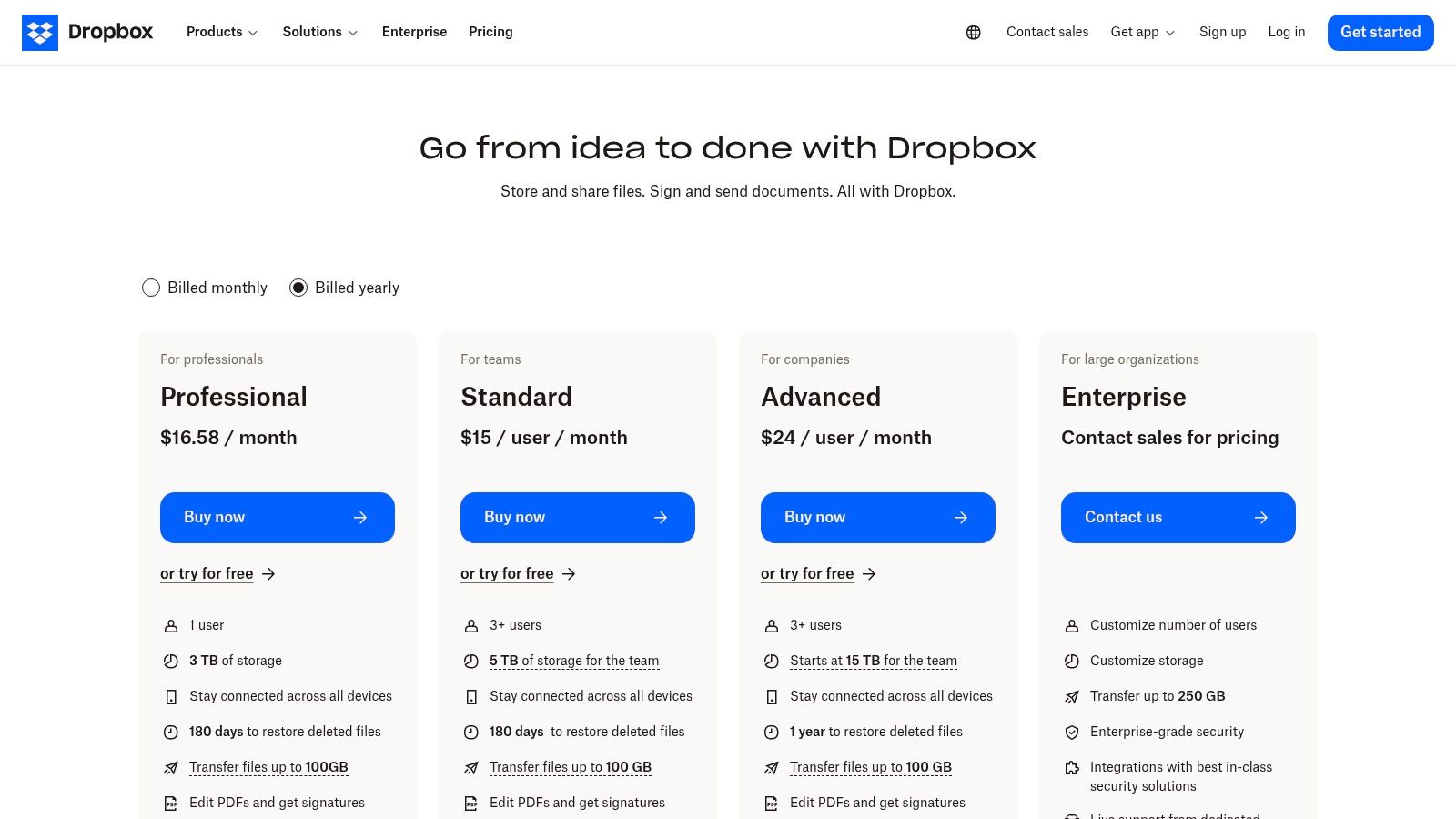
Key features like version history and file recovery provide a safety net for accidental edits or deletions, ensuring document integrity. With built-in tools for e-signatures (HelloSign) and PDF editing, Dropbox streamlines common document workflows without forcing users to switch between multiple applications. Its extensive integration and API ecosystem allow it to connect seamlessly with popular business tools like Slack, Zoom, and Trello, embedding it directly into a team's existing operational stack. This focus on simplicity and integration makes it one of the best document management software choices for fast-moving teams.
Best for: Small to mid-sized businesses and creative teams needing a simple, reliable, and easily deployable cloud storage and collaboration platform.
Pros:
- Ease of Use: Exceptionally intuitive interface allows for quick adoption with minimal training.
- Strong Integrations: Robust API and native connections to a wide array of third-party SaaS applications.
- Reliable Syncing: Best-in-class file synchronization technology across all devices, including desktop and mobile.
Cons:
- Tiered Advanced Features: Advanced compliance and governance tools are often reserved for more expensive enterprise plans.
- Pooled Storage: Entry-level business plans come with pooled storage limits rather than unlimited space per user.
Pricing: Business plans start at $15 per user/month (billed annually) for the Standard plan, which includes 5 TB of team storage.
Website: dropbox.com
5. Egnyte
Egnyte carves out a niche as a business-focused document management platform with a heavy emphasis on security, governance, and industry-specific compliance. Unlike general-purpose cloud storage, Egnyte is engineered for businesses that need granular control over their data, whether it's stored in the cloud, on-premises, or a hybrid of both. This approach makes it a strong contender for organizations in regulated fields like AEC, Life Sciences, and Financial Services that face stringent data handling requirements.
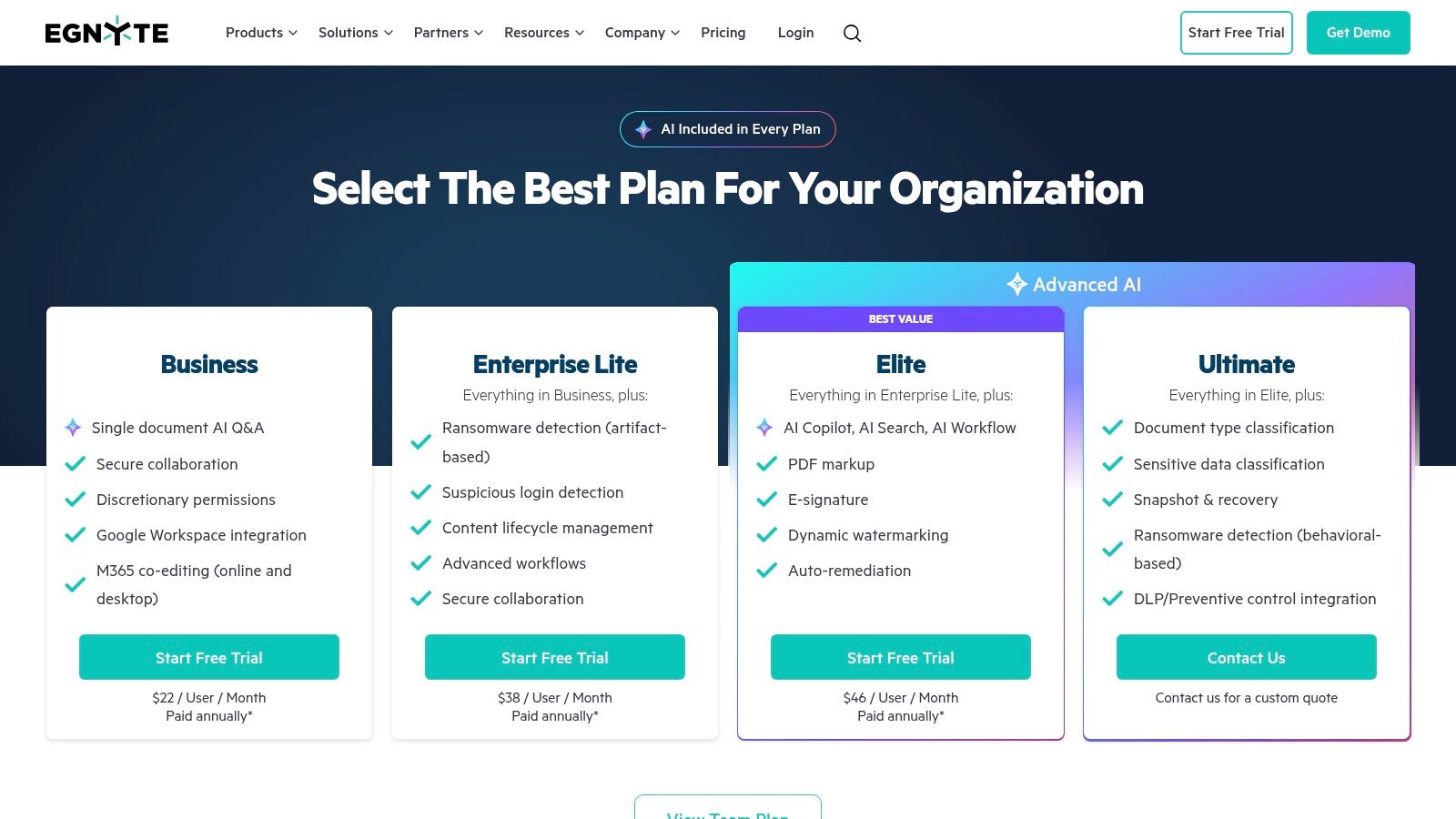
The platform’s core strength lies in its unified content governance framework, which includes features like ransomware detection, sensitive content identification, and automated lifecycle management. Egnyte provides industry-specific add-ons to help businesses meet complex standards such as CMMC 2.0 or GxP. This specialized tooling allows organizations to manage critical documentation and collaborate securely with external partners while maintaining a clear audit trail. For teams needing a robust solution that goes beyond simple file sharing, Egnyte is one of the best document management software choices available.
Best for: Businesses in regulated industries needing advanced security and hybrid deployment options.
Pros:
- Industry-Specific Solutions: Tailored features and add-ons for compliance in sectors like finance and life sciences.
- Strong Security & Governance: Advanced controls, ransomware detection, and detailed permission settings.
- Hybrid Deployment: Flexibly connects on-premises infrastructure with the cloud for unified access.
Cons:
- Pricing Structure: Advanced governance and AI features are reserved for higher-tier enterprise plans.
- Annual Billing Focus: The best pricing value is typically found with annual commitments.
Pricing: Business plans start at $20 per user/month (billed annually) with a minimum of 3 users. Custom pricing is available for Enterprise and Platform plans.
Website: egnyte.com
6. Zoho WorkDrive
Zoho WorkDrive offers a compelling, team-centric approach to document management, distinguishing itself from traditional personal cloud storage. It is built around the concept of "Team Folders," which are owned by the organization rather than individuals, ensuring business continuity even if employees depart. This structure makes it an excellent choice for collaborative teams that require a centralized, secure space for all their files, from project drafts to client-facing documents. Its place within the extensive Zoho ecosystem provides a significant advantage for businesses already using Zoho CRM, Projects, or other Zoho applications.
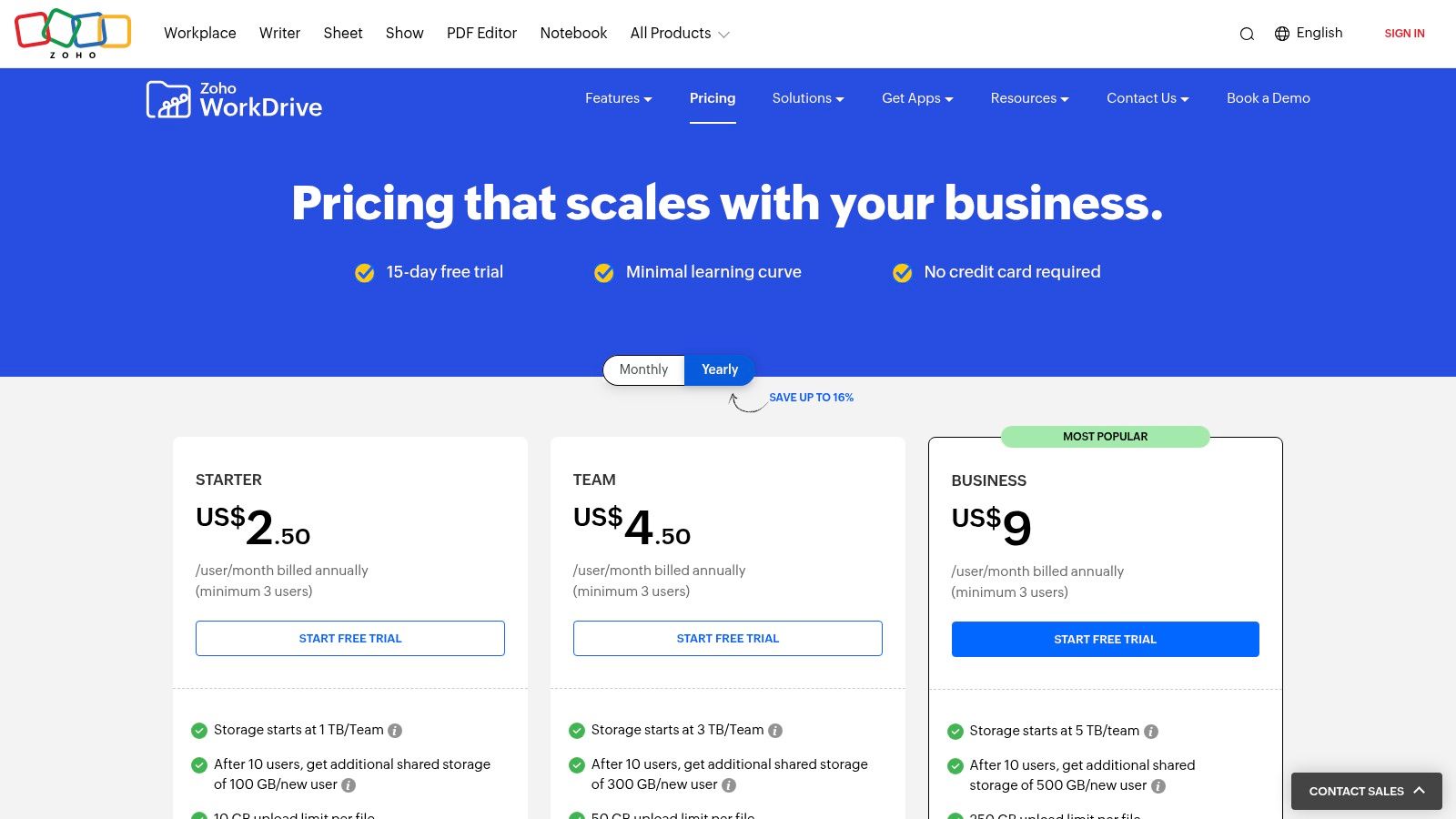
The platform is more than just storage; it’s a full-fledged collaboration tool designed for active document lifecycles. Features like file locking, version control, and granular role-based permissions give teams precise control over their content. Zoho's built-in office suite allows for real-time document, spreadsheet, and presentation editing directly within the platform, streamlining workflows and reducing the need for external applications. With advanced search capabilities and detailed admin insights, Zoho WorkDrive provides the visibility and control needed to manage information effectively, solidifying its position as one of the best document management software solutions for growing businesses.
Best for: Small to mid-sized businesses, especially those already invested in the Zoho app ecosystem.
Pros:
- Competitive Pricing: Offers generous pooled storage and features at a price point attractive to SMBs.
- Team-Centric Design: Team Folders ensure company ownership of data, enhancing security and continuity.
- Zoho Suite Integration: Seamlessly connects with dozens of other Zoho business applications for unified workflows.
Cons:
- User Minimums: Most paid plans require a minimum number of users, which may not suit very small teams or solo users.
- Tiered Features: Some advanced security and administrative controls are reserved for more expensive plans.
Pricing: A free plan is available. Paid plans start at $2.50 per user/month (billed annually) with a 3-user minimum.
Website: zoho.com
7. M-Files
M-Files offers a unique, metadata-driven approach to document management, differentiating itself from traditional folder-based systems. Instead of asking users to remember where a file is stored, its system focuses on what the document is, using metadata tags to classify and organize information. This allows users to find files based on properties like client name, project, or document type, regardless of its location in the system. Its AI-powered engine, M-Files Aino, can even automatically classify documents and extract relevant metadata, significantly reducing manual data entry.
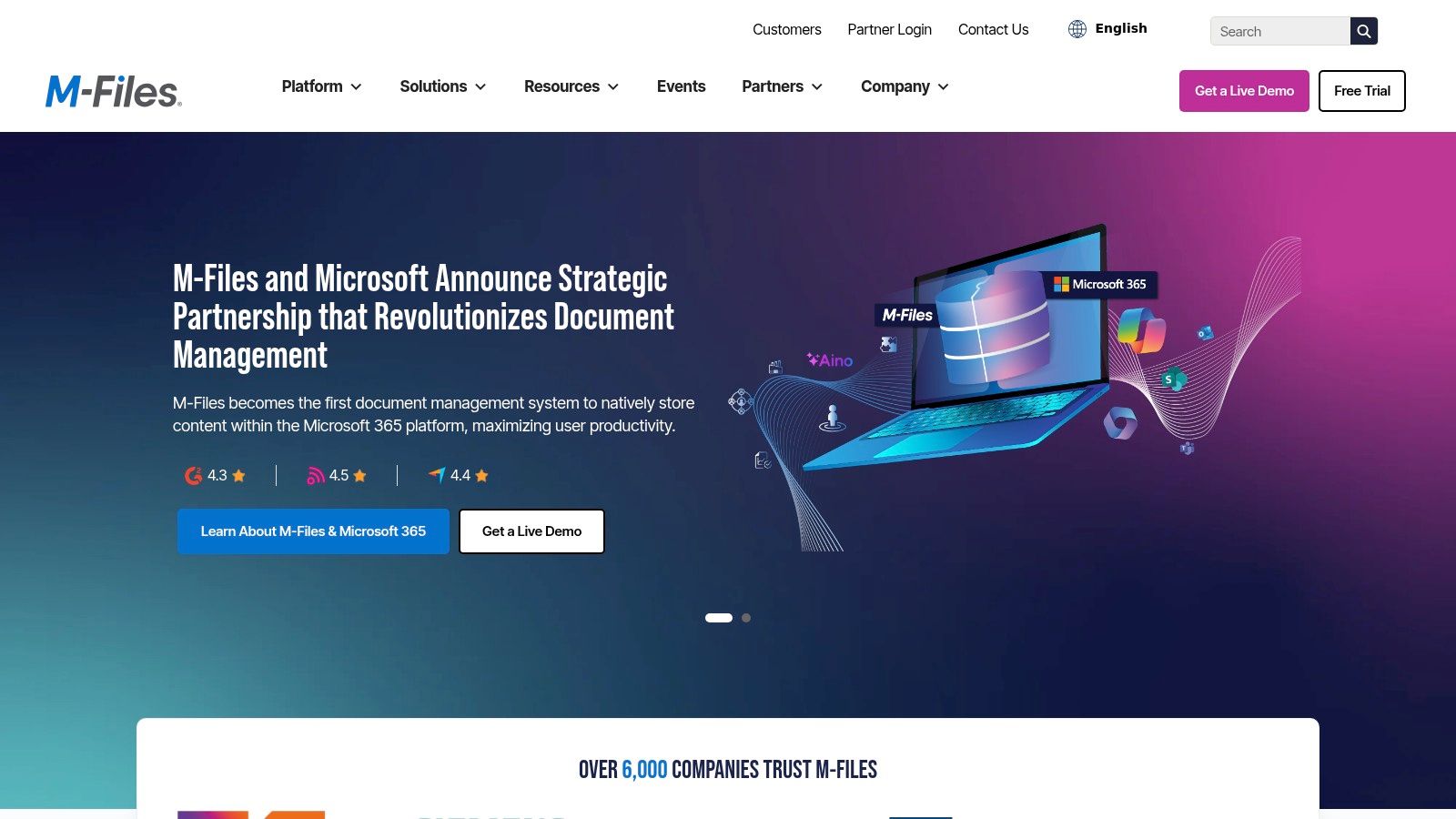
The platform is particularly strong in regulated industries like finance, legal, and professional services, where compliance and process control are critical. M-Files provides robust workflow automation tools that help standardize processes, track document approvals, and maintain a complete audit trail for compliance purposes. Its flexible deployment model, offering cloud, on-premise, or hybrid solutions, allows organizations to meet specific data residency and security requirements. This adaptability makes it a strong contender among the best document management software for businesses with complex compliance needs.
Best for: Regulated industries needing powerful process automation and flexible deployment.
Pros:
- Intelligent Search: Metadata-driven approach makes finding documents incredibly intuitive and fast.
- Strong Compliance Tools: Built-in workflow automation and version control support strict regulatory standards.
- Flexible Deployment: Available as a cloud, on-premise, or hybrid solution to meet diverse IT needs.
Cons:
- Implementation Complexity: Requires thoughtful planning and often partner involvement for a successful rollout.
- Quote-Based Pricing: Lacks transparent pricing, which can be a barrier for initial evaluation.
Pricing: Available by custom quote only.
Website: m-files.com
8. Laserfiche
Laserfiche provides a powerful, full-featured document management platform that excels in process automation, robust governance, and records management. It is designed for organizations that need to digitize, secure, and automate their entire content lifecycle, moving beyond simple storage to create sophisticated business processes. The platform combines document capture, metadata tagging, and enterprise search with advanced workflow automation and electronic forms, making it a comprehensive solution for improving operational efficiency.
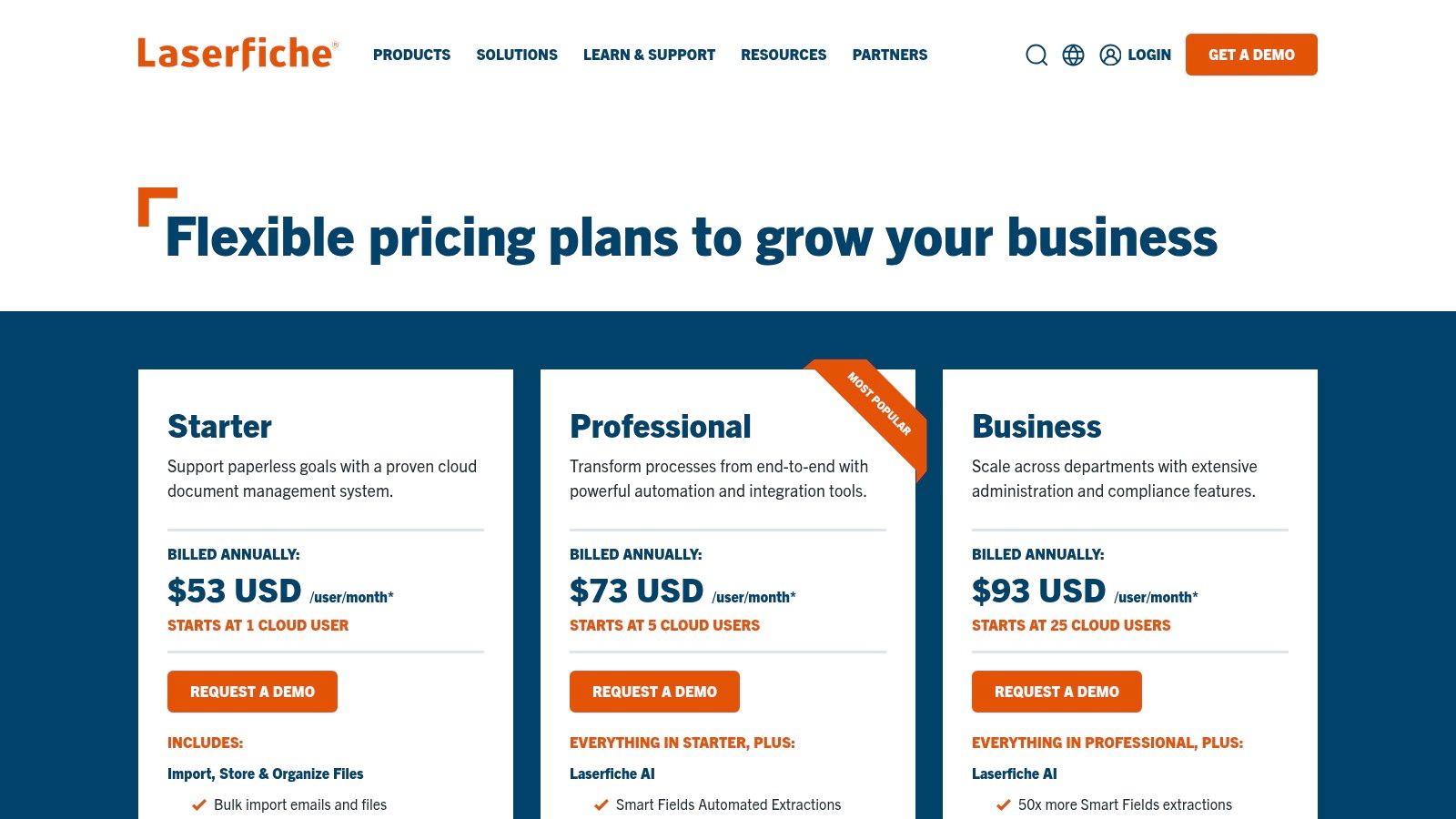
The platform's key differentiator is its strong focus on compliance and process optimization. Features like automated retention policies, document redaction, and detailed audit trails make it ideal for regulated industries like finance, government, and healthcare. Its workflow automation capabilities allow teams to design and implement complex, rules-based processes for tasks like invoice approvals or new employee onboarding. For those looking to understand the fundamentals, you can learn more about what workflow automation is and how it can benefit your business. Higher-tier plans also introduce generative AI for intelligent document processing, summarization, and chat-based data retrieval.
Best for: Mid-sized to large organizations in regulated industries needing strong process automation and compliance controls.
Pros:
- Strong Compliance Features: Advanced records management, redaction, and retention tools at higher tiers.
- Powerful Automation: Includes sophisticated workflow and electronic forms capabilities to streamline operations.
- Clear Pricing Tiers: The capabilities and features for each pricing plan are clearly defined.
Cons:
- Billing and User Minimums: Higher-tier plans often require annual billing and have minimum user counts.
- Plan-Dependent AI: Advanced AI features and usage quotas vary significantly between plans.
Pricing: Tiered plans are available, with specific pricing provided upon consultation.
Website: laserfiche.com
9. DocuWare
DocuWare is a comprehensive document management software solution that excels in intelligent automation and workflow processing, available both in the cloud and on-premise. Its core strength lies in its ability to capture, digitize, and automatically route documents, making it ideal for organizations looking to streamline high-volume, process-heavy tasks like accounts payable or HR onboarding. The platform uses advanced intelligent indexing to automatically extract key data from documents, reducing manual entry and accelerating business processes.
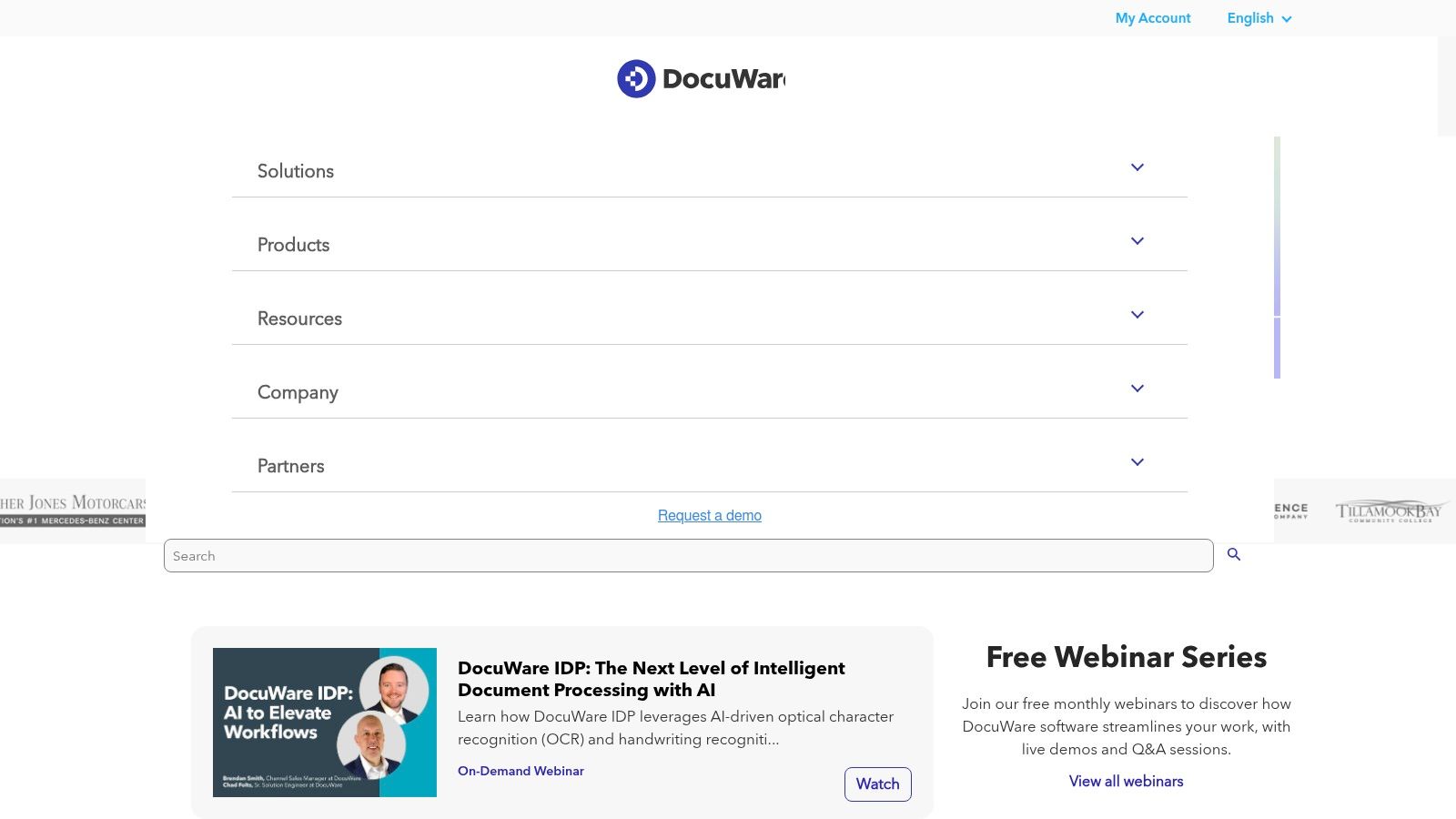
This focus on capture and process automation is what sets DocuWare apart. Beyond simple storage, it provides robust tools for creating electronic forms and designing complex, rules-based workflows to manage approvals and reviews. The platform's ability to handle unstructured data makes it a powerful asset; if you are looking to understand the technology behind this, you can learn more about what intelligent document processing is and how it transforms operations. DocuWare’s scalable bundles, based on storage and user counts, allow businesses to start with what they need and grow over time, ensuring a good fit for expanding teams.
Best for: Businesses of all sizes focused on automating document-centric business processes.
Pros:
- Strong Workflow Automation: Powerful tools for designing and implementing automated document routing and approval workflows.
- Intelligent Capture: Advanced indexing and OCR capabilities significantly reduce manual data entry.
- Scalable Bundles: Cloud plans are structured by storage and user counts, offering flexibility for growth.
Cons:
- Limited Public Pricing: Costs vary by selected bundle and are not always transparent upfront.
- Partner-Based Sales Model: Implementation and support quality can vary depending on the regional sales partner.
Pricing: Offered in cloud-based bundles. Pricing is customized and typically provided through a consultation with DocuWare or its partners.
Website: start.docuware.com
10. OpenText Documentum (OpenText Content Cloud)
OpenText Documentum is an enterprise-grade content management platform designed for large organizations with complex regulatory and high-volume needs. It excels in industries like life sciences, financial services, and the public sector, where stringent governance, compliance, and audibility are non-negotiable. The platform provides a highly scalable and secure repository for critical business documents, ensuring control over the entire content lifecycle, from creation to archival and disposition.
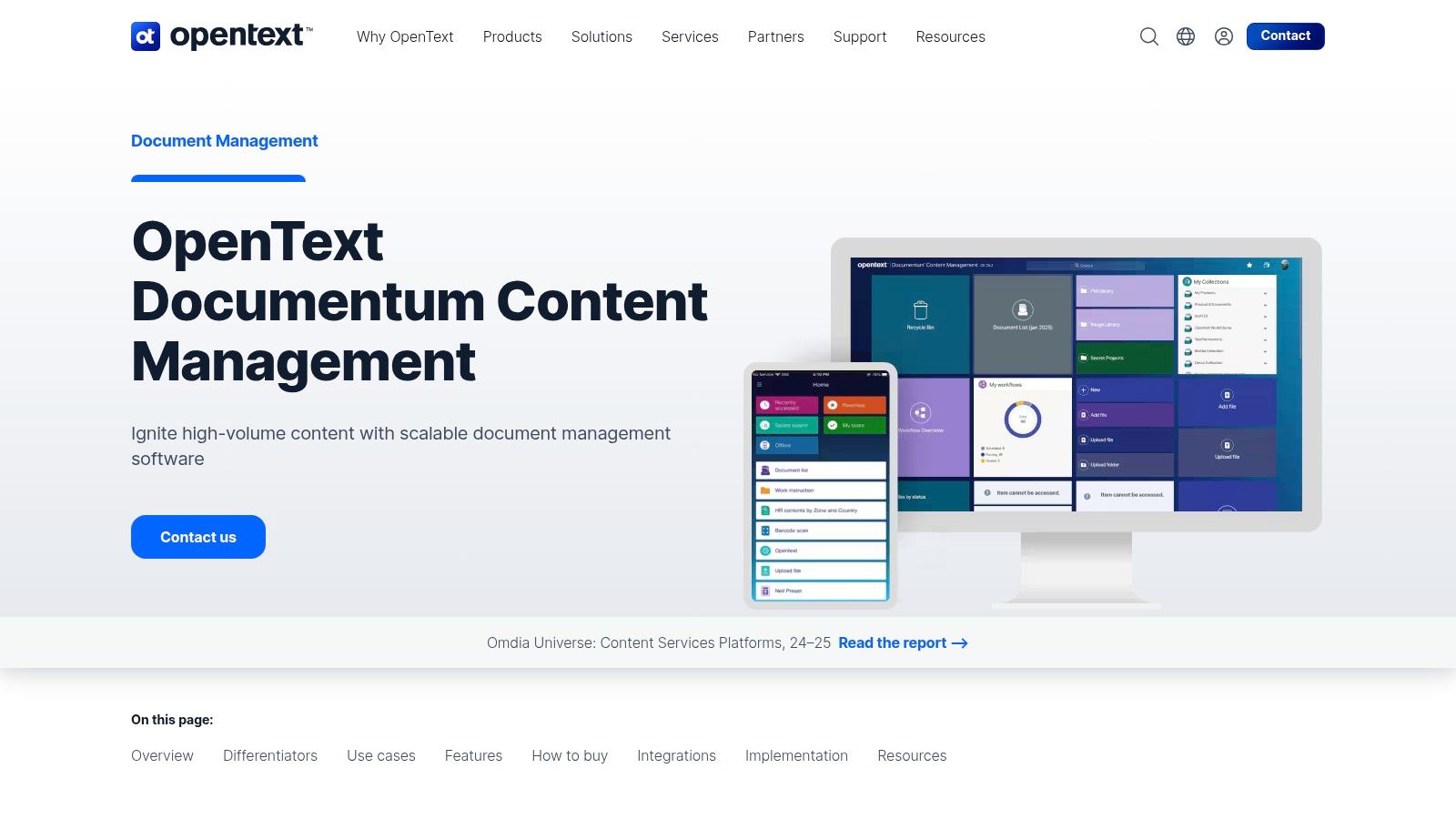
What sets Documentum apart is its deep integration capabilities with core enterprise systems like SAP, Salesforce, and Microsoft 365. This allows it to act as a centralized content service, connecting documents directly to business processes and applications. Its architecture is built for performance at a massive scale, handling millions of documents while maintaining robust records management and security protocols. For businesses that need one of the best document management software solutions for mission-critical, regulated content, Documentum provides a powerful, albeit complex, framework. The platform offers flexible deployment options, including on-premises, cloud, and hybrid models, supported by extensive developer tooling for custom configurations.
Best for: Large enterprises in highly regulated industries requiring extensive compliance and governance features.
Pros:
- Deep Compliance: Extensive certifications and features tailored for strict regulatory environments.
- Enterprise Integrations: Broad connectivity with line-of-business systems like SAP and Salesforce.
- High Scalability: Proven performance in managing extremely large volumes of documents and users.
Cons:
- Complexity: Requires significant implementation effort and specialized IT expertise to manage.
- High Cost: Pricing is enterprise-focused and may be prohibitive for small to mid-sized businesses.
Pricing: Available by quote only.
Website: opentext.com
11. G2 — Document Management Software Category
While not a document management system itself, G2's software category page is an indispensable research tool for anyone evaluating the best document management software. It serves as a comprehensive, user-driven directory where you can compare dozens of platforms side-by-side. The platform aggregates real user reviews, feature matrices, and its proprietary Grid rankings to provide a transparent overview of the market landscape, helping you move from a long list of options to a qualified shortlist.
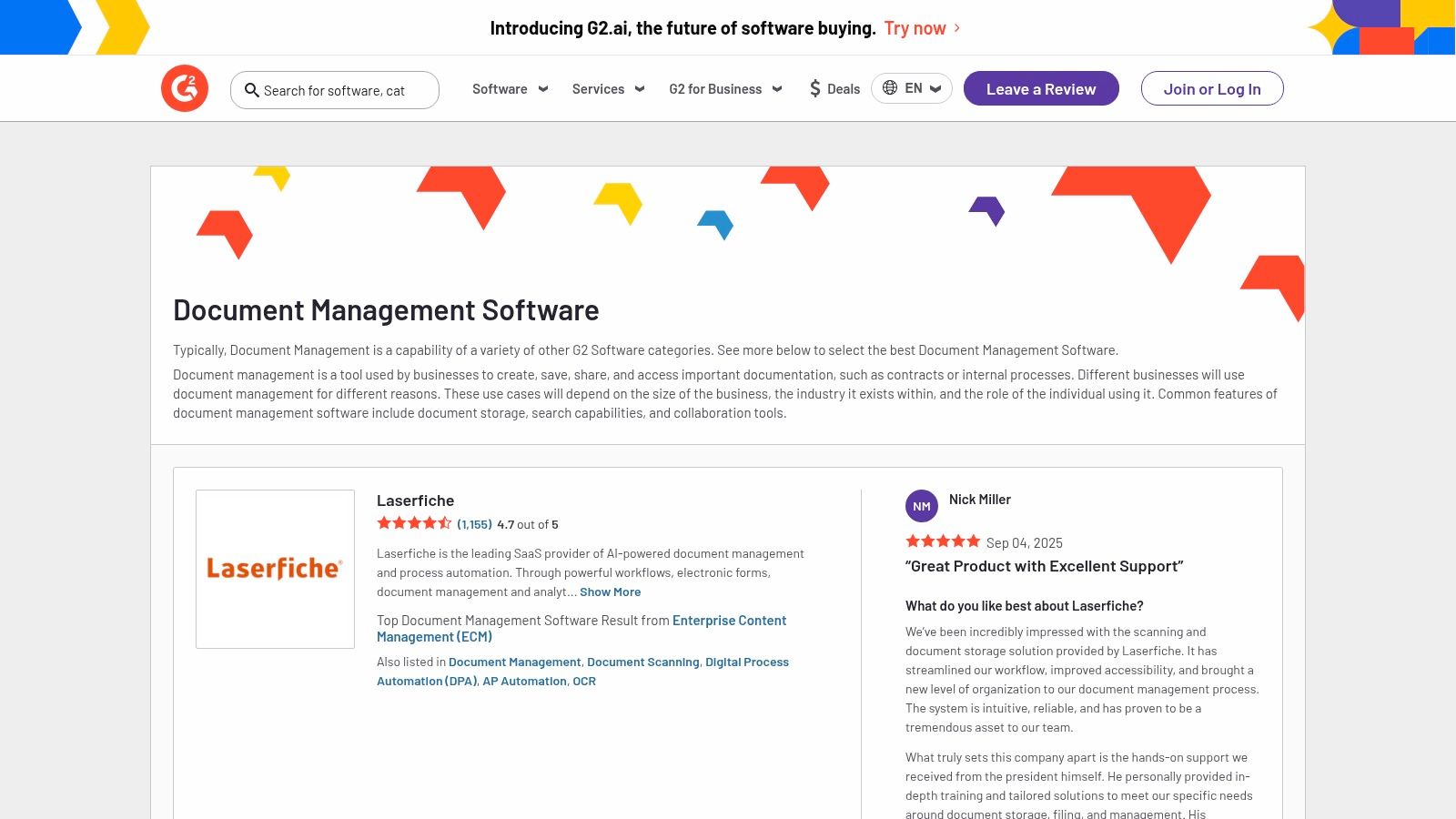
The platform’s strength lies in its powerful filtering capabilities, which allow you to narrow down choices by company size, industry, user satisfaction ratings, and specific features. This granular control ensures you are only comparing relevant solutions. Each vendor profile includes direct links to free trials or demos, streamlining the process of contacting vendors and getting hands-on experience with the software. For buyers, it acts as a crucial first step in the decision-making process, offering unbiased insights that you won't find on a vendor's marketing site.
Best for: Teams in the research and evaluation phase of selecting a new DMS.
Pros:
- Extensive User Reviews: Access to a large volume of real-world feedback and ratings from verified users.
- Powerful Comparison Tools: Filter and compare solutions based on features, pricing, and deployment models.
- Centralized Information: Provides a single hub for discovering vendors and accessing trial links.
Cons:
- Sponsored Placements: Vendor visibility can be influenced by paid placements, requiring users to look beyond top results.
- Not a Direct Seller: G2 is a review aggregator; you must complete the purchase process directly with the software vendor.
Pricing: Free to browse and use for research.
Website: g2.com
12. Capterra — Document Management Software Directory
Rather than being a standalone platform, Capterra serves as a comprehensive directory and buyer's guide for the entire document management software market. It's an invaluable starting point for organizations beginning their research, offering a broad market overview, aggregated user reviews, and detailed vendor profiles in one place. This allows teams to survey the landscape, compare feature sets, and understand typical pricing structures before committing to demos.
The platform's strength lies in its powerful filtering and comparison tools. Users can narrow down the vast list of options by specific features (e.g., OCR, workflow automation), deployment type (cloud vs. on-premise), company size, and industry. This granular approach helps create a relevant shortlist of potential solutions tailored to unique business needs, making it one of the most efficient ways to find the best document management software for your specific use case. While browsing, be mindful that some listings are sponsored, which may affect their placement.
Best for: Teams in the initial research and budgeting phase of their software search.
Pros:
- Market Surveying: Excellent for getting a comprehensive overview of available solutions and industry pricing benchmarks.
- Efficient Shortlisting: Powerful filters help quickly narrow down vendors based on specific requirements.
- User Reviews: Provides access to a large volume of user-submitted reviews and ratings to gauge real-world performance.
Cons:
- Sponsored Listings: Promoted vendor profiles can influence search results and may not be the best fit.
- Varying Review Quality: The recency and detail of user reviews can differ significantly between products.
Pricing: Free to use for research and comparison.
Website: capterra.com
Top 12 Document Management Tools — Comparison
| Product | Core features | Target audience | UX / Deployment | Pricing & USP |
|---|---|---|---|---|
| Microsoft SharePoint (Microsoft 365) | Versioning, metadata, permissions, enterprise search, OneDrive/Teams integration | SMBs → large enterprises already on Microsoft 365 | Familiar UI for MS users; governance/configuration can be complex | Bundled with M365; flexible plans; best value inside Microsoft stack |
| Google Workspace (Drive for Work) | Pooled Drive storage, Docs/Sheets/Slides, real-time collaboration, version history | Teams and orgs standardizing on Google tools | Fast deployment; simple licensing; excellent real-time collab | Clear tier pricing; some advanced records/DLP on higher plans |
| Box | Granular permissions, metadata, Box Sign e‑sign, integrations, governance | Enterprises needing strong security, compliance and governance | Mature admin & compliance tooling; enterprise-focused UX | Enterprise-grade security; unlimited storage on some tiers; 3+ seat requirement |
| Dropbox Business | Team folders, version history, file restore, built-in e‑sign and PDF tools | Small → mid teams wanting easy cross-device file sharing | Very easy to deploy and use; clear plan differentiation | Straightforward plans; some governance features reserved for higher tiers |
| Egnyte | Content lifecycle, ransomware detection, hybrid cloud/on‑prem connectors, industry add‑ons | Regulated industries (AEC, life sciences, financial services) | Transparent public pricing; hybrid deployment options | Industry-specific compliance tooling; best value with annual/multi‑user plans |
| Zoho WorkDrive | Team folders, file locking, workflow automation, admin insights | SMBs using Zoho suite and budget-conscious teams | Competitive and simple for SMBs; min user counts on plans | Very competitive SMB pricing; tight Zoho app integration |
| M‑Files | Metadata-driven DMS, AI-assisted classification, workflow automation, hybrid/cloud | Regulated orgs needing strong findability and automation | Powerful search/findability; implementation often requires partners | Metadata-first USP; quote-based pricing (mid→upper market) |
| Laserfiche | Document capture, forms, workflows, retention, AI extraction/chat features | Orgs needing records management, forms and compliance | Clear tiering; strong records features; annual billing with minimums | Strong compliance & emerging generative-AI features; tiered quotas |
| DocuWare | Intelligent indexing (IDP), workflows, e‑forms, audit trails | Organizations prioritizing capture and process automation | Scalable bundles by storage/users; typically partner-sold | Scalable bundles; pricing varies by bundle and region |
| OpenText Documentum (Content Cloud) | Scalable repository, advanced records, SAP/MS/CRM integrations, developer tooling | Large, regulated enterprises (life sciences, finance, public sector) | Enterprise-grade but complex; significant implementation effort | Deep compliance certifications; quote-based (enterprise pricing) |
| G2 — Document Management Category | Vendor directory, filters, user reviews, feature matrices, rankings | Buyers researching and shortlisting DMS vendors | Extensive real‑user feedback; easy to compare but sponsored listings exist | Free research & rankings; helps build vendor shortlists |
| Capterra — Document Management Directory | Buyer guides, pricing benchmarks, filters, vendor profiles | Market research, budgeting and trial discovery | Broad directory and easy vendor jump-offs; sponsored profiles present | Useful for market surveying and budgeting; vendor links to trials |
Final Thoughts
Navigating the crowded landscape of document management software can feel overwhelming, but the right choice boils down to a clear understanding of your team's unique operational DNA. Throughout this guide, we've explored a spectrum of solutions, from the deeply integrated ecosystems of Microsoft SharePoint and Google Workspace to the security-centric powerhouses like Egnyte and the enterprise-grade architectures of M-Files and DocuWare. Each platform offers a distinct value proposition tailored to different scales, industries, and workflows.
The core takeaway is that the best document management software isn't a one-size-fits-all product. It's the system that most seamlessly aligns with your existing technology stack, compliance requirements, and long-term growth strategy. A startup may thrive on the collaborative simplicity of Google Workspace, while a highly regulated financial services firm will find the robust audit trails and granular permissions of a platform like Laserfiche non-negotiable.
How to Choose the Right Document Management Software for Your Business
To move from analysis to action, your decision-making process should be systematic. Instead of being swayed by an exhaustive feature list, focus on the specific problems you need to solve. Use this framework to guide your selection:
- Audit Your Current Workflow: Before you can fix a problem, you must define it. Map out how documents currently flow through your organization. Where are the bottlenecks? What security risks exist? Where are teams losing the most time to manual, repetitive tasks?
- Define Your Must-Have Features: Based on your audit, create a prioritized list of essential features. This isn't a wishlist. It's a list of deal-breakers. Do you absolutely need advanced OCR for digitizing paper records, or is version control for collaborative documents the primary concern?
- Evaluate Integration Capabilities: Your document management system will not exist in a vacuum. It must communicate with your CRM, project management tools, and other critical business applications. Check for native integrations and robust API support to ensure you can build a connected, efficient ecosystem.
- Consider Scalability and Total Cost of Ownership (TCO): Look beyond the initial subscription fee. Factor in potential costs for implementation, data migration, user training, and future storage needs. Choose a solution that can grow with you, not one you'll outgrow in a year.
Implementation: The Key to Unlocking Value
Selecting the right tool is only half the battle; successful implementation is what drives ROI. A phased rollout, starting with a single department or project, can provide valuable feedback and build momentum. Designate a "document champion" within your team to spearhead training and encourage adoption.
Most importantly, establish clear governance from day one. Define your folder structures, naming conventions, and access permissions before migrating your data. This foundational work prevents your new, powerful system from becoming as disorganized as the old one, ensuring it remains a long-term asset for productivity and security.
Your journey to find the best document management software is an investment in your organization's operational backbone. By taking a strategic, needs-focused approach, you can transform how your team creates, shares, and protects its most valuable information, paving the way for more efficient and scalable growth.
Ready to connect your new document management system with the rest of your tech stack? With MakeAutomation, you can build powerful, code-free automations between your chosen software and hundreds of other applications, eliminating manual data entry for good. Explore our platform to see how you can supercharge your document workflows at MakeAutomation.







