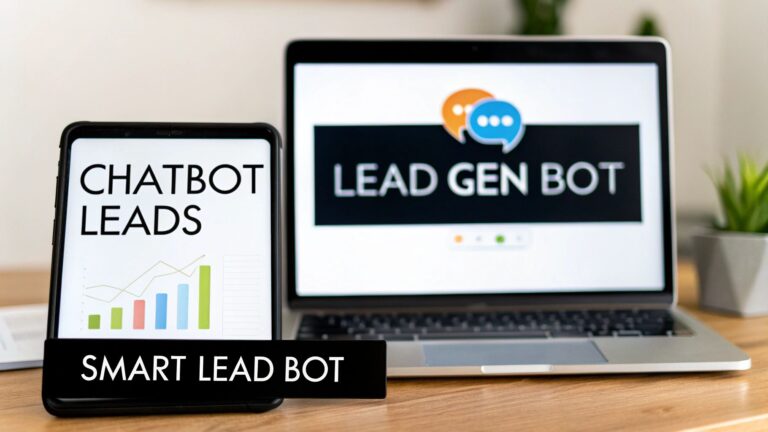Top 10 Best Lead Management Software for B2B Growth in 2025
Navigating the crowded market for the best lead management software can be a significant challenge for any growing business. A robust system is the engine of your sales pipeline, responsible for capturing, tracking, nurturing, and converting potential customers into loyal clients. Without an effective platform, valuable leads fall through the cracks, follow-ups are missed, and sales teams operate inefficiently, ultimately stalling growth. This guide cuts through the noise to provide a detailed analysis of top-tier solutions tailored for B2B and SaaS companies.
To truly capitalize on these powerful tools, your system needs a steady stream of high-quality prospects. It's essential to understand the modern B2B lead generation strategies that will populate your new software with opportunities. This ensures your investment in technology delivers a measurable return.
Our comprehensive list provides a deep dive into the features, pricing, and ideal use cases for each platform. You will find an honest assessment of both strengths and limitations, complete with screenshots and direct links to help you make an informed decision. We evaluate everything from user interface and integration capabilities to automation power and scalability. Whether you're a startup founder or a sales leader at an established firm, this resource will help you select the right software to streamline your sales process and accelerate revenue growth.
1. Salesforce Sales Cloud
Salesforce Sales Cloud is often considered the industry standard for CRM and lead management, offering an enterprise-grade platform that scales from SMBs to the world's largest companies. Its strength lies in its profound customizability and a mature ecosystem. You can build highly specific lead capture, scoring, and routing rules that precisely match your sales process, no matter how complex.
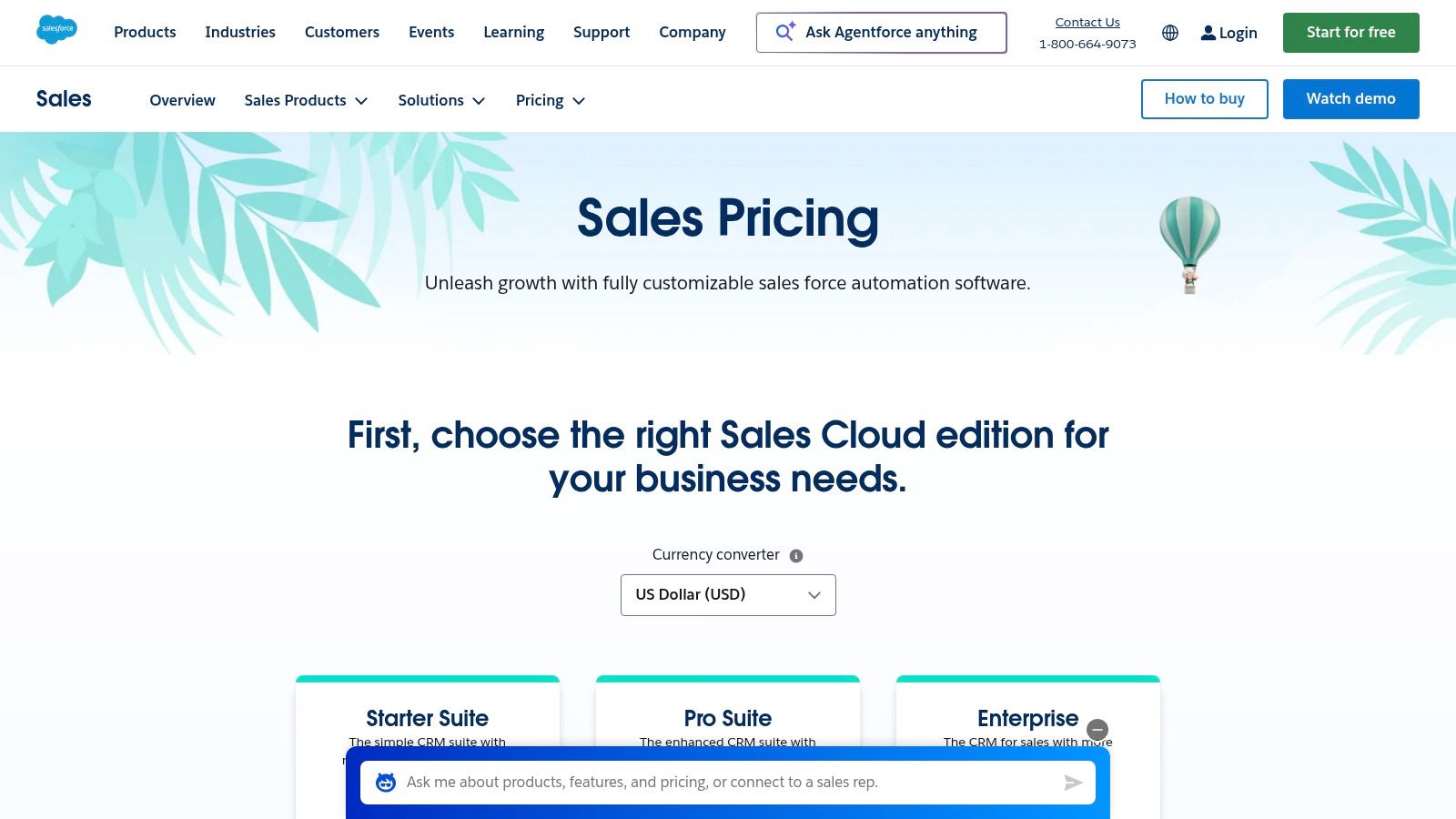
Unlike many simpler tools, Salesforce provides a robust framework for managing duplicate leads and features AI-powered add-ons like Einstein for predictive scoring and forecasting. This makes it one of the best lead management software options for data-driven teams needing deep pipeline visibility and control.
Key Features & Considerations
| Feature/Aspect | Detail |
|---|---|
| Best For | B2B and SaaS companies anticipating significant growth and requiring extensive customization. |
| Key Standout | The vast AppExchange marketplace, which offers thousands of integrations to extend functionality. |
| Pricing | Starts at $25/user/month (billed annually) for the Starter Suite, up to $500/user/month for Unlimited+. |
| Implementation | Can be complex; many companies hire dedicated administrators or implementation partners. |
Pros:
- Extremely scalable and flexible.
- Powerful reporting and dashboard capabilities.
- Unmatched ecosystem of integrations and consultants.
Cons:
- Steep learning curve and implementation complexity.
- Total cost can escalate quickly with add-ons and higher tiers.
Website: https://www.salesforce.com/sales/pricing/
2. HubSpot Sales Hub
HubSpot Sales Hub is a powerful yet user-friendly sales CRM designed for teams that prioritize ease of use and tight marketing-sales alignment. Its core strength lies in its intuitive interface and seamless integration with the broader HubSpot ecosystem, making it simple to capture, track, and engage leads from first touch to final close. It's a comprehensive solution for managing the entire sales funnel.
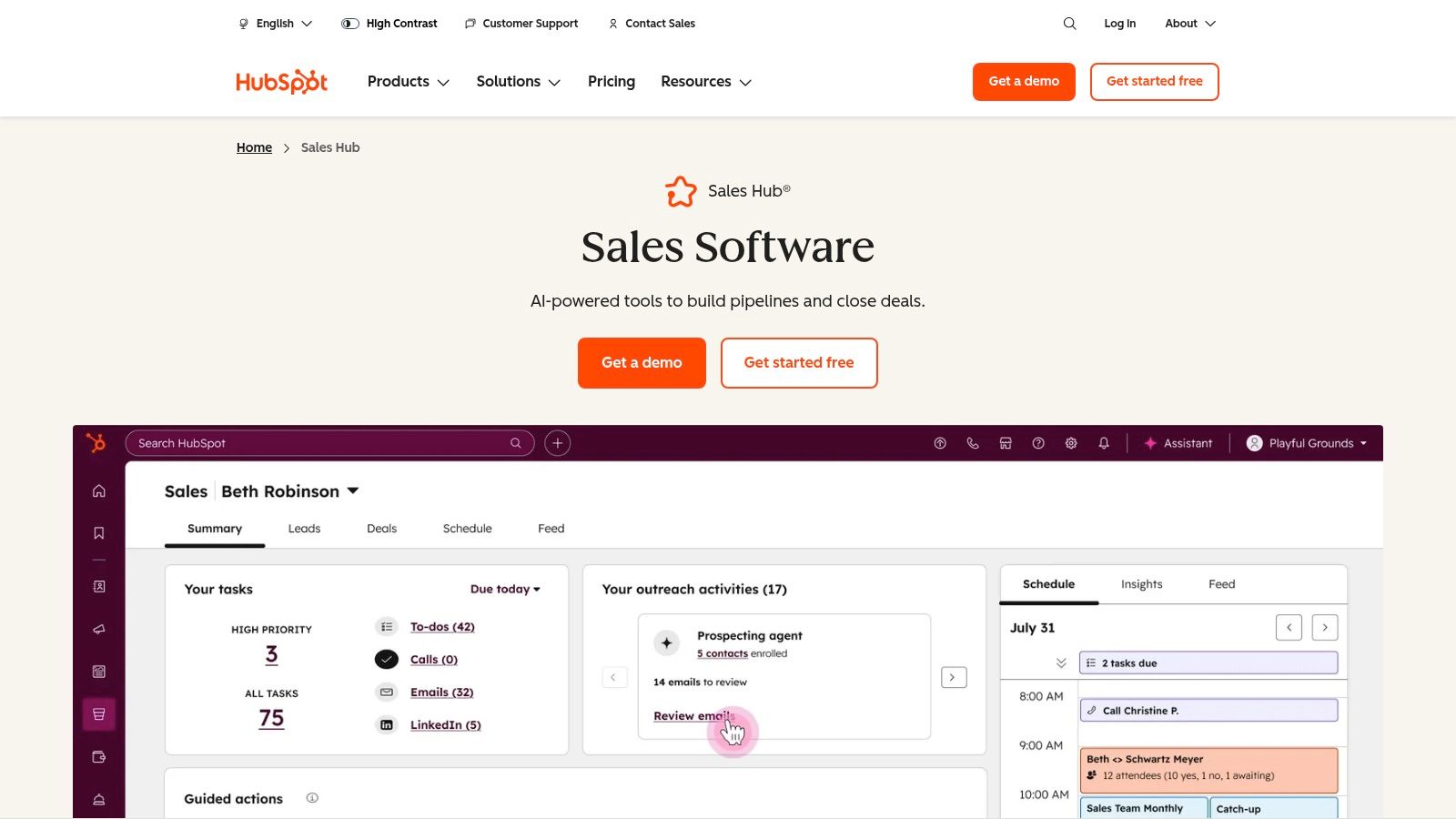
Unlike more complex enterprise systems, HubSpot excels at getting teams up and running quickly with features like email sequences, templates, and meeting schedulers. This makes it one of the best lead management software choices for SMBs and mid-market companies looking for an all-in-one platform that combines powerful sales tools with an award-winning user experience. The platform also offers robust sales automation capabilities to streamline workflows.
Key Features & Considerations
| Feature/Aspect | Detail |
|---|---|
| Best For | SMBs and mid-market companies needing an easy-to-use, all-in-one platform for sales and marketing alignment. |
| Key Standout | The seamless native integration with HubSpot's Marketing Hub and a generous free CRM to start. |
| Pricing | Starts with a free plan. Paid tiers begin at $15/user/month, up to $150/user/month for Enterprise. |
| Implementation | Generally straightforward, though mandatory onboarding fees apply to Professional and Enterprise tiers. |
Pros:
- Extremely intuitive and fast to deploy for sales reps.
- Excellent free tier available for getting started.
- Strong alignment between sales and marketing tools.
Cons:
- Advanced automation and permissions require higher-priced plans.
- Onboarding fees can be a significant upfront cost for higher tiers.
Website: https://www.hubspot.com/products/sales
3. Zoho CRM
Zoho CRM is a powerhouse for SMBs and mid-market companies seeking an affordable, full-featured platform without the enterprise-level price tag. It provides a comprehensive suite of tools for lead capture via web forms, automated lead scoring, and intelligent assignment rules, all within a single, unified system. Its value proposition is simple: deliver robust functionality at a highly competitive cost.
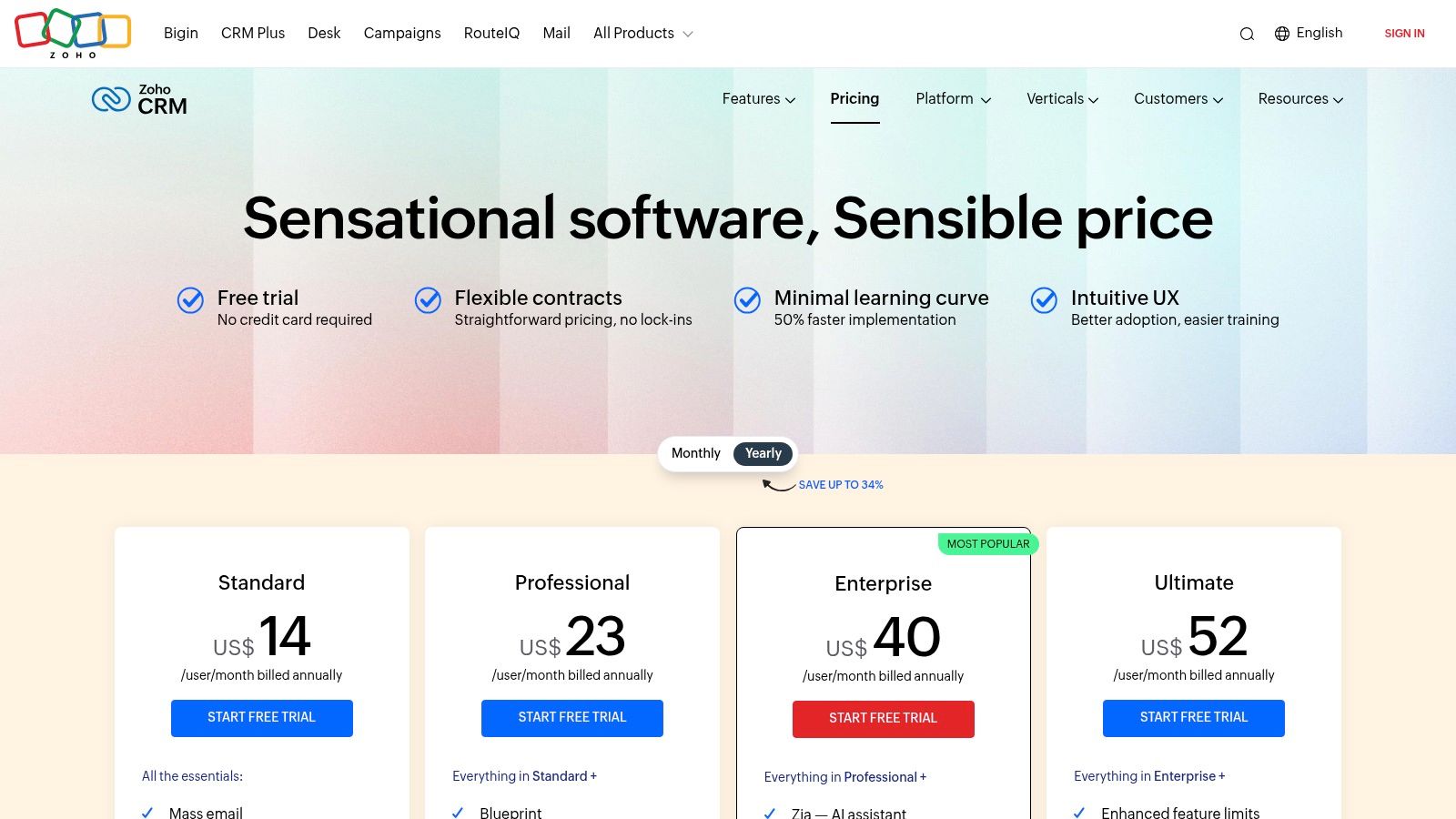
Where Zoho excels is in its integration with its own vast ecosystem of business apps, from marketing automation to finance. This makes it a strong contender for the title of best lead management software for businesses already invested in or considering the Zoho suite. The platform also offers growing AI capabilities, like Zia, an AI assistant that provides predictions and suggestions.
Key Features & Considerations
| Feature/Aspect | Detail |
|---|---|
| Best For | SMBs and mid-market teams needing a feature-rich CRM with an excellent price-to-performance ratio. |
| Key Standout | Its seamless integration with the extensive Zoho One suite of business applications. |
| Pricing | Offers a free plan for up to 3 users. Paid plans start at $14/user/month (billed annually). |
| Implementation | Generally straightforward for standard use cases, but extensive customization may require a learning curve. |
Pros:
- Strong price-to-feature ratio with a generous free plan.
- Broad feature set covering sales, marketing, and support.
- Frequent product updates and expanding AI capabilities.
Cons:
- The user interface can feel dense and may require some setup time.
- Some advanced features are locked behind higher-tier plans.
Website: https://www.zoho.com/crm/zohocrm-pricing.html
4. Pipedrive
Pipedrive is a sales-first CRM designed around the visual sales pipeline, making it exceptionally intuitive for sales teams to manage leads from initial contact to close. Its core strength is simplicity and a laser focus on activities, ensuring reps know exactly what their next step is for every lead. The platform streamlines lead capture through web forms and a dedicated "Lead Inbox" that keeps unqualified prospects separate until they're ready for the pipeline.
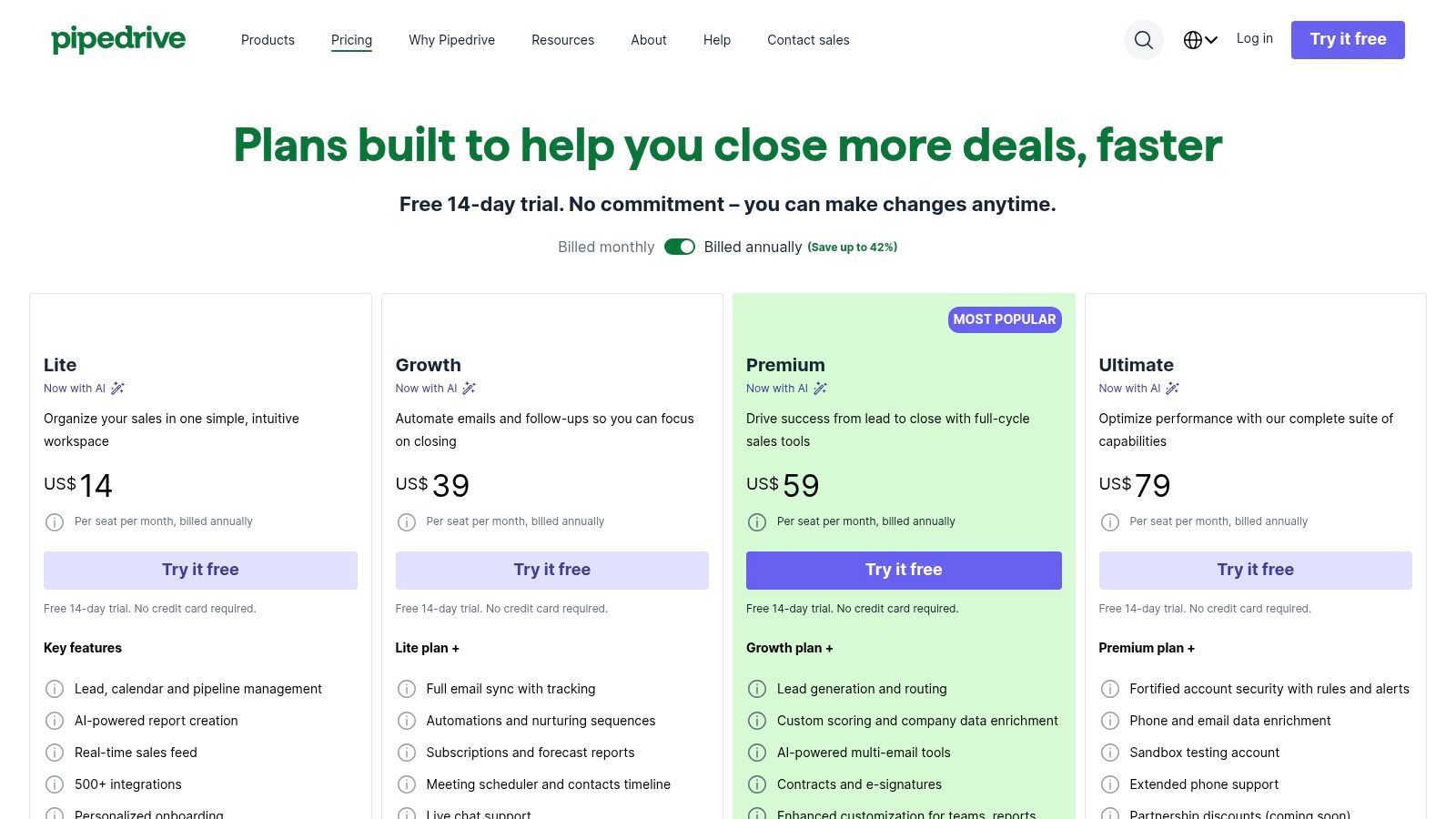
This activity-based selling approach makes it one of the best lead management software options for SMBs and growth-focused teams who need a tool that's easy to adopt without extensive training. Pipedrive's growing set of AI features further simplifies reporting and provides sales assistance, helping teams prioritize their efforts effectively.
Key Features & Considerations
| Feature/Aspect | Detail |
|---|---|
| Best For | SMBs and sales teams who prioritize usability and a visual, activity-based sales process. |
| Key Standout | The highly intuitive and customizable visual drag-and-drop pipeline that forms the core user experience. |
| Pricing | Starts at $14.90/user/month (billed annually) for Essential, up to $99/user/month for Enterprise. |
| Implementation | Very straightforward; most teams can get set up and running within a single day without specialized help. |
Pros:
- Extremely easy to learn with highly usable sales pipelines.
- Good automation capabilities are available in mid-tier plans.
- Transparent pricing with a 14-day free trial.
Cons:
- Key features like web visitor tracking and document management are paid add-ons.
- Enterprise-level security and governance controls require the most expensive plan.
Website: https://www.pipedrive.com/en/pricing
5. Freshsales by Freshworks
Freshsales (part of the Freshworks suite) offers a modern, user-friendly approach to lead management, making it an excellent choice for SMBs that need an all-in-one platform. Its core strength lies in unifying sales and communication channels, allowing teams to engage with leads directly via built-in phone, email, and chat without switching applications. This integrated design simplifies lead follow-up and tracking.
The platform uses Freddy AI to provide intelligent insights, from deal scoring to forecasting, helping teams prioritize their most promising leads. This use of AI makes it one of the best lead management software options for smaller, agile teams looking to leverage data-driven sales tactics without the enterprise-level complexity. For a deeper dive, see our guide on AI-powered lead generation.
Key Features & Considerations
| Feature/Aspect | Detail |
|---|---|
| Best For | SMBs and mid-market companies needing a powerful, easy-to-use CRM with integrated communication tools. |
| Key Standout | The built-in phone, chat, and email functionalities that create a seamless, multichannel engagement hub. |
| Pricing | A free plan is available. Paid plans start at $9/user/month (billed annually) up to $59/user/month for Enterprise. |
| Implementation | Relatively straightforward with an intuitive UI; most teams can get started without specialized help. |
Pros:
- Competitive and transparent entry-level pricing.
- Unified platform for multichannel communication.
- Clear upgrade path into Freshworks' marketing and service modules.
Cons:
- Advanced features like custom modules are gated to higher tiers.
- Smaller integration ecosystem compared to Salesforce or HubSpot.
Website: https://www.freshworks.com/crm/pricing/
6. monday sales CRM
Originally a work operating system, monday.com has evolved into a powerful and visually intuitive sales CRM. Its strength lies in its extreme flexibility, allowing teams to build custom lead management workflows using colorful boards, columns, and automations without writing a single line of code. This makes it a great choice for teams that need a tailored process but lack developer resources.
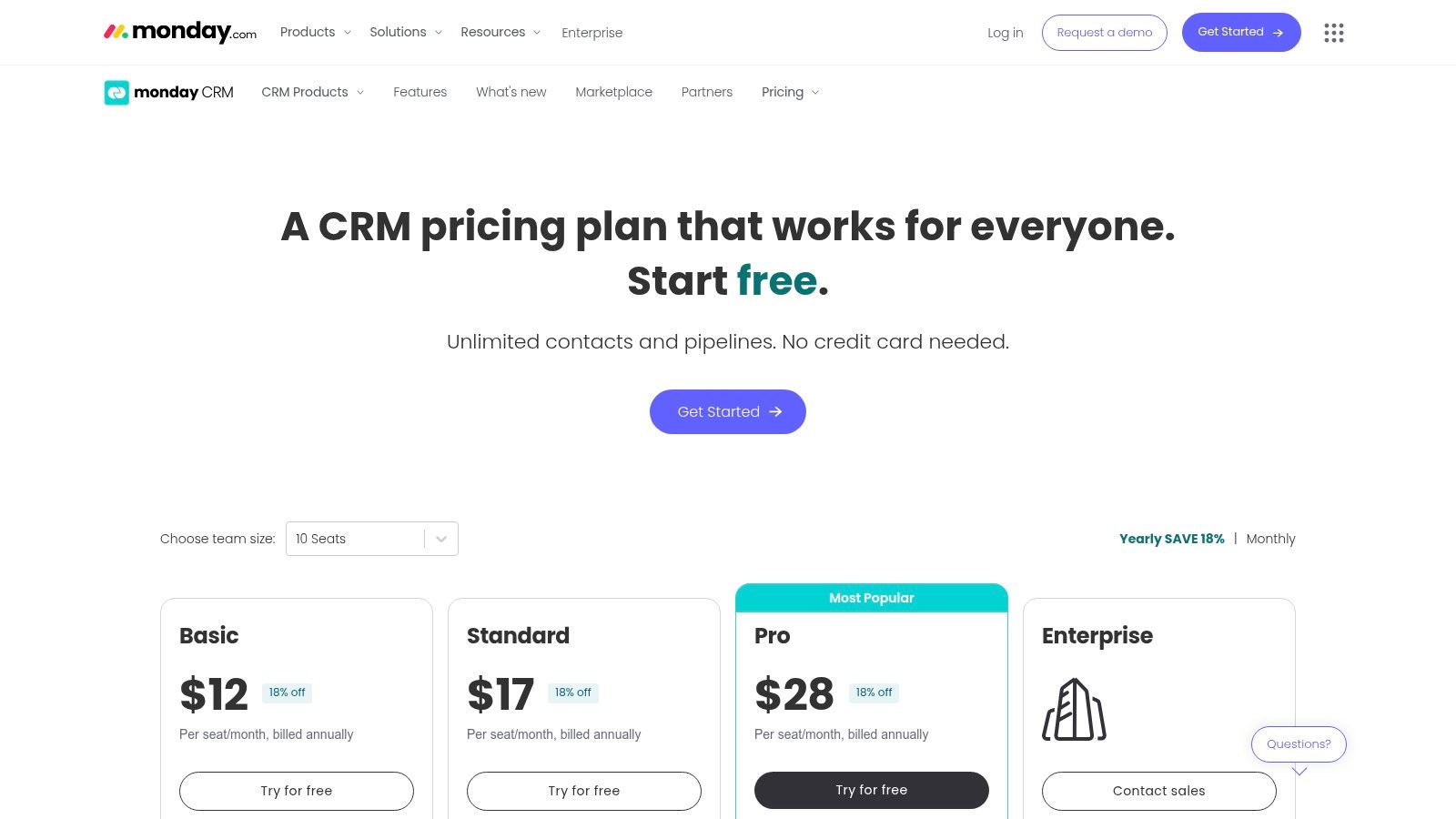
Unlike rigid, traditional CRMs, monday sales CRM enables you to manage leads, contacts, and deals in a highly visual pipeline. Features like two-way email sync, activity tracking, and sales forecasting are integrated directly into the platform, making it one of the best lead management software options for teams that prioritize user experience and adaptability.
Key Features & Considerations
| Feature/Aspect | Detail |
|---|---|
| Best For | SMBs and mid-market teams needing a highly configurable and visual CRM without technical overhead. |
| Key Standout | The visual and flexible board structure for pipelines, which is exceptionally easy to customize. |
| Pricing | Starts at $12/seat/month (billed annually) for Basic, with a minimum of 3 seats. |
| Implementation | Very straightforward; most teams can self-onboard and configure their boards within a few hours. |
Pros:
- Highly configurable without needing developers.
- Strong, modern user interface and user experience.
- Scalable from small teams to enterprise-level needs.
Cons:
- Pricing requires a minimum 3-seat bundle.
- Advanced sales features are locked behind Pro or Enterprise plans.
Website: https://monday.com/crm/pricing/
7. Microsoft Dynamics 365 Sales
Microsoft Dynamics 365 Sales is a powerful contender in the CRM space, particularly for organizations already embedded in the Microsoft ecosystem. It integrates seamlessly with Microsoft 365, Teams, and LinkedIn Sales Navigator, creating a unified workspace for sales teams. The platform offers robust sales force automation for lead capture, routing, and qualification, making it a comprehensive tool for managing the entire sales cycle.
The recent addition of its AI Copilot elevates its capabilities, providing automated summaries, email drafts, and meeting preparations. This intelligent assistance makes it one of the best lead management software options for teams looking to boost productivity by leveraging AI within their existing workflows, all backed by Microsoft's extensive security and partner network.
Key Features & Considerations
| Feature/Aspect | Detail |
|---|---|
| Best For | Mid-market to enterprise companies heavily invested in Microsoft 365, Azure, and Teams. |
| Key Standout | Deep native integration with LinkedIn Sales Navigator and the AI-powered Copilot assistant. |
| Pricing | Starts at $65/user/month for Sales Professional, up to $162/user/month for Sales Premium. |
| Implementation | Can be complex, often requiring specialized partners for setup and customization to maximize its potential. |
Pros:
- Excellent fit for Microsoft-centric technology stacks.
- Powerful analytics and extensibility with the Power Platform.
- Multiple editions tailored to different complexity needs.
Cons:
- Licensing and setup can be complex and costly.
- Best value is realized when used within the broader Microsoft ecosystem.
Website: https://www.microsoft.com/en/dynamics-365/products/sales/pricing
8. Close CRM
Close CRM is a high-velocity sales platform designed for inside sales teams that need to communicate with leads at scale. Its core strength is the tight integration of calling, SMS, and email directly into the CRM, eliminating the need to juggle multiple applications. This streamlined approach allows sales reps to focus on engagement rather than administrative tasks, making it a powerful tool for startups and SMBs.
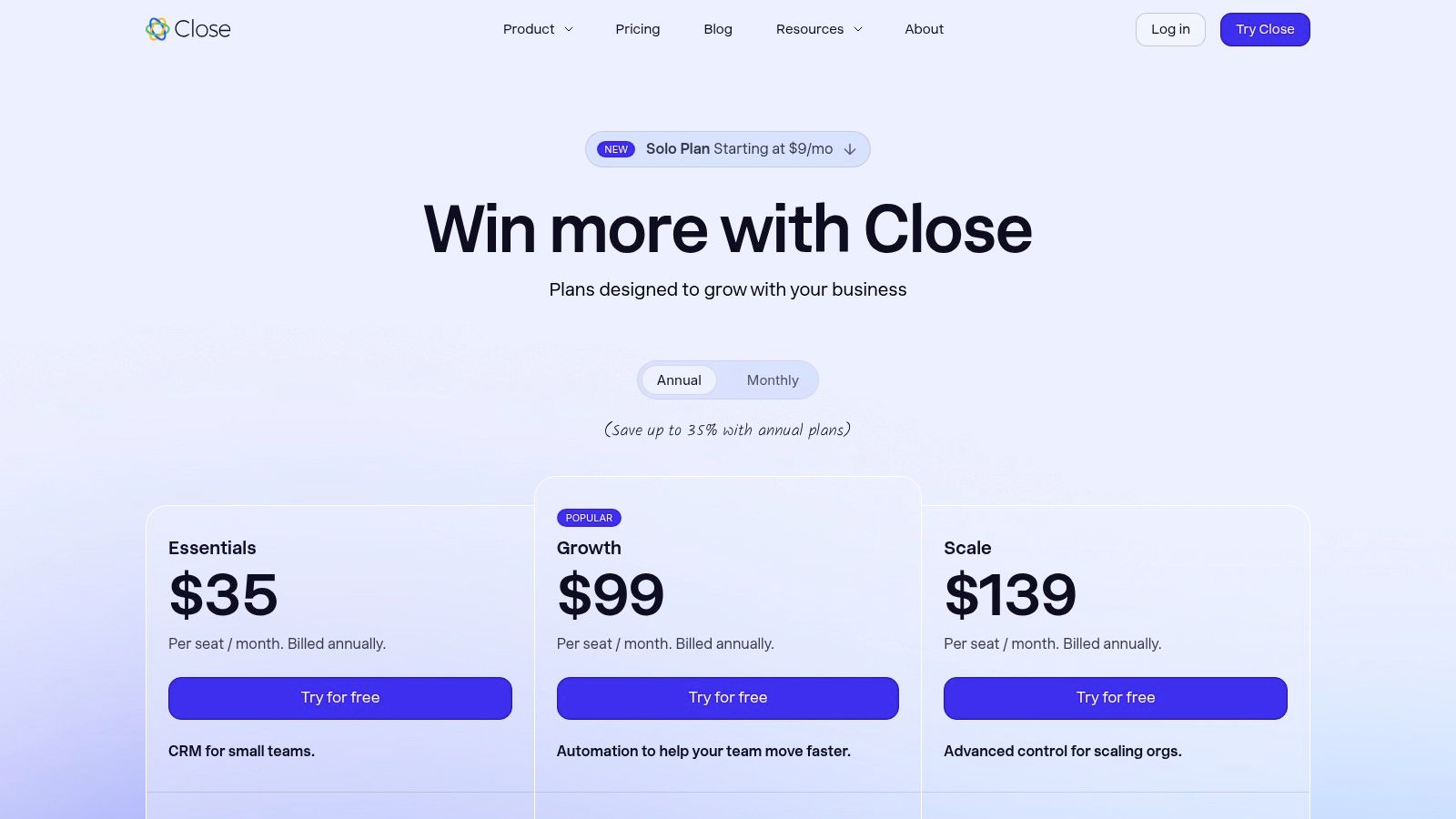
Unlike general-purpose CRMs, Close is built around communication workflows. Features like a built-in power dialer and automated email sequences are native to the platform, not add-ons. This makes it one of the best lead management software choices for teams whose sales process is heavily reliant on high-touch, multi-channel outreach and rapid follow-up.
Key Features & Considerations
| Feature/Aspect | Detail |
|---|---|
| Best For | SMBs and startups with high-volume inside sales teams that prioritize communication efficiency. |
| Key Standout | Built-in communication suite, including a power dialer, SMS, and email automation within one interface. |
| Pricing | Starts at $25/user/month (billed annually) for the Starter plan, up to $699/user/month for Enterprise. |
| Implementation | Very straightforward; known for its quick setup and minimal need for administrative overhead. |
Pros:
- Fast implementation and intuitive, modern UI.
- Robust calling and SMS features are native to the platform.
- Useful automations and AI-powered lead summaries.
Cons:
- Calling and SMS usage incurs additional per-minute/message fees.
- Advanced reporting and governance features are limited to higher-tier plans.
Website: https://www.close.com/pricing
9. Insightly CRM
Insightly CRM carves out a unique niche by tightly integrating lead management with project management. This makes it an excellent choice for businesses whose sales cycle extends directly into a delivery or onboarding phase, such as agencies, consulting firms, or service-based companies. Once a deal is won, you can convert the opportunity into a project with a single click, carrying over all relevant data and maintaining continuity.
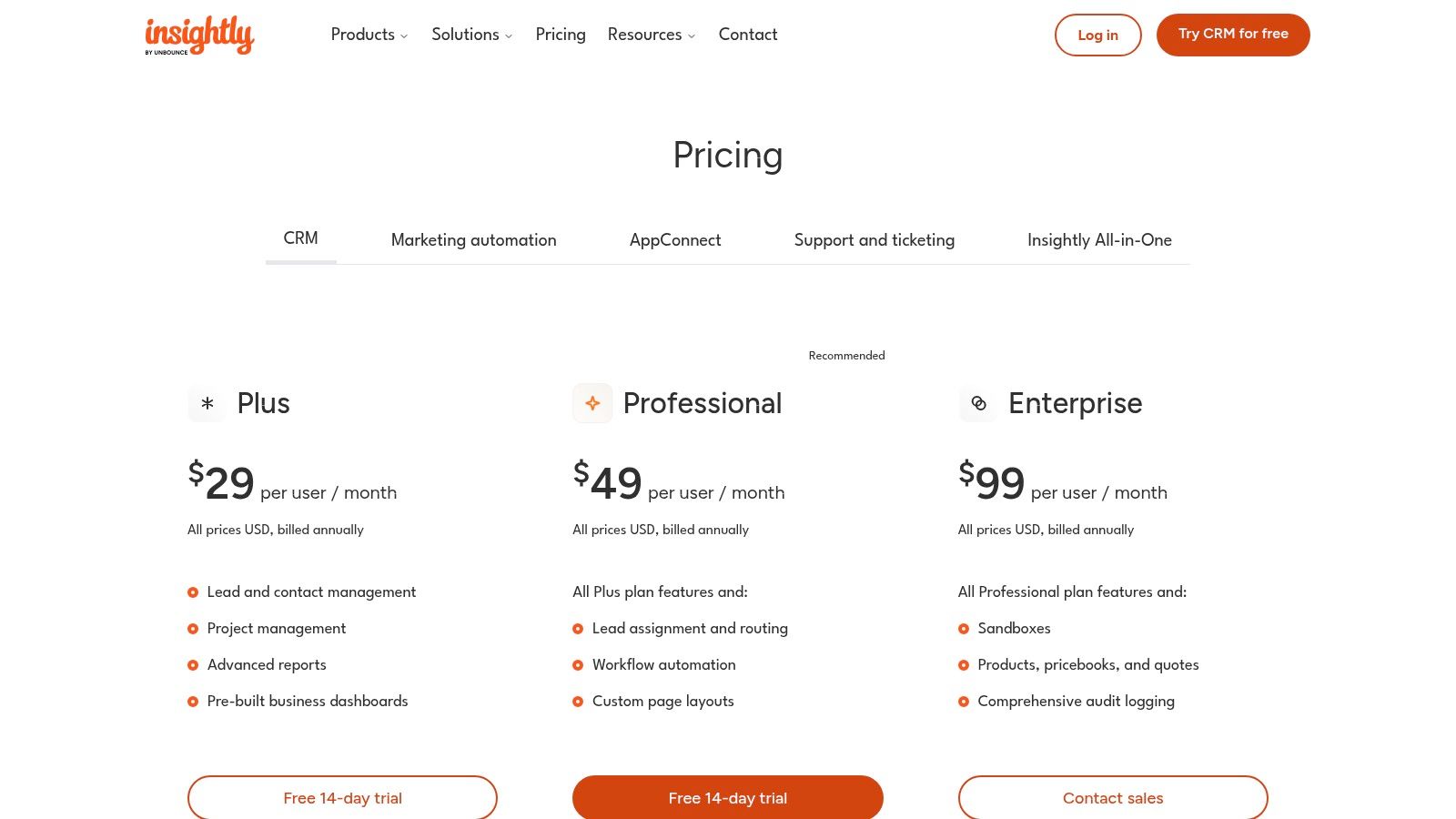
This unified approach prevents critical information from getting lost during handoffs between sales and delivery teams. While it offers standard lead management features like routing and workflow automation in its higher tiers, its core strength is providing a single source of truth for the entire customer lifecycle, from initial contact to project completion, making it one of the best lead management software options for service-oriented businesses.
Key Features & Considerations
| Feature/Aspect | Detail |
|---|---|
| Best For | Service-based businesses, agencies, and consulting firms needing to manage post-sale delivery within their CRM. |
| Key Standout | The native project management functionality integrated directly with sales and contact records. |
| Pricing | Starts at $29/user/month (billed annually) for the Plus plan, up to $99/user/month for the Enterprise plan. |
| Implementation | Generally straightforward, but a la carte onboarding and support services may add to the initial investment. |
Pros:
- Combines sales and light project execution seamlessly.
- All-in-one bundles available (CRM + Marketing + Service).
- Good enterprise feature set at a reasonable price point.
Cons:
- Premier support and onboarding can add to total costs.
- Fewer third-party integrations compared to larger CRMs.
Website: https://www.insightly.com/pricing-plans/
10. LeadSquared
LeadSquared is a sales execution platform built for high-velocity, high-volume sales environments. It excels where many traditional CRMs falter, particularly in industries like edtech, healthcare, and financial services that handle massive inbound lead flow. Its core strength is its powerful automation engine designed to capture, distribute, and track leads with minimal manual intervention.
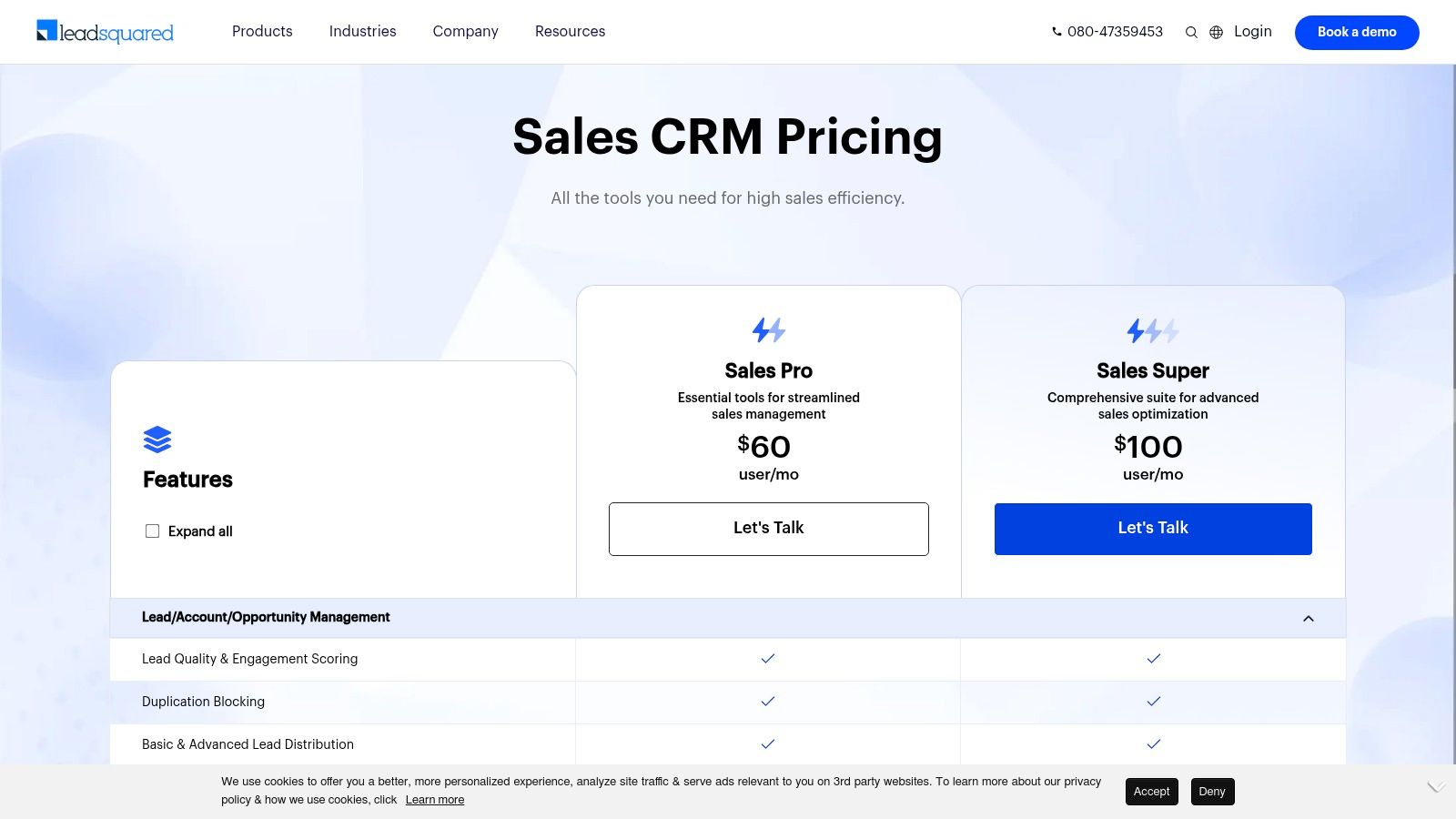
Unlike generic platforms, LeadSquared offers industry-specific solutions and a visual workflow designer that lets you build complex sales processes without code. This focus makes it one of the best lead management software choices for B2C or high-volume B2B companies needing to automate every step of the sales funnel, from initial capture to the final stages of lead nurturing.
Key Features & Considerations
| Feature/Aspect | Detail |
|---|---|
| Best For | High-volume sales teams in sectors like education, finance, healthcare, and real estate. |
| Key Standout | Advanced lead distribution automation that can assign leads based on agent availability, performance, or territory. |
| Pricing | Custom pricing based on features, users, and industry vertical; contact sales for a quote. |
| Implementation | Can be straightforward with standard packages but may require vendor professional services for complex, enterprise setups. |
Pros:
- Strong lead routing and load balancing capabilities at scale.
- Industry-specific packages and templates accelerate setup.
- Good features supporting field sales mobility.
Cons:
- Pricing and packaging vary significantly by region and vertical.
- Enterprise implementations may require vendor professional services.
Website: https://www.leadsquared.com/sales-crm-plans
11. G2 – Lead Management Software Category
While not a software itself, G2’s dedicated category for lead management is an indispensable research hub. It aggregates hundreds of tools, presenting them in sortable grids based on user satisfaction, market presence, and specific features. This allows buyers to conduct a meta-analysis, comparing verified user reviews, screenshots, and feature breakdowns to find the best lead management software for their specific needs.
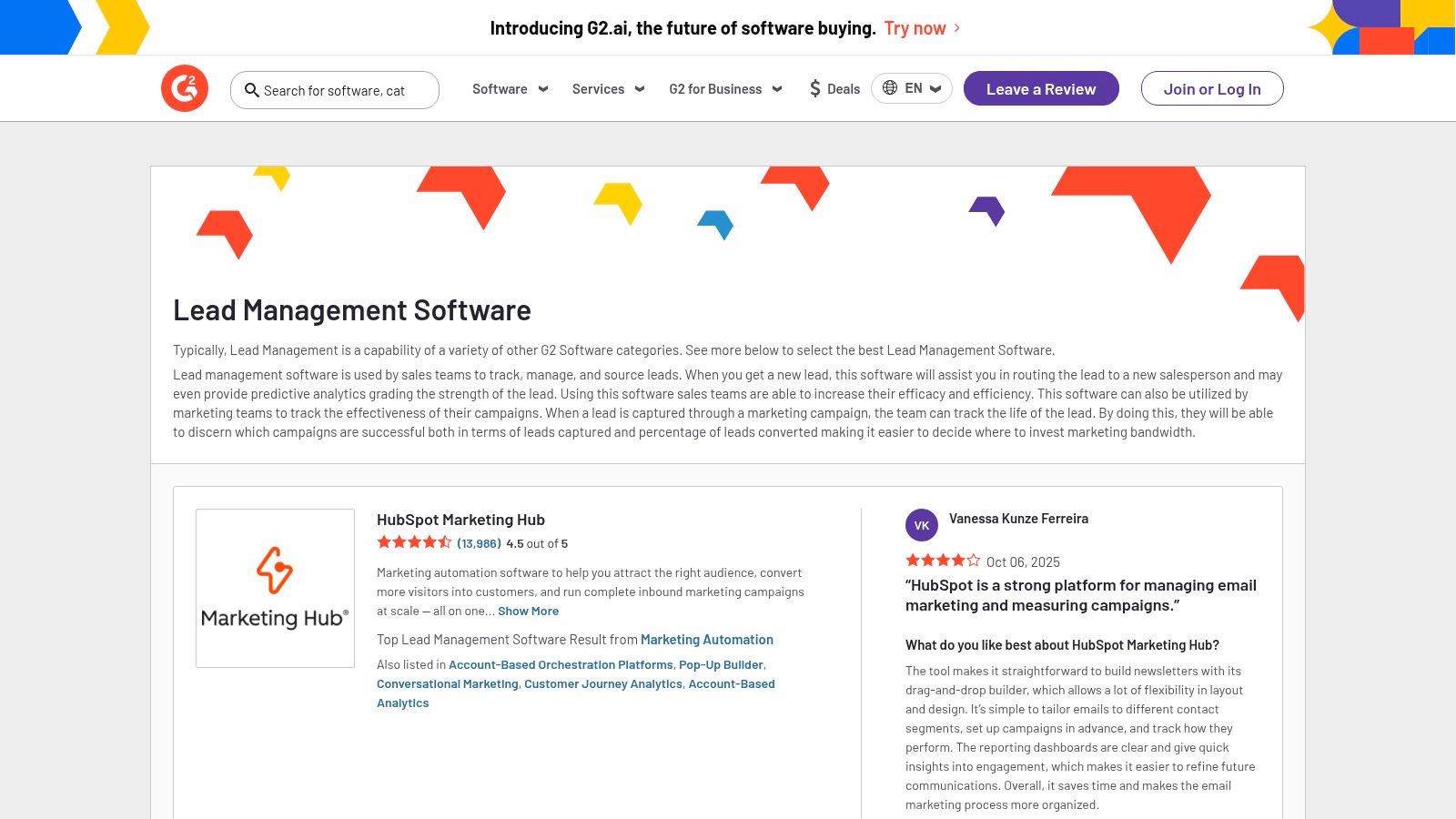
Unlike vendor websites, G2 provides unfiltered feedback, often highlighting both the strengths and weaknesses that marketing materials might omit. For teams at the start of their procurement process, it's the most efficient way to build a shortlist of viable candidates before diving into demos and trials.
Key Features & Considerations
| Feature/Aspect | Detail |
|---|---|
| Best For | Teams in the research and evaluation phase who need to compare multiple platforms and build a shortlist. |
| Key Standout | The Grid® reports and side-by-side comparisons, which visualize market leaders and user satisfaction. |
| Pricing | Free to access for research and reading reviews. |
| Implementation | Not applicable. It is a resource for making implementation decisions about other software. |
Pros:
- Aggregates a vast amount of verified user reviews and ratings.
- Excellent filtering and comparison tools to narrow down options.
- Provides transparency into user satisfaction and real-world use cases.
Cons:
- Sponsored placements can influence the visibility of certain products.
- The quality and depth of reviews can vary significantly between different tools.
Website: https://www.g2.com/software/lead-management
12. GetApp – Lead Management and Lead Capture Collections
Rather than a single tool, GetApp serves as a comprehensive discovery platform, providing curated lists of the best lead management software. It’s an invaluable resource for comparing multiple options side-by-side, especially for SMBs who need to evaluate features, pricing, and user reviews efficiently. Its directories are specifically tailored for categories like lead capture and lead management, making the initial research phase far more organized.
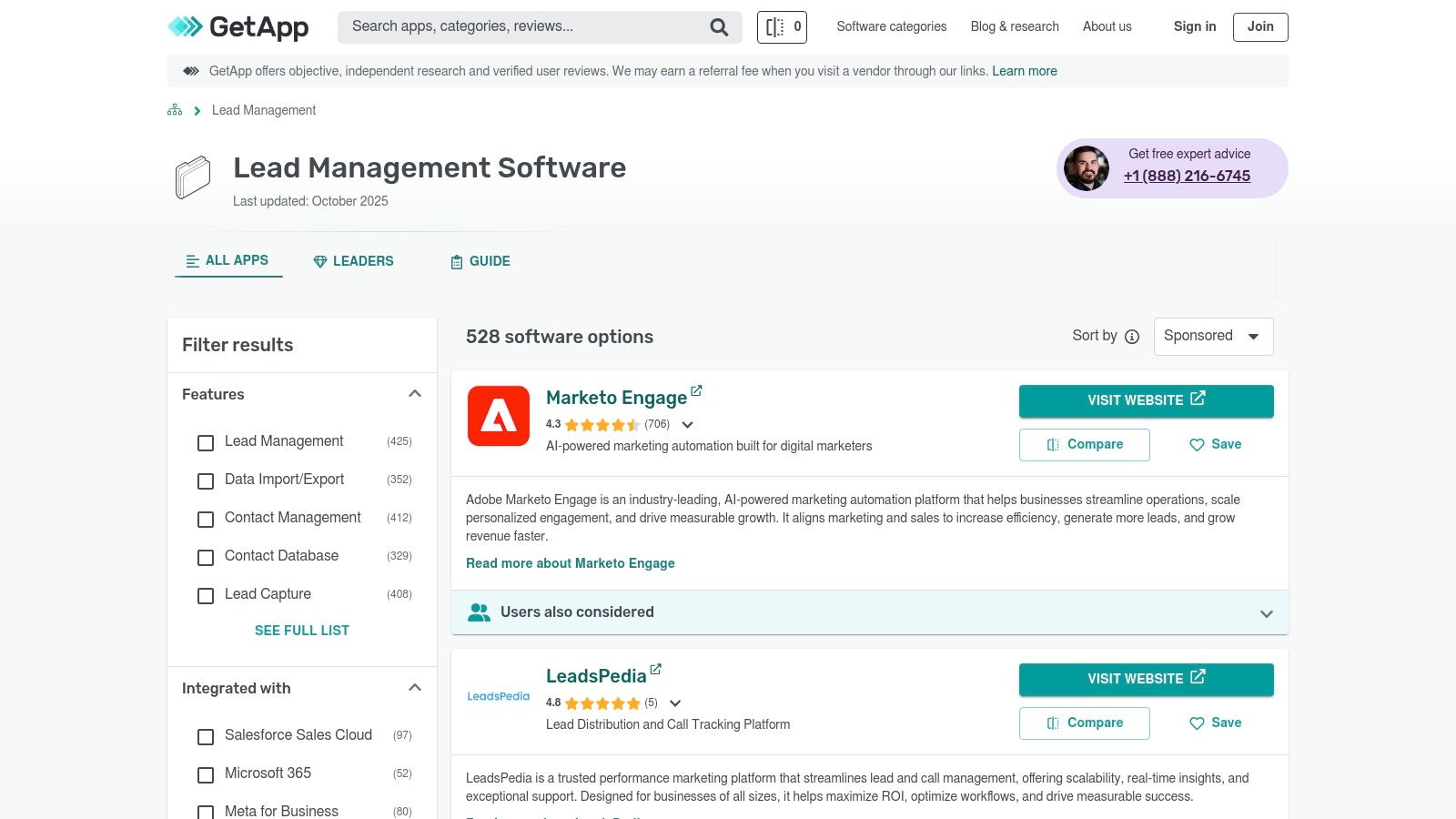
GetApp excels at simplifying the complex software selection process. You can apply filters for specific functionalities like CRM integration or lead scoring, instantly narrowing down a vast market to a manageable shortlist. For teams without the time for extensive individual demos, this platform provides the critical, high-level data needed to make informed decisions quickly.
Key Features & Considerations
| Feature/Aspect | Detail |
|---|---|
| Best For | SMBs and startups in the initial research phase, comparing features and pricing across multiple vendors. |
| Key Standout | The powerful filtering system that allows users to narrow options based on features, pricing, and ratings. |
| Pricing | Free to use as a resource directory; pricing for listed software varies by vendor. |
| Implementation | N/A, as it's a directory. Implementation complexity depends on the software ultimately chosen from the site. |
Pros:
- Clear pricing callouts and easy-to-use filtering.
- Helpful for discovering alternatives beyond mainstream options.
- Aggregates user reviews and provides at-a-glance software comparisons.
Cons:
- Sponsored listings can appear prominently and require careful evaluation.
- Some listings emphasize marketing automation over pure lead management.
Website: https://www.getapp.com/sales-software/lead-management/
Lead Management Software Comparison: Top 12 Tools
| Product | Core Features | User Experience / Quality | Value Proposition | Target Audience | Price & Plans |
|---|---|---|---|---|---|
| Salesforce Sales Cloud | Lead capture, AI scoring, deep customization, enterprise security | Flexible but complex, strong reporting | Scalable ecosystem, extensive integrations | SMB to large enterprises | Higher tiers costly, add-ons extra |
| HubSpot Sales Hub | Lead capture, sequences, predictive scoring, marketing integration | Intuitive, fast deployment | Free tier, strong marketing-sales sync | SMBs, sales teams | Free tier available, onboarding fees |
| Zoho CRM | Lead enrichment, workflow automation, customization, sandbox | Good features, UI needs setup | Affordable, broad feature set | SMBs, mid-market | Free up to 3 users, competitive price |
| Pipedrive | Visual pipelines, lead inbox, AI reports, email sync | Very easy to use, transparent pricing | Usable pipelines, mid-tier automation | SMBs, growth teams | Mid-tier plans, add-ons extra |
| Freshsales by Freshworks | Multichannel chat/email/phone, AI insights | Unified communication, clear upgrade path | Competitive pricing, SMB-focused | SMBs | Free plan for small teams |
| monday sales CRM | Customizable boards, automations, email integration, analytics | Strong UI, highly configurable | Scalable, no free tier | Small teams to enterprises | Starts at 3 seats, Pro tier for advanced |
| Microsoft Dynamics 365 | Lead/opportunity mgmt, Copilot AI, deep MS integrations | Powerful analytics, complex setup | Ideal for Microsoft stack users | Enterprises using MS ecosystem | Complex licensing, best with MS tools |
| Close CRM | Built-in calling/SMS/email, multi-pipeline, AI assistants | Fast setup, modern UI | Strong calling/SMS out-of-box | Startups, SMB inside sales | Additional calling/SMS fees |
| Insightly CRM | Lead mgmt + project mgmt, workflows, dashboards | Combined sales & project, reasonable UX | All-in-one bundles, enterprise features | Teams needing sales + delivery | Added costs for support, onboarding |
| LeadSquared | Advanced lead capture/scoring, sales automation, vertical solutions | Strong lead routing, field sales support | Industry-specific, scalable | Edtech, healthcare, finance | Region/vertical based pricing |
| G2 – Lead Management | Software reviews, comparisons, feature filters | Rich user feedback, regularly updated | Quick shortlist, buyer guides | Buyers evaluating lead tools | Free access |
| GetApp – Lead Management | Filter by features, pricing snapshots, SMB buyer guides | Clear pricing, easy filtering | SMB-focused discovery | SMB buyers | Free access |
Final Thoughts
Navigating the crowded market for the best lead management software can feel overwhelming, but the right platform is a powerful catalyst for sustainable growth. As we've explored, the ideal solution isn't a one-size-fits-all product. Instead, it’s about finding the tool that aligns perfectly with your team’s unique workflow, sales process, and long-term business objectives.
From enterprise-grade powerhouses like Salesforce Sales Cloud and Microsoft Dynamics 365 Sales to the SMB-friendly accessibility of HubSpot Sales Hub and Pipedrive, each platform offers a distinct value proposition. Tools like Zoho CRM and Freshsales provide comprehensive, all-in-one functionality, while Close CRM excels with its relentless focus on high-velocity sales communication. Your choice hinges on a clear understanding of your current pain points and future needs.
Key Takeaways for Choosing Your Software
To distill our deep dive into actionable insights, remember these core principles as you make your decision:
- Scalability is Non-Negotiable: The software you choose today must support your growth tomorrow. Consider how pricing tiers, feature availability, and user limits will accommodate your team as it expands. A cheap entry-level plan can become prohibitively expensive as you scale.
- Integration is King: Your lead management software doesn't operate in a vacuum. Assess its ability to connect seamlessly with your existing marketing automation platforms, email clients, communication tools, and other essential business software. A well-integrated ecosystem prevents data silos and streamlines operations.
- User Adoption Determines ROI: The most feature-rich platform is useless if your team finds it clunky or difficult to use. Prioritize a clean, intuitive user interface and invest in proper training and onboarding. Involve your sales and marketing teams in the trial process to get their buy-in early.
Your Actionable Next Steps
Armed with this information, your path forward is clear. Don't just rely on feature lists or pricing pages. Take these concrete steps to ensure you select the best lead management software for your organization:
- Define Your "Must-Haves": Create a checklist of essential features. Do you need advanced lead scoring, built-in calling, sophisticated reporting, or a specific integration? Prioritize this list before you start your free trials.
- Run Parallel Trials: Shortlist two or three top contenders from this guide and sign up for their free trials simultaneously. Assign a small group of users to test each platform with real-world scenarios.
- Evaluate Total Cost of Ownership (TCO): Look beyond the monthly subscription fee. Factor in potential costs for implementation, data migration, user training, and any necessary third-party integrations or add-ons.
Ultimately, the best lead management software is the one that empowers your team to work smarter, not harder. It transforms raw leads into loyal customers by providing clarity, automating tedious tasks, and delivering the right insights at the right moment. Choose wisely, implement thoughtfully, and you will build a powerful engine for predictable revenue growth.
Ready to connect your new lead management software with the rest of your tech stack? MakeAutomation offers a powerful, no-code platform to build complex automations between your CRM and hundreds of other applications. Visit MakeAutomation to start building seamless workflows that save time and eliminate manual data entry for good.