Digital Transformation for Small Business: Your Complete Guide
Let's be honest: "digital transformation" sounds like a buzzword reserved for giant corporations with massive IT budgets. But for a small business, it's not about complex theory—it's about survival and outsmarting the competition. At its heart, it just means swapping out old, clunky processes for smarter, tech-driven ways of working.
The goal? To make your business more efficient, your customers happier, and give you a real, tangible edge in a crowded market.
Why Going Digital Is No Longer Optional

Let's cut through the jargon. Digital transformation for a small business owner simply means finding better, faster, and more reliable ways to get things done. It’s about ditching the paper-based systems and manual tasks that eat up your day and replacing them with tools that save you time, cut down on mistakes, and let your team focus on what they do best: growing the business.
Think about two local landscaping companies. One still scribbles quotes on notepads and juggles appointments in a physical day planner. The other uses a simple field service app to send professional quotes on the spot, schedule jobs, and dispatch crews—all from a smartphone. That's not a small difference; it's a game-changer in terms of professionalism and efficiency.
Gaining a Real Competitive Edge
Adopting new technology isn't just about playing catch-up; it’s about pulling ahead. When you automate those mind-numbing, repetitive tasks, you're doing more than just saving a few hours a week. You're building the capacity to take on more clients, answer customer questions instantly, and deliver a level of service your old-school competitors just can't match.
Often, this starts with fixing a core, nagging problem. For many, that's implementing effective invoice management for small businesses to get paid faster and improve cash flow. Once you solve a foundational issue like that, you build the confidence and momentum to tackle bigger improvements.
The numbers don't lie. This is a widespread shift, not a niche trend.
Projections show that soon, 70% of SMBs will have revamped their operations and customer interactions through digital initiatives. This shift underscores how critical technology is for boosting efficiency and staying competitive.
Meeting Modern Customer Expectations
Your customers are already living online. They expect the convenience of booking an appointment at 10 PM, tracking an order from their phone, or getting a quick answer via a website chat. A business that makes life easier for its customers is a business that earns their loyalty.
This evolution touches everything you do, from marketing and sales to your internal workflows and financial management. To make this less abstract, let's break down the core areas where small businesses can focus their efforts.
Core Pillars of Digital Transformation for SMBs
This table highlights the main pillars of a digital strategy, linking each area of focus to a clear business outcome. It’s a simple way to see how different initiatives connect to the bigger picture.
| Transformation Pillar | Key Focus Area | Primary Business Goal |
|---|---|---|
| Operational Efficiency | Automating repetitive administrative and financial tasks. | Reduce manual errors and free up team members for high-value work. |
| Customer Experience | Implementing CRM and communication tools. | Build stronger relationships and improve customer satisfaction and loyalty. |
| Data-Driven Decisions | Using analytics to understand performance and customer behavior. | Make strategic choices based on real data, not guesswork. |
| Business Agility | Adopting cloud-based tools that allow for remote work and scalability. | Adapt quickly to market changes and scale operations without disruption. |
Ultimately, this is about building a business that's more resilient, profitable, and tuned into its customers. It gives you the power not just to compete, but to truly thrive. In the next sections, we’ll walk through how to build a practical, step-by-step plan to make this happen for your company.
Building Your Practical Digital Transformation Roadmap
A successful digital transformation for a small business isn't about buying the flashiest new software. It starts with a clear, honest-to-goodness plan. I’ve seen too many businesses jump on a technology trend without a strategy, and it almost always ends in wasted money and frustration. It's like trying to build a house without a blueprint.
The real key is to create a practical roadmap that ties every single tech decision back to a specific business goal. This whole process kicks off with a hard look in the mirror at how your business actually runs today.
Honestly Assess Your Current Workflows
Before you even start window shopping for solutions, you need to map out your existing processes. This isn't about creating fancy, complicated diagrams. It’s about getting real about the friction points that waste time and money.
Think about a local HVAC contractor I once worked with. Their day-to-day was a mess of manual tasks:
- A customer calls, and someone scribbles the details on a paper form.
- The owner then has to hunt through a messy shared calendar to see which tech is free.
- After the job, the technician fills out a paper invoice and hopefully remembers to bring it back to the office.
- Finally, someone has to manually punch that invoice data into a spreadsheet to chase payments.
Every one of these steps is a landmine. A lost form, a double-booked appointment, a delayed invoice—these are the real, tangible problems that digital tools are meant to solve. Your first job is to find them.
Set Clear and Measurable Goals
Once you've identified the pain, you can set specific goals. Vague ambitions like "improve efficiency" are completely useless. You need to aim for outcomes you can actually measure.
For our HVAC contractor, we translated their problems into clear targets:
- Cut down the time spent on manual invoicing by 50% within three months.
- Eliminate appointment scheduling errors entirely within the first month of using a new system.
- Shrink the average invoice payment time from 45 days down to just 15 days.
Now those are goals. They're specific, they're measurable, and they connect directly to the company's bottom line. This gives you a solid benchmark for success and makes it easy to justify the investment. If you need more help getting this part right, digging into a complete guide to digital transformation planning can be incredibly valuable.
This visual shows exactly how that flow works—from mapping your current state to finding the right fix.
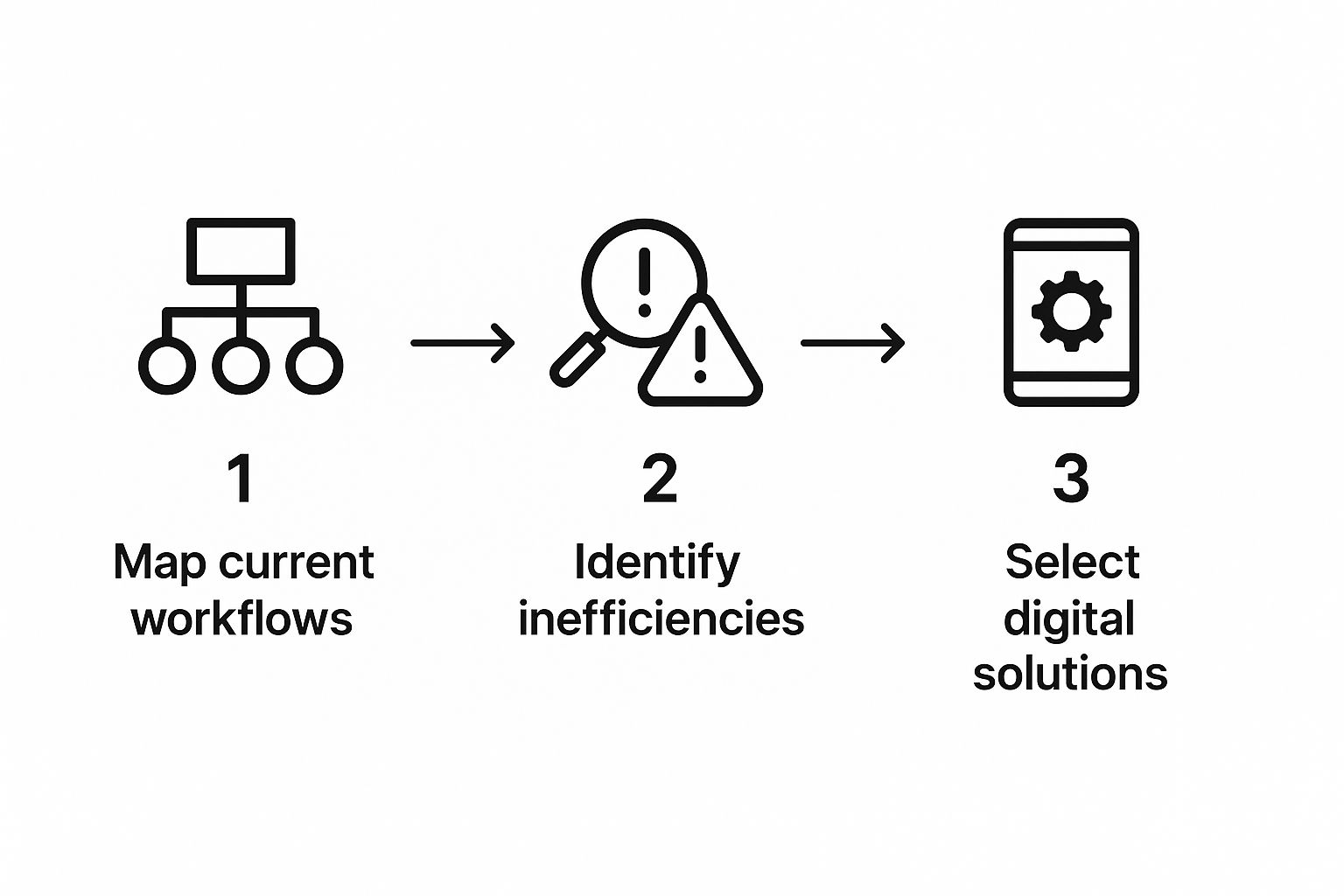
As you can see, it's a logical path. You start by understanding where you are, which then clearly points to where technology can make the biggest impact.
Prioritize Initiatives for Maximum Impact
Here’s a crucial piece of advice: you can't fix everything at once. Trying to do it all is the fastest way to burn out your team and your bank account. The smart move is to prioritize your list of projects based on two simple things: impact and effort.
You're looking for the quick wins—the projects that deliver a big bang for a relatively low amount of effort or cost. For our HVAC company, implementing a simple invoicing and scheduling app was a no-brainer. It was a high-impact, medium-effort project that knocked out several of their biggest headaches at once. That's a much smarter play than trying to overhaul their entire marketing platform right out of the gate.
Your roadmap should be a living document, not a rigid five-year plan set in stone. The goal is to figure out the next one or two steps that will deliver the most value right now. Early wins build momentum and often pay for the next phase of your transformation.
For those ready to take the next step, you can get great insights into https://makeautomation.co/mastering-ai-workflow-automation-tools-quick-guide/ that can help automate your highest-priority tasks. This kind of strategic focus ensures your journey delivers immediate, noticeable results and builds a solid foundation for everything that comes next.
Choosing the Right Technology Without Overspending

Alright, you have your roadmap. Now comes the part that can feel overwhelming: picking the right tools without getting lost in a sea of options or accidentally blowing your budget. Let’s be honest, the software market is incredibly crowded, and every vendor will tell you their product is the solution for your digital transformation for small business.
The trick is to look past the flashy demos and marketing jargon. Your real mission isn't to find the cheapest tool or the one with the most features. It's to find the tool that actually solves the specific problem you've identified, fits into how your team already works, and won't need to be replaced in a year.
Look Beyond the Price Tag
The monthly subscription fee is just the beginning of the story. A cheap tool that forces your team into hours of manual workarounds or refuses to talk to your other systems can end up costing you a fortune in wasted time and frustration. This is where you need to think about the Total Cost of Ownership (TCO).
What does that really include?
- Implementation Time: How much of your team's time will it take to get this thing up and running?
- Training Needs: Is this intuitive, or will you need to pull people away from their work for extensive training sessions?
- Integration Costs: Does it connect seamlessly with the software you already depend on, or are you looking at paying a developer for a custom fix?
Think about it this way: a project management tool might seem like a bargain, but if it doesn’t integrate with your accounting software, someone on your team is now stuck manually transferring invoice data. That hidden cost adds up fast.
Prioritize Scalability and Integration
For a small business, scalability isn't a "nice-to-have"; it's essential. The CRM that works perfectly for a two-person sales team can become a frustrating bottleneck once you hire five more people. You need a solution that can grow with you, not hold you back.
Just as important is integration. No modern business runs on a single piece of software. It’s all about creating a connected ecosystem—or "tech stack"—where data flows freely. Your CRM should talk to your email marketing tool, and your accounting software should sync with your payment processor. This eliminates the soul-crushing task of double data entry and dramatically reduces the chance of errors.
A critical mistake I see all the time is businesses investing in a closed-off system that can't communicate with other tools. This creates data silos that kill efficiency and make it impossible to get a clear picture of your business. Before you sign anything, always ask a vendor about their API and native integrations.
Thankfully, the widespread move to cloud-based tools has made this easier and more affordable than ever. In fact, studies show that 95% of companies report reduced IT costs and improved productivity after adopting cloud solutions. This trend has really leveled the playing field, making powerful tools much more accessible for small businesses. If you want to dive deeper, you can explore more about how small businesses are keeping up with digital advances to get some additional perspective.
When you're evaluating new software, a structured approach can help you cut through the noise. This table provides a framework for looking at potential tools from every angle, not just the price.
Evaluating Digital Tools for Your Small Business
| Evaluation Criteria | What to Look For | Red Flag to Avoid |
|---|---|---|
| Total Cost of Ownership (TCO) | Clear pricing for adding users/features. Minimal hidden fees for setup or support. | Vague pricing tiers that punish growth. Expensive mandatory training packages. |
| Scalability | Can the system handle 5x your current volume? Does the vendor have case studies from businesses larger than yours? | Per-user pricing that becomes unaffordable quickly. Performance issues mentioned in reviews. |
| Integration Capability | A robust, well-documented API. A marketplace of pre-built integrations with tools you already use (e.g., QuickBooks, Mailchimp). | A "closed" system with few or no native integrations. Vague promises of "we can build that for you" at a high cost. |
| User Experience (UX) | An intuitive interface that your team can learn quickly. Positive feedback in reviews about ease of use. A generous free trial period. | A cluttered, confusing dashboard. The need for a developer to make simple changes. |
| Customer Support | Multiple support channels (phone, live chat, email). A dedicated account manager for higher-tier plans. A comprehensive help-desk/knowledge base. | Support is only available via email with a 48-hour response time. Support is an expensive add-on. |
By using a checklist like this, you move from being sold to, to being an informed buyer who is in control of the decision.
Smart Questions to Ask Vendors
Before you commit, arm yourself with a few pointed questions. This is your chance to get past the sales pitch. Better yet, use free trials to find the answers for yourself.
Here are a few of my go-to questions:
- What does your pricing structure really look like as my team and data grow? (This uncovers hidden fees.)
- Can you show me a live demo of the integration with [Your Other Software]? (Don't take their word for it. Make them prove it works.)
- What does your standard customer support actually include? (Is it just a knowledge base, or can I get a human on the phone when something breaks?)
- What new features are on your development roadmap for the next 12 months? (This tells you if they are actively investing in and improving the product.)
By focusing on these practical issues—scalability, integration, and true cost—you can make tech choices with confidence. This approach ensures your investment in digital transformation for small business actually moves the needle on your strategic goals, saving you from the common trap of paying for a bloated suite of features you’ll never touch.
Bringing Your Team Along for the Ride
Let's be blunt: a shiny new tool is just an expensive paperweight if your team won't touch it. This is where the real work of any digital shift begins—with your people. You can have the best tech on the planet, but if your employees aren't on board, the whole thing is a wash.
A successful rollout isn't about top-down mandates. It's about inviting your team into the process. The first step? Clearly explaining the "why" behind the changes. Don't just announce a new platform; frame it in a way that resonates with their daily frustrations.
Think less, "We're implementing a new CRM," and more, "This new app gets rid of manual data entry on Fridays for good." Connect the dots between the technology and their day-to-day relief.
Building a Culture of Learning, Not Fear
For any new habit to stick, you have to create an environment where people feel safe enough to learn, ask questions, and even stumble a bit. Digital adoption often grinds to a halt because employees are afraid of looking slow or incompetent while they get the hang of a new system. It's your job to take that fear out of the equation.
This means baking learning time directly into the workweek. It's not a side task for when things are slow; it's a core part of the job during the transition. A fantastic way to support this is by creating simple, standardized instructions. You can find excellent guidance on how to create SOPs that will empower your team to learn independently.
Ultimately, this effort is all about improving how work gets done. A powerful way to do this is to streamline business processes using AI automation, which takes repetitive, manual tasks off your team's plate.
Find and Elevate Your "Digital Champions"
In every team, there are a few people who are naturally curious about technology. They're the ones who enjoy tinkering with new apps and are usually the first to figure things out. These are your digital champions.
They aren't always managers or senior staff. Your job is to spot them, give them a bit of extra training, and then formally empower them to help their coworkers. This creates a peer-to-peer support system that feels much more approachable than going to a boss with every little question.
A "digital champion" isn't a formal job title; it's a role you foster. By making them the go-to person for questions, you slash bottlenecks and make the entire team feel more supported. This one move can radically speed up how quickly everyone adopts the new tool.
The Phased Rollout: Go Slow to Go Fast
Trying to change everything overnight is a surefire recipe for chaos. It overwhelms your team, makes it impossible to pinpoint what’s going wrong, and guarantees pushback. A phased rollout is always the smarter path.
Let’s look at how this plays out in the real world. Imagine a small marketing agency adopting a new project management platform.
- Week 1-2 (The Pilot Group): Instead of a company-wide launch, the owner rolls it out to one project team—ideally, the one with a digital champion. They use it for a single, low-stakes project to kick the tires.
- Week 3 (Feedback and Fine-Tuning): The owner sits down with the pilot team to get their honest feedback. What was confusing? What features were a lifesaver? They use this input to tweak settings and create a simple one-page guide for everyone else.
- Week 4-5 (Wider Rollout): Armed with a success story and a helpful guide, they now introduce the platform to the rest of the company, team by team. The members of the original pilot group now act as mentors for their peers.
This approach minimizes disruption, builds internal proof that the change is for the better, and helps turn potential resistance into genuine curiosity. It also establishes a crucial feedback loop. Something as simple as a dedicated Slack channel or a weekly check-in for questions shows you're listening and are committed to making the transition work for everyone.
Measuring Your Success and Proving ROI

After all the planning, buying, and training, how do you actually know if it all worked? This is where the rubber meets the road. Measuring your return on investment (ROI) is what turns your digital transformation from a hopeful project into a proven, intelligent business strategy.
This isn't about vague feelings of being "more modern" or "better organized." It's about looking at cold, hard numbers that prove your investment was worth every penny. The secret is to tie everything back to the Key Performance Indicators (KPIs) you identified way back in your initial roadmap. If a goal was to cut down on admin time, then your primary metric is simple: "administrative hours saved per week."
Linking Metrics to Your Roadmap Goals
Your measurement plan should be a mirror image of your original goals. Without that direct link, the data you collect is just noise. If you didn't define what success looked like from the start, you'll be completely lost trying to measure it now.
Let's jump back to our HVAC contractor example. Their goals were crystal clear: slash invoicing time, kill scheduling errors, and get paid faster. That means their KPI dashboard needs to track very specific things:
- Average Time to Create & Send Invoice: How long did it take before vs. how long does it take now?
- Number of Scheduling Conflicts per Month: The goal here is to get this number to zero.
- Average Invoice Payment Time: Also known as Days Sales Outstanding (DSO), a lower number here is a direct boost to your cash flow.
This approach strips away the guesswork and gives you an objective view of what's working. You get concrete evidence you can share with your team to celebrate wins and build momentum.
A quick word of warning: don't get distracted by "vanity metrics." Things like website clicks or social media followers are useless unless they directly connect to a real business outcome. Focus on the operational and financial KPIs that actually impact your bottom line—think lead conversion rates, customer lifetime value, or cost per acquisition.
A Simple Formula for Calculating ROI
You don’t need a finance degree to figure out your ROI. At its heart, the formula is incredibly straightforward and gives you a clear percentage showing what you got back for your spending.
The Basic ROI Formula:
(Financial Gain from Investment – Cost of Investment) / Cost of Investment * 100
Let’s say you spent $3,000 on a project management tool for one year. By automating tasks and making your team more efficient, you clawed back 20 hours of administrative work every month. If you value that time at $25/hour, that's a saving of $6,000 over the year.
Here's the math:
- Financial Gain: $6,000
- Cost of Investment: $3,000
- Calculation: ($6,000 – $3,000) / $3,000 = 1
- ROI: 1 * 100 = 100% ROI
A 100% ROI means the investment didn't just pay for itself; it doubled your money. This simple calculation becomes your most persuasive tool for justifying future tech investments. You're no longer asking for budget based on a hunch—you're presenting a business case with proven results. Many of these gains come from automation; exploring the top business process automation benefits can show you exactly where that value comes from.
Using Data to Drive Your Next Move
The final piece of the puzzle is to use this data to make smarter decisions down the road. Measurement shouldn't be a one-time report card you file away. It’s the engine for continuous improvement.
When you see that one tool delivered a massive ROI while another fell flat, you know exactly where to double down. This data-driven mindset is catching on. In fact, 55% of businesses that adopt new digital tools are doing it specifically to fuel their growth.
Even more telling? A staggering 85% of small business owners report that technology has been vital to their success. This isn't just a trend; it's the new standard for running a competitive business. By consistently measuring, analyzing, and acting on the results, you ensure your digital journey keeps paying dividends long after the initial rollout is complete.
Frequently Asked Questions
Taking the leap into digital tools and automation always brings up a few key questions. Here are some straight answers to the things I hear most often from small business owners just starting out.
How Much Should I Actually Budget for This?
There's no single price tag for this kind of change, and honestly, you shouldn't think of it that way. Instead of trying to budget for a massive overhaul, pinpoint your single biggest operational headache and find a tool that solves just that one problem.
A common rule of thumb is to set aside 3-5% of your revenue for technology, but that’s just a guideline. A much smarter approach is to fix one high-impact issue first. Proving the return on that initial investment makes it much easier to fund the next step.
My best advice is to think incrementally. Solve one problem, measure the win, and then reinvest those savings or new gains into tackling the next challenge on your list.
What’s the Best First Step to Take?
The most critical first step has nothing to do with buying software. It’s all about clearly defining the problem you want to solve. Before you even look at a single tech solution, you need to map out a specific process that’s costing you time, money, or even customers.
Is it messy customer information spread across a dozen spreadsheets? Is it the hours wasted on manual invoicing every month? Once you can name a specific, high-pain problem, your search for a digital fix becomes targeted and effective. This is how you avoid wasting money and ensure your first move delivers real, tangible value.
How Do I Get My Team On Board with New Technology?
The key is to involve them from the very beginning. Don't just announce a new system. Ask them about their daily frustrations and what slows them down. When they have a hand in identifying the problem, they see the new tool as a solution they helped create, not a change being forced on them.
When you do select a tool, talk about it in terms of their direct benefits. It’s not, "We're implementing a CRM." It's, "This new tool will get rid of all that manual data entry you hate doing."
A few tips that always work:
- Find Your Champions: There’s always at least one person on the team who is excited by new tech. Make them a "digital champion" to help their coworkers and build momentum.
- Pick User-Friendly Tools: Always prioritize software that feels intuitive and doesn't come with a steep learning curve.
- Roll It Out in Phases: Don't dump everything on them at once. A gradual introduction prevents people from feeling overwhelmed and helps build their confidence.
Can I Really Do This Without an IT Department?
Absolutely. Modern business tools are almost entirely Software-as-a-Service (SaaS), which means they live in the cloud. The company that makes the software handles all the maintenance, security, and updates. You don't need servers in a closet or a tech expert on payroll to manage it.
Your job is simply to choose tools that are known for being easy to use and having excellent customer support. In essence, you're letting your software providers be your IT department, freeing you up to focus on what you do best: growing your business.
Ready to stop guessing and start building a smarter, more efficient business? The team at MakeAutomation specializes in creating and implementing the exact AI and automation systems you need to scale. We handle the technical details so you can focus on growth. Start your transformation with a free consultation today.







