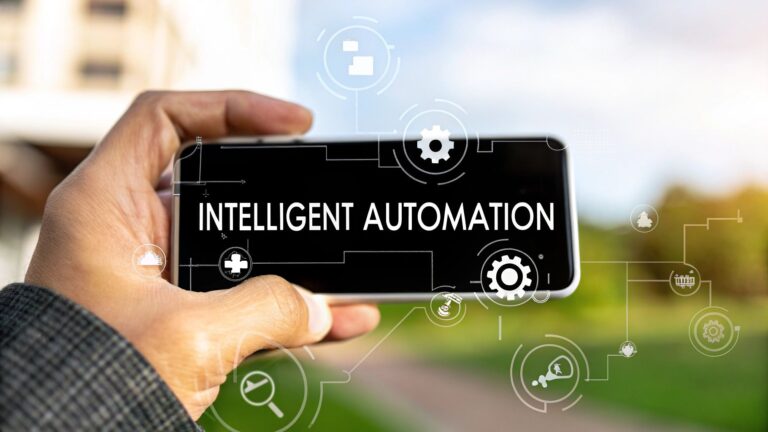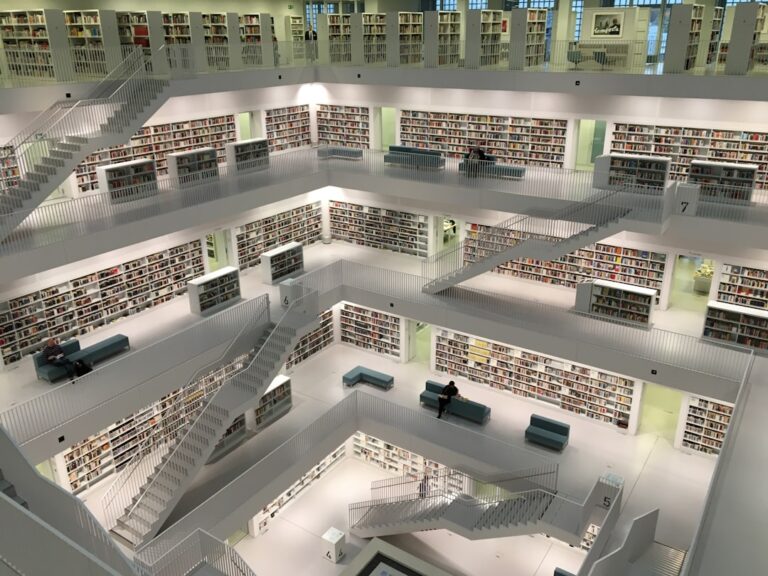How to Automate Data Entry and Streamline Your Business
So, you want to automate data entry? At its core, it’s about using specialized software to read, interpret, and input information automatically—no more mind-numbing manual typing. This shift can take a major cost center and turn it into a smooth, efficient part of your operation.
Let's walk through how to make that happen for your business.
Why Manual Data Entry Is Costing You More Than You Think
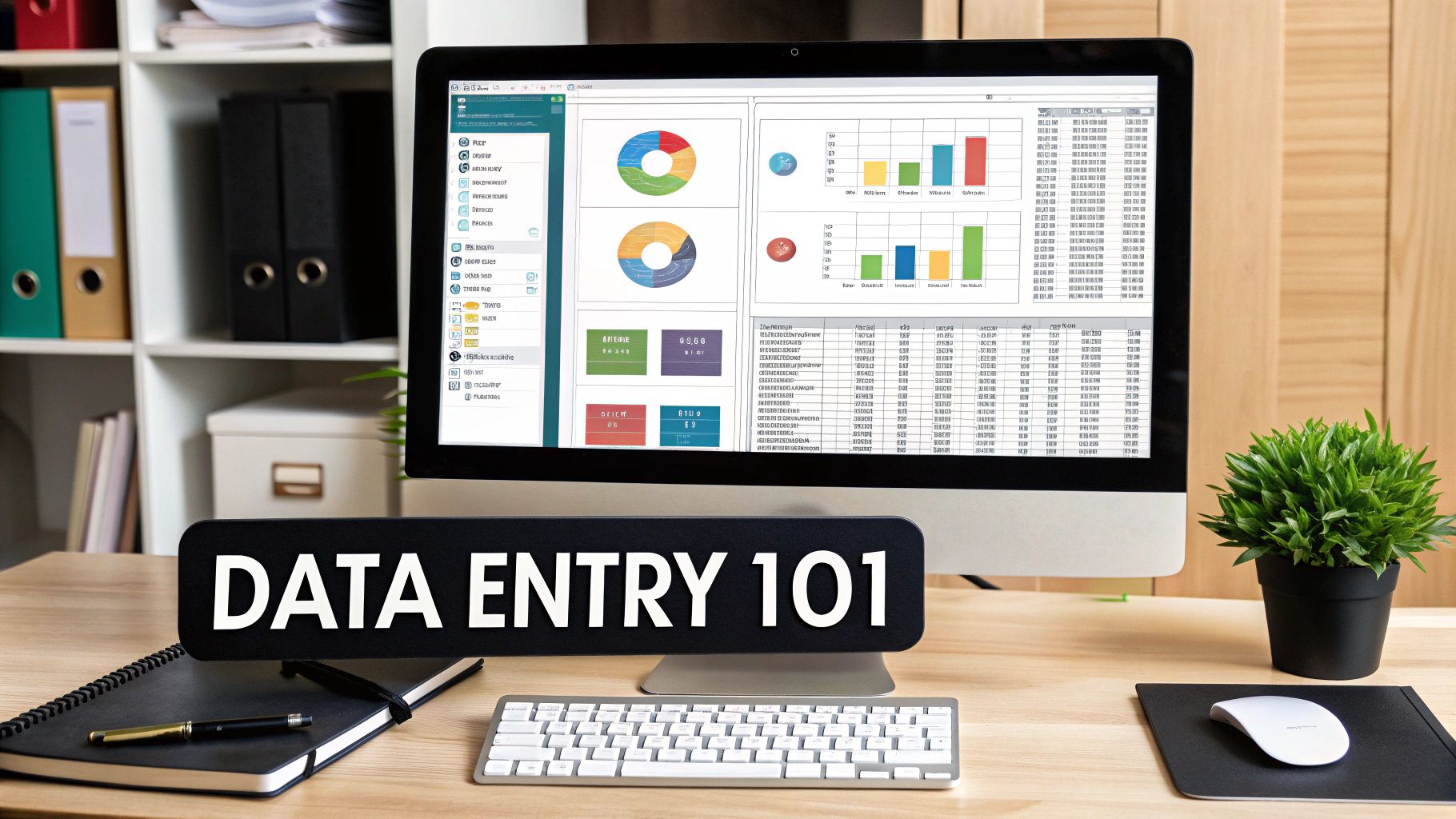
Before we get into the "how," we have to talk about the "why." Manual data entry is a silent killer of productivity and a drain on your resources, with hidden costs that go way beyond an employee's salary. It creates friction in your operations, slows down decision-making, and frankly, wastes your team's talent.
Think about it. Every minute a skilled employee spends copying information from a PDF into a spreadsheet is a minute they aren't spending on the strategic work that actually grows your business. That's the real opportunity cost you’re paying.
The High Price of Human Error
The most obvious cost of manual data entry is human error. It's inevitable. A single misplaced decimal in a financial report, a typo in a customer's address, or an incorrect inventory number can cause a ripple effect of problems. These mistakes lead to hours spent tracking down and fixing bad data, skewed business intelligence, and even damaged customer relationships.
Automated systems achieve an accuracy rate between 99.95% and 99.99%, while human data entry accuracy hovers between 96% and 99%. For every 10,000 entries, that’s just 1 to 4 errors for automation versus 100 to 400 human errors.
Just look at those numbers. That staggering difference in accuracy is often enough to justify the switch. Good automation can slash manual data entry work by 80%, freeing your team from the grind and creating a far more reliable workflow.
Manual vs Automated Data Entry At a Glance
To put it into perspective, here's a direct comparison of the two approaches. The differences become pretty clear when you see them side-by-side.
| Metric | Manual Data Entry | Automated Data Entry |
|---|---|---|
| Accuracy | 96% – 99% | 99.95% – 99.99% |
| Speed | Slow, limited by human typing speed | Near-instantaneous |
| Cost | High labor costs, plus costs of fixing errors | Initial software cost, then minimal operational expense |
| Scalability | Poor; requires hiring more people | Excellent; scales with business volume without proportional cost |
| Employee Impact | Repetitive, low-value, can lead to burnout | Frees up staff for strategic, high-value work |
As you can see, automation isn't just a minor improvement; it fundamentally changes the performance and cost structure of your data processes.
Unlocking Business Potential with Automation
This is about more than just fixing errors; it's about unlocking what your business is truly capable of. When data flows seamlessly between your systems, everything gets faster and more responsive.
Here’s what that looks like in the real world:
- Accelerated Operations: Invoices get processed in minutes, not days. Customer orders are fulfilled more quickly, and inventory is updated in real time.
- Improved Employee Morale: When you move people from tedious data entry to higher-value roles like data analysis or customer service, job satisfaction and retention get a serious boost.
- Data-Driven Decisions: With accurate, up-to-date information, your leadership team can make confident decisions based on what’s actually happening, not on delayed or flawed reports.
Understanding the benefits is the first step. For a quick overview, you can learn how to automate data entry for faster, accurate results. To see the bigger picture, explore our guide on the top https://makeautomation.co/10-business-process-automation-benefits-2024/.
Choosing the Right Automation Toolkit for Your Needs

The market for automation software is crowded, and honestly, picking the right tool is the single most important decision you'll make. What works for a small Etsy shop handling 50 invoices a day just won't cut it for a large firm buried under thousands of complex documents. If you get this choice wrong, you're looking at a lot of frustration and a wasted budget.
This isn't just about ticking off feature boxes. It's about finding a perfect match between the tool's power and your specific workflow. Let’s walk through the different types of tools out there, starting with the simplest ones you probably already have.
Start With Simple, Accessible Tools
You don't always have to rush out and buy something new. Your first taste of automation might be waiting inside the software you use every single day.
A perfect example? Microsoft Excel Macros. If your data entry is mostly just copying, pasting, and reformatting data inside a spreadsheet over and over, macros are a lifesaver. You can record your exact keystrokes and mouse clicks one time, and Excel will repeat the entire sequence for you instantly. It's brilliant for things like cleaning up contact lists or getting monthly sales reports into a standard format.
Handling Documents With OCR and IDP
Things get more interesting when your data is locked away in documents like PDFs, scanned receipts, or vendor invoices. This is where you need something that can "read" for you, which brings us to Optical Character Recognition (OCR). At its most basic, OCR software scans an image and turns the text into actual, editable characters.
But what if you need more than just a wall of text? Modern businesses need intelligence, and that's the leap to Intelligent Document Processing (IDP). IDP platforms use AI to not only read the text but to actually understand what it means. An IDP tool knows how to spot an "invoice number" or a "due date," even if it’s in a different spot on every single invoice.
Key Takeaway: Think of it this way: OCR reads the words, but IDP understands the meaning behind them. For sorting through varied documents from different suppliers, an IDP solution gives you way more accuracy and flexibility than basic OCR ever could.
To really get a handle on these tools, it helps to understand the core process of What is Data Parsing and Its Role in Data Management, which is how they pull out the specific data you need.
Advanced Automation With RPA and APIs
For the truly complex, end-to-end processes that jump between different systems, you need to bring in the heavy hitters: Robotic Process Automation (RPA) and API integrations.
-
RPA: Imagine a "digital employee" that you can train to do repetitive tasks on a computer. That's RPA. These software "bots" can mimic human actions—like opening an email, downloading an attachment, logging into your CRM, and keying in the data—without you changing a thing about your current software.
-
API Integrations: If your software applications have an Application Programming Interface (API), you can build direct, high-speed connections between them. This is often the most stable and powerful way to automate, though it usually requires some help from a developer to get it set up.
The payoff for getting this right is huge. The global industrial automation market is on track to hit $226.8 billion by 2030, and it's not uncommon for companies to see a return on investment between 30% and 200% in the first year alone. This isn't just a trend; it's proof that investing in the right level of automation delivers serious results.
Mapping Your Workflow Before You Automate
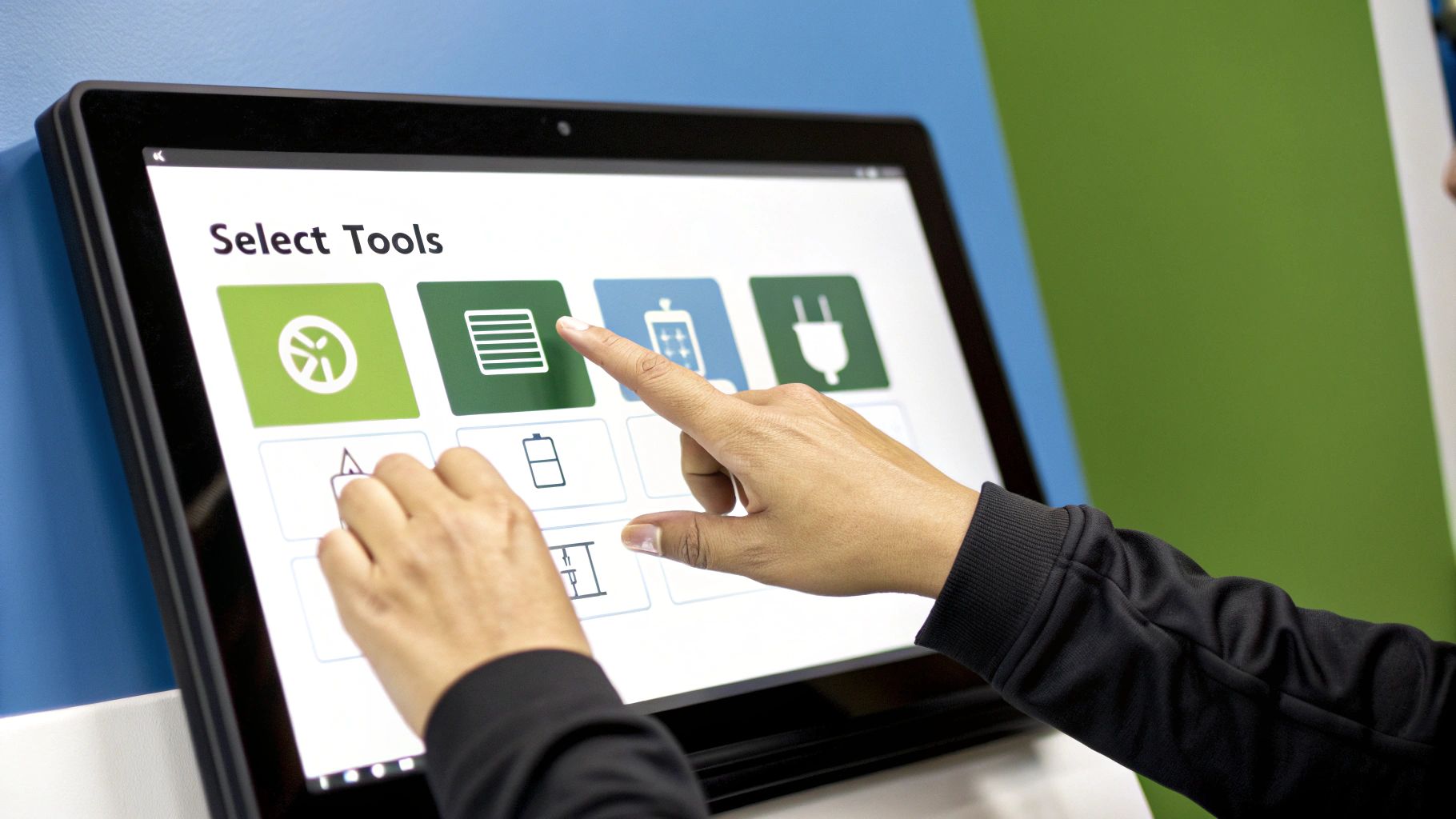
I've seen it happen time and time again: a company gets excited about automation, buys a fancy tool, and jumps right in. It almost never ends well. Trying to automate a process without a clear map is like trying to build a house without a blueprint. You’ll probably end up with something, but it won’t be stable, efficient, or what you actually wanted.
So, before you even browse for software, take a step back. The key to successful automation is getting crystal clear on the process you're trying to fix. This means you have to sit down and dissect your current data entry workflow, documenting every single click, decision, and keystroke from start to finish.
Identify Every Data Touchpoint
Let's start at the very beginning. Where does the data originate? "From an email" isn't a good enough answer. Is it a PDF attachment? Is it plain text in the email body? Is it a link to a web form? Each of these starting points demands a completely different automation strategy.
Your first task is to trace the entire journey of a single piece of data. Imagine you're watching over an employee's shoulder. For a typical invoice, the process might be:
- Source: An invoice lands as a PDF attachment in the
invoices@company.cominbox. - Action: A team member opens the email and downloads that PDF.
- Next Action: They open the PDF, squinting to find the invoice number, date, and amount.
- Destination: They flip over to QuickBooks and manually type everything in—invoice number, date, total, and all the line items.
By breaking it down like this, you're creating a literal, step-by-step recipe that an automation tool can actually follow. This detailed sequence is the absolute bedrock of effective automation.
Document Fields and Business Rules
Once you have the high-level flow, it's time to zoom in on the data itself. Get granular. Don't just write down "customer details." Instead, specify first name, last name, email address, and company name. Every field matters.
This is also the moment to capture your unwritten business rules. These are the "if-then" conditions that happen inside your team's heads. For example, if an invoice total is over $5,000, does it need a manager's approval before getting paid? That's a critical rule that has to be programmed into your automation logic.
A workflow map isn't just about the "happy path." It's about planning for the messy reality of daily work. A great map anticipates the weird variations and exceptions that would otherwise shatter a brittle automation.
Nailing down these rules is often what separates a successful automation project from one that creates more problems than it solves. This entire discovery process is a fundamental piece of workflow automation, and it’s non-negotiable.
Hunt for Exceptions and Variations
Finally, put on your detective hat and hunt for the exceptions. These are the curveballs that will instantly derail a simplistic automation. What happens when a vendor sends an invoice in a bizarre, unexpected format? Or when a critical piece of information, like a PO number, is just… missing?
You need to actively brainstorm every possible "what-if" scenario you can think of.
- What if the file is a blurry, scanned image instead of a crisp PDF?
- What if the currency is listed in Euros instead of USD?
- What if a new customer uses their personal Gmail instead of their work email?
Thinking through these edge cases ahead of time lets you build a more resilient system. You can design "human-in-the-loop" checkpoints where the automation flags an issue and sends it to a person for review, rather than just failing silently. This workflow blueprint will become your single most valuable asset in building an automation that actually works in the real world.
Building Your First Automated Data Entry Workflow
Okay, you’ve mapped your workflow and picked your tools. Now it's time to get our hands dirty and turn that blueprint into a real, working automation. Let’s walk through a classic, high-impact example that I see companies tackle all the time: automating supplier invoice processing.
Our goal is simple: create a system that grabs incoming invoices, pulls out the key data, and feeds it into our accounting software, all with as little manual work as possible. This is the kind of project that delivers a return on investment almost immediately.
It all starts when a supplier emails a PDF invoice to a specific inbox, something like invoices@yourcompany.com. This is our trigger. We'll set up an automation tool, like Zapier or a more advanced IDP platform, to monitor this inbox. The second a new email with an attachment lands, our workflow springs to life.
This image lays out the basic flow for this kind of automation.
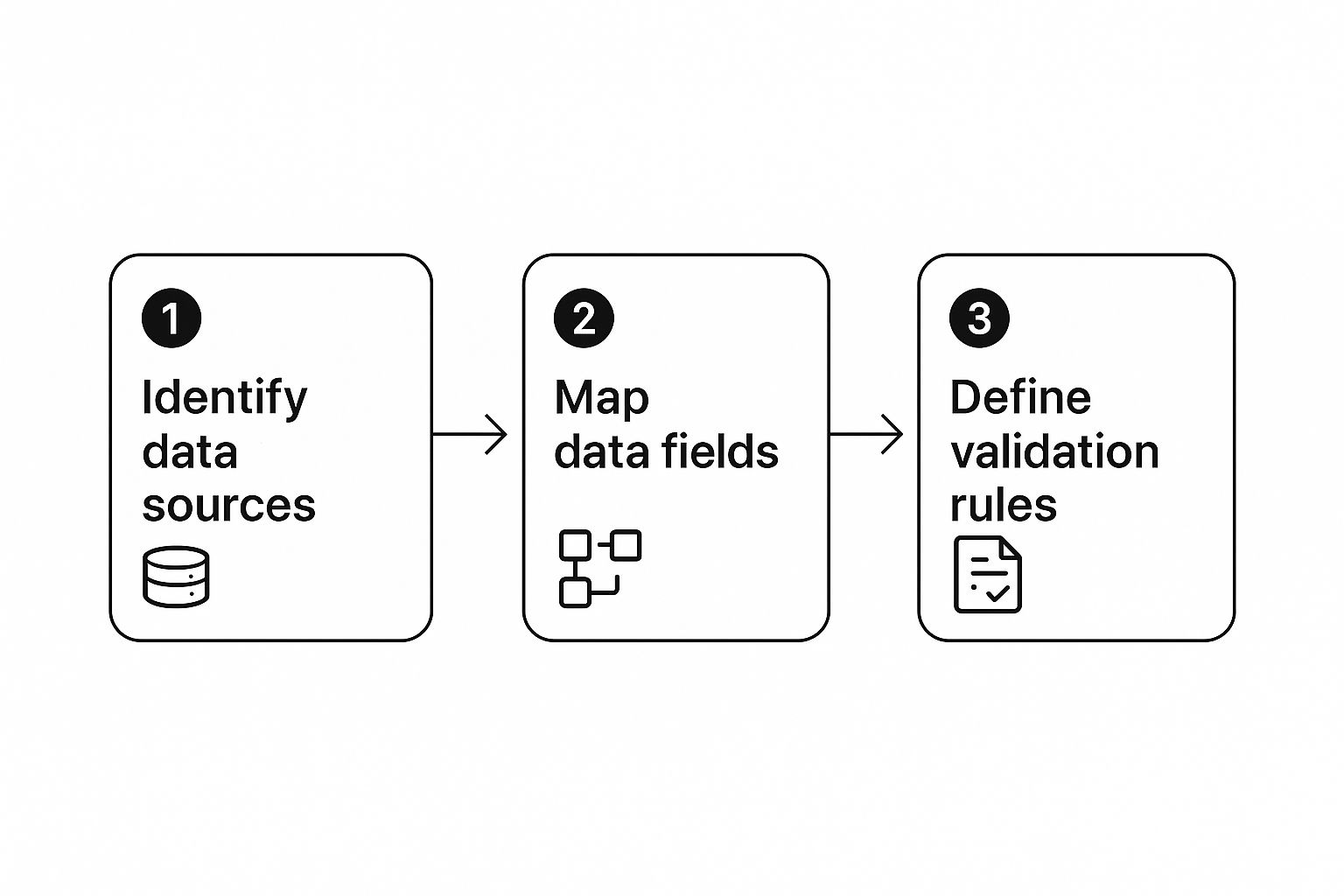
As you can see, every solid automation is built on knowing where your data originates, what specific information you need to capture, and what rules define good, clean data.
Configuring the Data Extraction
Once the tool snags the PDF, the real work begins with data extraction using Optical Character Recognition (OCR). This is where the machine "reads" the document and pinpoints the information you told it to find during the mapping phase.
For our invoice example, you’d be teaching the software to find and grab these fields:
- Invoice Number
- Supplier Name
- Invoice Date
- Total Amount Due
- PO Number (if it's there)
The great thing about modern Intelligent Document Processing (IDP) tools is their ability to locate these fields even if they’re in different spots on invoices from different suppliers. You're not just hard-coding locations; you're training the software on what to look for, which is a much more resilient approach.
Implementing Validation and Human-in-the-Loop
Automation should never mean blindly trusting a machine. The most effective systems I’ve built always include smart checks and balances. This is where you layer in validation rules and, critically, a "human-in-the-loop" process for exceptions.
You can create simple but powerful rules, such as:
- If the Total Amount is over $10,000, flag it for a manager’s approval.
- If the PO Number is missing or doesn’t match an open PO in your system, pause everything and alert the accounts payable team.
- If the OCR software’s confidence score for a field is low (maybe the date was blurry), send it to a person for a quick check.
This strategy gives you the best of both worlds. You automate the 90% of invoices that are straightforward, gaining massive efficiency, while keeping expert human eyes on the 10% that need attention. This builds trust and stops expensive mistakes before they happen.
The final piece of the puzzle is getting the validated data into your accounting software. This is often handled by Robotic Process Automation (RPA) or a direct API connection. A bot can log in, navigate to the "Enter Bill" screen, and plug the extracted invoice details into the right fields. Just like that, you've built a complete, end-to-end automated workflow that saves time and reduces errors.
How to Test, Refine, and Scale Your Automation
Getting an automation up and running is just the beginning. It's a common mistake to think of it as a "set it and forget it" solution. In reality, your new workflow is more like a living system inside your business—it needs regular check-ups, adjustments, and a clear path to grow.
While launching that first automated process feels like a huge win, the real, lasting value comes from what you do next. It's all about the cycle of testing, refining, and scaling. This is how you ensure your automation stays accurate, resilient, and keeps delivering that solid ROI you were promised.
The process kicks off with a simple but crucial goal: try to break what you just built. You have to push your new system with all kinds of data, not just the pristine, predictable examples you used during development.
Designing Effective Tests
The first thing you need is a solid testing plan. Don't just confirm that the automation works; you need to actively hunt for its breaking points. The only way to do that is by throwing a mix of standard and truly difficult edge-case data at it. This is how you find the weak spots before they cause chaos in your live operations.
Your test data really needs to cover all the bases:
- Standard Scenarios: Start with typical, clean data to make sure the core workflow is functioning as you designed it. This is your baseline.
- Edge Cases: This is where the real work begins. Intentionally feed the system the messy stuff. I'm talking about invoices with blurry text, forms missing purchase order numbers, or documents with bizarre formatting.
- High-Volume Tests: What happens when you drop a hundred documents on the system at once? Does it choke, slow to a crawl, or handle it gracefully? You need to know.
Don't forget to gather feedback from the people who will actually use or interact with the automation. Their real-world experience is priceless. They know the quirky variations and can often flag potential problems that a developer might never anticipate.
An automation is only as good as its ability to handle real-world messiness. Rigorous testing with edge-case data isn't about finding fault; it's about building a system that won't shatter the first time it sees something unexpected.
Refining and Scaling Your Workflow
Once you have performance data in hand, you can start fine-tuning the workflow's logic. Keep a close eye on key performance indicators (KPIs) like processing time per document and the error rate. If you're seeing a lot of errors, you might need to tighten your validation rules or even retrain the data extraction model.
If you want to get more advanced, you can look into leveraging AI for streamlined business automation to make these improvements even more intelligent.
This back-and-forth process of testing and refining is what truly prepares your automation to scale. Once you've proven a workflow is dependable for a single process, you can start expanding its reach with confidence. That might mean rolling it out to another department or adding more complex decision-making steps.
Despite the obvious benefits, many companies are still behind. A recent survey from Rossum.ai found that a staggering 49% of finance departments still have zero automation and rely completely on manual data entry. This points to a massive opportunity for businesses that are ready to properly implement these systems. Just remember that successful scaling involves overcoming technical hurdles and managing the human side of change to get your team fully on board.
Unpacking the Real Questions About Data Entry Automation
When you start digging into automation, the practical questions bubble up fast. It’s never just about the tech itself. You’re thinking about the budget, the impact on your team, and what these tools can actually do in the real world. Let's get straight to the answers for the most common questions I hear from businesses just starting this journey.
Getting clear on these points is crucial. It’s how you move from just talking about automation to making smart, confident decisions that fit your company perfectly.
What’s the Best Software for Automating Data Entry?
Honestly, there’s no single "best" tool. That's like asking a mechanic for their single favorite tool—the answer is always, "It depends on the job." The right software for you hinges entirely on what you're trying to automate.
Go back to the workflow you mapped out earlier. That map is your guide.
- Doing simple, repetitive things in one program? If you're just copying and pasting inside Excel, for example, built-in macros are a great place to start. They're powerful and, best of all, free.
- Need to pull data from standard documents? For things like invoices, purchase orders, or receipts, you'll want software with Optical Character Recognition (OCR). The smarter versions, known as Intelligent Document Processing (IDP), are even better because they understand the context of the data, not just the characters.
- Juggling a complex process across multiple apps? If your workflow involves reading an email, grabbing a PDF attachment, opening it, and then plugging that data into your web-based CRM, you’re in Robotic Process Automation (RPA) territory. RPA bots are the heavy lifters for these multi-step, cross-platform tasks.
The trick is to match the tool to the task. Don’t pay for a massive RPA platform when a simple macro will do, but don't try to MacGyver a basic tool for a job that requires a true automation powerhouse.
Can I Really Automate Data Entry From Handwritten Documents?
Yes, but this is where you need to manage your expectations. The technology for this, often called Intelligent Character Recognition (ICR), has come a long way. But its success rate is completely tied to how clear the handwriting is. It can handle neat, printed block letters pretty well, but messy, loopy cursive is still a huge challenge for machines.
The most practical solution for handwriting is a "human-in-the-loop" system. Here, the software takes the first shot at reading the document. It then automatically flags anything it's not 100% sure about and sends it to a person for a quick review.
This hybrid approach gives you the best of both worlds. You get the raw speed of automation for all the easy-to-read text and the accuracy of a human eye for the tricky parts. It’s a smart compromise that keeps things moving without sacrificing quality.
How Much Is This Going to Cost?
The price tag for automating data entry can swing from $0 to well into the five-figure range. It’s all about the scale and complexity of what you need.
Using macros you already have in Microsoft Office? That just costs you the time to set them up.
Subscription-based tools for OCR or IDP can range from under $100 a month to several thousand, usually priced by how many pages you process. A full-blown RPA implementation is the biggest investment, potentially costing tens of thousands for the software licenses and the expert help needed to build the bots.
But don't get hung up on the initial cost. The number that really matters is your return on investment (ROI). Sit down and calculate what you’re currently spending on manual data entry—the salaries, the time spent fixing inevitable errors, and the productivity lost to tedious work. Most companies I've worked with find that automation pays for itself surprisingly fast, often within the first year.
Is Automation Going to Replace Our Data Entry Team?
I see this question all the time, and the answer is no. Automation is shifting the role of a data entry clerk, not eliminating it. It’s designed to take over the soul-crushing, repetitive parts of the job. This frees up your people to focus on work that requires a human brain—things like problem-solving, analysis, and critical thinking.
The job evolves from a manual typist into something more like a process expert or an automation supervisor. Their new responsibilities often look like this:
- Handling the exceptions and edge cases the bot can't figure out.
- Verifying complex or ambiguous data that needs a judgment call.
- Analyzing the data that's been collected to spot trends and insights.
- Working with the tech team to improve and refine the automation over time.
Ultimately, you’re transforming a monotonous job into a more strategic and engaging role that delivers far more value to the business.
Ready to stop wasting time on manual processes and start building a more efficient business? MakeAutomation specializes in creating custom AI and automation frameworks that help B2B and SaaS companies scale. We provide hands-on support to implement robust systems that boost your ROI and accelerate growth. Schedule your discovery call today.