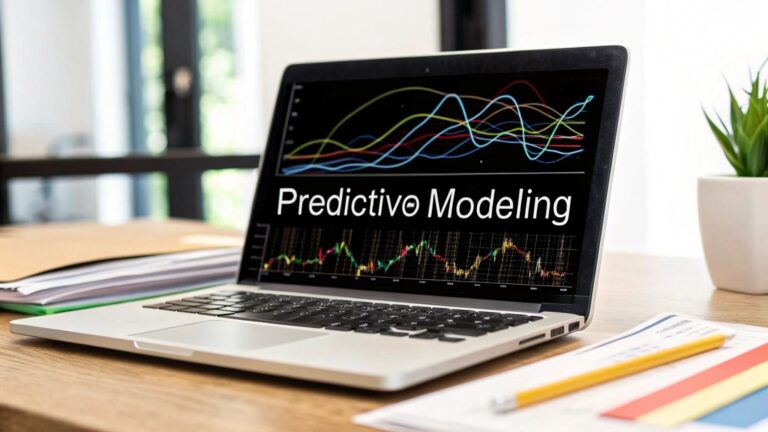How to Create SOPs That Actually Get Used
Let’s be real—most Standard Operating Procedures (SOPs) are dead on arrival. They get written, filed away in a forgotten Google Drive folder, and never looked at again. The problem isn’t that we don’t know we need them; it’s that we settle for “good enough” documents that don’t actually help anyone do their job better.
This isn’t just about messy operations. Ineffective SOPs are a quiet drain on your resources, creating friction that costs you real money and leaves your team feeling frustrated.
The True Cost of “Good Enough” Procedures
Think about a typical SaaS customer support team. A junior rep gets a ticket for a critical bug. Without a clear SOP for escalation, they might spend hours trying to fix a complex server-side issue themselves.
Meanwhile, the customer is getting angrier, the agent is wasting valuable time, and a senior engineer who could have fixed it in 10 minutes has no idea there’s a problem. The cost isn’t just one support agent’s salary—it’s the risk of losing that customer and damaging your reputation.
When processes are just “tribal knowledge” or poorly documented, you’re basically paying an inconsistency tax on every single task. It’s a hidden drag that makes scaling feel impossible.
To get a clearer picture of what’s at stake, let’s compare the two realities.
Impact of Ineffective vs. Effective SOPs
| Business Area | Without Effective SOPs | With Effective SOPs |
|---|---|---|
| Onboarding | Chaotic, lengthy, and dependent on senior staff. | Structured, fast, and empowers new hires. |
| Quality | Inconsistent output, frequent errors, customer complaints. | High-quality, predictable results every time. |
| Efficiency | Wasted time, duplicated effort, operational bottlenecks. | Smooth workflows, clear accountability, faster delivery. |
| Scalability | Growth is painful; processes break under pressure. | Ready to scale; new teams adopt standards easily. |
Well-defined SOPs close the gap between chaos and consistency, turning a major liability into a powerful asset for growth.
The goal here is to stop thinking of SOPs as a chore and start seeing them for what they are: a competitive advantage. When done right, they become the engine that lets every person on your team execute with confidence and clarity.
This isn’t just a niche idea; it’s a massive business trend. The global market for SOP Management was valued at $1.2 billion and is expected to hit $2.5 billion by 2033. Why? Because businesses are finally realizing that operational excellence is a non-negotiable.
In fact, companies using modern digital SOP systems can slash procedural errors by up to 35% compared to those still relying on paper or static documents.
If you’re ready to build a system that your team will actually use and appreciate, this step-by-step guide on how to create standard operating procedures that work is the perfect place to start. It will help you create a framework that delivers real, measurable results.
Laying the Groundwork for Effective SOPs

Let’s be honest: a great SOP is made long before you ever write the first sentence. If you just dive into drafting without a plan, you’ll end up with a document that collects digital dust. The real work—the strategic work—happens right at the beginning.
Before you do anything else, you have to figure out which processes actually need an SOP. Trust me, not every little task requires a step-by-step guide. Trying to document everything is a classic mistake that creates a ton of noise and buries the procedures that are actually critical. A little bit of prioritization upfront can save you countless hours down the road.
Identify and Prioritize Key Processes
So, where do you start? The best way to focus your efforts is to look at your daily operations through a simple but powerful lens: impact versus frequency. This is the secret to creating SOPs that truly move the needle.
First, just start listing out all the recurring tasks your teams handle. Once you have a running list, score each one on two simple criteria:
- Impact: What’s the damage if this goes wrong? Tasks involving customer data, financial transactions, or critical software deployments are high-impact. A mistake there could be a disaster.
- Frequency: How often does this happen? A daily process is obviously more frequent than a quarterly report.
The tasks that score high in both impact and frequency are your gold mine. Those are your top priorities. Think about a B2B SaaS company’s protocol for a critical security ticket—it happens often enough and the consequences of fumbling it are severe. That’s a perfect candidate for a rock-solid SOP.
With a prioritized list in hand, you’ve laid the foundation. If you want a more structured approach, you can find some great starting points in these 12 best business process documentation templates for 2025.
Define the End User
Okay, next question: who is this SOP actually for? The answer changes everything, from the tone you use to how deep you go with the details. An SOP for a brand-new hire who knows nothing about your systems has to be way more descriptive than one for a senior engineer who just needs a quick checklist.
You have to put yourself in their shoes:
- The New Hire: They need every single step spelled out. Define the jargon, add plenty of screenshots, and assume zero prior knowledge.
- The Cross-Functional Colleague: They get the business, but not this specific task. They need context and a clear explanation of what their part is.
- The Senior Specialist: They just need a concise checklist or a simple flowchart. They already know the “why” and just need a quick reminder of the “how” to keep things consistent.
Tailoring the SOP to the person using it is what makes it a genuinely helpful tool instead of a document that’s either condescending or confusing.
A great SOP feels like a conversation with an expert guiding you through a task. It anticipates your questions and provides clear, unambiguous answers right when you need them.
Gather Information from the Source
This might be the most important point of all: never write an SOP in a vacuum. The single biggest mistake I see is when managers or team leads try to write procedures from their “ivory tower” without talking to the people actually doing the work.
The only way to create a document that reflects reality is to go straight to the source. Schedule time to shadow your team members. Watch them perform the task and have them talk you through it, step by step. You’ll be amazed at the little tricks and unwritten rules you uncover—the kind of stuff that always gets missed from a distance.
This collaborative approach does more than just improve accuracy; it builds buy-in from day one. When your team helps create the SOP, they feel a sense of ownership. They’re far more likely to actually use and follow it. This kind of groundwork is a best practice for a reason. Interestingly, adoption of these practices varies quite a bit, with North America accounting for over 35% of the SOP software market revenue, while the Asia-Pacific region is catching up fast.
Once you’ve done this strategic groundwork, you’re finally ready to start drafting. For a deeper dive into that next phase, guides on creating comprehensive process documentation offer some excellent tips.
Choosing the Right Format and Tools
Let’s be honest: even the most brilliant SOP is useless if it’s impossible to find or a pain to read. The effectiveness of your documentation comes down to two things: the format you choose and the tools you use to manage it.
Think about it from your team’s perspective. If they need to know how to escalate a customer complaint with multiple decision points, a simple checklist won’t cut it. They’ll need a flowchart. But for a quick, routine task like a daily system login sequence, a dense, multi-page document is just overkill. The key is to match the format to the complexity of the task.
Selecting the Best SOP Format
Your goal should always be to use the simplest format that gets the job done clearly. When you over-complicate things, you’re practically begging your team to ignore the document. Making a deliberate choice based on the process you’re documenting is the first step toward creating something people will actually use.
Here’s a quick guide to help you pick the right format for common B2B and SaaS workflows.
SOP Format Selection Guide
Choosing the right format is all about clarity. A simple checklist works for linear tasks, but as soon as decisions or multiple outcomes are involved, you’ll want to move to something more robust like a flowchart. This table breaks down the most common formats and where they really shine.
| Format Type | Best For | Example Use Case |
|---|---|---|
| Simple Checklist | Linear, repetitive tasks with no variables. | A daily “opening” procedure for a support agent, like logging into all required systems. |
| Hierarchical List | Processes with sequential steps that have sub-tasks. | Onboarding a new client, where major steps (e.g., “Kickoff Call”) have smaller, detailed actions. |
| Flowchart | Complex processes with decision points and multiple outcomes. | Troubleshooting a software bug, where the next step depends on the result of the previous one. |
| Video/Screencast | Highly visual or technical tasks that are hard to describe with text. | Demonstrating how to configure a specific integration within your SaaS platform. |
By thoughtfully selecting the format, you make the information more digestible and significantly increase the odds that your team will adopt the SOP.
When you’re deciding which processes to tackle first, a bit of structure goes a long way. This visual breaks down a simple, three-part approach to identifying your most critical workflows.
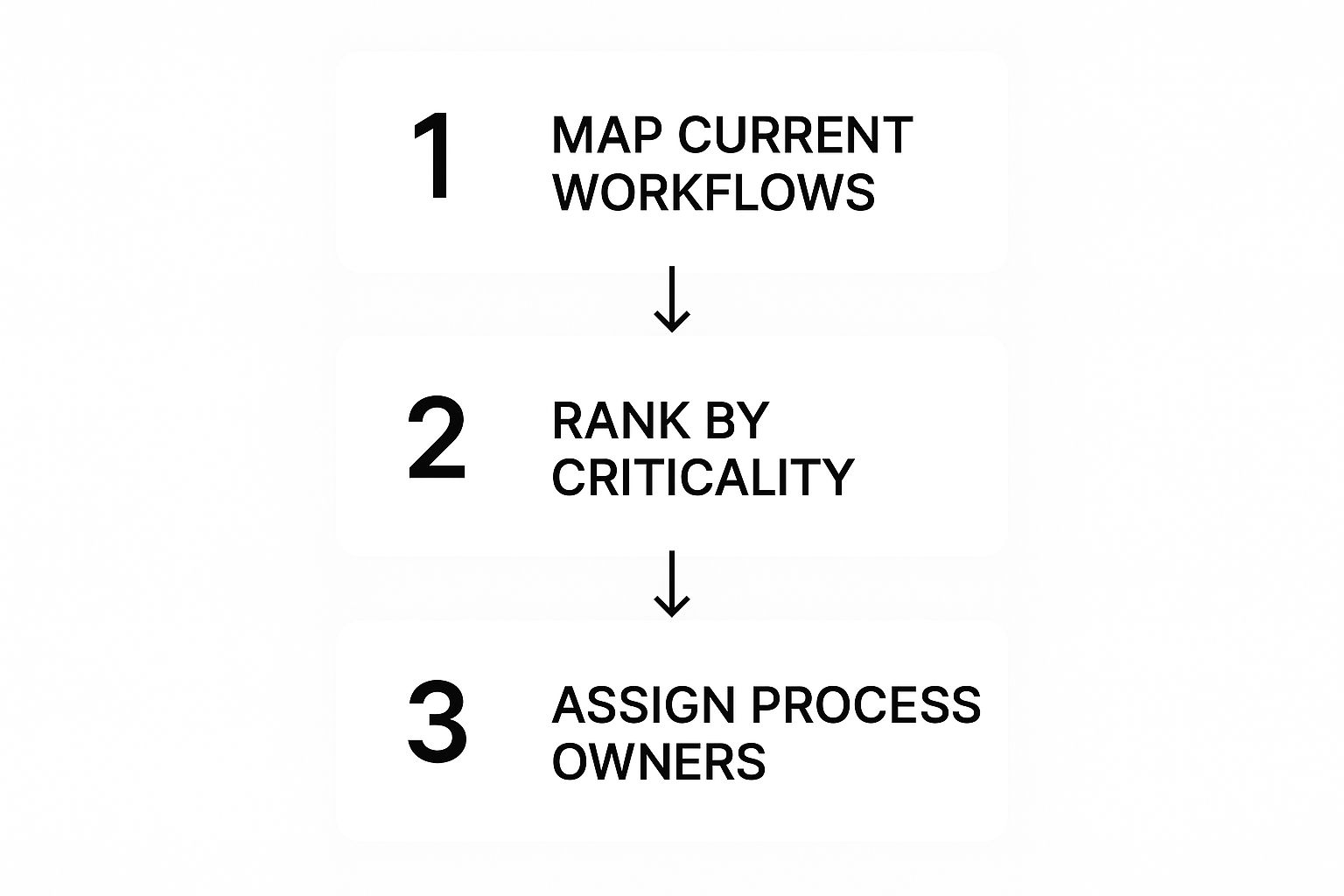
Moving from mapping your workflows to assigning clear ownership ensures you’re putting your energy into high-impact areas and establishing accountability from the get-go.
Choosing Your SOP Management System
Okay, you’ve picked your formats. Now, where are these documents going to live? The system you choose can make or break everything—adoption, version control, and collaboration all hang in the balance. The decision usually falls into one of two camps: stick with general-purpose tools or invest in dedicated SOP software.
Tools like Google Docs or Notion are popular for a reason—they’re familiar and often free, making them great starting points for smaller teams. But as your company and your library of processes expand, you’ll start feeling the pain points, especially around keeping track of versions and just finding the right document.
This is where dedicated SOP software enters the picture. These platforms are purpose-built for creating and managing process documentation.
Choosing the right tool isn’t just a technical decision; it’s a strategic one. The right system empowers your team by making information easy to find and trust, directly impacting their efficiency and confidence.
These specialized solutions are designed to handle the complexities that general tools just can’t. For instance, they typically offer:
- Robust Version Control: Easily track changes, see who updated what, and roll back to a previous version if something goes wrong.
- Approval Workflows: Make sure new or updated SOPs are reviewed and signed off by the right people before they go live.
- Integrated Analytics: Get insights into which SOPs are actually being used, how often, and by whom.
- Templates and Standardization: Effortlessly maintain a consistent look and feel across all your documentation.
The growth in this software category tells a story. The SOP software market was valued at around $1.2 billion in 2023 and is on track to hit $2.7 billion by 2032. This isn’t just a fad; it’s driven by a real need for better compliance and risk management. Companies using this software often report a 20–25% improvement in audit readiness. If you’re curious, you can discover more about the SOP software market and what’s driving its growth.
Writing SOPs People Will Actually Follow

This is where the rubber meets the road. After all the planning and picking the right tools, how you actually write the SOP determines if it becomes a go-to resource or just another file gathering digital dust.
The secret isn’t some complicated formula. It’s about writing for the person who has to use it. Ditch the idea of a stuffy, formal manual nobody wants to read. Your mission is to create something that’s clear, easy to scan, and genuinely helpful.
A Simple Structure for Powerful SOPs
I’ve learned that every great SOP, whether it’s a simple checklist or a detailed guide, needs a few core elements to give the reader context. Without them, your instructions feel like they’re floating in space, which is a recipe for confusion.
Before you even write the first step, start by outlining these components:
- Purpose: Nail this in one sentence. Why does this process exist? What goal does it accomplish? This immediately tells your teammate if they’re in the right place.
- Scope: Be crystal clear about what this SOP covers—and just as importantly, what it doesn’t. For instance, a guide on processing refunds should probably mention that it doesn’t cover handling chargeback disputes.
- Roles and Responsibilities: Who touches this process? Name the primary doer, the approver, and anyone who needs to be kept in the loop.
- Instructions: This is the meat of the SOP, the step-by-step guide. We’ll get into how to make this part shine in a moment.
- Resources and Links: Add links to any tools, other documents, or contact info someone might need to get the job done.
Laying this groundwork ensures every SOP is a complete package, giving your team the context they need to move forward with confidence.
A well-structured SOP doesn’t just tell someone what to do; it empowers them by answering the “why,” “who,” and “where” before they even have to ask. This proactive clarity is what separates a good document from a great one.
Practical Writing Techniques for Clarity
Okay, let’s zoom in on the instructions. The way you phrase these steps is everything. The best SOPs feel less like a corporate directive and more like a helpful colleague walking you through something new.
Always use an active voice. It’s direct, accountable, and just plain easier to follow.
- Passive: “The client’s invoice is sent by the account manager.”
- Active: “The account manager sends the client’s invoice.”
See the difference? The active version immediately clarifies who owns the action. It’s a small change with a big impact.
Next, stick to simple, direct language. Cut the corporate jargon. If a brand-new hire wouldn’t know an acronym, either spell it out or don’t use it. Finally, break down big, complex tasks into bite-sized actions. One step, one action. That’s the rule.
Before and After: A Real-World Example
Let’s look at a classic B2B SaaS scenario: deactivating a user’s account. Here’s a typically confusing block of text you might find in an older manual.
Before:
“User de-provisioning must be completed within 24 hours of receiving a ticket. Access to the primary database should be revoked, and their license in the billing system needs to be unassigned. The deactivation must be logged in the compliance spreadsheet after it has been confirmed that all data is archived according to protocol.”
It’s dense, passive, and invites mistakes. Now, let’s clean it up.
After:
Task: De-provision a User Account
Timeframe: 24 hours from ticket receipt
- Revoke Database Access:
- Go to the main user dashboard.
- Find the user by their email.
- Click “Revoke Access” and confirm.
- Unassign Software License:
- Open the Stripe billing platform.
- Go to the “Active Licenses” tab.
- Find the user and click “Unassign License.”
- Log the Action:
- Open the “Compliance Log” spreadsheet.
- Add a new row with the user’s name, ticket number, and today’s date.
- Check that the user’s data has been archived.
The “after” version is scannable, actionable, and leaves zero room for guesswork. This is the kind of clarity that actually prevents errors.
Go Beyond Text with Visuals
Words can only do so much, especially when you’re explaining a technical process. To make your SOPs truly foolproof, you have to bring in visuals.
- Screenshots: Use annotated screenshots to point out exactly where to click or what a particular setting should look like. A red arrow can be a lifesaver.
- Diagrams and Flowcharts: For any process with a “yes/no” decision point, a simple flowchart is infinitely clearer than a paragraph of “if-then” statements.
- Short Video Clips: A 30-second screen recording from a tool like Loom can show a tricky, multi-step action way better than ten written steps ever could.
Visuals break up the wall of text, cater to people who learn differently, and slash the chances of someone getting it wrong. Combine this with a solid structure and clear writing, and you’ll create SOPs that your team doesn’t just follow—they’ll actually thank you for them.
Putting Your SOPs Into Action (and Keeping Them Relevant)
So, you’ve put in the hard work and drafted a solid SOP. That’s a huge step, but let’s be honest—it’s only the beginning. A beautifully written procedure is completely useless if it just collects dust in a shared drive or, worse, becomes dangerously out of date. Now comes the real challenge: weaving these documents into the very fabric of your team’s daily work.
The goal is to turn these static documents into living, breathing guides that adapt right alongside your business.
Simply firing off an email with an attachment and a “hey, use this now” message is a surefire way to see your SOP ignored. A successful rollout is all about communication. You have to sell the why. How does this new process make someone’s job easier? What headaches does it eliminate for them personally?
I’ve found that a quick team huddle or a recorded screen-share walking through the new workflow works wonders. It lets you demonstrate the process, point out the benefits directly, and tackle any questions or pushback on the spot.
The Power of Early Feedback
Think of your new SOP’s launch as a beta test. You need to gather feedback fast to smooth out the rough edges. Encourage your team to call out anything that’s confusing, clunky, or just plain wrong. The people doing the work every day are your ground truth; their insights are pure gold.
Make it incredibly easy for them to share their thoughts. Here are a few simple ways to do it:
- A dedicated Slack channel: A
#sop-feedbackchannel is perfect for quick questions and suggestions. - Document comments: If you use Google Docs or Notion, just let people comment directly on the steps. It keeps the context right where you need it.
- A simple feedback form: A quick form asking, “What went well?” and “What could be better?” can give you structured, actionable input.
Getting this feedback within the first week or two is critical. When you make quick, visible changes based on what the team tells you, it sends a powerful message: these SOPs are collaborative tools, not rigid rules handed down from on high.
Set a Rhythm for Reviews
Time is the ultimate enemy of a good SOP. Software gets updated, strategies pivot, and what was once a best practice becomes an outdated liability. Without a system to keep your documentation fresh, your entire SOP library will lose credibility.
To prevent this, you need a predictable review schedule and clear ownership.
An outdated SOP is more dangerous than no SOP at all. It erodes trust in all of your documentation and teaches your team to rely on guesswork, which is exactly what you’re trying to prevent.
Every single SOP needs an owner. This is the person ultimately on the hook for making sure it’s accurate. They don’t have to do all the work themselves, but they are the one responsible for kicking off the review process.
Here’s a practical schedule that has worked for teams I’ve been on:
- High-Impact SOPs: Procedures touching security, finance, or core customer interactions need a look-over quarterly. No exceptions.
- Standard SOPs: For most other internal processes, an annual review is usually enough to keep things current.
- Event-Triggered Updates: This is the most important rule of all. The moment something changes—a software feature is updated, a strategy shifts, or a mistake happens that the SOP should have prevented—the document gets updated. Immediately.
As you maintain your SOPs, making sure everyone uses the latest version is non-negotiable. This is where solid document version control best practices are a lifesaver, preventing people from using old, incorrect instructions.
Let Data Guide Your Improvements
Finally, don’t just rely on a gut feeling to know when a process needs a tune-up. Use real performance data to spot trouble. Are customer satisfaction scores for a specific support issue dipping? It might be time to pull up the related SOP and see where it’s failing.
This data-driven approach ties your procedures directly to business results and helps you prioritize what to fix first. When you continuously refine your workflows, you’re not just creating documents; you’re building a more efficient, scalable operation. To truly grasp the impact, it helps to understand the key workflow automation steps for business growth, because great SOPs are the essential foundation for any successful automation.
Common Questions About Creating SOPs

Even with the best game plan, you’re bound to hit a few snags when you get down to actually writing your SOPs. I’ve seen it time and again. Answering these common questions before they become major roadblocks is key to keeping the whole process moving smoothly.
Let’s tackle some of the most frequent (and valid) concerns that pop up when teams start documenting their workflows.
How Do I Get My Team to Actually Follow the SOPs?
This is the big one, isn’t it? The secret to adoption isn’t about enforcement; it’s about ownership. When you pull your team into the creation process, they’re not just being handed a set of rules—they’re building their own playbook.
Make your SOPs ridiculously easy to access. No one wants to dig through five layers of shared folders. Put them in a central, searchable knowledge base. Then, build them right into your training, making them a core part of onboarding new hires.
Most importantly, you have to lead from the top. When managers and senior leaders reference and use the SOPs themselves, it sends a clear signal that they matter. Position them as tools for success, not just another layer of corporate red tape.
What Is the Difference Between a Policy, a Process, and an SOP?
It helps to think of these as three different levels of zoom, going from a wide-angle view to a close-up.
- A Policy is the high-level “why.” It’s a guiding principle. Think, “All customer data must be kept confidential.” It sets the boundary but doesn’t tell you how to operate within it.
- A Process is the “what.” It outlines the major stages of a workflow. A great example is “the customer onboarding process,” which involves multiple steps and people.
- An SOP is the granular “how.” This is your step-by-step instruction manual for a single task within a process. For instance, “How to securely export a new client’s data from Salesforce into our project management tool.”
An SOP is the most detailed part of your documentation. It translates high-level policies into concrete, repeatable actions that ensure consistency and quality across the board.
How Often Should We Update Our SOPs?
Forget the rigid annual review schedule. Your SOPs should be living documents, updated based on real-world events, not just the calendar.
It’s time for an immediate update whenever:
- A tool you use rolls out a major update.
- Your team finds a better, faster, or clearer way to do something.
- A mistake happens that the SOP should have prevented.
- Your company’s core strategy or goals change.
The best practice I’ve seen? Assign an official “owner” to every single SOP. This person is on the hook for keeping it accurate and trustworthy.
What Are the Most Common Mistakes When Creating SOPs?
The single biggest mistake is writing SOPs from a manager’s ivory tower instead of from the perspective of the person actually doing the work. If the language and steps don’t match their reality, the document is useless.
Other classic blunders include making them way too long, filling them with undefined jargon, or—the worst offender—the “set it and forget it” mentality.
An outdated SOP isn’t just unhelpful; it’s actively harmful. It destroys your team’s trust in all of your documentation. But once you nail this, you can start looking into the powerful business process automation benefits that great SOPs unlock.
Ready to build systems that scale? MakeAutomation specializes in helping B2B and SaaS businesses replace manual work with streamlined, automated processes. We provide the frameworks and hands-on support to optimize your operations, from SOP development to AI-powered workflows, so you can focus on growth. Learn how we can accelerate your business.