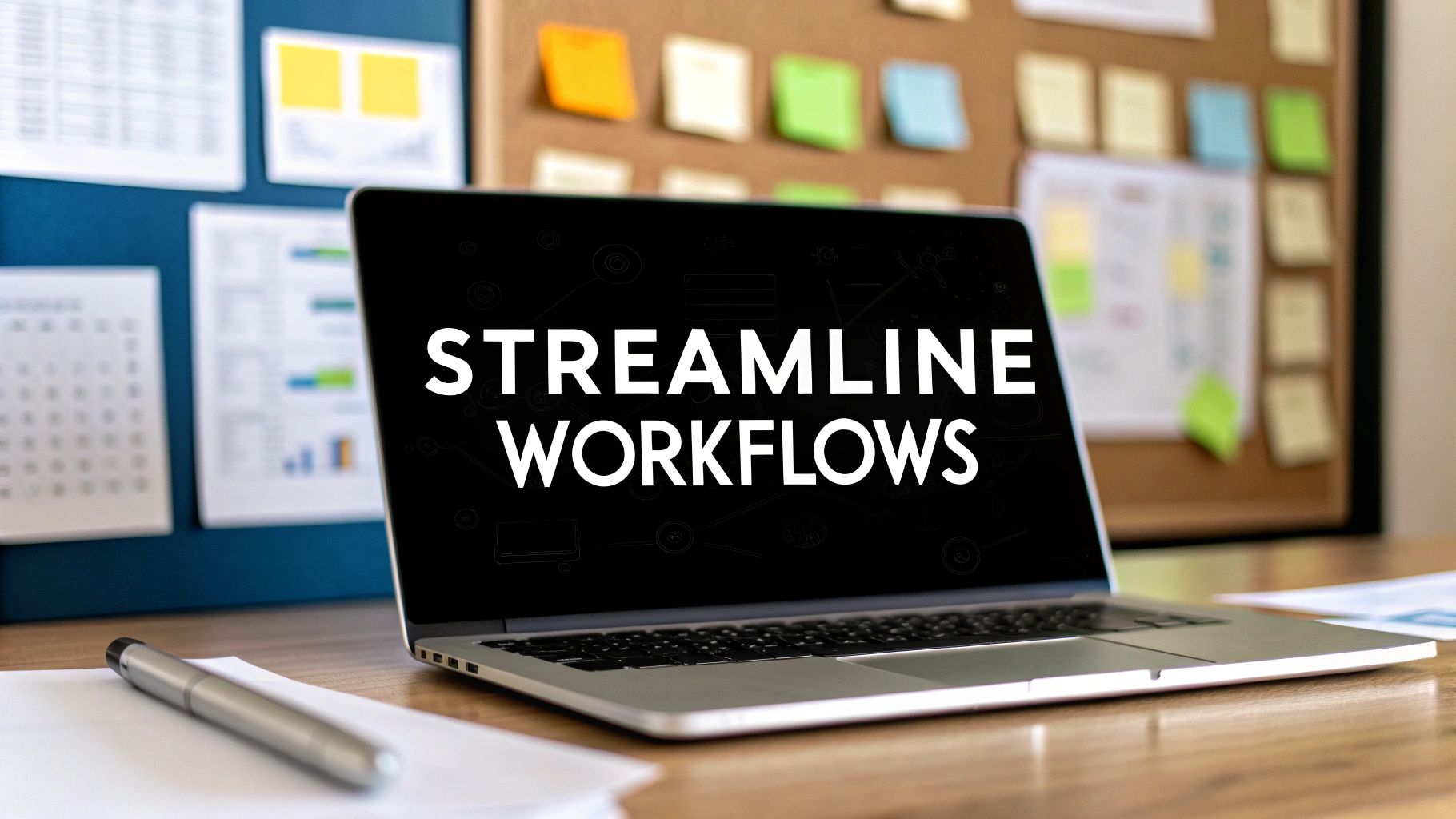How to Document Business Processes That Actually Work
When we talk about documenting business processes, we're really talking about creating a clear, step-by-step playbook for how things get done in your company. It’s about taking all that "tribal knowledge" locked away in people's heads and turning it into a reliable resource anyone on the team can use. This simple act is the bedrock of consistency, efficiency, and scalability.
Why Documenting Processes Is Your Secret Weapon

It's easy to dismiss process documentation as boring administrative work, but that’s a huge mistake. Think of it less as a chore and more as the architectural blueprint for a resilient and high-performing business. You're actively transforming chaotic, improvised workflows into predictable, successful outcomes.
More importantly, this practice is your best defense against knowledge silos—those dangerous situations where only one or two people know how a critical task works. When that knowledge is written down, it becomes a shared company asset, not a single person's burden.
From Costly Errors to Competitive Edge
Without clear instructions, team members are left to guess their way through tasks. This guesswork inevitably leads to inconsistent quality and, you guessed it, costly mistakes. Well-documented processes create a single source of truth, dramatically cutting down on errors and ensuring every task is performed to the same high standard, every single time.
This isn't just about tidiness; it directly boosts your organizational effectiveness and hits the bottom line. The global Business Process Management (BPM) market was already valued at around $13-14 billion back in 2021, which shows just how seriously major companies take formalizing their operations.
Interestingly, while studies showed that 96% of companies claimed to have documented procedures, very few were actively managing or improving them. This gap presents a massive opportunity for businesses that actually get it right. You can find more of these insights in these business process management statistics.
Here’s a quick look at the direct benefits your organization can expect from well-documented processes.
Key Gains from Documenting Business Processes
| Benefit | Impact on Business Operations |
|---|---|
| Reduced Errors | Standardized steps minimize guesswork and costly mistakes, ensuring consistent quality. |
| Increased Efficiency | Teams spend less time figuring out what to do and more time executing high-value work. |
| Faster Onboarding | New hires get up to speed quickly with a clear playbook, reducing training time. |
| Knowledge Retention | Critical operational knowledge stays within the company, even if key employees leave. |
| Simplified Delegation | Managers can confidently assign tasks knowing there's a clear guide to follow. |
| Foundation for Automation | You can't automate a process you haven't clearly defined and documented first. |
Ultimately, a well-oiled machine runs on clear instructions, and that's exactly what process documentation provides.
When your team isn't constantly reinventing the wheel or asking how to do basic tasks, they are freed up to focus on innovation and high-value work. This is how documentation shifts from a simple guide to a genuine competitive advantage.
Building a Foundation for Growth
At its core, learning how to document business processes is about future-proofing your operations. Solid documentation makes your entire business more scalable, easier to manage, and far less dependent on any single individual.
It gives you a clear framework for:
- Faster Onboarding: New hires can become productive, confident members of the team in a fraction of the time.
- Improved Training: Existing employees can learn new roles and responsibilities with a reliable guide to lean on.
- Continuous Improvement: A documented process is a visible one. This makes it far easier to spot bottlenecks and find areas ripe for optimization.
Starting Smart: Where to Focus Your Efforts First
The idea of documenting every single process in your business can feel paralyzing. But here’s the good news: you shouldn’t even try. The secret isn't to boil the ocean; it's to start where your efforts will make the biggest, most immediate difference. A strategic starting point builds momentum and delivers real value right away.
Instead of staring at a blank page, think like a detective. The clues to your most critical processes are hiding in plain sight within the daily grind of your operations. Your mission is to find the workflows that, if documented, would provide the most significant relief or unlock the most potential.
Uncovering Your Most Critical Workflows
Your team is your single greatest source of information. They’re on the front lines every day and know exactly where the friction points are. So, start by talking to them. But don't just ask, "What should we document?" You need to ask better questions to get to the root of the problem.
Try a few of these conversation starters to pinpoint high-impact processes:
- "What's one task you have to ask for help with almost every time you do it?"
- "If a key team member won the lottery tomorrow, what part of their job would throw us into complete chaos?"
- "Which process, if it were just a little smoother, would save you the most time each week?"
These questions cut through the noise and get straight to the heart of daily operational pain. Look for patterns in the answers. If multiple people bring up the client onboarding process or how refunds are handled, you’ve probably found a winner. It also helps to spend time just observing how work actually gets done and reviewing any informal guides or checklists that people have already cobbled together.
Using the Impact vs. Effort Matrix
Once you have a list of potential processes, you need a simple way to prioritize them. This is where an impact versus effort matrix is a game-changer. It's a straightforward tool for sorting your options into four quadrants, helping you decide what to tackle now, what to plan for later, and what to ignore for now.
You can create a simple grid and plot your processes:
- High-Impact, Low-Effort: These are your quick wins and your absolute top priority. Think of documenting the steps for a common customer support issue or creating a checklist for weekly social media posting.
- High-Impact, High-Effort: These are major projects. They’re worth the investment but require careful planning. Documenting your entire sales cycle or a complex product launch fits in here. Schedule these, don't rush them.
- Low-Impact, Low-Effort: These are the "nice-to-have" tasks you can knock out when you have some downtime. Documenting how to order office supplies is a classic example.
- Low-Impact, High-Effort: These are the tasks to avoid completely. They eat up time and resources without moving the needle. Don't let them distract you from what really matters.
This visual approach clarifies exactly where to begin.

This simple, three-stage approach ensures you’re investing your time where it will generate the best returns, starting with those crucial high-impact, low-effort processes.
By focusing on the "quick wins" first, you not only solve an immediate problem but also build confidence and buy-in from your team for the entire documentation project. Success breeds more success.
Defining a Clear Scope for Each Document
After you’ve chosen your first process, the final step before writing is to define its scope. A poorly defined scope is the number one reason process documents become bloated, confusing, and ultimately, useless. You have to set firm boundaries.
For every process, clearly state two things:
- A Starting Point: What specific event or action kicks this process off? For example, "A new client signs the contract."
- An Ending Point: What is the final, successful outcome? For example, "The client has been successfully onboarded and has access to all their materials."
Everything that happens between those two goalposts is within the scope of your document. Anything before the trigger or after the final outcome belongs to a different process. This discipline prevents "scope creep" and keeps your documentation focused, actionable, and easy for your team to follow. This approach turns a daunting task into a series of manageable, well-defined projects.
Choosing the Right Tools for Your Team

Let's be honest: the most perfectly mapped-out process is completely useless if it's buried in software nobody wants to use. Picking the right tools isn't about finding the "best" app on the market; it's about finding the best fit for your team's culture and the actual work you do. The real goal is adoption, and that starts by picking something your team will actually open every day.
There's no magic bullet here. The right choice depends on how complex your processes are, what your budget looks like, and frankly, how tech-savvy your team is. We'll walk through the whole spectrum, from dead-simple guides to more dynamic, visual platforms.
Simple and Effective Documentation Formats
Before you get dazzled by fancy software, don't underestimate the power of simplicity. Often, the most effective way to document a process is with a straightforward format that anyone can understand without a training session. These are perfect for linear, A-to-B tasks.
- Step-by-Step Guides: The classic. A simple numbered or bulleted list is unbeatable for tasks like "How to Process a Customer Refund." It’s direct, clear, and leaves very little room for error.
- Checklists: For routine tasks where everyone knows how to do the steps but might forget one, a checklist is your best friend. Think of a checklist for daily store opening procedures or a pre-launch check for a new marketing campaign. It’s all about consistency.
- Video Tutorials: Words can only do so much. When you need to show someone how to do something in a specific software or perform a physical task, a quick screen recording is often far more powerful. A two-minute video on "How to Add a New User to the CRM" will get watched; a five-page PDF will get ignored.
These formats are easy to create, a breeze to update, and a fantastic starting point for any team just getting serious about documentation.
The most overlooked aspect of process documentation isn't the detail—it's the accessibility. If a team member can't find and understand the guide in under a minute, the tool has failed, no matter how powerful it is.
Visualizing Complex Workflows
When a process has branches, decision points, or handoffs between different departments, a simple list just won't cut it. You're going to lose the big picture. This is where visual tools really shine.
Visual maps, like flowcharts, are powerful because they don't just show the steps—they show the connections, dependencies, and potential paths. They’re brilliant for mapping out something like a content creation workflow, from idea to publication. A visual map can instantly reveal bottlenecks that a simple checklist would completely hide.
Selecting the Right Technology Stack
Once you know the types of documentation you need, you can start looking at the technology to create them. And the market for these tools is exploding. Valued at $7.16 billion, the global document management system market is expected to rocket to $24.34 billion by 2032. This isn’t just about storing files; it’s a massive shift toward making work more efficient, often with a boost from AI and automation.
So, what are your options? They generally fall into a few key categories.
A Practical Comparison of Documentation Tools
A comparative look at popular tools for documenting business processes, highlighting their strengths and ideal use cases.
| Tool Category | Best For | Pros | Cons |
|---|---|---|---|
| Collaborative Wikis | Creating a central "single source of truth" with interconnected text-based guides. | Powerful search; great for building an internal encyclopedia. | Can become cluttered; not ideal for highly visual or dynamic processes. |
| Flexible Platforms | Building custom, all-in-one documentation hubs that mix text, databases, and media. | Highly adaptable; can embed videos, diagrams, and project trackers. | The "blank canvas" feel can be overwhelming for some teams. |
| Diagramming Tools | Visually mapping complex processes with multiple decision points and dependencies. | Purpose-built for flowcharts and diagrams; intuitive drag-and-drop interfaces. | Not designed for long-form text guides or managing knowledge bases. |
| Workflow Software | Documenting and executing highly structured, repeatable processes within a single system. | Enforces the process; can automate tasks and notifications. | Can be rigid; less flexible for processes that require creative deviation. |
Here are a few examples of tools that fit into these buckets:
- Collaborative Wikis: Think platforms like Confluence or Slab. They excel at creating a central library of information.
- Flexible Platforms: This is the world of Notion and Coda. They're like digital Lego sets for building your own perfect workspace.
- Specialized Diagramming Tools: For pure visual mapping, tools like Lucidchart, Miro, and Whimsical are the gold standard.
- Workflow Management Software: For processes you want to both document and run, you need a dedicated system. To see how different options compare, check out this workflow management software comparison for a much deeper analysis.
Ultimately, picking the right tool is a balancing act. Don't get distracted by a million features you'll never use. Focus on what solves your team's biggest headaches right now and, most importantly, what they'll actually use. Start small, see what works, and don't be afraid to adjust your toolkit as you go.
Capturing and Writing the Process Effectively
Alright, you've pinpointed the high-impact process and have your tools lined up. Now comes the real work: getting all that crucial knowledge out of people's heads and onto the page. This is where the magic happens, turning unspoken expertise into a clear, actionable guide that anyone can follow.
The goal here isn't just to list a bunch of steps. It's to build a resource so clear and helpful that your team actually wants to use it. That means focusing on clarity and creating a simple structure that respects everyone's time.
Talking to Your Subject Matter Experts
Let's be honest, the most valuable information you need is locked away with the people who live and breathe this process every single day—your Subject Matter Experts, or SMEs. The trick is extracting this knowledge without completely derailing their workday.
Think of it less like an interrogation and more like a collaborative interview. Block out some dedicated time, and show up prepared with smart questions. Instead of just saying, "Show me how you do this," you'll get far better results by guiding the conversation.
Here are a few prompts I always use to get the ball rolling:
- Find the Trigger: Start with, "What's the very first thing that happens that tells you this process needs to start?" This nails down the trigger event.
- Narrate the Steps: Ask them to walk you through it as if they were training a brand-new hire. The key is to get them to explain the why behind each action, not just the what.
- Dig for the Messy Stuff: The real world isn't a perfect workflow. I always ask, "What happens if a customer gives you the wrong information?" or "What’s the most common snag you run into here?" This is where you uncover the most valuable troubleshooting gold.
Get their permission to record the session. This frees you up to engage in the conversation instead of frantically scribbling notes, ensuring you capture every little detail to review later.
Structuring Your Process Document for Clarity
A great process document is a scannable one. Nobody wants to decipher a wall of text when they're in the middle of a task. The structure should guide the reader's eye and make key information pop. Think of it like a recipe, not a novel.
Every solid process document needs a few key ingredients to give it context. Starting with a basic outline first prevents you from forgetting something critical and makes the writing flow much more smoothly. If you don't want to start from scratch, you can find a variety of business process documentation templates online to give you a head start.
A simple, effective structure usually includes these core elements:
- Process Title: A clear, unambiguous name (e.g., "Processing a Customer Refund Request").
- Process Owner: The one person or role responsible for keeping the document current.
- Purpose/Scope: A quick, one- or two-sentence summary explaining why this process exists and where it begins and ends.
- Inputs: What’s needed to kick things off? (e.g., "A completed refund request form from the customer").
- Outputs: What does success look like? (e.g., "The customer's refund is processed, and a confirmation email is sent").
- Step-by-Step Instructions: The detailed, sequential actions needed to get the job done.
- Exceptions and Workarounds: How to handle common problems or deviations from the main path.
This framework ensures your document is thorough without being overwhelming.
Writing with Action and Simplicity
The words you choose matter. A lot. The goal is to kill ambiguity and make every single instruction crystal clear. This is no place for corporate buzzwords or vague descriptions.
Use a direct, active voice. Start every step with a strong action verb that tells the reader exactly what to do.
Instead of this: Email templates should be optimized for efficiency.
Do this: Open the "Templates" folder in Outlook. Select the "Customer Refund Confirmation" template.
See the difference? That simple shift from passive to active makes your instructions immediately easier to follow. Keep your sentences short. If you have to read a sentence twice to get it, it’s too complicated.
For a masterclass in breaking down tasks clearly, look at how well-written safe work procedures are crafted. That methodology, often used for physical safety, is just as powerful for digital workflows because it forces absolute clarity and ensures no critical step is ever missed.
Incorporating Visuals to Enhance Understanding
Sometimes, words just aren't enough, especially when you're dealing with software. Visuals are the perfect way to bridge the gap between reading an instruction and truly getting it.
Don't just describe what's on the screen—show it. Adding simple visuals can dramatically boost comprehension and slash user errors.
Try incorporating these visual aids:
- Screenshots: A classic for a reason. Use them to show exactly where someone needs to click. A quick arrow or highlight can draw the eye right to the target.
- Short GIFs or Videos: For a quick, multi-step action in an app, a screen recording is often way better than a long list of instructions. A 15-second GIF can easily replace a dozen confusing sentences.
- Flowcharts: Is your process full of "if-then" decisions? A simple flowchart can clarify the different paths much more effectively than a dense paragraph.
Visuals break up the text, make the document more engaging, and cater to people who learn visually. They're what turn a good document into a great one. By combining focused interviews, a clean structure, simple language, and helpful visuals, you’ll create documentation that truly empowers your team.
Keeping Your Documentation Alive and Relevant

Getting your processes written down is a massive win, but it’s only the first step. The biggest mistake I see companies make is treating this documentation like a static project you can just check off a list.
The hard truth? A process guide that’s even a little out of date can be worse than no guide at all. It misleads your team and can cause serious errors based on old, inaccurate information.
Great documentation is a living thing that grows and changes right along with your business. To make sure it stays valuable, you need a simple, sustainable system for keeping it current. This isn't about piling on more work—it's about protecting the time and energy you’ve already invested.
Build a Simple Feedback Loop
Your team doing the work every day will always be the first to spot when a documented step no longer works or a process has changed. The trick is to make it incredibly easy for them to flag these things without derailing their day. If giving feedback is a chore, it just won't happen.
Create a low-friction channel for them to drop suggestions. It could be as simple as:
- A dedicated Slack or Teams channel like
#doc-feedback. - Turning on the comment feature in Notion or Google Docs.
- A quick feedback form linked at the bottom of every process guide.
The goal is to capture insights the moment they happen. When a team member sees something wrong, they should be able to report it in less than 30 seconds. This simple act turns your entire team into a proactive quality control squad.
Process documentation should be a conversation, not a monologue. By creating an easy feedback loop, you empower the people who use the processes every day to become co-owners of their accuracy and relevance.
Assign Clear Ownership
To keep feedback from getting lost in the void, every single process document needs a designated process owner. This is the one person ultimately responsible for that guide's accuracy. They don't have to write every single update, but they’re the point person for reviewing suggestions and making sure changes get implemented.
This clarity eliminates so much confusion. When a change is suggested for the "New Client Onboarding" process, everyone knows that Sarah from Customer Success will review and approve it. Without a clear owner, accountability simply vanishes.
Set a Realistic Review Schedule
Beyond just reacting to feedback, you need a proactive review schedule. This doesn't have to be some massive, time-sucking audit. A simple rhythm is all it takes to make sure nothing gets stale.
- Quarterly Check-ins: For most core processes, a quick read-through every three months is perfect. The process owner just confirms it’s all still accurate.
- Annual Deep Dives: More complex or critical processes might benefit from a more thorough review once a year.
This proactive mindset is essential for maintaining the integrity of your whole system. Digging into established quality management system internal audit strategies can give you a more structured way to check if documented processes match reality.
It’s no surprise the business document work process management market, currently valued at $5.04 billion, is projected to soar to $13.41 billion by 2032. Companies are hungry for this kind of operational efficiency. Keeping your documentation fresh is a huge piece of that puzzle.
Use Version Control to Your Advantage
Finally, make sure whatever tool you use has solid version control. When a process is updated, you need a clear history of what changed, who changed it, and when. This log is a lifesaver for troubleshooting or just understanding how a process has evolved over time.
Good version control also prevents confusion. Team members can instantly see they're using the latest version, which builds their trust in the documentation. Features like automated notifications can even ping relevant teams when a key process they rely on has been updated, keeping everyone in sync.
This combination—feedback, ownership, and smart tools—is how you turn static documents into a reliable, always-current source of truth for your entire company.
Common Questions About Process Documentation
Even the best-laid plans run into questions once you start getting your hands dirty with process documentation. It’s completely normal. Let's walk through some of the most common hurdles I've seen teams face and give you some practical, straightforward answers to keep things on track.
How Detailed Should My Process Documents Be?
This is a classic "Goldilocks" problem—you don't want too much, and you don't want too little. The sweet spot is providing just enough information for a new, but competent, team member to get the job done right without having to constantly tap someone on the shoulder for help.
Think less about documenting every single mouse click and more about explaining the why behind each step. For example, instead of "Click the 'Export' button," you might say, "Export the customer list to a CSV file to prepare it for the marketing import." This context empowers people to adapt if a button moves or a menu changes.
The goal is a guide that's useful, not a novel. If someone can't grasp the core steps in a few minutes, the document is probably too long and won't ever get used. Aim for clarity and action.
Who Should Write the Documentation?
I’ve learned this the hard way: creating great documentation is a team sport. The person who actually does the task every day is your Subject Matter Expert (SME). They know all the little tricks and nuances that make the process work. But, let's be honest, they're not always the best at writing it all down clearly.
The magic happens when you pair them up with someone who excels at communication—maybe a team lead, a project manager, or even a dedicated technical writer.
- The SME is the source of truth. They provide the raw steps and validate everything for accuracy.
- The Writer is the storyteller. They organize the information logically, add screenshots, and make sure it’s easy for anyone to understand.
But here’s the most important part: the official process owner must always review and sign off on the final version. This creates clear accountability and ensures someone is responsible for keeping it up to date. This simple partnership makes a world of difference.
How Do We Get People to Actually Use It?
Ah, the million-dollar question. You can create the most beautiful documentation in the world, but it's worthless if it just collects digital dust. The secret is to make using the documentation easier than the alternative (which is usually bugging a coworker).
First, get your team involved in creating it. When people have a hand in building something, they feel a sense of ownership and are way more likely to use and champion it.
Second, make it ridiculously easy to find. Nobody is going to dig through five layers of shared folders. You need a central, searchable spot for everything—a knowledge base, a wiki, whatever works for you. If it takes more than 15 seconds to find an answer, they'll give up.
Finally, embed the documentation into your team's workflow. Link to specific guides directly from tasks in your project management tool. Use them as the foundation for onboarding new hires. Reference them in meetings. When your guides become the go-to source for reliable answers, people will start turning to them automatically.
How Do We Handle Processes That Change Frequently?
For processes that are constantly in flux, traditional, static Word docs are a nightmare waiting to happen. You'll end up with a dozen different versions, and no one will know which one is current.
The solution is to use a living document platform. Think of a collaborative tool like a wiki or a dedicated system where updates are simple and version history is clear.
Assign a clear owner for each dynamic process, and empower them to make small, real-time edits as things change. Forget about massive, once-a-year reviews; that model is broken. A continuous improvement approach is far more effective. It also helps to have a simple feedback mechanism, like a comments section, so the people on the front lines can quickly flag anything that's out of date.
Ready to stop reinventing the wheel and build a truly scalable operation? MakeAutomation specializes in creating crystal-clear documentation and powerful automation frameworks that give your team the clarity it needs to grow. Let us help you turn your internal knowledge into a competitive advantage at https://makeautomation.co.