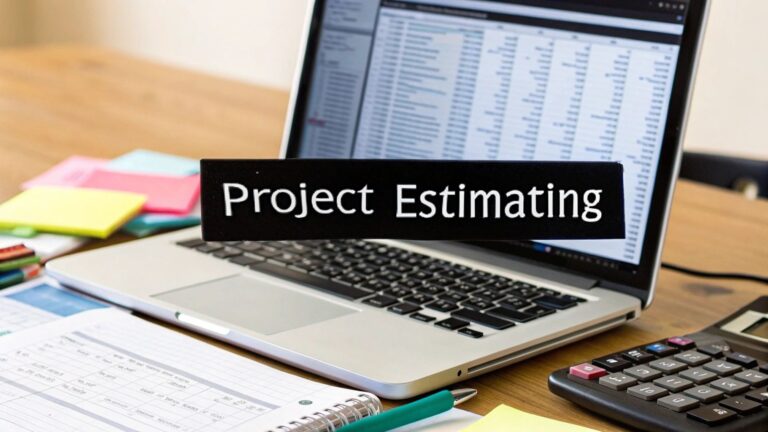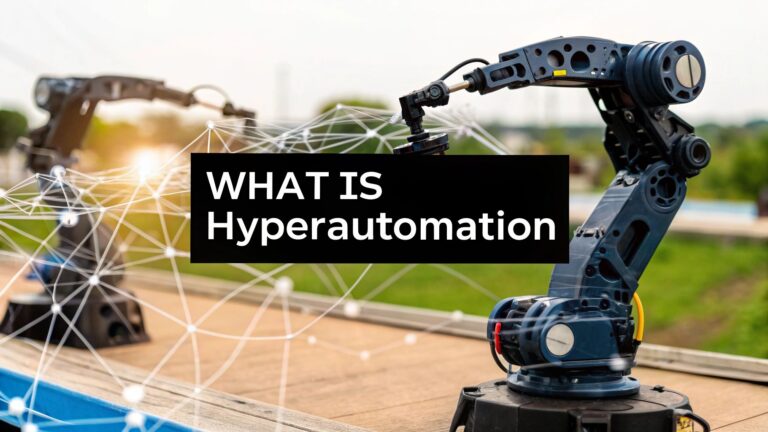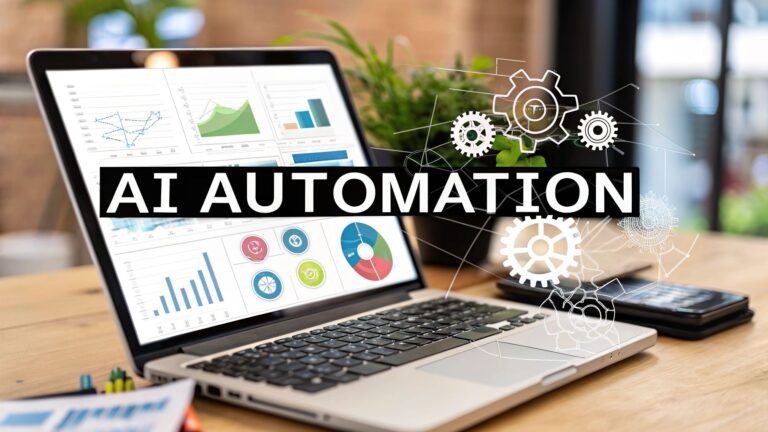A guide to what is crm integration and app syncing
At its core, CRM Integration is all about getting your different business software to talk to each other, with your Customer Relationship Management (CRM) platform acting as the central hub. It connects systems like your email, marketing automation, and accounting tools so they can share data automatically.
The goal is simple: stop the mind-numbing manual data entry and create one unified, reliable place for all your customer information.
Getting to Grips with CRM Integration

Imagine your business tools as different departments in an office. Without integration, they're all working in separate rooms with the doors closed. Marketing knows about campaign clicks, sales has the deal history, and finance is tracking invoices—but no one is sharing notes. It's organized chaos.
CRM integration is what opens those doors and builds hallways between them. Suddenly, when a prospect opens a marketing email, that activity instantly pops up on their record in the CRM. When a sales rep marks a deal as "won," the finance system can automatically generate and send the invoice. No copy-pasting, no yelling across the office. Just a smooth, automated flow of information.
The Headaches of Disconnected Data
When your systems are flying blind, you create real, tangible problems for your team. People waste huge chunks of their day just moving information from one spreadsheet to another, which almost always leads to typos and outdated records. This fractured view of your customer makes it impossible to see the full picture of their journey with your company.
A business with disconnected data is like trying to assemble a puzzle with half the pieces missing. You’re left with an incomplete picture, which forces you to make bad decisions and deliver a clunky customer experience.
The sheer growth of the CRM market shows just how critical connected systems have become. It's projected to shoot past $112 billion in 2025 and is on track to hit an incredible $262 billion by 2032. Businesses aren't just buying CRMs; they're investing in them as the foundational layer of their operations, and integration is what makes that investment pay off.
Business Operations Before and After CRM Integration
To really see the difference, let’s look at how daily operations change once a business connects its core systems.
| Business Function | Before Integration (Data Silos) | After Integration (Unified System) |
|---|---|---|
| Sales | Reps manually log calls and emails. Customer history is incomplete and scattered across different apps. | All customer interactions are automatically logged in the CRM, giving reps a 360-degree view of every lead. |
| Marketing | Lead data from forms and campaigns has to be manually imported into the CRM. Attribution is a guessing game. | New leads are instantly created in the CRM from web forms, and campaign engagement is tracked on the contact's record. |
| Customer Support | Support agents don't have visibility into a customer's sales history or recent marketing interactions. | Agents can see the entire customer journey, from the first ad they clicked to their most recent purchase, all within the CRM. |
| Finance | Invoicing is a manual process triggered by an email or Slack message from the sales team, leading to delays. | A "closed-won" deal automatically triggers an invoice to be generated and sent from the connected accounting software. |
As you can see, the shift isn't just about convenience—it fundamentally changes how teams work, making them more efficient, informed, and aligned.
How CRM Integration Works Behind the Scenes

So, how does all this data-sharing magic actually happen? The secret ingredient is something called an Application Programming Interface, or API.
Think of an API as a waiter in a restaurant. You (one software) don't go directly into the kitchen (the other software's database) to get what you need. Instead, you give your order to the waiter (the API), who communicates it to the kitchen and brings back exactly what you asked for. It’s the set of rules that lets different programs talk to each other without having to know every detail about how the other works.
When a new lead fills out a form on your website, an API call is the behind-the-scenes message that tells your CRM, "Hey, create a new contact with this person's details." It's a constant, automated conversation making sure the right information gets to the right place, instantly.
Pathways to Connection
While the API is the engine, there are a few different roads you can take to get your apps connected. The one you choose really depends on your needs, budget, and technical comfort level.
There are generally three ways to get it done:
-
Native Integrations: These are the "plug-and-play" options. Your CRM provider (like HubSpot) or the other tool's developer has already built a direct connection. They’re usually easy to set up, often just a few clicks to authorize, and are perfect for common pairings like linking your CRM to Mailchimp.
-
Third-Party Middleware: Think of platforms like Zapier or Make as universal adapters. They sit in the middle and have pre-built connections to thousands of apps. You can create "recipes" or "scenarios"—like, "When a customer pays an invoice in Stripe, update their record in Salesforce"—without writing a single line of code. It gives you a ton of flexibility.
-
Custom-Built Integrations: When you have a really specific or complex need that off-the-shelf solutions can't handle, you can hire a developer to build a direct connection using the software's public API. This gives you total control, but it also means you're responsible for building and maintaining it, which requires a bigger investment in time and money.
No matter which path you take, the end goal is always the same: creating a smooth, automated flow of data between the tools your team relies on. A solid integration breaks down information silos and puts the latest data right where your team needs it most.
Figuring out which of these options is right for you is the first real step. If you're getting serious about a project, diving into some data integration best practices is a great next move to help you build a plan and avoid some common headaches.
What a Connected CRM Actually Does for Your Business
Let's move past the buzzwords. What does CRM integration really do for you on a Monday morning? The results aren't just theoretical—they show up in your team's efficiency and, ultimately, your bottom line.
Think about your sales team. Imagine a rep getting an instant alert the moment a top-tier lead opens a marketing email and downloads your pricing sheet. That's the cue for a perfectly timed, highly relevant follow-up call.
Or consider your support agents. Instead of toggling between five different tabs, they see a customer's entire purchase history and recent support tickets on a single screen. This means faster, more personal solutions that leave customers feeling understood.
You Finally Get a True 360-Degree Customer View
The biggest win here is the coveted 360-degree customer view. When your CRM talks to your other tools, every single interaction—from their first visit to your website to their most recent support ticket—lives in one central place.
This complete picture gives your teams the context they need to make smarter decisions on the fly. For businesses aiming to get the most out of their tech stack, understanding how real-time data integration powers this unified view is absolutely essential. It’s the engine that makes it all work.
You Can Automate the Tedious, Time-Sucking Work
A connected CRM kills off hours of mind-numbing, error-prone data entry. No more copying and pasting customer info between spreadsheets and apps. The integration just handles it.
This frees up your team to focus on what humans do best:
- Sales reps can spend more time actually selling.
- Marketers can work with clean data to see what’s really working.
- Support agents can solve problems faster because the full story is right in front of them.
It's not just about saving a few hours. It’s about re-investing your team’s brainpower into activities that actually grow the business. That’s where you see the real return.
The data doesn't lie. Getting this right can lead to a 29% increase in company revenue and a 34% boost in productivity. In fact, 56% of users now say that native integrations are a make-or-break factor when they choose a CRM. You can dig into more stats to see the full scope of these powerful business outcomes. It’s clear that connecting your systems isn’t just a nice-to-have anymore; it's a must for any company serious about growth.
Essential Integrations Every Business Needs
While you could connect your CRM to just about anything, a few key integrations deliver the biggest bang for your buck right out of the gate. The smartest way to think about it is by department—focusing on the connections that will have the most immediate impact on your daily work.
For any business, the non-negotiables are the tools your marketing, sales, support, and finance teams use every single day. Hooking these up to your CRM is how you finally get that complete, 360-degree view of your customer.
Marketing And Sales Alignment
Marketing and sales teams are a force when they're working with the same real-time data. That’s why connecting your CRM to a marketing automation platform like HubSpot or Mailchimp is a foundational step.
This simple link means that when someone fills out a form on your website, they instantly appear as a new lead in the CRM, ready for sales to follow up. No more manual CSV uploads or lost leads.
But it's a two-way street. When a sales rep changes a lead’s status to "Qualified," that info can shoot back to the marketing platform, automatically pulling them out of a prospect-focused email campaign and into one for warm leads. It's a responsive system that keeps up with the customer's actual journey.
- Example Integration: Hooking your CRM up to LinkedIn Sales Navigator.
- Use Case: Your sales team can see a contact’s full LinkedIn profile, shared connections, and recent activity—all without leaving the CRM. It saves a ton of time toggling between tabs and gives them the context they need to start a meaningful conversation.
Support And Operations Efficiency
Long after a deal is closed, your support and finance teams take over. Integrating their tools gives everyone in the company a window into the entire customer relationship, not just the initial sale.
The most powerful CRM integrations are those that break down the walls between pre-sale and post-sale activities. When your sales team can see support tickets and payment history, they gain a holistic understanding of account health.
A perfect example of this is connecting your CRM with a helpdesk tool like Zendesk. When a support ticket pops up, the agent can immediately see the customer's entire history—what they bought, when they bought it, and any previous issues. This leads to faster, more helpful resolutions. For more on systems that play nicely together, take a look at this guide on the best CRM for SaaS startups.
This infographic does a great job of showing how all these connections feed into the big-picture business goals: more revenue, better productivity, and stronger teamwork.
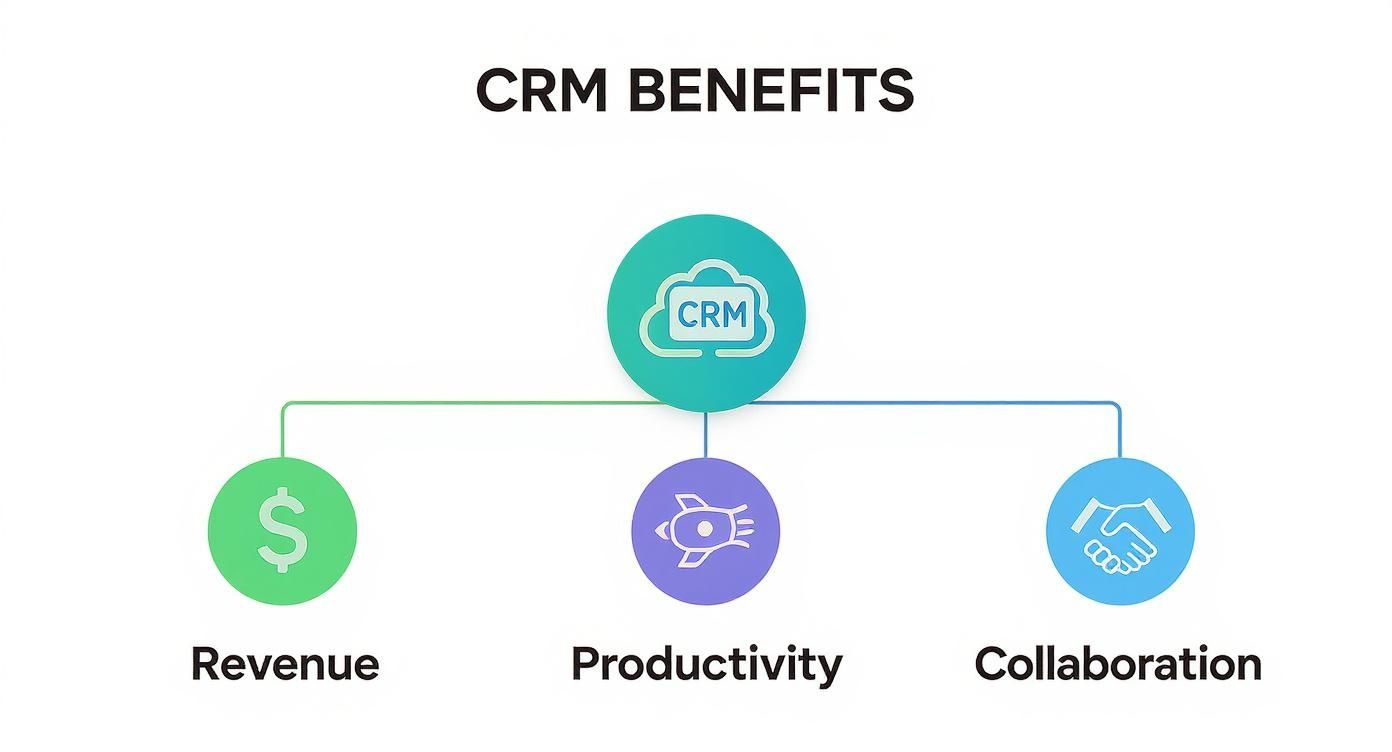
The image makes it clear: a well-integrated CRM isn't just a database. It's the engine that drives real, measurable growth across the whole company.
To put it all together, here’s a quick breakdown of how these integrations help different teams.
Key Integrations By Business Department
| Department | Example Tool Integration | Primary Benefit |
|---|---|---|
| Sales | LinkedIn Sales Navigator | View prospect profiles and engagement history directly within the CRM, enabling more personalized and timely outreach without switching tabs. |
| Marketing | HubSpot or Mailchimp | Automatically sync new leads from marketing campaigns to the CRM and update email lists based on a lead's sales status, ensuring consistent messaging. |
| Customer Support | Zendesk or Intercom | Give support agents a full view of a customer's purchase history and past interactions, leading to faster and more contextual problem-solving. |
| Finance | QuickBooks or Stripe | Sync customer payment status and invoice history to the CRM, giving sales and support teams full visibility into account health and billing issues. |
Ultimately, a thoughtful integration strategy ensures every team has the information they need, right where they need it.
How to Plan Your CRM Integration Project

Jumping into a CRM integration without a solid plan is like setting sail without a map. Sure, you might eventually get somewhere, but it'll be a bumpy ride filled with budget overruns, missed deadlines, and a final product your team can't—or won't—use. Think of this as a strategic business initiative first and a tech project second.
Before you even glance at a piece of software, start by defining your business goals. What problem are you actually trying to solve? Maybe you need to shrink your sales cycle. Perhaps you want to kill off mind-numbing manual data entry. Or maybe your support agents just need a clearer picture of who they're talking to. Get specific.
Once you know your "why," it's time to map out your data flows. You need to get crystal clear on what information needs to move between which systems, and in what direction. This critical step ensures you only sync the data that matters, preventing you from creating a cluttered, chaotic database that nobody trusts.
Create a Pre-Launch Checklist
To keep the project grounded and prevent scope creep, a pre-launch checklist is your best friend. It’s the single best way to make sure all your bases are covered before you flip the switch.
-
Audit and Clean Your Data: This is non-negotiable. Migrating messy data is a classic "garbage in, garbage out" scenario. Before you connect anything, dedicate time to cleaning up your existing records—merge duplicates, fix typos, and standardize your formats.
-
Define Your MVP: Don't try to boil the ocean on day one. Pinpoint your biggest pain point and build a Minimum Viable Product (MVP) to solve that first. You can always layer in more features and complexity once the core integration is solid.
-
Plan for User Training: A brilliant integration that no one uses is a failure. Schedule hands-on training sessions to walk your team through the new workflows and, most importantly, show them how it makes their jobs easier.
A well-planned CRM integration doesn't just connect software; it connects teams and aligns them around a single source of truth, creating a more efficient and customer-focused operation.
The CRM industry is projected to generate a staggering $313.3 billion in the US by 2025, largely driven by a massive push toward AI-powered automation. The planning you do now lays the groundwork to take advantage of these powerful new tools down the road. You can dive deeper into this trend by exploring the future of AI-driven CRM systems.
Finally, a core piece of your strategy should be to offload routine tasks. This guide on how to automate data entry is a fantastic starting point for making sure your team gets the most value out of the new system from day one.
Got Questions About CRM Integration? We've Got Answers.
Even with a solid plan, a few questions always pop up when you start digging into CRM integration. Let's tackle some of the most common ones to help you get a clearer picture.
How Much Is This Going to Cost?
The price tag for CRM integration can swing from completely free to well into the thousands of dollars. It really all boils down to what you need to connect and how complex that connection is.
- Native Integrations: Many of these are free or already baked into your software subscription. Think simple, one-click connections for tools you already use.
- Third-Party Connectors: Services like Zapier usually have tiered pricing. You can often start with a free plan for simple automations and then scale up to plans costing a few hundred dollars a month as your needs grow.
- Custom-Built Integrations: This is the high-end option. You're looking at thousands of dollars in development costs because you're paying specialists to build and maintain a bespoke connection from scratch.
Can I Connect My CRM to Our Own Custom-Built Software?
Absolutely, but this puts you squarely in the "custom integration" camp. The one non-negotiable is that your in-house software needs to have an accessible API (Application Programming Interface) so the two systems can actually talk to each other.
You'll need to bring in developers who can build that digital bridge between your custom tool and your CRM. They'll make sure the data flows securely and accurately, but be prepared for both an initial investment and ongoing maintenance costs.
The key is this: an integration connects two separate platforms to share data, while a plugin adds new functionality directly inside one platform. Think of it as building a bridge between two islands versus building a new room on one of them.
What’s the Real Difference Between an Integration and a Plugin?
People toss these terms around like they're the same thing, but they do different jobs.
An integration is all about connecting two separate, standalone systems so they can share information. When your CRM syncs with your email marketing tool, that's a classic integration at work.
A plugin (or add-on) is a smaller bit of code that adds a new feature inside of an existing application. For instance, a LinkedIn plugin that lets you see a contact's profile without ever leaving your CRM dashboard is a plugin—it enhances the CRM itself.
Ready to stop wasting time on manual data entry and build a truly connected business? The experts at MakeAutomation specialize in designing and implementing CRM automation frameworks that eliminate costly workflows and set your SaaS or B2B company on the path to scalable growth. Explore our tailored automation solutions and reclaim your time.