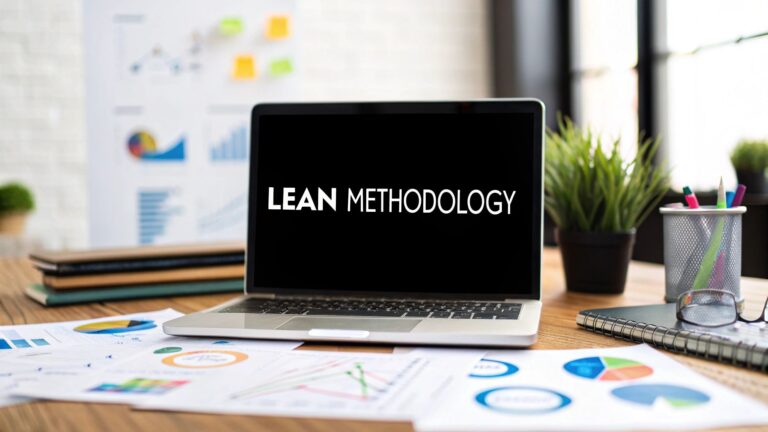What Is Process Documentation Your Guide to Efficiency
Let's be honest, "process documentation" sounds like a chore. It brings to mind dusty binders and long, boring manuals nobody ever reads. But what if you thought of it differently?
Think of it as the strategic blueprint for how your business actually gets things done. It’s the secret sauce that ensures consistent, high-quality results every single time. It’s about taking all that "tribal knowledge" locked away in your top performers' heads and turning it into a powerful, shared asset for the whole company.
Understanding Process Documentation Beyond the Manual

Picture a busy restaurant kitchen. If every chef has their own "secret" way of making the signature dish, the customer gets a different experience every night. One day it's spicy, the next it’s bland, and sometimes it's missing a key ingredient. That’s a business running on guesswork—and it's exactly what happens when you don't have good process documentation.
Process documentation is your company's master recipe book. It’s the official, written-down guide that spells out how to get a specific task done from start to finish. This creates a "single source of truth," ensuring that whether someone is onboarding a new client, publishing a blog post, or resolving a support ticket, it’s done the right way, every single time.
The Strategic Value of a Blueprint
This blueprint isn't just about following rules; it's a powerful tool for growth and stability. When you standardize your workflows, you lay the groundwork for better quality control, improved efficiency, and, most importantly, scalability. It takes the guesswork out of daily operations by answering critical questions for your team:
- What’s the goal? Defining the desired outcome of the process.
- Who owns it? Assigning clear responsibility for each step.
- How do we do it? Providing a step-by-step guide for correct execution.
- What tools do we need? Listing the necessary software, templates, or information.
That kind of clarity is a game-changer. It's no surprise that 69% of companies see process documentation as crucial for workflow consistency. Even better, businesses with solid documentation report up to 50% faster onboarding for new hires, slashing the time it takes for them to become productive. You can dig into more data on the impact of business chronologies on training and efficiency.
Process documentation removes ambiguity and empowers your team to work with confidence and autonomy. It turns operational chaos into a well-orchestrated system where everyone knows their part, leading to better results and a stronger, more resilient business.
By creating this operational playbook, you’re not just writing things down—you’re building a scalable machine. You capture the genius of your best people and make it accessible to everyone, ensuring critical knowledge doesn't walk out the door when an employee leaves. Suddenly, documentation isn't an administrative headache; it's a real competitive advantage.
Core Components of Effective Process Documentation
To make sure your documentation is actually useful, it needs a few key ingredients. Think of these as the building blocks that turn a simple set of instructions into an actionable guide your team will rely on.
| Component | Purpose | Example |
|---|---|---|
| Process Title & Goal | Provides immediate context and defines success. | "New Client Onboarding Process" – Goal: To successfully integrate a new client within 5 business days. |
| Clear Roles & Responsibilities | Eliminates confusion by assigning ownership. | "The Account Manager is responsible for the kickoff call; the Project Manager builds the project plan." |
| Step-by-Step Instructions | Breaks down the process into simple, actionable tasks. | 1. Send welcome email. 2. Schedule kickoff call. 3. Grant software access. |
| Required Tools & Resources | Lists everything needed to complete the task. | "Requires access to Salesforce, Asana, and the 'New Client Welcome Kit' in Google Drive." |
| Key Metrics & KPIs | Defines how to measure the process's success. | "Time to onboard, client satisfaction score (CSAT), number of support tickets in the first 30 days." |
| Visual Aids | Makes complex steps easier to understand at a glance. | A flowchart showing the decision points in an escalation path; a screenshot of the correct settings in a software tool. |
When these elements come together, your documentation becomes a living, breathing tool that drives consistency and empowers your team to do their best work without constant supervision.
Why Undocumented Processes Silently Kill Growth
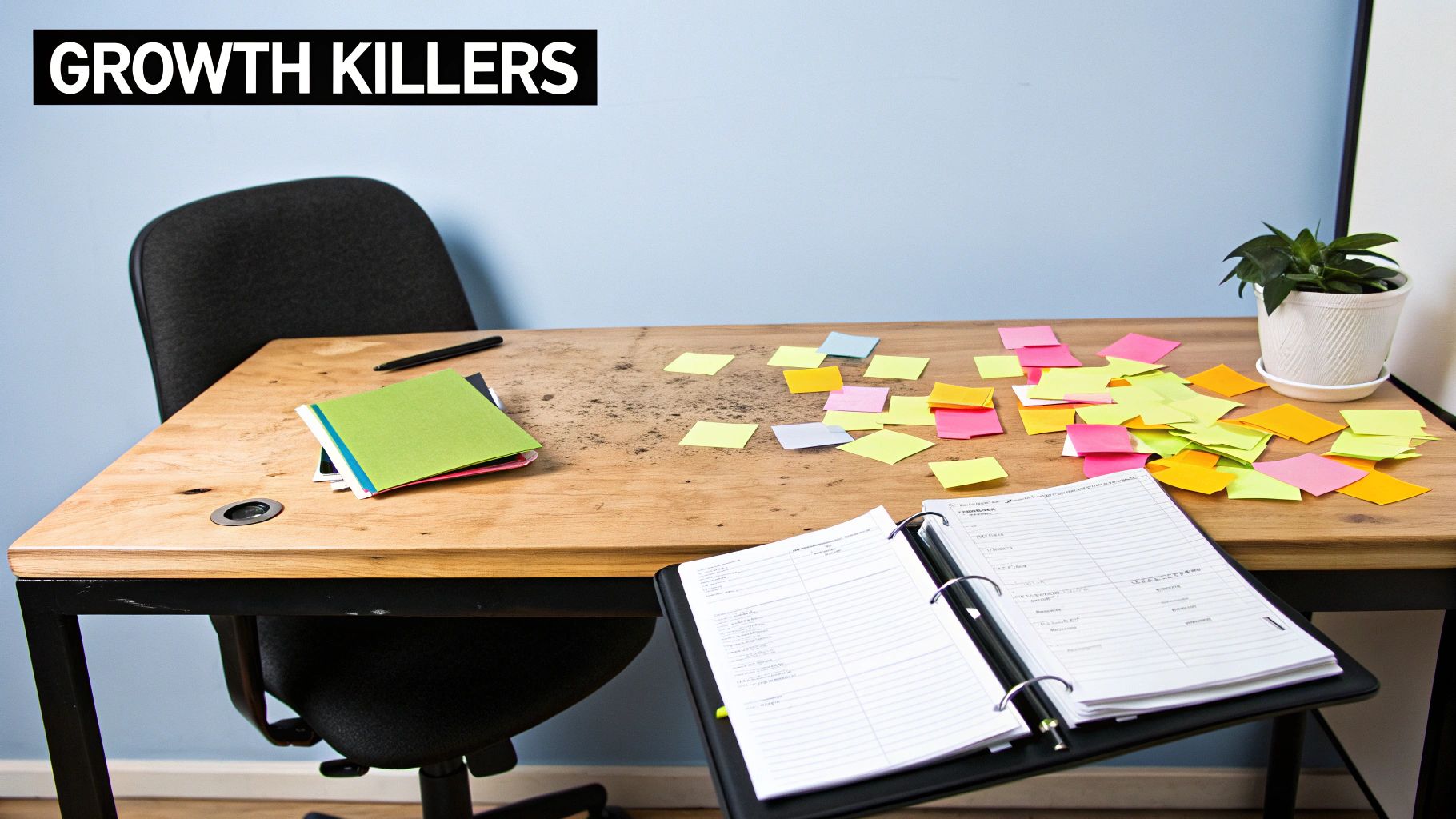
Ever tried to build complex furniture without the instruction manual? You might get a wobbly table in the end, but you'll have wasted hours and be left with a handful of "extra" screws. Running a business without clear process documentation is a lot like that—stressful, inefficient, and full of costly missteps.
Many companies treat documentation as a low-priority admin task, a "we'll get to it later" kind of thing. But this thinking creates hidden friction that quietly drains resources, stalls momentum, and tanks quality. Without a shared playbook, everyone on your team is left to figure things out on their own. The result? Inconsistency, duplicated effort, and a reactive, chaotic environment that’s simply impossible to scale.
The cost of that chaos is very real. When new hires don't have a single source of truth, their ramp-up time balloons. They end up constantly tapping senior team members on the shoulder for basic questions, pulling your experts away from high-value work. It’s a vicious cycle of dependency that acts as a silent drag on growth.
The High Cost of Tribal Knowledge
One of the biggest risks of poor documentation is an over-reliance on "tribal knowledge." This is all the critical information that lives exclusively inside the heads of a few key employees. They're your "go-to" people—the ones who know every client's secret preference, every software workaround, and the story behind every weird decision made three years ago.
While these experts are incredibly valuable, bottling up crucial knowledge in a few individuals is a ticking time bomb. What happens when your star salesperson—the one with that killer follow-up sequence nobody else understands—decides to leave? Their entire revenue-generating process walks right out the door with them.
An undocumented process is a temporary business advantage. A documented process is a permanent company asset. It’s how you turn individual genius into a repeatable, scalable system that belongs to the whole organization.
Without documentation, you’re constantly reinventing the wheel and leaving your business vulnerable to preventable mistakes. A new project manager might miss a crucial compliance step simply because it wasn't written down, leading to hefty fines. A support agent could give a customer the wrong advice, damaging your reputation, all because the official procedure was never updated. These aren't just one-off accidents; they're symptoms of a systemic failure to capture and share what you know.
Unseen Barriers to Scaling Your Business
Undocumented processes effectively put a ceiling on how much your business can grow. As you try to bring on more people, expand your services, and serve more clients, the cracks in your operational foundation will start to show. Eventually, they'll break.
Here’s how a lack of documentation actively holds you back:
- Inconsistent Client Experience: When every team member has their own way of doing things, your clients get a different experience every time they interact with you. This erodes trust and makes it impossible to deliver the reliable, high-quality service that builds loyalty.
- Inefficient Onboarding: Onboarding new hires becomes a time-sucking nightmare. New team members feel lost, managers get burned out repeating the same instructions, and the time it takes for someone to become truly productive stretches from weeks into months.
- Chaotic Delegation: How can a leader effectively delegate a task they can't clearly define? They can't. This leads directly to micromanagement because managers feel they have to hover over every step to ensure it's done right, stifling autonomy and trapping leaders in the day-to-day grind.
- Poor Quality Control: If there's no documented standard, how can you measure performance or enforce quality? It becomes impossible to spot bottlenecks, improve workflows, or implement best practices because you have no baseline to measure against.
Ultimately, failing to define what process documentation is for your company and put it into practice means you’re building your business on sand. Every new hire, client, or product adds more weight and complexity, increasing the risk of a total collapse. Documenting your processes isn't just about writing things down—it's about building the solid infrastructure you need for sustainable, long-term success.
Choosing the Right Format for Your Processes
Once you realize that undocumented processes are the source of so much chaos, the next logical question is, "Okay, so how do we actually write this stuff down?" Not all processes are built the same, so the way you document them shouldn't be a one-size-fits-all approach either.
Think of it like choosing the right tool for a job. You wouldn't hand someone a complex architectural blueprint to explain how to make a pot of coffee. Likewise, a simple to-do list won't cut it for assembling a car engine. The whole point is to match the format to the task at hand.
If you create an overly complicated document for a simple task, people will just ignore it. On the flip side, a vague document for a complex workflow is only going to create more confusion. The sweet spot is a format that makes the process crystal clear for the person who actually has to do the work.
This is really the heart of process documentation—turning what people do into something everyone can follow. This isn't a new idea, of course. The concept really took off during the industrial age, but the game changed in the late 1980s and early 1990s with the rise of digital tools. By 1995, nearly 60% of Fortune 500 companies were using computers to formalize their operations, which paved the way for all the different formats we rely on today. You can discover more about process documentation timelines and see how it all evolved.
Simple and Direct Formats
For straightforward tasks that go from A to B to C, you don't need to overdo it. Simple formats are perfect for routine activities where the steps rarely change and there aren't many "if-then" decisions.
- Checklists: This is documentation in its purest form. It’s just a list of things to get done, making it perfect for quality control checks, daily opening and closing duties, or making sure a report has all its necessary parts. Checklists are fantastic for preventing simple, avoidable mistakes.
- Standard Operating Procedures (SOPs): An SOP is a step up from a checklist. It's a more detailed, text-based guide that doesn't just list the steps, but also explains why things are done a certain way and who is responsible. SOPs are the workhorse for common, repeatable tasks like processing a customer refund or publishing a new blog post.
These formats are incredibly easy to create and keep updated, which is a huge plus. The only downside is that their linear, text-heavy nature can be a poor fit for processes with a lot of branching paths or dependencies.
Visual and Dynamic Formats
When a process gets more complicated—involving multiple people, decision points, or different potential outcomes—a wall of text can quickly become a nightmare to follow. This is where visual formats shine. They give you the "big picture" at a glance, showing relationships and the flow of work in a way that words alone just can't.
Visual documentation transforms a list of instructions into a map. It doesn't just tell you the next step; it shows you where you are, where you're going, and the different routes you can take to get there.
Here are a couple of powerful visual options:
- Flowcharts: These diagrams use standard symbols to map out steps, decision points (like, "Is the invoice over $500?"), and outcomes. They are perfect for illustrating workflows like a customer support escalation path or a sales qualification process.
- Process Maps: Think of a process map as a flowchart on steroids. It goes deeper, often including details like who is responsible for each step (using "swimlanes"), how long each step should take, and the specific inputs and outputs involved. This is the format you turn to when you need to analyze a workflow to find bottlenecks or spot opportunities for improvement.
Choosing the right format isn't just an administrative task; it's a strategic decision that directly affects how well your team performs. If you're just getting started, taking a look at some business process documentation templates can give you a great foundation and help you figure out which style is the best fit for your needs.
A Simple Framework for Creating Your Documentation
The thought of creating process documentation can feel overwhelming, but it really doesn’t have to be. The secret is to stop thinking about it as "writing a manual" and start thinking of it as "building a practical guide" for the people who will actually use it. Breaking it down into a simple, repeatable framework turns a massive project into a series of achievable steps.
Forget about writing a perfect, idealistic workflow. Your job is more like a journalist than a novelist—you’re there to uncover and report what actually happens on the ground. This approach keeps the entire project grounded in reality, making it far more valuable and successful in the long run.
A structured framework just gives you a clear path to follow, ensuring you hit all the key points without getting lost in the details.
Step 1: Define the Process and Its Scope
Before you type a single word, you have to draw a box around the process you're documenting. What is its exact purpose? A vague goal like “document sales” is a recipe for a sprawling, confusing mess that no one will ever read. You have to get specific.
Try something like this instead: “Document the process for qualifying a new inbound lead from our website.” Now that is a clear mission. It tells you precisely where the process begins (a prospect fills out a form) and where it ends (the lead is either qualified and passed to a sales rep or disqualified).
To nail down the scope, ask a few simple questions:
- What kicks it off? What’s the specific event that triggers this process?
- What’s the end goal? What does a successful outcome look like?
- Who’s involved? List the key people or departments who have a hand in it.
This initial step is all about preventing "scope creep"—that dreaded situation where a project gets bigger and bigger until it collapses under its own weight. A tight focus is your best friend here.
Step 2: Gather Information from the Source
The single biggest mistake people make is trying to document a process from a conference room. To create something truly accurate, you absolutely have to talk to the people doing the work day in and day out. They are your subject matter experts (SMEs), and their insights are pure gold.
Schedule some time to sit with them. Ask them to walk you through how they do things, step by step, as if you’re a new trainee. You need to understand not just what they do, but why they do it that way. This is where you’ll uncover all the little workarounds and critical decision points that never show up in an official handbook.
The goal here is to capture the ground truth, not some idealized version of the workflow. The best documentation reflects reality, warts and all, which is what makes it a trusted resource for the team.
If you want to dig deeper into this stage, our guide on how to document business processes offers some great, actionable tips for interviewing your SMEs and getting the right info.
Step 3: Draft the Document with Clarity
Once you have your notes, it’s time to start writing. Your guiding light should be clarity over complexity. Use simple, direct language. Ditch the jargon. Remember, you're likely writing for someone who is completely new to this task.
Structure the document in a logical way—usually, that just means chronological order. And don't be afraid to use formatting to make it easy to scan:
- Numbered Lists: Perfect for step-by-step instructions.
- Bullet Points: Great for listing out tools, requirements, or key tips.
- Visuals: Screenshots, diagrams, and flowcharts can explain a complicated step much faster than a paragraph of text ever could.
This infographic gives you a simple decision tree for picking the right format for the job.
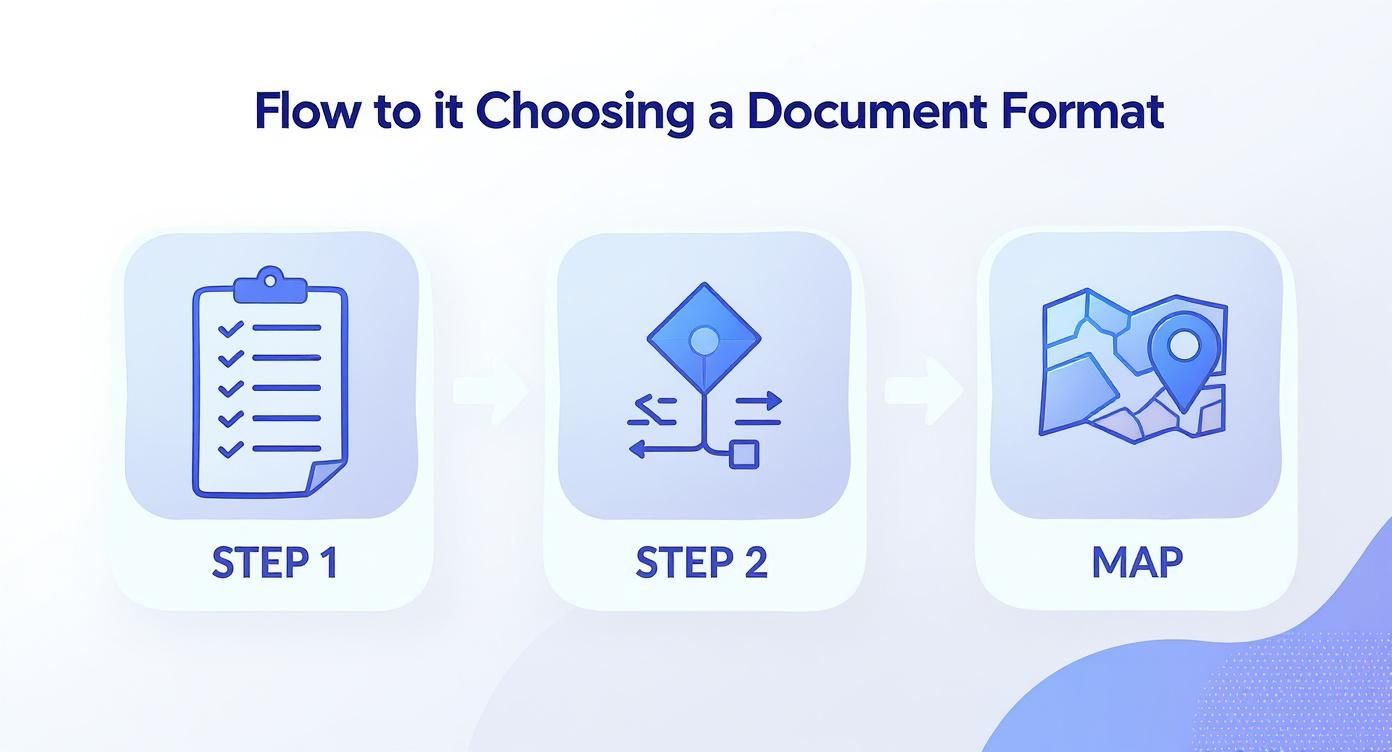
As you can see, the format should fit the need. Simple tasks can live in a checklist, while more involved workflows are often better served by a flowchart or process map.
It can also be helpful to look at how other industries handle this. For example, it's worth it to explore content creation workflows, which are a fantastic example of a multi-step, collaborative process that falls apart without clear documentation.
Step 4: Review, Test, and Finalize
Let's be honest: no first draft is ever perfect. This final step—the review cycle—is what separates a decent document from a great one. Share your draft with the same SMEs you interviewed at the start and ask for their honest feedback.
Even better, find someone completely new to the process and ask them to follow your instructions. This is the ultimate "user test." Where did they get stuck? What parts were confusing? Their questions will immediately shine a spotlight on any gaps or fuzzy language in your document.
Use their feedback to make revisions, then get a final sign-off from the process owner. Once it’s approved, post it somewhere central where everyone can easily find it. This back-and-forth loop of drafting, testing, and refining is what makes your documentation truly useful.
Keeping Your Documentation Alive and Relevant

It’s tempting to breathe a sigh of relief after you’ve finally documented a process. But that’s only half the battle. The biggest mistake I see companies make is treating documentation like a one-and-done task. They create these beautiful, detailed guides, file them away in a shared drive, and then… forget they exist.
Fast forward a few months, and those once-perfect documents are digital fossils—outdated, unreliable, and basically useless. The real magic of understanding what is process documentation isn't in creating it, but in treating it as a living, breathing resource that grows and changes right along with your business.
This means shifting your mindset. Documentation shouldn't be a project you tackle once a year; it needs to become part of your team's daily rhythm. When it's reliable and current, it becomes the go-to resource for answers, not a dusty last resort.
Building a Culture of Maintenance
A culture where documentation thrives doesn't just happen on its own. It's intentionally built on two things: clear ownership and simple habits. Think about it—if no one owns a document, it’s an orphan, and it's bound to be neglected. Every single process needs a designated owner responsible for keeping it accurate.
This process owner isn't always the person who wrote it or even the one who does the task most often. Their real job is to be the guardian of that document. They schedule reviews, collect feedback, and make sure updates happen quickly. Just assigning an owner is the single most effective step you can take to prevent your documentation from decaying.
This commitment to clarity really pays off. Research suggests that around 77% of high-performing organizations point to well-documented processes as a key to their success. These clear guides help reduce project overruns by an estimated 33% simply by defining who does what. You can find more details about the impact of process guides on accountability from creately.com.
Establishing a Simple Review Cadence
So you've assigned an owner. Great. The next piece of the puzzle is a simple review schedule. You don't need some overly complicated system; consistency is what matters most.
The goal isn't to constantly rewrite every document. It's to build a system of regular check-ins that ensures your documentation always reflects the ground truth of how work actually gets done.
A good way to approach this is to tier your reviews based on how critical or dynamic the process is:
- Quarterly Reviews: Perfect for your core, fast-changing processes. Think lead qualification workflows or the steps for onboarding a new client.
- Annual Reviews: Best for stable, foundational processes that don't change much, like HR policies or year-end financial reporting.
Pop some recurring reminders on the process owners' calendars. The review itself doesn't have to be a huge ordeal—often, a 15-minute read-through is enough to spot what's outdated. If you do make changes, use a simple version control system (like v1.0, v1.1, v2.0) so everyone knows they're looking at the latest and greatest.
Integrating Documentation into Daily Workflows
The final, crucial step is to weave your documentation into the very fabric of your daily operations. Make it a non-negotiable part of training new hires. When you're in a team meeting discussing performance or planning a new project, reference the specific process documents.
When someone asks a question in Slack or Teams that's covered in a guide, answer with a link to that document. This small act reinforces the habit of checking the "single source of truth" first. By making your documentation central, trusted, and constantly maintained, you turn it from a simple document into a powerful operational asset that helps your business scale.
The Best Tools for Modern Process Documentation
Picking the right software for your process documentation is a bit like choosing the right tool from a toolbox. You wouldn't use a sledgehammer to hang a picture frame, right? The same logic applies here. The tool you choose needs to fit your team's size, technical comfort level, and just how complicated your processes really are.
The whole point is to ditch the chaos of scattered spreadsheets and endless email threads. You're aiming for a single, central hub where anyone can find the latest, most accurate version of a process. This "single source of truth" cuts out the guesswork that breeds mistakes and wastes everyone's time.
Simple and Accessible Starters
For a lot of smaller teams or anyone just dipping their toes into documentation, sticking with familiar tools is the smartest move. These are the reliable, everyday options that get the job done without needing a manual.
- Document Editors (Google Docs, Microsoft Word): These are the classics for a reason. They're incredibly easy to use and perfect for writing up straightforward Standard Operating Procedures (SOPs) and simple checklists. No training required.
- Spreadsheets (Google Sheets, Excel): When your process involves tracking data—think project schedules, sales pipelines, or inventory lists—the structure of rows and columns in a spreadsheet is a natural fit.
While great for getting started, these tools can quickly become a messy digital drawer as your documentation library expands. They just don't have the muscle for things like version control or advanced team collaboration, which becomes a problem as you scale.
Dedicated Knowledge and Wiki Platforms
Once your company starts to grow, you'll feel the need for something more powerful—a system built from the ground up to organize knowledge. Think of these platforms as your company's central brain, making every piece of information searchable and connected.
These platforms transform your jumble of documents into a living, breathing library. They're designed for collaboration and tracking changes, ensuring everyone is always working from the same playbook.
For a powerful, open-source option that's fantastic for building a collaborative knowledge base, check out tools like Wiki.js as a powerful documentation platform. Another heavyweight in this space is Confluence, which plays especially well with other project management software.
Visual and Specialized Tools
Let's be honest, sometimes a wall of text just doesn't cut it. For those complex workflows with branching paths, decision points, and tangled dependencies, a visual approach is a game-changer.
Platforms like Lucidchart or Miro let you map everything out with flowcharts and diagrams. This makes even the most convoluted processes easy to grasp in a single glance. It helps the whole team see the bigger picture, spot potential bottlenecks, and understand exactly how their piece of the puzzle fits in with everyone else's.
Choosing the right tool ultimately comes down to a bit of a balancing act. You need to weigh features, ease of use, and whether the tool can grow with you.
Comparison of Process Documentation Tools
To help you decide, here’s a quick breakdown of the main categories and where they shine.
| Tool Category | Examples | Best For | Key Limitation |
|---|---|---|---|
| Simple Document Editors | Google Docs, Microsoft Word | Small teams, basic SOPs, and checklists. | Poor version control and search; gets messy fast. |
| Spreadsheets | Google Sheets, Excel | Data-driven processes, trackers, and project plans. | Not ideal for long-form text or visual workflows. |
| Wiki & Knowledge Bases | Wiki.js, Confluence | Creating a central, searchable "source of truth." | Can be overkill for very small teams; requires setup. |
| Visual Mapping Tools | Lucidchart, Miro | Complex workflows, process mapping, and brainstorming. | Less effective for detailed, text-heavy instructions. |
At the end of the day, the goal is to find a system that your team will actually use. Whether it's a simple document or a full-blown wiki, the best tool is the one that makes everyone's job easier. For a deeper dive, exploring the best document management software can provide even more options tailored to your specific operational needs.
Got Questions About Process Documentation? We've Got Answers.
Even when you're sold on the benefits, diving into process documentation for the first time brings up a lot of practical questions. Getting these sorted out early can be the difference between a project that sticks and one that gathers digital dust. Let's clear up some of the most common hurdles.
How Much Detail Is Too Much?
This is the big one. Do you really need to document every single click? Or is a high-level overview enough? The sweet spot is what I call the "competent newcomer" standard.
Your goal is to give a new team member, who already has the basic skills for the job, enough information to get the task done right without having to constantly ask for help. This means you focus on the crucial steps, the decision points, and the "watch out for this" moments. You can definitely skip things like "open your web browser."
The best way to get this right? Have someone actually use your draft to do the task. Where they get stuck or have questions is exactly where you need to add more detail.
Who Should Be in Charge of Writing This Stuff?
It's tempting for a manager to take charge, but the real gold comes from the people on the front lines. The most accurate and useful documentation is always written by the people who live and breathe the process every day. These are your subject matter experts (SMEs).
When you get SMEs involved, you ensure the guide reflects how work actually gets done, not just how a manager thinks it should get done.
The best system is a partnership. A manager can provide the template and the deadline, but the expert on the ground needs to fill in the blanks. This guarantees the final document is both practical and correct.
And don't forget to assign a formal "process owner" for each document. This is the person whose job it is to make sure it gets reviewed and stays up-to-date.
What's the Single Biggest Mistake to Avoid?
Easy. The biggest mistake is treating documentation as a one-off project. Teams spend weeks creating beautiful, detailed guides, then toss them into a shared drive and forget they exist. In just a few months, they're obsolete and useless.
To keep your documentation from becoming a digital graveyard, you have to weave it into the fabric of your operations.
- Make it part of the conversation: Point to it in training, pull it up in meetings, and link to it when answering questions.
- Put reviews on the calendar: Schedule quarterly or bi-annual check-ins that you can't ignore.
- Keep it front and center: Store everything in one central, easy-to-search place that everyone can access.
Think of your documentation not as a static file, but as a living part of your team. When you commit to keeping it alive, you're building a powerful, long-term asset for your business.
Ready to build a scalable foundation for your business with flawless process documentation? The experts at MakeAutomation specialize in creating and implementing the systems that eliminate chaos and drive growth. Schedule your free consultation today and let us help you build your operational blueprint.