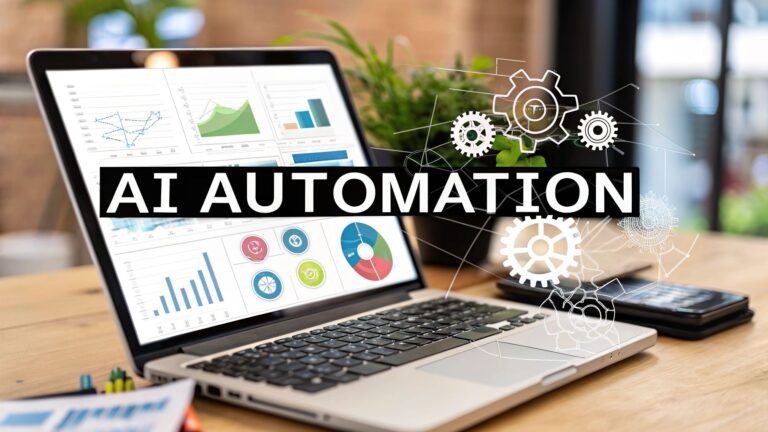Workflow Management Software Comparison
Let's be honest, trying to find the "best" workflow management software is a bit of a wild goose chase. The truth is, there's no single platform that's perfect for everyone. The right choice always comes down to what your team actually needs. You have to weigh things like the depth of automation, how it plugs into the tools you already use, and frankly, how easy it is to work with day in and day out.
Why Bother With Workflow Management Software Anyway?
In today's market, running an efficient operation isn't just a nice-to-have—it's table stakes. Think of workflow management software as the central command for your business. It takes all those repetitive, manual tasks off your team's plate, puts clear processes in place, and makes sure everyone knows exactly what they're responsible for. It’s the difference between organized chaos and predictable, scalable results. The whole point is to swap out manual bottlenecks for smart, automated systems that just work.

The numbers don't lie. The global market for this software was valued at around USD 13.4 billion in 2025 and is expected to rocket to USD 158.6 billion by 2035. That’s a staggering compound annual growth rate (CAGR) of 28.0%. This isn't just a trend; it's a fundamental shift in how successful businesses operate. If you're curious, Future Market Insights has a great breakdown of these market trends.
The Real-World Benefits
Getting the right platform in place isn't just about ticking off tasks. It fundamentally changes how your team gets work done, and the results are easy to see.
- Fewer Human Errors: When you automate things like data entry or pulling reports, you drastically reduce the chance of someone making a costly typo. It’s that simple.
- No More Guesswork: A centralized dashboard gives you a live look at where every project stands. Bottlenecks become obvious, and accountability is crystal clear.
- Smoother Teamwork: Everyone works from the same playbook. Files are easy to find, communication is centralized, and the entire team is aligned on goals and deadlines.
When comparing workflow management tools, don't just look for a long list of features. The real goal is to find a system that actively gets out of your way and makes daily operations smoother.
What to Look for Under the Hood
Before we jump into side-by-side comparisons, it helps to know what we're looking for. Most of the top-tier platforms are built on a few core functionalities, even if they package them differently. Here’s a quick rundown of the essentials you should be evaluating.
| Core Functionality | Description | Why It Actually Matters |
|---|---|---|
| Process Automation | The ability to set up "if-then" rules. For example, when a task's status changes to "Approved," it automatically assigns the next step to someone else. | It gives your team their time back. Instead of getting bogged down in administrative tasks, they can focus on work that really moves the needle. |
| Customizable Workflows | Tools that let you map out your actual business processes, whether it's onboarding a new client or getting a blog post approved. | This ensures the software fits your business, not the other way around. A rigid system will only create more friction. |
| Integration Ecosystem | How well it connects to the other software you rely on, like your CRM, email marketing platform, or cloud storage. | It stops data from getting trapped in different apps. A well-integrated system keeps information flowing smoothly across your entire tech stack. |
| Reporting & Analytics | Dashboards and reports that show you how your team is performing, how long projects are taking, and where you can improve. | It allows you to make decisions based on real data, not just gut feelings. You can spot inefficiencies and optimize your processes for better results. |
How to Establish Your Evaluation Criteria

Jumping into a workflow management software comparison without a clear plan is like grocery shopping while you're hungry—you’ll grab a cart full of things that look good but don’t actually make a meal. Before you get lost in feature lists and slick demos, you need to map out what success actually means for your team. This simple step is what separates a smart investment from a costly mistake.
First things first, what are you actually trying to achieve? Are you aiming to get projects out the door faster, lock down compliance processes, or just get your team talking to each other more effectively? Each goal points to a different set of must-have features. A creative agency, for example, will live or die by its proofing tools, while a finance team absolutely needs iron-clad security and audit trails.
The best software evaluation isn’t about finding the tool with the most features. It's about finding the tool with the right features that fix your specific operational headaches.
Core Pillars of Your Comparison Framework
Once your objectives are clear, you can build your evaluation around a few core pillars. Think of these as the non-negotiables—the make-or-break categories that will guide your decision and keep everyone focused on what truly matters.
This isn’t just a theoretical exercise. Your framework should be a practical checklist that speaks directly to your team's daily frustrations and your company's bigger goals.
- Automation Depth: How powerful are the automation capabilities, really? Go beyond simple "if-this-then-that" rules. See if the tool can handle complex, multi-step workflows with conditional logic that truly mirrors how your business operates.
- Integration Ecosystem: Will this software play nice with the tools you already use every day? Your CRM, accounting software, and communication platforms must connect without needing a team of developers to write custom code.
- User Experience (UX): How easy is it for someone who isn't a tech expert to actually use it? A confusing or clunky interface will tank adoption rates, making even the most powerful software a complete waste of money.
- Scalability and Performance: Can this platform grow with you? You need to know it can handle more users, more projects, and a lot more data down the line without grinding to a halt.
From Theory to Practical Application
Now it's time to turn those pillars into specific questions you can ask during demos and free trials. Don't just ask, "Do you have integrations?" Instead, ask, "Can you show me exactly how your platform pulls customer data from our Salesforce account to automatically kick off a new project?" This moves the conversation from a generic feature list to a real-world assessment of value.
For instance, a marketing team would want to see how the software automates the back-and-forth of content approvals between writers, designers, and managers. They'd put a lot of weight on built-in proofing and commenting tools. On the other hand, an IT team would be laser-focused on security protocols and the ability to set highly specific user permissions.
By setting up these clear, personalized criteria from the start, your workflow management software comparison becomes a focused, strategic process. You’ll be able to see past the marketing hype and choose a platform that will truly help your business run better for years to come.
Understanding Software and Service Costs
When you're comparing workflow management software, it's tempting to get tunnel vision and focus only on the monthly subscription price. But the sticker price is just the tip of the iceberg. To make a smart financial decision, you need to look at the Total Cost of Ownership (TCO), which covers the software license and all the essential services needed to get it running successfully.
A great rollout depends on more than just cool features. It requires a budget that accounts for getting the platform set up correctly, tweaked to fit your specific needs, and making sure your team actually knows how to use it. Skipping these service costs is a classic mistake that often leads to low user adoption and a disappointing return on your investment.
This chart breaks down a typical budget for a new workflow management system, giving you a clearer picture of the total cost of ownership.
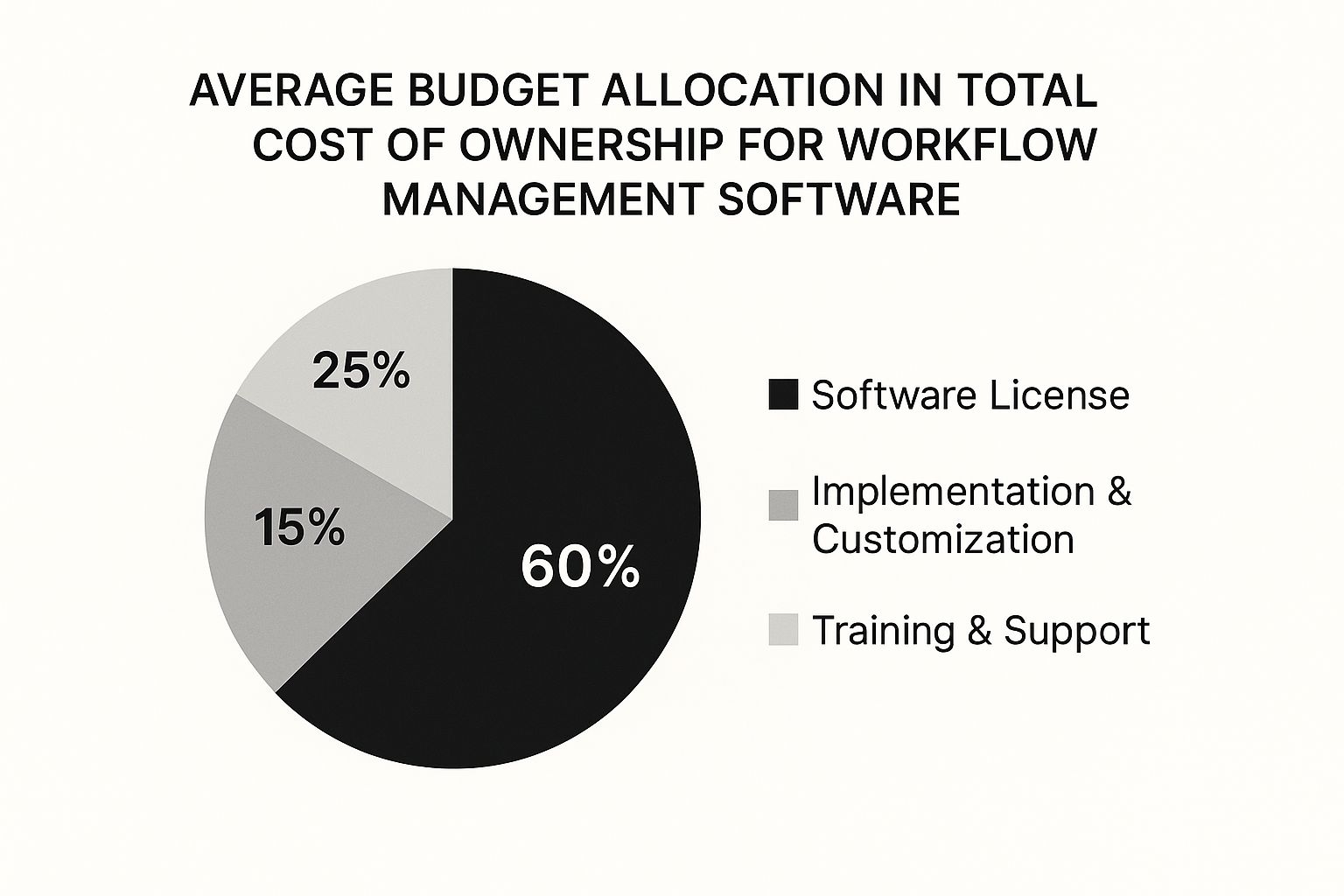
As you can see, the software license itself often makes up just over half of what you'll spend in the first year. The rest—a pretty significant chunk—goes toward implementation, customization, training, and support.
The Software and Service Financial Dynamic
Market data backs this up. A close look at the Workflow Management System market reveals strong growth for both software and the services that support it. The software market itself grew from USD 6.02 billion in 2022 to an expected USD 11.58 billion by 2025. Meanwhile, the services side of things expanded from USD 3.18 billion to USD 6.12 billion in that same period.
This isn't a coincidence. It shows that businesses are realizing they have to invest in services to actually get the full value out of their software. Think of it this way: buying the software is like buying a high-performance engine for a race car. The engine is powerful, sure, but it’s completely useless without the expert mechanics (implementation services) who install it, tune it for the track (customization), and teach the driver how to get the most out of it (training).
Breaking Down the Service Investment
So, what are you actually paying for with those service costs? Let's take a closer look at why they are so vital for your long-term success. Skimping on these areas can leave you with a powerful tool that nobody uses properly.
-
Implementation & Customization (25%): This is where the real work happens. Implementation specialists are the ones who migrate your data, configure all the settings, and build out the custom workflows that mirror how your business actually operates. Without this step, you’re just forcing a generic tool on your team and hoping for the best.
-
User Training & Ongoing Support (15%): A tool is only as good as the people using it. Proper training ensures everyone, from project leads to individual team members, can use the platform efficiently. This is what drives up adoption rates and leads to the real productivity gains you're after.
The ultimate goal is not just to purchase software, but to solve a business problem. A budget that allocates funds for both the tool and the services needed to deploy it properly is a budget designed for success.
Understanding this financial split helps you build a realistic budget and manage expectations from the start. It changes the conversation from "How much does the software cost?" to "What's the total investment we need to make to hit our goals?" This bigger-picture view is essential when you calculate the potential return on investment for your business.
A Practical Comparison of the Top Workflow Management Platforms
Picking the right workflow tool can feel like a chore, but it doesn't have to be. We're going to break down four of the biggest names in the game—Asana, Monday.com, Jira, and Trello—from a practical, real-world perspective. The goal here isn't to name one "best" platform, but to help you figure out which one clicks with your team's specific needs and style.
Let's move past the surface-level feature lists. We’ll get into the details that actually affect your day-to-day work. You'll see how Asana’s goal-driven design is perfect for strategic planning, why Monday.com is the king of visual customization, what makes Jira the go-to for agile dev teams, and where Trello’s dead-simple approach wins out.
Asana: The Strategic Planner
Think of Asana as the tool for teams who need to connect the dots between daily tasks and big-picture company goals. Its real power is its hierarchy. You can set up portfolios, projects, tasks, and subtasks that all feed into a measurable objective, giving leaders a clear view from strategy all the way down to execution.
This is far more than just a glorified to-do list; it’s a framework for getting work done right. Features like project timelines, custom fields, and automated rules help you build repeatable processes and cut down on manual project management. For instance, a marketing team could build a launch template that automatically kicks off tasks for designers and writers when a new campaign is approved.
Asana’s secret sauce is its relentless focus on organizational alignment. Other tools help you manage tasks; Asana helps you ensure every single task is pushing a specific business goal forward.
This structure makes it a natural fit for companies running on OKRs (Objectives and Key Results). The flip side? For teams that thrive on creative chaos or need ultimate flexibility, Asana’s organized nature can sometimes feel a bit restrictive.
Monday.com: The Visual Customizer
Monday.com calls itself a "Work OS," and that’s a pretty good description. It’s a platform you can bend and shape to fit almost any process you can dream up. If your team loves spreadsheets but wishes they were colorful, interactive, and automated, Monday.com is your platform.
Everything is built around super-flexible "boards" that you can customize with dozens of column types—status trackers, timelines, formulas, you name it. This adaptability makes it useful for just about anything, from a sales CRM to an inventory tracker or a creative agency’s production pipeline. You could easily build a single, color-coded board to manage a client from the first phone call to the final invoice.
But the real magic happens when you dive into Monday.com’s automations and integrations. You can create "recipes" to automatically move tasks, ping stakeholders on a status change, or sync data with tools like Salesforce or Slack. It’s like building a custom app for your team without touching a line of code.
Jira: The Agile Powerhouse
In the world of software development, Jira is the undisputed champion. Born and bred to support agile methods like Scrum and Kanban, its entire feature set is laser-focused on the needs of engineering, IT, and product teams. It’s built for tracking issues, planning sprints, and navigating complex development cycles.
Where Jira really shines is its deep, technical functionality. You get advanced roadmaps, release planning, bug tracking, and seamless integrations with developer tools like GitHub and Bitbucket. For a dev team, Jira isn't just a project management tool; it's the command center for their entire workflow.
This specialization is also its biggest weakness for others. For non-technical teams, Jira’s language—"epics," "stories," "sprints"—can be a barrier. The whole interface can feel clunky and overly complicated. While you can adapt it for business projects, it often feels like you're fighting the tool rather than working with it.
Trello: The Simplicity Champion
Trello, another Atlassian product, is built on one beautifully simple idea: the Kanban board. It gives you a visual system of boards, lists, and cards that makes tracking work incredibly easy. This simplicity is its superpower, letting teams get started in minutes without any real training.
Each card is a mini-hub for a task, holding checklists, deadlines, files, and conversations. It’s a fantastic choice for small teams, personal to-do lists, or any project that flows through a clear set of stages, like a content calendar or a simple sales funnel.
Trello’s genius is in its minimalist approach. It isn’t trying to be an all-in-one platform. It just does one thing—visual task management—and does it exceptionally well, making it approachable for absolutely everyone.
You can add more functionality with "Power-Ups," which bring in integrations and features like calendars. But if your team needs heavy-duty reporting, resource planning, or complex task dependencies, Trello’s simplicity quickly becomes a ceiling, pushing you toward a more robust platform.
Feature Comparison of Leading Workflow Platforms
To make your workflow management software comparison a bit easier, here’s a direct, head-to-head look at how these four platforms stack up. This table cuts through the marketing fluff to show you where each tool truly shines.
| Feature | Asana | Monday.com | Jira | Trello |
|---|---|---|---|---|
| Ideal Use Case | Strategic planning and goal-oriented teams | Highly visual and customizable workflows for diverse business needs | Agile software development and technical project management | Simple, visual task tracking for small teams and straightforward projects |
| Automation | Strong, rule-based automation to standardize recurring processes | Excellent, with a user-friendly builder for complex, multi-step recipes | Powerful, but often requires more technical setup (e.g., JQL) | Basic, with Butler automation for simple, repetitive card actions |
| Reporting | Advanced dashboards and portfolio reporting for high-level insights | Highly customizable dashboards with a wide array of visual widgets | Deeply detailed, with sprint reports, burndown charts, and velocity | Limited native reporting; relies on Power-Ups for advanced analytics |
| Learning Curve | Moderate; its structure and features require some initial learning | Low to moderate; intuitive interface but deep customization takes time | High for non-technical users; steep learning curve for advanced features | Very Low; can be mastered in minutes |
| Flexibility | Structured, best for process-driven teams | Extremely flexible, can be adapted to almost any use case | Flexible within the agile framework, but rigid for other methods | Flexible for simple processes, but limited for complex workflows |
This table should help you quickly see the trade-offs. No platform is perfect for everyone, but there's definitely a perfect platform for your team.
The demand for these kinds of tools is exploding. The US workflow management market alone was valued at USD 4.14 billion in 2023 and is expected to hit USD 54.30 billion by 2032. That's a staggering compound annual growth rate of 33.10%, largely fueled by the shift to the cloud and the rise of AI in business. You can read more on this trend over at GlobeNewswire.
As these systems get smarter, getting the foundation right becomes even more critical. For teams looking to really push what’s possible, the next step is to explore the world of AI workflow automation tools.
Workflow Automation in Real-World Scenarios

Features and pricing models are a good starting point, but you don't really know a platform's worth until you see how it handles real problems. Any solid workflow management software comparison has to move past the spec sheets and dig into how these tools fix actual business headaches. The best software doesn't just bolt on more features; it smooths out the friction in your day-to-day operations and produces results you can actually measure.
Let's walk through a couple of common scenarios to show what this looks like in practice. These examples highlight how different departments can take messy, manual routines and turn them into smooth, reliable systems.
A Creative Agency Streamlining Content Production
Imagine a marketing agency drowning in client campaigns. Before they brought in a workflow tool, their content process was a nightmare of scattered emails, outdated spreadsheets, and frantic Slack messages. Deadlines were a constant source of stress because a draft was buried in an inbox or crucial feedback got lost in a reply-all email thread.
The Solution:
They switched to a platform with visual workflows and mapped out a single, standardized process for every piece of content. Now, a new project kicks off a predictable chain of events:
- Brief Submitted: A client fills out a form, which instantly creates a task for the content strategist. No more manual entry.
- Draft Written: When the writer marks their task as done, the system automatically assigns the draft to an editor for review.
- Review and Approval: The editor leaves feedback right on the document inside the platform. Once it’s approved, the task seamlessly moves to the design team for visuals.
- Client Feedback: The final version is shared with the client through a dedicated portal, where their comments are logged as trackable action items.
This automated handoff completely cut out the manual chasing and follow-ups that used to eat up hours every week. The agency saw a 25% reduction in project completion time and virtually eliminated missed deadlines, which made for much happier clients.
Automating Invoice Approvals in Finance
In another company, the finance department was stuck with a sluggish and completely opaque invoice approval system. Invoices would land in an email inbox, get printed out, and then physically carried from desk to desk for signatures. It was a huge waste of paper and time, and nobody ever knew where a specific invoice was, leading to late payment penalties and annoyed suppliers.
An optimized workflow isn't just about speed; it's about creating a transparent, auditable system. For finance and HR, this shift from manual to automated is crucial for compliance and operational integrity.
By implementing a workflow management tool, the team set up a simple automated approval flow. Now, when an invoice is uploaded, it’s automatically sent to the right department head based on a vendor or project code. If an invoice is over a certain threshold, like $5,000, it’s automatically escalated for a second approval from a senior manager before it ever reaches accounting.
The change was night and day. The average approval time was slashed in half, late fees disappeared, and the team got a live dashboard showing the status of every single invoice. To see a full breakdown of what this kind of change can do, it's worth reading up on the benefits of workflow automation. In the end, it wasn't just about saving money—it was about creating a bulletproof audit trail for every payment.
How to Select and Implement Your New System
So you've waded through the detailed workflow management software comparison, and you think you’ve found a winner. Great! But the real work is just beginning. Picking the right tool is only half the battle; the success of your investment truly comes down to a smart selection process and a well-executed rollout.
Before you sign on the dotted line, go beyond the feature list. I always recommend running a small pilot program with a few key people from different departments. This is your reality check. A platform can look amazing in a slick demo, but a real-world test will reveal any awkward workflows or friction points before you commit the entire company. After all, user buy-in is everything.
Don't overlook the quality of customer support, either. You'll inevitably hit a snag with a complex automation or a tricky integration. When that happens, you want responsive, expert help—not a generic support ticket that goes unanswered for days. Dig into review sites and forums to see what real users say about their support experiences.
A Roadmap for a Successful Rollout
Once you've made your choice, resist the urge to go big and overhaul everything at once. That's a recipe for chaos. A phased approach is always better because it builds momentum and minimizes disruption for your team.
Start with one, high-impact workflow. Pick a process that everyone complains about, like new client onboarding or the endless back-and-forth of content approvals. When you successfully automate that single pain point, you create a powerful internal case study. It proves the software's value and gets everyone excited for what's next. A great first step is learning exactly how to automate business processes the right way from the get-go.
Your implementation goal isn't just to install software; it's to solve a tangible business problem. Start small, prove the value, and use that success to fuel wider adoption across the organization.
As you expand, create simple documentation. Think short video tutorials, quick-start guides, and a few best-practice documents. This empowers your team to solve small problems on their own and reinforces good habits from day one.
Finally, you need to track your success. Set up key performance indicators (KPIs) to measure the impact. Are you seeing reduced task completion times? Fewer manual errors? Faster project turnarounds? These metrics will quantify your return on investment and prove the system was worth it.
At MakeAutomation, we specialize in helping B2B and SaaS businesses implement the right automation frameworks to eliminate manual work and scale efficiently. If you're ready to optimize your operations for growth, explore our tailored solutions at https://makeautomation.co.