9 Client Onboarding Best Practices for 2025
The first 90 days of a client relationship are the most critical. A clunky, manual, or inconsistent onboarding process doesn’t just create a poor first impression; it actively damages client trust, increases churn risk, and leaves revenue on the table. Many businesses, from B2B service providers to SaaS companies, struggle with this, bogged down by repetitive administrative tasks, scattered information, and a lack of clear, proactive communication.
This operational friction leads directly to frustrated clients and overwhelmed teams. The solution isn’t to work harder; it’s to work smarter by implementing proven client onboarding best practices, supercharged with intelligent automation. A well-designed onboarding system sets the foundation for a successful, long-term partnership, demonstrating value from day one and significantly improving client retention rates. It transforms a potential bottleneck into a powerful competitive advantage.
In this deep-dive guide, we’ll explore nine powerful practices that turn onboarding from a costly chore into a streamlined, scalable engine for client success and loyalty. We won’t just cover the theory. For each best practice, we will provide a concrete, step-by-step framework for implementation and automation using MakeAutomation. You will learn not only what to do but exactly how to build an efficient, automated onboarding machine that drives immediate and lasting ROI. This is your blueprint for creating an exceptional client experience that scales with your growth.
1. Automated Welcome Sequences
An automated welcome sequence is a structured series of communications sent to new clients immediately after they sign on. This systematic approach replaces ad-hoc, manual welcome emails with a polished, consistent experience that sets the right tone from day one. By automating this crucial first touchpoint, you ensure every client receives the same high-quality introduction to your company, processes, and team, reinforcing their decision to work with you.

This practice is essential for any business looking to scale, as it dramatically reduces the manual effort required from your team while preventing critical first steps from being missed. Companies like HubSpot and Salesforce have pioneered this method, using automated workflows to guide new users, share essential resources, and schedule initial meetings, making it a cornerstone of modern client onboarding best practices.
How to Implement Automated Welcome Sequences
Implementing an effective welcome sequence involves more than just sending a single email. It’s about creating a guided journey for your new client.
- Trigger the Sequence: The automation should begin the moment a contract is signed or an initial payment is processed. This trigger can be an update in your CRM (like changing a deal stage to “Closed-Won”) or a notification from your payment gateway.
- Personalize Communications: Use data from your CRM to personalize each message. Include the client’s name, company name, and reference the specific service they purchased. This small touch makes a significant difference in how the communication is received.
- Map Out the Journey: Design a multi-step sequence. For instance, the first email could be a warm welcome from the CEO, the second could introduce their dedicated account manager, and the third could provide a link to your client portal with login details.
- Integrate Human Touchpoints: Build opportunities for human interaction directly into your automated flow. For example, an email might prompt the client to book their kickoff call using an integrated calendar link, seamlessly blending automation with personal connection.
To truly streamline your automated welcome sequences and other onboarding tasks, consider leveraging the power of workflow automation for small business. For more details on setting up these systems, you can explore our guide to automating repetitive tasks.
2. Comprehensive Client Intake Forms
A comprehensive client intake form is a detailed questionnaire designed to gather all essential information from a new client before the project kickoff. This foundational document moves beyond basic contact details to capture project goals, technical requirements, brand preferences, and key stakeholder information. By collecting this data upfront, you establish a single source of truth that informs every subsequent step of the client relationship, ensuring a highly personalized and efficient service delivery.
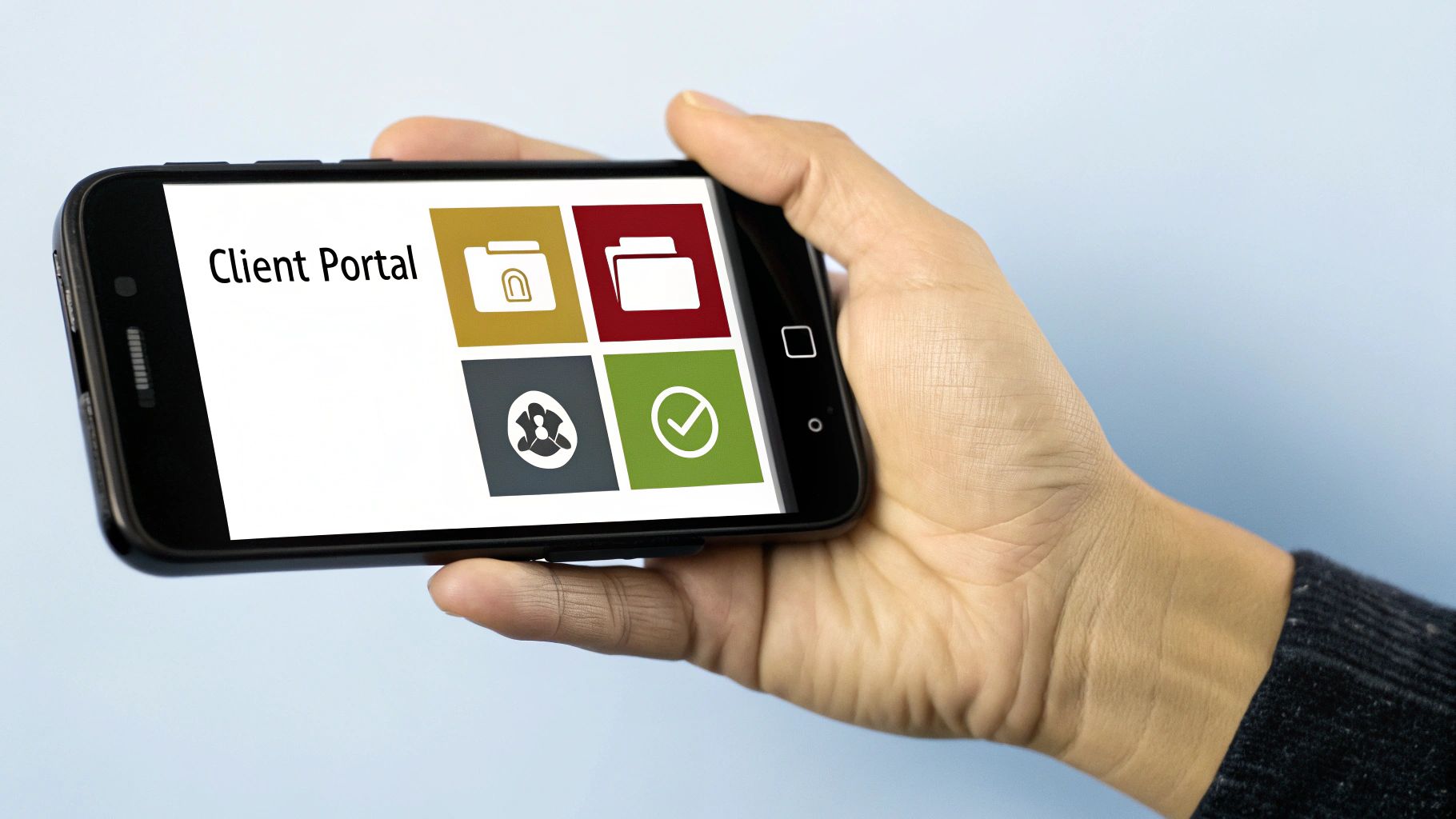
This practice is one of the most effective client onboarding best practices for preventing scope creep and misalignment. Instead of discovering critical details during the project, you start with a complete picture. Companies like Typeform and JotForm have popularized dynamic, user-friendly forms, but the principle is widely adopted by professional service firms. For example, marketing agencies use them to collect brand assets and target audience personas, while law firms gather detailed case information, setting a clear foundation from the start.
How to Implement Comprehensive Client Intake Forms
Creating a form that is both thorough and easy to complete is key to its success. Your goal is to gather vital information without overwhelming the new client.
- Automate Distribution: Trigger the form to be sent automatically as part of your welcome sequence, immediately after the contract is signed. This ensures the information is collected while engagement is high.
- Structure for Clarity: Organize the form into logical sections such as “Company Information,” “Project Goals,” and “Technical Details.” Use conditional logic to show or hide questions based on previous answers, creating a tailored experience.
- Integrate with Your Systems: Connect your form tool directly to your CRM or project management software. This allows you to automatically create a new client profile or project, populating it with the submitted data and eliminating manual entry.
- Provide Context: For any question that might be ambiguous, include brief helper text or an example to guide the client. This improves the quality of the responses you receive and reduces back-and-forth communication.
Documenting the purpose and flow of your intake form is crucial for team alignment and process consistency. To see excellent examples, you can review these 12 best business process documentation templates.
3. Dedicated Onboarding Specialist Assignment
Assigning a dedicated onboarding specialist means appointing a specific team member to guide new clients through the entire onboarding process. This individual acts as the primary, human point of contact, providing personalized attention and ensuring a smooth, cohesive transition from sales to active client status. This approach counters the risk of a disjointed experience, offering a single, accountable guide who can answer questions, coordinate internal teams, and build early rapport.

This practice is one of the most effective client onboarding best practices for high-touch service models, as it immediately instills confidence and demonstrates a high level of commitment. Enterprise software companies often use customer success managers in this role, while professional service firms might assign an account coordinator. The core principle is the same: provide a concierge-level experience during the critical initial phase to set the stage for long-term success and retention.
How to Implement a Dedicated Onboarding Specialist Role
Creating this specialized role requires clear definitions of responsibility and well-defined processes to ensure consistency and effectiveness.
- Define the Role and Responsibilities: Clearly document the specialist’s duties, from leading the kickoff call and managing document collection to coordinating technical setup and training sessions. This ensures both the client and internal teams understand their function.
- Establish Handoff Procedures: Create a seamless handoff process from the sales team to the onboarding specialist, and then from the specialist to the long-term account manager or support team. Use a CRM to trigger notifications and transfer all relevant client notes and context.
- Provide Comprehensive Training: Equip your specialists with deep knowledge of your products, services, and internal processes. They must be able to confidently answer client questions without constantly escalating issues to other departments.
- Set Realistic Caseloads: To maintain a high level of personalized service, avoid overloading your specialists. Establish a maximum number of active onboardings per specialist to prevent burnout and ensure each client receives adequate attention.
- Create Backup and Support Systems: Develop a clear plan for when a specialist is unavailable due to illness or vacation. Having a designated backup who can access all client information and context is crucial for maintaining a seamless client experience.
4. Clear Timeline and Milestone Communication
Clear timeline and milestone communication involves establishing a transparent, mutually understood schedule for the entire onboarding process and beyond. This practice replaces ambiguity with a clear roadmap, outlining specific deadlines, key deliverables, and critical milestones. By providing this structure, you proactively manage client expectations, build trust, and maintain project momentum from the very beginning.

This approach is fundamental to successful client relationships, especially in project-based services where progress is measured in stages. It is a core component of professional service industries and has been popularized by project management methodologies like Agile. For instance, a web development agency uses a detailed timeline to show progress from discovery to launch, while a marketing agency outlines key dates for campaign approvals and go-live schedules, making this one of the most crucial client onboarding best practices for ensuring alignment.
How to Implement Clear Timelines and Milestones
Effectively communicating timelines requires more than just sharing a GANTT chart; it’s about creating a living document that guides the partnership.
- Establish the Roadmap Early: Present a detailed project timeline during the kickoff meeting. This document should clearly outline each phase, task, deliverable, and the parties responsible. Use a shared project management tool like Asana, Trello, or Monday.com for real-time visibility.
- Define and Communicate Dependencies: Clearly explain how one task affects another. For example, communicate that your team cannot begin design mockups until the client provides brand assets. This fosters a sense of shared responsibility and accountability.
- Provide Regular Progress Updates: Don’t wait for the client to ask for an update. Implement a regular communication cadence, such as a weekly progress email or a standing bi-weekly call, to review what was accomplished and what’s next on the agenda.
- Celebrate Milestone Achievements: When a significant milestone is reached, such as completing the project discovery phase or finalizing a key deliverable, acknowledge it. A simple congratulatory email reinforces progress and keeps client morale high.
To further enhance your project execution, you can explore ways to streamline project management using AI automation.
5. Interactive Client Portals
An interactive client portal is a secure, branded online hub where clients can access all their project-related information 24/7. This centralized platform replaces scattered email threads and disparate file-sharing links, creating a single source of truth for documents, progress updates, communication history, and key milestones. By offering this on-demand access, you empower clients and provide a transparent, professional experience that significantly enhances their journey.
This practice is one of the most effective client onboarding best practices for building long-term trust and efficiency. It establishes a dedicated, organized space for the entire client relationship, reducing administrative back-and-forth and ensuring both your team and the client are always on the same page. Professional service industries, such as legal firms using portals for case management and marketing agencies sharing real-time campaign data, have championed this approach to deliver superior, streamlined service.
How to Implement Interactive Client Portals
Implementing a client portal moves beyond simple file sharing; it involves creating an integrated and intuitive environment for collaboration.
- Choose the Right Platform: Select a portal solution that integrates with your existing tools, like your CRM or project management software. Look for features like secure logins, file storage, task tracking, and direct messaging capabilities.
- Brand and Customize the Experience: Customize the portal with your company’s branding, including your logo and color scheme. This reinforces your brand identity and makes the portal feel like a natural extension of your business.
- Provide Comprehensive Training: Don’t just send an invite link. Create a short video tutorial or a simple PDF guide that walks clients through the portal’s features. A brief onboarding session dedicated to the portal can prevent future confusion and encourage adoption.
- Keep it Simple and Secure: The user interface should be clean and intuitive, even for non-technical clients. Prioritize strong security measures, such as two-factor authentication and data encryption, to protect sensitive client information and build confidence.
6. Personalized Onboarding Checklists
A personalized onboarding checklist is a dynamic, customized guide that outlines all the specific tasks, requirements, and milestones for a new client’s unique journey. Instead of a one-size-fits-all document, this approach creates a tailored roadmap that reflects the client’s specific services, goals, and needs. This ensures clarity and accountability from the outset, providing clients with a transparent view of what to expect and what is required of them.
This practice is one of the most effective client onboarding best practices because it demonstrates a deep understanding of the client’s individual situation. It moves beyond generic processes and shows that you have considered their specific context, which builds immediate trust and confidence. Companies in the SaaS and professional services sectors, like Asana or consulting firms, use personalized checklists to manage complex projects with varying scopes, ensuring no detail is overlooked and every stakeholder is aligned.
How to Implement Personalized Onboarding Checklists
Creating and managing personalized checklists can be streamlined by using templates and automation, making this highly effective method scalable.
- Create Master Templates: Develop a comprehensive master checklist template that includes every possible onboarding step for all your services. This becomes the foundation from which you can customize.
- Use Conditional Logic: Implement conditional logic in your project management or client portal software. Based on the client’s service package, industry, or stated goals (data often found in your CRM), the system can automatically add or remove specific tasks to create a personalized version. For example, a “website design” package would trigger tasks related to content submission and brand guidelines, which a “PPC management” package would not.
- Assign Ownership and Deadlines: Clearly assign each task on the checklist to a specific person, whether on your team or the client’s, and include realistic due dates. This fosters mutual accountability and keeps the onboarding process moving forward without constant manual follow-ups.
- Provide Context and Resources: For each checklist item, especially those requiring client input, embed links to relevant resources, tutorials, or knowledge base articles. If you need them to fill out a creative brief, link directly to the form and provide an example. This proactive support minimizes client friction and questions.
7. Educational Resource Library
An Educational Resource Library is a centralized, curated collection of materials designed to empower clients with knowledge. It serves as a self-service hub where clients can find tutorials, best practice guides, FAQs, and in-depth articles about your services and processes. This approach transforms onboarding from a purely reactive, support-driven process into a proactive, educational journey, allowing clients to learn at their own pace.
This practice is a cornerstone of modern client onboarding best practices, as it significantly reduces the burden on your support and account management teams. Instead of answering the same questions repeatedly, you can direct clients to a comprehensive, well-organized knowledge base. SaaS companies like Notion and Asana have mastered this, building extensive help centers that not only solve problems but also inspire users to explore more advanced features, thereby increasing product adoption and long-term value.
How to Implement an Educational Resource Library
Building a useful resource library goes beyond simply uploading a few PDF guides. It’s about creating an intuitive and dynamic learning environment for your clients.
- Structure Content Intuitively: Organize your resources logically. Categorize content by topic, client goal, or experience level (e.g., “Getting Started,” “Advanced Strategies,” “Troubleshooting”). A clear structure prevents clients from feeling overwhelmed.
- Incorporate Multiple Formats: Cater to different learning styles by including a mix of content types. Offer written guides, short video tutorials, detailed webinars, downloadable templates, and visual infographics. This variety makes the information more engaging and accessible.
- Implement Powerful Search: A robust search function is non-negotiable. Clients need to find answers quickly without having to sift through irrelevant categories. Ensure your search tool can scan titles, body content, and tags to deliver accurate results.
- Track Usage and Gather Feedback: Use analytics to see which resources are most popular and what users are searching for. This data reveals content gaps and opportunities for improvement. Actively solicit feedback to keep the library relevant and aligned with client needs.
8. Regular Check-in and Feedback Sessions
Regular check-in and feedback sessions are scheduled meetings throughout the onboarding process designed to assess client satisfaction, proactively address concerns, and gather valuable insights. This practice transforms onboarding from a one-way information push into a two-way dialogue, ensuring the client feels heard, valued, and supported. By building these touchpoints into your process, you can make real-time adjustments, prevent misunderstandings, and solidify the client relationship before it has a chance to falter.
This approach is one of the most vital client onboarding best practices for service-based businesses where project milestones and deliverables are key. Consulting firms, for example, use milestone reviews to confirm alignment, while software companies conduct implementation checkpoints to ensure users are adopting the platform successfully. These sessions prove you are a partner invested in their success, not just a vendor completing a transaction.
How to Implement Regular Check-in and Feedback Sessions
Integrating effective check-ins requires a proactive and structured approach, not just occasional, informal calls. The goal is to create a predictable rhythm of communication that the client can rely on.
- Schedule in Advance: Don’t leave check-ins to chance. As part of your initial kickoff, schedule all check-in sessions at logical project milestones (e.g., end of discovery, post-launch, 30-day review). Use a shared calendar or your project management tool to send invites immediately.
- Prepare a Structured Agenda: Circulate a clear agenda before each meeting. This should outline the topics for discussion, such as progress against goals, a review of recent activities, and specific questions to solicit feedback. A structured agenda ensures the conversation stays on track and respects everyone’s time.
- Document Everything: Diligently record all feedback, concerns, and action items discussed during the session. Use a centralized document or your CRM to track these notes. This creates an official record and ensures accountability for follow-up tasks.
- Act and Follow Up: The most critical step is to act on the feedback you receive. Assign clear owners to any action items and communicate back to the client once they are resolved. This follow-through demonstrates that you are listening and closes the feedback loop, building immense trust.
9. Seamless Handoff to Ongoing Support
A seamless handoff is a structured transition that moves clients from the intensive onboarding phase to their long-term account management or support team. This process prevents the client from feeling “dropped” after the initial setup is complete, ensuring service continuity and a consistent relationship. By formalizing this handoff, you transfer all critical knowledge, context, and preferences, making the client feel valued and understood at every stage of their journey.
This practice is critical for maintaining long-term client satisfaction and retention, forming a key pillar of modern client onboarding best practices. Enterprise software firms and professional service agencies excel at this, using detailed documentation and formal introductions to move clients from implementation specialists to ongoing customer success managers without any disruption in service quality or communication.
How to Implement a Seamless Handoff
Executing a smooth handoff requires careful planning and clear communication between your internal teams and the client. The goal is to make the transition feel like a natural and positive evolution of the partnership.
- Create a Handoff Documentation Template: Standardize the information passed between teams. This document should include the client’s original goals, key stakeholders, communication preferences, technical setup details, and any unique notes or challenges discovered during onboarding.
- Schedule an Internal Handoff Meeting: Before the client is involved, the onboarding team should meet with the ongoing support or account management team. This meeting is for transferring knowledge, reviewing the handoff document, and aligning on the client’s status and future needs.
- Facilitate a Warm Introduction: The onboarding specialist should formally introduce the new account manager or support lead to the client. This can be done via a dedicated “transition call” where all three parties are present, ensuring a personal connection is established.
- Ensure Data and Access are Transferred: All relevant client data in your CRM, project management tools, and support systems must be updated and assigned to the new team. The client should know exactly who their new primary point of contact is and how to reach them.
- Follow Up Post-Handoff: About one or two weeks after the transition, have a neutral party or manager check in with the client. This proactive step helps catch any potential issues early and reinforces your company’s commitment to their success.
Client Onboarding Best Practices Comparison
| Item | Implementation Complexity | Resource Requirements | Expected Outcomes | Ideal Use Cases | Key Advantages |
|---|---|---|---|---|---|
| Automated Welcome Sequences | Moderate (setup and maintenance) | Requires CRM/tools integration | Consistent messaging, reduced manual effort | SaaS companies, growing client base | Scalable, improves communication efficiency |
| Comprehensive Client Intake Forms | Low to Moderate | Form building tools, updates | Detailed client info upfront, reduces back-and-forth | Professional services needing client details | Thorough info capture, legal documentation |
| Dedicated Onboarding Specialist Assignment | High (hiring/training needed) | Dedicated personnel | Personalized attention, faster problem resolution | Enterprises, complex onboarding processes | Strong client relationships, expert handling |
| Clear Timeline and Milestone Communication | Low to Moderate | Project management tools | Sets expectations, progress visibility | Project-based services, agencies | Accountability, momentum, transparency |
| Interactive Client Portals | High (tech development) | Significant technical resources | 24/7 client access, improved collaboration | Firms needing secure, real-time client access | Reduces admin burden, increases transparency |
| Personalized Onboarding Checklists | Moderate | Project management tool integration | Comprehensive task tracking, accountability | SaaS, consulting, insurance | Reduces missed steps, facilitates coordination |
| Educational Resource Library | Moderate to High | Content creation, maintenance | Self-service support, reduces repetitive queries | SaaS, e-learning, customer success teams | Empowers clients, scalable knowledge base |
| Regular Check-in and Feedback Sessions | Low to Moderate | Time from staff and clients | Early issue detection, improved satisfaction | Consulting, software implementation | Strengthens relationships, process improvements |
| Seamless Handoff to Ongoing Support | Moderate | Coordination between teams | Continuity of service, smooth transition | Enterprise software, marketing agencies | Prevents info loss, maintains relationship |
From Onboarding to Advocacy: Your Next Steps
We’ve explored a comprehensive suite of client onboarding best practices, from the initial automated welcome sequence to the seamless handoff to ongoing support. Each strategy, whether it’s deploying interactive client portals or assigning a dedicated onboarding specialist, serves a singular, powerful purpose: to transform a transactional sale into a relational partnership. It’s about moving beyond simply delivering a product or service and instead architecting an experience that builds confidence, clarity, and momentum from the very first interaction.
Mastering these practices isn’t about checking boxes on a list. It’s a fundamental business philosophy. When you prioritize a structured, transparent, and personalized onboarding journey, you are making a direct investment in client retention, lifetime value, and brand advocacy. The initial 90 days of a client relationship are the most critical. This is the period where perceptions are solidified, trust is earned, and the foundation for long-term success is laid. A single misstep can create friction and doubt, while a well-executed process validates their decision to choose you.
Recapping the Core Pillars of Onboarding Excellence
The nine practices we’ve detailed are not isolated tactics; they are interconnected components of a cohesive system. Let’s briefly revisit the key takeaways:
- Automation is Your Scalability Engine: Implementing automated welcome sequences and leveraging intelligent intake forms aren’t just about saving time. They ensure every single client receives the same high-quality, consistent, and professional introduction to your company, eliminating the risk of human error and setting a polished tone from day one.
- Clarity Eradicates Confusion: Practices like communicating clear timelines, providing personalized checklists, and creating an educational resource library are all designed to answer a client’s questions before they even have to ask. Proactive communication is the bedrock of trust and prevents the scope creep and frustration that plague disorganized onboarding processes.
- The Human Element Drives Connection: Even in a highly automated system, the human touch remains irreplaceable. Assigning a dedicated specialist, conducting regular check-in calls, and ensuring a warm handoff to the support team create personal connections. This demonstrates that behind the efficient processes, there is a team of real people dedicated to their success.
Putting These Practices into Action
The path to a world-class onboarding system is an iterative one. It would be overwhelming to attempt to implement all nine of these strategies at once. Instead, adopt a phased approach to implementing these client onboarding best practices.
- Audit Your Current Process: Where are the biggest points of friction right now? Are clients constantly asking the same questions? Do handoffs between sales and project management feel disjointed? Identify the one or two areas causing the most pain for both your team and your clients.
- Start with High-Impact Automation: Choose a single process to automate first. The welcome sequence is often the perfect starting point, as it has an immediate impact on the client experience and delivers a quick win for your team.
- Build Your Resource Hub Incrementally: You don’t need a massive library of tutorials on day one. Start by documenting the answers to your most frequently asked questions. Turn those answers into simple guides or short videos and build your library over time.
- Solicit Feedback and Iterate: Your clients are your greatest source of insight. At the end of your onboarding process, ask them what worked well and what could be improved. Use this direct feedback to refine your workflows, checklists, and communication.
Ultimately, elevating your client onboarding is about more than just operational efficiency. It’s about building a predictable engine for growth. A stellar onboarding experience reduces churn, increases the likelihood of up-sells and cross-sells, and, most importantly, creates enthusiastic advocates who become a powerful, organic marketing channel for your brand. This is how you move from simply acquiring customers to building a loyal community.
Ready to transform these client onboarding best practices from theory into a powerful, automated reality for your business? The team at MakeAutomation specializes in designing and implementing the custom frameworks that eliminate manual work, streamline client communication, and build scalable systems for growth. Book a discovery call with us today to learn how we can help you create a world-class onboarding experience that retains clients and fuels your success.







