How to Increase Team Productivity: Proven Strategies for Success
If you're serious about boosting your team's output, you have to look beyond just asking people to work harder. That's a surefire path to burnout. Real, lasting productivity comes from working smarter, and that means getting intentional about your tools, your processes, and your company culture.
Your Guide to Unlocking Team Productivity

Forget the generic advice. High-performing teams don't just happen; they are built through a deliberate combination of powerful strategies. This guide is all about giving you the actionable steps that truly move the needle.
We're going to explore how to fundamentally shift your team's day-to-day operations for the better. The aim here is to create an environment where efficiency and employee well-being aren't competing priorities—they actually fuel each other.
The Three Pillars of a Productive Team
From my experience, success in this area really hinges on three interconnected elements. Each one supports the others, creating a powerful system for sustained high performance.
- Smart Technology Integration: This is about more than just buying the latest software. It's about strategically using AI and automation to take over the soul-crushing, repetitive tasks that drain your team's energy and creativity.
- Workflow Optimization: So many company processes are clunky and full of friction. The goal here is to redesign your core workflows so that work moves smoothly from one person to the next, without unnecessary bottlenecks or confusion.
- A Culture of Focus: This is the human element. It means fostering an environment where deep work is respected, communication is purposeful, and well-being is treated as a critical component of performance, not an afterthought.
To help you visualize how these strategies work together, I've put together a quick summary.
Core Pillars of Team Productivity
This table breaks down the three core strategies we just discussed, showing the specific actions you can take and the direct impact you can expect on your team's performance.
| Pillar | Key Action | Expected Outcome |
|---|---|---|
| Smart Technology Integration | Deploy AI and automation tools to handle repetitive, low-value tasks like data entry, scheduling, and basic reporting. | Frees up team members to focus on complex, creative, and high-impact work, directly increasing output and job satisfaction. |
| Workflow Optimization | Map out and refine key processes to eliminate bottlenecks, clarify handoffs, and ensure a smooth flow of work from start to finish. | Reduces wasted time and frustration, accelerates project completion, and improves overall operational efficiency. |
| A Culture of Focus | Prioritize deep work by setting clear communication guidelines, encouraging focus time, and supporting employee well-being. | Enhances the quality of work, reduces errors, and prevents burnout, leading to more consistent and sustainable productivity. |
By building on these pillars, you create a clear roadmap for real, measurable improvement in your team's day-to-day effectiveness.
The modern workplace has already figured out that flexibility is a massive productivity driver. In fact, employees with flexible work arrangements are 39% more productive than those in rigid office settings, and remote work can boost deep-focus work by a staggering 22%.
This move toward intentional work design isn't just a trend; it's a strategic imperative. Think about it: 53% of executives expect to see a productivity jump of up to 30% from AI and automation alone in the next three years. This shows just how intertwined technology and flexibility are in building a more efficient and satisfying workplace.
If you're looking for more general strategies to get started, this is an excellent guide on how to improve team productivity.
Reclaim Wasted Hours With AI and Automation
Every team has those soul-crushing tasks. You know the ones—the repetitive, low-impact chores that eat up hours and kill momentum. I'm talking about manual data entry, painstakingly compiling weekly reports, or transcribing every word from a meeting. The first real move toward a more productive team is hunting down these time sinks and letting intelligent automation take over.
It starts with a simple conversation. Just ask your team, "What’s the most mind-numbing, repetitive thing you have to do every week?" Their answers are your treasure map to automation gold. You’ll quickly spot the patterns, like people constantly updating project statuses across three different apps or manually yanking data for a performance dashboard. These are the perfect jobs for an AI-powered solution.
Getting a handle on how to automate repetitive tasks is a game-changer, giving your team back precious time for work that actually matters.
Pinpoint and Automate Key Bottlenecks
Once you’ve identified the culprits, you can bring in the right tools for the job. Is your marketing team drowning in social media scheduling? A platform that auto-publishes content can be a lifesaver. Is the sales team bogged down with CRM updates? Set up workflows that log their calls and emails for them. It’s that simple.
The point isn't to replace your people; it's to supercharge them. When you automate the mundane, you free up their brainpower for the good stuff: strategic thinking, creative problem-solving, and building real relationships with clients. That's the work that actually moves the needle.
It's all about the smart adoption of technology. While 95% of companies report tech issues that kill productivity, the most effective teams are a staggering 242% more likely to use AI tools. In fact, workers who embrace automation save an average of 3.6 hours per week. The proof is in the numbers.
This isn't a one-and-done fix. It's about creating a cycle of continuous improvement.
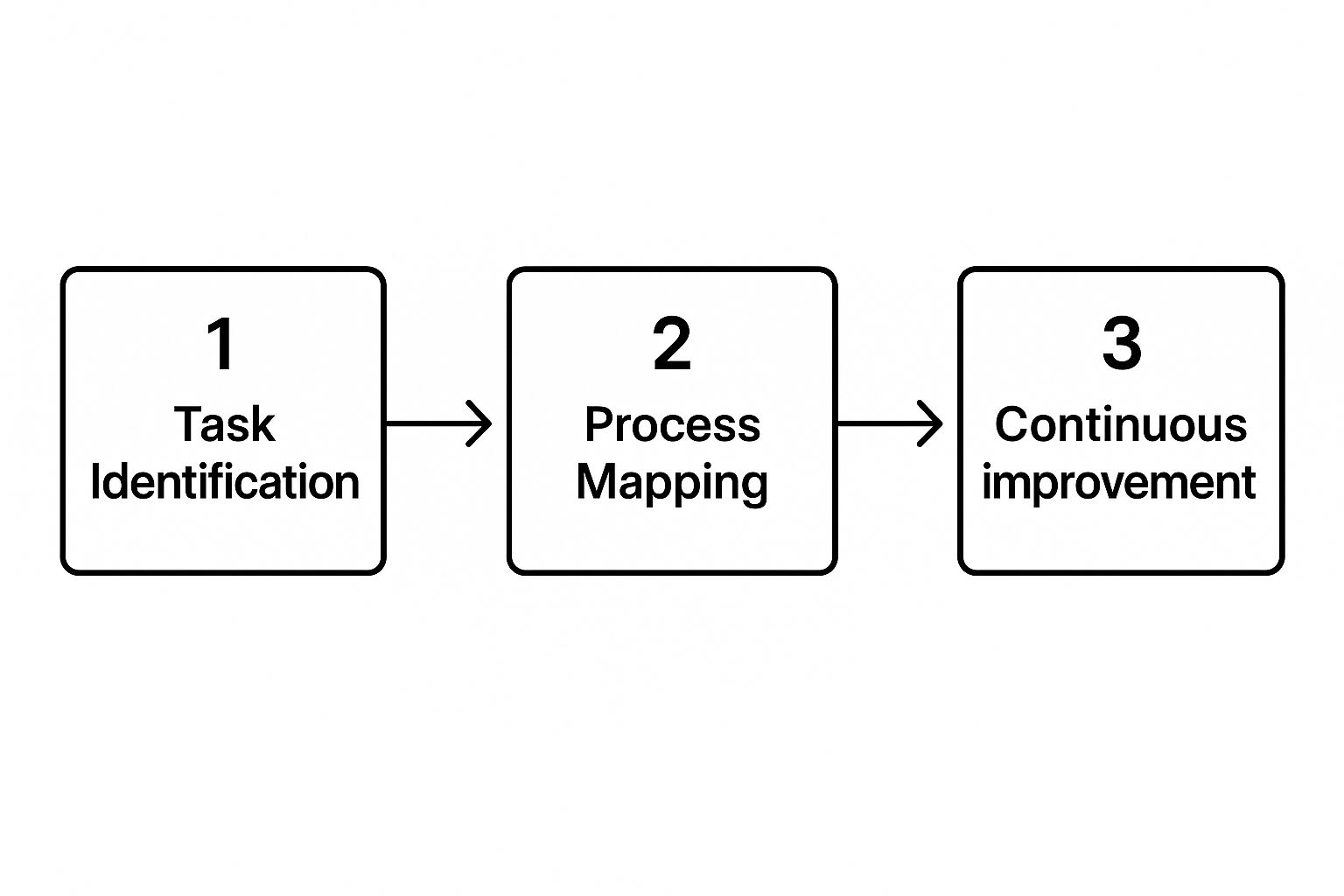
As this shows, you start by identifying what’s wasting time, implement a solution, and then refine it. It’s a loop that keeps getting better.
From Theory to Practical Application
Let's make this real. Picture a project manager who loses three hours every Monday morning. They're manually pulling progress reports from different software and then crafting update emails. The whole process is slow, clunky, and a terrible use of a skilled manager's time.
Now, imagine this automated workflow instead:
- The Trigger: Every Monday at 9 AM, a workflow kicks off automatically. No human input needed.
- The First Move: An automation tool instantly connects to the team's project management app (think Asana or Jira). It pulls all the data on completed tasks, progress, and current blockers.
- The Second Move: It then hops over to a communication tool like Slack and posts a clean, easy-to-read summary in the right project channel. Everyone is instantly up to speed.
- The Final Step: For stakeholders not on Slack, the workflow drafts an email with the full report, leaving it ready for the PM to give a quick once-over and hit "send."
That one workflow just handed back nearly three hours of high-value time every single week. The secret is to start small with a process that causes a lot of pain but offers a big reward. Once your team gets a taste of that immediate win, they'll be excited to find the next thing to automate, building a powerful culture of efficiency.
Design Workflows That Eliminate Friction

Here’s a hard truth: even the best AI tools on the market can’t rescue a fundamentally broken process. A clunky, inefficient workflow is a silent killer of productivity. It creates friction, breeds delays, and slowly grinds a team’s momentum to a halt.
So, where do you start? The solution is to get intentional about how work actually moves from A to B.
This isn’t about imposing rigid, top-down rules that nobody likes. It's about getting your team involved to map out your current processes and, more importantly, to shine a light on all those hidden bottlenecks. Honestly, the most valuable insights almost always come from the people deep in the trenches doing the work every single day.
Conduct a Practical Workflow Audit
Get your team together—in a real room or a virtual one—and grab a whiteboard. Your goal is to map out one of your most common processes from start to finish.
For example, if you're a creative agency, you might tackle your content approval process. As you map it out, ask some pointed questions:
- "Where do things get stuck?" Find those stages where work just sits, waiting for someone to review or approve it.
- "Which steps drive everyone crazy?" Identify the tasks that people dread because they’re confusing, tedious, or just plain inefficient.
- "Are we doing anything twice?" Look for redundancies, like re-entering the same information in different systems or having too many people sign off on minor changes.
This simple exercise creates incredible clarity. Once the entire process is visible, you can start smoothing things out. It's a foundational step, and you can dive deeper into the core ideas in this guide on what is workflow automation.
A quick tip: Don't underestimate visual management tools. Something as simple as a Kanban board lets everyone see the status of every task at a glance. It instantly clarifies priorities and makes bottlenecks painfully obvious when tasks start piling up in one column.
A Real-World Scenario in Action
I once worked with a marketing team whose content review cycle was an absolute mess. A single blog post would bounce around in a chaotic email chain between the writer, editor, designer, and marketing manager. Feedback was contradictory, revisions got lost, and a simple article could easily take three weeks to get approved. It was draining for everyone.
We decided to scrap their old process and rebuild the workflow from the ground up using a project management tool as our single source of truth.
- Defined Stages: First, we set up clear, distinct stages for the entire journey: "Drafting," "Editing," "Design," "Final Review," and "Published." No more guessing.
- Clear Handoffs: When a writer finished their draft, they moved the task to the "Editing" column and assigned it directly to the editor. This sent an automatic notification. The endless "Is this ready for me yet?" emails vanished overnight.
- Centralized Feedback: All comments, edits, and revisions happened directly within the project task. This completely eliminated version control nightmares and ensured all feedback was in one place for everyone to see.
The result was stunning. They cut their average approval time from a painful three weeks down to just four days. The team was less stressed, felt more in control, and started shipping content at a much faster clip. This is the real-world impact of smoothing out your workflow—it’s a non-negotiable step if you want to truly increase team productivity.
Build a Culture of Deep Work and Clear Communication
https://www.youtube.com/embed/qqZQfi7DDkk
Even the best automation tools on the planet will fall flat if your team is stuck in a whirlwind of digital noise and fuzzy expectations. At the end of the day, the human element is what truly drives productivity. If you want to see a real leap in performance, you have to build a culture that actively defends focus and demands clarity.
It all starts with getting a handle on the endless stream of notifications. When there are no ground rules, teams get buried in a chaotic mess of emails, Slack pings, and project comments. This leads to fractured attention and a constant, low-level hum of stress. In fact, research shows that poor communication can drain three hours of productivity per employee every week, with over half of them feeling burned out because of it.
Establish Clear Communication Protocols
The fix is surprisingly simple: create a shared guide for how your team talks to each other. This isn't about micromanaging or creating stiff, corporate rules. It’s about setting clear expectations so everyone is on the same page. Think of it as a playbook that defines what kind of message goes where.
For instance, your communication playbook might look something like this:
- Instant Messages (like Slack or Microsoft Teams): Perfect for quick questions that unblock work but don't need a reply this very second.
- Email: Use this for more formal announcements, sending detailed project updates, or for non-urgent topics that can easily wait 24 hours for a response.
- Project Management Tool (like Asana or Jira): This should be the single source of truth. All task-specific questions, feedback, and files live here, attached directly to the work.
- Phone Calls: Keep these rare and reserve them for genuine, time-sensitive emergencies that absolutely require immediate attention.
When you define the purpose of each channel, you eliminate the guesswork. People spend less time agonizing over how to reach someone and more time actually getting things done. To really formalize this, you can learn more about how to create SOPs to document these protocols for your team.
It’s been shown that teams with effective communication can see their productivity jump by as much as 25%. Clarity smooths over the friction that grinds work to a halt, creating a much calmer and more focused environment for everyone.
Protect Your Team's Focus with Deep Work
Great communication is one half of the puzzle; the other is championing deep work. This is the ability to concentrate completely, without distraction, on a challenging task. In our ping-saturated world, this has become a genuine superpower. As a manager, it's your responsibility to create an environment where it can flourish.
Start by introducing some focus-friendly initiatives. A "No-Meeting Wednesday," for example, carves out an entire day of uninterrupted time for your team to make real headway on their most critical projects. It's a game-changer.
Another powerful tactic is to encourage "offline-first" work blocks. This is where team members literally block off time on their calendars, shut down their notifications, and dive into a single task. This simple habit helps retrain our brains to find that elusive state of flow, where both the quality and speed of our work go through the roof. By protecting your team’s focus, you're not just being nice—you're making a direct investment in the quality and speed of their output.
Foster Wellbeing and Flexible Work Environments

The old-school belief that high performance means sacrificing personal wellbeing isn't just outdated—it’s actively tanking your team's productivity. A rested, respected, and psychologically safe team will always outperform a group that's constantly on the verge of burnout. It's time to stop treating flexibility and wellbeing like fluffy perks and recognize them for what they are: essential drivers of productivity.
The numbers are staggering. Disengaged workers cost employers a mind-blowing $1.9 trillion in lost productivity in just one year. That's not some abstract figure; it's the real-world cost of burnout, stress, and a fundamental lack of trust. True productivity isn't about logging more hours. It's about maximizing the quality and impact of the hours you do work, and a flexible environment is one of the best ways to get there.
From Perk to Performance Driver
I've seen it time and again: leaders get nervous about flexible work. They worry about losing control or that team cohesion will fall apart. But when you approach it with intention, the opposite happens. Trusting your team with autonomy over where and when they work builds a powerful culture of ownership and accountability.
So, how do you make this shift without things going off the rails? Here’s a framework that works:
- Set Core Collaboration Hours: You don't need everyone online from 9-to-5. Just designate a small window of a few hours each day where everyone is available for meetings and quick chats. This protects deep focus time while keeping the team connected.
- Manage Outcomes, Not Hours: This is a big one. Shift your focus from "Is Jane at her desk?" to "Did Jane deliver on her project goals?" When you reward quality output, people are empowered to work when they're at their sharpest.
- Equip Your Team for Asynchronous Work: Make sure your project management tools and communication channels are rock-solid. A central, single source of truth for every project isn't a nice-to-have; it's non-negotiable for a flexible team.
This approach gives your people the best of both worlds: the structure needed for great teamwork and the autonomy needed for deep, individual work.
A common misconception is that flexibility leads to chaos. In my experience, it builds trust. When you show your team you have confidence in their ability to manage their own time and deliver, they are far more likely to take real ownership of their work and feel a greater sense of purpose.
Actively Combat Burnout
Flexibility on its own isn't a magic bullet. You have to build a culture that actively pushes back against burnout. This starts with the simple recognition that people aren't machines. Rest is a critical part of the work cycle. Our brains just can't run on fumes.
As a leader, you have a direct impact here. Encourage your team to take their full lunch breaks and actually use their vacation days. More importantly, you have to model this behavior yourself. If you're firing off emails at 10 PM, you're sending a clear message that you expect your team to be working, too.
Small habits can create huge ripples in long-term productivity. For instance, make it a point to check in on workload distribution regularly. Is one person drowning while another has room to spare? Rebalancing tasks not only prevents burnout for that one individual but also makes the entire team more efficient and resilient. At the end of the day, a team that feels cared for is a team that's fired up to do incredible work.
Answering Your Team's Toughest Productivity Questions
Making big changes to how your team works always brings up questions and a few roadblocks. That's completely normal. The best way to keep things moving forward and get everyone on board is to meet these concerns head-on. Let's walk through some of the most common issues I've seen leaders run into.
How Do I Get My Team to Actually Use New AI Tools?
This is a classic challenge. The trick is to avoid a big, dramatic rollout. Instead, start small and go after a real, shared headache. Pinpoint one specific task that makes everyone groan—the kind of repetitive work that kills morale.
Then, find a user-friendly AI tool built to solve that exact problem. Don't introduce it as a new company-wide mandate. Frame it as a small experiment for one team, designed to make their lives easier. Offer great, hands-on training and, most importantly, ask for their honest feedback.
The most convincing argument you'll ever have isn't a top-down order; it's a success story from a coworker. When people see their peers saving hours every week and ditching their most hated tasks, they won't just accept the new tool—they'll start asking for it.
This kind of organic, peer-to-peer enthusiasm is far more powerful than any slideshow you could create. It turns resistance into genuine curiosity and demand.
How Can I Tell If Any of This Is Actually Working?
You need to look at more than just one number on a dashboard. A truly effective productivity push improves not just the work, but the people doing the work. The best approach is to blend hard data with human feedback to see the complete picture.
What numbers should you watch?
- Project Velocity: How quickly are projects moving from start to finish compared to before?
- Task Throughput: Is the team clearing more individual tasks off their plates each week?
- Error Rate: Are you seeing fewer mistakes and less time spent on rework?
What should you ask your people?
- Engagement Levels: Use short, anonymous surveys to get a real pulse on how motivated and connected people feel.
- Workload Perception: Ask your team directly—does their workload feel more manageable or more stressful?
- Team Vibe: Just check in on morale. Are people generally positive and satisfied with their work?
Real productivity isn't just about cranking out more stuff. It's about creating a sustainable environment where your team is both incredibly effective and genuinely happy. If you want to explore this further, we have more proven strategies to boost business efficiency with automation in our detailed guide.
Can We Keep a Strong Culture with Everyone Working Flexibly?
Absolutely, but it won’t happen on its own. A great remote or hybrid culture is something you have to build with purpose. It all comes down to trust, transparency, and creating deliberate moments for connection.
The key is to over-communicate intentionally. Make sure company news and important updates are shared everywhere, so nobody feels left out. It’s also smart to schedule regular, informal virtual meetups, like coffee chats or team lunches, where the only agenda is to connect as people.
And when you do get together in person, make that time count. Use office days for the big stuff—strategic brainstorming, collaborative workshops, and team-building—not for the quiet-focus tasks that people can easily do from anywhere.
My Team Is Already Burnt Out. How Can I Introduce New Processes?
This is where framing is everything. Don't present it as adding more work. Position the new process as the solution to their burnout.
Your first move should be to listen. Ask them, "What's the single most frustrating bottleneck you deal with every week?" Their answer is your starting point.
You can then introduce the change as a direct response to their pain. For example, "I know the review cycle has become a total mess for everyone, so we're going to pilot a new workflow specifically designed to fix that."
Most importantly, you have to subtract before you add. Hit pause on other, less critical initiatives. This gives your team the mental space to learn and adapt to the new, better way of doing things. When you make them part of designing the solution to their own problem, they become partners in the change, not just people being subjected to it.
At MakeAutomation, we specialize in designing and implementing the exact AI and automation frameworks that eliminate these frustrations. If you're ready to move from theory to action and reclaim your team's valuable time, let's connect and build a more productive future for your business.







