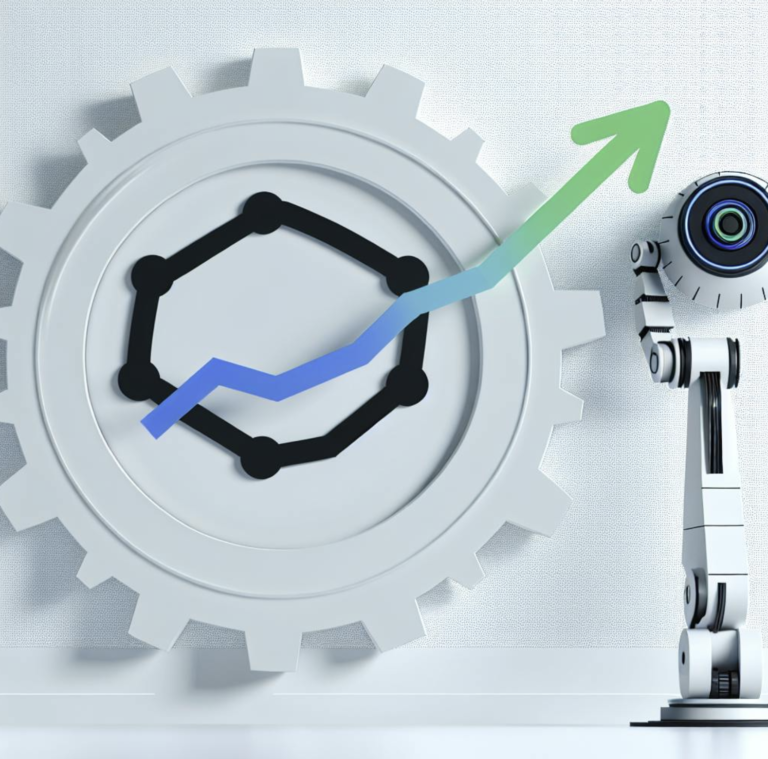How to Create Training Manuals That Engage and Teach
When you think about creating a training manual, what comes to mind? Probably a thick binder collecting dust on a shelf. But what if I told you it could be the single most important tool for scaling your team and ensuring consistent quality?
The real magic of a great training manual is turning scattered tribal knowledge into a single source of truth. It’s about creating a reliable guide for everything from standardized procedures and faster onboarding to reducing costly errors.
Why a Great Training Manual is a Game-Changer
Let's be real—most training manuals are awful. They're either too dense, too vague, or just plain boring. So why bother? Because a truly effective manual isn't just a document; it's the backbone of a high-performing team.
When everyone follows the same playbook, you build consistency directly into your operations. This isn't about micromanagement; it's about eliminating the guesswork that leads to mistakes and frustrated customers. You get rid of the "well, Sarah told me to do it this way" problem for good.
Closing the Knowledge Gap for Good
Think about your last new hire. They probably felt like they were trying to drink from a firehose, right? A well-crafted manual is their lifeline. It empowers them to find answers on their own instead of constantly tapping a senior team member on the shoulder.
This self-sufficiency is a game-changer. New hires become productive contributors much faster. And it’s not just for them. Even your seasoned veterans need a quick refresher for tasks they only do once a quarter or when a process changes. A clear, easy-to-search guide gives them the confidence to get it right the first time, every time.
A great manual isn’t about enforcing rigid rules; it’s about empowering your team with the knowledge they need to succeed from day one. It’s a tool for autonomy, not a chain of command.
The Real Business Impact
Investing in solid documentation isn't just a "nice-to-have"—it's a strategic move with a clear ROI. The benefits go way beyond convenience and ripple across the entire organization.
Don't just take my word for it. The numbers are staggering. Companies with formal, in-depth training programs report a 218% higher income per employee compared to those winging it. On top of that, those same companies see a 17% jump in productivity and 21% higher profitability. If you're curious, you can dig into more employee training trends to see the full picture.
Ultimately, a training manual is an investment in your people. It lays the groundwork for scalable growth, ensuring that as your team gets bigger, your quality and efficiency don't take a nosedive.
It's an essential asset that delivers:
- Reduced Training Costs: You spend far less time on repetitive one-on-one instruction.
- Improved Employee Retention: People who feel competent and supported are much more likely to stick around.
- Enhanced Consistency: Every single customer gets the same top-notch experience.
When you connect the dots, it becomes obvious. A well-executed training manual is a critical step toward building a more resilient, efficient, and profitable business.
Laying the Groundwork for a Manual That Actually Works
A great training manual isn't just written; it's engineered. Before a single word hits the page, you need a solid blueprint. This initial planning stage is where you get strategic, making sure every section you eventually write has a clear, intentional purpose.
Think of it like building a house. You wouldn't just start stacking bricks and hope it all comes together. You'd begin with architectural plans that detail who will live there, what they need from each room, and how the whole structure fits together. The same principle absolutely applies here.
Start With Who, Not What
The single biggest mistake I see people make is writing for a generic "employee." A manual for a brand-new hire who's never used your systems is a world apart from one designed for a seasoned veteran learning a minor process update. You have to get crystal clear on your audience.
Who are you actually writing this for?
- The Complete Novice? This person knows nothing. They need every single step spelled out, with zero assumed knowledge about your internal tools or jargon.
- The Experienced Professional? This user gets the industry context but is new to your specific way of doing things. You can skip the industry 101 stuff but must precisely detail your unique workflows.
- The Power User? This is an expert looking for a quick reference on an advanced feature or an infrequent task. They just need a skimmable guide that lets them find their answer in 30 seconds.
Don't guess. Go talk to the people who will be using the manual. Shadow a top performer to see the undocumented shortcuts they use. Dig through your support tickets or Slack channels—what are the same questions people ask over and over again? This direct insight is pure gold.
This simple graphic shows the core planning sequence I follow, moving from understanding the audience to setting specific goals, and finally, defining what the manual will cover.
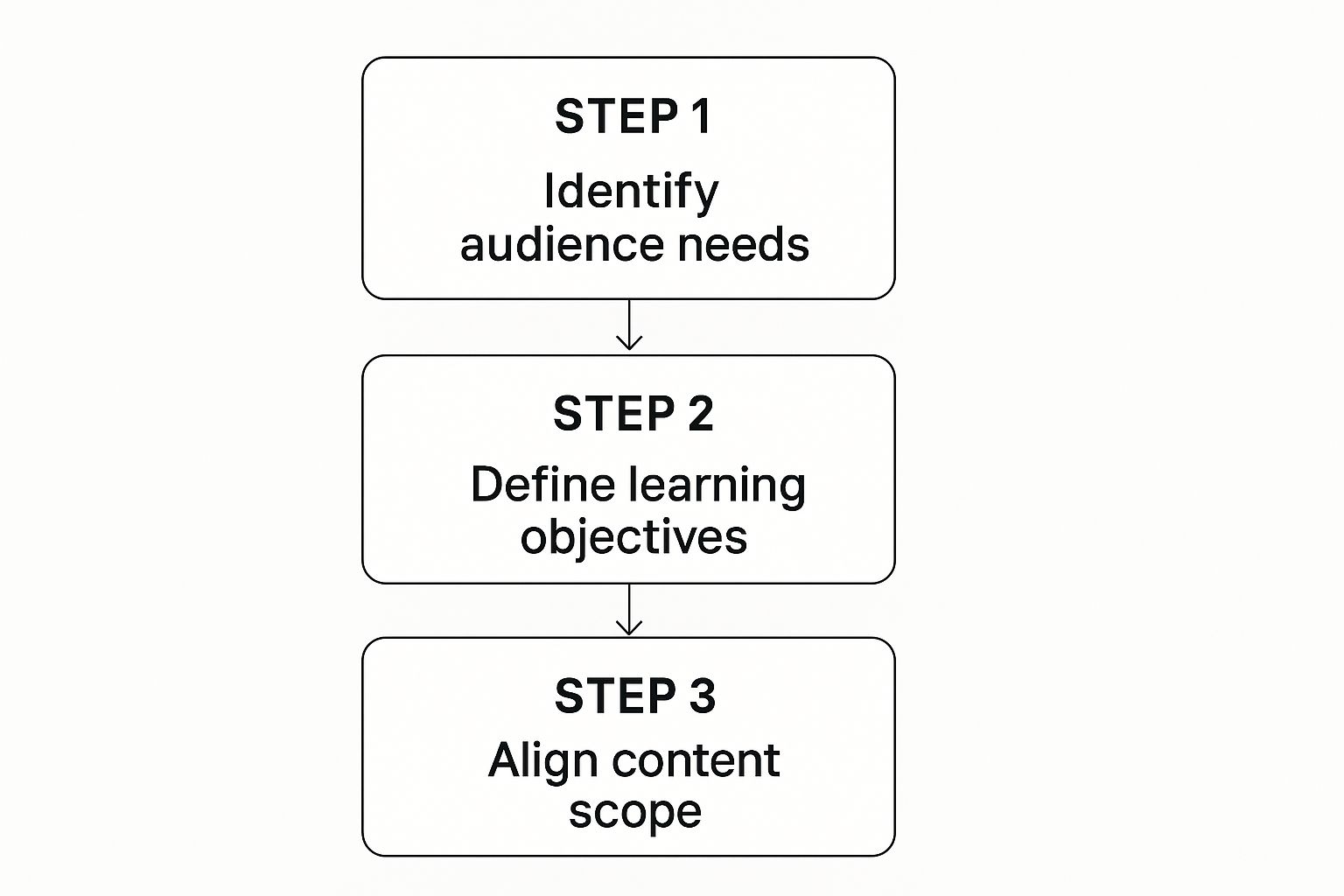
As you can see, each stage builds on the last. It’s a logical flow that guarantees your content is laser-focused on solving a real performance gap for a specific group of people.
Define What "Done" Looks Like
Once you know your "who," you need to define the "what." What should someone be able to do after reading your manual? Vague goals like "understand the CRM" are completely useless. You need sharp, measurable learning objectives.
A strong objective is specific and action-oriented. It’s the difference between a fuzzy idea and a tangible skill.
- Weak Goal: "Learn how to use the project management tool."
- Strong Objective: "After this module, you will be able to create a new project, assign three tasks with deadlines, and generate a weekly progress report."
This level of precision becomes your North Star. As you write, you can ask a simple question for every piece of content you consider adding: "Does this directly help my reader achieve one of the learning objectives?" If the answer is no, it gets cut. This ruthless focus is how you create a lean, effective guide instead of an overwhelming data dump.
Think of your learning objectives as a contract with the reader. You're promising a specific outcome, which keeps your content tight and shows the user exactly what they'll gain.
To help structure this crucial phase, I use a simple framework. It forces me to think through the core components before I get lost in the details of writing.
Training Manual Content Planning Framework
This table breaks down the key questions you need to answer for each part of your plan, using the real-world example of onboarding a new sales representative.
| Planning Component | Key Questions to Answer | Example Application (Onboarding a Sales Rep) |
|---|---|---|
| Audience Analysis | Who is this for? What's their current knowledge level? What are their pain points or common mistakes? | New sales reps with 0-2 years of experience, unfamiliar with our CRM (Salesforce) and our specific lead qualification criteria. |
| Learning Objectives | What specific, observable actions should they be able to perform after reading? Use action verbs (create, analyze, update). | After training, the rep will be able to: 1. Log a new lead in Salesforce. 2. Qualify a lead using the BANT framework. 3. Schedule a discovery call. |
| Content Scope | What information is essential to achieve the objectives? What is "nice to know" but not critical? What should be excluded? | Include: Step-by-step CRM data entry, BANT qualification questions, email templates. Exclude: Advanced reporting, territory management. |
| Source Materials | Where will the information come from? Who are the subject matter experts (SMEs)? What existing documents can be used? | Interview the Head of Sales, shadow the top-performing rep for a day, and gather existing sales scripts and process flowcharts. |
This kind of upfront thinking prevents scope creep and ensures the final manual is practical and purpose-built.
Gather Your Raw Materials
With your audience and objectives locked in, it’s time to collect your source material. A huge pitfall is trying to write everything from memory—you will almost certainly miss critical steps or introduce inaccuracies. Your job here is to be a knowledge curator, pulling information from all the right places to build a complete and accurate picture.
Here's how I tackle this:
- Observe the Experts: Sit down and watch a high-performing employee actually do the task. Record their screen or take meticulous notes. Pay close attention to the small, intuitive things they do without thinking—those are often the most important details.
- Interview Stakeholders: Talk to the people who do the work and the managers who oversee it. They bring different perspectives on what’s important and where people usually get stuck.
- Review Existing Assets: Don’t reinvent the wheel. Hunt down any existing checklists, process maps, or video tutorials. These are often great starting points. For more formal projects, looking at some well-made business process documentation templates can give you a fantastic framework for organizing all the raw info you collect.
By combining these methods, you build a comprehensive library of knowledge before you even start writing. Trust me, this upfront work makes the actual writing process dramatically faster and ensures your final manual is accurate, practical, and perfectly aligned with what your team really needs.
Writing Content That People Will Actually Read
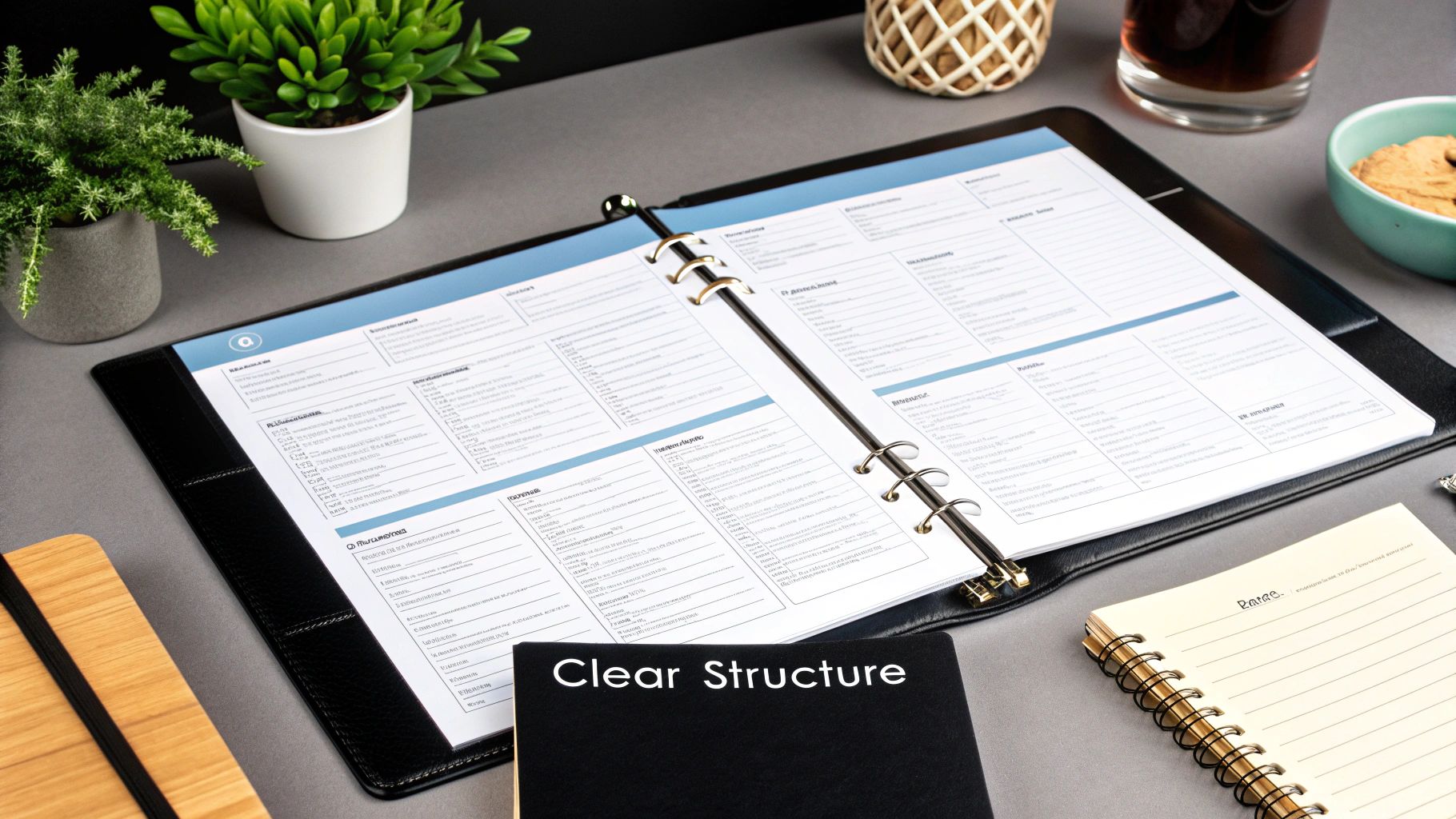
Alright, you've done the strategic heavy lifting. Now comes the part where the rubber meets the road: writing the manual itself. This is where a document transforms from a binder on a shelf into a go-to resource your team actually uses.
The secret? Write for people who are busy, distracted, and just want to find an answer. Nobody curls up with a training manual for a good read. They scan it for what they need, right when they need it. Your writing has to serve that reality.
Think less like a textbook author and more like a helpful colleague showing someone the ropes. Be direct, be clear, and get straight to the point.
Speak Directly with an Active Voice
The fastest way to lose a reader is with passive, corporate-speak. The quickest way to hook them is by writing in an active voice. It’s a simple change that makes instructions feel immediate and actionable.
Take a look at the difference here:
- Passive: "The report is to be submitted by the end of the day."
- Active: "Submit your report by the end of the day."
The active version is punchy and clear. It tells you exactly who needs to do what. I always make a point to use words like "you" and "your" because it creates a direct conversation with the reader, making the manual feel less like a mandate and more like a personal guide.
This isn't just about style—it's about efficiency. Studies have shown that active voice sentences are often 10-15% shorter and easier for our brains to process. When someone’s learning a new task under pressure, that clarity is everything.
Make Your Content Scannable
Have you ever opened a guide and been met with a solid wall of text? You probably closed it immediately. A well-organized manual respects the reader's time by making information incredibly easy to find.
Always, always start with a Table of Contents. Think of it as the map for your manual. It gives a bird's-eye view and lets people jump right to the section that solves their problem. If your manual is digital, this needs to be a clickable, interactive list. No excuses.
From there, organize your chapters to match the real-world workflow. If you're writing a guide on customer onboarding, you wouldn't start with sending a follow-up email. You’d start with creating the new account and move logically from there.
The structure of your manual should feel like a natural extension of the job itself. When the content follows the same sequence as the task, it just clicks for the reader.
This is a core principle in instructional design called reducing cognitive load. You want people focusing on learning the task, not on deciphering your document.
Write Step-by-Step Instructions That Actually Work
When it comes to teaching a process, clear, numbered steps are your best friend. This is where you break down something complicated into a series of simple, manageable actions.
Here are a few ground rules I've learned to live by when writing instructions:
- Lead with a Verb: Every step should kick off with a strong action word. "Click," "Enter," "Select," "Open." It immediately tells the user what to do.
- One Action Per Step: Don't cram multiple tasks into a single step. If someone needs to click a button and then type in a field, that’s two separate steps. It prevents people from missing a crucial part of the process.
- Show the Result: Briefly explain why a step matters or what should happen next. For example, "Click ‘Save’ to confirm your changes. A green confirmation message will pop up at the top of the screen." This little bit of feedback reassures the user they're on the right track.
This level of detail is also what separates a decent guide from a truly effective Standard Operating Procedure. If you’re looking to build out more formal documentation, our guide on how to create SOPs is a great resource for getting that precision just right.
Bring It to Life with Real-World Scenarios
Abstract instructions are forgettable. Grounding them in real-world examples is what makes the information stick. I always try to weave in mini-scenarios or examples that show not just how to do something, but why and when you'd need to.
Don't just describe a feature. Put it in context.
Here's the generic way:
"The 'Advanced Filter' function allows you to narrow search results by multiple criteria."
And here's the useful way:
"Imagine you need to find all overdue invoices for your clients in California. Jump into the 'Advanced Filter,' set the 'Status' to 'Overdue' and 'State' to 'CA.' Instantly, you have a focused list ready for your follow-up calls."
See how the second example connects the tool directly to a task? It makes the purpose of the feature crystal clear. You're no longer just listing features; you're building a practical, problem-solving guide.
Designing for Clarity and Engagement
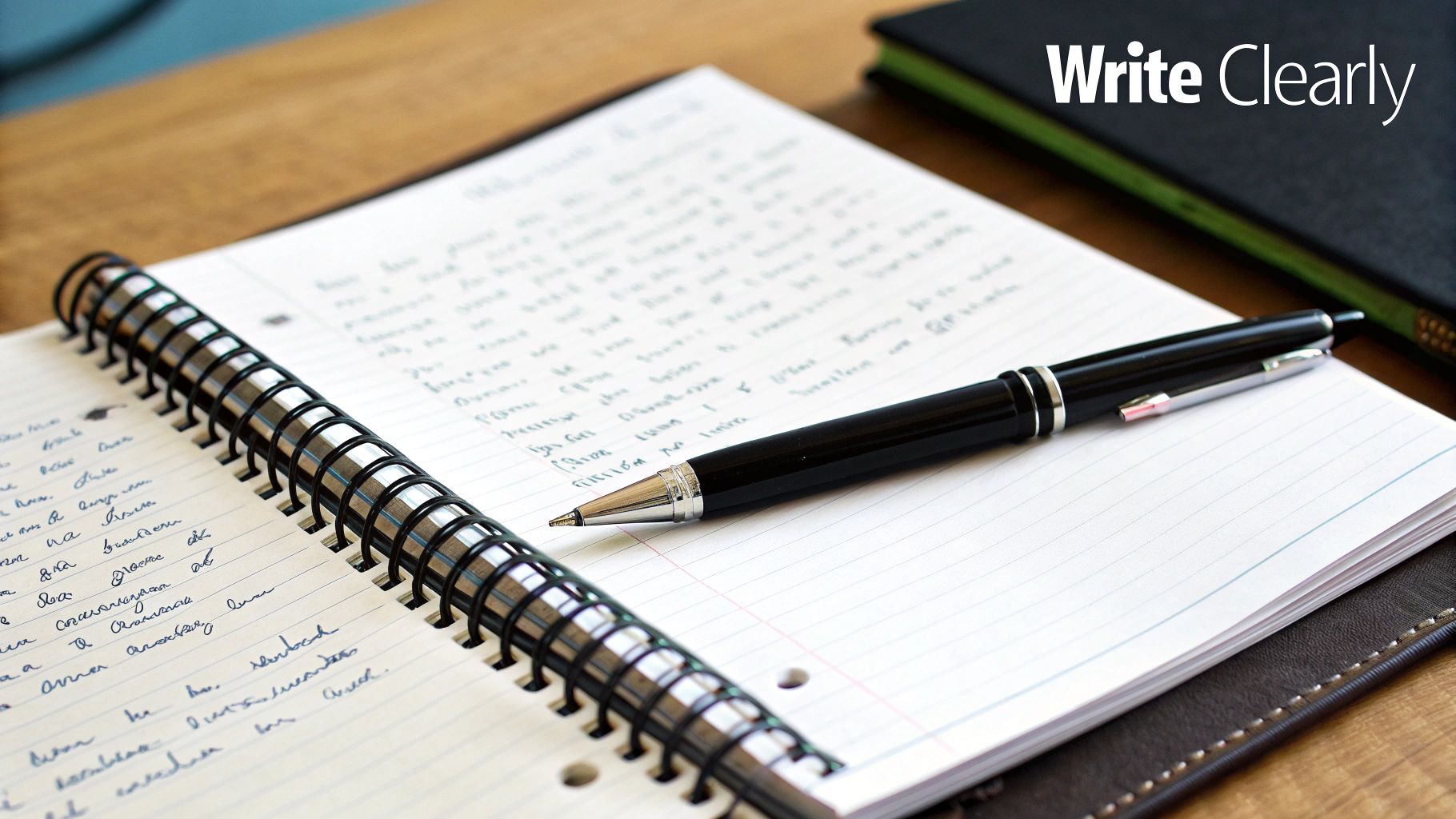
You can write the most brilliant, insightful content in the world, but if you present it as a solid wall of text, you’ve already lost. Design isn’t just about making things look pretty; it's a functional necessity that turns an intimidating document into a welcoming, intuitive resource.
Good design is all about guiding the reader's eye, breaking down complicated information, and making the whole learning process feel almost effortless. This is where your hard work on the content gets the presentation it truly deserves.
Structure with Smart Formatting
The fastest way to improve readability is by being smart with your formatting. Think of these elements as signposts that help a busy employee find what they need without having to read everything. You're trying to create a clear visual hierarchy.
Someone should be able to glance at a page and instantly get the gist—main topics, sub-topics, key takeaways—without getting bogged down.
This really comes down to a few core elements:
- Headings and Subheadings: Use clear, descriptive headings (H2, H3) to carve your content into logical chunks. This not only organizes the material but also makes the manual scannable for someone just looking for a quick answer.
- Short Paragraphs: I always tell people to stick to a maximum of three sentences per paragraph. This creates much-needed white space, making the page feel less crowded and far more approachable.
- Bold Text: Use bolding, but use it sparingly. It's perfect for highlighting critical terms, action items, or key concepts. If you bold everything, nothing stands out.
These simple tweaks can dramatically lower the mental effort required from your reader, letting them focus on actually learning instead of fighting the page.
Choose Visuals That Teach
Visuals are not filler. They are powerful teaching tools. It’s a well-known fact that the human brain processes images 60,000 times faster than text, making visuals one of your best allies in creating an effective training manual. The key, however, is to choose visuals that clarify, not just decorate.
A single well-placed image can explain a complex process far better than a paragraph ever could. For example, instead of describing where to click in a software interface, just show it.
Here are a few types of visuals that pack a real punch:
- Annotated Screenshots: For any software or system training, screenshots are non-negotiable. Circle buttons, add arrows pointing to key fields, and include brief text callouts explaining what each element does.
- Simple Flowcharts: Use these to map out decision-making processes or workflows. They give a clear, at-a-glance overview of steps and potential outcomes.
- Checklists: For any multi-step procedure, a simple checklist is incredibly effective. It breaks a big task into manageable actions and gives users a nice sense of accomplishment as they go.
Always remember, the goal of a visual is to simplify. If your graphic is cluttered or confusing, it’s working against you. Keep them clean and focused on one clear message.
The best visuals answer a question before the user even has to ask it. They provide context and clarity instantly, making the learning process smoother and more intuitive.
Layout Principles for Readability
Beyond individual formatting tricks, the overall layout of your manual plays a huge role in how usable it is. Whether your manual is digital or printed, the principles of good design don't really change. For a deep dive, checking out resources on professional book formatting can really elevate your final product.
Think about the user experience from start to finish. You want to create a consistent, predictable layout so employees know exactly where to find certain types of information. Establish a clear style for your headings, callout boxes, and image captions, and then stick to it.
This consistency builds familiarity and trust. It also has a huge impact on how people learn. Research shows that roughly 70% of skills acquisition happens informally on the job, not in formal training sessions. This means your manual needs to be an easy-to-use performance support tool, ready to provide a quick answer at a moment’s notice.
With that in mind, make sure your manual is designed for its primary environment. If it's a digital document, is it mobile-responsive? If it's a printed guide for a shop floor, is the binding durable and the font easy to read at a glance? A thoughtful design shows respect for the employee's time and attention, which makes them far more likely to actually use the material.
Getting Your Manual Ready for Prime Time

Finishing that first draft feels great, doesn't it? But here’s something I’ve learned over the years: the real work begins after the writing stops. A manual that hasn't been tested in the real world is just a collection of assumptions. To make it a genuinely useful tool, you need to put it through its paces before it goes live.
Think of this stage as less about writing and more about pressure-testing. You're hunting for confusing instructions, gaps in logic, or steps that just don't work in practice. A little bit of review now will save you from a mountain of questions and corrections later.
Build a Feedback Loop That Actually Works
To get the best feedback, you can't just send a mass email asking people to "take a look." You need to be deliberate. I've found the most effective approach is to get input from three very different groups. Each brings a unique perspective that’s crucial for getting the manual right.
A structured approach like this gets you specific, actionable feedback instead of vague comments.
- Your Subject Matter Experts (SMEs): These are the pros—your top performers, team leads, or department heads. Their job is to vet for accuracy and completeness. They’ll spot if you missed a crucial step or know a better, faster way to do something. They are your technical fact-checkers.
- The Actual Users: Grab a few people who will be using this manual every day. A mix of new hires and seasoned employees is ideal. Give them a task and tell them to complete it using only the manual. This is your usability test. Watch where they stumble. Their confusion is your roadmap for improvement.
- A Fresh Pair of Eyes: Find someone who knows nothing about the process, maybe a colleague from a different department. Their job is to check for clarity and jargon. If they can follow the instructions without getting lost, you've successfully eliminated confusing language.
This simple, three-pronged review catches everything from major technical errors to minor phrasing issues, ensuring your manual is both accurate and easy to follow.
How to Roll It Out Without Causing Chaos
Once the manual is polished and ready, don’t just drop it into a shared drive and fire off a company-wide email. How you introduce the manual is almost as important as what's in it. A smart rollout builds momentum and encourages people to actually use it.
I always recommend starting with a soft launch. Choose a small pilot group, like a single team or a few new hires, and have them use the manual for a week or two. This is your final chance to iron out any kinks before the big reveal.
For new team members, this manual should be a central part of their onboarding. Weaving it into their initial training is non-negotiable. Many of the same ideas in our guide for a client onboarding process template apply here; it's all about providing structure and clarity right from the start.
A Manual Is a Living Document, Not a Monument
Here's the biggest mistake I see companies make: they treat their training manual like a project with a finish line. But processes change, software gets updated, and best practices evolve. An outdated manual isn't just unhelpful—it's actively harmful. It creates confusion and kills trust in your documentation.
A training manual should be a living resource, not a historical artifact. Its value is directly tied to its relevance and accuracy in the present moment.
To keep your manual from gathering dust, you need a simple maintenance plan.
- Assign Clear Ownership: Someone needs to be officially in charge of keeping it up to date.
- Set a Review Schedule: Block out time quarterly or twice a year to review the content and ensure it's still accurate.
- Create a Feedback Channel: Make it easy for employees to flag errors or suggest improvements as they work.
This commitment to continuous improvement is more than just good practice; it's a strategic advantage. The global education and training market is expected to jump from $99.44 billion in 2021 to a staggering $188.9 billion by 2025. This growth is driven by the demand for effective learning materials, highlighting why keeping your internal resources sharp is so critical.
Answering Your Top Questions About Training Manuals
Even with the best plan in place, you’re bound to hit a few snags when creating a training manual.I’ve been through this process dozens of times, and the same practical questions always come up. It's the details—like format, length, and upkeep—that really make the difference between a manual that collects dust and one that becomes an indispensable team resource.
Let's walk through some of the most common questions I hear and get you some clear, straightforward answers.
What’s the Best Format for a Training Manual?
This is a classic "it depends" situation, but the answer is always rooted in how your team actually gets work done. There's no single "best" format. The right choice is the one that fits seamlessly into your team's daily workflow.
For instance, if you have a remote team that practically lives in tools like Slack or Google Workspace, a digital format is a no-brainer. Think about a searchable company wiki or a clean, well-organized PDF. For them, quick and easy access is everything.
On the other hand, imagine a team on a busy factory floor or technicians in the field. They can't just pull out a laptop. In that scenario, a durable, laminated printout or a small binder is far more practical. They need the information right where the work happens.
Often, the most effective solution is a hybrid. You might have a comprehensive digital manual as the main source of truth, supplemented with printable one-page checklists or quick-reference guides for specific, hands-on tasks.
How Long Should a Training Manual Be?
Don't fall into the trap of aiming for a certain page count. The real goal is effectiveness, not length. A training manual should be long enough to cover the topic completely, but concise enough to be respected and used.
Your primary focus should be on clarity, not word count. A dense, 50-page manual that sits on a shelf is useless. A focused, 10-page guide that everyone on the team actually uses is invaluable.
If you notice your manual is getting massive, take that as a cue. It probably means you're trying to cram too much into one document.
The fix? Break it down. Instead of creating one giant "Complete Guide to Sales," split it into smaller, more manageable modules. You could have separate guides for:
- Lead Qualification
- CRM Best Practices
- How to Close a Deal
This makes the information much less intimidating and far easier for someone to digest.
How Do I Keep a Manual from Becoming Outdated?
Let’s be honest: an outdated manual is worse than having no manual at all. It actively causes confusion and erodes trust in your processes. To avoid this, you have to treat your documentation as a living thing from the moment you create it. It needs a real maintenance plan.
This doesn't have to be a huge, complicated effort. A few simple habits can keep your guide relevant and reliable.
- Assign Clear Ownership: Make someone (or a small team) officially responsible for keeping the manual accurate. When everyone is responsible, no one is.
- Schedule Regular Reviews: Put it on the calendar. A recurring quarterly or biannual check-in is perfect for reviewing the content and catching anything that's changed.
- Create a Feedback Loop: Make it dead simple for people to flag outdated information or suggest improvements. This could be a dedicated Slack channel, a simple Google Form, or just an email alias. This taps into the knowledge of the people using the manual every single day.
Building this cycle of continuous improvement is what ensures the hard work you put into creating the manual pays off for years to come.
MakeAutomation partners with B2B and SaaS companies to build scalable, automated systems, which includes creating rock-solid SOPs and training documentation. We can help you build and implement the frameworks that cut out manual work and fuel your growth. Discover what we can do for you at https://makeautomation.co.