Automated Customer Service Software Explained
Let's be honest, your customer service team can't be everywhere at once. That's where automated customer service software comes in—it’s like having a tireless digital assistant who works around the clock to handle the basics. This tech uses a mix of smart AI and simple rules to answer common questions, sort incoming requests, and point customers in the right direction. The goal? To free up your human agents for the tricky, nuanced problems that truly require their expertise.
What Exactly Is Automated Customer Service Software?

Think of your support team as master chefs in a high-end restaurant. The automated software is their ever-reliable prep cook. It handles all the tedious but essential work—chopping vegetables, measuring ingredients, and keeping the station clean—so the chefs can focus on crafting amazing dishes that wow the diners.
This isn't just about basic chatbots that spit out canned responses. Modern automated software is a whole ecosystem of tools built to resolve customer issues with as little human input as possible. It intercepts those frequent, predictable questions and delivers immediate, correct answers, making your entire support operation run smoother. At its core, this technology is all about knowing how to automate repetitive tasks to build a more efficient system.
To really get a feel for what this software does, it helps to break it down into its primary jobs. These functions work together to create a support system that’s both responsive for customers and manageable for your team.
Core Functions of Automated Customer Service
| Function | Description | Example |
|---|---|---|
| Intelligent AI Chatbots | Bots that understand intent, not just keywords. They can manage full conversations and resolve issues. | A customer types, "My last order hasn't arrived," and the bot accesses order data to provide an ETA. |
| Automated Ticket Routing | Automatically categorizes, prioritizes, and assigns incoming support tickets to the right person or team. | A billing question is instantly sent to the finance department, bypassing the general support queue. |
| Self-Service Portals | AI-powered knowledge bases and FAQs that help customers find answers on their own, 24/7. | A user searches "how to reset my password," and the system serves up a step-by-step guide instantly. |
These core functions are the building blocks of a modern, automated support strategy, each one designed to handle a different piece of the customer journey.
The Role of AI and Machine Learning
The real magic behind this software is Artificial Intelligence (AI) and Machine Learning (ML). These aren't just buzzwords; they are the engines that allow the system to learn and improve from every single customer interaction.
For instance, when a human agent solves a brand-new problem, the system can analyze that solution. It then uses that information to train its own AI, so the next time a similar issue pops up, the bot might be able to handle it on its own.
This constant learning loop means the system gets smarter and more helpful over time. It starts recognizing patterns, predicting customer needs, and can even offer insights based on the data it's gathering.
This isn't some far-off future, either. The shift is already happening. Projections show that by 2025, an incredible 95% of all customer interactions will involve AI in some way. On top of that, about 80% of organizations are already planning to bring generative AI into their support teams.
Ultimately, automated customer service software is a powerful force multiplier. It gives your team the ability to provide exceptional support to a much larger audience, ensuring no simple question goes unanswered and every customer feels heard.
The True Business Impact of Automating Support

Bringing automated customer service software into your business is about so much more than just plugging in a chatbot. The real value shows up in tangible ways—across your operations, in your customer relationships, and right on your bottom line. It’s a ripple effect that touches three core areas: how efficiently your team works, how your customers feel, and how ready you are to grow.
Think of it like this: you can keep bailing water out of a boat with a single bucket, or you can install a bilge pump. The bucket works, but it’s exhausting, slow, and you can only handle so much water at once. The pump, on the other hand, works tirelessly in the background, keeping you afloat so you can focus on steering the boat.
That’s what automation does for your support. It builds a resilient system that fosters loyalty and supports growth without burning out your team.
Supercharge Operational Efficiency
The first thing you’ll notice is just how much more efficient everything becomes. The constant, repetitive questions are the biggest time-suck for any support team. Automation steps in and handles that load, answering thousands of common queries at once without needing a single human.
This frees up your best people from answering "Where is my order?" or "How do I reset my password?" for the tenth time that day. Now, they can sink their teeth into the complex, high-stakes problems that actually require their expertise and a human touch.
By taking the routine tasks off their plate, automated systems reduce agent burnout and turnover. When the work is more meaningful, job satisfaction goes up, and your team can focus on building genuine relationships instead of just clearing a ticket queue.
The financial upside is just as real. When you can handle a much higher volume of questions with the same team—or even a smaller one—your cost-per-interaction plummets. To see the full picture, you need to weigh the initial investment against the long-term savings. That’s why it’s so important to learn more about calculating return on investment before you commit to any new tool.
Elevate the Customer Experience
Let's face it, nobody likes to wait. In a world where we expect everything instantly, waiting in a queue is a recipe for frustration. Automated software erases that wait time for common issues by providing 24/7, on-demand support. Your customers can get answers at midnight on a Sunday without ever hearing hold music.
This kind of immediate, reliable help builds a ton of trust and goodwill. When customers know they can solve a problem on their own terms, their whole perception of your brand gets a lift.
Here’s how automation makes the customer journey smoother:
- Instant Resolutions: AI-powered bots can pull answers straight from a knowledge base, solving problems in a matter of seconds.
- Consistent Accuracy: Automation gives the same pre-approved, correct answer every single time. No more risk of human error or conflicting advice from different agents.
- Seamless Handoffs: When a bot hits its limit, it doesn't just give up. It intelligently gathers all the key details and routes the customer to the right human agent, who gets the full story from the start.
Build a Foundation for Scalability
This might be the most powerful benefit of all: the ability to scale. What happens when a big marketing campaign goes live or the holiday rush hits? For most businesses, it means expensive overtime or a mad dash to hire and train temporary staff—and service quality often takes a hit.
Automated customer service software gives you an elastic support system that expands and contracts with demand. It can handle 100 inquiries or 10,000 inquiries with the exact same level of performance. Your service quality stays rock-solid, even when you're slammed.
Being able to grow without your headcount costs growing right alongside it is a huge competitive advantage. It's no wonder the global market for AI in customer service is projected to explode from USD 12.58 billion to nearly USD 74 billion by 2032. This isn't just a trend; it's a fundamental shift in how smart, lasting businesses are being built.
What to Look For: The Must-Have Features of Top Automation Platforms
Picking the right automated customer service software can feel overwhelming, with every vendor promising the moon. But not all platforms are created equal. The real difference between a basic tool and a game-changing one comes down to its core features—the non-negotiable capabilities that turn a simple bot into a powerhouse for your support team.
Think of it like buying a car. A base model gets you from A to B, no problem. But a top-tier vehicle has GPS, advanced safety sensors, and a powerful engine that makes the whole trip smoother, faster, and more reliable. It's the same idea here. The right features aren't just fancy add-ons; they fundamentally improve how you serve customers.
Let's break down the essential components that define a best-in-class automation platform, starting with the basics and moving up to the more sophisticated tools.
Intelligent Chatbots and Conversational AI
The chatbot is usually the first thing people see, but modern platforms go way beyond simple, scripted responses. The gold standard today is a bot powered by Natural Language Processing (NLP), which gives it the ability to understand context, intent, and even the sentiment behind a customer's words.
This means a customer can type, "My package never showed up," instead of a clunky command like "track order," and the bot knows exactly what to do. It can instantly check the order history, pull up shipping data, and give a real-time update—all without a human stepping in. This is the heart of effective automation. To really get into the weeds, you can read our guide on the fundamentals of conversational AI.
Automated Ticketing and Intelligent Routing
Behind the scenes, a solid ticketing system is the backbone of any support operation. A truly great platform doesn't just create a ticket and toss it into a queue. It acts like an expert dispatcher, analyzing every incoming request and sending it to the perfect person or department.
Using rules you set or AI, the system can automatically:
- Categorize Issues: It instantly knows if a ticket is about billing, a technical bug, or a sales question.
- Prioritize Urgency: A message containing words like "frustrated" or "cancel" can be flagged and escalated right away.
- Assign to the Right Expert: Billing questions go straight to the finance team, while tricky bug reports land with a senior engineer.
This kind of smart routing absolutely slashes resolution times. Tickets no longer get stuck in a general inbox, waiting for someone to manually sort through them.
Feature Comparison Across Software Tiers
As you evaluate different platforms, you'll notice that features are often bundled into different pricing tiers. Here’s a quick look at what you can typically expect at each level, helping you match your needs to the right solution.
| Feature | Basic Tier | Intermediate Tier | Advanced Tier |
|---|---|---|---|
| Chatbots | Keyword-based, scripted responses | NLP-powered, understands intent | Full Conversational AI, sentiment analysis, proactive |
| Ticketing & Routing | Manual ticket creation, basic queues | Automated categorization, rule-based routing | AI-driven routing, predictive prioritization, skill-based |
| Knowledge Base | Static FAQ page integration | Dynamic, searchable articles & guides | AI-powered suggestions, gap analysis, multi-language |
| Analytics & Reporting | Basic ticket volume, resolution times | CSAT tracking, common query reports | Predictive analytics, agent performance, journey mapping |
| Integrations | Limited to a few major apps (email, CRM) | Dozens of native integrations (e.g., Slack) | Full API access, custom integrations, enterprise systems |
This table is just a general guide, of course, but it highlights how capabilities grow as you move up. A startup might do just fine with a basic tier, while a large enterprise will need the deep analytics and AI of an advanced platform to operate at scale.
A Comprehensive Self-Service Knowledge Base
Giving customers the power to find their own answers is one of the biggest wins you can get from automation. Top-tier software includes tools to build and manage a dynamic, AI-powered knowledge base. This is far more than a static FAQ page—it's a living library of information that the chatbot uses to deliver instant answers.
A great knowledge base feature lets you easily create articles, guides, and tutorials. Better yet, the AI can analyze support conversations to spot knowledge gaps and even suggest new articles to write. This ensures your self-service options are constantly improving.
The ultimate goal is to create a frictionless experience where customers can resolve common issues on their own, 24/7, without ever needing to speak to an agent. This builds customer confidence and frees up your team for high-value interactions.
Powerful Analytics and Reporting Dashboards
Finally, you can't improve what you don't measure. The best automation software comes with a detailed analytics dashboard that transforms raw data into clear, actionable insights for your business.
This is where you can track key performance indicators like:
- Ticket Volume and Trends: Are you seeing a spike in questions about a new feature?
- First-Contact Resolution Rate: How many issues are your bots solving on the first try?
- Customer Satisfaction (CSAT) Scores: Are people actually happy with the automated support?
- Most Common Queries: What topics should you prioritize for new knowledge base articles?
These insights are pure gold. They help you pinpoint product issues, identify training opportunities for your team, and constantly refine your automation strategy to serve customers better. Without strong analytics, you're just flying blind.
How to Choose the Right Automation Software
Picking the right automated customer service software isn't just about buying a new tool. Think of it more like hiring a critical new member of your team—one who will be working 24/7. The platform you choose will fundamentally shape your daily operations, your customer relationships, and your bottom line, so making a thoughtful, methodical choice is key.
The best place to start isn't with flashy software demos, but with a hard look at your own support department. Where are the real bottlenecks? What are those handful of questions that pop up again and again, tying up your agents' time? Pinpointing these high-volume, low-complexity tasks is the first and most important step.
This internal audit is your roadmap. It helps you cut through the noise of marketing claims and focus on the features that will actually solve the problems your team wrestles with every single day.
Start with Your Biggest Automation Opportunities
Before you can pick a solution, you need to know exactly what problem you're trying to solve. Get specific. What are the top five questions your support team answers on repeat? These are your low-hanging fruit for automation.
You probably know them by heart:
- "Where's my order?"
- "How can I reset my password?"
- "When are you open?"
- "What's your return policy?"
The key is to quantify the impact. If you discover that 40% of your support tickets are about these simple, repetitive issues, you’ve just built a powerful business case. The right software will be a master at handling these exact queries, freeing up your team for the more nuanced conversations that build real customer loyalty.
Prioritize Seamless Integration Capabilities
Your customer service automation tool can't live on an island. It has to talk to your other systems and act like a natural extension of your tech stack. If it doesn’t, you’re just creating more work and a clunky experience for both your agents and your customers.
Picture this: a customer asks your chatbot for an order update. To give a real answer, that bot needs to pull data from your e-commerce platform or inventory system. If it can't make that connection, the automation is useless, and the customer is left more frustrated than when they started.
A platform's ability to connect with your core systems is non-negotiable. Look for pre-built integrations with your CRM, helpdesk, and sales platforms. For everything else, a robust and well-documented API is an absolute must.
This is why a truly integrated system is so important. All the pieces—chatbots, ticketing, analytics—need to work together under one roof.
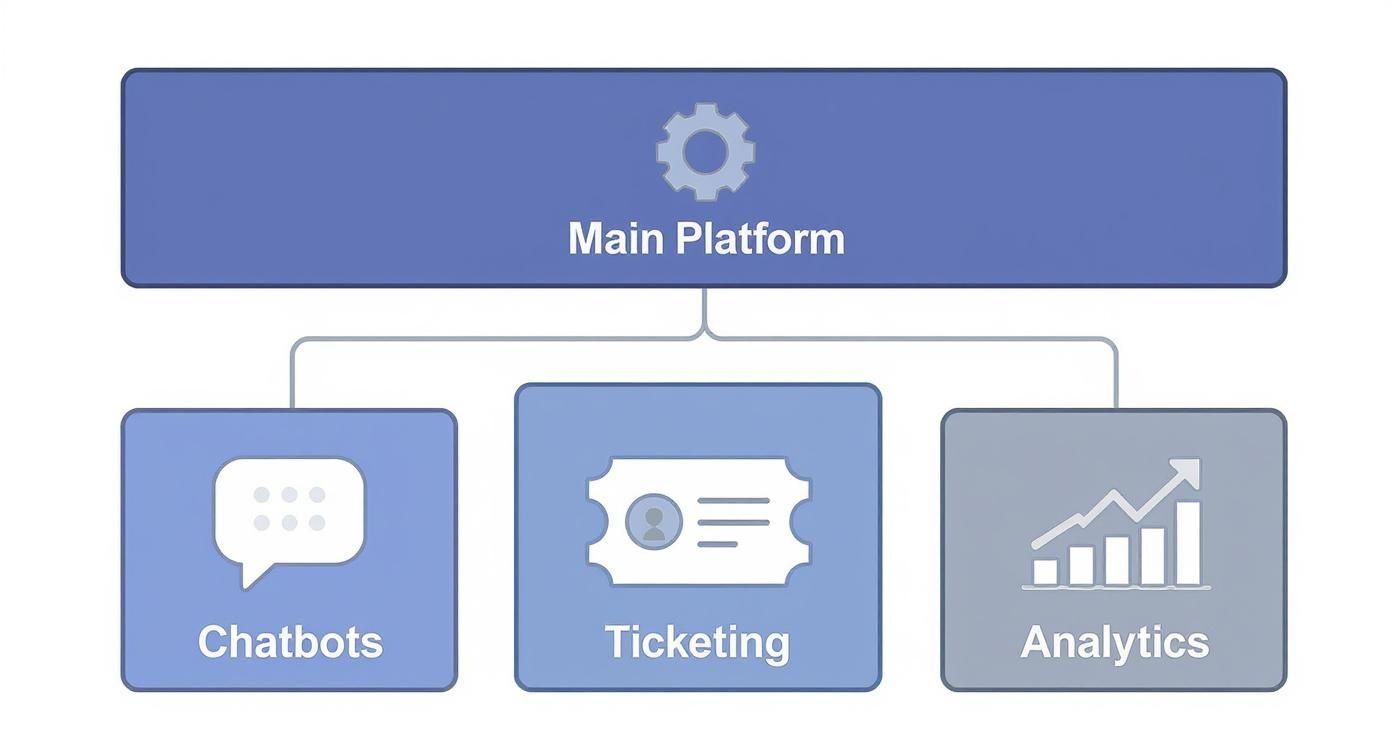
As the infographic shows, when these components function as a single, cohesive unit, you can deliver the kind of efficient, automated support that actually helps people.
Ensure the Platform Can Scale with You
Your business is going to grow, and your software needs to be ready to grow with it. Scalability isn't just a tech buzzword; it’s what keeps you from having to rip everything out and start over right when you're hitting your stride.
Think about what happens during a big product launch or the holiday rush. Can the software handle a sudden 10x spike in customer inquiries without buckling under the pressure? A truly scalable platform takes these surges in stride, ensuring your service quality stays rock-solid no matter how busy you get.
When you're talking to vendors, ask them directly about their infrastructure. How do their pricing models work? A good partner will have clear, flexible tiers that let you add more agents, handle more conversations, and access new features as you grow.
Evaluate the User Experience for Everyone
Finally, don't lose sight of the people who will actually be using the software every day: your agents and your customers. The most powerful platform in the world is worthless if it's confusing or frustrating to use.
For your agents, the software should feel like a helpful sidekick, not another complex system they have to wrestle with. A clean interface, intuitive dashboards, and simple workflow builders are signs of a well-designed tool.
And for your customers, the experience has to be effortless. They're looking for fast, accurate answers. A clunky chatbot that constantly misunderstands them will do more harm than good, chipping away at the trust you've worked so hard to build.
Implementing Automation Without Disrupting Your Team
https://www.youtube.com/embed/U0M8weR06Gc
Bringing automated customer service software into your workflow is less like flipping a switch and more like tending to a garden. You can't just toss some seeds on the ground and hope for the best. It takes thoughtful planning and a real understanding of how these new tools will fit in with your most important asset: your people.
The number one mistake I see companies make is trying to do too much, too soon. This "big bang" rollout almost always backfires, causing chaos, pushback from the team, and a shaky start that’s hard to recover from.
A much smarter way to go is to start small. Think pilot program. Pick one specific, high-volume, low-effort task—like automating password resets or answering "where is my order?" inquiries. By carving out a small, manageable test case, you create a sandbox to learn and tweak the system without putting your entire support operation on the line.
Train the AI on Your Own Turf
An AI right out of the box is a blank slate. It knows nothing about your products, your customers, or the unique way your team talks. This is why the most crucial part of any implementation is feeding it your actual, real-world data. We’re talking thousands of past support tickets, chat transcripts, and emails.
By analyzing how your best human agents handle real problems, the AI learns to provide answers that are not just correct but also sound like you. It picks up on your brand’s tone, understands common customer frustrations, and learns which solutions work best. This step is what makes the automation feel like a seamless part of the team, not some clunky, robotic add-on.
For a more detailed look at bringing AI into your company smoothly, this proven guide to implementing AI in business is a fantastic resource.
Prepare Your Team for Their New Superpowers
Let's be honest: when people hear "automation," they often hear "layoffs." You have to get ahead of this by framing the change for what it is—an evolution of their roles, not an elimination of them. Your agents aren't being replaced; they’re being freed up.
Think of it this way: automation handles the repetitive noise so your team can focus on the complex, high-value work that truly builds customer loyalty. They're moving from being script-readers to becoming strategic problem-solvers.
This shift hinges on great training. You need to upskill your team in the areas where human touch is irreplaceable:
- Tackling Tough Problems: Give them the tools to solve tricky, multi-step issues that bots just can't handle.
- Managing High Emotions: Train them in de-escalation and empathy to turn frustrated customers into happy ones.
- Thinking Proactively: Teach them how to spot potential issues in a customer's history and solve problems before they even happen.
This is classic change management. To get your team on board and excited about the new possibilities, it's worth taking the time to explore effective strategies for change management.
Let Your Customers In on the Secret
Finally, be upfront with your customers. Don't try to pass off a bot as a human—it rarely works and can damage trust. Instead, position the new tool as a win for them.
Be clear about what's changing. Announce that they can now get instant answers to common questions, 24/7. Highlight the fact that they no longer have to wait in a queue for simple requests. When you frame automation as a direct benefit that gives them faster, more convenient service, customers are much more likely to see it as a welcome improvement.
Looking Ahead: The Shift to Proactive Customer Service
The entire philosophy behind automated customer service software is changing. For years, it's been about reaction—a customer has a problem, they reach out, and the system responds. But the future isn't about just putting out fires anymore; it's about preventing them in the first place.
Think of it like this: The old model is a firefighter. The new model is a smoke detector that notifiies you before you even see a flame. This next wave of automation is designed to spot and solve problems before the customer ever feels the friction.
So, how does this actually work? These advanced systems are constantly monitoring user activity and system data to anticipate what’s coming next. For instance, imagine the software detects a logistics snag that will likely delay a customer's shipment. Instead of waiting for an angry "Where's my order?" email, it proactively sends a notification with an apology, a new ETA, and maybe even a small discount to smooth things over. That’s the proactive promise.
Deeper Personalization for Every User
Beyond just being proactive, the future is also incredibly personal. Automation has access to a treasure trove of data—everything from a customer’s purchase history to their browsing habits. This allows for a level of personalization that goes way beyond just slotting a first name into an email template.
We're talking about true hyper-personalization, where the software can:
- Suggest knowledge base articles that are directly relevant to the specific feature a user seems to be struggling with.
- Offer custom discounts on products that perfectly complement a customer’s most recent purchases.
- Adapt its communication style based on how a user has interacted in the past, creating a more comfortable and consistent conversation.
When you get this right, customers feel seen and understood. A simple support interaction transforms into a genuinely positive experience with your brand.
The real endgame here is a seamless partnership. AI and automation take care of the routine, data-heavy tasks, which frees up your human agents to focus on what they do best: building real relationships and solving the complex, emotional problems that demand a human touch.
The Emergence of Emotional AI
One of the most fascinating developments on the horizon is what’s being called 'emotional AI'. These are systems being built to recognize and adapt to human sentiment in real time. By analyzing a customer's word choice, typing speed, or even vocal tone, this tech can start to pick up on frustration, confusion, or delight.
When the system senses a user is getting frustrated, it can instantly pivot. Maybe it offers to connect them to a human agent right away, simplifies its language, or proposes a completely different solution. This ability to "read the room" is a game-changer for stopping bad experiences before they spiral. It helps ensure that automation feels less like a cold, unfeeling robot and more like an intelligent, empathetic partner.
Answering Your Top Questions About Automation Software
Diving into automated customer service software always brings up a few big questions. It's completely normal to wonder about the price tag, how long it'll take to get running, and what it means for the people already on your team. Let's tackle those head-on so you can move forward with confidence.
Here are the answers to the most common questions we hear from businesses just like yours.
Will Automation Replace My Customer Service Team?
This is probably the number one concern, and thankfully, it's based on a myth. The real goal isn't to replace your agents but to make them exponentially more effective.
Think about all the repetitive, low-level questions your team answers every single day. Automation is designed to handle that high-volume, predictable work. This frees your people to focus their time and energy on the complex, sensitive issues where a human touch isn't just nice—it's necessary.
Automation acts like a super-efficient assistant, fielding the easy stuff 24/7. This lets your human experts shine by solving the tough problems and building real customer relationships, something a bot just can't do.
What's the Typical Cost for This Kind of Software?
The price for customer service automation can range quite a bit. The final cost really boils down to three things: how powerful the platform is, how many customer conversations you're handling, and which specific features you need.
You'll generally see a few different pricing structures:
- Per-Agent Pricing: You pay a set monthly fee for each team member using the software.
- Usage-Based Pricing: The cost is tied directly to the number of tickets or conversations you automate.
- Annual Licensing: A larger, one-time fee, common for enterprise-level platforms packed with advanced features.
There are incredibly affordable options out there for small businesses just getting started, while a massive, all-in-one solution for a large enterprise will naturally be a more significant investment.
How Long Does It Take to Get Everything Set Up?
The setup timeline really depends on the complexity of the software and how many other tools it needs to talk to, like your CRM or e-commerce store.
For example, you could get a simple chatbot live on your website in just a few weeks. But if you're looking at a full-blown, omnichannel automation system that integrates with everything, you're more likely looking at a three to six-month project to get it configured, tested, and rolled out properly.
Ready to eliminate costly manual workflows and accelerate your growth? MakeAutomation provides tailored AI and automation frameworks to help B2B and SaaS businesses scale efficiently. Optimize your operations and boost your ROI with a personalized consultation today.







