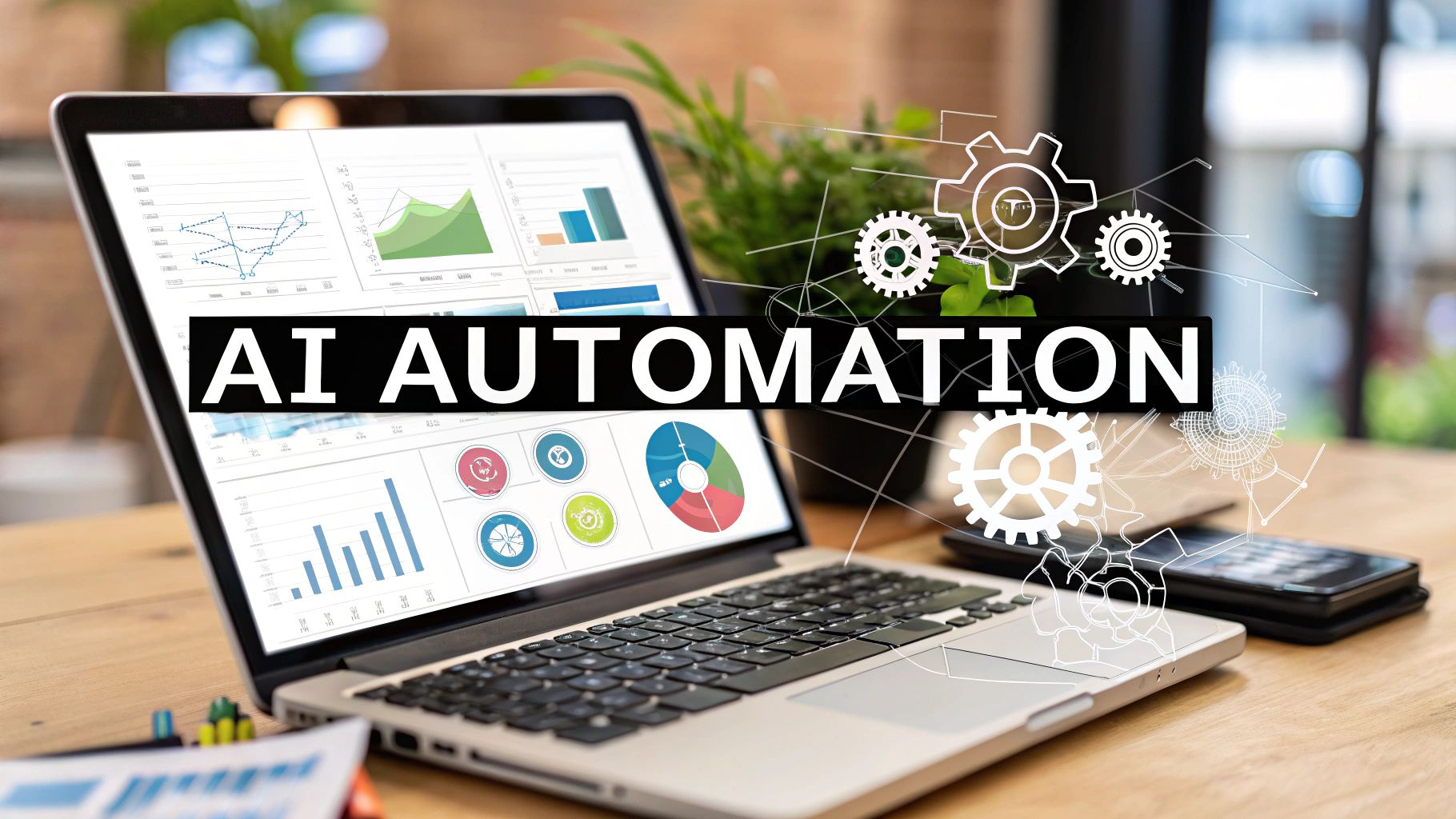AI Automation for Small Business Growth
Let's be real—as a small business owner, you're constantly being pulled in a million different directions. The pressure to do more with less is immense. AI automation for small business isn't some far-off concept for massive corporations anymore; it's a practical, down-to-earth toolkit you can use right now to grow.
Think of your daily manual tasks like a single-lane country road—it gets the job done, but it’s slow and gets jammed up easily. AI automation is like upgrading that road to a multi-lane highway. Suddenly, you can handle a much bigger workload, and everything moves faster and with fewer mistakes.
From Overwhelmed to Optimized

This guide is designed to cut through the noise. We'll show you exactly how other businesses are already using these tools to get more done, create happier customers, and make smarter decisions backed by real data. We’ll give you a clear, step-by-step plan to get started, so you’re not just trying to keep up, but actually getting ahead of the curve.
For most small businesses, the biggest hurdle has always been a lack of resources—not enough time, not enough people, not enough budget. AI automation hits these pain points head-on by taking over the repetitive, soul-crushing tasks that eat up your day. It’s not about replacing your team; it's about freeing them up to focus on the work that actually moves the needle: thinking strategically, being creative, and building strong customer relationships.
This shift is a fundamental part of a larger https://makeautomation.co/digital-transformation-for-small-business/ that helps smaller, more agile companies punch well above their weight.
What the Numbers Are Saying
AI adoption is picking up speed, and fast. By 2025, it's estimated that around 75% of small and medium-sized businesses (SMBs) will have already put money into AI tools. And the results speak for themselves. SMBs using AI are nearly twice as likely to see their revenue grow compared to those who aren't.
On top of that, a massive 90% of them say that AI has made their workflows smoother by cutting down on manual tasks.
AI automation is like a force multiplier for your team. It can give a five-person company the output of a fifteen-person team, but without all the extra overhead. The whole point is to work smarter, not just harder.
So, What Is AI Automation, Really?
At its core, AI automation is about using intelligent software to handle tasks that a person used to have to do. It can be something as straightforward as an automated email that goes out to a new subscriber or as sophisticated as an AI-powered chatbot that answers customer questions 24/7. These systems get smarter over time by learning from the data they process.
Here’s what that looks like in the real world for a small business:
- Marketing on Autopilot: Imagine sending personalized follow-up emails to new leads without you having to lift a finger. For a deeper dive, it's worth understanding marketing automation for small businesses.
- Smoother Operations: Think about automatically generating invoices or tracking expenses, which slashes the chance of costly human errors.
- Better Customer Service: You could have a system that provides instant answers to your most common customer questions, day or night.
This isn't about getting tangled up in complex, expensive systems built for giant corporations. It's about finding affordable, easy-to-use tools that solve very specific problems. Doing so frees up your single most valuable resource—your time—so you can focus on genuine growth.
Pinpointing Your Biggest Automation Opportunities
The promise of AI automation is massive, but it’s easy to get overwhelmed and not know where to start. The secret isn't to try and automate everything overnight. It’s about finding the single-lane country roads in your business—those slow, manual, repetitive tasks—and turning them into superhighways. This targeted approach gets you the biggest return on your time and money, fast.
So, where do you begin? Look for the friction points. Where does your team burn the most hours on work that doesn't directly bring in cash or build real customer relationships? These are your goldmines for automation. Think about the daily grind of data entry, manually scheduling social media posts, or answering the same five customer questions again and again.
Each of these is a huge opportunity just waiting to be seized. When you offload this kind of work to AI, you're not just saving time; you're buying back focus for your team. This frees them up for the stuff that actually matters: strategic thinking, creative problem-solving, and delivering the kind of service that makes customers stick around.
High-Impact Areas to Automate First
For most small businesses, the quickest wins fall into four main buckets. My advice? Don't try to tackle all of them at once. Find the one area that gives you the biggest headache and start right there.
-
Marketing Automation: This is often the easiest on-ramp. AI can run your email campaigns, schedule a month's worth of social content, and even segment your audience so your messages hit home. It’s like having a marketing assistant who works 24/7 to nurture leads, letting your sales team focus on closing deals with people who are actually ready to talk.
-
Sales Process Automation: Get your sales team out of the administrative weeds. AI tools can score leads to show you who's hot and who's not, send out automated follow-up sequences so no one slips through the cracks, and log call notes straight into your CRM. The result is simple: more time selling, less time typing.
-
Operations and Admin Automation: This is where you can stop the "death by a thousand paper cuts." Imagine automatically generating invoices, handling employee onboarding paperwork, or pulling together internal reports without lifting a finger. These small efficiencies compound into major time savings across the whole business.
-
Customer Support Automation: Give your customers instant answers without having to hire a massive support team. AI-powered chatbots can handle common questions around the clock, intelligently route complex problems to the right human, and create support tickets automatically. This keeps customers happy and takes a huge load off your support staff.
Finding Your Starting Point
To get a real sense of what's possible, it helps to see it in action. Exploring some practical marketing automation workflow examples can help turn these abstract ideas into concrete steps you can take.
Marketing and operations are especially good places to start. Recent studies show that 58% of marketing professionals are already automating their email marketing, and 49% are doing the same for social media management. This just goes to show how common and effective these starting points are.
The goal isn't just about saving time—it's about reclaiming focus. In fact, 29% of small business owners use automation specifically to reduce burnout, since AI can take over an estimated 60–70% of a person's routine tasks.
The best strategy is to pick one task that's high-frequency but low-complexity. Is your team sinking five hours a week just posting to social media? That’s your perfect first target. Once you get that running smoothly and see the benefits, you’ll have the confidence and momentum to move on to the next opportunity. It’s this step-by-step approach that makes bringing AI automation into your business a success.
Your Step-By-Step Implementation Roadmap
Diving into AI automation for your small business shouldn't feel like you have to flip your entire operation on its head overnight. The smartest way to do it is to start small, prove the value, and build from there. Think of it less like a massive overhaul and more like laying a solid foundation, one brick at a time.
This roadmap breaks it all down into four straightforward phases. By starting with a small win and building momentum, you can bring AI into your business smoothly, get your team excited about it, and make sure every new automated process delivers a clear return. It’s all about minimizing the risk and maximizing your shot at long-term success.
Phase 1: Identify And Plan
Before you even look at a single tool, you need to pick a target. The first step is to find one repetitive, time-consuming task that’s bogging down your team. Don't try to boil the ocean by tackling your biggest headache first. Go for the quick wins.
Good candidates for your first project often look like this:
- Manual Data Entry: Like copying customer info from a web form into your CRM.
- Repetitive Email Responses: Sending that same welcome email to every new subscriber, one by one.
- Social Media Scheduling: Manually posting the same update across different platforms every day.
Once you’ve got your target, you have to define what a "win" looks like. Is it saving five hours of admin work a week? Or is it making sure every new lead gets a response in under five minutes? Get specific. This number is your benchmark, and it’s what will prove the value of your efforts down the road.
Phase 2: Test And Learn
Now it's time to get your hands dirty, but we're still keeping it small. This phase is all about piloting a simple, low-cost tool to automate that one process you identified. The goal isn't perfection; it's about learning. You’re just trying to see how the tech works, how the team feels about it, and what the initial results are.
For instance, you could use a tool like Zapier to create a simple workflow that connects your website's contact form to your email marketing software. Every time someone fills out the form, they’re automatically added to a "New Leads" list and get a welcome email without anyone lifting a finger.
The key here is to keep the stakes low. You're running an experiment, not performing open-heart surgery on your business. By picking a cheap tool and a non-critical task, you give yourself a safe space to learn without worrying about a major meltdown if something goes wrong.
During this pilot, keep a close eye on that success metric you set. Did you actually save those five hours? Are leads being followed up with faster? This early data is the proof you need to justify putting more resources into automation. For a deeper dive, our guide on how to build a roadmap for implementing business process automation can give you a more detailed structure.
Phase 3: Connect And Integrate
With a successful pilot under your belt, it's time to get more ambitious. The next step is to make your automations more powerful by connecting different systems. You’re moving from automating a single task to streamlining an entire workflow. Instead of one tool doing one thing, you’ll have multiple platforms talking to each other.
This infographic shows how you can find opportunities to connect processes across your business.

As you can see, the real magic happens when you chain automations together, from marketing all the way to sales and operations. A great example would be linking a website chatbot directly to your CRM. When the bot qualifies a lead, it doesn't just send you an email—it automatically creates a new contact in the CRM, assigns it to a salesperson, and even schedules a follow-up task.
This is where you really start to see the benefits multiply. You get rid of the manual handoffs between departments and ensure data flows exactly where it needs to, cutting down on errors and speeding up your entire process.
Phase 4: Optimize And Scale
The final phase isn’t really a final phase at all—it's a continuous loop of improvement. Automation is never a "set it and forget it" task. It’s all about using the data from your automated workflows to make them smarter and more efficient over time.
Check in on the performance of your automations regularly. Are your automated email sequences getting good open rates? Is your chatbot actually resolving customer problems? Use what you learn to tweak and refine things. Maybe you need to adjust the timing of your follow-up emails or add new answers to your chatbot’s script.
Once your initial automations are humming along nicely, it's time to scale. Take the lessons from your first project and start applying them to other areas of the business. The confidence and experience you gained from automating one small task will make it so much easier to tackle bigger, more complex challenges across your entire company.
Choosing The Right AI Tools For Your Budget
Walking into the vast marketplace of AI tools can feel overwhelming, especially when you’re trying to make every dollar count. The good news? You don't need a massive, enterprise-level software suite to see a real impact. The trick is to build a smart, cost-effective tech stack that attacks your biggest headaches first.
Think of it like putting together a toolkit. You don't buy every tool at the hardware store on day one. You start with the essentials—a hammer, a screwdriver—and add specialized gear as you take on more complex projects. It's the same idea with AI automation for small business; start with foundational tools and expand when you have a clear need.
This approach keeps you from overspending and ensures every piece of software you add is pulling its weight.
Essential AI Tool Categories for Small Businesses
To cut through the noise, it helps to think about AI tools in terms of what they actually do for your business. Most of the challenges small businesses face fall into a few key areas, which makes finding the right tool a lot easier. Here’s a quick breakdown to help you match your biggest needs with the right type of software.
| Tool Category | Primary Function | Example Tools | Good For… |
|---|---|---|---|
| Marketing & Sales Automation | Generating leads, nurturing prospects, and streamlining the sales cycle. | HubSpot, Mailchimp | Automating email follow-ups, managing social media schedules, and personalizing outreach. |
| Operations & Workflow | Connecting different apps to automate repetitive internal tasks. | Zapier, Make | Eliminating manual data entry, creating seamless invoicing workflows, and managing projects. |
| Customer Service & Support | Providing instant answers and managing customer communications. | Intercom, Zendesk | Building chatbots for common questions and organizing support tickets automatically. |
| Content & Creative | Assisting with writing, design, and generating creative assets. | Jasper, Canva | Drafting blog posts and social media copy, creating quick graphics, and brainstorming ideas. |
For a deeper dive into specific platforms that can handle these jobs, you can explore our list of the top AI workflow automation tools and see where they fit.
Your Simple Tool Evaluation Checklist
Before you pull out the company credit card, run any potential tool through this quick checklist. It’s designed to make sure you’re picking software that’s not just powerful, but actually practical for your team. A fancy tool that nobody can figure out is just an expensive paperweight.
Ask yourself these four simple questions:
- Ease of Use: Is the interface intuitive? Can my team get up and running without weeks of training?
- Integration Power: Will this play nice with the software we already depend on, like our CRM or accounting platform?
- Scalability: Can this tool grow with us? Or will we outgrow it in six months?
- Pricing Model: Is the cost clear and predictable? Is there a free trial or a small business-friendly plan to start with?
The whole point is to find tools that give your team superpowers, not replace them. In fact, while AI is being adopted for communications (29%), marketing (27%), and business analysis (14%), nearly all small businesses using it report no change in employment levels. You can learn more about how small businesses are adopting AI without cutting their workforce.
The Most Valuable Asset: Your Data
At the end of the day, an AI tool is only as smart as the data you feed it. Clean, well-organized data is the high-octane fuel that makes your automation engine run. If your customer list is a mess of outdated contacts scattered across a dozen spreadsheets, even the best AI will struggle to produce results.
Before you invest heavily in new software, spend a little time on data housekeeping. This doesn't have to be some monumental project. Start small by consolidating all your customer contacts into a single CRM or cleaning up your main email list.
This simple step ensures that when you do plug in a new AI tool, it has quality information to work with from the very beginning. It's one of the easiest ways to guarantee you get a strong return on your investment.
Measuring the True Impact of Your AI Investment

So, you've decided to bring AI automation for small business into the fold. That’s a great first step, but how do you know if it's actually working? Without a clear way to measure the impact, you're essentially flying blind, hoping the investment pays off.
The trick is to get beyond a gut feeling of "things seem more efficient" and nail down the hard numbers. This isn't about getting lost in complicated spreadsheets; it's about connecting your AI tools to real business outcomes. When you define what success looks like from day one, you can clearly see the value you're getting and confidently decide where to double down.
Defining Your Key Performance Indicators
Before you can measure success, you have to define it. Your key performance indicators (KPIs) need to be specific, trackable, and directly tied to the problem you're solving with AI. A few well-chosen metrics will tell you a far more compelling story than a long list of vague ones.
Here are a few high-impact KPIs to get you started:
- Time Saved Per Task: This is the most straightforward efficiency metric. Simply track the hours your team used to sink into a task versus the time it takes with automation. Every hour saved is a direct win.
- Lead Conversion Rate: If AI is handling lead scoring or follow-ups, are more of those leads turning into customers? A bump in this percentage is undeniable proof your sales process is improving.
- Customer Response Time: When you're using AI for customer support, how fast are you getting back to people? Chatbots can often handle up to 80% of common queries instantly, which is a massive boost for customer satisfaction.
- Cost Per Acquisition (CPA): Automating pieces of your marketing and sales engine should, in theory, make it cheaper to land a new customer. Keep a close eye on your CPA to see if AI is making your growth more profitable.
Calculating Your Return On Investment
With your KPIs in hand, calculating your Return on Investment (ROI) is much less intimidating. It's the cleanest way to show anyone—from your team to your investors—that the money spent on new tools is actually making a difference.
A simple formula is all you need to get started:
ROI = (Financial Gain from Investment – Cost of Investment) / Cost of Investment
The "Financial Gain" is where your KPIs come into play. You just have to put a dollar value on them. For instance, saving 20 hours a month of an employee's time who makes $25/hour translates directly to a $500 monthly gain. Add in the value from new customers converted by your AI-powered sales funnel, and you start to see a powerful financial picture emerge.
This simple calculation takes the abstract benefits of AI automation for small business and turns them into a concrete number that justifies the investment.
Don’t Overlook the Qualitative Benefits
While the numbers are critical, they don't tell the whole story. Some of the most profound effects of automation are the ones you can't easily quantify but can definitely feel. These are the changes that improve your company culture and set you up for long-term success.
Pay attention to these "softer" wins, as they are just as important:
- Reduced Employee Burnout: Nothing drains a team like mind-numbing, repetitive work. Automating those tasks frees your people from the drudgery, boosting morale and making them want to stick around.
- Increased Strategic Focus: When your team isn't buried in administrative work, they have the brainpower to think bigger. They can focus on creative solutions, long-term strategy, and the kind of work that truly moves the needle.
- Improved Data Accuracy: Humans make mistakes, especially with manual data entry. Automation all but eliminates those errors, giving you cleaner data and more trustworthy insights to guide your decisions.
By tracking both the hard numbers and these qualitative shifts, you’ll get a 360-degree view of how AI is truly reshaping your business for the better.
Common Pitfalls and How to Sidestep Them
Jumping into AI automation is exciting, but it’s easy to get tripped up if you’re not careful. Knowing where the common landmines are is the best way to avoid them. Let's walk through the frequent missteps so you can make sure your AI efforts deliver real value, not just new headaches.
The first big one? Picking the wrong tool for the job. It's so easy to get dazzled by a platform that promises to do everything under the sun. But more often than not, a simple, focused tool is what you actually need. Buying a massive enterprise AI suite to schedule a few social media posts is like using a sledgehammer to crack a nut—it's expensive overkill.
Start by getting crystal clear on the one specific problem you need to solve. Then, find the simplest tool that gets that one thing done. You can always expand later.
Overlooking Team Buy-In
This one’s a classic. You can have the best technology in the world, but if your team sees it as a threat or just another complicated system to learn, they won't touch it. Resistance to change is a quiet but powerful project killer.
The trick is to position AI as a helper, not a replacement.
Frame AI as a digital assistant that handles the boring stuff—data entry, repetitive emails, scheduling—so your team can focus on the creative, strategic, and high-impact work they were actually hired to do. This shifts the perception from threat to ally.
When you introduce a new tool, lead with what’s in it for them. Show your sales rep how it will save them five hours a week on prospecting emails, or your marketing coordinator how it will handle all the tedious reporting. When people see how it makes their work-life better, they’ll get on board fast.
The Myth of the Magic Wand
A lot of businesses stumble because they expect AI to work like magic right out of the box. But AI tools aren’t mind readers; they’re powerful engines that run on the fuel you give them—your data.
If you feed an automation tool a messy, disorganized spreadsheet of customer contacts, you’re just going to get messy, disorganized automated outreach. As the old saying goes: garbage in, garbage out. Before you flip the switch on any automation, you have to get your data house in order.
- Consolidate your contacts: Get all your customer information into a single, clean CRM or database.
- Standardize your formats: Make sure data points like names, dates, and deal stages are consistent everywhere.
- Archive old information: Ditch the outdated or irrelevant data that could confuse the AI.
Think of this cleanup as a one-time investment. The work you put in upfront pays for itself a hundred times over when your automations run smoothly and accurately from day one.
Got Questions? We've Got Answers
It's completely normal to have a few questions before diving into something new like AI automation. After all, you’re busy running a business. Here are some straightforward answers to the questions we hear most often from founders just like you.
"Is AI Automation Going to Break the Bank?"
Not at all. The idea that AI is only for big corporations with deep pockets is a thing of the past. Many of the most effective AI tools were built specifically for small businesses, offering free starter plans or incredibly affordable monthly subscriptions. We're talking tools that often cost less than a one-off freelance project.
The trick is to not try and boil the ocean. Start with one, specific, nagging problem. The return on your investment—measured in saved hours and newfound efficiency—often covers the cost of the tool in no time.
"Do I Need a Computer Science Degree to Use This Stuff?"
Absolutely not. You'd be surprised how intuitive these platforms are. The best AI tools for small businesses are designed for business owners, not coders. They feature simple, visual dashboards and drag-and-drop editors.
Think of platforms like Zapier or Mailchimp. You can build incredibly powerful workflows and see immediate results without writing a single line of code. If you can use social media, you can use these tools.
"Will AI Make My Team Obsolete?"
This is a big one, and it’s a valid concern. But for a small business, AI isn't a replacement—it's a force multiplier. It acts like the perfect assistant, taking over the tedious, soul-crushing tasks that nobody likes doing anyway. We're talking about data entry, scheduling social media, or chasing down late payments.
This frees up your team’s brainpower for the work that actually grows your business: building real relationships with customers, thinking up creative solutions, and strategizing for the future. AI makes your people better, not redundant.
Ultimately, this is all about empowering your team to get more done without burning out. For example, studies show that AI chatbots can answer up to 80% of routine customer questions. This doesn't mean you fire your support team; it means they can now focus on the tricky, high-stakes customer issues where their expertise really matters. It’s about working smarter, not just harder.
Ready to reclaim your time and put your business on the fast track to growth? At MakeAutomation, we build custom AI and automation systems that deliver real-world results.
Schedule your free consultation today and let's explore how we can build a more efficient, more profitable business for you.