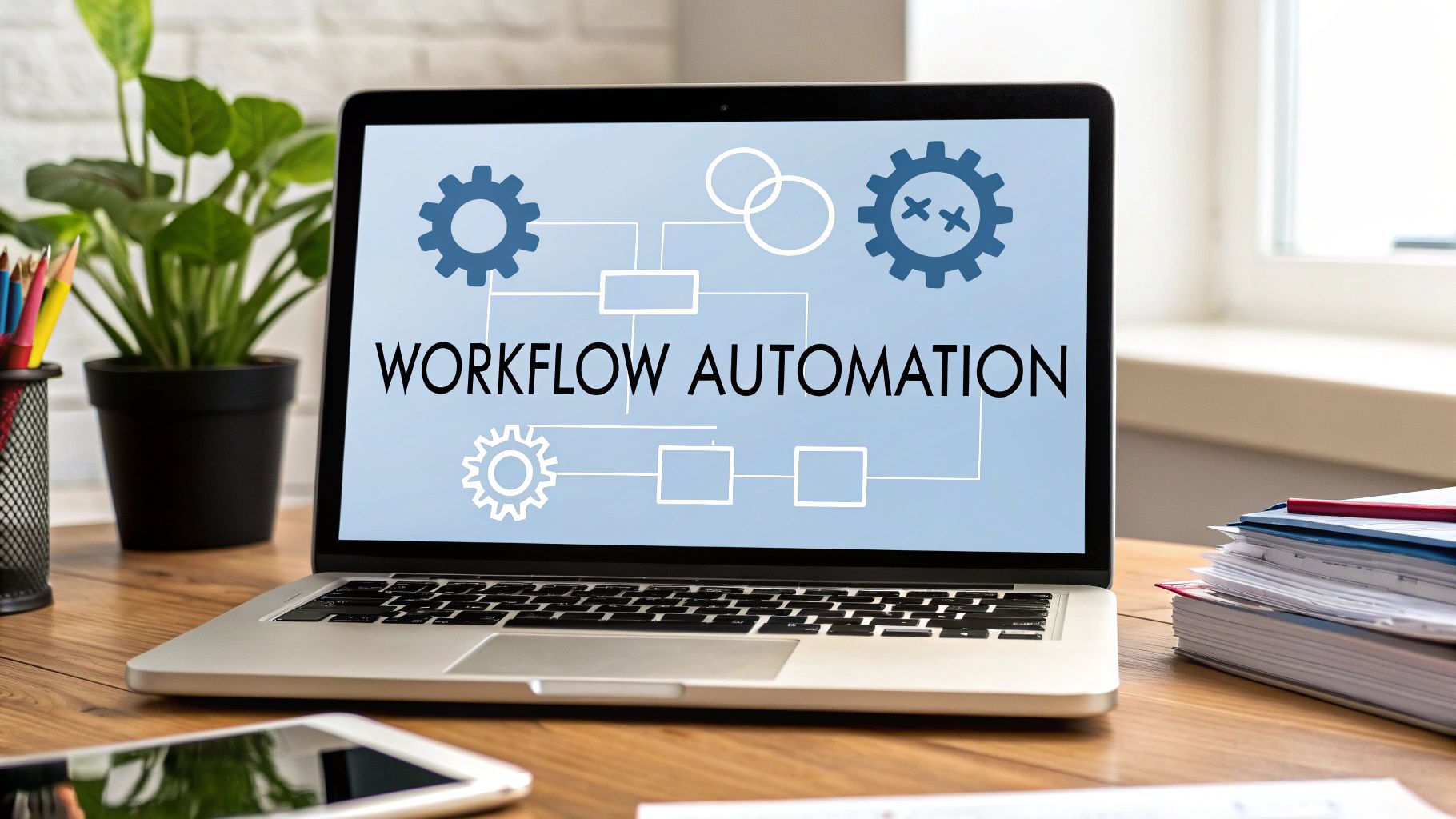12 Best Workflow Automation Tools for Businesses in 2025
In a competitive business environment, efficiency is non-negotiable. Repetitive, manual tasks do more than just consume valuable hours from your team's day; they introduce human error, create operational bottlenecks, and ultimately impact your bottom line. These seemingly small inefficiencies accumulate, preventing your organization from scaling effectively and distracting your talent from high-impact, strategic work. The solution lies in intelligent automation, but navigating the crowded market to find the right platform can be a daunting task in itself.
This guide is designed to cut through the noise. We provide an in-depth analysis of the 12 best workflow automation tools available, evaluating each on its core features, pricing structure, specific use cases, and notable limitations. The benefits of transitioning from manual to automated processes extend beyond mere efficiency, significantly impacting employee well-being and reducing stress, as detailed in an article on automating business processes for a healthier work-life balance.
Our goal is to help you find the perfect fit for your unique needs, whether you're a startup founder, an operations director, or a marketing lead. Each profile includes screenshots and direct links, giving you everything you need to make an informed decision, reclaim your time, and empower your team to focus on what truly drives growth.
1. Zapier
Zapier is arguably the most recognizable name in the no-code space, positioning itself as one of the best workflow automation tools for connecting disparate applications. It enables users to build automated workflows, known as "Zaps," that trigger actions in one app based on events in another. This platform is ideal for teams and individuals needing to quickly integrate their tech stack without writing a single line of code.
Its primary strength lies in its vast ecosystem, boasting over 6,000 integrations. This makes it incredibly likely that the specific SaaS tools your business relies on are already part of the Zapier network. The platform has also expanded beyond simple Zaps, now offering companion products like Zapier Tables (a simple database) and Interfaces (a basic app builder) to create more comprehensive solutions. To learn more about how tools like this can transform your operations, you can explore guides on how to automate business processes.
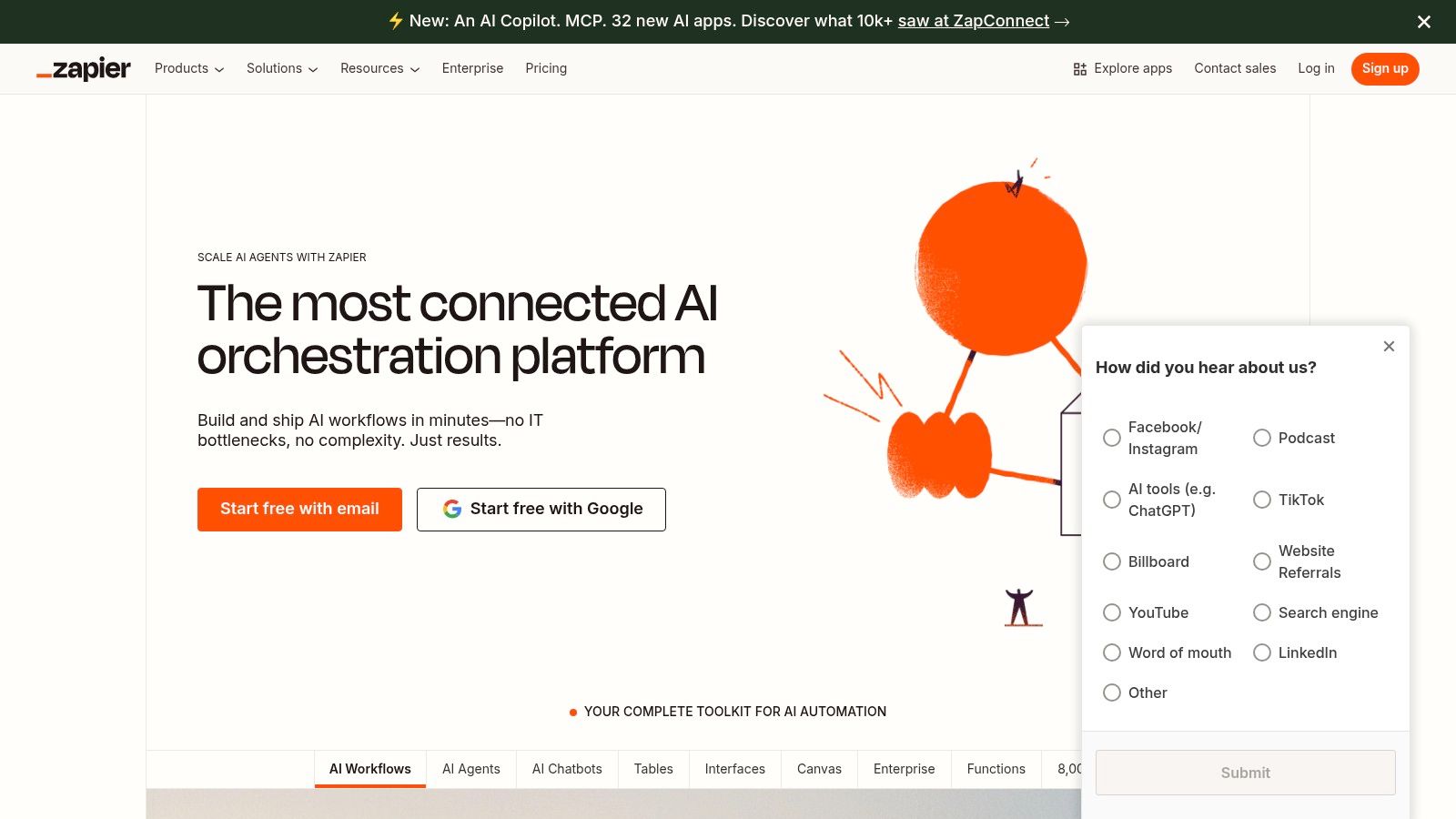
Key Considerations
Zapier’s user experience is incredibly intuitive, featuring a guided, step-by-step Zap builder that makes it accessible even for complete beginners.
- Best For: Individuals, small businesses, and enterprise teams that prioritize ease of use and the broadest possible range of app integrations.
- Pros: Unmatched integration library, beginner-friendly interface, and a clear path to scale with team and enterprise-level governance features.
- Cons: The task-based pricing model can become expensive for high-volume automations. A recent security incident might be a concern for organizations with strict compliance requirements.
Website: https://zapier.com
2. Make (formerly Integromat)
Make, formerly known as Integromat, is a powerful visual workflow automation platform that gives users granular control over their processes. It stands out by allowing users to build complex, multi-step scenarios in a drag-and-drop interface where they can see exactly how data flows between applications. This visual approach makes it one of the best workflow automation tools for mapping out intricate logic with multiple routes, filters, and error handlers.
Its primary strength lies in its flexibility and cost-effective, credit-based pricing model. With over 3,000 app integrations and advanced features like routers and iterators, Make is ideal for users who need more than simple A-to-B connections. The platform also offers a Make Code app for executing JavaScript or Python and is developing an AI Toolkit, showing its commitment to advanced automation. To understand the core concepts behind this platform, you can explore detailed guides on what is workflow automation.
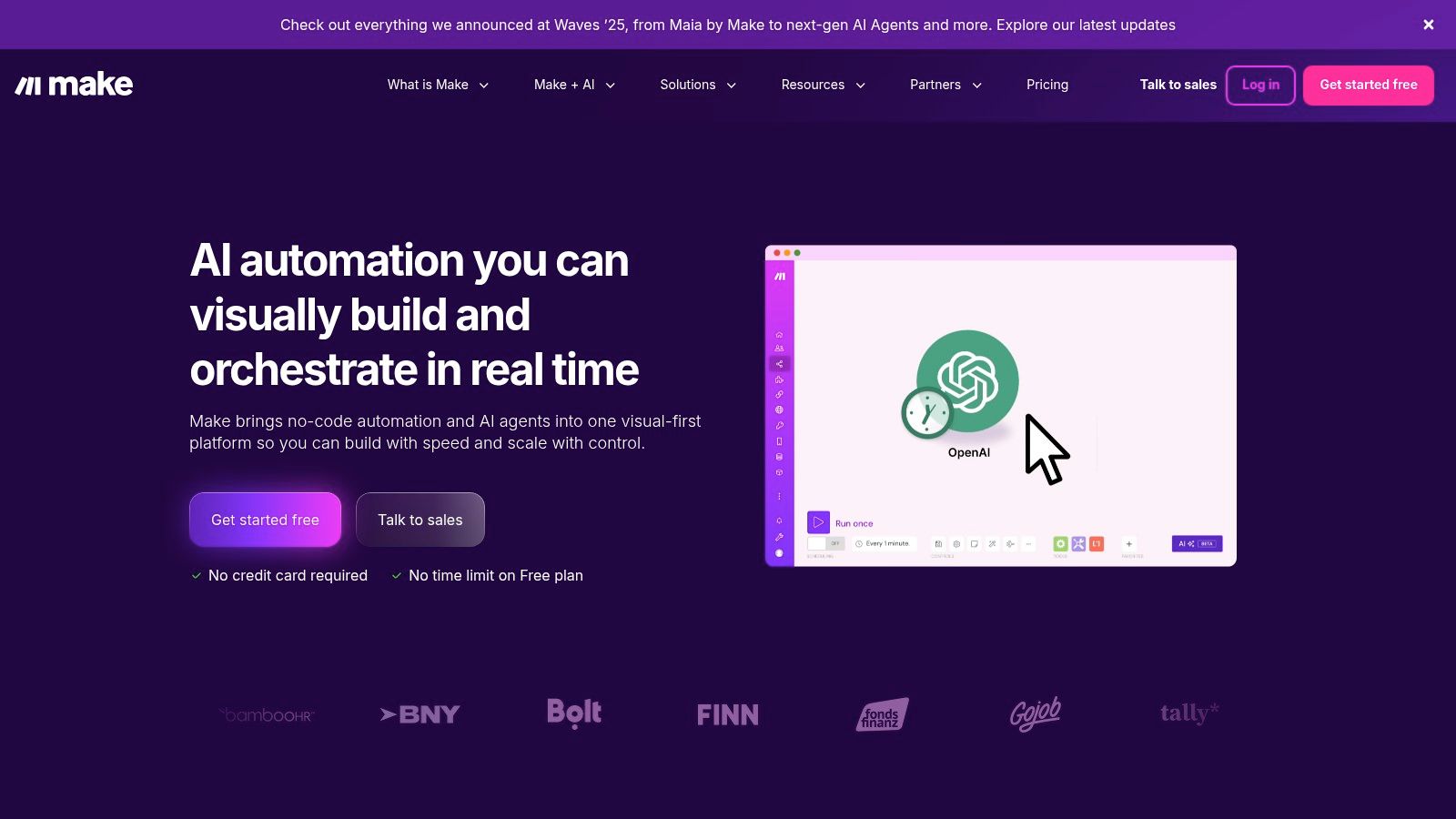
Key Considerations
Make’s visual scenario builder offers a powerful yet intuitive experience, though it has a slightly steeper learning curve than simpler alternatives.
- Best For: Tech-savvy users, developers, and businesses that require complex, multi-path automations and want precise control over data handling and operational costs.
- Pros: Granular control over logic and data flow, a generous free tier with a significant credit allotment, and a transparent, value-oriented credit model.
- Cons: The credit-based system can be confusing initially, and complex scenarios that process many items can consume credits faster than expected.
Website: https://www.make.com
3. n8n
n8n is an open, fair-code workflow automation tool that offers a unique value proposition for technical teams and organizations prioritizing data control. It can be self-hosted for complete sovereignty over data and infrastructure or used as a managed cloud service. This flexibility makes it one of the best workflow automation tools for developers and businesses that require deep customization and extensibility without vendor lock-in.
Its primary strength is its developer-friendly, node-based visual editor, which allows for building complex, multi-step workflows with ease. Unlike task-based pricing models, n8n's self-hosted version allows for unlimited workflows and steps, making it exceptionally cost-effective for high-volume or intricate automations. The platform is designed for extensibility, enabling users to create their own custom nodes and integrations.
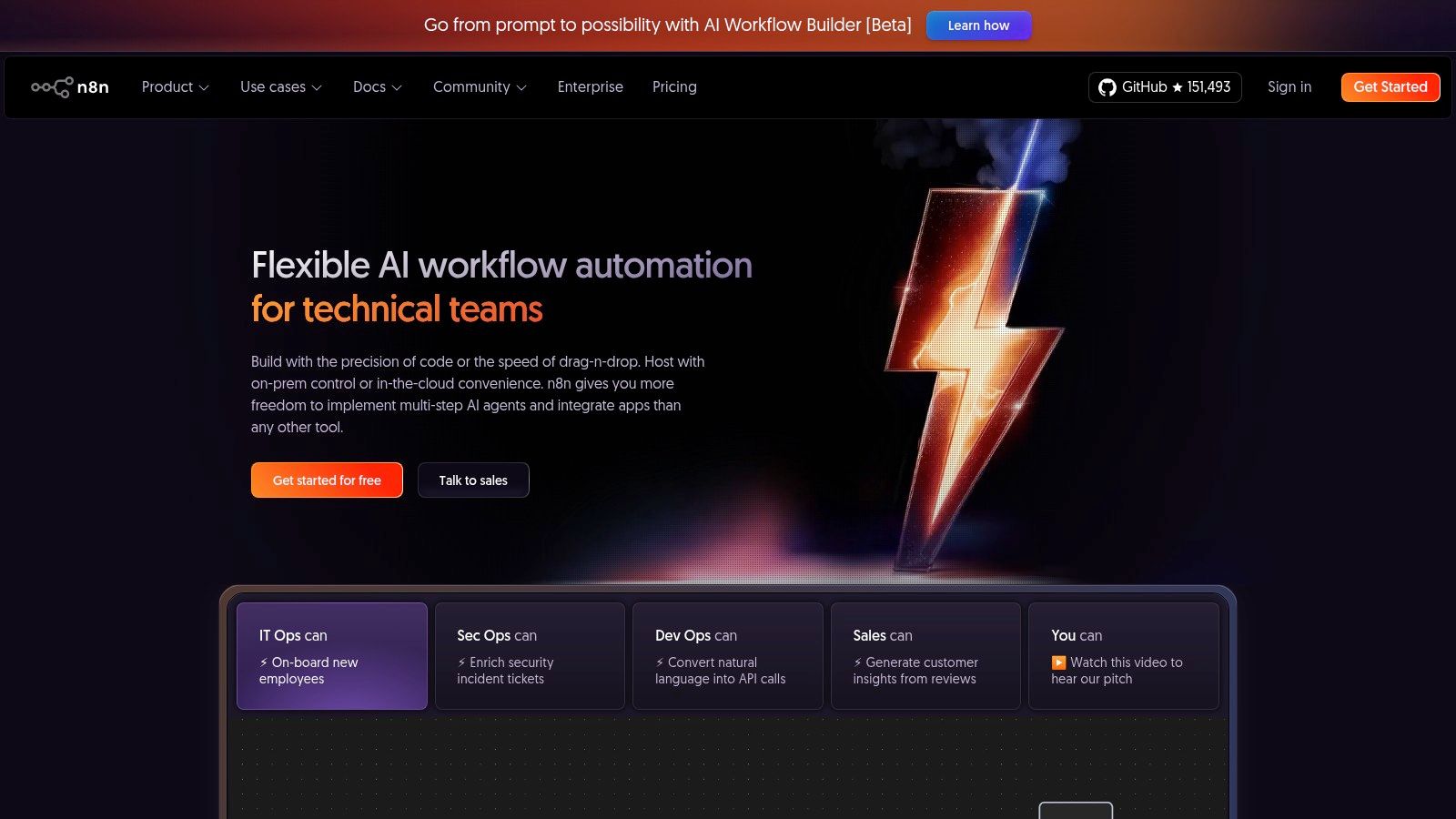
Key Considerations
n8n’s interface is more technical than some competitors but provides unparalleled power for those comfortable with concepts like JSON and API requests.
- Best For: Technical users, developers, and organizations that need full data control, custom integration capabilities, and a cost-effective solution for complex, high-volume workflows.
- Pros: Complete data residency and control via self-hosting, significant cost savings for heavy automations, and a highly extensible, developer-centric platform.
- Cons: The self-hosted option requires DevOps and server management skills. Its cloud plans have execution limits that may necessitate upgrades for larger operations.
Website: https://n8n.io
4. Microsoft Power Automate
Microsoft Power Automate is a formidable player in the workflow automation space, deeply embedded within the Microsoft Power Platform. It is designed for organizations that are heavily invested in Microsoft’s ecosystem, offering unparalleled integration with tools like Office 365, Dynamics 365, and Azure. The platform merges cloud-based API automation (Cloud Flows) with robust Robotic Process Automation (RPA) for desktops, making it one of the best workflow automation tools for end-to-end enterprise process management.
Its key differentiator is its ability to provide a unified automation and governance framework within a familiar Microsoft environment. Power Automate extends beyond simple task connections, incorporating features like process mining to help businesses discover and analyze automation opportunities. This makes it a strategic choice for companies looking to standardize their automation efforts under a single, secure, and highly integrated platform.
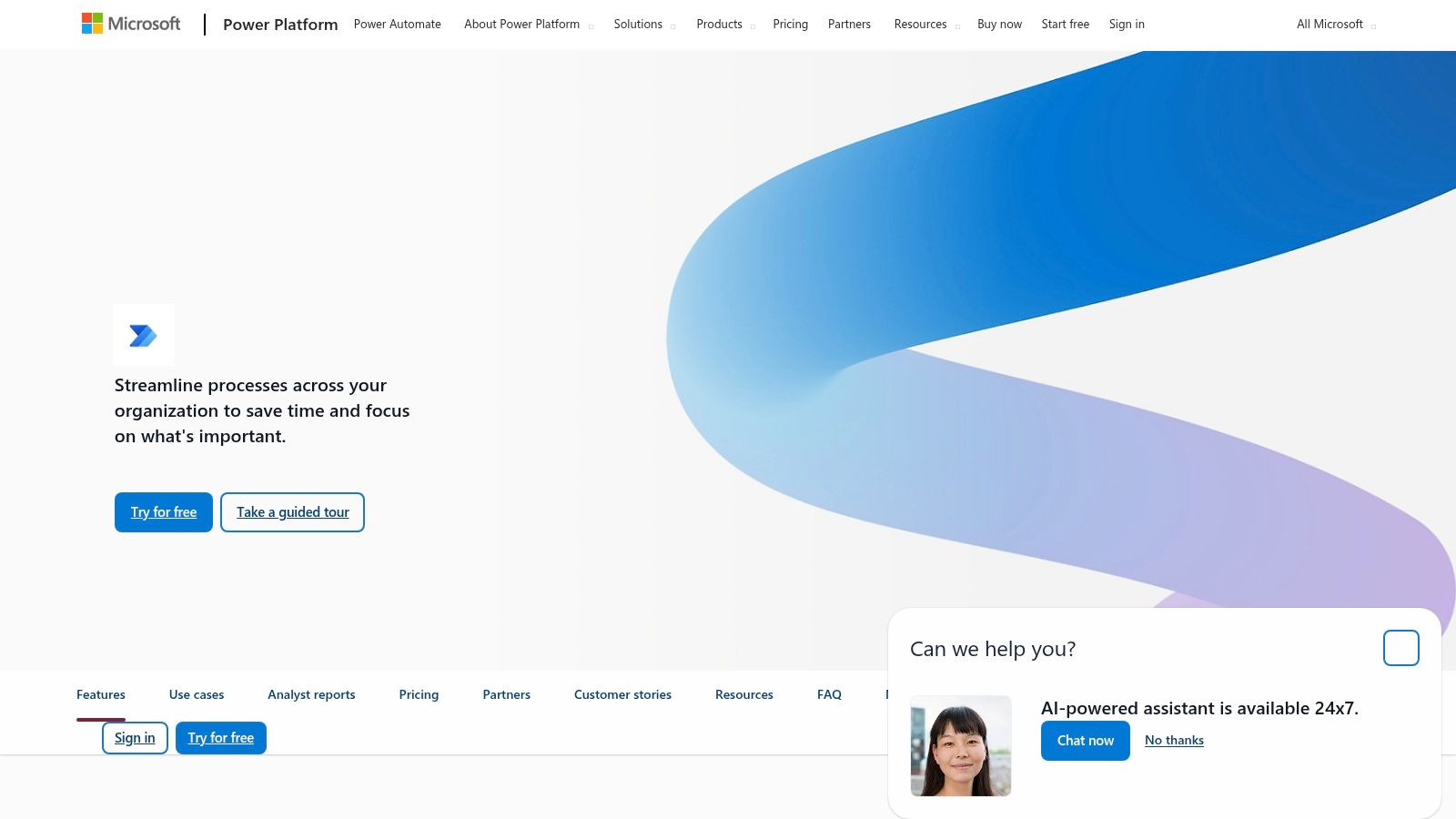
Key Considerations
Power Automate provides both a user-friendly, low-code interface for business users and advanced capabilities for IT professionals, including comprehensive administrative and governance controls.
- Best For: Enterprises and SMBs standardized on the Microsoft technology stack seeking a comprehensive solution that includes DPA, RPA, and process analytics.
- Pros: Seamless integration with the entire Microsoft ecosystem, enterprise-grade governance and security controls, and a powerful combination of API and UI-based automation.
- Cons: The licensing model can be complex and confusing to navigate. Its full value is most realized when used within the Microsoft ecosystem; it can be less intuitive for connecting third-party tools compared to competitors.
Website: https://powerautomate.microsoft.com
5. Workato
Workato positions itself as an enterprise-grade Integration Platform as a Service (iPaaS), designed for complex, cross-departmental automation programs. It goes beyond simple point-to-point connections, offering a robust platform for building and managing sophisticated workflows across an entire organization. This makes it one of the best workflow automation tools for large companies looking to scale their automation efforts securely and efficiently.
The platform is built to handle mission-critical processes, providing strong governance, lifecycle management, and security features that enterprise IT teams require. Workato also supports embedded and partner scenarios, allowing businesses to offer automation capabilities directly within their own products. Its usage-based pricing model and multiple platform editions are structured to accommodate the needs of large-scale automation initiatives, from individual departments to company-wide rollouts.
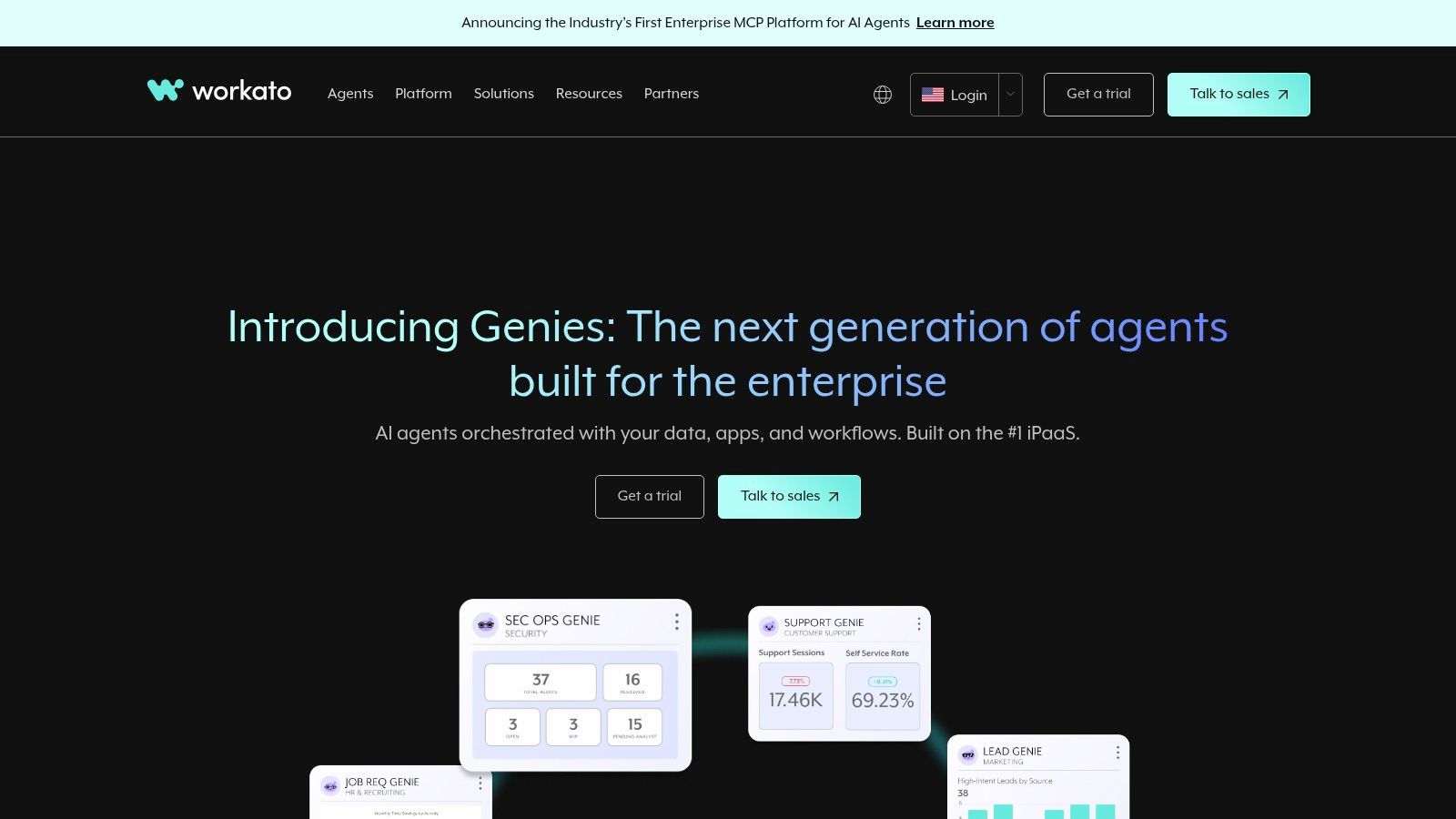
Key Considerations
Workato’s comprehensive feature set is tailored for enterprise-level deployment, providing the controls necessary for managing automation at scale.
- Best For: Large enterprises and businesses needing to manage complex, multi-department automation programs with a focus on governance, security, and lifecycle management.
- Pros: Highly scalable for complex enterprise use cases, mature governance and security features, and powerful embedded capabilities for partners.
- Cons: Pricing is quote-based and can be significantly higher than tools aimed at smaller businesses. A sales engagement is required to get exact pricing and terms.
Website: https://www.workato.com
6. Tray.io
Tray.io is an enterprise-grade iPaaS (Integration Platform as a Service) designed for complex, high-volume automation needs. It empowers technical teams to build robust departmental integrations and even embed automation directly into their own products. This platform moves beyond simple point-to-point connections, offering a powerful visual workflow builder complemented by advanced features like a full API Suite and the ability to run custom JavaScript steps.
A key differentiator is its Merlin AI, which integrates agent-based AI into workflows, allowing for more dynamic and intelligent process automation. For organizations with strict data governance, Tray.io provides on-premise and regional hosting options, along with granular controls over logs and data retention. This makes it one of the best workflow automation tools for companies that require both flexibility and enterprise-level security and compliance.
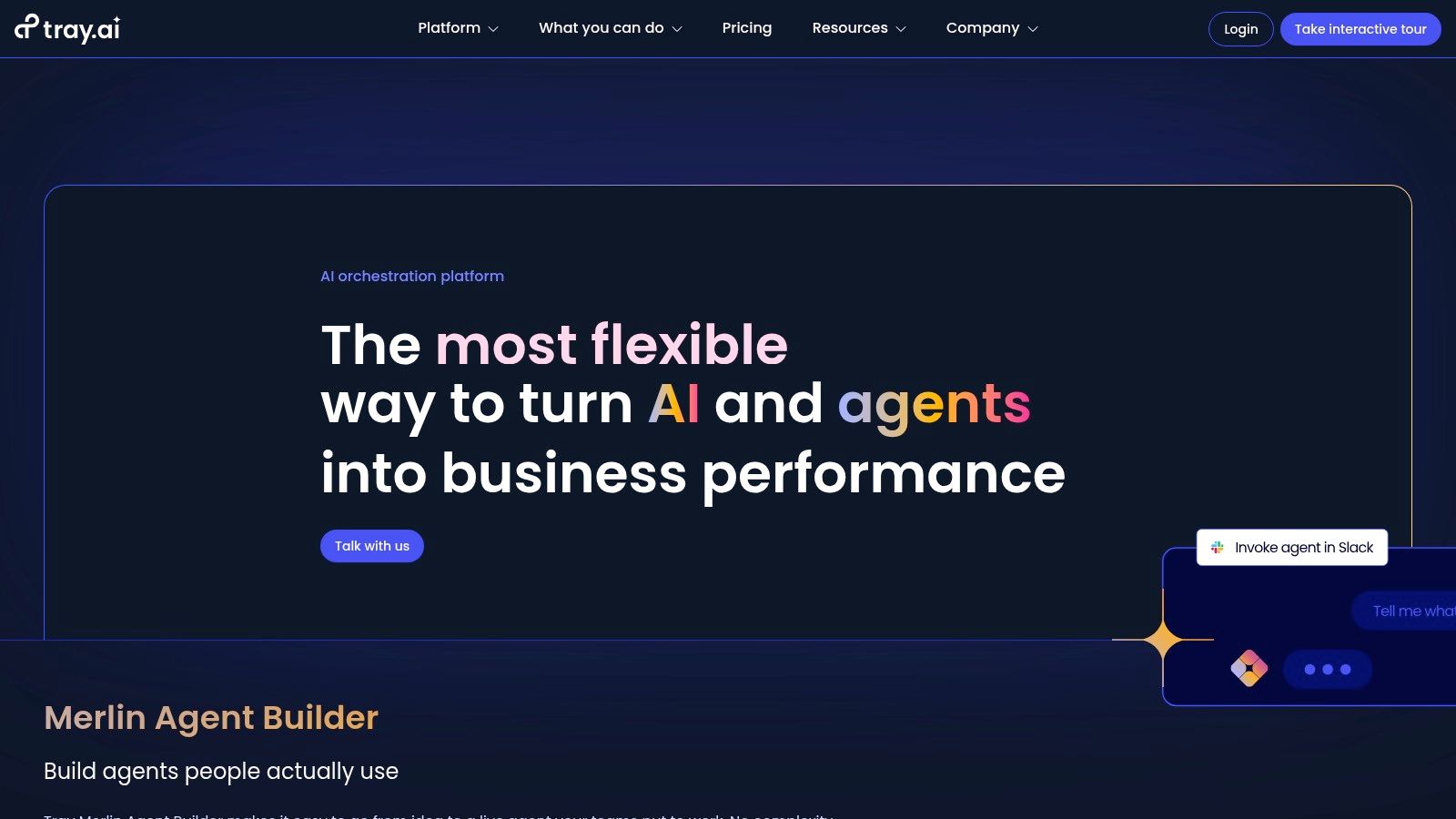
Key Considerations
The platform is built for scalability, offering sophisticated tools that cater to both internal automation leaders and developers building customer-facing integrations.
- Best For: Enterprise IT departments, product teams creating embedded integrations, and businesses needing a highly customizable and secure iPaaS solution.
- Pros: Excellent for productized/embedded use cases, combines powerful iPaaS functionality with innovative AI agent capabilities, and provides strong governance features.
- Cons: Pricing and plan details are not public and require sales engagement. Its enterprise focus may mean its cost and complexity are prohibitive for smaller teams.
Website: https://tray.io
7. IFTTT
IFTTT, which stands for "If This Then That," is one of the original and most consumer-friendly players in the automation space. It excels at connecting everyday web services, mobile apps, and smart home devices through simple conditional statements known as "Applets." While many platforms focus on complex business logic, IFTTT has carved out a niche as one of the best workflow automation tools for individuals, smart home enthusiasts, and small businesses looking for straightforward, set-and-forget automations.
Its core value proposition is simplicity and accessibility. With support for over 900 brands and services, users can quickly link their social media accounts, smart lights, and productivity apps in just a few clicks. While the free plan is limited, premium tiers like Pro+ unlock more powerful capabilities, including multi-action Applets, the use of filter code for more conditional logic, and faster execution speeds, making it a viable option for simple, low-volume business tasks.
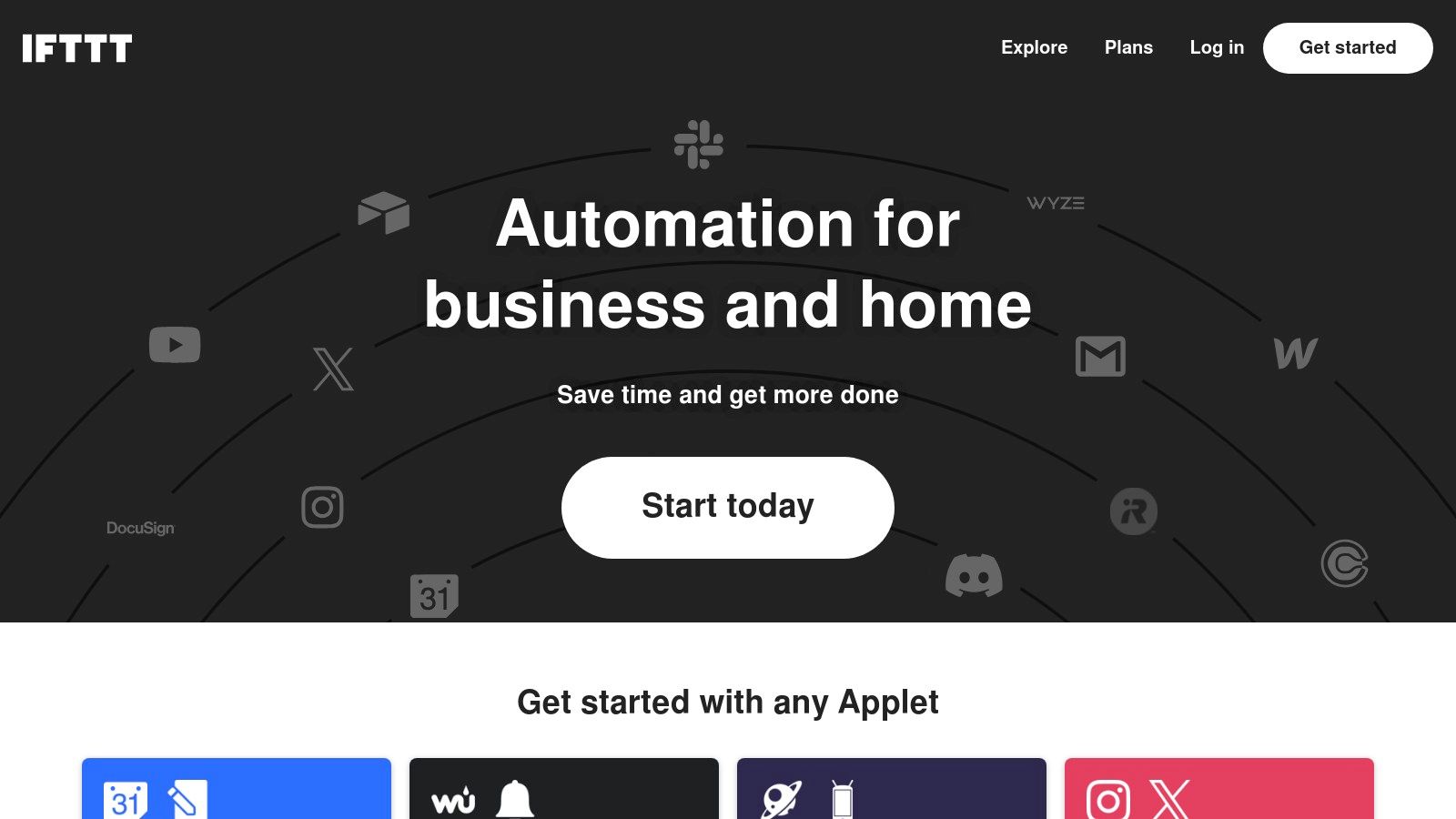
Key Considerations
IFTTT's interface is built for speed and ease, allowing users to activate pre-built Applets or create their own with a simple, guided process that requires no technical expertise.
- Best For: Individuals automating personal tasks and smart home routines, or small businesses needing very simple, low-cost social media or notification automations.
- Pros: Easiest on-ramp for simple cross-app and device triggers, extremely low-cost entry point, and quick to set up and manage.
- Cons: Not designed for complex business logic at scale. Some community feedback notes that frequent plan changes have impacted long-term users.
Website: https://ifttt.com
8. Pipedream
Pipedream is a developer-centric automation platform that carves out its niche by offering a code-first approach. It bridges the gap between no-code simplicity and the power of custom scripting, making it one of the best workflow automation tools for technical teams. Users can build workflows with pre-built app integrations and inject custom JavaScript or Python code steps that run on a serverless infrastructure, offering unparalleled flexibility.
This platform is engineered for production-grade use cases where standard integrations fall short. With features like GitHub Sync, a command-line interface (CLI), and detailed runtime documentation, Pipedream provides a robust environment for building, deploying, and monitoring complex automations. Its credit-based compute model also includes AI token allotments, empowering developers to integrate generative AI into their workflows. For those building complex data flows, understanding the fundamentals of moving information is key, which you can explore through these data integration best practices.
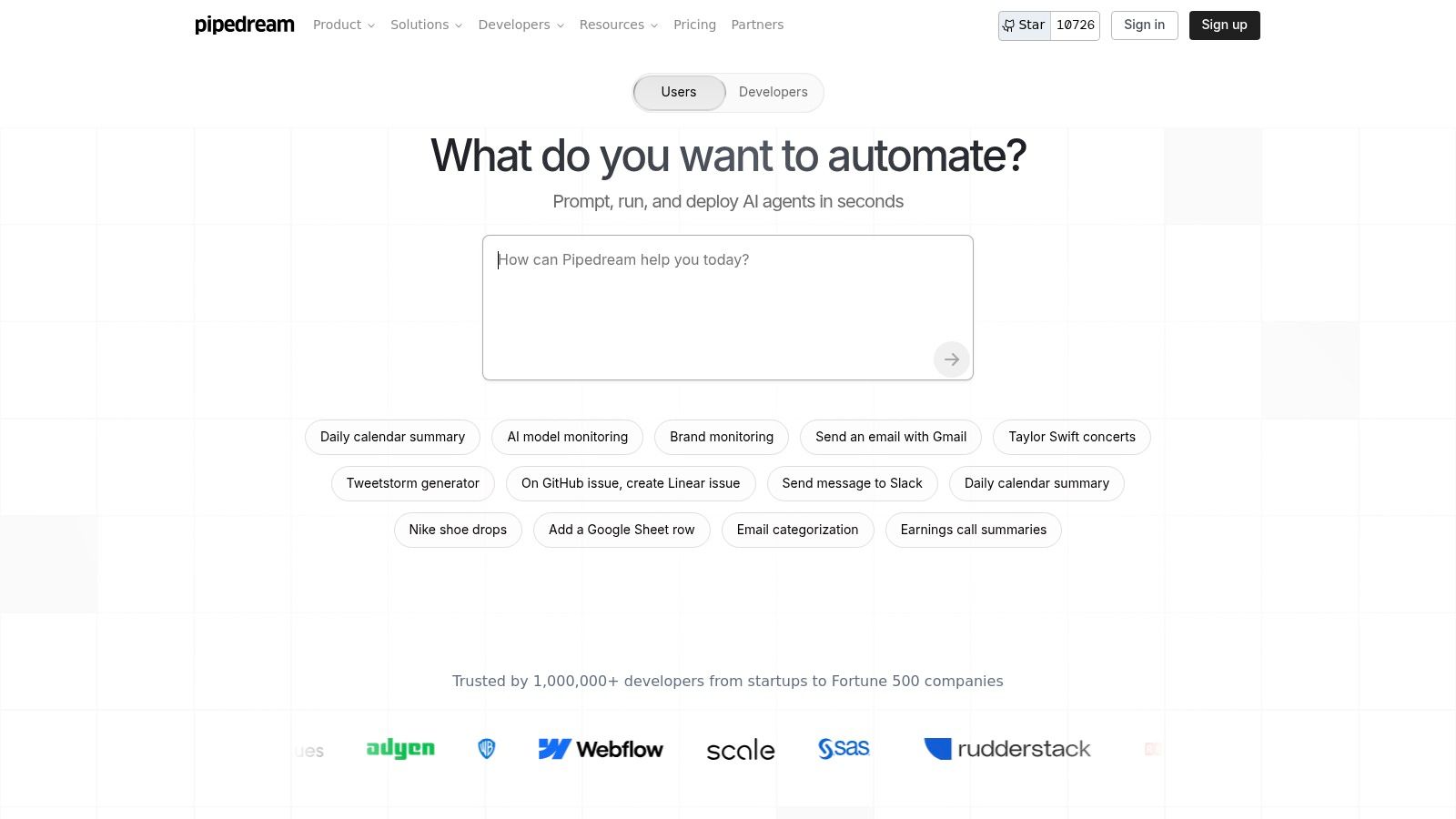
Key Considerations
Pipedream's interface feels familiar to developers, providing an environment where code and pre-built components coexist seamlessly, but it can present a steeper learning curve for non-technical users.
- Best For: Developers, engineers, and technical teams who need to build scalable, custom automations that blend no-code connectors with custom code.
- Pros: Highly flexible with Python and JavaScript support, offers a generous free tier, and includes modern developer tooling like GitHub Sync for version control.
- Cons: The platform is less intuitive for non-programmers compared to point-and-click alternatives like Zapier or Make.
Website: https://pipedream.com
9. Parabola
Parabola carves out a unique niche in the workflow automation space by focusing specifically on data-heavy processes. It operates as a visual, no-code/low-code dataflow builder that empowers operations, e-commerce, and RevOps teams to automate repetitive tasks involving spreadsheets, CSVs, and APIs. Instead of connecting apps with simple triggers, Parabola lets users build complex data transformations and manipulations through an intuitive drag-and-drop interface.
This platform is a go-to solution for anyone who finds themselves constantly exporting, cleaning, and combining data from different sources. Parabola's AI-assisted steps further simplify data enrichment and processing, making it one of the best workflow automation tools for operational efficiency. It essentially replaces complex scripts and endless VLOOKUPs with a repeatable, automated flow that can be scheduled to run on its own.
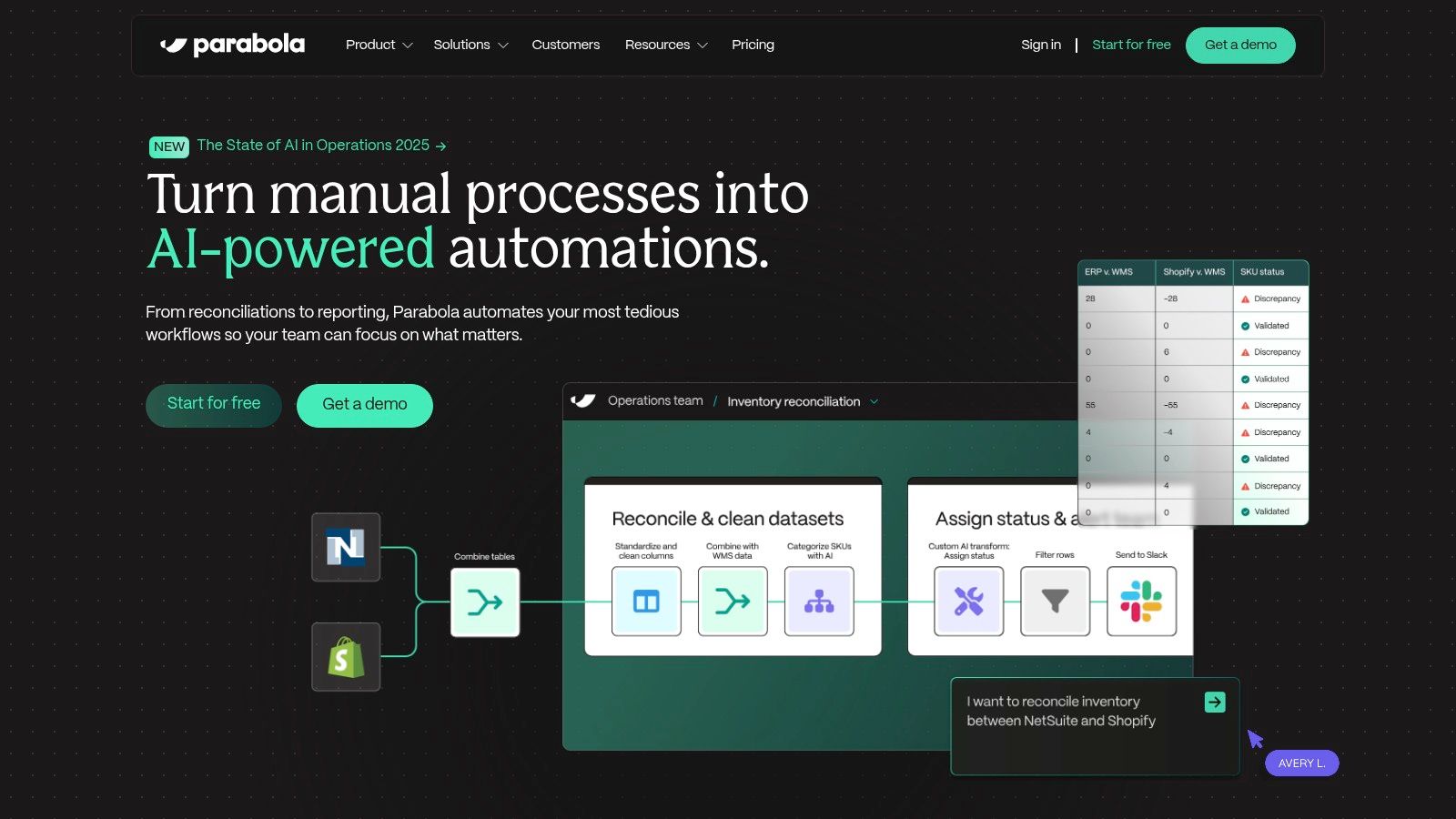
Key Considerations
Parabola's strength is its visual canvas, where each step in your data process is a visible, configurable block. This makes debugging and modifying complex data flows significantly easier than managing code.
- Best For: E-commerce businesses, operations managers, and RevOps teams that need to automate data wrangling, reporting, and backend processes.
- Pros: Excellent for spreadsheet and API data manipulation, clear credit-based pricing tiers, and a robust free plan for testing and small projects.
- Cons: Not designed for general-purpose app integration or home automation. Advanced team collaboration features are only available on higher-priced plans.
Website: https://parabola.io
10. Airtable (Automations)
Airtable transcends the traditional spreadsheet by blending a flexible database with powerful, native automation capabilities. It's an ideal solution for teams whose workflows are deeply intertwined with structured data. Rather than connecting external tools, Airtable allows users to build automations directly within their databases, or "bases," triggering actions like sending notifications or creating records based on data changes.
This integrated approach is its key differentiator, as it keeps the data model, user interface, and automation logic all in one cohesive platform. The recent addition of Airtable AI further enhances its capabilities, allowing for automated content generation, summarization, and categorization directly within workflows. This makes it one of the best workflow automation tools for data-centric projects and collaborative team environments.
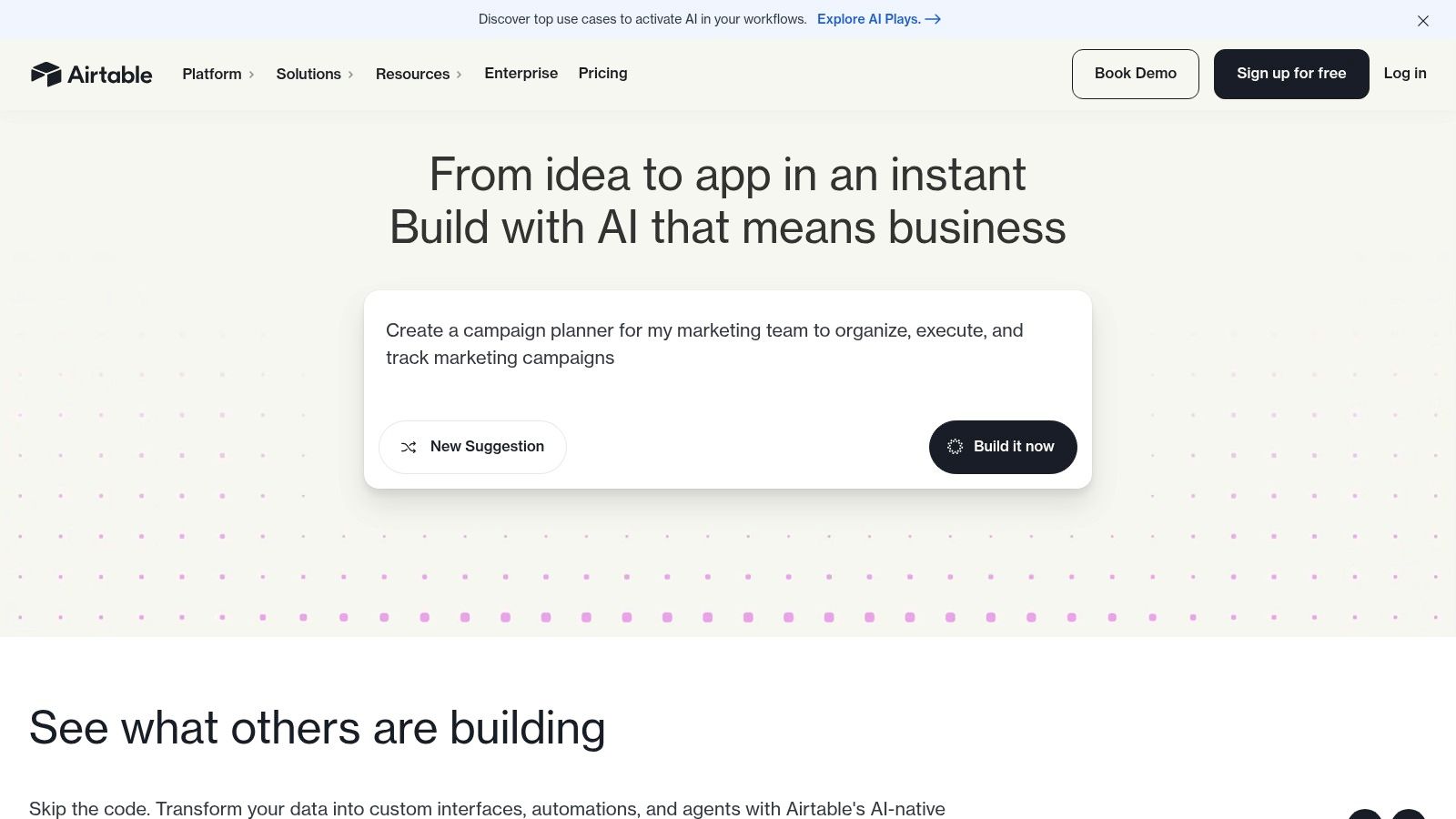
Key Considerations
Airtable's automation builder is intuitive, using a simple "when this trigger happens, then run this action" model that is accessible to non-technical users while still offering complexity for advanced scenarios.
- Best For: Teams and businesses that need to build custom applications and automate processes around a central, collaborative database.
- Pros: Combines the data model, UI, and automation in a single powerful platform. The plan limits for automation runs are clear and predictable.
- Cons: The per-base automation run caps can be restrictive for very high-volume needs, potentially requiring users to upgrade to higher-tier plans for more complex operations.
Website: https://airtable.com
11. Google AppSheet
Google AppSheet is a powerful no-code development and automation platform that leverages data from your existing sources to build custom applications. Tightly integrated with Google Workspace, it allows users to create mobile and desktop apps from sources like Google Sheets, Drive, and Calendar, making it one of the best workflow automation tools for organizations invested in the Google ecosystem. It excels at creating data-driven solutions with built-in automations.
The platform is designed to turn your spreadsheets into powerful, offline-capable mobile apps, ideal for field service, inventory management, or any process requiring on-the-go data capture. Automations can be triggered within these apps to send emails, SMS alerts, and push notifications, or to update data sources automatically. New licensing options like the User Pass make it more accessible for broader deployment.
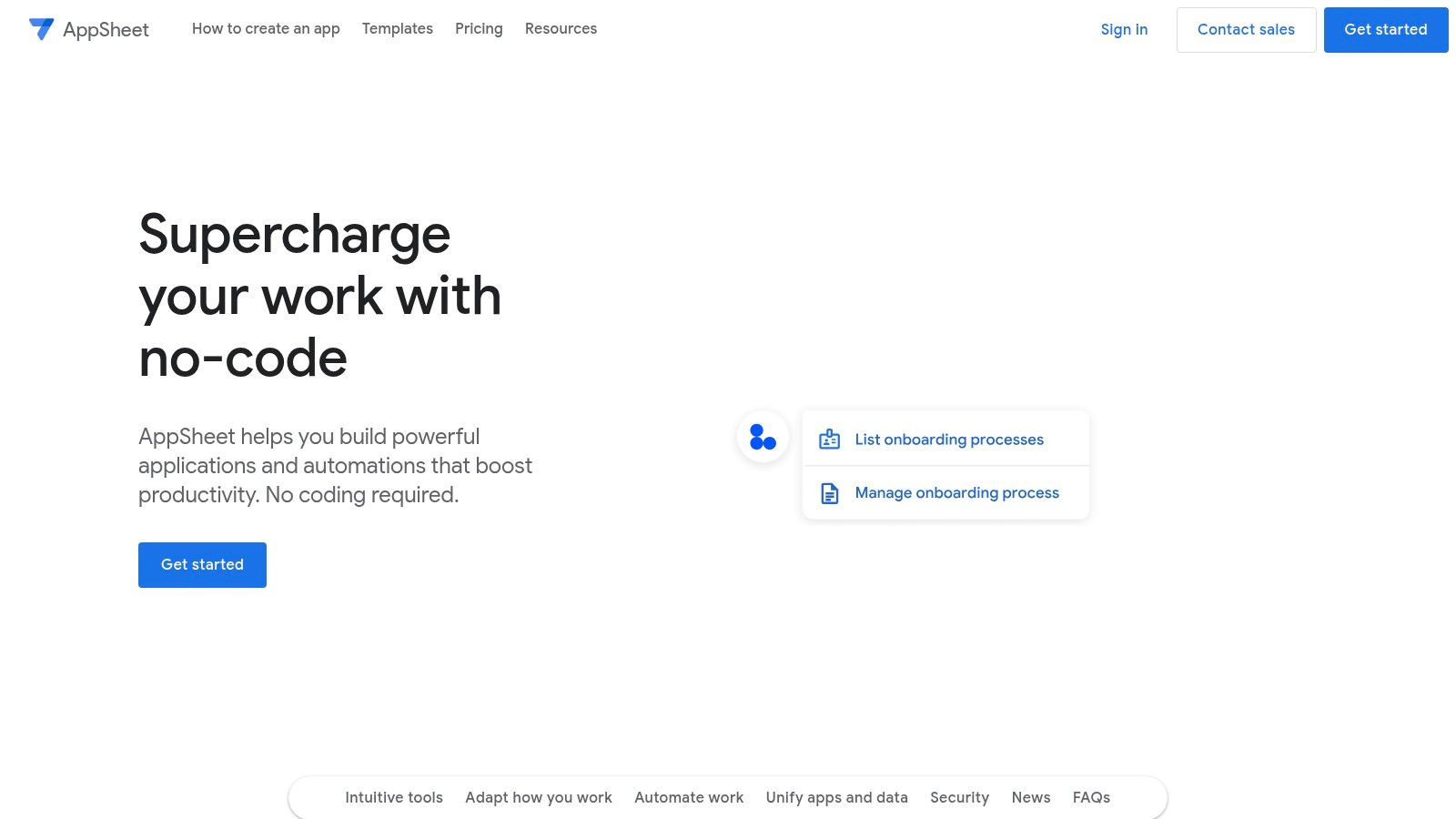
Key Considerations
AppSheet's interface allows for rapid app development, transforming data into an interactive app with just a few clicks, though mastering its deeper automation features requires some learning.
- Best For: Businesses heavily using Google Workspace, teams needing custom mobile apps for field operations, and citizen developers creating internal tools.
- Pros: Deep integration with the Google ecosystem, excellent support for offline and mobile workflows, and flexible, low-cost entry points.
- Cons: Primarily beneficial for companies already on the Google stack; connecting to advanced external systems may require additional configuration and expertise.
Website: https://about.appsheet.com
12. Smartsheet (Automation)
Smartsheet is a dynamic work management platform that extends beyond simple project tracking by offering powerful, built-in workflow automation. It excels in environments where work is standardized around grid, Gantt, or card views, enabling teams to build automated workflows directly within their core workspace. This integration is ideal for organizations looking to automate approvals, reminders, and data updates without relying on an external tool.
The platform allows users to create rules that trigger actions based on specific criteria, such as a change in a cell's value or a specific date. These automations can send alerts to Slack or Microsoft Teams, request approvals, and even lock rows to prevent further edits. For more complex needs, add-ons like Data Shuttle and Bridge provide advanced capabilities for moving data between systems, making it one of the more versatile project-based workflow automation tools available.
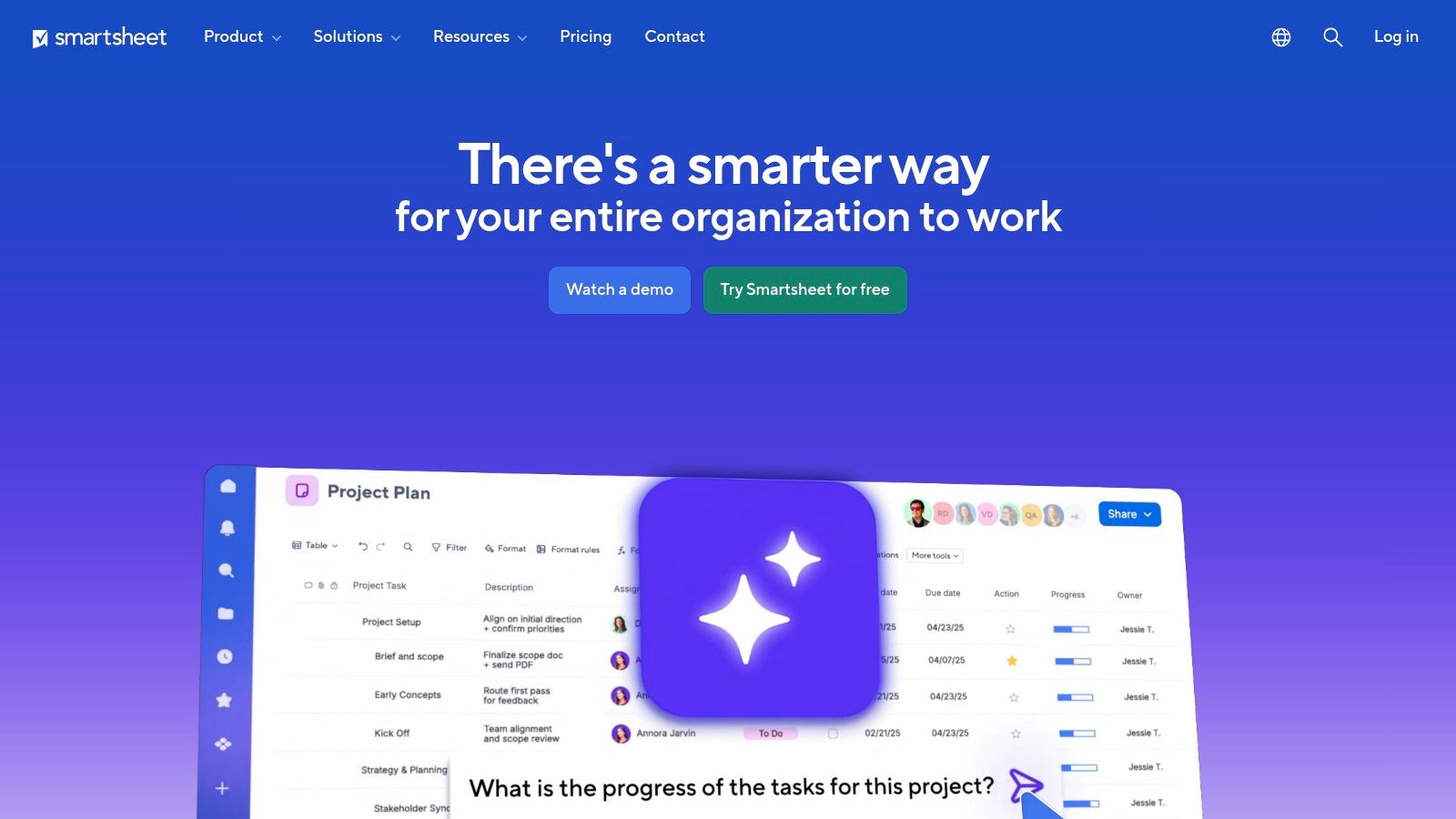
Key Considerations
Smartsheet's automation builder is visual and rule-based, making it accessible to project managers and business users without a technical background.
- Best For: Project and program managers, operations teams, and enterprises that need automation tightly coupled with their core work management and governance platform.
- Pros: Robust portfolio and program governance features at higher tiers, and it scales effectively from small project teams to full enterprise deployments. The Business plan offers unlimited automations.
- Cons: The Pro plan has a low monthly automation cap (250 per month). Many advanced connectors and features like Data Shuttle are paid add-ons, which can significantly increase the total cost.
Website: https://www.smartsheet.com
Top 12 Workflow Automation Tools Comparison
| Platform | Core strengths | Target audience | Pricing / Value model | Limitations / Concerns |
|---|---|---|---|---|
| Zapier | 6,000+ integrations; multi-step Zaps; Interfaces & Tables; AI Agents | Individuals → enterprises needing no-code app-to-app automations | Task-based tiers with templates & governance; pay-per-task model | Tasks pricing scales quickly; recent security incident noted |
| Make (Integromat) | Visual drag‑and‑drop builder; routers/filters; 3,000+ integrations; credit-based usage | Users needing visual mapping and granular routing for complex flows | Credit-based model with generous free credit allotment | Credit math can be confusing; heavy scenarios consume credits fast |
| n8n | Open-source/self-hostable; unlimited workflows (self-host); developer nodes | Technical teams valuing data control, extensibility, self-hosting | Self-host free; managed cloud paid with execution limits | Requires DevOps if self-hosting; cloud plan execution caps |
| Microsoft Power Automate | Low-code flows + desktop RPA; process mining; deep MS365/Dynamics/Azure integration | Organizations standardized on Microsoft stack (enterprise) | Per-user/per-flow licensing; mixes cloud & RPA licensing | Complex licensing; best value if invested in Microsoft ecosystem |
| Workato | Enterprise iPaaS; lifecycle & governance; partner/embedded support | Large enterprises running cross-department automation programs | Usage/edition-based, quote pricing for enterprise | Higher cost; requires sales engagement to get terms |
| Tray.io | Visual builder + API Suite; Merlin Agent Builder; hosting/compliance options | Product teams embedding automation; departmental integrations | Enterprise-oriented, sales-priced plans | Pricing and plans not public; enterprise-focused packaging |
| IFTTT | Consumer-friendly Applets; 900+ brands; webhooks & multi-action applets | Individuals and small businesses; smart home users | Low-cost tiers; Pro+ for advanced filters and webhooks | Not designed for complex business logic at scale; plan changes reported |
| Pipedream | Code-first workflows (JS/Python); serverless execution; dev tooling | Developers building production-grade integrations and automations | Credit-based compute model; generous free tier for devs | Less friendly for non-technical users; requires coding knowledge |
| Parabola | Visual dataflow for CSVs/APIs; AI-assisted steps; scheduling/storage | Ecommerce, ops, RevOps teams automating data transforms | Credit-based tiers with free trial options | Not ideal for device/home automations; collaboration features can be costly |
| Airtable (Automations) | Database + UI + built-in automations & AI; interfaces & extensions | Teams with workflows built on structured bases and collaboration | Per-base automation runs; clear plan quotas for records/attachments | Automation caps can constrain heavy use; higher tiers may be needed |
| Google AppSheet | No-code app + automations; offline-capable mobile apps; Workspace integration | Google Workspace customers; field/mobile/offline workflows | User-based licensing (including User Pass options) | Best for Google stack users; external advanced scenarios need admin setup |
| Smartsheet (Automation) | Grid/Gantt/board views with automated triggers, approvals, add-ons | Teams needing project/portfolio governance and program controls | Tiered plans; Business tier offers unlimited automations; add-ons extra | Pro tier automation caps; many premium features are paid add-ons |
Making the Right Choice: Beyond the Tool to the Strategy
Navigating the landscape of the best workflow automation tools can feel overwhelming, but as we've explored, the "best" tool is rarely a one-size-fits-all solution. Your choice ultimately hinges on a deep understanding of your unique operational needs, technical capabilities, and strategic goals. From the user-friendly interface of Zapier to the developer-centric power of Pipedream and the enterprise-grade architecture of Workato, each platform offers a distinct pathway to efficiency.
The key takeaway is that the tool itself is only one part of the equation. True, sustainable growth comes from the strategy behind the automation. A poorly planned workflow, even on the most powerful platform, will only amplify existing inefficiencies. The real value is unlocked when you move beyond simple "if this, then that" triggers and begin architecting comprehensive, multi-step systems that streamline entire business functions, from lead nurturing to client onboarding and financial reporting.
How to Select Your Ideal Automation Platform
To distill your options and make a confident decision, consider these critical factors:
- Scalability and Complexity: Where are you now, and where do you want to be in two years? A simple tool like IFTTT might solve an immediate problem, but will it support the complex, multi-app workflows your B2B company will need as it scales? Platforms like Make or Tray.io offer a much higher ceiling for future growth.
- Team Skillset: Be realistic about who will be building and maintaining these automations. A no-code platform like Airtable Automations or Smartsheet is perfect for empowering non-technical team members. In contrast, tools like n8n or Pipedream are better suited for teams with in-house development resources who can leverage code for custom solutions.
- Core Application Ecosystem: List your must-have applications (your CRM, ERP, project management software, etc.). Review the integration libraries of your top contenders to ensure they offer robust, well-supported connections to the tools you rely on every day. A missing or poorly implemented integration can be a significant roadblock.
Implementing for Maximum Impact
Once you've chosen a tool, a phased implementation is crucial for success. Start with small, high-impact "wins" to build momentum and demonstrate value. Automate a repetitive internal reporting task or a simple lead qualification step. As you build confidence, you can tackle more ambitious, end-to-end process automation.
Remember that your automation strategy is not static. It should evolve alongside your business. As you expand your operations, you may find that specialized tools are necessary. For instance, while many platforms here can handle basic social media tasks, a focused approach often yields better results. When developing your overall automation strategy, consider specialized solutions like the best social media automation tools to target specific departmental needs efficiently. This allows your core workflow tool to manage central operations while dedicated platforms handle niche tasks with greater precision.
Ultimately, the goal is not just to connect apps but to create a cohesive, intelligent operational fabric that saves time, reduces errors, and frees your team to focus on high-value, strategic work.
Choosing from the best workflow automation tools is the first step, but building the strategy and implementing it effectively is where true transformation happens. At MakeAutomation, we specialize in designing and deploying custom, high-ROI automation frameworks for growing businesses. If you're ready to build scalable systems that drive real results, visit MakeAutomation to see how our expert-led services can accelerate your growth.