How to Automate Repetitive Tasks and Save Time
Let's be honest—the daily grind of manual, repetitive work costs more than just time. It’s a hidden tax on your team’s potential, draining energy that could be spent on strategy, innovation, and the kind of work that actually moves the needle. Every hour someone spends copying data between spreadsheets or manually sending follow-up emails is an hour they're not solving real customer problems or growing the business.
This constant cycle of mundane work is a fast track to employee burnout. When you have smart, capable people stuck performing robotic tasks, their job satisfaction plummets. This doesn’t just hurt morale; it opens the door to costly human errors. A single misplaced decimal or a forgotten attachment can have surprisingly big consequences.
Shifting From Busywork to Impactful Work
The great news is that automation is no longer some complex luxury reserved for technical wizards. Modern tools have made it a practical, accessible strategy for anyone looking to work smarter, not just harder. The goal here isn't to replace people, but to empower them. By offloading the monotonous parts of their jobs, you free up their brainpower for genuine creativity and critical thinking.
This shift is already well underway. A recent survey found that a staggering 94% of companies are performing repetitive tasks that automation could easily handle. The results speak for themselves: 90% of knowledge workers said automation improved their jobs, and 66% saw direct productivity gains. It’s no surprise that IT leaders now see workflow automation as a critical pillar for business growth. You can dive deeper into these automation trends and their effects on productivity.
"The real goal of automation is not to make tasks faster, but to free up human intellect to focus on problems that machines can't solve. It’s about elevating your team from executors to strategists."
A Simple Framework for Getting Started
So, where do you begin? Forget complex project plans. The best way to start is with a simple, actionable framework. This approach helps you focus your efforts where they'll have the biggest impact and score some quick wins. Those early successes are key to building momentum for bigger, more ambitious projects down the line.
To get things moving, think about it in four distinct stages.
Quick Start Automation Framework
This table breaks down the process into a straightforward plan. It's a high-level roadmap to guide you from idea to your very first automated workflow.
| Stage | Key Action | Primary Goal |
|---|---|---|
| Identify | Document your daily or weekly tasks. | Pinpoint the most time-consuming and tedious activities that are ripe for automation. |
| Analyze | Map out the steps of a chosen task. | Understand the process flow to see exactly what needs to be automated. |
| Select | Research no-code or low-code tools. | Choose a platform that fits your technical comfort level and budget. |
| Implement | Build and test your first workflow. | Create a reliable automation that handles the task for you, saving you time immediately. |
This roadmap gives you a clear path forward, breaking down the challenge of how to automate repetitive tasks into manageable chunks. Throughout this guide, we'll walk through each of these stages in detail, giving you the practical steps you need to reclaim your time and boost your impact.
Finding Your Best Automation Opportunities
Before you can start automating anything, you have to figure out what to automate. It sounds simple, I know, but you’d be surprised how many people get excited about a new tool and skip this critical first step. They end up with a powerful solution but no clear problem to solve. The real goal here isn't just to automate for the sake of it; it's to strategically win back your most valuable asset—your time.
The best way to begin is to become a detective in your own workday. You need a system to uncover those sneaky time-wasters, the small, repetitive tasks that add up and bleed hours from your week. This moves you from just guessing to having solid data to back up your automation choices.
Start with a Task Journal
Honestly, the most straightforward method is also one of the most effective: task journaling. For one full week, keep a running log of everything you do. This doesn’t need to be fancy—a simple spreadsheet or even a dedicated notebook works perfectly. The only rule is to be consistent.
Every time you switch gears or at the top of every hour, quickly jot down what you just worked on and a rough estimate of how long it took. Be brutally honest with yourself. If you just spent 20 minutes copying and pasting customer details from an email into your CRM, write it down. Spent an hour pulling screenshots for a weekly report? Log it.
At the end of the week, take a look at your journal. Start grouping similar tasks and look for patterns. I guarantee you’ll be surprised at what’s actually eating up your day.
You’ll likely spot common culprits like:
- Data Entry: Moving information from one place to another, like from web forms to spreadsheets or emails to your project management tool.
- Reporting: Pulling together data every week or month for performance reports.
- File Management: Constantly saving email attachments, renaming files, and sorting them into the right folders.
- Notifications: Manually pinging people in Slack or Microsoft Teams to let them know a project has moved to the next stage.
This simple exercise gives you a clear, evidence-based hit list of your top automation candidates.
Deconstruct Your Workflows with Process Mapping
Once your journal helps you zero in on a time-consuming task, the next step is to understand it inside and out. This is where process mapping is invaluable. A process map is basically a visual diagram that breaks a workflow down into every single step, from beginning to end.
Think of it like writing a recipe. You can’t just say, "Bake a cake." You have to list every ingredient and every action: preheat the oven, mix the flour, crack the eggs. Automating a business process demands that same level of detail.
Here’s a simple visualization of what a process flow looks like.

This kind of map makes it easy to see the sequence and decision points, highlighting exactly where an automation tool could step in. By mapping your own processes, you can pinpoint the triggers and actions you'll need to build a solid workflow.
Let's walk through a common example: onboarding a new client. Manually, it might look like this:
- Client signs the contract.
- You create a new client folder in Google Drive.
- You create a new project for them in Asana.
- You send a welcome email with a link to their new folder.
- You schedule a kickoff call.
When you lay it out this way, the opportunities jump right out. Steps 2, 3, and 4 are repetitive, rule-based, and absolutely perfect for a no-code automation tool. This analysis turns a vague goal like "automate onboarding" into small, manageable, and actionable steps.
Identify the Low-Hanging Fruit
Your first automation project should be a guaranteed win. To do that, focus on what we call "low-hanging fruit." These are tasks that meet two simple criteria:
- High Frequency: They happen all the time, maybe daily or weekly.
- Low Complexity: They follow a simple, predictable set of rules.
A great example is generating a weekly sales report. It happens frequently, and the steps are always the same. Automating something like this gives you an immediate, tangible return, which builds your confidence and helps prove the value of automation to the rest of your team.
Don't try to automate a massive, complicated workflow right out of the gate. Start with a simple, high-impact task to get an early victory. That momentum is priceless for getting everyone on board.
This whole idea of job automation is bigger than just our own to-do lists; it's reshaping the entire workforce, moving from the factory floor into the office. With around 2.5 million industrial robots already in operation worldwide, the impact on physical labor is clear. Now, those same principles are being applied to knowledge work. Some studies even project that a huge chunk of management duties could be automated, which shows why learning this skill is no longer optional. You can find more data about how automation is reshaping jobs on JoinGenius.com. By taking the time to identify your own time-wasters, you're taking a critical first step in adapting to this new reality.
Choosing the Right Automation Tools
Once you’ve mapped out your processes and know what you want to automate, the next big question is how. The market is flooded with automation tools, and it's easy to get analysis paralysis. But here’s the secret: you don't need to find one magic tool that does everything. The real skill is matching the right type of tool to the right job.
Thinking about how to automate repetitive tasks is a lot like stocking a toolbox. You wouldn't use a sledgehammer to hang a picture frame, and the same principle applies here. Your goal is to align the tool’s power, complexity, and cost with the specific task you’re trying to offload.
This image gives a great overview of how different tools fit into a modern, minimalist workspace.
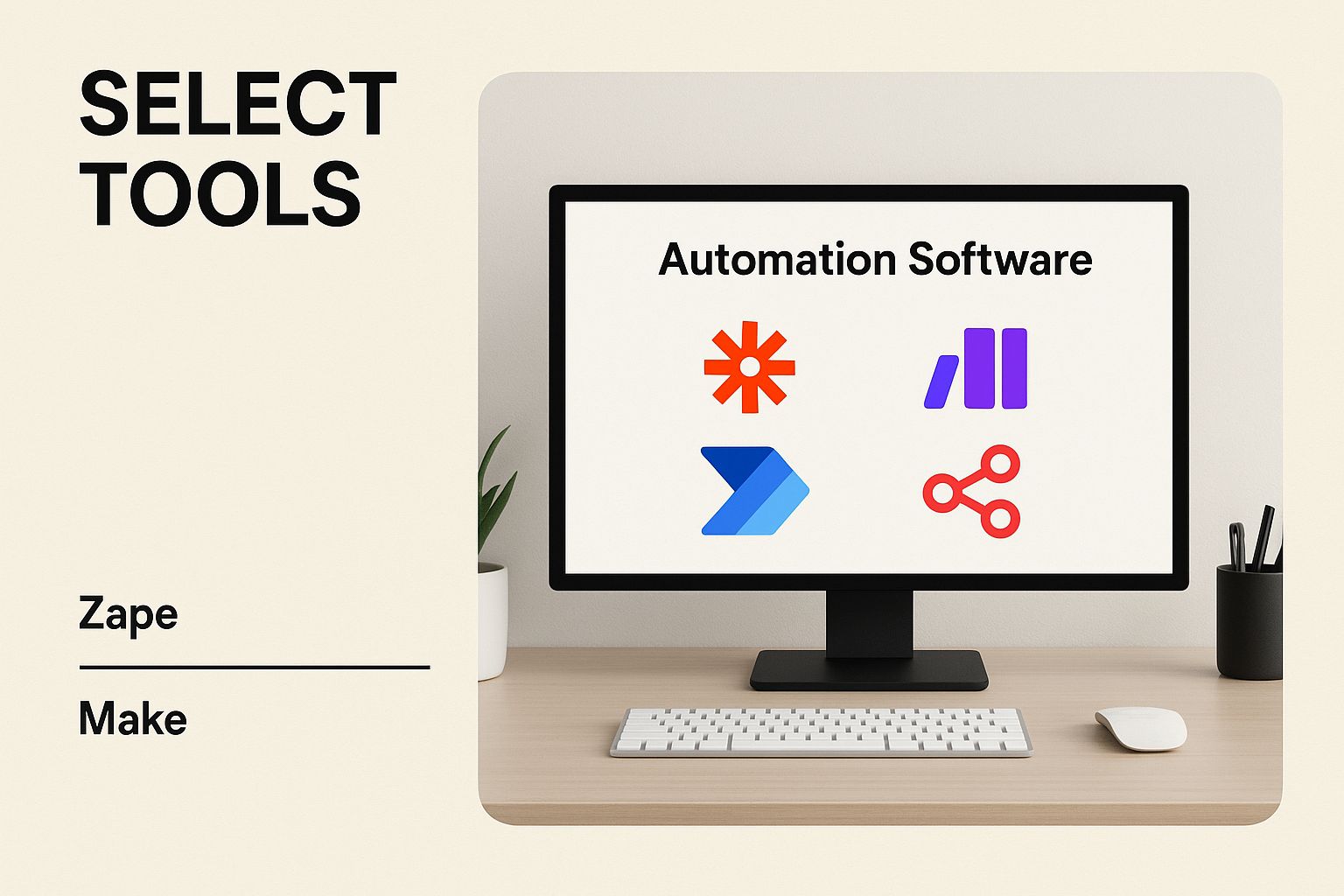
It really drives home the point that a truly efficient setup often relies on a mix of different tools, each playing to its strengths.
So, how do you decide? It starts with understanding the main categories of tools out there.
No-Code and Low-Code Integration Platforms
For most businesses just dipping their toes into automation, no-code platforms are the perfect place to start. I'm talking about tools like Zapier, Make, or IFTTT (If This, Then That). They operate on a brilliantly simple concept: "When this happens in one app, do that in another app."
The beauty of these platforms is their visual, drag-and-drop interface. You can connect thousands of common business apps—from Gmail and Slack to Google Sheets and Trello—without writing a single line of code.
Here's a classic real-world example I've seen a dozen times:
- Trigger: A new lead fills out a form on your website (e.g., a Webflow form).
- Action: That lead's information is instantly added as a new row in a Google Sheet.
- Another Action: A new contact card is created for them in your CRM.
- Final Action: A notification pops up in your team's Slack channel so a salesperson can follow up immediately.
If your repetitive work involves shuffling data between the cloud-based apps you already use every day, a no-code platform is almost always the right answer. For a deeper dive, our guide on how to automate business processes walks through this with more practical examples.
Robotic Process Automation (RPA)
Now, what if your tasks are stuck inside a single, clunky desktop application or a legacy system with no modern API? This is where Robotic Process Automation (RPA) shines. Think of RPA as a "software robot" that you train to mimic exactly what a human does on a computer. It can click buttons, log into systems, copy-paste data, and fill out forms—all by interacting with the user interface.
I’ve seen RPA work wonders for companies stuck with old-school accounting software. Instead of an employee spending hours manually pulling data from that program and keying it into a modern web CRM, an RPA bot can do it flawlessly, 24/7.
RPA is your go-to for system-level tasks and interacting with applications that can’t be connected any other way. It's more complex to set up than a simple Zap, but it unlocks automation for processes that would otherwise be completely manual.
The catch? Tools like UiPath or Automation Anywhere are serious enterprise-grade software. They often come with a steeper learning curve and a higher price tag, making them a better fit for large-scale or highly specialized, mission-critical workflows.
Specialized Automation Tools
Finally, we have a huge bucket of tools designed to automate one specific business function—and do it incredibly well. In fact, you're probably already using some of these without even thinking of them as "automation tools."
A few examples include:
- Social Media Schedulers: Tools like Buffer or Hootsuite automate your content posting schedule.
- Email Marketing Platforms: Think Mailchimp or ConvertKit for automating newsletters and email sequences.
- Customer Support Chatbots: Services like Intercom or Drift handle initial customer queries automatically.
When it comes to a specific niche, like social media, exploring a list of top social media automation tools shows just how deep this category goes. The big advantage here is focus. These tools are built for one purpose, so they're usually simple to set up and master.
Comparing Automation Tool Categories
To help you figure out where to start, here’s a quick breakdown of the tool categories, their required skill level, and what they're best used for.
| Tool Category | Technical Skill Required | Typical Cost | Best For |
|---|---|---|---|
| No-Code Platforms | Low (None) | $-$$ | Connecting cloud apps and automating cross-platform data transfer. Perfect for beginners and most small business needs. |
| Robotic Process Automation (RPA) | Medium to High | $$$-$$$$ | Automating tasks within legacy systems, desktop applications, or systems without APIs. Great for enterprise-level data entry and system interaction. |
| Specialized Tools | Low | $-$$$ | Excelling at one specific function, like email marketing, social media scheduling, or customer support chatbots. |
Ultimately, the best choice depends entirely on the problem you're trying to solve. Don't feel pressured to find the "perfect" tool right away.
Making the Right Choice
My advice? Don't overthink it. Picking a tool isn't a lifelong commitment. The best way to get started is to pick a simple, high-impact process and try automating it with a no-code platform. Get that first win under your belt. As your confidence and needs grow, you can start exploring more powerful or specialized solutions. This practical approach builds momentum and makes the journey far less intimidating.
Building Your First Automation Workflow
Alright, you've done the prep work. You know which process is ripe for automation and you have a tool ready to go. Now for the fun part: moving from theory to practice and actually building your first workflow. The goal here isn’t to create some massive, intricate system right out of the gate. Instead, we're aiming for a quick, tangible win that shows you the real power of automation and builds your confidence.

To make this feel real, let's walk through a scenario I see all the time: automatically saving email attachments from a specific sender to a dedicated cloud folder. It's a simple task that plagues everyone, from project managers drowning in client files to accountants trying to organize monthly invoices.
The Core Logic: Triggers and Actions
Every single automation, no matter how simple or complex, boils down to two concepts: triggers and actions. Just think of it as a basic "if this happens, then do that" rule for your business.
- The Trigger: This is the specific event that kicks off your workflow. It's the "if this" part of the equation.
- The Action: This is the task your automation performs once that trigger fires. It's the "then do that" part.
For our email attachment example, the logic is incredibly straightforward.
- Trigger: A new email lands in your inbox from a specific address (like
invoices@clientcompany.com). - Action: The attachment from that email gets saved to a designated folder in your Google Drive or Dropbox.
Once you truly grasp this simple cause-and-effect relationship, you've unlocked the fundamental secret to automating just about any repetitive task.
A Practical Example: Building the Workflow
Let's get our hands dirty and build this thing using a no-code platform like Make or Zapier. These tools have a visual interface where you connect modules or steps together, almost like digital LEGOs.
First, you’ll pick your trigger application. In our case, that’s your email provider, like Gmail or Outlook. From there, you'll choose the specific trigger event, which will be something like "Watch for new emails."
This next part is crucial for making your automation smart. You don’t want this workflow running for every single email—that would be total chaos. This is where you add a filter to tell the automation exactly when to proceed.
Filter Conditions:
- The sender's email address must be
invoices@clientcompany.com. - The email must have at least one attachment.
Only when an incoming email meets both of these conditions will the workflow continue. This filtering step is what gives your automation precision and keeps it from running wild.
Defining the Action
With the trigger and filter set, it's time to define the action. You’ll add an action module and select your cloud storage app, like Google Drive. The action you'll choose is something like "Upload a file."
The platform will then prompt you to map the data from the trigger step over to this action step. This is where you tell Google Drive what to upload and where to put it.
- Destination Folder: You'll point it to the exact folder you want the files saved in (e.g., "Client Invoices").
- File: You'll select the "Attachment" data that came from the initial Gmail trigger.
This mapping is what connects the two apps, ensuring the file from the email is the one that gets uploaded. You can even get fancier by dynamically naming the file using data from the email, like its subject line or the date it was received. For a more complex example, automating the process of turning web projects into mobile apps with a web to app converter showcases an even more powerful type of workflow.
Your first successful automation will feel like gaining a superpower. After launching an internal Automation Catalog, Microsoft found it saved employees a collective 250,000 hours of work. That just goes to show the massive impact of tackling even the smallest repetitive tasks.
Testing and Refining Your Automation
Never, ever assume your workflow will run perfectly on the first go. Testing isn't optional; it's essential. Most platforms have a "run once" or "test" button that lets you see the automation in action using real data without fully activating it.
Send a test email from the specified sender, complete with an attachment, and watch the workflow run. Did it work? Head over to your Google Drive folder. Is the file there?
Common Hiccups to Look For:
- Authentication Issues: Did you grant the platform the right permissions to access your Gmail and Google Drive accounts? This is a frequent stumbling block.
- Filter Logic Errors: Is there a typo in the sender's email address? Is your logic too strict or too loose?
- Data Mapping Problems: Did you accidentally map the email's body text instead of the actual attachment? It happens.
Walk through the test results step-by-step. Good automation tools provide detailed logs showing what data was received and passed at each stage, making it much easier to pinpoint exactly where things went wrong.
Once you’ve worked out the kinks, you can flip the switch and turn it on. But you're not quite done. For the first few days, I always recommend manually checking to make sure it's running as expected. This final refinement process is what turns a good idea into a rock-solid, reliable workflow you can finally trust to do the job for you.
Measuring the ROI of Your Automation
https://www.youtube.com/embed/RtD9MX71EL8
Automating a task feels great, but how do you actually prove its value to the business? Saying "I saved a bunch of time" is a good start, but it doesn't tell the whole story. To get buy-in to expand your automation efforts, you need to measure the Return on Investment (ROI) and show that your work is creating tangible value beyond just your own to-do list.
This is where you shift from a personal productivity hack to a strategic business initiative. It means looking past the clock and connecting your automation to the key performance indicators (KPIs) that really matter.
Look Beyond Saved Hours
Tracking saved time is the low-hanging fruit, but the real impact of automation often creates a ripple effect across the entire business. Think about it. Did automating your client onboarding process cut down the time it takes for a new customer to get value? That’s not just saved time; it’s a direct improvement to your turnaround time and the customer experience.
When I build a case for automation, I always focus on a few powerful metrics:
- Error Reduction Rate: We all know manual data entry is a recipe for typos and mistakes. If your automation eliminates those, track the "before and after" error rate. Even a 5% reduction in errors can save a surprising amount of money and headaches down the road.
- Increased Output or Throughput: Let's say your team was manually processing 50 invoices a day. With automation, they can now handle 75. That’s a 50% increase in output without hiring a single new person.
- Faster Turnaround Times: Measure how long a process took from start to finish before and after you automated it. I’ve seen clients cut a 3-day reporting cycle down to 3 hours—that’s a massive operational win.
By focusing on these kinds of metrics, you can tell a much more compelling story about how you're driving real results. To dig even deeper, you can explore the core business process automation benefits in our detailed guide.
The most powerful argument for more automation is undeniable data. Don’t just say you saved time—show that you reduced errors by 15%, increased team capacity by 25%, and accelerated project delivery.
The Simple Formula for Calculating ROI
Once you have your key metrics, calculating the actual ROI is surprisingly straightforward. You don't need a complex financial model, just a simple formula to compare the costs against the benefits.
ROI (%) = [(Financial Gain – Investment Cost) / Investment Cost] x 100
Let’s walk through this with our invoice processing example.
- Calculate the Financial Gain: The task used to take 5 hours per week. At a blended hourly rate of $30, that's $150 per week in saved labor, or $600 per month. Let's also say you prevented one costly data-entry error per month, saving an estimated $100. Your total monthly financial gain is $700.
- Determine the Investment Cost: The subscription for your automation tool is $50 per month.
- Plug It into the Formula: [($700 – $50) / $50] x 100 = 1,300% ROI.
A number like that is pretty hard for anyone to ignore. This simple calculation transforms your work from a "nice-to-have" efficiency into a clear financial victory for the business.
This isn't just theory; the impact is being proven across industries. The global automation market is booming because companies are seeing these returns firsthand. With over 90% of workers reporting higher productivity and an average 22% cut in operational costs, the value is clear. Robotic Process Automation (RPA) in particular often delivers a first-year ROI between 30% and 200%.
Measuring your own success is the first step to joining them.
Got Questions About Task Automation? You're Not Alone.
When you first dive into automating tasks, a bunch of questions always seem to surface. That's completely normal. Getting straight answers is the best way to sidestep common headaches and start building with confidence.
Let's walk through some of the biggest questions people have right at the beginning. Trust me, anyone who’s successfully using automation today started by asking these exact same things.
Is This Going to Be Expensive?
This is usually the first thing on everyone's mind, and the answer is a pleasant surprise: not necessarily. Big, enterprise-wide systems can certainly carry a hefty price tag, but that’s not where most people start. Many of the best no-code tools on the market offer powerful free plans or very affordable monthly subscriptions that are perfect for individuals and small teams.
The real trick is to stop focusing only on the cost and start thinking about the return. If a $20 a month tool saves you 10 hours of tedious work, the math speaks for itself. Pinpoint a specific task, figure out the time you'll get back, and you'll quickly see the cost is tiny compared to the value you gain.
Do I Need to Be a Coder to Do This?
Absolutely not. This is probably the single biggest myth that stops people in their tracks. The explosion of no-code and low-code platforms has opened up automation to everyone, no matter your technical skill level.
If you can grasp a simple "if this happens, then do that" concept, you have all the technical logic required. These tools give you a visual canvas where you just drag, drop, and connect your favorite apps like they're digital LEGOs. You can see exactly what I mean by checking out this guide on what workflow automation is and how it works.
What Common Mistakes Should I Watch Out For?
Learning from others' missteps is the fastest way to get ahead. I’ve seen a few common blunders trip people up time and time again. Keep an eye out for these:
- Automating a Messy Process: Always, always clean up a workflow manually before you try to automate it. Automation just makes a bad process fail faster.
- Picking the Wrong Tool for the Job: You don't need a sledgehammer to crack a nut. Start with a simple tool that matches the task's complexity. You can always level up later.
- Ignoring a "Plan B": What happens if a file is missing or an app is down? A solid automation has built-in error handling to manage the unexpected without breaking completely.
- "Set It and Forget It" Mentality: Your automations aren't statues. They need a check-up now and then to make sure they're still running smoothly and delivering the results you intended.
Your first automation isn't about achieving perfection. It's about making progress. Dodge these common mistakes, and you'll build a more reliable system right from the start, giving you the momentum to tackle bigger projects.
Is Automation Going to Take My Job?
For the vast majority of professionals, automation is about augmentation, not replacement. The whole point is to hand off the mind-numbing, repetitive work—the endless data entry, file shuffling, and report pulling—so you can reclaim your time and brainpower for the things humans excel at.
Think of it this way: you're hiring a super-efficient digital assistant that never gets tired. It takes care of the grunt work, freeing you up to focus on strategy, creative solutions, and connecting with people. By embracing automation, you aren't making your role disposable; you're making it more valuable.
Ready to stop wasting time and start scaling your business with intelligent automation? At MakeAutomation, we specialize in building the exact AI and automation systems you need to eliminate manual work and accelerate growth. Book a call with us today to discover how we can optimize your workflows and boost your ROI.







