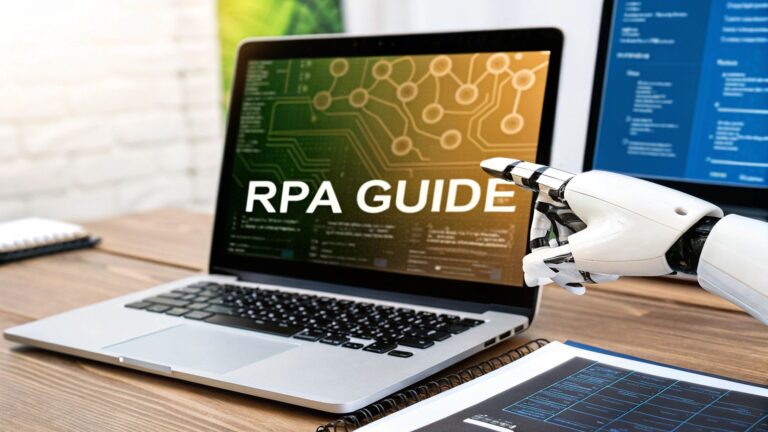How to Streamline Business Processes for Maximum Efficiency
Learning how to streamline business processes isn't about following a rigid, one-size-fits-all formula. It’s a more organic framework that I’ve seen work time and time again: first, you have to truly understand your current workflows to see where things get stuck. Next, you automate the repetitive, mind-numbing tasks. Finally, you keep tweaking and improving everything for peak performance. This simple shift moves your business from constantly putting out fires to proactively building for the future, turning operational headaches into a real competitive edge.

The True Impact of Streamlined Business Processes
Before we get into the nitty-gritty of how to do this, it’s really important to grasp why it matters so much. Fixing your processes is about more than just saving a few bucks—it's about building a stronger, more adaptable organization from the ground up. The real benefits show up not just on your P&L statement, but in how your team feels coming to work every day.
Empowering Your Team Through Efficiency
Think about your sharpest employees. Are they spending their days bogged down in manual data entry or chasing down signatures for approvals? Or are they focused on what they do best, like developing client strategies, innovating on your product, or solving complex problems? This is the human side of making work flow better.
When you get rid of the tedious, soul-crushing tasks, you’re directly fighting employee burnout and lifting morale. It’s a simple truth: when work is logical and clear, frustration plummets and job satisfaction climbs. Your team starts to feel supported by your systems, not trapped by them.
A well-designed process doesn't just make work faster; it makes work better. It frees human potential from the friction of inefficiency, allowing creativity and strategic thinking to flourish.
Elevating the Customer Experience
This internal focus on efficiency creates a powerful ripple effect that your customers will definitely notice. When your operations are running smoothly, consistency becomes the norm, not the exception.
Here’s what that looks like in the real world:
- Faster Response Times: Customer questions get routed and answered in minutes, not days.
- Fewer Errors: A clean order processing system means fewer mistakes and happier customers.
- Reliable Delivery: A dialed-in project management flow ensures you hit your deadlines, every time.
These aren't small wins. They build the kind of trust and loyalty that turns satisfied customers into your biggest fans. To get a deeper understanding of all the ways this can pay off, check out this great breakdown of the advantages of process automation and see how they contribute to real growth.
The table below summarizes the core benefits you can expect when you commit to optimizing your workflows.
Key Benefits of Streamlining Processes
| Benefit Area | Impact Description |
|---|---|
| Operational Efficiency | Reduces wasted time, cuts operational costs, and minimizes manual errors. |
| Employee Morale | Increases job satisfaction by removing tedious tasks and empowering staff. |
| Customer Satisfaction | Delivers faster, more reliable, and consistent service, building loyalty. |
| Business Agility | Creates a more adaptable organization that can respond quickly to market changes. |
| Scalability | Builds a foundation that supports growth without collapsing under pressure. |
Ultimately, investing in better processes is a fundamental investment in your company’s future. It creates a more agile, profitable, and enjoyable place for everyone to work.
Mapping Your Workflows to Uncover Hidden Inefficiencies
You can't improve what you can't see. I’ve seen this time and time again with clients—it’s a fundamental truth. That’s precisely why process mapping is one of the most powerful things you can do to streamline your business. It forces you to get out of your head, move past assumptions, and create an honest blueprint of how work actually gets done in your organization, warts and all.
The goal isn't some perfect, theoretical diagram. It's about capturing the messy reality. This means sitting down with the people who live these processes every day—your sales reps, project managers, and customer support agents—and getting their unfiltered take. Trust me, they know exactly where the real friction points are.
This visual breakdown shows the core logic: identify the moving parts, map their journey, and then analyze what’s holding things up.
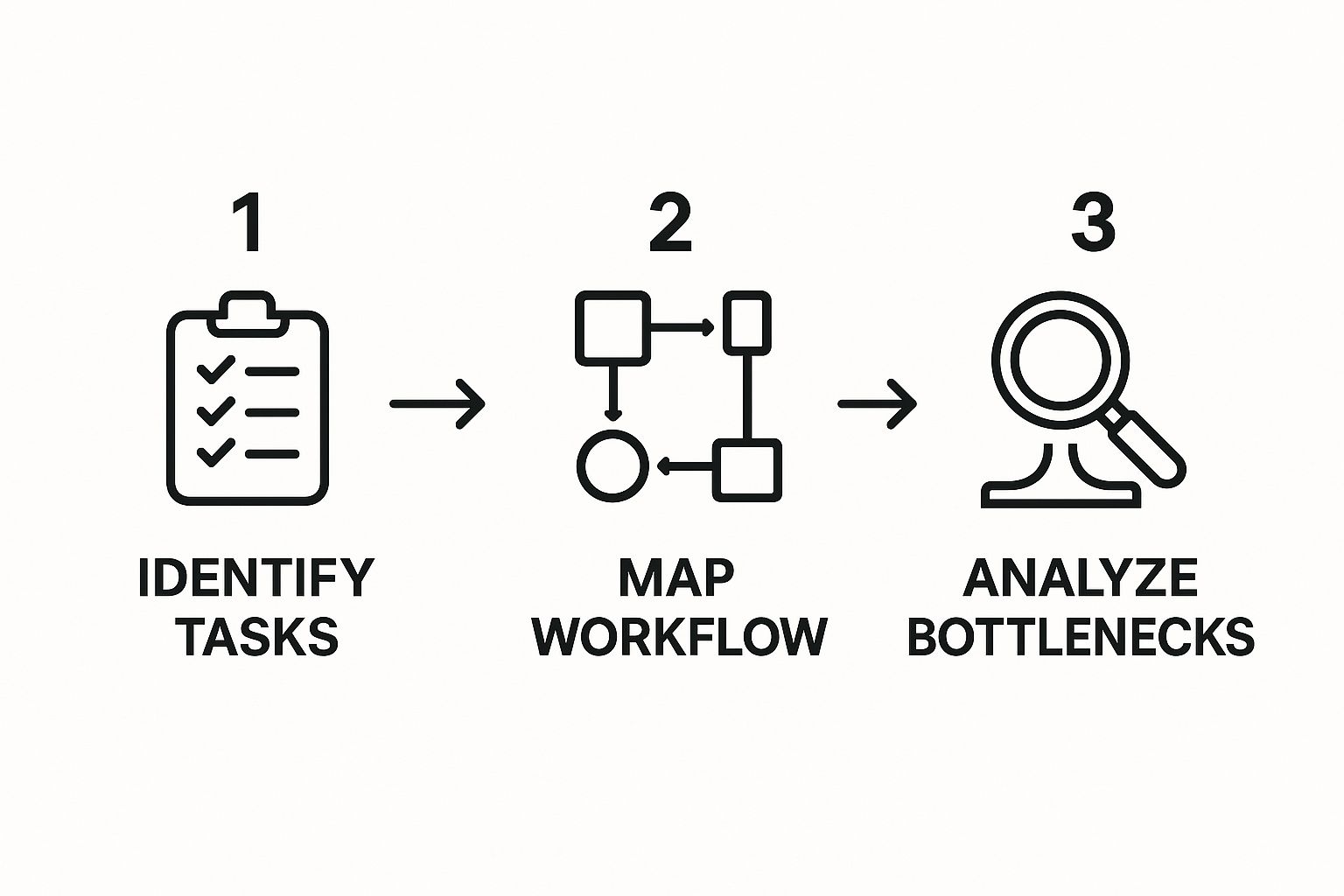
As you can see, improvement isn't random. It's a structured investigation into your operations to find precisely what needs fixing.
Choosing Your Mapping Method
Don't get hung up on finding fancy or expensive software to get started. The tool you use is far less important than the act of documentation itself. The real key is to pick a format that clearly shows every handoff and decision point.
Here are a few practical options I've used with great success:
- Simple Flowcharts: The classic for a reason. Use basic shapes for steps, diamonds for choices, and arrows to show the flow. It’s perfect for mapping straightforward, linear processes like submitting an expense report.
- Swimlane Diagrams: This is my personal favorite for visualizing team-based workflows. Each "lane" represents a person or department (e.g., Sales, Project Management, Finance). You can instantly see where tasks are handed off and, more importantly, where they get stuck waiting for someone else.
- Text-Based Outlines: Sometimes, the simplest approach is the best. A detailed, numbered list in a shared document can work wonders, as long as each step is crystal clear and ownership is defined.
No matter which tool you choose, your focus should be on capturing every single touchpoint. This is a fundamental step in building a culture of data-driven decision making and moving away from relying on gut feelings. Your map provides the raw data you need to make those smart choices.
A Real-World Mapping Scenario
Let’s walk through a common pain point I see at digital agencies: the content approval pipeline. Without a clear map, this process is often a chaotic mess of emails, Slack messages, and competing feedback.
Mapping it out might reveal a workflow that looks something like this:
- Writer finishes the draft and emails it to the Editor.
- Editor reviews it, adds comments to the document, and Slacks the Account Manager.
- Account Manager reviews the edits and emails the "approved" draft to the Client.
- Client provides feedback in a new email thread, creating a separate version.
- The Account Manager tries to merge the client feedback with the editor’s original comments and sends it all back to the Writer.
By simply visualizing this, the problems become glaringly obvious. There are too many communication channels, no central source of truth, and multiple opportunities for version control errors.
This map instantly highlights the bottlenecks. The process stalls while waiting for email replies, and the Account Manager becomes a human traffic controller, wasting valuable time just consolidating feedback.
This blueprint doesn't just show you that the process is broken; it shows you precisely where and why. With this clarity, you can pinpoint the exact areas ripe for automation and improvement. You now have a clear "before" picture to measure your future success against.
Alright, you've done the hard work of mapping out your processes. You've gone from hazy assumptions to a crystal-clear blueprint of how your business actually runs. Now for the fun part: deciding what to automate.
The biggest mistake I see companies make is trying to automate everything. That’s a surefire way to burn through your budget with little to show for it. The real goal is to be surgical. You need to find the specific tasks where automation will give you the biggest bang for your buck.
Think of it like a treasure hunt. Your process maps have revealed the entire island; now you need to find the "X" that marks the spot. The most valuable automation opportunities almost always share a few key characteristics.
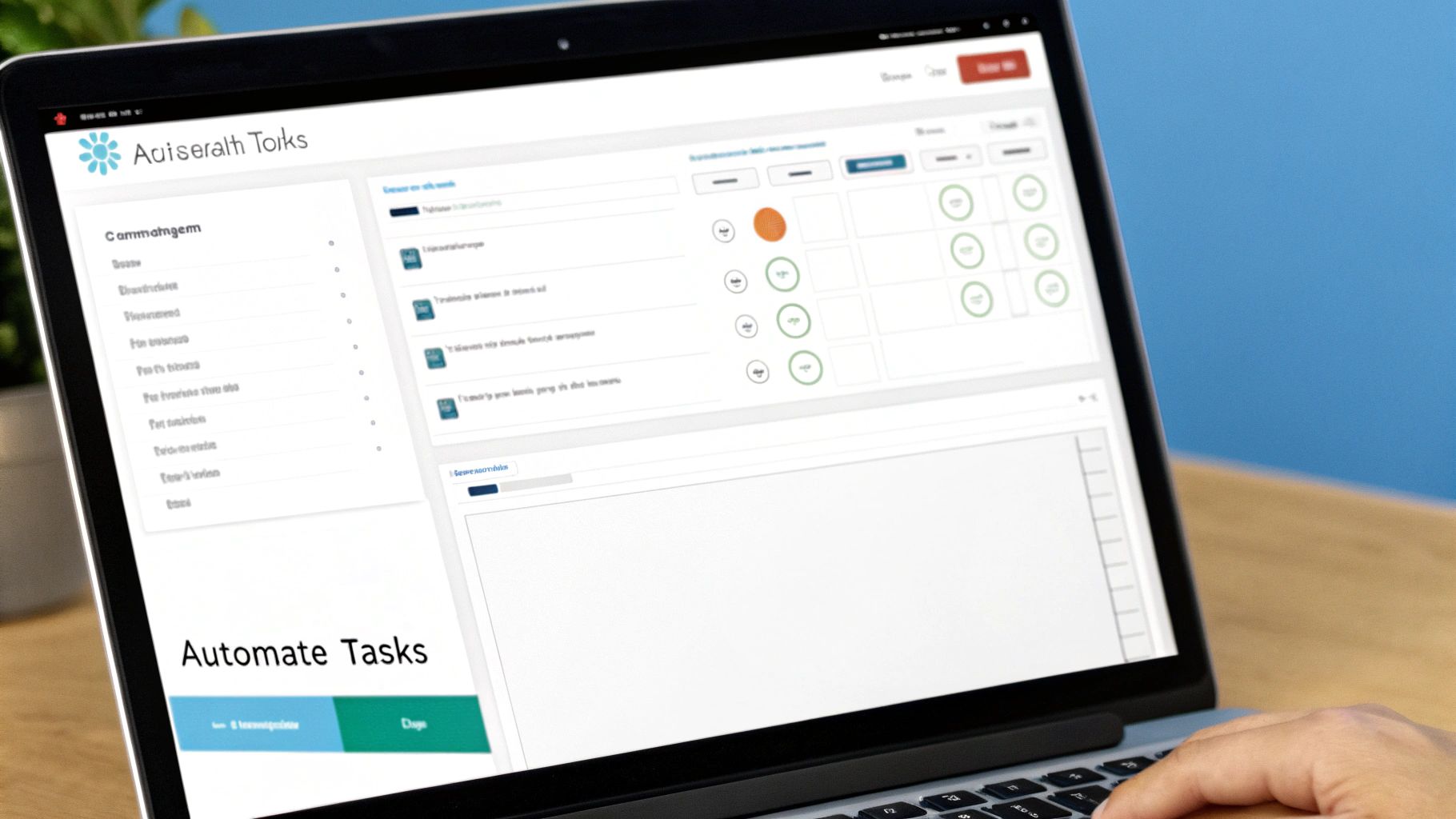
Just look at this screenshot from Zapier. It shows the staggering number of apps you can connect. This isn't just a tech feature; it’s a strategic advantage. It means the tools you already rely on—from marketing and sales to finance and operations—can finally talk to each other, opening up possibilities we could only dream of a few years ago.
The Automation Litmus Test
So, how do you spot a task that's ripe for automation? Simple. Look for the work that’s holding your team back from doing what they do best. I always walk my clients through a quick "litmus test" to help them prioritize.
A task is a perfect automation candidate if it's:
- Highly Repetitive: Is someone doing this every single day? Think about generating the same weekly report, sending templated follow-up emails, or just copying and pasting data between spreadsheets. Bots love this stuff.
- Rule-Based: Does the task follow a clear, predictable "if this, then that" logic? If there are very few exceptions to the rule, a machine can handle it without breaking a sweat.
- Prone to Human Error: Manual data entry is the classic culprit here. One little typo can cause a massive headache down the line. Automation eliminates that risk completely.
- Time-Consuming: Do the math. A task that takes just 30 minutes a day adds up to over 10 hours of an employee's time each month. Imagine what they could do with that time back.
The real magic happens when you find a task that ticks all four of these boxes. These are your "quick wins." They’re the low-hanging fruit that will deliver immediate results and get your whole team excited about the power of automation.
I worked with a digital agency that was manually pulling client data from Google Analytics, Facebook Ads, and LinkedIn every single week to build performance reports. It was repetitive, rule-based, error-prone, and ate up hours of a project manager's time. By automating it, we freed her up to focus on client strategy—the high-value work that actually grows the business.
Weighing Effort Against Strategic Gain
Not every valuable automation project is a quick win, though. Some require a bigger upfront investment but deliver game-changing strategic advantages. This is where you need to zoom out and think about the long-term impact.
Take a complex lead nurturing sequence, for example. Setting it up isn't a 15-minute job. It involves mapping out customer journeys, writing tons of email copy, and integrating your CRM with your email platform. It’s a real project.
But the payoff is massive. A well-oiled nurturing sequence works 24/7, making sure no lead ever slips through the cracks. It delivers the perfect message at the perfect moment, building trust and guiding prospects toward a sale without your team lifting a finger. That kind of impact on revenue makes the initial setup a no-brainer.
The data backs this up. Around 60% of companies have already implemented some form of automation, and that number is only going up. On average, those businesses see a 22% reduction in operational costs. If you want to dig deeper, these powerful automation statistics and their impact paint a very clear picture.
By looking at your processes through this lens—balancing the easy wins with the bigger, strategic projects—you can build an automation roadmap that makes sense. You’ll be putting your resources where they’ll truly move the needle and create lasting, sustainable growth for your business.
Selecting the Right Process Automation Tools
https://www.youtube.com/embed/wxVgd8h1svU
Once you’ve pinpointed which processes are ripe for automation, it’s time to choose your toolkit. Honestly, this part can feel like navigating a maze. The market is flooded with software, and every single one promises to be the ultimate solution. It’s easy to get lost.
The trick is to reframe the question. Stop asking, "What's the best tool?" and start asking, "What's the best tool for us?" You aren't hunting for the most powerful system with a million features. You're looking for a solution that fits your business perfectly right now but is also flexible enough to grow with you.
How to Categorize Your Options
To cut through the noise, I always start by sorting tools into a few key categories based on what they actually do. This immediately narrows the field and lets you focus on what’s relevant to the problems you're trying to solve.
- Project & Task Management Platforms: Think of tools like Asana, ClickUp, or Trello. These are the digital command centers for your team’s work. They’re fantastic for organizing tasks, managing deadlines, and keeping everyone aligned on complex projects.
- Workflow & Integration Platforms: This is where the real cross-app automation happens. Platforms like Make and Zapier act as the digital glue connecting all the different software you use. They let you build powerful workflows that shuttle data between systems automatically—no more manual copy-pasting.
- Customer Relationship Management (CRM) Systems: A good CRM, like HubSpot or Salesforce, is the central nervous system for your customer interactions. It automates your sales funnel, marketing messages, and customer support, creating a seamless experience for your clients.
Knowing which category addresses your biggest headache is half the battle. If projects are constantly behind schedule, a task management tool is your best bet. If you're drowning in manual data entry, an integration platform is what you need. For a broader look at the landscape, there are some great guides that detail the different kinds of business process automation tools out there.
To help you visualize where different types of software fit, here’s a quick comparison table breaking down the major categories.
Comparison of Business Process Automation Tools
| Tool Category | Primary Use Case | Example Tools | Best For |
|---|---|---|---|
| Workflow/Integration | Connecting apps and automating multi-step data transfers. | Make, Zapier, Workato | Eliminating repetitive manual data entry between systems. |
| Project Management | Organizing tasks, tracking project progress, and team collaboration. | Asana, ClickUp, Trello | Teams needing visibility and structure for complex projects. |
| CRM | Managing customer data, sales pipelines, and marketing campaigns. | HubSpot, Salesforce | Businesses focused on optimizing the entire customer lifecycle. |
| RPA (Robotic Process Automation) | Automating rule-based tasks on legacy systems via UI interaction. | UiPath, Automation Anywhere | Large enterprises with non-API-based legacy software. |
Choosing the right category gets you in the right ballpark, but you still need to select the specific software.
A Practical Decision-Making Framework
Once you know the type of tool you need, you have to pick a specific one. Don't get distracted by a dazzling list of features. I’ve found that running your shortlist through a simple, practical framework is the best way to avoid overbuying—that classic mistake of paying for an enterprise-level system when you only need 20% of what it does.
The best software for your business is the one your team will actually use. A simple tool that gets 100% adoption is infinitely more valuable than a complex one that gathers digital dust.
Before you commit, ask these four crucial questions about any tool you’re seriously considering:
- Can it scale with us? Will this tool still work in one year? What about three? You need a platform with flexible pricing and the ability to add users or automations as your business expands.
- Does it integrate with our other tools? A new tool should be a team player. If it doesn't connect cleanly to your existing tech stack—your CRM, email marketing, or project manager—it will just create new silos and more work.
- Is it user-friendly? How quickly can my team realistically learn this? A steep learning curve is a huge barrier. Look for an intuitive interface, clear help docs, and responsive customer support.
- Is the pricing transparent? Are we going to get hit with hidden costs? Steer clear of overly complicated pricing models. You want a straightforward plan where you know exactly what you’re paying for.
Filtering your options this way helps you see past the marketing fluff and focus on what actually drives success. This approach ensures you invest in technology that becomes a true asset. To see how these platforms can be woven into even more sophisticated systems, our guide to the top AI workflow automation tools can give you some great ideas.
Rolling Out Your New and Improved Processes

Designing a brilliant new process on paper is one thing. Bringing it to life across an entire organization without causing chaos? That’s a completely different challenge.
The best-laid plans can fall apart during implementation. From my experience, the biggest mistake is the "big bang" launch—where everything changes for everyone overnight. It’s a recipe for confusion and pushback. The smarter path is a careful, phased rollout.
Start small. I always recommend a pilot project. Pick a single, motivated team or one self-contained workflow to test the new system in a real-world environment. This isn't just about making sure the software works; it’s about observing how people adapt to a new way of working.
This limited trial gives you a safe space to gather honest feedback, iron out the inevitable kinks, and, most importantly, build a compelling success story. That initial win becomes your best tool for getting the rest of the company on board.
Communicating the Vision and Securing Buy-In
Let's be honest: change management is more about human psychology than it is about technology. Your team needs to understand the why behind the change. If they see it as just another top-down mandate, you'll be met with resistance. But if you present it as a genuine solution to their daily headaches, they’ll become your biggest champions.
Frame the rollout by focusing on the benefits that directly impact their work.
- Less Tedious Work: "This automation gets rid of all that manual data entry for the weekly reports."
- Fewer Bottlenecks: "This system gets you project approvals in hours, not days, so you can actually keep moving."
- More Meaningful Focus: "The new bot handles all routine follow-ups, freeing you up to focus on building real client relationships."
This shifts the conversation from a chore to an opportunity. It's also the perfect time to make sure your documentation is rock-solid. If you need a refresher on that, this guide on how to create SOPs is a fantastic resource for making instructions your team will actually use.
Key Takeaway: You're not just deploying a new tool; you're introducing a new way of thinking. The goal is to create a positive feedback loop where early wins generate genuine enthusiasm and build momentum for the wider rollout.
Measuring Success with Clear KPIs
To prove the value of your new process from day one, you have to define what success looks like. Vague goals like "improving efficiency" are meaningless. You need concrete Key Performance Indicators (KPIs) that tie directly back to the problems you originally set out to solve.
Choose metrics that tell a clear, undeniable story.
- Time-Based Metrics: Measure the average time to complete a process. Example: "Reduce client onboarding from 5 days to 2 days."
- Cost-Based Metrics: Track the reduction in operational costs. *Example: "Decrease cost-per-invoice-processed by 30%."*
- Quality-Based Metrics: Monitor error rates. *Example: "Lower data entry errors in the CRM by 95%."*
- Volume-Based Metrics: Measure the increase in output. *Example: "Increase qualified leads processed per week by 40%."*
These hard numbers are your ammunition. They don't just validate the project's ROI to leadership; they give your team tangible proof that all the effort was worth it and that their jobs are genuinely better. This data-driven mindset is also the foundation for the next level of optimization, helping you see where the next big efficiency gains are hiding.
Common Questions About Streamling Business Processes
Whenever businesses start talking about streamlining their operations, the same questions and concerns always seem to come up. It's perfectly natural to feel a bit hesitant when you're looking at making real changes to how things get done.
Getting through this is much easier when you have straight answers. Let's tackle the questions I hear most often and give you the practical advice you need to move forward with confidence.
Where Should a Small Business Start with Process Streamlining?
For any small business, the best place to begin is almost always with the biggest headache. Don't try to boil the ocean and fix everything at once. Instead, zero in on a single, well-defined problem that’s causing real friction.
Just ask your team: What’s the most mind-numbing administrative task we do? Where’s the one bottleneck that always slows us down? The answer is usually hiding in plain sight—think client invoicing, manually updating the sales CRM, or juggling inventory spreadsheets.
Once you’ve found it, map out that one process. You don't need fancy software for this; a simple whiteboard session or a free online flowchart tool is perfect. This focused approach gives you a winnable first project with a clear payoff.
A small, successful first project is incredibly powerful. It builds confidence, proves the value of this work to any skeptics on the team, and creates the momentum you need for bigger, more ambitious projects later on.
Often, the fix is simpler than you’d expect. A basic automation connecting two apps you already use can often solve the problem without a huge investment.
How Do I Get My Team on Board with New Processes?
Getting your team to buy in is non-negotiable, and it all comes down to two things: communication and inclusion. The worst thing you can do is design a new process in an ivory tower and then drop it on your team fully formed. That's a guaranteed recipe for resistance.
Instead, pull the people who actually do the work every day into the mapping and redesign sessions. They have invaluable, on-the-ground insights you can't possibly see from a manager's chair. Their input will not only make the new process better but will give them a real sense of ownership.
You also have to frame the changes correctly. This isn’t about replacing people; it's about getting rid of their most boring, repetitive tasks so they can focus on work that’s more creative and valuable. Always be crystal clear about the "what's in it for me" for every single team member.
Here’s a rollout strategy that works:
- Run a Pilot Program: Start with a small group of enthusiastic employees to test the new workflow.
- Gather Testimonials: Use their success stories and positive feedback as internal case studies.
- Champion the Change: Let the success of the pilot group speak for itself and build excitement.
- Provide Great Training: Make sure everyone feels totally comfortable and confident with the new way of doing things.
When you manage the human side of change this way, you turn potential pushback into genuine support.
How Often Should We Review and Update Our Processes?
Think of your business processes as living documents, not rules carved in stone. This is not a "set it and forget it" task. How often you review them really depends on the process itself—how critical it is and how quickly things around it change.
For core, high-impact workflows like your sales pipeline or client onboarding, a quarterly review is a healthy rhythm. It keeps them sharp and aligned with your business goals. For more stable, back-office processes, an annual check-in might be all you need.
That said, certain events should always trigger an immediate process review, no matter the schedule:
- Bringing on a major new software tool.
- A big shift in your business strategy or what you offer.
- A noticeable dip in customer satisfaction or a change in feedback.
- A decline in the key metrics for that specific process.
The real goal is to build a culture of continuous improvement, where your team feels empowered to suggest tweaks whenever they see a better way. If you’re curious about how this mindset pays off, you can discover more about the key business process automation benefits that come from it.
What Are the Biggest Risks in a Process Automation Project?
The single biggest risk I see is getting too focused on the technology while completely forgetting about the people and the process itself. Most automation projects fail for reasons that have nothing to do with the software.
One of the classic mistakes is automating a broken or clunky process. All this does is help you do the wrong thing faster, making existing problems even worse. You have to simplify and fix a process before you even think about automating it.
Another major risk is not having clear, measurable goals. Without defining what success looks like—for example, "cut invoice processing time by 50%"—you have no way to measure your ROI or prove the project was worth it.
Finally, terrible change management can sink even the most brilliant technical plan. If you don't get team buy-in, provide good training, or communicate the benefits clearly, people will just find workarounds or ignore the new system. That leads to low adoption and, ultimately, a failed project.
Ready to move beyond questions and start building a more efficient, scalable business? The team at MakeAutomation specializes in transforming chaotic workflows into streamlined systems that drive growth. We help B2B and SaaS companies implement the AI and automation frameworks needed to eliminate manual work and accelerate success.
Book a consultation with MakeAutomation today and let's start building your 7-figure foundation.