A Project Management Tools Comparison for B2B Teams
When you’re trying to pick the right project management tool, it all comes down to a fundamental choice. Do you need a highly specialized platform built for a specific way of working, or are you better off with a versatile system that can bend and flex to fit different teams? The best project management tools comparison shows you pretty quickly that a tool like Jira is a developer's best friend, while platforms like Asana and Monday.com offer the kind of flexibility that marketing and ops teams thrive on.
Why Your Choice of Project Management Tool Matters
Picking your project management software is far more than just ticking a box on your operational to-do list. It's a strategic move that has a direct, measurable impact on your team's efficiency, communication, and ultimately, the quality of what you produce. With so many options out there, it's easy to feel overwhelmed, but the payoff for getting it right is huge.
The right tool becomes the central hub for your projects, making sure everyone is on the same page, resources are where they need to be, and deadlines are actually met. This isn't just a hunch; the global project management software market is expected to hit USD 40.12 billion by 2033, a huge leap from its USD 8.72 billion valuation in 2024. You can dig into these market projections and growth trends on Straits Research.
A platform that truly fits your team will:
- Boost Clarity and Visibility: Everyone knows exactly who’s doing what and when it’s due. This simple clarity cuts down on confusion and stops people from accidentally working on the same thing.
- Improve Team Collaboration: By keeping conversations and files in one place, tied directly to the work being done, nothing gets lost in email chains or random chat threads.
- Streamline Your Workflows: Automating repetitive, administrative tasks frees your team up to focus on the work that actually requires their brainpower.
- Help You Make Data-Driven Decisions: With real-time dashboards and reports, you get an honest look at how projects are progressing, letting you spot bottlenecks before they become major problems.
Take a look at the Jira interface below. It's purpose-built for agile software development teams, and you can see that focus immediately.

The screenshot shows core agile concepts like backlogs, sprints, and issue tracking right at the forefront. This structured approach is precisely what makes it so powerful for developers. But for non-technical teams, that same structure and its specific terminology can feel rigid and confusing.
The real challenge in any project management tools comparison isn't just about features. It's about matching a platform's DNA to your team's unique culture and workflow. A tool that feels perfectly intuitive to one group can feel completely restrictive to another.
That's why this guide goes beyond just listing features. We're diving deep into Jira, Asana, Monday.com, and ClickUp to give your B2B team the insights you need to make a choice you won't regret.
How We Picked the Best Project Management Tools
Comparing project management software is tough. To get past the marketing fluff and find what actually works, we developed a straightforward evaluation framework built on five key pillars. This keeps our analysis consistent and ensures we’re judging every tool by the same practical standards.
Our whole approach is geared toward what B2B and SaaS teams actually need. We're looking for tools that can handle fast-paced workflows, make communication easier, and genuinely deliver value. Think of it less like a feature-for-feature rundown and more like a real-world stress test.
Core Task and Workflow Management
First things first: a project management tool has to be great at managing work. We dig into how each platform handles the basics—creating tasks, assigning them, and tracking progress. This means getting hands-on with different views like Kanban boards, Gantt charts, simple lists, and calendars to see how they feel in action.
We’re asking some specific questions here:
- How easily can you link dependent tasks together?
- Can you automate routine steps to cut down on busywork?
- Does the tool bend to your team's way of working, or does it box you in?
The best tools are flexible enough to support how your team already operates. For more on this, our project management methodology comparison breaks down how frameworks like Agile or Waterfall impact a tool's design and feel.
Team Collaboration and Communication
Great projects run on great communication. We look far beyond basic comment threads and really scrutinize a tool’s collaborative features. Can teams have real-time discussions? Is sharing and proofing files a smooth process? Most importantly, does it keep all project-related conversations in one place?
If your team has to jump over to another app just to talk about a task, you’re losing context and time. We give high marks to platforms that embed communication right where the work happens, keeping everyone on the same page without the constant app-switching.
Integration and Ecosystem Support
No tool is an island. A platform’s real strength often comes from how well it plays with the other software you use every day—think CRMs, code repositories, design apps, and chat tools. We thoroughly check out the quality and quantity of each platform’s integrations.
A robust API and a healthy marketplace of native integrations are dead giveaways of a mature, adaptable platform. It signals the tool was built to be a central command center, not another silo, which is absolutely critical as you grow.
We specifically look for seamless connections with B2B staples like Slack, Google Drive, Salesforce, and GitHub. The better a tool slots into your existing tech stack, the quicker your team will embrace it and the more valuable it becomes.
Scalability and Customization
What works for a five-person startup can completely fall apart for a 50-person department. We test how well each platform can grow with your company. This means looking at user permissions, features for managing a whole portfolio of projects, and the ability to add custom fields or build custom dashboards. A truly scalable tool gives you both fine-tuned control and a bird's-eye view.
Overall Pricing and Value
Finally, we talk money—but always in the context of value. It's not about finding the cheapest tool, but the one that delivers the biggest bang for your buck. We compare what you get in free vs. paid plans, break down the per-user costs, and hunt for any hidden gotchas or limitations. This way, we can figure out the true cost and make recommendations that make sense for a real business budget.
A Detailed Project Management Tools Comparison

Alright, let's get practical. It's time to put four of the biggest names in project management—Jira, Asana, Monday.com, and ClickUp—head-to-head. We're going beyond a simple feature list to look at the subtle differences that really matter for B2B and SaaS teams.
This is all about context. We’ll explore real-world scenarios, from a software team deep in a sprint to a marketing team juggling a multi-channel campaign. The idea is to show not just what these tools do, but who they're truly built for and how they feel to use every day.
H3: Core Task and Workflow Management
At its heart, a project management tool is supposed to tame the chaos of daily work. But how each platform does this is wildly different, and those differences come down to their core design philosophies and who they were originally built to serve.
Jira is the specialist in the room, no question. It was created for agile software development, and it shows. Everything is framed around sprints, backlogs, and epics. For a technical team, this rigid, developer-first structure is a huge advantage, creating a predictable and powerful engine for shipping code. It’s no surprise that Jira holds a commanding 42.09% market share in this space—it’s the default for a reason.
Asana, on the other hand, takes a much more universal approach. Flexibility is the name of the game here. You can visualize your work as lists, Kanban boards, timelines, or calendars without being locked into a specific methodology. This makes it a fantastic fit for marketing, operations, or creative teams whose projects don't always follow a linear path.
Key Differentiator: Jira enforces a structured, agile-first workflow that shines in technical settings. Asana offers a flexible, methodology-agnostic canvas that adapts to the diverse needs of non-technical teams.
Monday.com brands itself as a "Work OS," and that really gets to the heart of its visual, highly customizable nature. Its board-centric view feels like a spreadsheet on steroids, where you can add dozens of column types to track everything from budgets to client details. This is a game-changer for teams that need to manage data and resources right alongside their tasks.
Then there's ClickUp, which wants to be your everything app. It bundles an almost overwhelming number of features into one platform. Its workflow management is incredibly rich, with multiple views, custom statuses, and a unique hierarchy of Spaces, Folders, and Lists. This "all-in-one" approach is powerful, but be prepared for a steeper learning curve.
H3: Team Collaboration and Communication
Great collaboration is what separates successful projects from failing ones. Each of these tools weaves communication into its platform differently, which directly impacts how your team stays in sync.
Jira's collaboration is functional and strictly task-focused. Comments are attached to specific "issues," and its tight integration with Confluence is perfect for linking to deep technical documentation. It's built for developers who need to keep conversations tied directly to a specific piece of work.
Asana is brilliant at keeping conversations in context. You can comment on entire projects, individual tasks, or even subtasks, and the "Inbox" feature pulls all of your notifications and mentions into one place. It drastically cuts down on the time you spend digging through emails or Slack, making it a great choice for teams that value clear, centralized communication.
Monday.com builds communication right into its visual boards. Every update, file share, and @mention happens within an "item" (their version of a task), creating a living history of the work. Its guest access is also a huge plus for agencies that need to collaborate with clients directly inside the platform.
ClickUp doubles down on its all-in-one philosophy with a wide range of communication tools. It has in-app chat, comments you can assign to someone, and even an embedded email client. The goal is clear: keep every project-related conversation inside ClickUp and reduce the need to jump between different apps.
H3: Feature Showdown: Jira vs. Asana vs. Monday.com vs. ClickUp
Choosing the right platform often comes down to matching its core strengths to your team's specific needs. A tool that's perfect for a development team might frustrate a creative agency, and vice-versa.
The table below breaks down the key differentiators and ideal use cases for each platform at a glance. Think of it as a cheat sheet to help you narrow down which tool's philosophy best aligns with how your team works.
| Feature Category | Jira | Asana | Monday.com | ClickUp |
|---|---|---|---|---|
| Ideal User | Agile software teams, IT | Marketing, Ops, Creative teams | All-purpose, highly visual teams | Teams wanting an all-in-one tool |
| Free Plan | Generous for up to 10 users | Good for small teams & individuals | Very limited (2 users) | Feature-rich but with usage caps |
| Entry Paid Tier | ~$8.15/user/month (Standard) | ~$10.99/user/month (Starter) | ~$9/seat/month (Basic) | ~$7/user/month (Unlimited) |
| Key Differentiator | Deep developer tool integration | User-friendly workflow flexibility | "Work OS" visual customization | All-in-one feature set |
As you can see, the "best" tool is entirely situational. Jira's free plan is a fantastic starting point for small dev teams, while ClickUp's entry-level paid plan packs a ton of features for a low price. Monday.com's value shines when a whole department adopts it, and Asana hits the sweet spot for business teams that need both power and ease of use.
H3: Integration and Ecosystem Support
No tool is an island. A project management platform's real power is unlocked when it connects seamlessly with the other apps your team uses every single day.
Jira is the undisputed king here for developers. The Atlassian marketplace is massive, but its native integrations with tools like Bitbucket, GitHub, and Jenkins are what make it indispensable for software teams. It connects the entire development lifecycle.
Asana also has a robust ecosystem, with hundreds of native integrations for essential business tools like Slack, Microsoft Teams, Salesforce, and Adobe Creative Cloud. This makes it an incredibly versatile hub for non-technical teams, from marketing to sales.
Situational Recommendation: For a SaaS company, the choice is often split. Engineering lives in Jira, period. But the marketing and sales teams will get far more mileage out of Asana’s deep integrations with their CRM and creative software.
Monday.com has gone all-in on its app marketplace and automation "recipes." These recipes let you set up "if this, then that" automations without any code, connecting Monday.com to tools like Mailchimp, HubSpot, and Stripe to create powerful cross-platform workflows.
ClickUp takes a slightly different tack. While it has plenty of integrations, its core goal is to be the single source of truth, reducing your reliance on other tools. It accomplishes this by building features like Docs, Whiteboards, and even an email client directly into the platform.
H3: Scalability and Customization
Your project management tool needs to grow with you. As your team gets bigger and your workflows get more complex, the platform has to keep up.
Jira is built to scale for large, technical organizations. Its controls for permissions, security, and governance are enterprise-grade. Customization is extremely powerful but also complex—you'll likely need a dedicated admin to properly configure custom fields, issue types, and workflows.
Asana scales beautifully for business teams. Features like Portfolios and Goals give leaders high-level visibility across dozens of projects, making it easier to track strategic initiatives. Its customization options are far more user-friendly than Jira's, empowering teams to create their own templates and custom fields without needing IT.
Monday.com really shines with its visual and accessible customization. Without any technical expertise, teams can quickly build custom dashboards, automate routine tasks, and design boards that perfectly match their process. This adaptability makes it a strong contender for various departments inside a growing company.
ClickUp is arguably the most customizable of the bunch, giving you granular control over almost everything. You can design custom views, create unique statuses, and even turn entire features (called "ClickApps") on or off for your workspace. This level of flexibility is a dream for power users but can feel overwhelming for teams that just want something simple. For a deeper dive into specialized options, there are great articles covering the top remote project management tools available.
H3: Pricing and Overall Value Proposition
Finally, let's talk money. A tool's price has to align with the value it provides, and each of these platforms has a unique pricing structure.
Jira’s free plan is a steal for small dev teams (up to 10 users), and its paid tiers deliver incredible value if you’re bought into the Atlassian ecosystem. Asana’s pricing is competitive, and its value really becomes clear once you start using its advanced features for portfolio and goal management.
Monday.com requires a minimum of three seats for its paid plans, which can be a hurdle for tiny teams. However, for businesses that fully embrace it as their central "Work OS," the cost is often easy to justify. ClickUp's "Unlimited" plan offers a staggering number of features for a very low per-user price, making it a compelling option for startups and budget-conscious teams willing to invest some time in setup.
How AI Is Reshaping Project Management
Artificial intelligence isn't some far-off concept in project management anymore—it's here, and it's actively changing how teams get work done. Think of it less as a replacement for project managers and more as an incredibly smart assistant. It handles the tedious stuff and surfaces insights that were once buried in data, giving B2B and SaaS teams a real advantage.
The numbers back this up. The market for AI-powered project management tools hit around USD 3.08 billion in 2024 and is expected to balloon to USD 7.4 billion by 2029. That's a compound annual growth rate of nearly 20%. This boom is all about AI’s knack for improving workflow automation and predictive analytics, a trend you can read more about in this deep dive into project management software market trends from The Digital Project Manager.
What this really means is that when you're comparing project management platforms today, checking out their AI features isn't just a nice-to-have; it's a must.
From Automation to Predictive Insights
When AI first showed up in PM tools, it did simple things like assigning tasks or firing off reminders. Now, it's a whole different ballgame. The technology has shifted from just reacting to tasks to proactively guiding projects. The best tools today use AI to sift through mountains of project data to spot patterns and offer genuinely helpful advice.
Some of the key AI-driven features you'll see are:
- Predictive Scheduling: AI algorithms look at your team's past performance and project timelines to give you much more accurate completion dates. This helps you set deadlines that are ambitious but actually achievable.
- Automated Resource Allocation: Forget the manual shuffle. AI can now recommend the perfect person for a task based on their skills, current workload, and how they've handled similar work before.
- Intelligent Risk Identification: These systems are constantly scanning for trouble ahead. AI can flag potential budget overruns, bottlenecks, or scope creep long before a human manager might notice them.
The real power of AI in project management isn't just about doing things faster; it's about making smarter, data-backed decisions. It transforms a project manager from a task coordinator into a strategic leader.
How Top Tools Are Implementing AI
Every major platform is weaving artificial intelligence into its DNA, but each one is doing it a little differently to serve its core audience. Knowing how they approach AI is key to picking a tool that will grow with you.
Jira, for example, tailors its AI for developers. It offers AI-powered summaries of dense technical issues and can even analyze code for potential risks, helping engineering teams ship better products, faster.
Asana leans into its strength of workflow clarity. Its AI is designed to automate those tricky, multi-step processes and even helps generate intelligent project goals. The goal here is to clearly connect the day-to-day work with the company's bigger strategic vision.
Monday.com is baking AI right into its flexible "Work OS" platform. This lets anyone build AI-powered automations without writing a line of code. You can use it to generate formulas or draft emails right from a task, making it a practical boost for all kinds of business teams.
ClickUp aims for an all-in-one AI assistant. Its AI can do everything from writing task descriptions and breaking them into subtasks to summarizing lengthy comment threads. It's built to reduce the mental heavy lifting for users across the entire platform. If you want to dig deeper, our guide to the best AI tools for project management breaks it down even further.
Matching the Right Tool to Your Team
Picking a project management platform isn't about finding the one "best" tool on the market. It’s about finding the right fit for your team’s DNA. A platform that one department finds intuitive and empowering can be a source of constant friction for another. The real trick is to match the software’s core philosophy with how your team actually gets work done.
This means you have to look past the shiny feature lists and ask some honest questions. How does your team really operate day-to-day? Are your projects linear and predictable, or are they creative and chaotic? Nailing down these answers is the first step to choosing a tool that people will actually use and stick with.
This infographic breaks down how AI is changing different parts of project management, from simple automation to more advanced strategic planning.
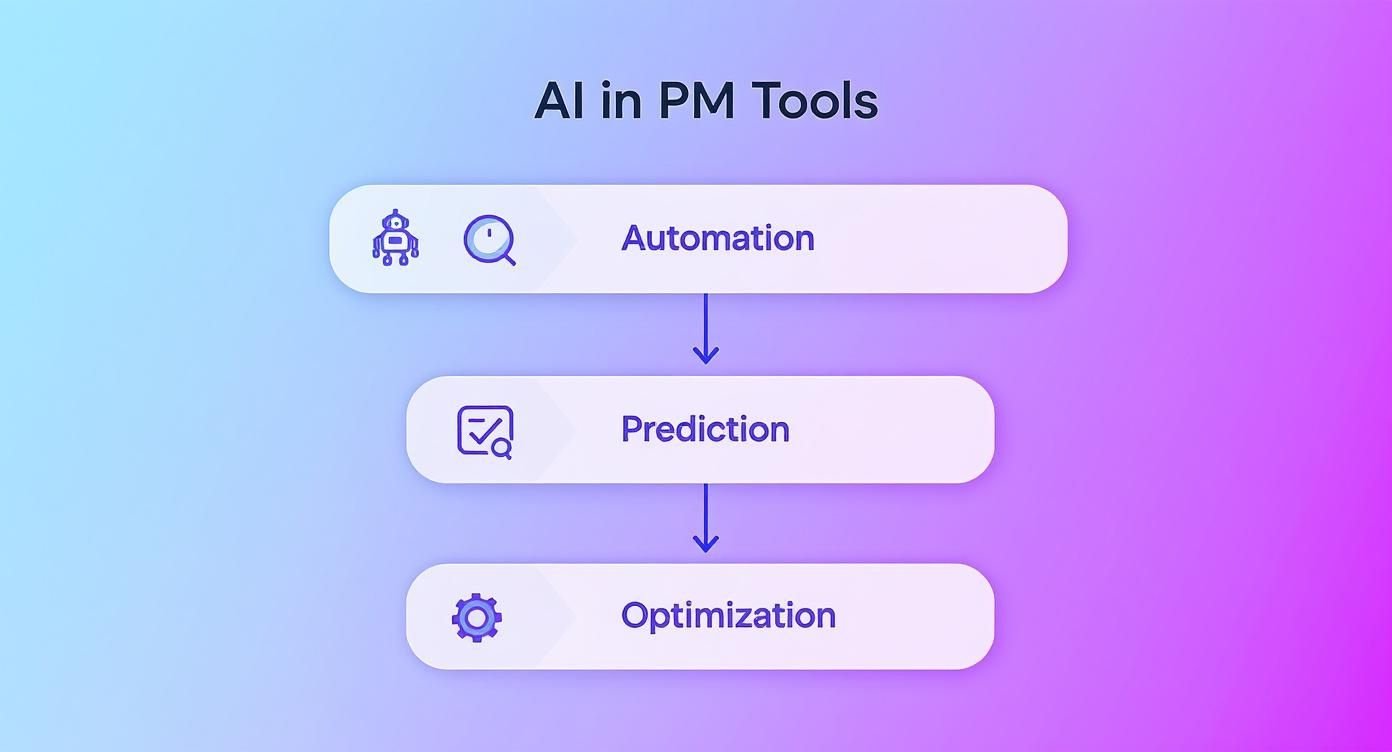
As you can see, AI's role can range from automating basic tasks to predicting project outcomes, which can help guide you toward a more strategic choice in software.
For Agile Software Development Teams
If your team lives and breathes sprints, backlogs, and burndown charts, the decision is pretty straightforward: Jira is purpose-built for you. Its entire framework is designed around agile methodologies, offering a structured, powerful system for planning, tracking, and shipping software.
Jira's deep integrations with developer tools like GitHub and Bitbucket aren't just a nice-to-have; they're essential for a cohesive development lifecycle. While you can bend other tools to fit an agile workflow, Jira doesn't need any adjustments. It speaks the language of developers from the get-go, making it the clear front-runner for technical teams.
Situational Insight: It's common for SaaS companies to adopt a two-tool strategy. Engineering lives comfortably in Jira's rigid environment, while the marketing and sales teams use a more flexible platform for their own distinct workflows.
For Marketing and Creative Agencies
Marketing and creative teams need one thing above all else: flexibility. Campaigns are fluid, deadlines are constantly shifting, and collaboration involves a dizzying number of stakeholders and feedback rounds. For this kind of dynamic environment, Asana is an exceptional choice.
Asana's real power is its user-friendly design and its ability to let you see work in multiple ways. You can use Kanban boards for content calendars, switch to timelines for product launches, and keep all communication tied directly to the relevant task. This is a lifesaver when you're trying to manage feedback on creative assets. Plus, it integrates perfectly with the tools marketers use every day, like Adobe Creative Cloud and Slack.
For Cross-Functional Enterprise Projects
Big organizations juggling complex, multi-department initiatives need a platform that provides both a 30,000-foot view and the ability to drill down into the details. This is where Monday.com, with its "Work OS" approach, really shines.
Its visual, board-centric layout lets different departments—from finance and HR to operations—build out custom workflows that actually match their processes. The dashboards and reporting features are powerful, giving leadership the exact visibility they need to track progress across the entire project portfolio. This makes Monday.com a fantastic central hub for coordinating large-scale efforts involving diverse teams with very different ways of working.
For Fast-Growing Startups and Remote Teams
Startups and remote teams need a tool that can wear many hats without costing a fortune. ClickUp’s all-in-one philosophy makes it a seriously compelling option. It manages to pack an incredible number of features into one platform, covering everything from task management and document creation to goal tracking and even chat.
This consolidation is a huge win for fast-moving teams trying to minimize context switching and keep their software stack lean. As more teams go fully remote, knowing how to manage remote teams is key, and a unified platform can be a massive advantage. When weighing your options, especially for a distributed workforce, checking out the best collaboration tools for remote teams can highlight the features that truly foster effective teamwork from anywhere.
Frequently Asked Questions
Choosing a new project management tool is a big decision, and it’s natural to have a few questions left even after a detailed comparison. It's not just about features—it's about how the tool fits your team's budget, workflow, and long-term goals. Let's tackle some of the most common questions we hear from teams.
Getting these answers right can be the difference between a tool that everyone loves and one that just collects dust. A smooth rollout is just as critical as picking the right platform.
How Much Should We Budget for a PM Tool?
For a team of 20, your budget will swing pretty widely depending on what you actually need the tool to do. Don't just look at the per-user price; you also need to factor in potential costs for onboarding help, specialized training, and any must-have integrations that might cost extra.
Here’s a realistic look at what to expect:
- Entry-Level (like ClickUp or Asana's starter plans): You're probably looking at $140 to $220 per month. These are perfect for teams that need solid task management but can live without the more complex enterprise features.
- Mid-Tier (like Monday.com's Standard plan or Jira's Standard): This is where most growing teams land, typically in the $160 to $240 monthly range. This tier is where you start to unlock the really useful stuff, like workflow automations and better reporting.
- Premium/Enterprise: If you need top-tier security, dedicated support, and portfolio-level views across the entire company, your costs will easily climb to $400+ per month.
The best advice? Map out your non-negotiable features before you start looking at pricing pages. It's the easiest way to avoid getting upsold on shiny features your team will never touch.
What Is the Biggest Mistake to Avoid?
The single biggest mistake we see is failing to get team buy-in before signing the contract. It happens all the time: leadership gets wowed by a demo, buys the licenses, and then just expects the team to adopt it overnight. This top-down approach almost never works.
When a tool is forced on a team, it feels like another chore, not a solution to their problems. You end up with abysmal adoption, people refusing to use it, and a very expensive subscription just sitting there.
Instead, pull key people from different departments into the evaluation process from the start. Give them a voice in the demos and let them play around in the free trials. When your team feels like they helped choose the tool, they'll be the ones encouraging everyone else to use it.
What Is the Best Way to Manage the Migration?
Moving everything from an old system to a new one needs to be a careful, phased process—not a mad dash over a weekend. If you rush it, you’re practically guaranteeing lost data, confused employees, and a messy launch.
Here’s a simple framework for a smoother transition:
- Clean House First: Before you move a single task, go through your current system and archive old projects. There's no point in migrating clutter.
- Run a Pilot Project: Pick a small, tech-friendly team and have them run one real project from start to finish in the new tool. They'll be your guinea pigs, uncovering any quirks or workflow gaps you didn't anticipate.
- Train for a Real-World Role: Host separate training sessions for different roles (e.g., project managers, designers, developers). Record them so new hires can get up to speed later.
- Set a Hard Cut-Off Date: Announce a clear date when the old system will be switched to "read-only." This creates a bit of urgency and nudges everyone to fully commit to the new platform.
At MakeAutomation, we don’t just compare tools—we implement and optimize the systems that help B2B teams grow. If you're ready to pick a project management solution and build the automated workflows to make it truly effective, we're here to help. Learn more about our process at MakeAutomation.







