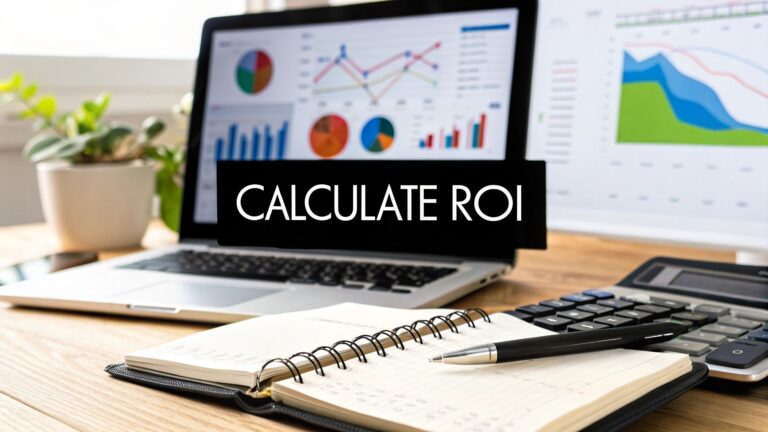What is ai companion in zoom?
AI Companion in Zoom is a cutting-edge AI tool seamlessly integrated into the platform. It’s designed to boost productivity, teamwork, and communication during online meetings. This powerful feature offers smart summaries, real-time assistance, and content generation across various Zoom products. Importantly, it prioritizes user privacy and data protection, ensuring your information remains secure.
Key takeaways:
- AI Companion comes at no extra cost for paid Zoom accounts
- It generates instant, organized meeting summaries and enables real-time question-asking
- The tool works with multiple Zoom products, including Meetings, Team Chat, and Mail
- Zoom safeguards user privacy by not using customer content to train AI models
- Upcoming features will include conversational interaction and knowledge integration
Zoom’s AI Companion: Revolutionizing Virtual Collaboration
Enhancing Productivity with AI Integration
Zoom’s AI Companion is a game-changing digital assistant that’s now part of the platform. This generative AI tool boosts productivity, teamwork, and communication for users. I’m excited about its potential to transform virtual meetings and workflows. It’s available at no extra cost for paid Zoom accounts, making it accessible to a wide range of professionals.
Prioritizing User Privacy and Data Protection
AI Companion stands out for its commitment to user privacy. Zoom has designed this feature to safeguard your data, discouraging the use of external AI bots that might compromise security. It’s reassuring to know that Zoom doesn’t use customer content to train its AI models or those of third-party providers, ensuring your information stays confidential.
Streamlining Meetings with Smart Summaries and Real-Time Assistance
AI Companion in Zoom revolutionizes meeting efficiency by creating instant, organized summaries. It highlights key points and discussion topics as the meeting progresses, presenting them in easy-to-read paragraphs. Hosts can fine-tune these summaries for accuracy and tone, ensuring they’re accessible to all team members. Each summary links to the full recording, transcription, and chat history for comprehensive reference.
Real-Time Support for Participants
During meetings, participants can privately ask AI Companion questions based on the live transcription. This feature’s particularly helpful for:
- Late joiners needing to catch up
- Those seeking clarification on discussed topics
- Participants wanting to double-check information without interrupting
By offering these smart features, AI Companion transforms Zoom meetings into more productive, inclusive experiences.

Enhancing Zoom Products with AI-Powered Features
AI Companion: A Game-Changer for Zoom Users
AI Companion is revolutionizing the Zoom experience across its product suite. This innovative feature seamlessly integrates with Zoom Meetings, Team Chat, Mail, Phone, and Whiteboard, offering a range of AI-powered capabilities to boost productivity and streamline communication.
One of AI Companion’s key strengths lies in its content generation abilities. It can automatically create titles, descriptions, and tags for various Zoom products, saving users valuable time and effort. In Team Chat, AI Companion takes collaboration to the next level by summarizing chat threads, ensuring that everyone stays on the same page without having to sift through lengthy conversations.
Content creation and revision get a significant upgrade with AI Companion. Whether you’re drafting an email or preparing meeting notes, this tool can assist in generating and refining content, helping you communicate more effectively.
The Smart Recordings feature is another standout addition, employing AI to enhance recorded content. It offers:
- Speaker identification for easy reference
- Keyword detection to quickly locate important discussion points
- Editable transcriptions, allowing hosts to correct any errors before sharing
By incorporating these AI-powered features, Zoom is making its products more intuitive, efficient, and user-friendly for both novice and experienced users alike.
Configuring and Accessing AI Companion
Availability and Requirements
AI Companion is a feature for paid Zoom accounts, though it’s not available in all regions or industries. Healthcare and education customers need to meet specific compliance standards, like HIPAA, to use this tool. I’d recommend checking with Zoom support to confirm if your account qualifies.
Streamline Your Business with Cutting-Edge Automation
Empower your business with powerful automation tools designed to enhance workflows, improve efficiency, and drive online impact.
Book a CallSetup and Configuration
Administrators can set up AI Companion through the Zoom web portal. Here’s how to enable and customize the feature:
- Log into the admin portal
- Navigate to the AI Companion settings
- Select which tools to activate
- Set permissions for different user roles
Meeting hosts can then choose which AI Companion features participants can access during calls. This granular control allows for customized experiences tailored to each meeting’s needs.

Future Capabilities and Expansion
Enhanced Interaction and Real-Time Support
I’m excited about the upcoming features for AI Companion in Zoom. Soon, you’ll be able to chat with it conversationally and ask questions during live meetings. This’ll make getting information and assistance much easier. The AI will also tackle complex Team Chat conversations, breaking them down into clear summaries. You’ll save time and grasp key points quickly.
Knowledge Integration
AI Companion is set to become your go-to information hub. It’ll pull insights from meetings, chats, and documents to provide updates and support. This means you’ll have a smart assistant that knows your work context, ready to help at any moment. These improvements will make AI Companion an indispensable tool for boosting productivity and streamlining communication in Zoom.

Privacy and Security Considerations
Data Protection Measures
I’ve prioritized user privacy in AI Companion’s design. It’s built to safeguard your data while offering AI-powered features. Unlike third-party options such as Otter.ai, which may pose risks during live sessions, AI Companion keeps your information secure within Zoom’s ecosystem. You’ll be glad to know that Zoom doesn’t use your content to train AI models, whether its own or those of external providers. This commitment extends to both Zoom’s AI and any third-party systems it might employ.
For healthcare and education users, there are extra compliance steps to take before accessing certain AI Companion features, ensuring adherence to industry-specific privacy standards. These measures reflect Zoom’s dedication to protecting sensitive information across all sectors.

Sources:
UNLV IT: Zoom’s New AI Companion Enhances Meetings Like Never Before
Zoom Support: Getting started with Zoom AI Companion features
Zoom: AI Companion
Zoom: Zoom Debuts New AI Companion Capability for Whiteboard, Expands Availability to Industries
San Francisco State University: Zoom AI Companion and AI Summary