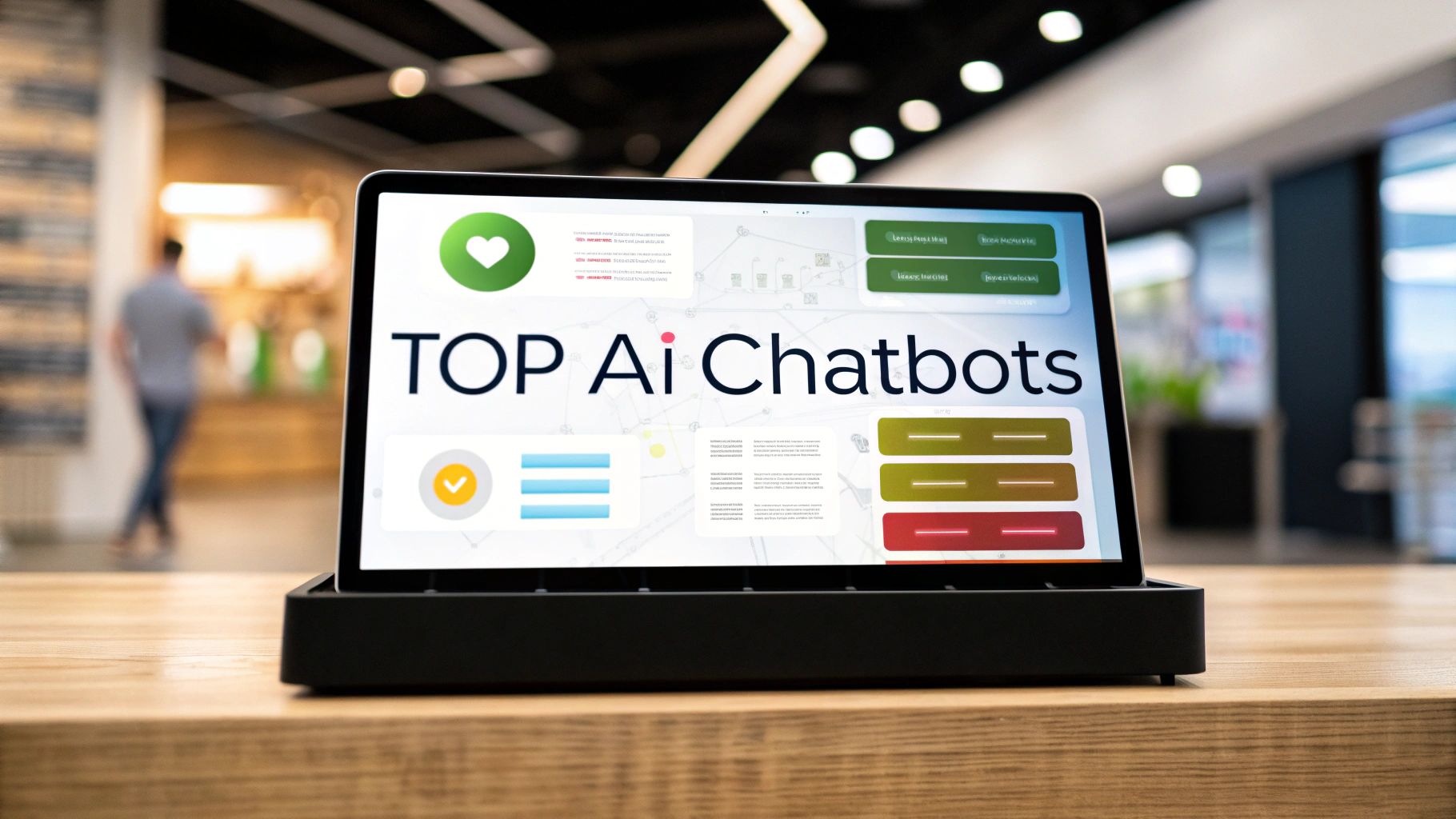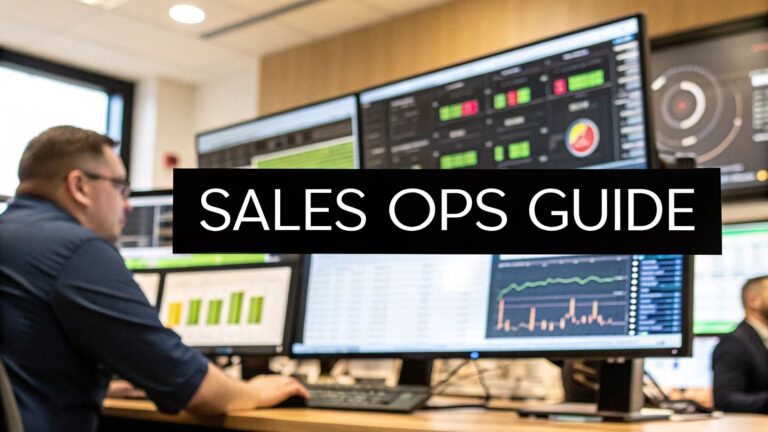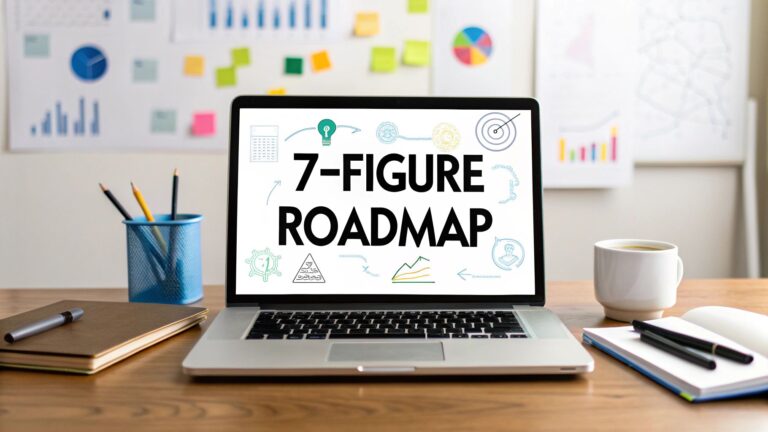12 Best AI Chatbot for Customer Service Tools in 2025
Choosing the right AI chatbot for customer service is no longer about simply having a presence; it's about delivering efficient, scalable, and genuinely helpful support. With countless platforms on the market, each promising revolutionary results, cutting through the marketing noise to find a solution that fits your specific business needs can be a daunting task. A chatbot that excels for a high-volume e-commerce store might be a poor fit for a B2B SaaS company managing complex technical inquiries. The key is to match the tool's capabilities-from its natural language understanding (NLU) to its integration ecosystem-with your operational goals and customer expectations.
To make an informed decision when selecting an AI chatbot, it's beneficial to first grasp the wider context by understanding the four types of AI in business. This foundational knowledge helps contextualize how different chatbot technologies operate and what they can realistically achieve.
This guide moves beyond generic feature lists to provide a data-driven breakdown of the top platforms. We’ll analyze 12 of the best AI chatbot for customer service solutions, evaluating them on critical factors like channel support, escalation pathways, and implementation complexity. For each entry, you'll find a concise analysis of its pros and cons, an ideal buyer profile, screenshots, and a direct link to the platform. Our goal is to equip you with the insights needed to select a chatbot that not only resolves customer issues effectively but also drives tangible ROI for your business. Let's dive in.
1. MakeAutomation Outbound Voice AI
Best for: B2B and SaaS companies needing to scale outbound support and sales calls with a fully managed, human-like voice AI.
MakeAutomation stands out by offering more than just a software platform; it delivers an end-to-end, fully implemented Voice AI solution tailored for complex B2B workflows. While many AI chatbot providers focus on text-based interactions, MakeAutomation specializes in adaptive, natural-language voice conversations. This makes it an exceptional choice for customer service teams that rely on outbound calling for proactive support, appointment reminders, feedback collection, or subscription renewals.
The core strength lies in its ability to automate routine calls that would otherwise consume significant agent time, allowing your team to focus on high-value, complex issues. The AI handles the entire conversation, from introduction to resolution, and is designed to manage varied customer responses without sounding robotic. This approach provides a consistent, professional touchpoint for every customer interaction.
Key Differentiator: Implementation and Workflow Integration
What truly sets this solution apart is the hands-on implementation. MakeAutomation doesn't just sell software; it builds and integrates the entire system into your existing operational framework.
- CRM Integration: The system automatically logs call outcomes, notes, and follow-up actions directly into your CRM (like Salesforce or HubSpot), eliminating manual data entry and ensuring data integrity.
- Smart Escalation: The AI is trained to recognize the limits of its capabilities. When it encounters a highly emotional, complex, or compliance-sensitive issue, it seamlessly transfers the call to a human agent with full context.
- Custom Workflows: They develop custom SOPs and documentation tailored to your specific use cases, whether for lead qualification, post-demo follow-ups, or proactive customer success check-ins. This turnkey approach significantly reduces the internal resources needed to launch and manage a voice AI initiative.
This focus on managed implementation makes it one of the best AI chatbot for customer service solutions for teams that need to deploy sophisticated voice automation without hiring a dedicated development team.
Pros:
- Scales outreach and support without proportional headcount increases.
- Adaptive, conversational voice AI that handles nuanced conversations.
- Automatic CRM logging reduces manual work and improves data accuracy.
- End-to-end managed service includes implementation, integration, and tuning.
Cons:
- Requires initial customization to align with specific business rules and call flows.
- Best suited for structured, goal-oriented conversations rather than open-ended emotional support.
Learn more about their comprehensive call center automation solutions.
2. Intercom
Intercom positions itself as an "AI-first customer service platform," integrating its powerful AI agent, Fin, directly into a modern help desk environment. This makes it an exceptional choice for support teams aiming to deploy a sophisticated AI chatbot without extensive development cycles. Fin is designed to resolve customer conversations autonomously by leveraging your existing knowledge base, and it can take direct actions through its visual automation builder.
What sets Intercom apart is its unified approach. It combines a shared inbox, ticketing, and proactive messaging with its AI capabilities, creating a seamless experience for both agents and customers. This cohesive ecosystem is a key reason it ranks as one of the best AI chatbot for customer service solutions. The platform also offers strong add-ons like Copilot for agents, providing real-time assistance and suggestions during live chats.
Key Features & Considerations
- Pricing Model: Intercom offers a unique per-resolution pricing for its Fin AI Agent, which can be cost-effective for businesses with predictable query volumes. However, this can become difficult to forecast during periods of high growth. Costs for agent seats are separate, so total spend can increase significantly for larger teams.
- Deployment: The platform is renowned for its quick setup. You can deploy Fin even if you don't use the Intercom help desk, offering flexibility for companies with established support stacks.
- Ideal User: Best suited for growth-stage B2B and SaaS companies that need a powerful, all-in-one platform with fast AI implementation and transparent, calculator-based pricing. The strong feature set within Intercom's customer service platform also makes it a valuable asset.
Pros:
- Fast deployment and user-friendly interface
- Transparent, calculator-style pricing and free trials
- Strong AI coverage across chat, email, and voice channels
Cons:
- Resolution-based pricing can be hard to forecast
- Combined seat and usage fees can become expensive for large teams
Website: https://www.intercom.com
3. Zendesk
Zendesk is a pillar of the customer service industry, and its AI offerings are built into its mature, enterprise-grade suite. It provides native AI agents capable of autonomous resolution across multiple channels, an agent-facing Copilot for real-time assistance, and a massive app marketplace. This comprehensive ecosystem makes it a top contender for organizations that need a powerful, all-in-one solution that integrates deeply with their existing tools.
What sets Zendesk apart is the sheer breadth and depth of its platform. The AI is not just a bolt-on feature; it's woven into a system that includes advanced ticketing, omnichannel support (email, chat, voice, social), and robust analytics. For companies looking for the best AI chatbot for customer service that also covers workforce management and quality assurance, Zendesk's add-ons provide a level of operational control that few competitors can match.
Key Features & Considerations
- Pricing Model: Zendesk offers various Suite plans tiered by features and agent seats. However, many advanced AI capabilities, including the more powerful AI agents and features like Quality Assurance or Workforce Management, are priced as separate add-ons. This can significantly increase the total cost of ownership.
- Deployment: As a comprehensive suite, implementation can be more involved than standalone chatbot solutions. The platform's complexity often requires dedicated administrator time to configure workflows, triggers, and integrations to get the most out of its capabilities.
- Ideal User: Best suited for mid-market to enterprise-level companies that require a mature, scalable, and highly customizable customer service platform. Its extensive integration library and robust reporting make it ideal for organizations with complex operational needs.
Pros:
- Enterprise-grade ecosystem with extensive integrations
- Mature workflows and sophisticated reporting capabilities
- Multiple plan tiers available to fit different team sizes
Cons:
- Advanced AI features are often priced as expensive add-ons
- The suite's complexity can require significant admin and setup time
Website: https://www.zendesk.com
4. Freshdesk (Freshworks) with Freddy AI
Freshdesk, a core part of the Freshworks ecosystem, integrates its powerful Freddy AI across its omnichannel help desk. This makes it an ideal choice for teams seeking a unified platform where AI enhances existing support channels like chat, email, and voice. Freddy AI acts as both an autonomous agent, resolving queries using your knowledge base, and as a copilot, assisting human agents with summaries and response suggestions.
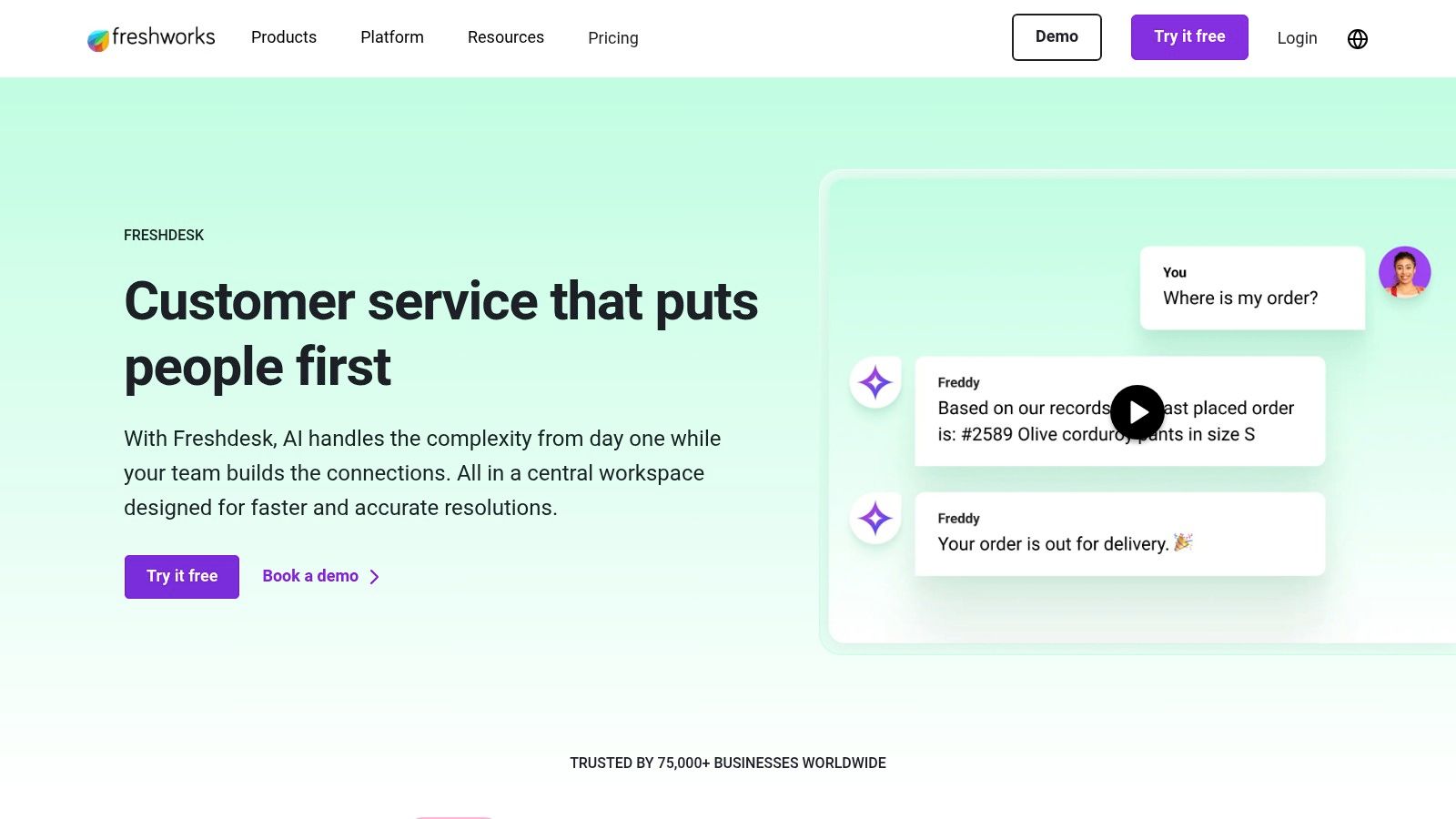
What makes Freshdesk stand out is its accessible, session-based pricing model for AI and its scalability. Businesses can start with a generous free plan and then purchase "Freddy AI session packs" as they grow, offering a clear and predictable way to manage AI costs. This approach, combined with a comprehensive omnichannel suite, establishes Freshdesk as a top contender for the best AI chatbot for customer service, particularly for businesses that value transparent, usage-based billing.
Key Features & Considerations
- Pricing Model: AI features are primarily sold through session packs, where a "session" is a complete bot conversation. This is predictable but requires teams to monitor and manage their pack usage to avoid service interruptions. Agent seats and AI Copilot features are licensed separately, allowing for flexible configuration.
- Deployment: Freshdesk is known for its user-friendly interface and straightforward setup. The self-serve signup process and free trial options make it easy for teams to get started and test the AI capabilities without significant commitment or technical overhead.
- Ideal User: A great fit for SMBs and mid-market companies that need an all-in-one customer service solution with a low barrier to entry. The predictable session-based AI pricing and ability to scale from a free plan to an enterprise-level suite appeal to businesses at various growth stages.
Pros:
- Low barrier to start with a free plan for small teams
- Clear definition of AI 'sessions' and predictable pack pricing
- Scales effectively from SMB to enterprise needs
Cons:
- Managing session packs can add budgeting overhead
- Advanced AI and workflow features may require higher-tier plans
Website: https://www.freshworks.com/freshdesk
5. Salesforce Service Cloud + Digital Engagement (Einstein Bots)
For organizations deeply embedded in the Salesforce ecosystem, Einstein Bots offer a native and context-rich AI solution. Integrated directly within the Service Cloud platform, these bots leverage your CRM data to provide personalized and automated customer service experiences. This direct access to customer history, order details, and case information is what makes it a powerful choice for enterprises aiming to resolve issues with high precision.
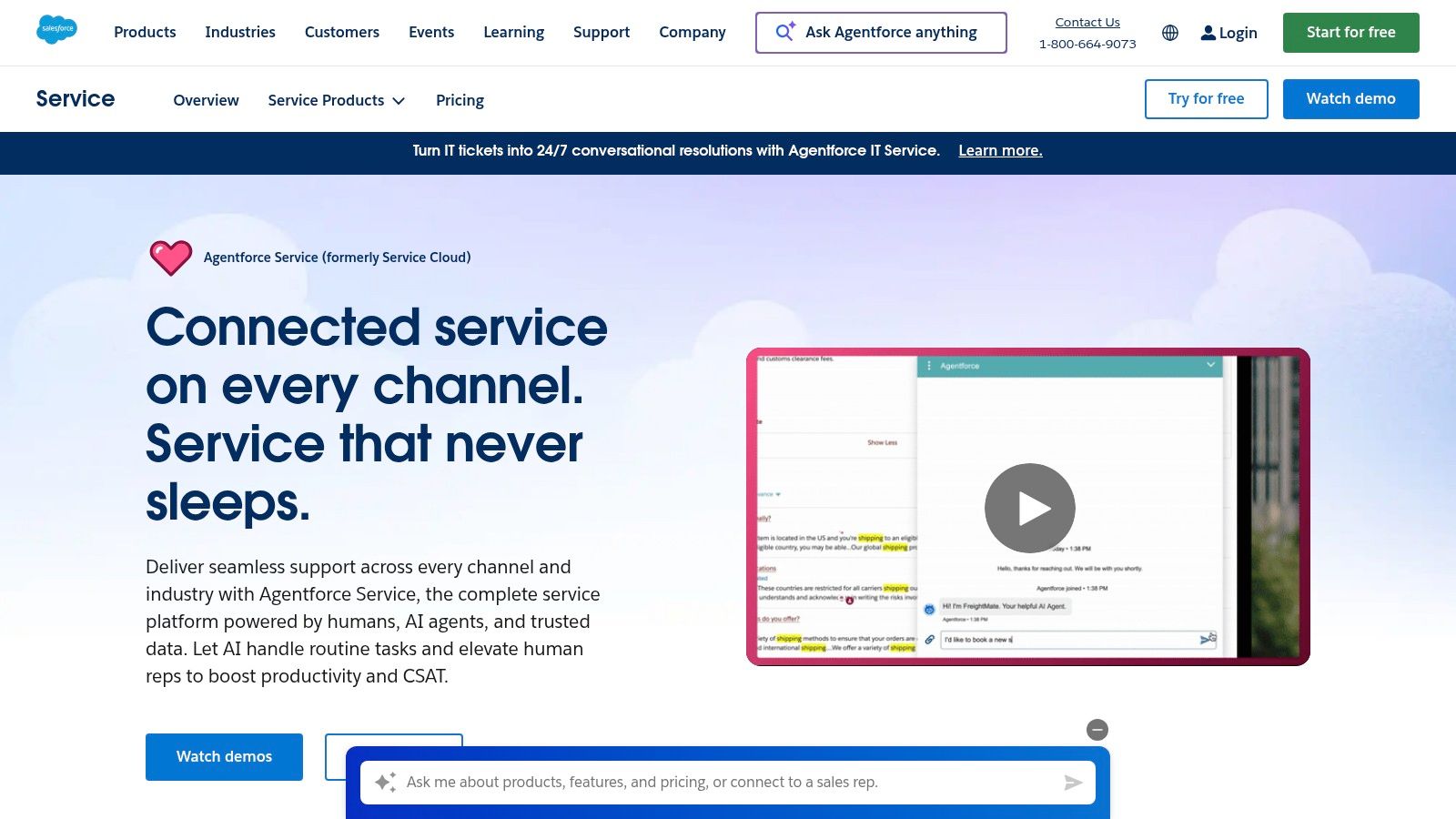
What truly sets Salesforce apart is the depth of its integration. Einstein Bots are not just a standalone chatbot; they are a component of a comprehensive Digital Engagement suite that covers web chat, SMS, WhatsApp, and social messaging. This unified approach ensures that both automated and agent-led conversations are seamless and informed by a single source of truth: your Salesforce CRM. This makes it one of the best AI chatbot for customer service solutions for existing Salesforce users.
Key Features & Considerations
- Pricing Model: Einstein Bots are included in the Service Cloud Unlimited Edition and available as an add-on for Enterprise Edition users. The cost structure is tied to your overall Salesforce license, and the Digital Engagement add-on has its own pricing, which can increase the total cost of ownership significantly.
- Deployment: Implementation typically requires a Salesforce administrator or a certified partner. While the platform offers robust, low-code tools for building bots, configuring them to leverage deep CRM data and complex workflows demands technical expertise.
- Ideal User: Best for enterprise-level organizations already using Salesforce as their central CRM. Companies that need to automate complex, data-driven service workflows across multiple digital channels will find the most value.
Pros:
- Deep, native CRM context for automated and human workflows
- Broad channel coverage across web, messaging, and social
- Robust and scalable platform with an extensive partner marketplace
Cons:
- Add-on pricing model can raise the total cost significantly
- Implementation and maintenance often require specialized admin expertise
Website: https://www.salesforce.com/service
6. Tidio
Tidio offers an accessible entry point into AI-powered customer service, specifically designed for small and medium-sized businesses. Its platform combines live chat, ticketing, and a no-code automation builder with its powerful Lyro AI Agent. This approach allows growing teams to automate responses and manage customer conversations efficiently without needing a dedicated development team, making it a strong contender for the best AI chatbot for customer service.

What makes Tidio stand out is its blend of simplicity and affordability. The platform is engineered for quick setup, allowing businesses to deploy a functional chatbot in minutes. Its Lyro AI Agent leverages your existing help documentation to provide instant, accurate answers, and the system offers a multi-channel inbox to consolidate communications from your website, email, and social media.
Key Features & Considerations
- Pricing Model: Tidio offers multiple plan tiers, including a free plan, with a "plan builder" for customization. The Lyro AI Agent operates on a pay-as-you-grow model with conversation bundles, making it scalable for businesses with fluctuating query volumes. A one-time free quota of Lyro conversations is provided to trial the AI capabilities.
- Deployment: The platform is known for its exceptionally fast and easy setup process. The no-code Flows builder empowers non-technical users to create sophisticated automation workflows without writing a single line of code.
- Ideal User: Best for SMBs, e-commerce stores, and startups seeking an affordable, all-in-one customer service solution with a low barrier to entry. Its transparent pricing and user-friendly interface are perfect for teams that need to get started with AI automation quickly.
Pros:
- Very fast setup and transparent, affordable pricing
- Excellent value for small and growing teams
- Free trial quota allows for effective testing of AI features
Cons:
- Conversation and AI usage quotas require careful monitoring
- Lacks some of the advanced enterprise controls found in larger suites
Website: https://www.tidio.com
7. LivePerson (Conversational Cloud)
LivePerson offers its Conversational Cloud as an enterprise-grade AI platform built for large organizations that require robust governance, security, and multichannel orchestration. It excels at unifying conversations across a wide array of channels, including web, mobile apps, SMS, and popular social messaging platforms. The platform is designed for complex use cases where businesses need to manage multiple bots, integrate with legacy systems, and maintain strict compliance.
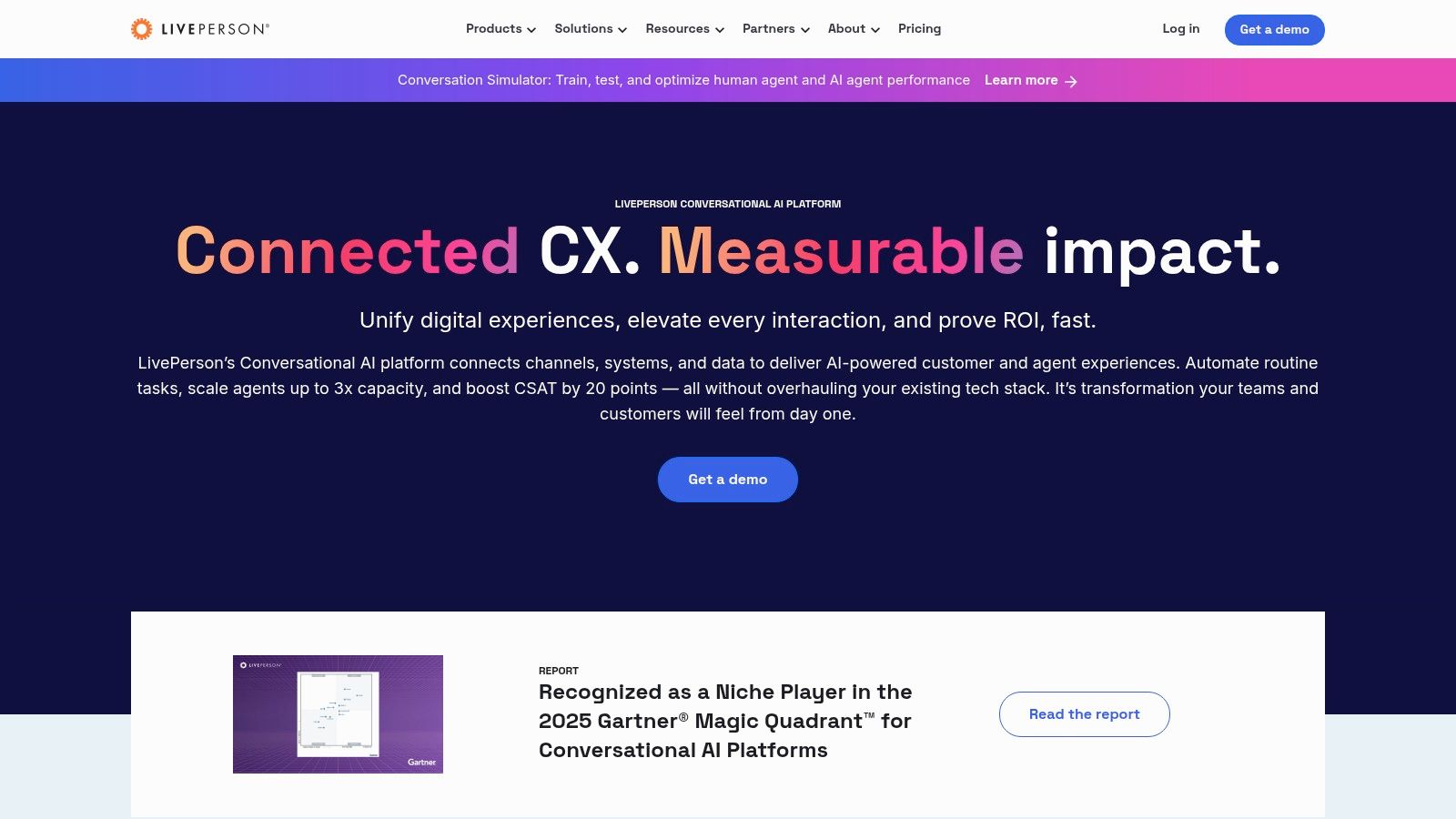
What makes LivePerson stand out is its focus on enterprise tooling and control. Features like its advanced Analytics Studio, hallucination detection, and the ability to bring your own large language model (LLM) provide the flexibility and AI guardrails that large-scale operations demand. This positions it as one of the best AI chatbot for customer service solutions for enterprises that need to deflect IVR calls and manage sophisticated, high-volume conversational AI strategies.
Key Features & Considerations
- Pricing Model: LivePerson does not offer public pricing. Access is sales-led, involving custom quotes based on conversation volume, features, and professional services required. This model is typical for enterprise software but lacks the transparency of self-service platforms.
- Deployment: The platform's complexity means implementation is a more involved process compared to simpler tools. It is designed to integrate deeply with existing enterprise ecosystems, including CRM and telephony systems, which requires technical expertise and planning.
- Ideal User: Best for large enterprises in regulated industries like finance, healthcare, and telecommunications. Companies that need to manage complex bot orchestration across many digital and voice channels and require deep analytics and security will find it a powerful fit.
Pros:
- Strong enterprise-level tooling, security, and governance
- Broad channel coverage including advanced messaging and voice
- Deep analytics and AI guardrails like hallucination detection
Cons:
- No public pricing; requires a sales-led engagement
- Higher complexity can lead to a steeper learning curve
Website: https://www.liveperson.com
8. Genesys Cloud CX
Genesys Cloud CX is an all-in-one, AI-powered contact center platform designed for organizations that require deep operational capabilities alongside digital and voice automation. It integrates native virtual agents and bots directly into its omnichannel routing engine, ensuring a consistent experience across all customer touchpoints. This makes it an ideal choice for businesses where the contact center is the core of customer interaction.

What makes Genesys a strong contender for the best AI chatbot for customer service is its holistic approach. It combines AI-powered bots with tools like Agent Copilot, speech and text analytics, and workforce engagement management (WEM) into a single subscription. This CCaaS (Contact Center as a Service) model allows businesses to deploy sophisticated AI without managing disparate vendors, providing a unified view of both automated and agent-led interactions.
Key Features & Considerations
- Pricing Model: Genesys offers clear, public pricing with multiple editions, including digital-only versions. Plans often include a generous number of AI tokens per organization each month, which covers bot and analytics usage, making costs more predictable than per-resolution models.
- Deployment: As a comprehensive CCaaS platform, implementation is more involved than a simple plug-and-play chatbot. It requires integration with existing communication channels and is best suited for businesses ready to adopt a broader contact center solution.
- Ideal User: Best for established, contact-center-centric organizations that need a powerful, unified platform for managing omnichannel customer service. Its feature depth in areas like WEM and analytics provides value far beyond just a standalone chatbot.
Pros:
- Clear public pricing for multiple tiers
- Strong CCaaS feature depth beyond just the chatbot
- Inclusive AI tokens provided monthly per organization
Cons:
- Full value is realized only with broader CCaaS adoption
- Implementation is typically not a quick 'plug-and-play' process
Website: https://www.genesys.com/pricing
9. Google Cloud Conversational Agents (Dialogflow CX)
Google's Dialogflow CX is an advanced conversational AI platform designed for building sophisticated, enterprise-grade virtual agents. It uses a state machine approach, allowing developers to visually map out complex customer journeys with explicit control over flows, pages, and states. This makes it a powerful choice for businesses that need to handle intricate, multi-turn conversations with precision and reliability.
What sets Dialogflow CX apart is its deep integration into the Google Cloud ecosystem, including Contact Center AI (CCAI) and powerful generative AI features. This allows teams to create omnichannel experiences across chat, voice, and telephony with a high degree of control. While it requires more technical expertise than all-in-one platforms, its power and scalability make it one of the best AI chatbot for customer service solutions for large-scale, custom deployments.
Key Features & Considerations
- Pricing Model: Dialogflow CX operates on a pay-as-you-go, usage-based model. Pricing is calculated per chat request or per second for voice interactions. This provides granular control over costs but requires careful monitoring to manage expenses, as inefficient conversation design can increase the number of requests per session.
- Deployment: The platform is a low-code visual builder, but deploying a production-ready agent requires engineering resources for backend integrations, API connections, and channel setup. You can learn more about how this technology works by reading about conversational AI.
- Ideal User: Best suited for enterprise organizations or tech-savvy businesses with development teams that require full control over their chatbot's logic and want to leverage the broader Google Cloud infrastructure. Its strong telephony support also makes it ideal for companies with call center operations.
Pros:
- Fine-grained usage pricing offers scalability for enterprise needs
- Strong documentation, a large partner ecosystem, and generous trial credits
- Powerful visual flow builder for managing complex conversations
Cons:
- Requires engineering resources for most production integrations
- Variable costs depend heavily on conversation design and need active monitoring
Website: https://cloud.google.com/dialogflow/cx
10. Amazon Lex (AWS)
Amazon Lex is a fully managed AWS service for building conversational interfaces into any application using voice and text. It leverages the same deep learning technologies as Amazon Alexa, providing high-quality automatic speech recognition (ASR) and natural language understanding (NLU). This makes it a powerful foundation for developers looking to create a bespoke AI chatbot for customer service, especially those already integrated into the AWS ecosystem.
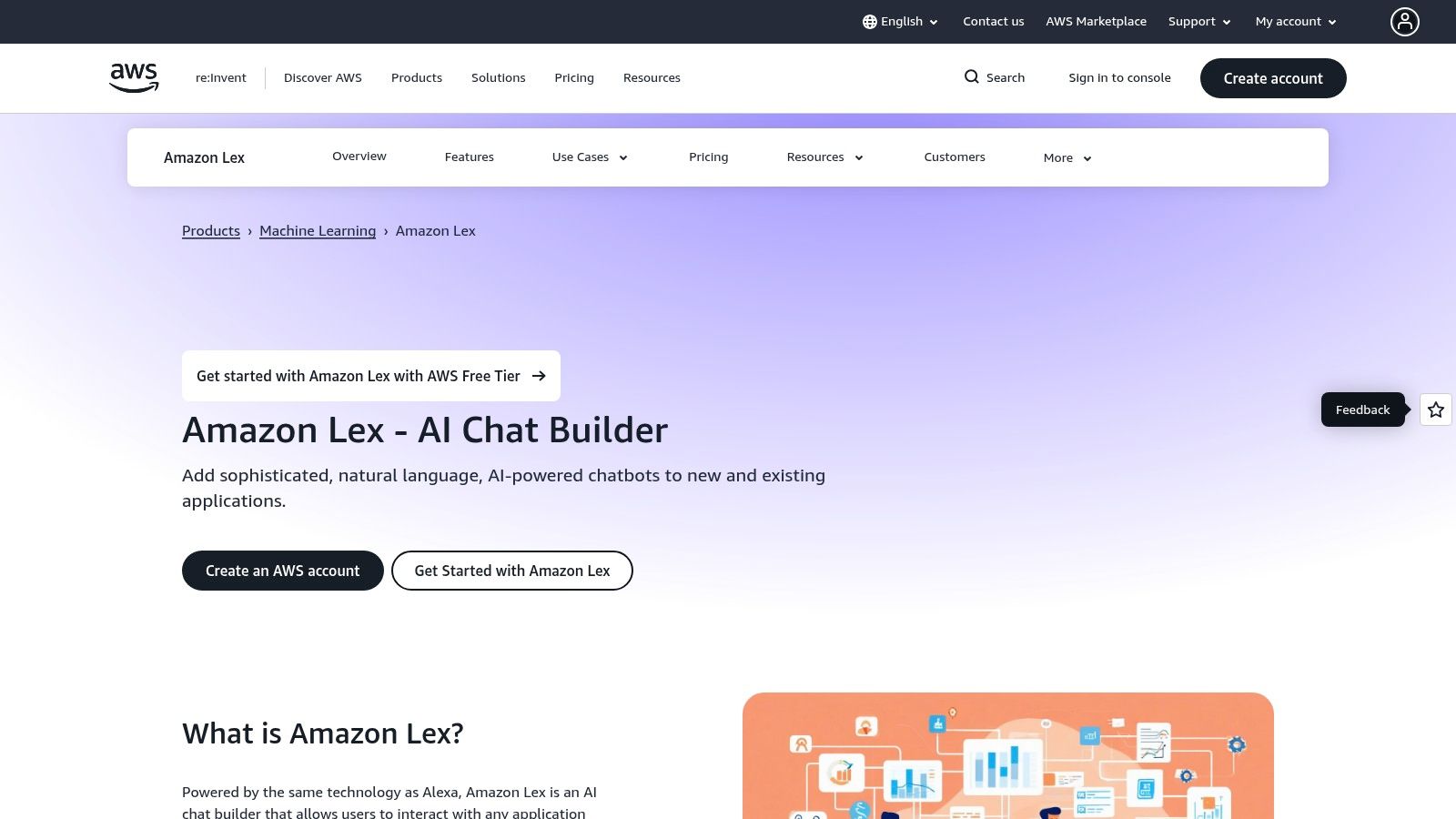
What sets Lex apart is its developer-centric approach and deep integration with other AWS services, most notably Amazon Connect for contact centers. Instead of a pre-built platform, Lex provides the core engine, allowing for unparalleled customization and control over the bot's logic, data sources, and deployment channels. Its pay-as-you-go model offers a cost-effective path to scaling sophisticated voice and text bots without large upfront investments.
Key Features & Considerations
- Pricing Model: Amazon Lex operates on a pure pay-as-you-go model. You are charged based on the number of text or speech requests processed, with a generous free tier for the first year. This is highly attractive for businesses with fluctuating traffic or those wanting to start small.
- Deployment: As an AWS service, deployment requires familiarity with the AWS Management Console and IAM roles. While the automated chatbot designer simplifies initial setup, integrating it into applications requires development resources. It is not an out-of-the-box solution.
- Ideal User: Best for development teams and businesses heavily invested in the AWS infrastructure. It is an excellent choice for companies needing a custom, scalable chatbot solution for their contact center (via Amazon Connect) or other digital channels and who prefer a usage-based pricing structure.
Pros:
- Pay only for what you use with a free tier available
- Tight integration with the broader AWS stack
- Reliable, secure, and globally scalable infrastructure
Cons:
- Requires AWS setup and IAM familiarity, posing a learning curve
- Usage-based costs can be unpredictable and require careful monitoring
Website: https://aws.amazon.com/lex
11. Microsoft Copilot Studio
Microsoft Copilot Studio empowers organizations to build custom, AI-driven copilots and standalone chatbots without extensive coding. Its strength lies in its deep integration within the Microsoft ecosystem, allowing builders to connect agents to data across Microsoft 365, Power Platform, and Azure. This makes it a formidable choice for enterprises already invested in Microsoft’s suite of business applications, offering a unified and secure environment for development.
What distinguishes Copilot Studio is its enterprise-grade governance and security, managed through familiar tools like the Power Platform admin center. It allows businesses to create sophisticated conversational experiences that can be deployed across multiple channels, including websites, mobile apps, social media, and even interactive voice response (IVR) systems. This multi-channel capability, combined with its native connectivity, solidifies its position as one of the best AI chatbot for customer service solutions for Microsoft-centric organizations.
Key Features & Considerations
- Pricing Model: The platform uses a capacity-based model, where you purchase message credits in packs or use a pay-as-you-go option tied to an Azure subscription. This provides predictability for internal use cases but requires careful capacity planning for high-volume, external-facing agents.
- Deployment: Building and publishing agents is streamlined through a low-code graphical interface. Deploying customer-facing agents requires an Azure subscription, adding an extra setup step for organizations not already using Azure services.
- Ideal User: Best suited for large enterprises and mid-market companies deeply integrated with Microsoft 356, Dynamics 365, or Azure. It's a powerful tool for teams that need robust security, governance, and seamless access to internal business data.
Pros:
- Unparalleled integration with the Microsoft 365 and Power Platform ecosystem
- Strong enterprise-level security, governance, and compliance features
- Flexible pricing with predictable credit packs and a pay-as-you-go option
Cons:
- Requires an Azure subscription for deploying external, customer-facing agents
- The credit-based metering model requires diligent capacity planning to manage costs
Website: https://www.microsoft.com/copilot-studio
12. G2 — AI Chatbots and Customer Self-Service
While not a chatbot provider itself, G2 serves as an indispensable research hub for any business evaluating the best AI chatbot for customer service. This peer-review marketplace aggregates up-to-date category lists, user ratings, and detailed vendor comparisons, allowing you to shortlist potential solutions based on real-world feedback. By using its Grid reports and filters, you can effectively narrow down the crowded market to find tools that match your specific business size, feature requirements, and industry.
What sets G2 apart is its reliance on verified user reviews and data-driven rankings. Instead of relying solely on vendor marketing, you can compare platforms like incumbents and emerging players side-by-side. The platform provides direct links to official product pages, making it a powerful starting point for your procurement process. It streamlines the initial discovery phase, helping you build a data-backed list of options before committing to demos or trials.
Key Features & Considerations
- Pricing Model: G2 is completely free for buyers to use for research and comparison. The platform makes money from vendors who pay for enhanced profiles, analytics, and lead generation tools. Final purchases and pricing negotiations happen directly on the vendor's own website.
- Deployment: This is a research platform, not a deployable tool. Its primary function is to help you efficiently evaluate and select an AI chatbot vendor, which you will then deploy according to that vendor's specific process.
- Ideal User: G2 is ideal for any business leader, project manager, or operations director in the initial stages of the buying journey. It is especially useful for those who need to build a business case for a new tool and want to validate their choices with peer feedback and market data.
Pros:
- Free to use for shortlisting vendors based on peer feedback
- Comprehensive filters to narrow down options by company size, features, and ratings
- Surfaces both established leaders and innovative new tools
Cons:
- It is a marketplace, not a direct seller; you cannot purchase through the site
- The quality and recency of user reviews can vary significantly between products
Website: https://www.g2.com/categories/ai-chatbots
Top 12 AI Customer Service Chatbots Comparison
| Product | Target audience | Core features | UX / Quality metrics | USP / Value proposition | Pricing & notes |
|---|---|---|---|---|---|
| Automated Outbound Calling Software (MakeAutomation) | B2B & SaaS sales/support teams | Adaptive voice AI; smart routing; automatic CRM updates; integrations & SOPs | Human-like conversations; higher contact & resolution rates | End-to-end implementation + tuning, turnkey scaling of voice outreach | Custom pricing; implementation required |
| Intercom | SMB to mid-market support teams | Fin AI agent; unified inbox; visual workflow builder; multichannel | Fast deployment; strong AI across chat/email/voice | Resolution-based AI with transparent product UX | Seat + per-resolution charges; easy trials |
| Zendesk | Mid-market to enterprise support ops | AI agents & Copilot; omnichannel; analytics; app marketplace | Mature workflows; robust reporting | Enterprise ecosystem & broad integrations | Tiered plans; some AI features are add-ons |
| Freshdesk (Freddy AI) | SMBs to enterprise wanting easy start | Freddy AI (session packs); omnichannel; automation & KB | Low barrier to entry; session-based AI clarity | Clear session pricing and easy self-serve signup | Free plan + session packs; scales with tiers |
| Salesforce Service Cloud + Digital Engagement | Large enterprises needing CRM depth | Native CRM integration; messaging across channels; agent workspace | Deep CRM context for workflows; enterprise analytics | Tight Salesforce CRM context + AppExchange partners | Add-on pricing; requires admin expertise |
| Tidio | Small & growing teams | Lyro AI; no-code flows; multi-channel inbox; conversation bundles | Very fast setup; trial quota available | Low entry cost and quick time-to-value | Pay-as-you-grow bundles; monitor quotas |
| LivePerson (Conversational Cloud) | Enterprise conversational & messaging programs | Multichannel messaging; bot orchestration; analytics studio | Strong governance; advanced analytics & guardrails | BYO LLM support and enterprise governance | Sales-led pricing; no public price list |
| Genesys Cloud CX | Contact-center-centric organizations | Omnichannel routing; native bots; agent & supervisor copilot | CCaaS feature depth; speech & text analytics | Clear CCaaS focus with inclusive AI tokens | Public pricing by edition; implementation effort |
| Google Dialogflow CX | Dev teams and contact centers needing control | Low-code flow builder; telephony support; usage-based billing | Scalable; strong docs & partner ecosystem | Fine-grained usage pricing + Google integration | Pay-as-you-go (per request/second); engineering needed |
| Amazon Lex (AWS) | Teams on AWS building voice/text bots | ASR + NLU bots; Amazon Connect integration; auto bot designer | Reliable scaling and AWS security | Tight AWS stack integration and pay-for-use model | Usage-based pricing; free tier available |
| Microsoft Copilot Studio | Organizations invested in Microsoft 365/Azure | Agent builder; multi-channel publishing; governance via Dataverse | Enterprise security & integration with M365 | Best for Microsoft-centric stacks and governance | Credit packs or PAYG; Azure subscription needed |
| G2 — AI Chatbots & Self-Service | Buyers researching vendors | Category lists; Grid reports; user reviews; filters | Helpful for shortlisting; peer feedback driven | Centralized marketplace for vendor comparison | Free to use; not a vendor (reviews vary) |
Ready to Automate? Let's Build Your High-Performance Customer Service Engine
Navigating the crowded landscape of AI chatbots for customer service can feel overwhelming. We've journeyed through a comprehensive list of solutions, from all-in-one customer service platforms like Zendesk and Intercom to powerful, developer-focused frameworks like Google Dialogflow CX and Amazon Lex. The central takeaway is clear: the "best" tool is not a one-size-fits-all answer. It's the one that aligns perfectly with your company's unique operational needs, technical maturity, and strategic growth goals.
Your decision hinges on a careful evaluation of your specific context. A high-growth B2B SaaS company might prioritize a solution like Salesforce Service Cloud for its deep CRM integration and lead qualification capabilities. In contrast, a small e-commerce business could find immense value in Tidio’s user-friendly interface and affordable, lead-gen-focused features. The key is to move beyond marketing claims and focus on the practical application within your ecosystem.
Key Takeaways for Choosing Your AI Chatbot
As you finalize your decision, keep these core principles at the forefront of your strategy. This isn't just about deflecting tickets; it's about building a scalable, intelligent customer experience engine.
- Integration is Paramount: The true power of an AI chatbot is unlocked when it seamlessly communicates with your existing tech stack. Your CRM, helpdesk, and internal databases are vital. A chatbot that operates in a silo is a missed opportunity for creating deeply personalized and efficient customer journeys.
- Start with Specific Use Cases: Avoid the temptation to build a bot that "does everything." Identify the top 3-5 most repetitive, high-volume customer inquiries. Automating these first provides the quickest path to a tangible return on investment and builds momentum for future, more complex implementations.
- Balance Automation with Human Expertise: The goal of the best AI chatbot for customer service is not to replace your human agents but to empower them. A well-designed system handles routine queries flawlessly, freeing up your team to focus on high-value, complex issues that require empathy and critical thinking. Ensure your chosen platform has robust, intelligent escalation paths.
- Scalability is a Non-Negotiable: Your business will evolve, and your chatbot must be able to grow with it. Consider the tool's ability to support new channels, handle increasing conversation volumes, and incorporate more sophisticated AI capabilities over time. Don't choose a solution that will limit your potential in two years.
Your Next Steps to Implementation Success
Choosing the right tool is only the first step. Successful implementation requires a strategic approach. Begin by mapping out your most critical customer service workflows, from initial contact to resolution. Document the common questions, the data needed to answer them, and the escalation points. This blueprint will be invaluable during setup and configuration.
For some organizations, standard platforms may not fully address highly specialized or proprietary processes. In these situations, off-the-shelf tools can be limiting. When you require a solution tailored precisely to your unique data models and customer interactions, exploring custom AI development solutions can provide a significant competitive edge and unlock unparalleled efficiency in your customer service strategy.
Ultimately, investing in the right AI chatbot is an investment in your customer relationships. It's a commitment to providing instant, accurate, and helpful support at any hour of the day. By carefully selecting a solution that fits your business and implementing it thoughtfully, you are not just adopting new technology; you are building a resilient, high-performance customer service engine that will fuel your growth for years to come.
Feeling overwhelmed by the implementation process? MakeAutomation specializes in integrating and optimizing the very tools discussed in this guide to build powerful, automated customer service systems. Let our experts handle the technical heavy lifting so you can focus on delivering an exceptional customer experience. Visit MakeAutomation to book a discovery call.