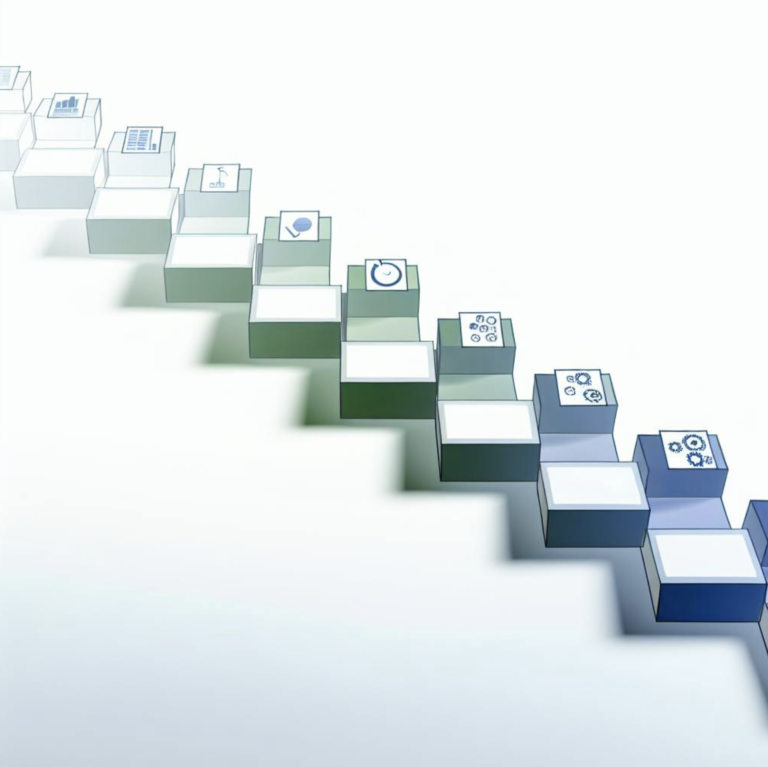How to Improve Operational Efficiency: Top Strategies
When people talk about improving operational efficiency, it’s not just about cutting costs. That’s an old-school, and frankly, shortsighted view. The real goal is to get the maximum value from every resource you have—your people, your time, and your money. It’s a smart combination of smoothing out your workflows, adopting the right technology, and building a culture where everyone is always looking for a better way to get things done.
What Operational Efficiency Really Looks Like

When leaders hear "operational efficiency," their minds often jump straight to budget cuts and downsizing. But that's not what this is about. True operational efficiency is less about pinching pennies and more about upgrading your business's engine to perform better with the fuel it already has.
Think of it as creating an environment where work just flows. Information is easy to find, and your team can focus on what they do best instead of getting bogged down in repetitive, soul-crushing tasks.
The Human Element of Efficiency
One of the biggest things people miss is the impact on the team. Inefficient processes don't just waste money; they drain morale and kill creativity. When your best people are constantly fighting clunky systems or doing the same administrative work over and over, their engagement tanks.
This isn't just a feeling—it has real-world consequences. A staggering 40% of workers worldwide have thought about quitting their jobs because of frustrating, time-consuming manual processes. When you fix those broken processes, you aren't just optimizing for profit. You're investing in your people, which directly leads to higher satisfaction and better retention. You can learn more about the link between efficient operations and employee satisfaction to see the data for yourself.
The real goal is to remove friction. An efficient operation is one where your team spends less time fighting processes and more time solving problems, innovating, and delighting customers.
Beyond Cost-Cutting to Smart Growth
At the end of the day, an efficient operation is the bedrock of sustainable growth. When you can do more with what you already have, you free up resources that can be poured back into innovation, better customer service, or expanding into new markets.
To get there, you need to focus on a few core areas.
Core Pillars of Operational Efficiency
This table breaks down the foundational areas you should focus on. Getting these right creates a ripple effect across the entire organization.
| Pillar | Description | Key Outcome |
|---|---|---|
| Process Optimization | Analyzing and redesigning workflows to eliminate bottlenecks, reduce waste, and improve speed. | Faster, more consistent delivery of products or services. |
| Technology Integration | Implementing the right tools and automation to handle repetitive tasks and provide better data. | Increased team capacity and data-driven decision-making. |
| People & Culture | Fostering an environment where continuous improvement is encouraged and employees are empowered. | A proactive, engaged workforce that actively seeks out and solves problems. |
| Resource Management | Strategically allocating people, budget, and assets to the highest-impact activities. | Higher profitability and a stronger foundation for growth. |
Nailing these pillars sets you up for success in a few key ways:
- Better Profitability: Less waste and smarter resource use go straight to your bottom line.
- Happier Customers: Smooth internal processes almost always mean faster delivery and higher-quality results for your customers.
- A More Engaged Team: Giving your team better tools and workflows leads to a more motivated and proactive workforce.
This guide will walk you through the practical, actionable steps to build this kind of resilient, efficient organization.
Establishing Your Current Operational Baseline

Before you can build a more efficient future, you need to know exactly where you’re standing today. It's a simple truth, but one that's often overlooked. Trying to improve your operations without a clear baseline is like trying to navigate with a map but having no clue where you are—you’ll definitely move, but probably not in the right direction.
This first phase is all about a swift but thorough operational audit. The goal isn’t to drown in spreadsheets for weeks on end. It's to create a clear snapshot of your current workflows, how your resources are being used, and what your performance actually looks like. This becomes the data-driven foundation for every decision you make from here on out.
Gathering Your Ground-Level Intelligence
The most powerful insights almost always come from the people on the front lines. The ones doing the work day in and day out. Kick things off by talking to your team. These aren't formal interrogations; think of them as structured conversations to understand the daily grind.
Ask specific questions to uncover those hidden friction points. What tasks eat up the most time? What part of the process is the most frustrating? Where do handoffs between people or departments fall apart? You'll be amazed at the patterns that start to surface.
A classic mistake is for leadership to assume they have the full picture. Your frontline employees are the real experts on where the process is broken. Their insights are gold because they can tell you what’s actually happening, not just what’s supposed to be happening.
This kind of qualitative data gives you the story behind the numbers. For instance, a logistics company might see from a report that delivery times are slipping. But it's only after talking to the drivers that they find out the real culprit is a clunky new routing app, not increased traffic.
Visually Mapping Your Workflows
Once you’ve collected those stories, it's time to make them tangible through process mapping. This is just a fancy way of saying you’re going to draw a picture of a workflow, from start to finish. You don’t need expensive software—a whiteboard and a pack of sticky notes are your best friends here.
Let's imagine a marketing team's content approval process. When you map it out, you might discover that a single blog post needs seven separate approvals, with an average wait time of 48 hours at each stage. Seeing it laid out visually makes the bottleneck impossible to ignore and gives you a clear target for improvement.
The trick is to map the process as it truly is, warts and all, not how you wish it was. That honest look in the mirror is absolutely critical.
To get started without feeling overwhelmed, just pick a few high-impact or notoriously painful processes. Maybe it's something that directly touches the customer experience or a workflow that handles a massive volume of transactions.
- Document Every Step: List out each action, from the initial trigger to the final output.
- Identify Decision Points: Pinpoint where choices or approvals happen.
- Track Handoffs: Mark every single time work moves from one person or team to another. These are notorious sources of delay.
This audit provides a concrete, evidence-backed picture of your current state. From here, you can confidently identify which changes will make the biggest splash, setting you up perfectly for targeted automation. In fact, getting a grip on these workflows is essential to unlocking the real benefits of business process automation. With this baseline established, you’re ready to shift from diagnosis to action.
Mapping Your Workflows to Find Hidden Inefficiencies

Alright, you’ve got your baseline. Now it's time to roll up your sleeves and get into the nitty-gritty of your actual processes. We're moving from a 30,000-foot view to a ground-level inspection of how work really gets done in your organization.
The whole point here is to make the invisible visible. Every business has hidden friction—those small, seemingly harmless inefficiencies that quietly bleed time and money.
One of the best ways I’ve found to do this is with Value Stream Mapping (VSM). Don't let the formal name intimidate you. It’s basically just creating a visual story of a process, from the very first spark to the final result. Getting it all on a whiteboard or a digital canvas forces everyone to see the workflow the same way, which makes it much easier to agree on what's broken.
Sorting Every Task into Buckets
As you start mapping things out, the real breakthroughs happen when you categorize every single action. I've found that every task, no matter the department, falls into one of three buckets:
- Value-Added: These are the steps your customer actually cares about and would happily pay for. Think writing code, designing the creative, or building the product.
- Necessary but Non-Value-Adding: You have to do these, but the customer doesn't see the direct value. This is your compliance paperwork, internal reporting, or legal reviews. They’re a cost of doing business.
- Waste: This is everything else. The junk. Redundant steps, pointless waiting periods, and fixing mistakes that shouldn't have happened in the first place.
This simple sorting exercise is incredibly eye-opening. You’ll be shocked at how much time is sunk into activities that don't push the business forward. I once worked with a sales team that discovered they were spending 30% of their time just on duplicate data entry—manually updating the same client info in three different systems. That’s pure, unadulterated waste.
A classic "aha!" moment I see all the time is when a team uncovers how many approval steps have been layered into a workflow over the years. A simple procurement process can end up with five different sign-offs, most of which were added for a reason that's no longer relevant. When you map it out visually, these obsolete hurdles stick out like a sore thumb.
Use a Few Key Metrics to Quantify the Pain
Your visual map tells a story, but you need hard numbers to back it up. Don't go crazy building a complex dashboard just yet. Start with a couple of simple but powerful metrics to diagnose the health of each workflow.
Two of my go-to metrics are:
- Cycle Time: How long does it take for one piece of work to get through the entire process, from start to finish? Long cycle times almost always point to bottlenecks or dead time between steps.
- Error Rate: How often does the process spit out a mistake that someone has to go back and fix? A high error rate is a massive red flag for unclear instructions, sloppy handoffs, or a total lack of standard procedures.
These numbers give you a concrete way to measure success. Instead of a vague goal like "be more efficient," you can set a tangible target: "Let's slash the cycle time for new client onboarding from 10 days to 5," or "We need to cut the error rate in our invoicing process by 50%."
This data-first mindset is critical. According to the OECD, labor productivity across member countries grew by a pretty sluggish 0.6% in 2023. That figure shows that efficiency gains aren't happening everywhere; they're concentrated in organizations that are serious about improving their processes and using technology wisely. You can read the full OECD productivity report if you want to dive deeper. By mapping your workflows, you’re taking a direct, practical step toward making sure those gains happen inside your company, not somewhere else.
Choosing the Right Automation and Tech Solutions
You’ve mapped your processes and pinpointed the exact bottlenecks causing headaches. Now comes the exciting part: picking the right technology to solve those problems.
This isn't about chasing the latest shiny object or buying the most expensive software. It's about making a deliberate, strategic choice that directly addresses the pain points you've already documented. Honestly, jumping straight to a tech solution without doing that groundwork is one of the fastest ways to burn through your budget and leave your team frustrated.
Think of it like a good mechanic. They don't just start swapping out engine parts at random. They diagnose the problem first—is it a bad sensor or a clogged filter?—and then grab the right tool for that specific job. The same logic applies here.
This targeted approach keeps you from falling into the classic "solution looking for a problem" trap. Instead of getting distracted by a slick sales demo, you stay grounded in what your operation actually needs.
From Simple Scripts to Intelligent Platforms
The world of automation tools is massive, but thankfully, most solutions fall into a few key categories. Getting a handle on the differences is the key to making a smart investment.
Here's a quick rundown of what you'll encounter:
-
Task Automators: These are your digital Swiss Army knives. They are perfect for automating small, repetitive actions between the apps you already use. Think of tools like Zapier or Make that can automatically save email attachments to Dropbox or add a new website lead to your CRM. They're fantastic for getting quick wins and don't require a computer science degree to set up.
-
Workflow Automation Platforms: A step up from task automators, these tools are designed to manage entire multi-step processes that often cross departmental lines. A classic example is automating the entire client onboarding process—from sending the contract via DocuSign, to scheduling the kickoff call in Calendly, and then creating the initial project in Asana.
-
AI-Driven Solutions: This is where things get really interesting. These platforms use artificial intelligence to handle tasks that require a bit of judgment or interpretation. They can do things like read incoming customer support tickets and automatically categorize them by urgency and topic, or pull specific line items from unstructured PDF invoices.
For businesses looking to make big improvements across the board, it's often worth exploring an integrated ERP software. A well-implemented ERP can become the central nervous system for your company, connecting data and automating workflows from finance and inventory all the way to HR, creating a single source of truth.
The trick is to match the tool's horsepower to the problem's complexity. You wouldn't use a sledgehammer to crack a nut, and you don't need a full-blown AI platform for a simple data entry task. A basic task automator will get it done perfectly for a fraction of the cost.
Comparing Automation Tool Types
To help you decide, here's a simple breakdown of the main categories of automation technology. Think about your specific bottleneck and see which column it fits best into.
| Tool Type | Best For | Example Use Case | Complexity Level |
|---|---|---|---|
| Task Automators | Simple, linear tasks between two or three apps. Great for individual productivity boosts. | Automatically posting new blog articles to all social media channels. | Low |
| Workflow Platforms | Multi-step, cross-departmental processes with conditional logic (if X, then Y). | Managing the entire employee onboarding or customer support ticket lifecycle. | Medium |
| RPA (Robotic Process Automation) | Interacting with legacy systems that don't have APIs. Mimics human clicks and keystrokes. | Scraping data from an old desktop application and entering it into a modern web portal. | Medium to High |
| AI/ML Platforms | Processes requiring interpretation, prediction, or data extraction from unstructured formats. | Analyzing customer feedback for sentiment or processing vendor invoices automatically. | High |
Choosing the right tool is less about which one is "best" and more about which one is the best fit for the job you need it to do right now.
A Practical Decision-Making Framework
Feeling a little overwhelmed by the options? Just breathe. Use this simple framework to cut through the noise and evaluate any potential solution. For every tool you consider, ask three direct questions:
- What's the real cost? Look past the monthly subscription fee. You need to factor in one-time implementation costs, the hours your team will spend in training, and any ongoing maintenance or support fees.
- How hard is this to get running? Is this something your operations manager can set up in a week, or will it require a dedicated IT team and a six-month project plan? Be realistic about your internal resources.
- What’s the actual ROI? Get specific and put a number on it. Will this tool save 20 hours of manual data entry per week? Will it slash the error rate on invoice processing by 50%? Always tie the investment back to a tangible business result.
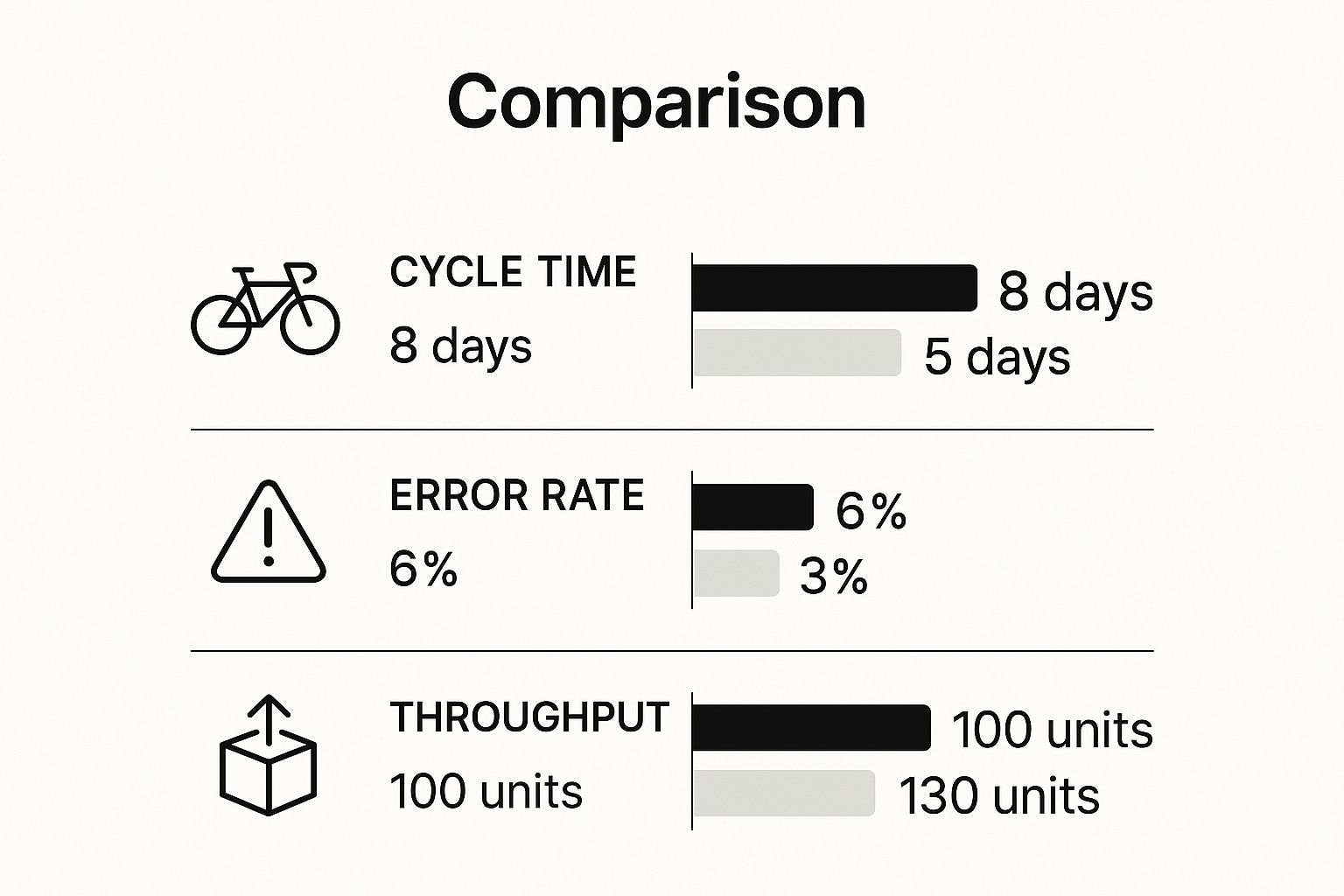
As you can see, the right tool doesn’t just speed things up; it fundamentally improves the quality and volume of work your team can produce.
A huge part of this shift is being driven by the rise of low-code and no-code platforms. These tools empower the people who actually do the work—the non-technical staff—to build and launch their own automations. By putting these tools in their hands, simple but time-consuming tasks like data entry and document management can be completed over 40% faster.
If you're looking for a deeper dive into actually building out these workflows, our guide on https://makeautomation.co/how-to-automate-business-processes/ is a great place to start.
Building a Culture of Continuous Improvement
https://www.youtube.com/embed/he5I6ByoaB4
Bringing in new tools and mapping out your workflows is a fantastic start, but it's really only half the job. The real, lasting gains in operational efficiency happen when "improvement" stops being a project handed down from management and becomes part of your company's DNA. It’s about creating an atmosphere where every single person on your team feels empowered—and even excited—to find better ways of working, every single day.
This kind of cultural shift doesn't happen on its own. It takes a conscious effort from leadership to build genuine psychological safety. Your team has to know, without a doubt, that suggesting a new idea, questioning a clunky old process, or even pointing out something that’s broken is not just safe, but actively encouraged. If they don't feel that safety, the most valuable insights will stay locked in the heads of your frontline employees—the very people who deal with the friction every day.
Fostering a Kaizen Mindset
The Japanese philosophy of Kaizen, which means "continuous improvement," isn't about huge, disruptive changes. It’s all about the power of small, consistent, incremental improvements. The compound effect of these tiny tweaks over time can be absolutely massive. Just think about the goal of making a tiny 1% improvement every single day.
So, how do you make this practical? You need to give your team simple, easy-to-use ways to share their feedback and ideas.
- Weekly "Improvement Huddles": Set aside just 15 minutes a week for teams to quickly share one small thing that slowed them down and one idea for how to fix it. This keeps the momentum going without bogging everyone down.
- A "Process Idea" Board: Use a simple digital whiteboard tool like Miro or even a dedicated Slack channel where anyone can drop an idea for a process tweak. The key is making it low-effort and visible.
- Empowerment Through Action: This is the most important part. When someone shares a good idea, act on it! Implementing an employee's suggestion sends a powerful signal that their voice is heard and valued, which naturally encourages more people to speak up.
Celebrate the Small Wins to Build Momentum
Massive, game-changing projects are great, but they don't happen often. The real fuel for a continuous improvement culture comes from celebrating the small victories along the way. Did someone build a simple automation that saves the team 30 minutes a week? Acknowledge it publicly in a team meeting. Did a junior employee suggest a small change to a meeting agenda that made it way more focused? Shine a spotlight on their contribution.
This kind of positive reinforcement is incredibly powerful. It does two things:
- It validates the individual's effort, making them want to contribute again.
- It shows the rest of the team what valued behavior looks like, inspiring them to get involved too.
Creating a culture of improvement is fundamentally about coaching, not commanding. A manager's role shifts to asking questions like, "What’s one thing we could do to make this task just a little bit easier next time?" This simple question reframes efficiency as a shared responsibility, not just another mandate from the top.
Ultimately, this is the cultural glue that makes all your efficiency efforts stick for the long haul. It transforms your organization from one that just solves problems as they come up to one that is constantly evolving. A team that's actively looking for ways to improve is also naturally a more productive one. We dive deeper into this connection in our guide on how to increase team productivity.
When everyone is pulling in the same direction, efficiency just becomes a natural result of the way you work together.
Answering Your Top Efficiency Questions
As you start digging into your company's operations, you're going to have questions. That's a great sign. It means you're thinking critically about what will actually work for your business, not just applying a generic template. Let's walk through some of the most common questions I hear from leaders and give you some straight answers to help you push forward.
How Can We Measure the ROI of New Processes?
Trying to pin down the ROI for efficiency projects can feel like trying to nail Jell-O to a wall. Why? Because not every benefit shows up as a neat line item in your budget. While you absolutely need to track the hard numbers, the "soft" returns are often where the real magic happens.
The trick is to always tie your results back to the baseline metrics you set up in the beginning.
- Quantitative ROI: This is the easy part. Calculate the time saved on a task and multiply it by the employee's loaded hourly rate. For instance, if a new automation saves your sales team 20 hours per week and their average loaded cost is $50/hour, that's a clean $1,000 per week back in your pocket.
- Qualitative ROI: This is just as critical, but requires a bit more storytelling. Think about things like employee turnover, customer satisfaction scores (CSAT), or even the number of new ideas coming from your team. If your best people stop leaving because their work is less frustrating, that's a massive financial win, even if it's harder to calculate to the exact dollar.
The most powerful way to demonstrate ROI is to tell a clear "before and after" story with data. When you can show stakeholders a 40% reduction in cycle time for a core process or a 50% drop in error rates, the value of your investment becomes impossible to ignore.
What Is the Best Way to Get Team Buy-In?
Let's be honest: people don't resist change, they resist being changed. Resistance usually isn't about the improvement itself; it's about the fear of disruption and the anxiety of the unknown. The secret to getting your team on board is simple: involve them from day one.
Don't cook up new processes in a boardroom and then drop them on your team like a mandate. That's a recipe for failure. Instead, make your frontline employees part of the solution. They are the true experts in their own day-to-day work, and they know exactly where the friction points are.
When you empower them to help map the current state and brainstorm a better way forward, the new system becomes their system. They shift from being passive recipients of a new rule to active owners of a better process. That's the most powerful buy-in you can get.
Which Small Changes Deliver the Biggest Impact?
You don't need a massive, budget-busting overhaul to see real results. More often than not, the biggest wins come from small, strategic tweaks to high-frequency, high-friction tasks.
Look for these quick wins first:
- Kill an unnecessary approval step in a common workflow.
- Create a standardized template for a report or document that people constantly have to build from scratch.
- Automate one simple data-entry task that everyone on a team has to do every single day.
These small fixes provide immediate relief and show your team that you're serious about making their lives easier. This builds the momentum and trust you'll need for bigger projects down the line.
Ready to stop wrestling with clunky workflows and start building systems that actually scale? MakeAutomation specializes in helping B2B and SaaS businesses implement the AI and automation frameworks that fuel real growth. Learn how we can help you reclaim your time and boost your ROI.