What is Sales Automation? Boost Your Sales Efficiency Today
Let's be honest, the term "sales automation" gets thrown around a lot. But what does it actually mean for your team on a Tuesday afternoon?
Simply put, sales automation uses software to take over the repetitive, time-sucking tasks that bog down your sales reps. Think of it as a digital assistant that never sleeps, handling everything from data entry and lead routing to sending out those crucial follow-up emails. The whole point is to build a smarter, more efficient sales process that can scale with your business.
What Is Sales Automation Really
I like to think of a sales team as a group of highly skilled surgeons. Without automation, they're spending half their day scheduling appointments, sterilizing tools, and filling out paperwork. It’s necessary work, but it’s not what they’re best at.
Sales automation is the expert support staff that handles all of that prep work. This frees up your surgeons—your sales reps—to focus entirely on the critical, high-skill work: diagnosing customer problems, performing the "surgery" (closing the deal), and ensuring a great outcome. That's the real power of this stuff.

It’s about getting the right systems in place so your team isn't manually updating the CRM after every call, copy-pasting the same follow-up email for the tenth time, or trying to guess which lead is the hottest. Instead, they can pour that energy into what actually moves the needle: having meaningful conversations and building real relationships.
The Goal Of Automating Sales Tasks
The biggest misconception is that automation is here to replace salespeople. It's not. The real goal is to make them better, faster, and more effective. By taking on the administrative grunt work, automation gives your reps back their most valuable resource: time.
The data backs this up. A recent study found that 90% of knowledge workers felt automation improved their job quality. On average, they reclaimed about 5 hours per week just by automating routine tasks. Imagine what your top performers could do with an extra five hours every single week.
That reclaimed time is where the magic happens. It's more time for prospect research, more personalized outreach, and more in-depth discovery calls. It turns a manual, often chaotic workflow into a well-oiled machine built for growth.
Sales automation isn't about taking the human out of sales. It's about amplifying the human element by getting rid of the robotic tasks that stand in the way. It lets your best people do their best work, more often.
Core Functions And Workflow Integration
At its core, sales automation is a specialized form of a bigger concept you can learn about here: https://makeautomation.co/what-is-workflow-automation/. It all works on a simple system of triggers and actions that you define.
A classic example looks something like this:
- Trigger: A new lead submits a demo request form on your website.
- Action 1: The system instantly creates a new contact in your CRM, no manual entry needed.
- Action 2: It then automatically assigns that lead to the right salesperson based on territory, company size, or another rule you’ve set.
- Action 3: Finally, it kicks off a personalized "welcome" email sequence to engage the lead immediately.
To give you a clearer picture, here’s a quick breakdown of the tasks that sales automation completely transforms.
Key Areas Transformed by Sales Automation
| Area of Impact | Manual Task Example | Automated Solution |
|---|---|---|
| Lead Management | Manually entering new leads into a spreadsheet or CRM. | Automatically capture, score, and route leads to the correct rep. |
| Prospecting | Spending hours finding contact information and company details. | Use tools to auto-populate prospect data and identify decision-makers. |
| Email Outreach | Writing and sending individual follow-up emails one by one. | Trigger multi-step email sequences based on prospect behavior. |
| Data Entry | Updating the CRM with notes and status changes after every call. | Log calls, emails, and meetings in the CRM automatically. |
| Reporting | Pulling numbers from different sources to build a weekly report. | Generate real-time dashboards that track KPIs and team performance. |
This table just scratches the surface, but it highlights how automation can touch nearly every part of the sales cycle.
Exploring different perspectives on automation in sales can offer even more insight into its strategic role. By tying these automated processes together, you create a seamless system that ensures no lead is forgotten and every prospect gets the right message at the right time. It’s how you deliver a consistently professional experience from the very first click.
The Core Components of Your Sales Automation Engine
It's tempting to think of sales automation as a single piece of software you just switch on. But that’s not quite right. A better way to picture it is as a high-performance engine, with several critical parts working together to drive your sales forward. When you get these components synced up, you create a powerful, seamless system that moves your team toward its goals.
Just like a car engine, if one part breaks down, the whole thing can stall. That’s why understanding what each piece does is the key to building an automation strategy you can rely on. Let's pop the hood and look at the essential parts that make up this engine.
The CRM: Your Central Command Center
The Customer Relationship Management (CRM) platform is the absolute heart of any sales automation setup. Think of it as the central brain, storing and organizing every scrap of data you have on your prospects and customers. Without a clean, well-maintained CRM, any automation you build is basically running on bad intel.
Your CRM is where you keep contact details, conversation histories, deal stages, and every customer interaction. All your other automation tools will plug into this central database to pull information and push updates, making sure everyone on your team is on the same page. It’s the single source of truth that makes smart, coordinated automation even possible.
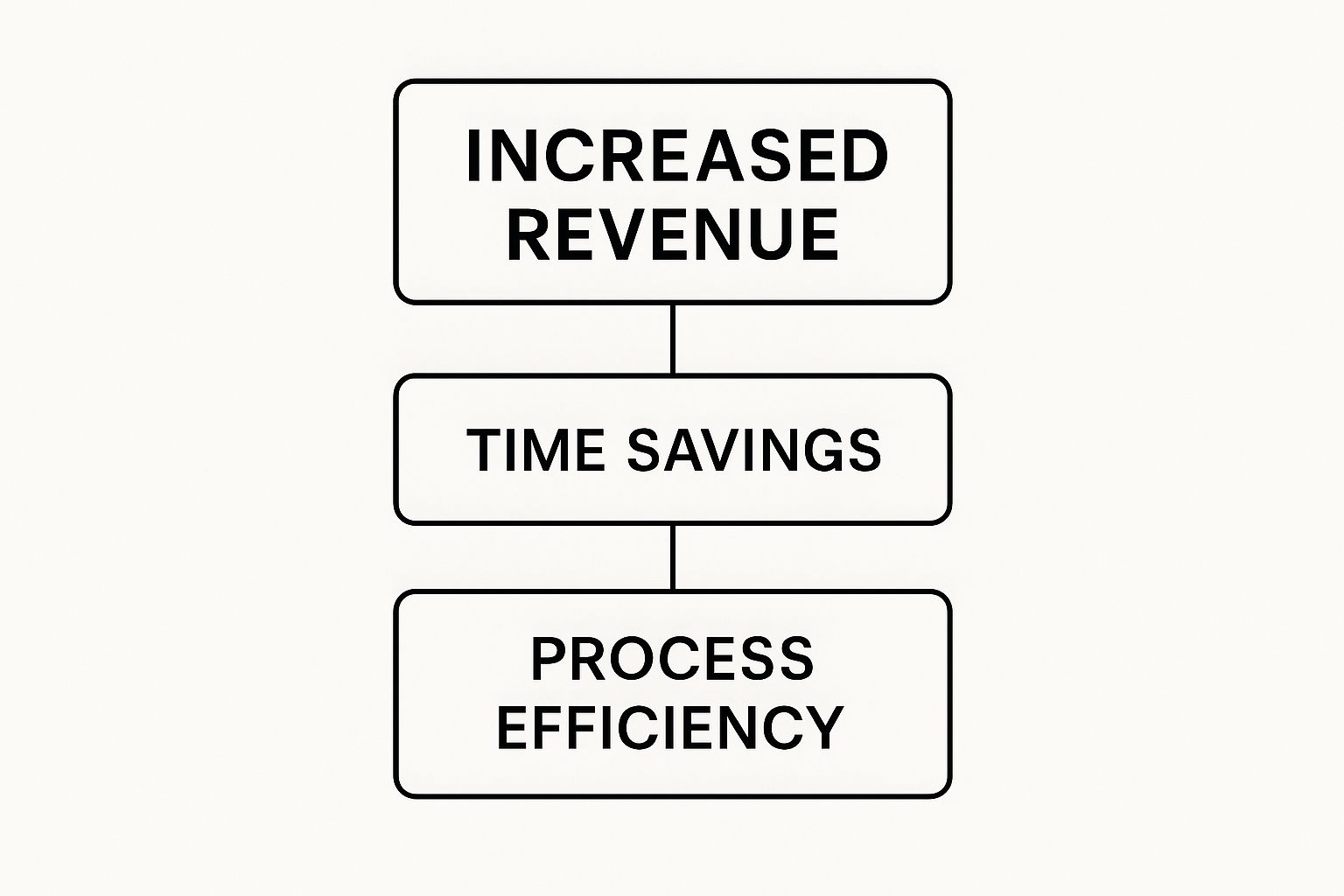
As you can see, the path is clear: better processes save time, and that saved time is what ultimately fuels revenue growth.
Lead Nurturing and Scoring Tools
Once a lead is safely in your CRM, the real work begins: guiding them from curious prospect to happy customer. This is where lead nurturing and scoring tools shine. They act like a GPS for your sales process, showing your reps the most direct route to closing a deal.
Lead nurturing automates the communication that keeps prospects engaged. You can set up a series of educational emails, case studies, or helpful guides that go out automatically based on a prospect's behavior or interests.
At the same time, lead scoring systems are working in the background, ranking prospects based on how they interact with your company. It’s a simple points game:
- Downloaded a pricing guide? That’s +10 points.
- Visited your careers page? Probably not a buyer. -5 points.
- Opened three emails in a row? They’re interested. +15 points.
This system automatically surfaces the "hottest" leads, so your sales team can stop guessing and start focusing their energy where it counts the most.
Email Automation Platforms
While lead nurturing plays the long game, email automation is your tireless workhorse, handling specific, triggered messages at scale. This is the component that executes the daily outreach that would otherwise swallow up hours of a rep's day.
These platforms are perfect for sending welcome emails to new subscribers, confirming demo requests, or firing off a follow-up right after a meeting. This guarantees prompt, consistent communication at every touchpoint, which is crucial for building trust.
At its core, email automation is your safety net. It ensures no opportunity slips through the cracks due to human error or delay. It gets the right message out at the right moment, every single time.
Analytics and Reporting Dashboards
So, how do you know if your sales engine is actually firing on all cylinders? That’s where analytics and reporting dashboards come in. This is your engine’s control panel, giving you real-time data on performance, identifying bottlenecks, and celebrating successes.
These tools track the metrics that matter: email open rates, click-throughs, lead conversion times, and deal velocity. By putting all this data into clear, visual dashboards, sales leaders can make smarter decisions, fine-tune their workflows, and create surprisingly accurate revenue forecasts.
This data-driven approach is a massive advantage. In fact, about 54% of sales professionals say automation makes it easier to forecast and prioritize leads. On top of that, 81% of companies see a real improvement in the quality of their leads after putting these systems in place. You can explore more of these sales automation statistics to see just how big the impact can be.
How Automation Actually Changes Your Sales Process
Knowing the different parts of a sales automation system is one thing, but watching them completely reshape your sales process is something else entirely. When you put these tools to work, you fundamentally change the day-to-day reality for your sales team. Their focus shifts away from soul-crushing admin work and toward high-value, strategic selling.
The end result? You build a revenue engine that's more productive, predictable, and powerful. This isn't just about saving a few hours here and there. It's about creating a smarter, more responsive sales motion that aligns with how people actually buy today and gives you a serious leg up on the competition.
Let's break down the real-world business outcomes you can expect.

Boost Your Sales Team Productivity
The first and most obvious win from sales automation is the massive jump in productivity. When your reps are no longer buried in repetitive tasks—logging calls, manually sending follow-up emails, updating deal stages—they get to spend their time doing what they were hired for: selling.
All that reclaimed time means they can manage a much larger pipeline without feeling swamped or dropping the ball. A single rep can suddenly juggle more conversations and nurture more relationships at once because the system is handling all the logistical heavy lifting in the background. That efficiency gain leads directly to more opportunities and, ultimately, more closed deals per person.
Improve Lead Prioritization and Speed
In sales, speed is everything. A prospect who gets a follow-up within five minutes is wildly more likely to convert than someone who has to wait an hour. Sales automation makes sure your hottest leads get the immediate attention they need, cutting out the costly delays that kill deals.
Here’s how that plays out:
- Automated Lead Scoring: The system looks at a lead's behavior (like pages visited or content downloaded) and demographic info to assign a score, instantly flagging who has the highest intent to buy.
- Intelligent Lead Routing: Once scored, those top-tier leads are automatically sent to the right sales rep based on their territory, specialty, or even current availability.
This one-two punch ensures your best opportunities never go cold. Instead of reps manually digging through a giant list of new leads, the system hands them a prioritized queue of people who are ready to talk. This dramatically shortens the sales cycle and boosts conversion rates across the board.
Automation creates a fast lane for your best prospects. By instantly identifying and routing high-intent leads, you ensure your sales team is always engaging with the right person at the very moment they are most interested.
Achieve More Accurate Sales Forecasting
Guesswork and "gut feelings" have no place in a modern sales organization. Leaders need solid data to make smart decisions about hiring, budgets, and revenue goals. Automation is the secret to getting that clarity by making sure the data in your CRM is always clean, current, and complete.
By automatically logging activities like emails, calls, and meetings, you eliminate human error and inconsistent data entry. Every touchpoint is captured, and every deal stage is updated in real-time. This pristine data gives you a crystal-clear view of your pipeline. For anyone wanting to go deeper, our guide on what is sales forecasting shows you exactly how to use this clean data to predict future revenue with confidence.
Enhance the Overall Customer Experience
Finally, a smart automation strategy creates a much better customer experience. Building trust is all about consistency, and automation guarantees that every single prospect receives timely, relevant, and professional communication throughout their entire journey.
From the first welcome email to the follow-ups after a demo, automated workflows make sure no one ever falls through the cracks. This consistent engagement makes prospects feel seen and understood, creating a seamless, positive impression of your brand long before a contract is ever signed. It's like standardizing your best practices so every lead gets the A-team treatment, every time.
Practical Examples of Sales Automation in Action
Knowing the different pieces of sales automation is one thing, but seeing how they all click together in the real world is where the lightbulb really goes on. The magic isn't in any single tool; it’s in the smart, interconnected workflows they create. So, let's put the theory aside and look at how automation actually works, from the moment a lead appears to the final follow-up.
These examples show how you can string together different triggers and actions to build a sales engine that practically runs itself. Each one solves a common bottleneck, getting rid of tedious manual work and making sure no opportunity slips through the cracks.
Automating Inbound Lead Management
One of the first and most important things to automate is how you handle new leads. When someone reaches out, speed is everything. Even a five-minute delay can tank your chances of ever connecting with them. A manual process just can’t compete.
Imagine a potential customer fills out the "Request a Demo" form on your website. Instead of an alert sitting in an inbox, an automated workflow kicks in instantly:
- Instant Data Capture: The second they hit "submit," the automation platform creates a new contact and deal in your CRM. No more copy-pasting, and no more typos.
- Smart Lead Routing: The system immediately scans the lead's info. Did they list their country as "Germany"? Boom—the lead is automatically assigned to your European sales rep. Is their company size over 500 employees? It goes straight to your enterprise team.
- Immediate Engagement: At the same time, a personalized welcome email is sent. It confirms their request and maybe offers a link to a helpful case study, keeping them warm while they wait for a call.
- Task Creation for Reps: A task is automatically created in the assigned rep's CRM, telling them to call this new lead within the next 15 minutes.
This whole chain reaction happens in a matter of seconds. You're giving your hottest leads the VIP treatment from the get-go, something that's flat-out impossible to do manually when you have more than a few leads coming in.
Nurturing Leads Based on Behavior
Let's be real: most leads aren't ready to buy the second they find you. They're still kicking the tires, doing research, and figuring things out. This is where automated nurturing sequences, triggered by what a person actually does, become a game-changer.
Think about a visitor who downloads your eBook, "The Ultimate Guide to B2B Marketing." That’s a great sign of interest, but they're probably not ready to see a pricing sheet just yet.
An automated nurture sequence acts as your digital brand ambassador, building trust and educating prospects on your behalf. It delivers the right content at the right time, guiding leads through their buying journey until they are ready for a human conversation.
Here's what the automated workflow could look like:
- Trigger: A contact downloads the B2B marketing eBook.
- Action 1: The system automatically adds a "B2B Marketing Interest" tag to their CRM profile.
- Action 2: Three days later, it sends a follow-up email with a link to a case study about how a similar company found success.
- Action 3: A week after that, it invites them to a webinar on advanced B2B marketing strategies.
This workflow keeps your brand top-of-mind by consistently delivering value, all without a sales rep lifting a finger. Then, when that lead finally takes a bigger step—like visiting your pricing page—a different automation can fire off, alerting a salesperson that it's the perfect time to reach out.
If you're looking for more ways to apply these ideas across your company, check out these insightful business automation examples.
Implementing Your First Sales Automation Strategy
Jumping into sales automation can feel overwhelming, but it doesn't have to be. The key isn't to automate everything at once, but to follow a clear, step-by-step roadmap that delivers a real return on your investment right from the start.
Think of it like renovating a house. You wouldn't start by tearing down every wall. Instead, you'd begin with the one room causing the most problems, perfect it, and then move on to the next. This is about making smart, targeted improvements that free up your team for the high-impact work only they can do.
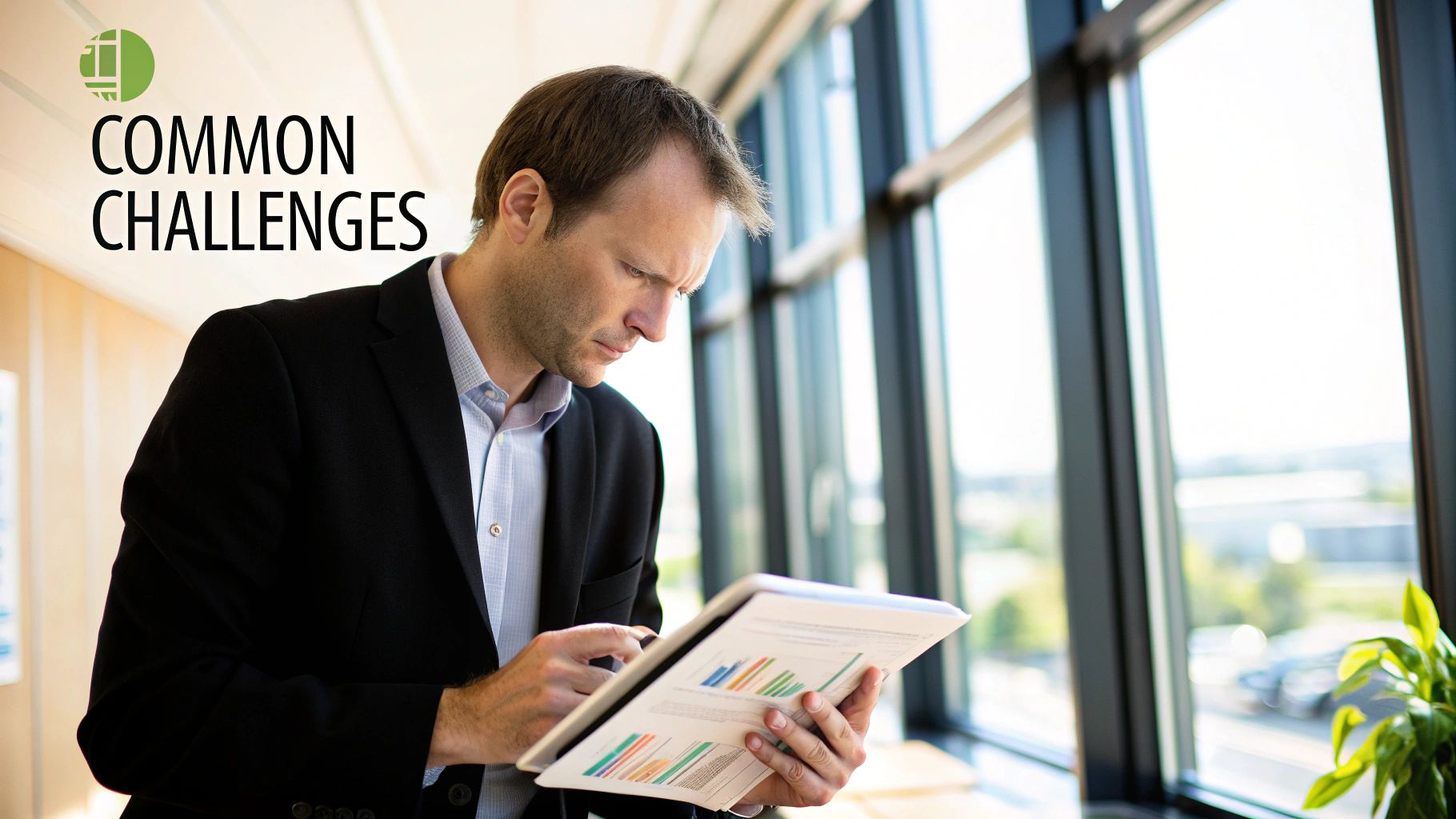
Audit Your Current Sales Process
Before you can fix anything, you need a crystal-clear picture of what you're doing right now. This means mapping out your entire sales process, from the very first touchpoint with a new lead all the way to the final signature on a contract.
Get your team in a room and ask them to be brutally honest. Where are the biggest bottlenecks and time-wasters?
- Is lead assignment slow and clunky?
- Are reps spending way too much time on manual data entry?
- Do follow-ups get dropped when things get chaotic?
Pinpointing these areas of friction is the most important first step. It ensures you’re aiming your automation firepower where it will make the biggest difference.
Set Clear and Measurable Goals
Once you know what’s broken, you have to define what "fixed" actually looks like. Vague goals like "improve efficiency" are useless here. You need specific, measurable targets that you can track over time.
For example, a strong goal would be: "Reduce lead response time from 30 minutes to under 5 minutes within the first quarter." Or maybe: "Increase the number of follow-up emails sent per rep by 40% without adding to their workload."
These concrete goals do more than just guide your strategy; they give you a clear benchmark for success. They turn your automation project from a hopeful experiment into a measurable business initiative with clear ROI.
When you have these numbers, it’s easy to justify the investment and show your team the tangible impact of their new tools. This kind of clarity is what builds buy-in and gets everyone excited for the changes ahead.
Choose the Right Automation Tools
The market for sales automation tools is absolutely booming. In fact, the sales force automation software market is projected to grow from USD 11.38 billion to over USD 21.83 billion by 2032. This explosion of options is great, but it also makes picking the right platform a lot more complicated. You can get deeper insights into the sales automation software market here.
Don't just grab the most popular tool or the one with the longest feature list. The best platform for you is the one that solves your specific problems and plays nicely with the systems you already use, especially your CRM. Think about what you need today, but also what you'll need as you grow.
Choosing Your Sales Automation Platform
Selecting the right software is a critical decision. You're generally choosing between the built-in features of your existing CRM, a specialized sales automation tool, or a comprehensive suite that handles both marketing and sales. Each has its own strengths.
| Feature Consideration | Basic CRM Automation | Dedicated Sales Automation Platform | All-in-One Marketing & Sales Hub |
|---|---|---|---|
| Primary Use Case | Good for simple task creation and basic email workflows. | Best for advanced sequencing, lead scoring, and call logging. | Ideal for companies wanting to align sales and marketing efforts. |
| Integration Depth | Often limited to native features within the CRM. | Deep integrations with CRMs, dialers, and other sales tools. | Fully integrated suite, but may be less specialized in certain areas. |
| Complexity & Cost | Generally lower cost and easier to learn. | Higher cost with a steeper learning curve but more powerful. | Highest cost and complexity, but offers a unified view. |
Ultimately, the best choice depends on your budget, your team's technical comfort level, and the specific bottlenecks you identified in your audit.
Plan a Phased and Strategic Rollout
Finally, whatever you do, resist the urge to launch everything at once. A phased rollout is your secret weapon for successful adoption. Start small with a pilot group of tech-savvy reps who can test the new workflows, give you honest feedback, and become champions for the new system.
A simple rollout plan might look like this:
- Phase 1 (The Pilot): Implement just one automation (like lead routing) with your small test team. Collect feedback and smooth out any wrinkles.
- Phase 2 (Team Expansion): Once the pilot is a success, roll that first automation out to the entire sales team. Make sure you provide great training and clear documentation.
- Phase 3 (Add More Workflows): After the team is comfortable, introduce the next automation from your priority list, like a simple follow-up email sequence.
This methodical approach minimizes disruption and makes sure your team feels supported, not overwhelmed. By starting small and proving the value early, you build the confidence and momentum you need to truly transform your entire sales operation.
Common Questions About Sales Automation
It’s completely normal to have questions when you’re thinking about bringing automation into your sales process. This isn't just a software change; it’s a shift in how your team works day-to-day. You’re right to wonder about the cost, the complexity, and how it will affect your people and customers.
Let's dive into the most common questions we hear from businesses looking to make this move. We’ll cut through the jargon and give you straight answers to help you see things clearly and make a decision you feel good about.
Will Sales Automation Replace My Sales Team?
This is always the first question, and for good reason. It’s also the biggest myth out there. The answer is a hard no. Sales automation is here to supercharge your sales team, not replace it.
Think of it as the ultimate sales assistant. Its real job is to take over the repetitive, soul-crushing tasks that eat up your reps' time—things like manual data entry, scheduling follow-ups, or sending the first few outreach emails. It handles all that grunt work.
This frees up your people to do what they do best: be human. They get more time to build real relationships, dig deep into a customer's challenges, and use their expertise to close complex deals. It lets them focus on the high-value work that actually requires a human touch.
Is Sales Automation Only for Large Companies?
A decade ago, you might have been right to think so. But today? Not a chance. Modern, cloud-based automation tools are built to be affordable and flexible enough for businesses of any size.
For a small or mid-sized business, automation is a huge force multiplier. It allows a lean team to run its sales process with the polish and efficiency of a much larger company. You can punch well above your weight and compete by giving every single lead a consistent, professional experience.
Many of the best platforms today offer pricing that grows with you. You can start with the features you need right now and add more as you scale, making it a smart, manageable investment from the get-go.
The real win for smaller businesses is leverage. Sales automation lets your team achieve more with less, creating a sophisticated sales process that would otherwise demand a much bigger budget and headcount. It truly levels the playing field.
How Do I Keep My Outreach from Sounding Robotic?
This is a fantastic question. Getting this right is what separates a successful automation strategy from one that just annoys potential customers. The secret is to focus on smart personalization, not just sending generic blasts.
Good automation tools connect directly with your CRM, letting you pull specific details about a person into your messages. You can use custom fields to insert a prospect’s name, their company, or even reference a blog post they recently read on your site.
The best practice is to automate the timing of your outreach but carefully craft the message to sound like it came from a real person.
Here are a few quick tips to keep it personal:
- Use Conditional Logic: Create different email templates based on a lead's industry or job title. How you speak to a CEO should be different from how you speak to a marketing manager.
- Reference Specific Behavior: Set up a trigger that sends an email like, "I saw you just downloaded our guide on B2B marketing…" It shows you're paying attention.
- Know When to Step In: Use automation for the initial touches, but create tasks that alert a real salesperson to take over at key moments—like after a prospect visits your pricing page for the third time.
What Is the Best First Step to Get Started?
The temptation to dive in and automate everything at once is real, but it’s a classic mistake. The best way to start is to pick one high-impact problem and solve it.
Don't try to boil the ocean. Look at your current sales process and find the single biggest bottleneck or time-waster. Is it the chaos of manually assigning new leads? The pain of logging notes after every call? Find that one thing that makes everyone groan.
Once you’ve got it, find a tool or a feature that solves that specific problem and implement just that. Get a clear, measurable win under your belt. After your team sees the benefit and gets comfortable, you can build momentum and expand from there. This step-by-step approach makes the whole transition feel manageable instead of overwhelming.
Ready to eliminate costly manual workflows and accelerate your growth? MakeAutomation specializes in building tailored automation frameworks for B2B and SaaS companies, helping you optimize your processes, reclaim valuable time, and boost your ROI.
Book a discovery call with us today to see how we can help you scale.







