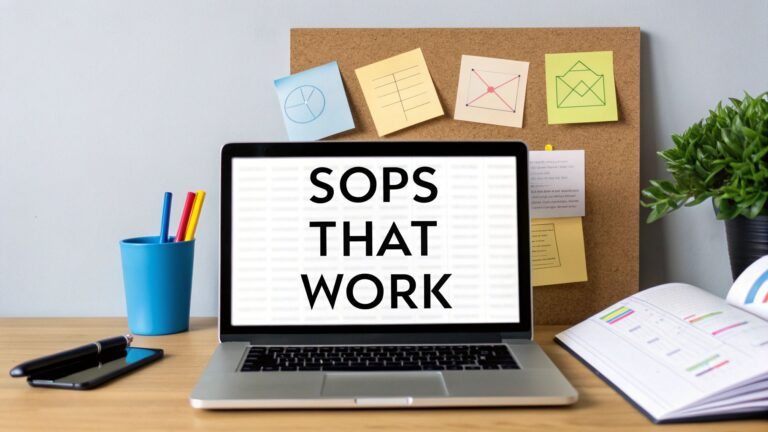What Is No Code Automation and How Does It Work
So, what exactly is no-code automation? Imagine you're building with LEGOs. Instead of needing to mold the plastic yourself (which would be like coding), you just snap together pre-made blocks to create something amazing. That's no-code automation in a nutshell.
It's a way to build powerful, automated systems using visual, drag-and-drop interfaces—no programming required.
The Power of Automation Without Writing Code

The real magic of no-code is that it puts the tools directly into the hands of the people who actually understand the business problems. A marketing manager can build a lead-nurturing sequence, or an HR specialist can automate employee onboarding, all without waiting in a long queue for the dev team.
This is a huge shift. It's about letting the experts in marketing, sales, or operations build their own solutions. When the person who feels the pain can also create the fix, things get done much faster and more effectively.
How Does It Actually Work?
Getting started is surprisingly intuitive. No-code platforms give you a visual canvas where you literally draw out your process. You start by setting up a "trigger"—the event that kicks everything off—and then you chain together a series of "actions" for the system to perform.
No-code puts the power of creation into the hands of the folks who actually understand the business problem. Instead of trying to explain a workflow to a developer, you can just build it yourself.
Let's say a potential customer fills out a "Contact Us" form on your website. That's your trigger. The actions that follow could be:
- Automatically create a new contact in your CRM (like Salesforce or HubSpot).
- Ping the sales team on a specific Slack channel with the lead's details.
- Add the person to a "New Leads" email list in Mailchimp.
You build this entire flow by clicking, dragging, and connecting apps on a screen. The platform handles all the heavy lifting behind the scenes. This is a core component of what's broadly known as workflow automation, a strategy for making business processes run on their own.
If you're curious to go deeper, our guide on what is workflow automation is a great place to start.
Ultimately, no-code is about making all your separate digital tools talk to each other. It’s about freeing up your team from the boring, repetitive tasks so they can focus on work that actually matters.
How No-Code Automation Is Reshaping Business
So, what’s the big deal with no-code? It’s simple, really: it delivers real, game-changing results for businesses. Think of no-code automation less as a technical shortcut and more as a fundamental shift in who gets to solve problems. It puts the power to build solutions directly into the hands of the people who know the problems best.
This is what people mean when they talk about democratizing innovation. Your marketing team can spin up a new lead nurturing sequence, an operations manager can create their own inventory alerts, and HR can build an entire employee onboarding flow. All of this can happen without anyone writing a single line of code or getting stuck in a developer's backlog.
Faster Timelines and Lower Costs
Building an automated workflow the old-fashioned way was a major undertaking. It meant long development cycles, specialized engineers, and a hefty budget that could stretch on for months. No-code platforms completely flip that script.
With no-code, a project that once took months can now be knocked out in a matter of hours or days. This incredible speed makes businesses far more agile, allowing them to adapt to market shifts and internal needs almost in real-time.
The cost savings are just as significant. When you're not relying on constant developer intervention for every little process change, you can funnel those resources into other areas that drive growth. That kind of financial and operational freedom is a huge competitive advantage.
A Real-World Example
Let's imagine a small e-commerce business practically drowning in manual order fulfillment. The process was a mess: manually copying customer details into a spreadsheet, pinging the warehouse, and then sending a confirmation email. It was slow, tedious, and mistakes were common.
Using a no-code tool, the owner can connect their storefront, spreadsheet, and email client. Suddenly, the workflow looks like this:
- Trigger: A new order comes in through Shopify.
- Action 1: The customer and order details are instantly added to a new row in Google Sheets.
- Action 2: A Slack message with the order number pops up for the fulfillment team.
- Action 3: A personalized "Order Confirmed" email goes out to the customer.
This simple, self-built automation saves the team hours every single day and all but eliminates costly errors. And this isn't just about small businesses, either. The impact is being felt everywhere. By 2025, it’s predicted that 75% of large enterprises will be using at least four low-code or no-code development tools. You can find more insights on no-code adoption trends over at integrate.io. This isn't just a trend for small tasks; it's becoming a core strategy for how modern businesses operate.
No Code vs Traditional Development
To really get a feel for what no-code automation brings to the table, it helps to put it side-by-side with traditional, code-intensive development.
Think of it this way: traditional development is like commissioning an architect to design and build a custom house from the ground up. You need a team of highly skilled specialists—plumbers, electricians, carpenters—and a long timeline to get it done. The result is bespoke and powerful, but it’s also slow and incredibly expensive.
No-code automation, on the other hand, is like assembling a high-end modular home. The complex systems are pre-fabricated and ready to go. Your job is to snap the pieces together using a visual guide. This completely changes the game in terms of who can build and how quickly they can do it.
This simple decision tree can help you visualize which path might be a better fit for your business, depending on your budget and how fast you need to move.
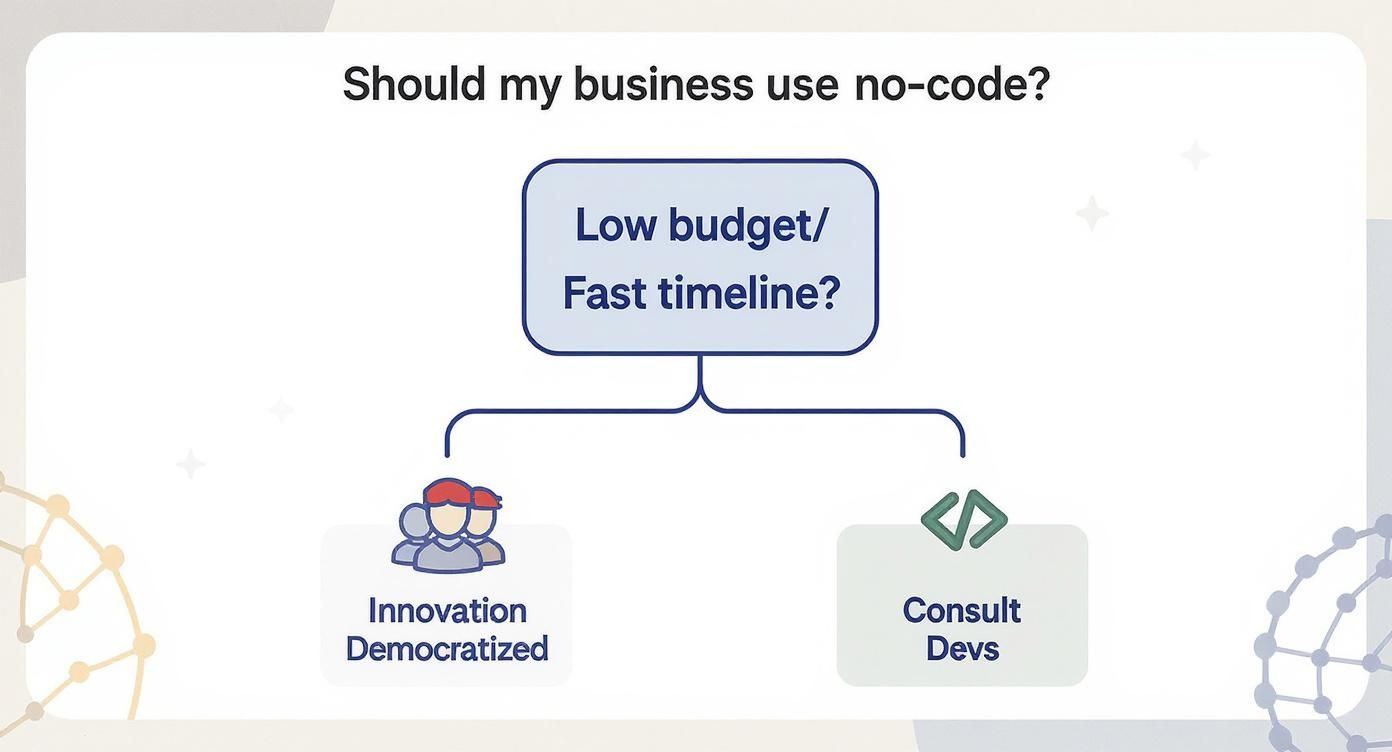
As you can see, when getting a solution up and running quickly and affordably is the main goal, no-code is almost always the way to go for empowering your team.
No Code Automation vs Traditional Development
Let's break down the key differences to see how these two approaches truly stack up in a business setting.
| Attribute | No Code Automation | Traditional Development |
|---|---|---|
| Required Skills | No programming knowledge needed | Deep expertise in programming languages |
| Development Speed | Hours to days | Weeks to months |
| Initial Cost | Low (often subscription-based) | High (developer salaries, infrastructure) |
| Maintenance | Managed by the platform provider | Requires ongoing developer support |
Ultimately, the right choice really boils down to your specific project needs and the resources you have on hand. For a huge number of businesses, the agility, accessibility, and lower cost of no-code automation make it the clear winner for tackling everyday operational hurdles and boosting efficiency.
Practical Examples of No Code Automation
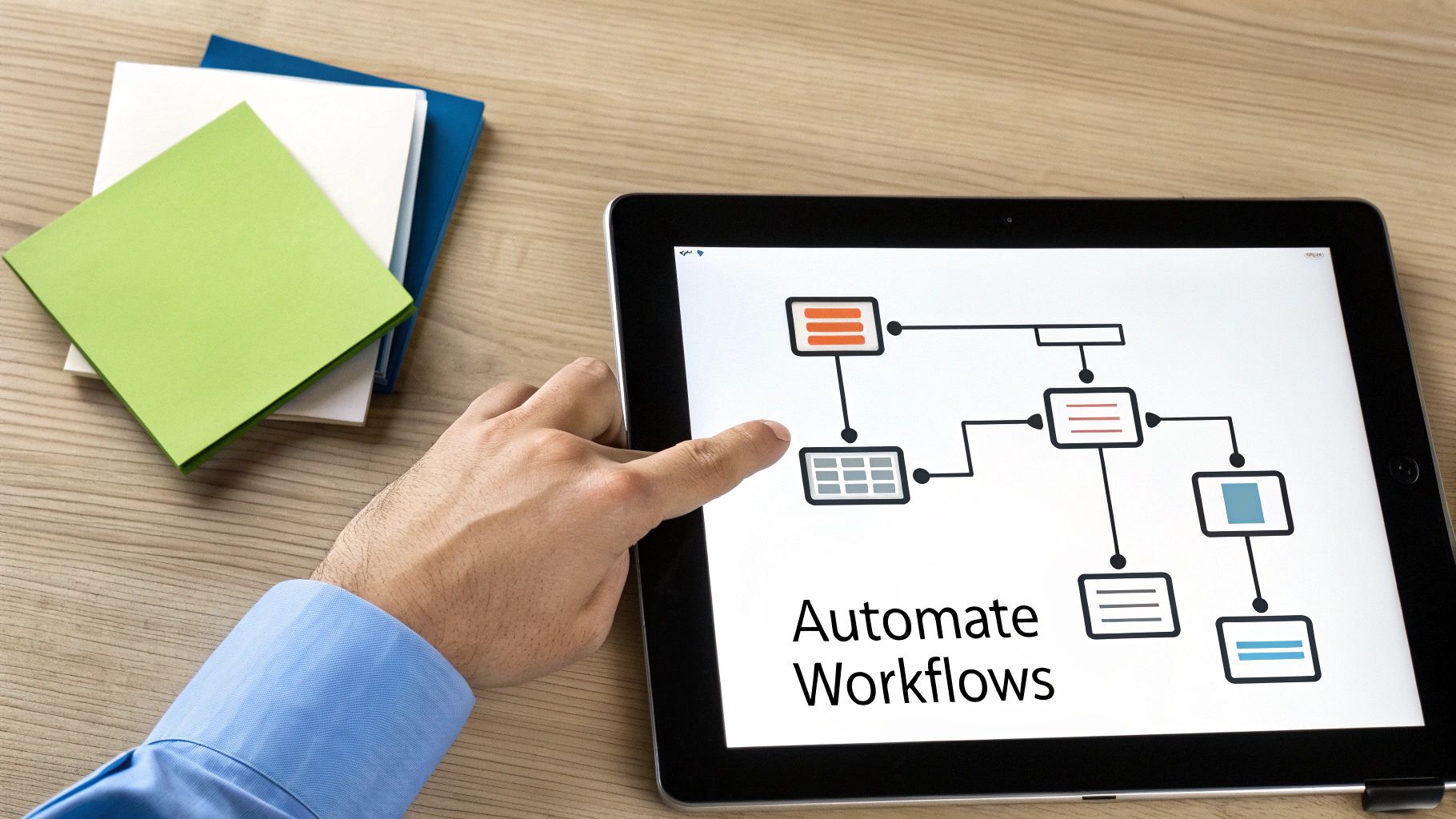
The theory is great, but seeing no-code automation in action is where it really clicks. This isn't just a tool for tech startups; it's a practical problem-solver for almost any department, whether you're in marketing, HR, sales, or operations.
Let’s walk through a couple of real-world scenarios. The logic behind each one is the same: find a repetitive, time-sucking task and then connect the apps you’re already using to do the work for you.
Streamlining Sales Lead Management
In sales, speed is the name of the game. The moment a potential customer fills out a form on your website, a timer starts. Every second spent manually entering their details into a CRM and alerting a salesperson is a second you could lose the deal.
With a simple no-code automation, that entire process becomes instant:
- Trigger: A visitor submits a contact form on your website.
- Action 1: Their information automatically creates a new contact in your CRM.
- Action 2: A notification with the lead's details is instantly sent to the right salesperson in Slack.
This simple workflow means there's zero delay between a prospect raising their hand and your team starting the conversation.
Automating HR Onboarding
Bringing a new person onto the team involves a ton of paperwork and coordination. You have to send documents, schedule meetings, and set up accounts. For the new hire, it can feel clunky and impersonal.
No-code automation helps create a seamless, welcoming experience every single time.
- Trigger: An HR manager changes a candidate’s status to "Hired" in the company's applicant tracking system.
- Action: An offer letter is automatically generated and sent out for an e-signature.
- Action: As soon as the offer is signed, a series of onboarding tasks are created in your project management tool, alerting IT to set up a laptop, HR to schedule orientation, and the hiring manager to plan their first week.
This ensures every new employee gets the same great experience and no critical steps are forgotten. To see how this fits into the bigger picture, you can find more real-world use cases of AI automation in business across different industries.
How to Choose Your First No Code Tool
So, you're ready to jump into no-code automation? That’s great. But faced with a sea of options, it’s easy to feel a little lost.
Think of it like picking the right tool for a home project. You wouldn't buy a massive, complicated table saw just to hang a picture frame. The key is to start with a clear goal. Pinpoint one specific, mind-numbingly repetitive task you’d love to get off your plate for good.
Once you have that task in mind, you can start looking at platforms without getting sidetracked by flashy features you’ll probably never touch. Focus on what really matters for getting that first win.
Key Evaluation Criteria
Your goal is to find that sweet spot between a tool that’s powerful enough for the job and simple enough that you'll actually use it. A platform with a million features is worthless if it takes a month to learn.
Here’s a practical checklist to help you cut through the noise:
- Ease of Use: How does the interface feel? A good platform should have a visual, drag-and-drop builder that feels intuitive right away. You shouldn't need a user manual just to connect two apps.
- App Integrations: An automation tool is only as useful as the apps it can talk to. Make a list of your must-have software—your CRM, email marketing tool, project manager—and make sure the platform connects with all of them.
- Scalability: Think a little bit ahead. The tool you choose should handle a simple two-step task today but also have the muscle to build more complex workflows as your needs grow. You don't want to outgrow it in six months.
- Pricing Model: Get clear on the costs. Some platforms charge per user, others by the number of automations you run, or by the number of individual tasks. Find a transparent model that makes sense for how much you plan to use it.
Choosing your first tool isn't about finding a "perfect" platform, but the "right fit" for your immediate needs. You can always expand your toolkit later. Your first win, no matter how small, builds momentum.
Platforms like Zapier, Make, and Airtable are all heavy hitters, but each shines in different areas. For a detailed breakdown, this guide on the best workflow automation tools is a fantastic resource.
And if you’re thinking about more advanced capabilities down the line, these principles for choosing a no-code AI platform can give you a helpful framework for making a smart decision.
What Does the Future Hold for No-Code Automation?
https://www.youtube.com/embed/WW_eMasM7PE
Let's be clear: no-code automation isn't just a fleeting trend. It’s a foundational change in how business gets done, permanently bridging the divide between a brilliant idea and the technical skill needed to bring it to life.
This shift is putting incredible power into more hands. Small businesses can now build out complex, efficient systems that were once only possible with a massive enterprise budget. By giving the tools directly to the people who understand the departmental problems best, companies can adapt and innovate at a speed that was previously unimaginable. In today's market, that kind of agility is a massive competitive edge.
A New Wave of Problem Solvers
No-code is also stepping up to solve a huge global problem: the developer shortage. Projections show we could be looking at an 85.2 million worker shortfall by 2030. This is where no-code shines. In fact, about 84% of companies are already turning to no-code and low-code platforms to close that technical gap, and that number is only going up. You can find more eye-opening stats on no-code development over at Quixy.com.
At its core, no-code automation creates a more nimble and empowered workforce. It gives the people who are closest to a problem the power to actually solve it, sparking a culture of bottom-up innovation and continuous improvement.
As these platforms continue to weave in more advanced AI, their potential is going to explode. This isn't happening in a vacuum; it's a huge piece of a much larger puzzle. You can get the full picture by reading what is hyperautomation in our detailed guide. The future isn't about working harder—it's about building smarter.
Got Questions About No-Code Automation?
If you're exploring no-code automation, you've probably got a few questions bubbling up. That's a good thing. Getting these common concerns out on the table is the best way to understand how this all works and make a smart call for your team.
Let's dive into some of the questions we hear most often, from security to scale.
Is My Business Data Actually Secure on These Platforms?
This is usually the first question people ask, and it's a critical one. The short answer is yes, absolutely. Reputable no-code platforms take security incredibly seriously. They build their systems with enterprise-grade encryption for your data, whether it's moving between apps or sitting in their database, and they often meet strict compliance standards like SOC 2 and GDPR.
Think about it from their perspective: their entire business model hinges on being a trusted partner for thousands of companies, from small startups to Fortune 500 giants. Security isn't just a feature they tack on; it's the foundation of their entire operation. You should always check a platform's specific security documentation, but rest assured that the established players are built to handle sensitive business data.
Can No-Code Tools Really Handle Complex, High-Volume Workflows?
Without a doubt. While they’re fantastic for simple "if this, then that" tasks, modern no-code platforms are built to manage incredibly complex, multi-step processes that can run across your entire company. We're talking about workflows with intricate branching logic, handling thousands of transactions and routing information exactly where it needs to go based on very specific rules.
One of the biggest myths about no-code is that it’s just for hobby projects. The reality is that enterprise-grade platforms are orchestrating everything from automated financial reporting to sophisticated supply chain management, and they do it without breaking a sweat.
The trick is to pick a platform designed for growth from the start. A truly scalable tool lets you add more steps, connect more apps, and handle a flood of new data as your business expands, all without having to tear down your work and start over.
What's the Real Difference Between No-Code and Low-Code?
This one's pretty simple—it all comes down to who the tool is built for.
- No-Code: This is for the business user. Think marketers, operations managers, and founders. It’s a completely visual, drag-and-drop world where you don’t need to know a single line of code to build something powerful. The entire point is to empower the people who know the business problems to build their own solutions.
- Low-Code: This is for people with some technical chops, like IT teams or developers. It still uses visual builders to speed things up, but it leaves the door open for you to drop in custom code snippets for unique integrations or more advanced functions.
So, no-code prioritizes accessibility for everyone, while low-code provides a hybrid approach for those who want the option to get their hands dirty with code.
Ready to stop wasting time on manual tasks and start building smarter systems? MakeAutomation specializes in creating powerful, scalable automation frameworks that drive growth for B2B and SaaS companies. Let us help you implement the right automations today.